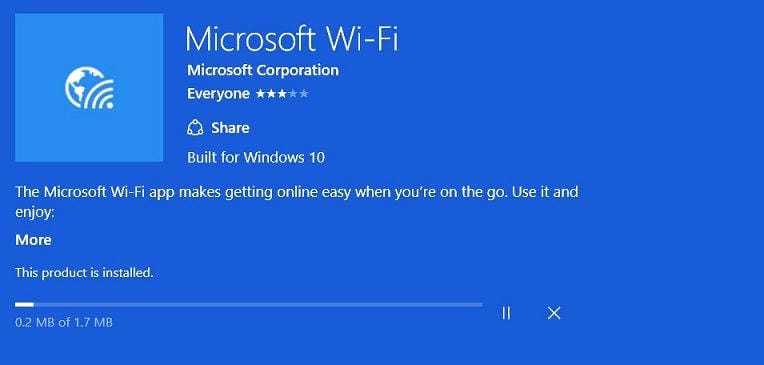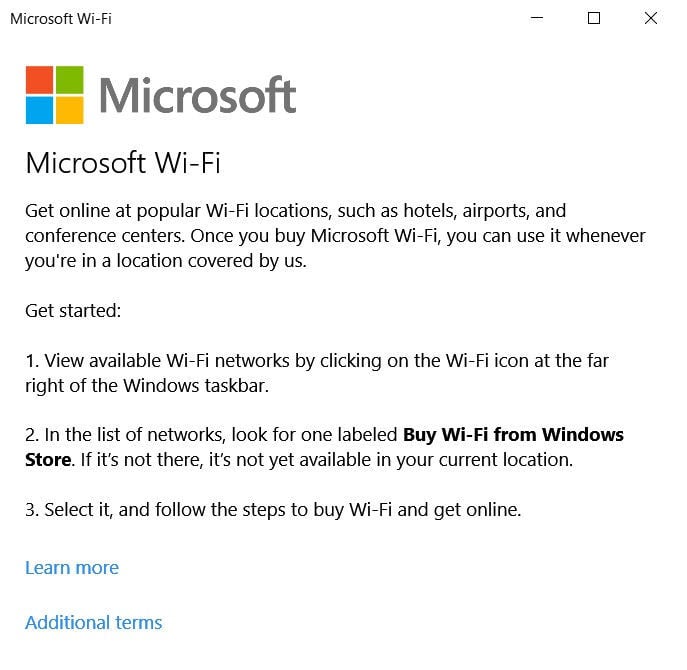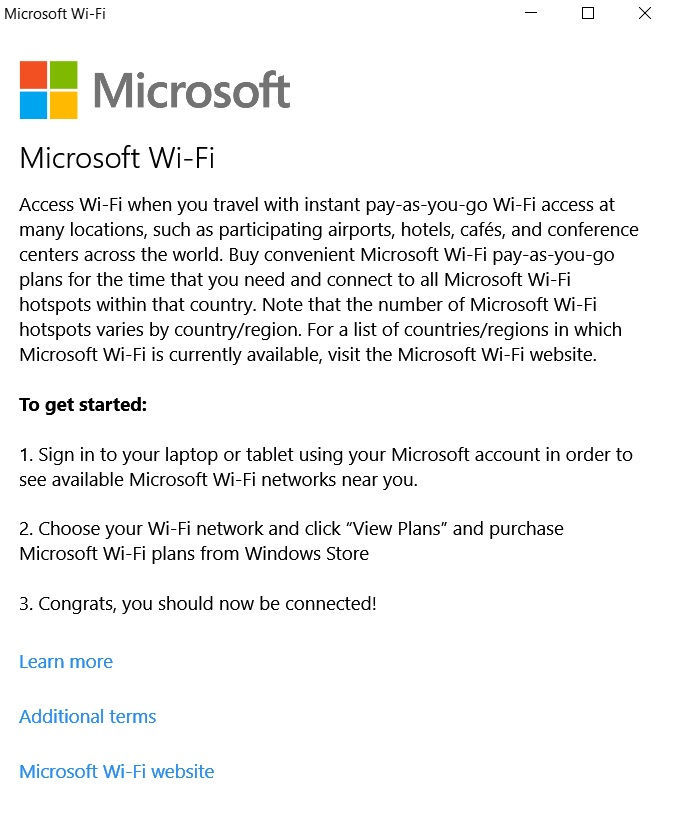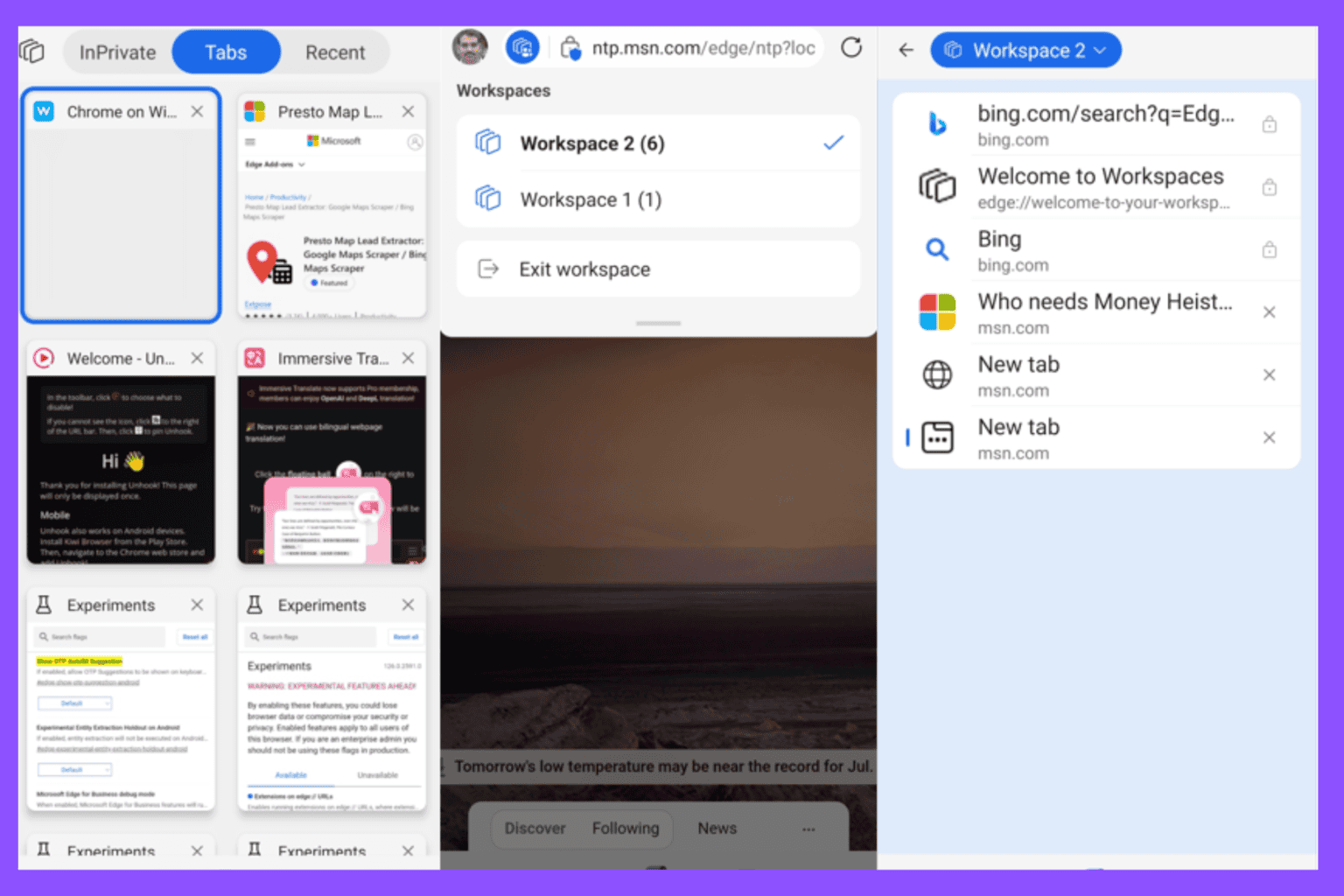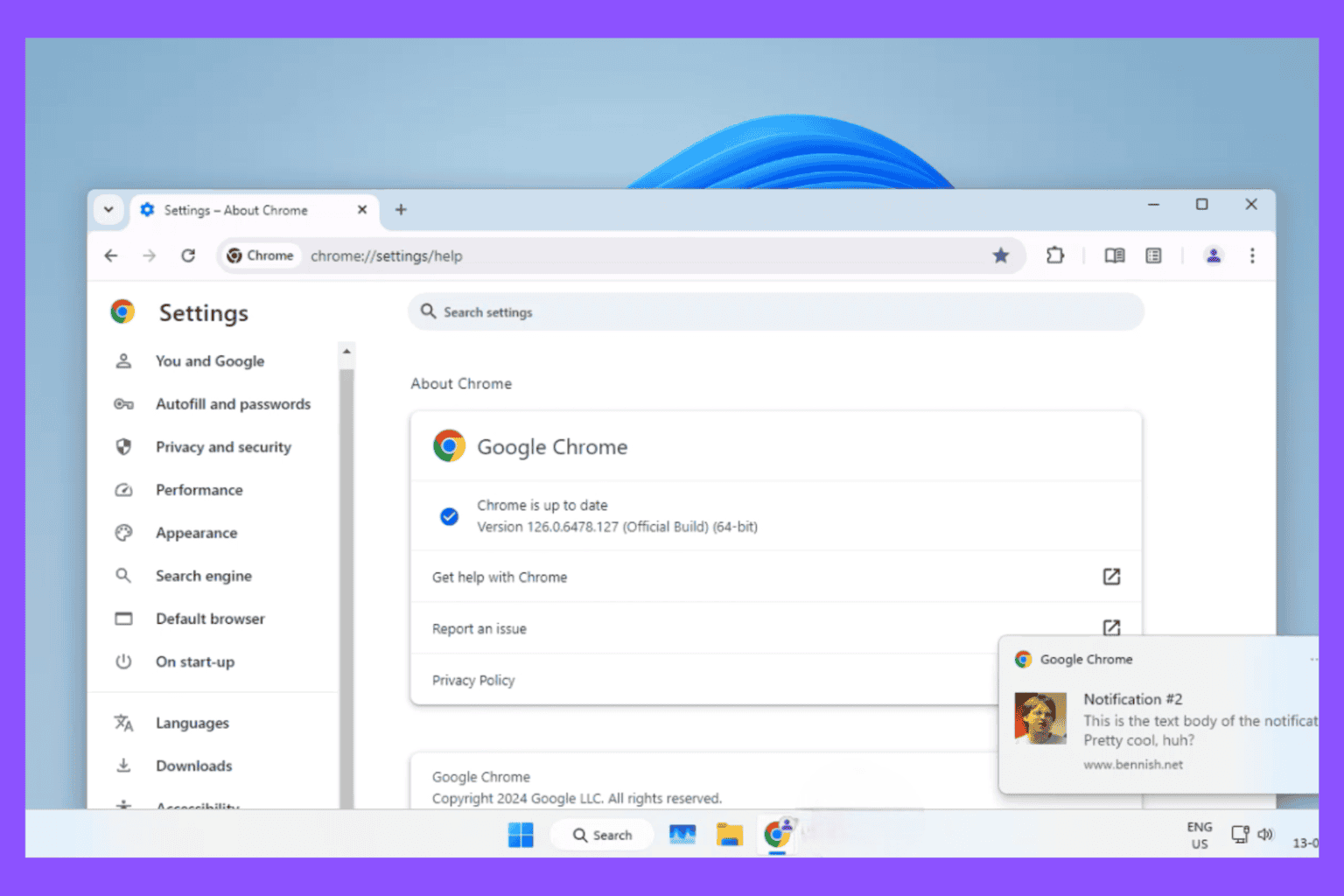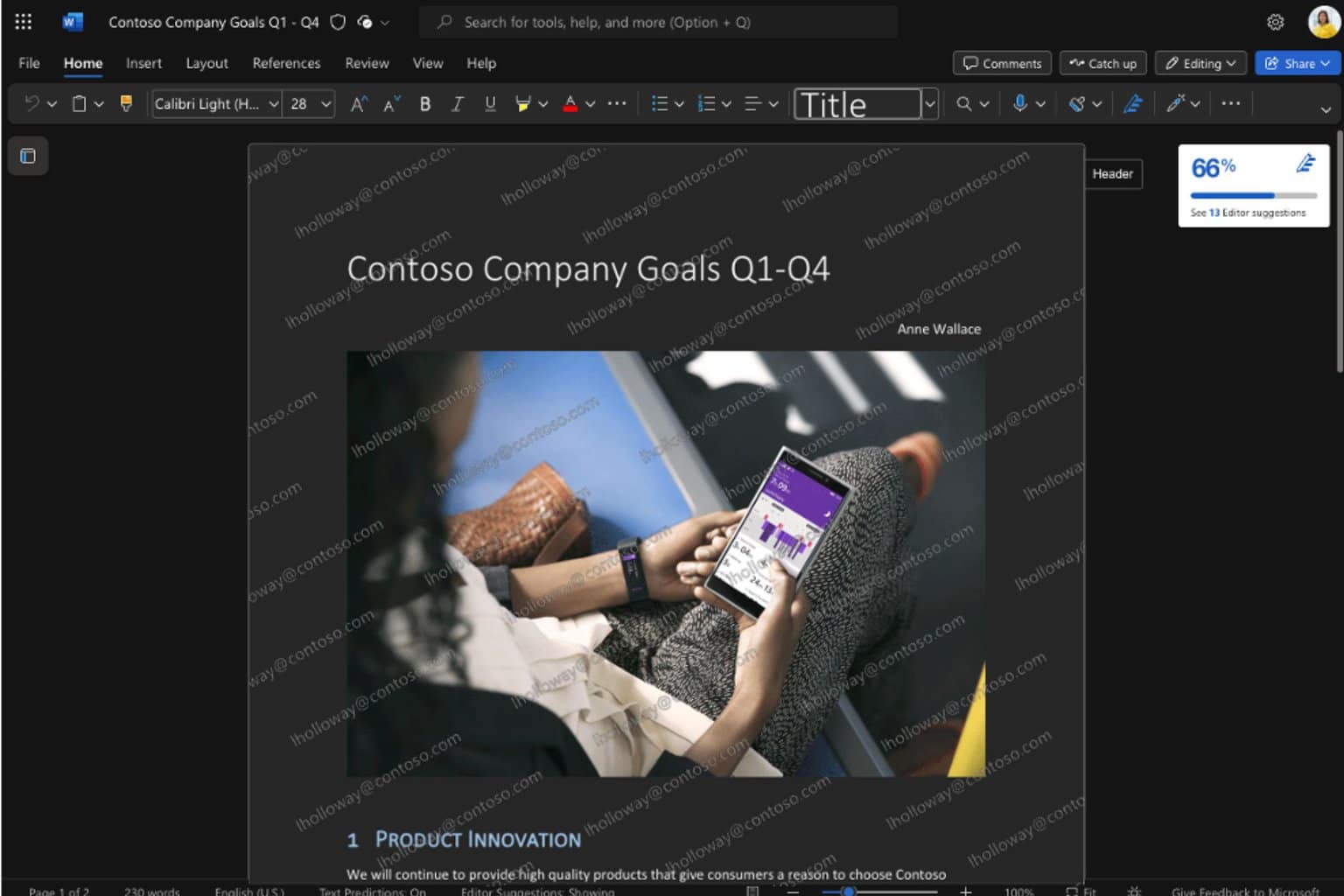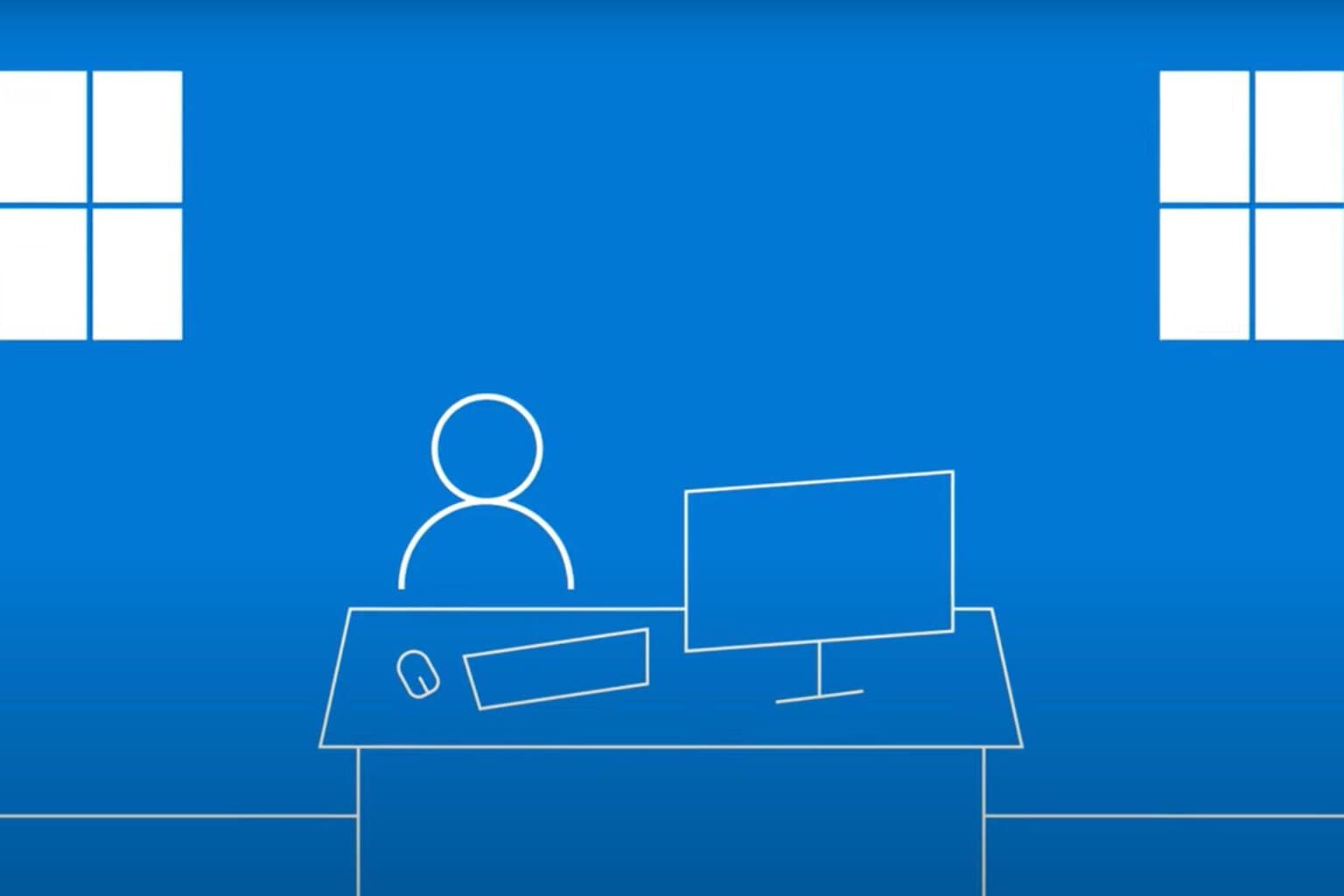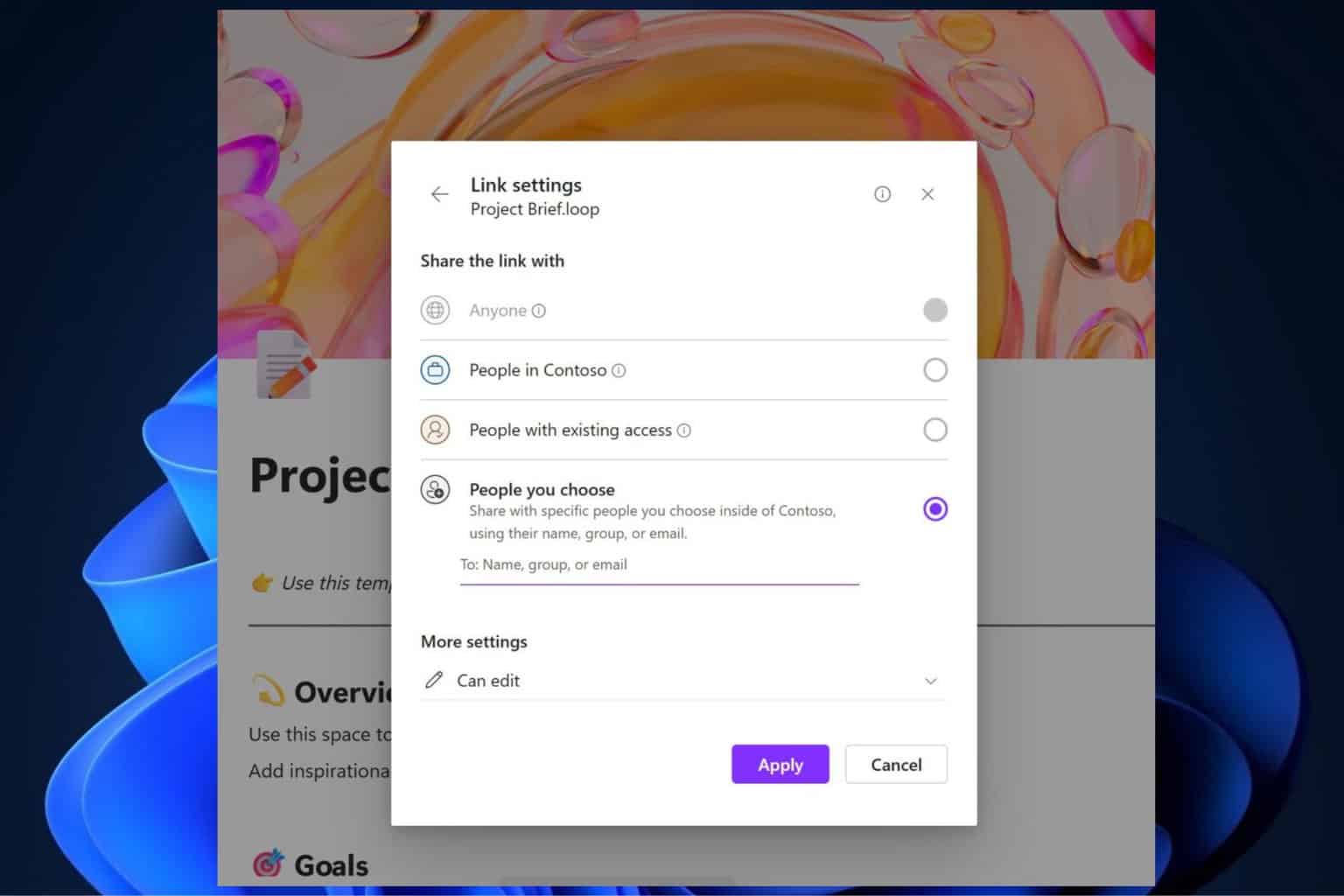Microsoft Wi-Fi app for Windows 10 updated with minor improvements
2 min. read
Published on
Read our disclosure page to find out how can you help Windows Report sustain the editorial team Read more

Microsoft released its Wi-Fi app on the Windows Store for Windows 10 Insider back in the summer of last year. Since then, the app hasn’t been updated many times, but now we’ve spotted a new version sitting in the Store.
Microsoft updates Wi-Fi app for Windows 10
No changelog was provided for this specific version, so we don’t know exactly what the changes are. The update itself is also very small, at around 1.7MB.
While there aren’t any changes mentioned in the changelog, we did notice that the app has changed its user interface a bit. Here’s how the app looked before and after the update:
As you can see, the app was updated with a link to the official Microsoft Wi-fi website as well as new instructions. Here are its main features:
• Access to Microsoft Wi-Fi networks at many locations, such as participating airports, hotels, cafés, and conference centers across the world
• Buy only the time you need with convenient pay-as-you-go plans
• Automatically connect to other Microsoft Wi-Fi hotspots as you travel within a country using the plan you buy
• Hassle-free, one-time login through the Windows Store
• Payments are protected by Windows Store—regardless of the network provider Each Microsoft Wi-Fi plan is limited to within the country of purchase and on the device that you used to buy a plan. Note that the number of Microsoft Wi-Fi hotspots varies by country/region.
Be aware that the Microsoft Wi-Fi app only works on laptops and tablets running Windows 10. If you’re interested in learning more, go ahead and consult the official website here.