Microsoft will no longer force install Windows 11 feature updates on PCs
Admins will get an option to deem an update optional or required
2 min. read
Published on
Read our disclosure page to find out how can you help Windows Report sustain the editorial team. Read more
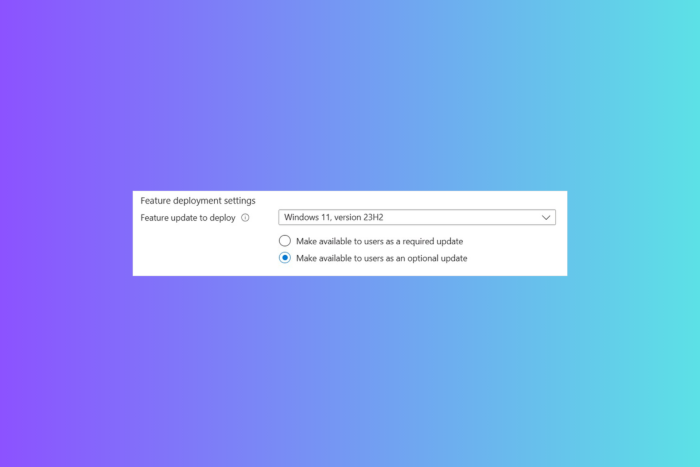
Good news for IT admins who want to control the feature updates installed on their organization’s Windows 11 devices.
At the Microsoft Build Conference 2024, Microsoft announced many features and updates, including Preview 4 for .NET 9, the availability of GitHub Copilot to the public, and how Recall feature helps developers understand the users.
Apart from these, the Redmond tech giant also mentioned that IT and system admin can manage the deployments of feature updates on their organization’s devices. Windows Update for Business will now include an option for IT heads to select whether the update is optional or required.
This means that IT admins can choose whether to install feature updates like 24H2 on the devices under them unless they are important or required.
What are the benefits of the change?
In a blog post on the Microsoft tech community site, Surabhi Calla, a Senior Program Manager at the company, mentioned the benefits:
Starting today, it’s even easier for the users at your organization to upgrade early if you offer them feature updates as optional. This gives you the following benefits:
- Early feedback: You can gather valuable feedback and insights early by letting some users opt in as early testers of a new feature update. Then proceed with confidence.
- Risk prevention: Testing prevents risks. You can test new feature updates, realize benefits, and evaluate risks before organization-wide deployment.
- Greater productivity: If users choose when to install an update, you don’t have to worry much about disruption to organizational workflow and productivity.
How can I deploy and monitor feature updates as optional using Microsoft Intune?
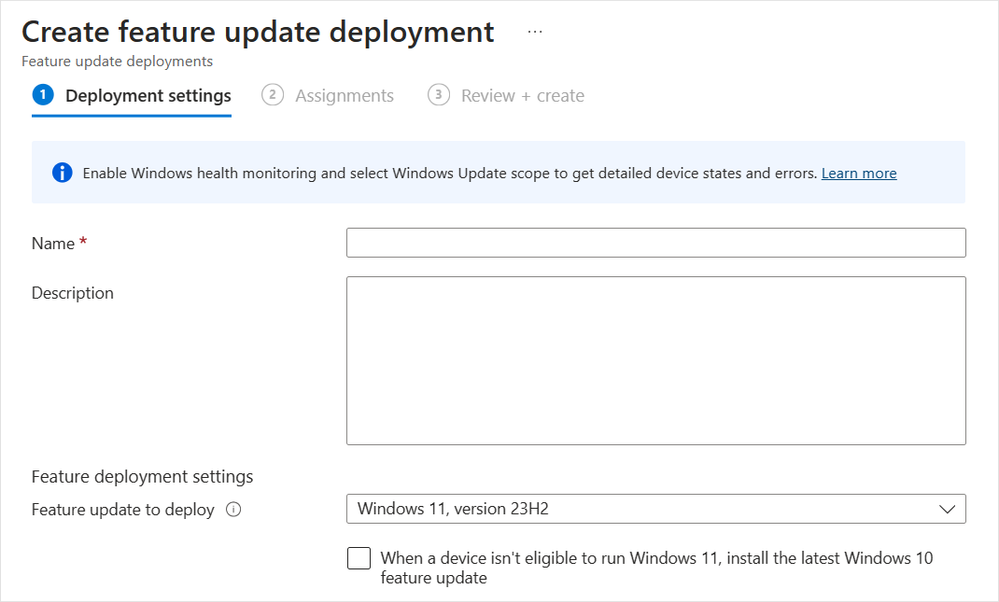
Go to the Microsoft Intune admin center. Navigate to Devices > Windows 10 and later updates > Feature Updates and select Create new Profile.
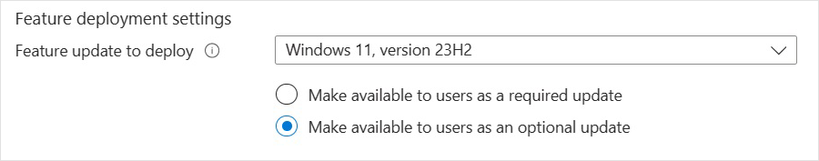
Choose the new deployment setting to set deployment as optional or required. Next, select Make available to users as an optional update to allow users to choose the update timing.
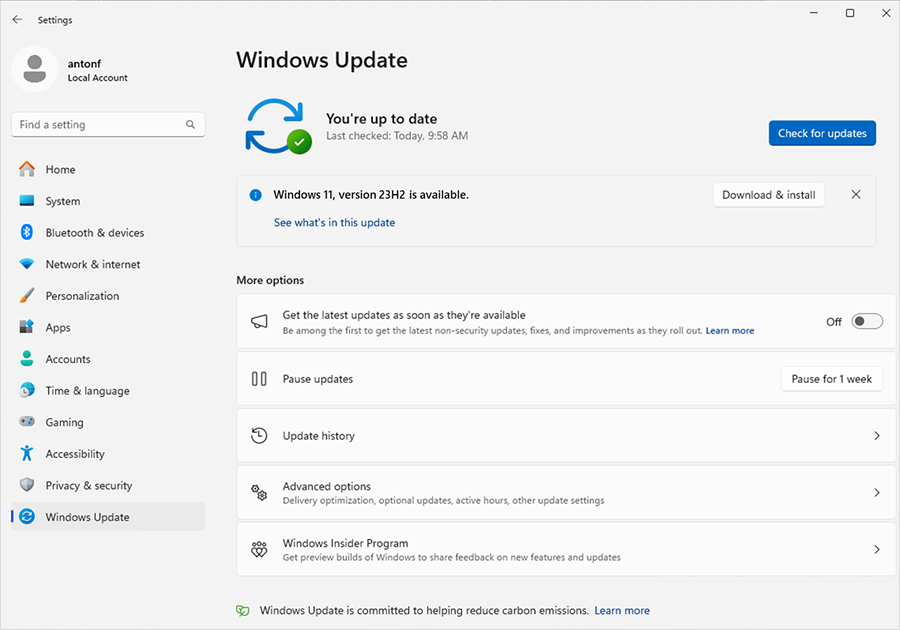
Once the deployment is created and the update is available, you can go to Settings>Windows Update to download and install it whenever you want.
Once the policy is added, the optional update is available for users within 1-2 days. The feature will roll out gradually and is expected to be available to all by May 24, 2024.
What do you think about this change? Share your views with our readers in the comments section below.
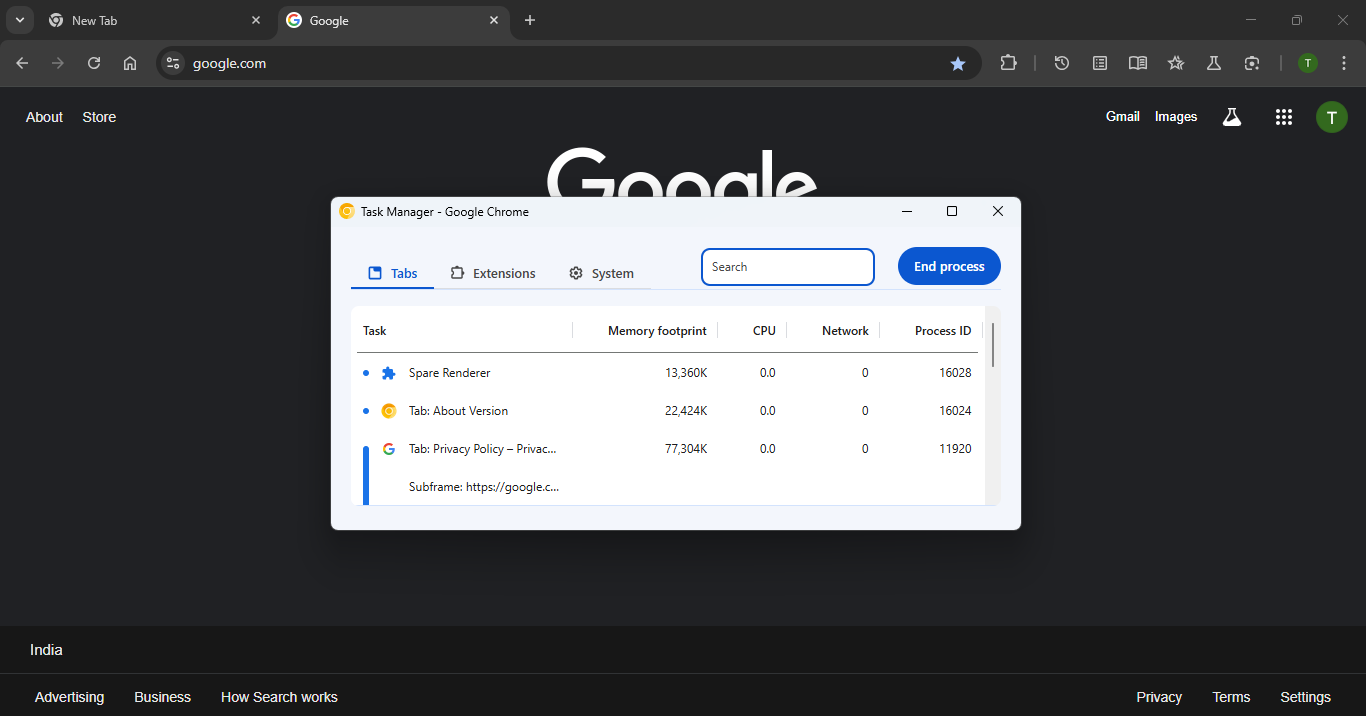
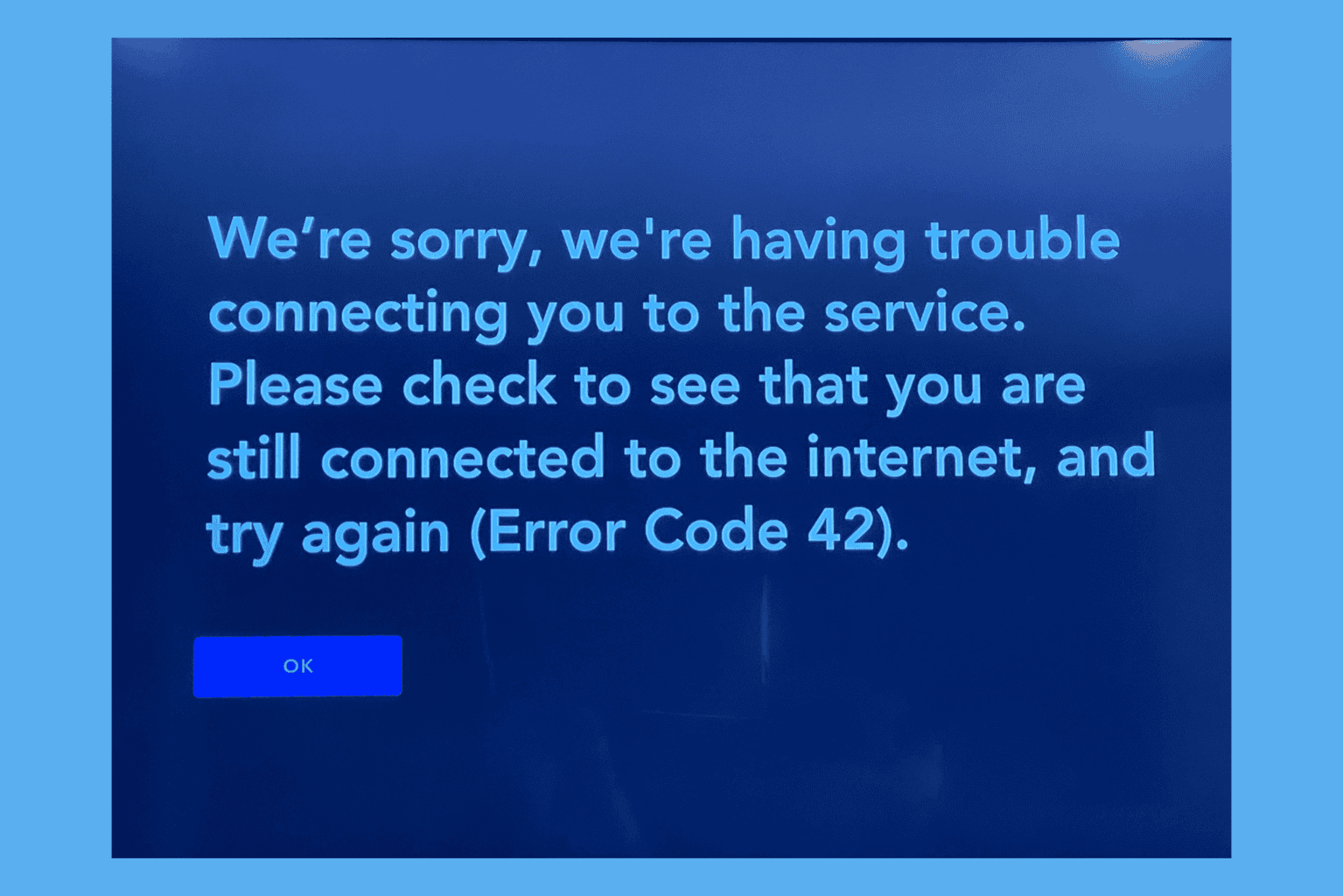

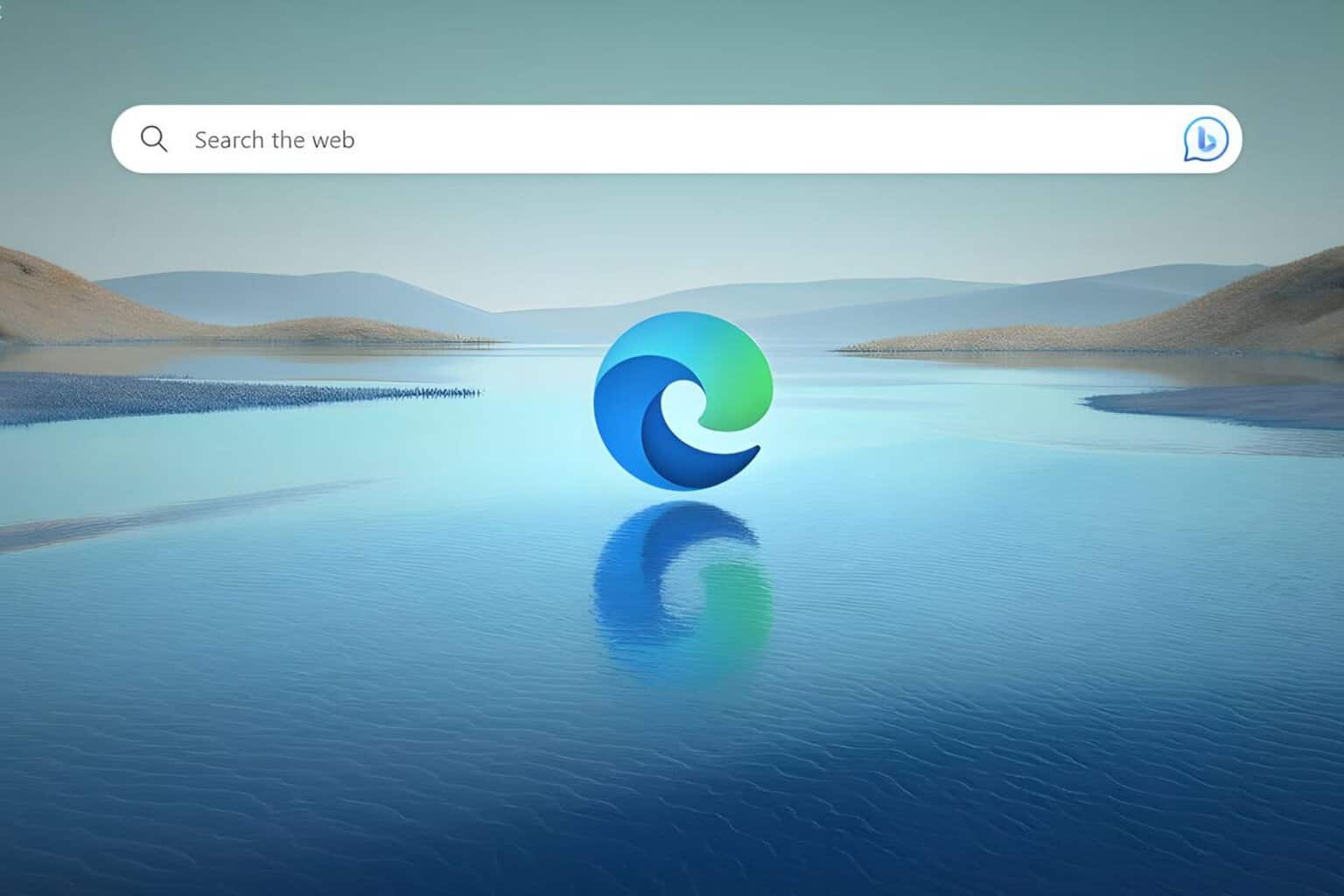


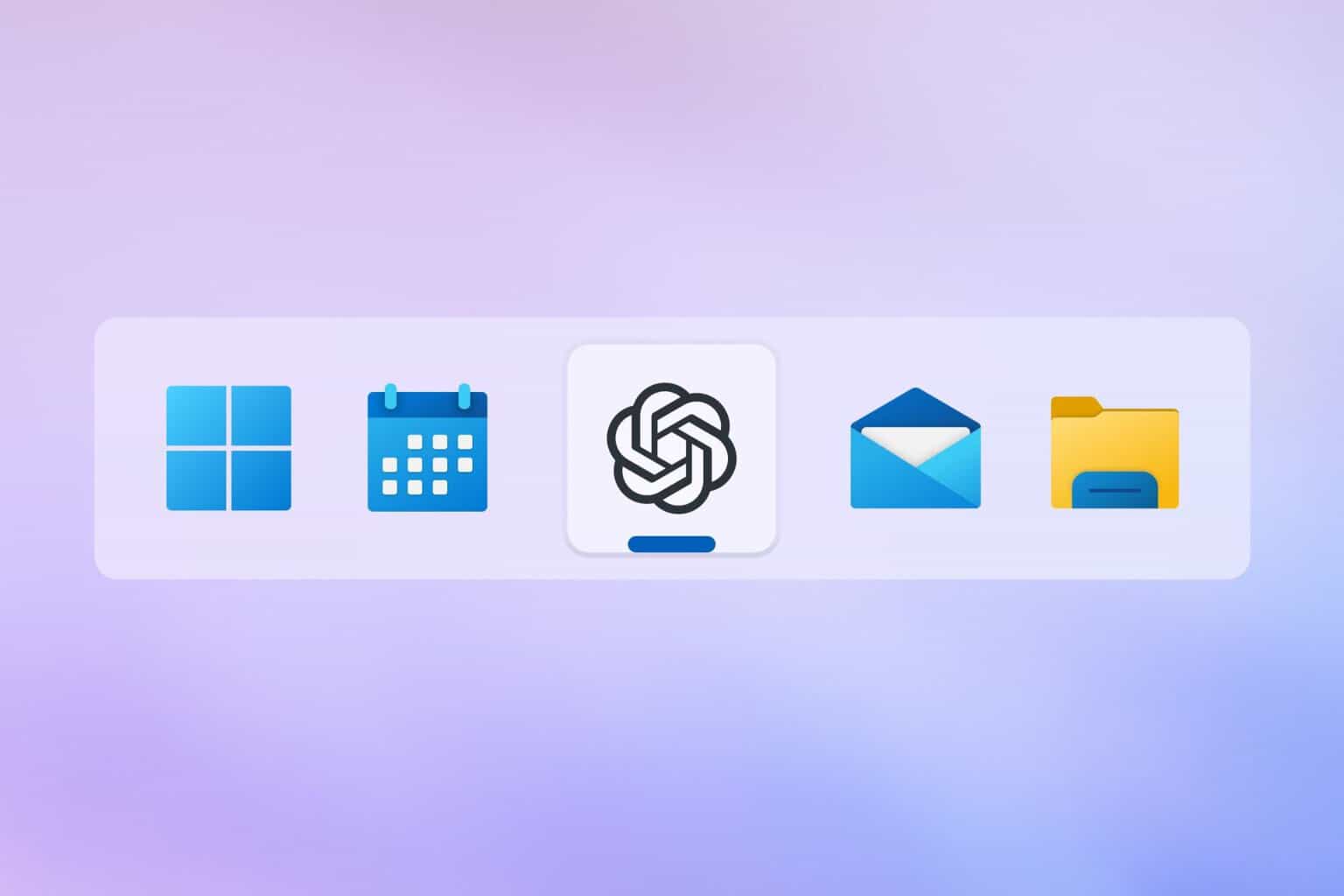
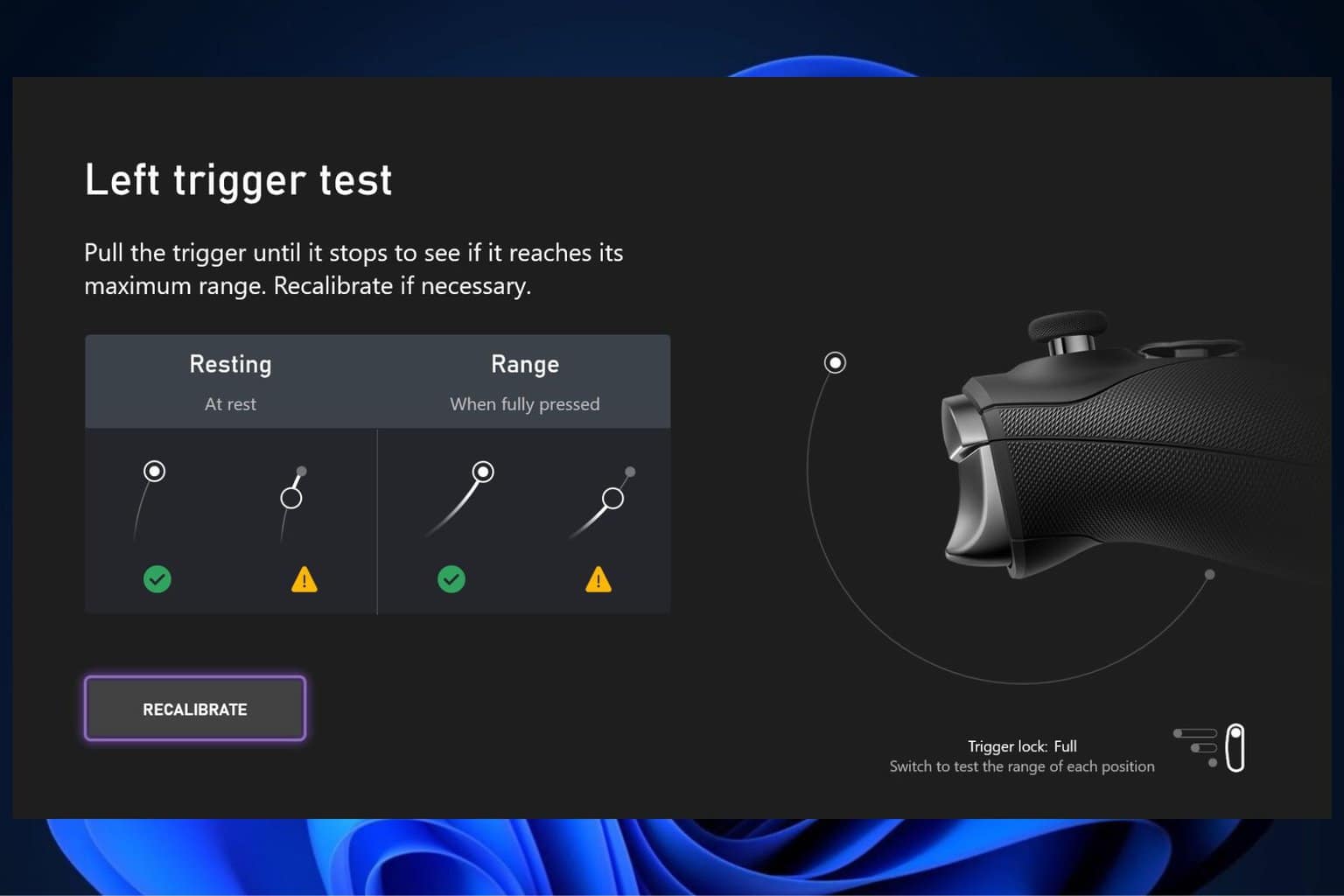
User forum
0 messages