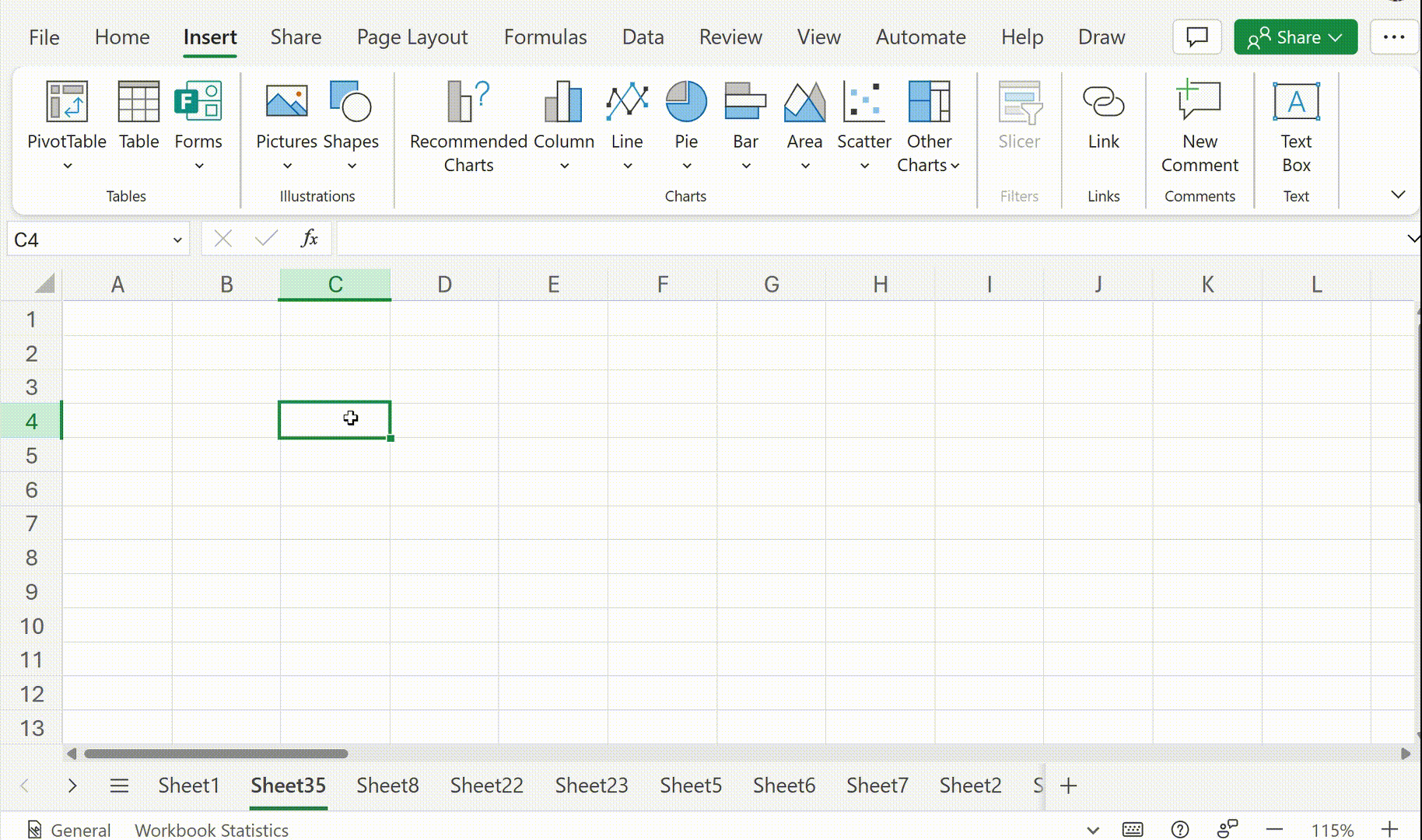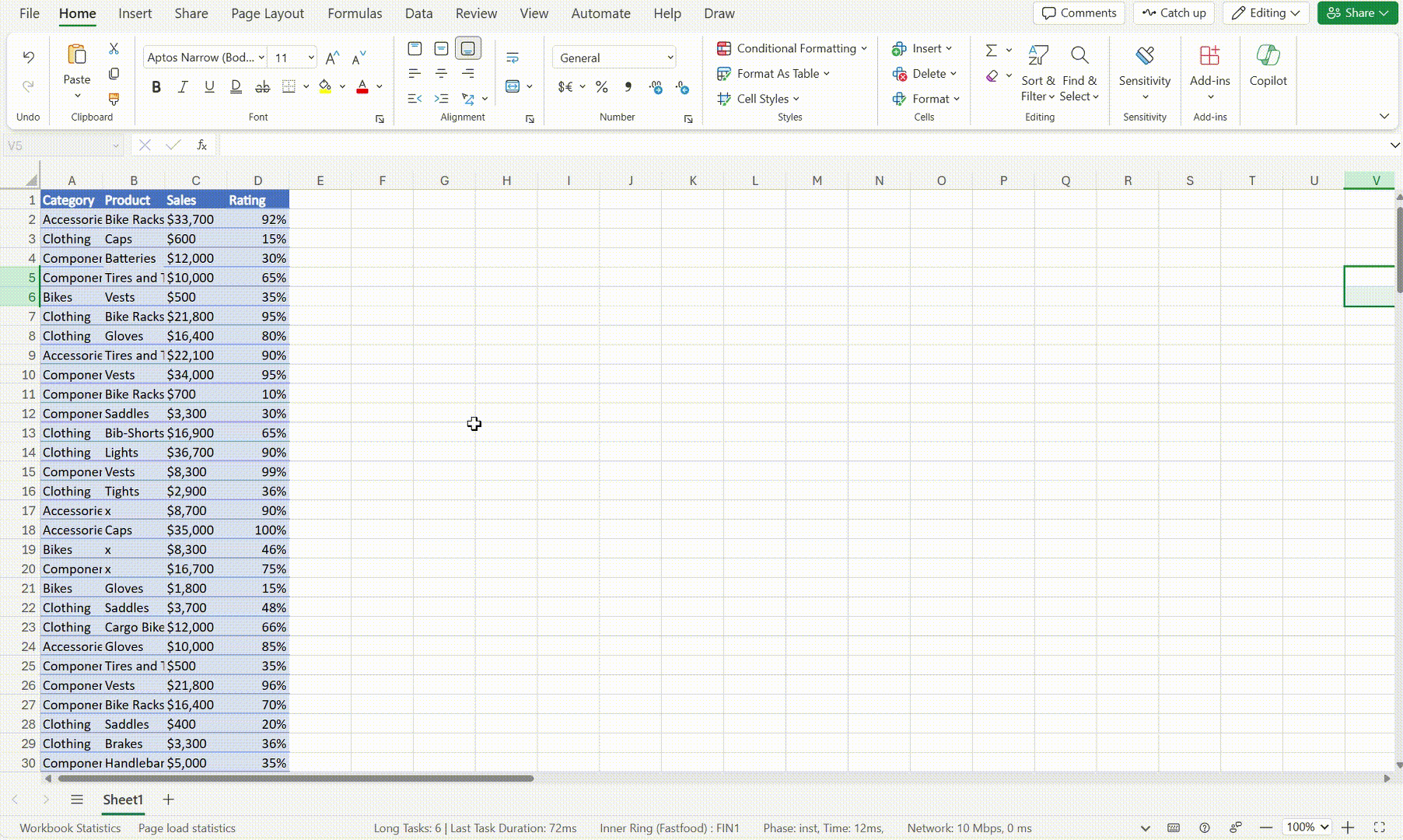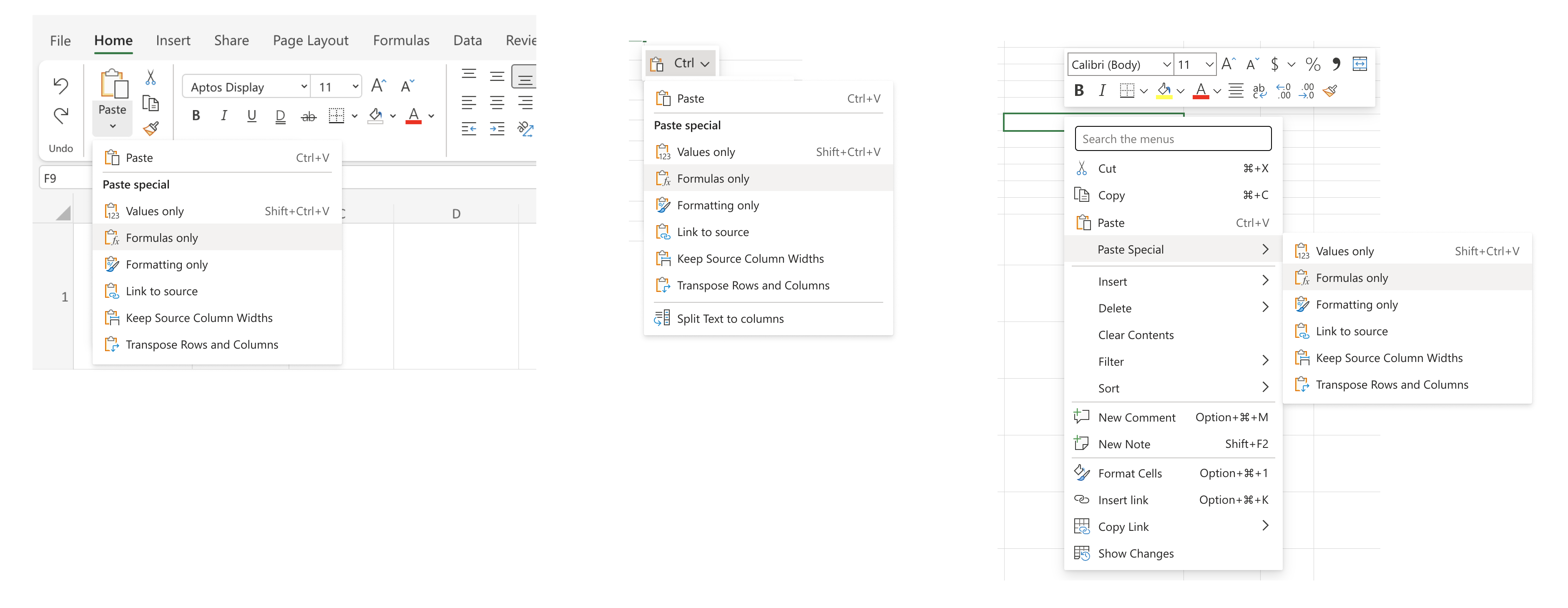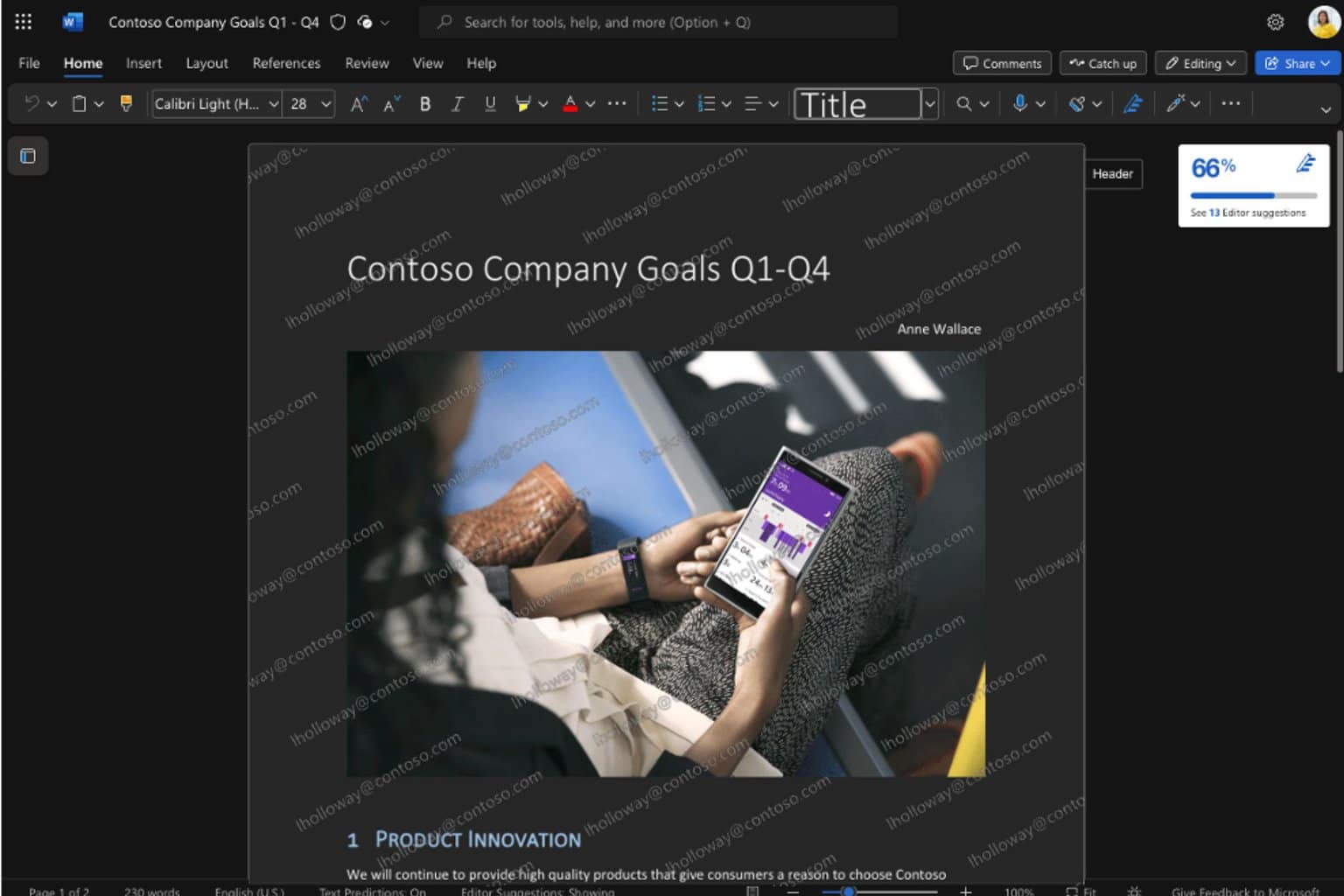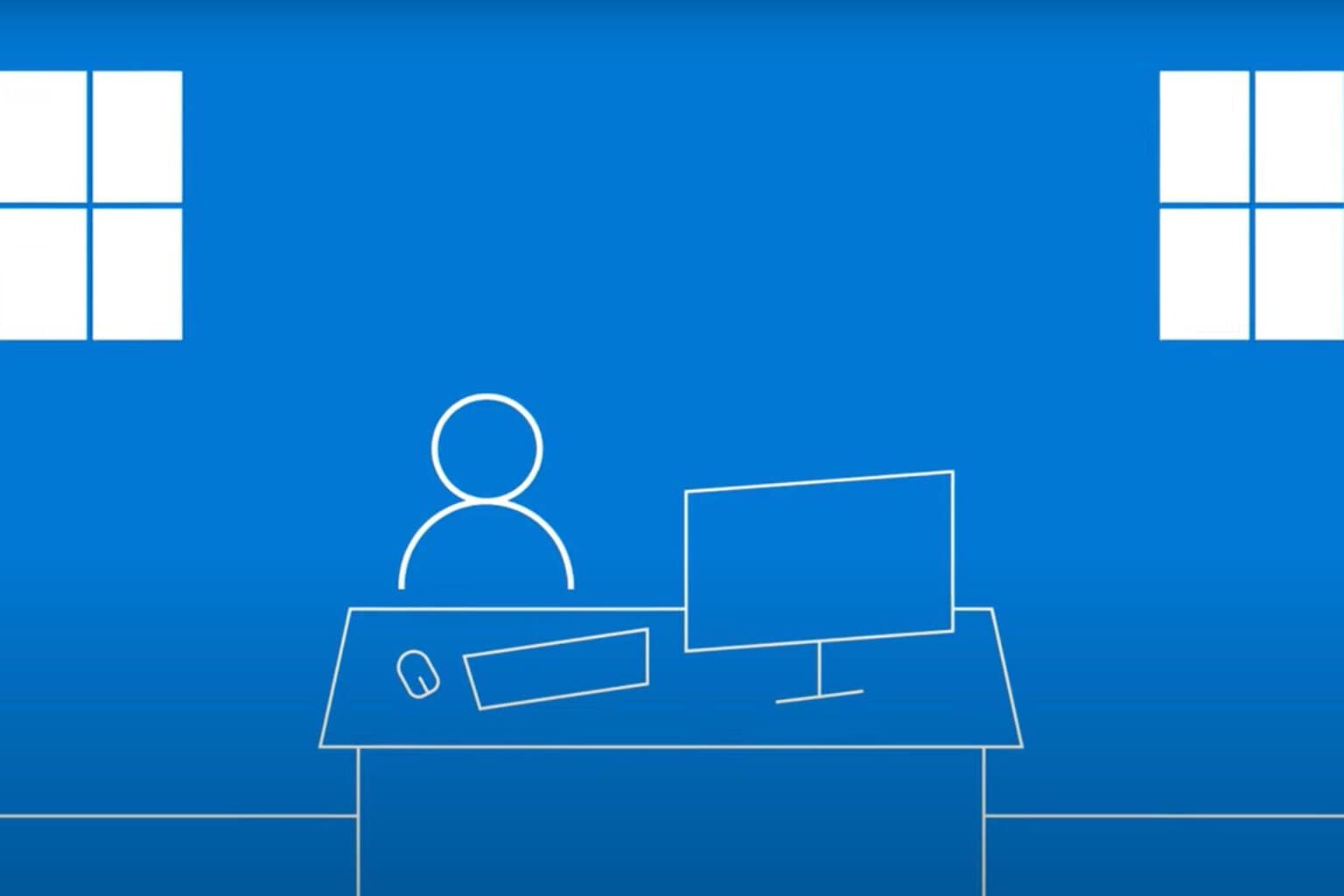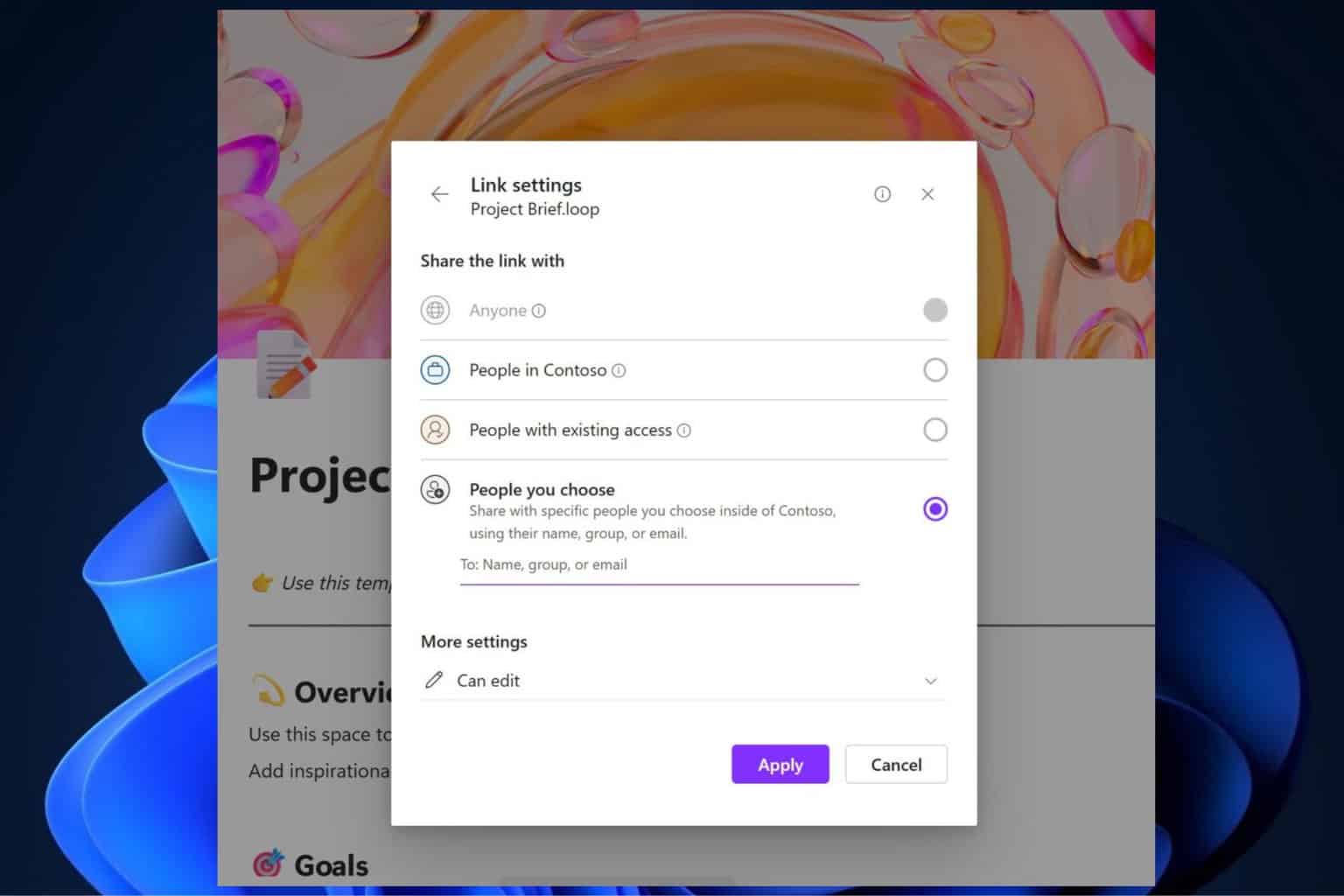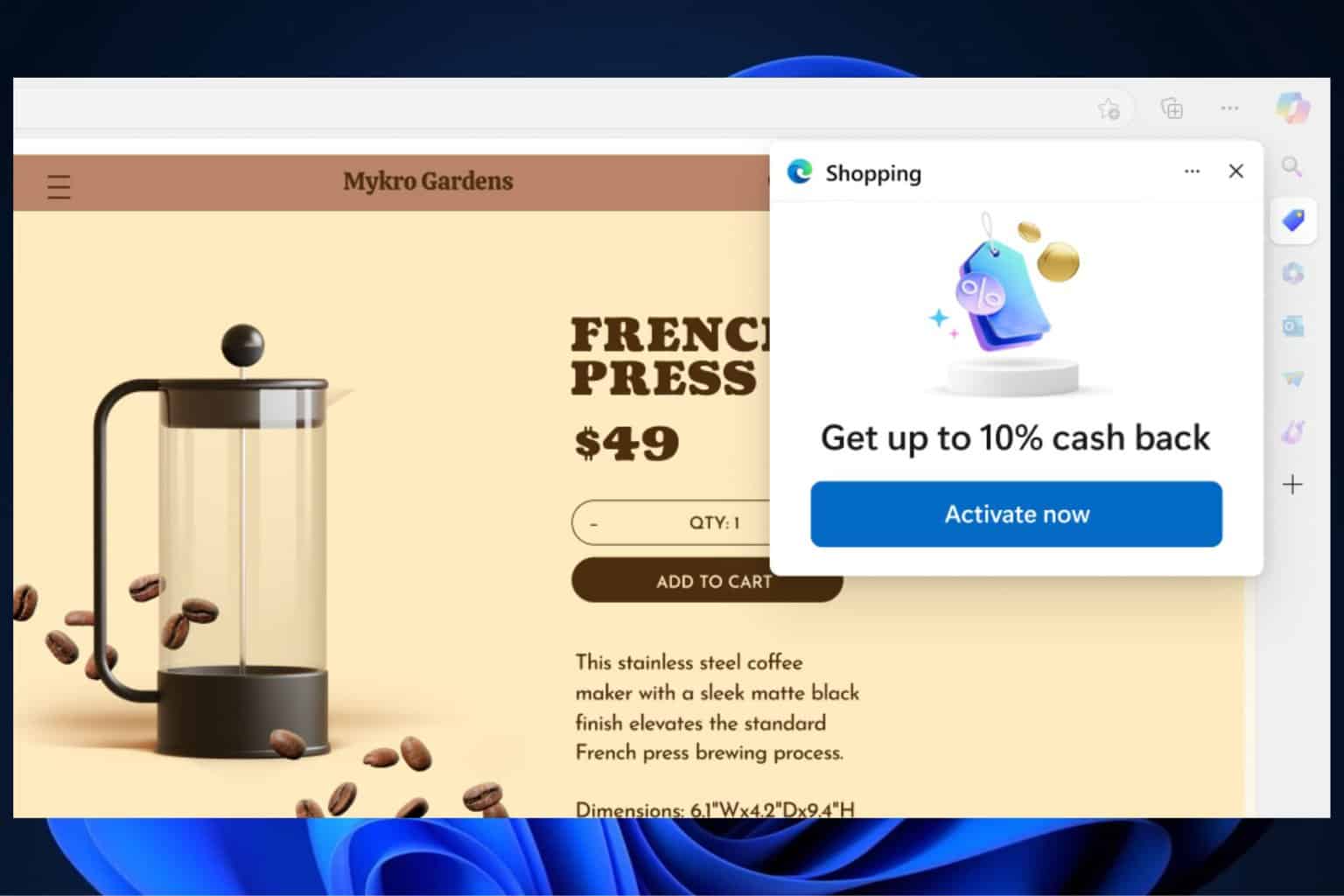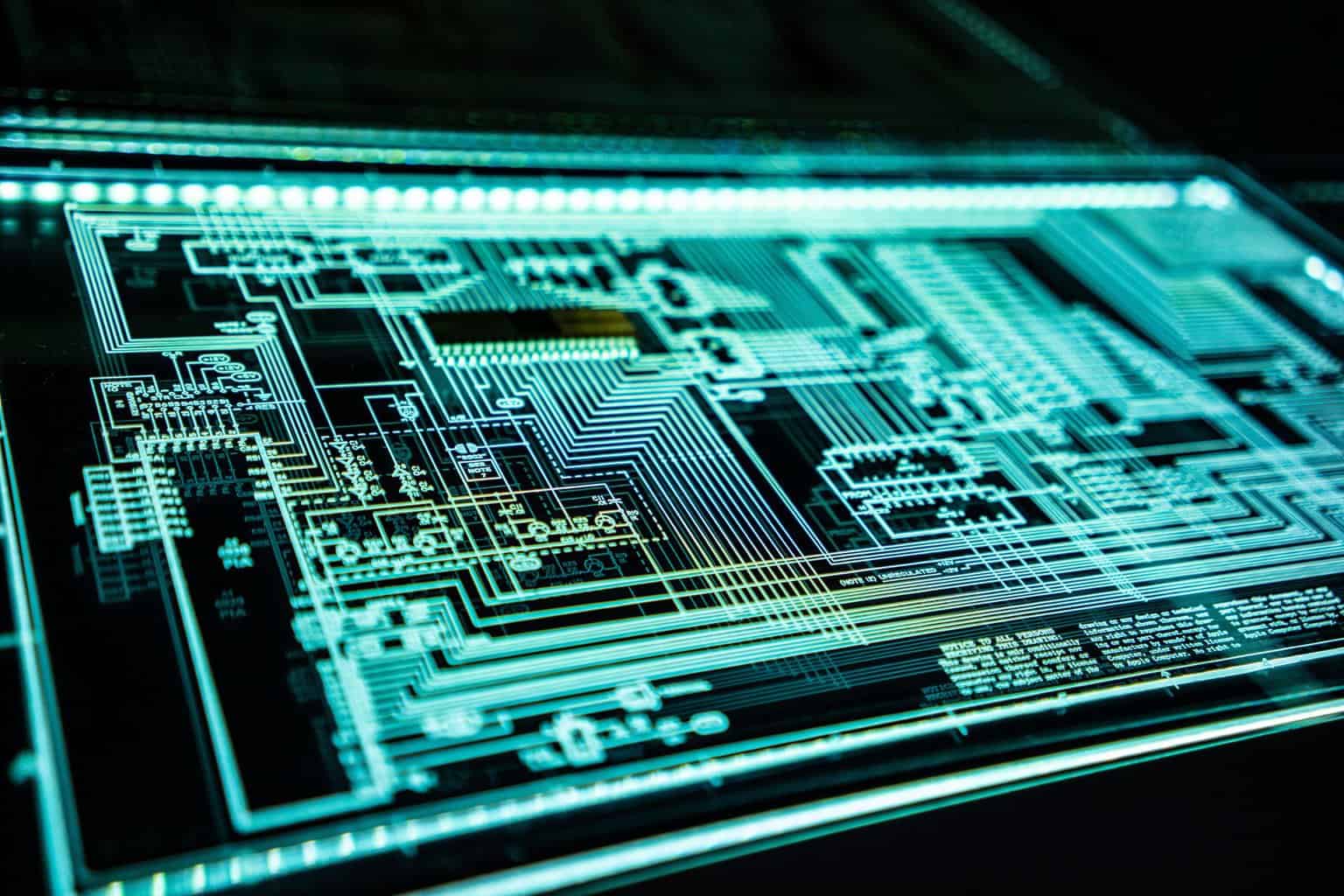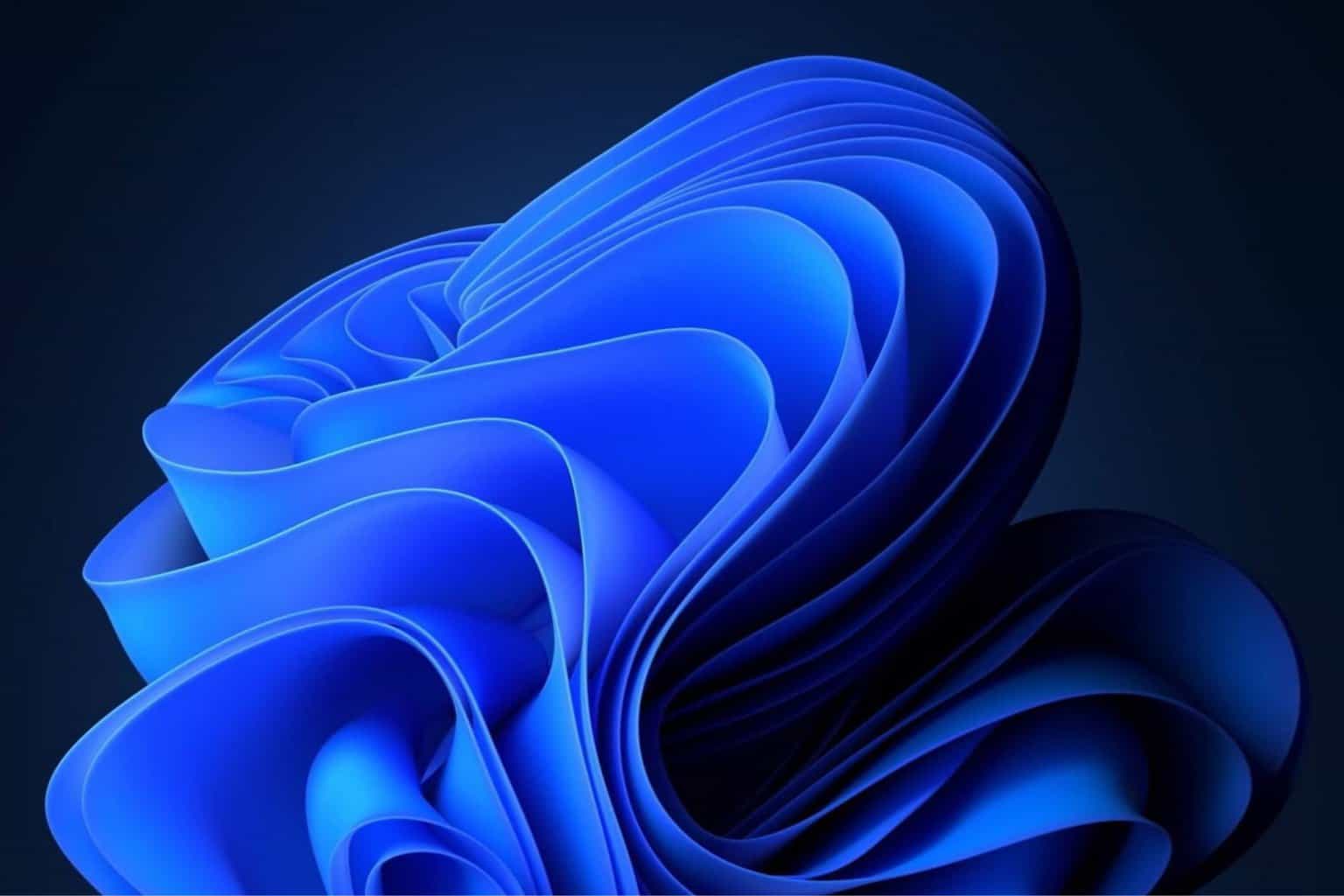Microsoft's Excel web app gains new Copy/Paste experience
Copy/Paste goes to the web
2 min. read
Published on
Read our disclosure page to find out how can you help Windows Report sustain the editorial team Read more

Just last month Microsoft updated its Excel web interface with CVS file export support, and this month the team is bringing copying and pasting improvements.
On the Microsoft 365 Insider blog, product manager on the Excel for the web team Cherishma R, explains that the platform supports drag and drop enhancements, additional paste options, and Autofill, finally.
According to the Excel for the web team, Users can look forward to dragging and dropping enhancements which should provide a more seamless and intuitive way to manipulate data. The new autofill enables you to drag data to fill series, copy cells, and split data like people have gotten familiar with decades of Excel use. Lastly, paste options improvements allow users to choose the right paste option for their needs by using the right-click option in Windows or accessing the auto-recovery paste options.
Drag and Drop
To try the drag and drop feature, click any row or column, hold and drag when the cursor shows the hand icon, and then drop in any other row or column.
Auto Fill
Look into the autofill feature, add data in a cell, select the cell, and then drag using the plus sign in the bottom right corner of the selected cell.
Paste Options
Check out the paste option improvements, copy some data, and either explore the paste options available in the ribbon, or right-click in the location where you want to paste the copied information and select the paste option you want.
Microsoft has already published the update and the new improvements and features should be available to all users as of now.