Microsoft’s Outlook and Teams get user improvements on the web
2 min. read
Published on
Read our disclosure page to find out how can you help Windows Report sustain the editorial team Read more
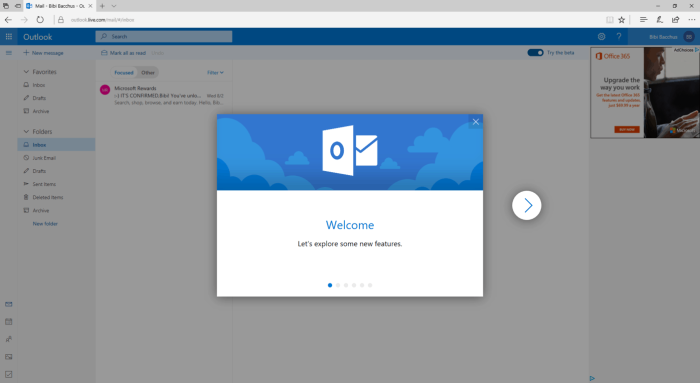
Outlook for the web is receiving a host of new features for users of a work or school account. As we reported earlier, Microsoft will soon enable logging into work and school accounts straight from Outlook.com, where the sign in request will automatically be redirected to the appropriate log-in page.
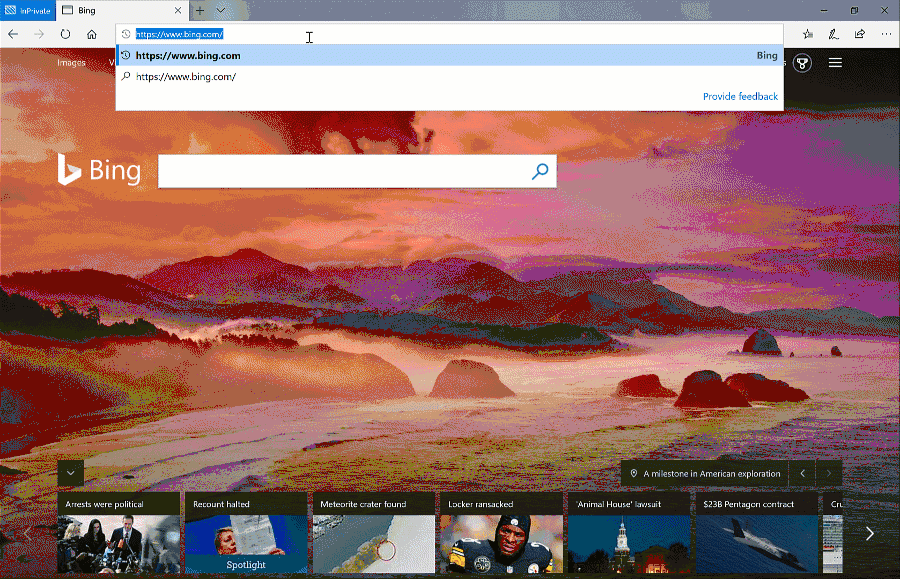
In addition to login improvements, Microsoft is also making improvements to the way it handles responses to meetings in Outlook on the web. Users will soon be able to accept meetings without sending an email if they wish to do so, so that the meeting holder can know without being notified by email.
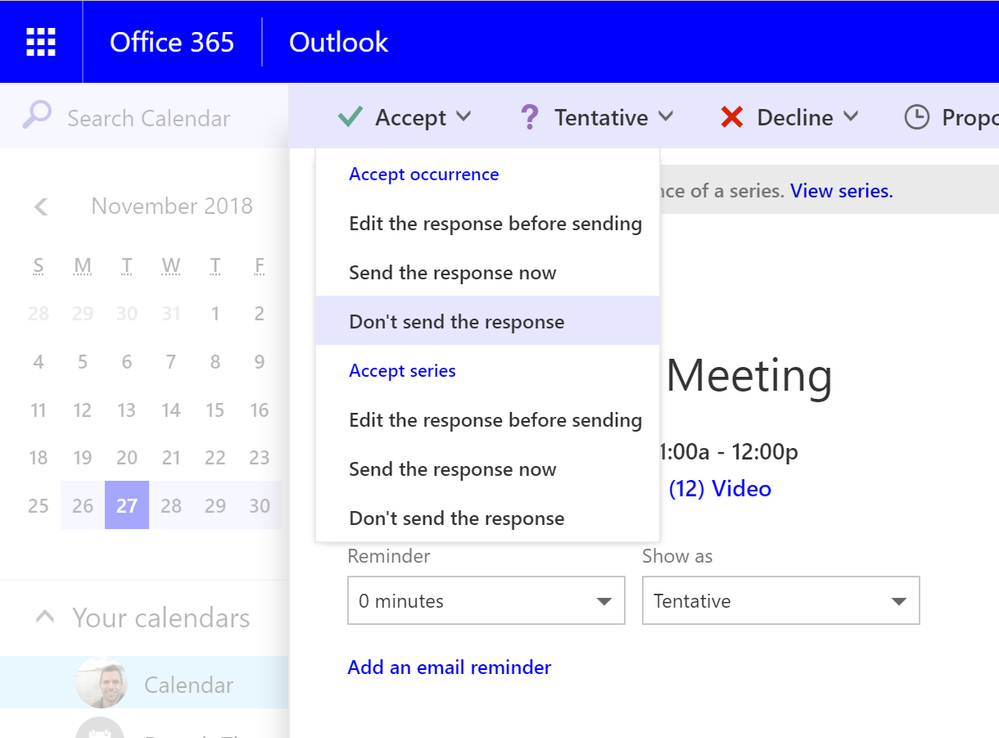
Microsoft will also made its Teams app the default place to hold meetings for business users who enable the app. Those who choose not to enable it can continue to use Skype for Business as their place to hold meetings if they prefer.
Not all of these features are available today, so expect a gradual rollout over the coming weeks. Feel free to let us know what you think in the comments.








