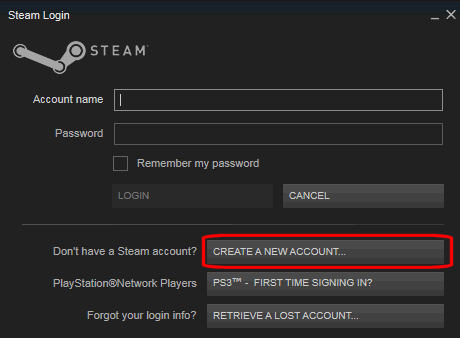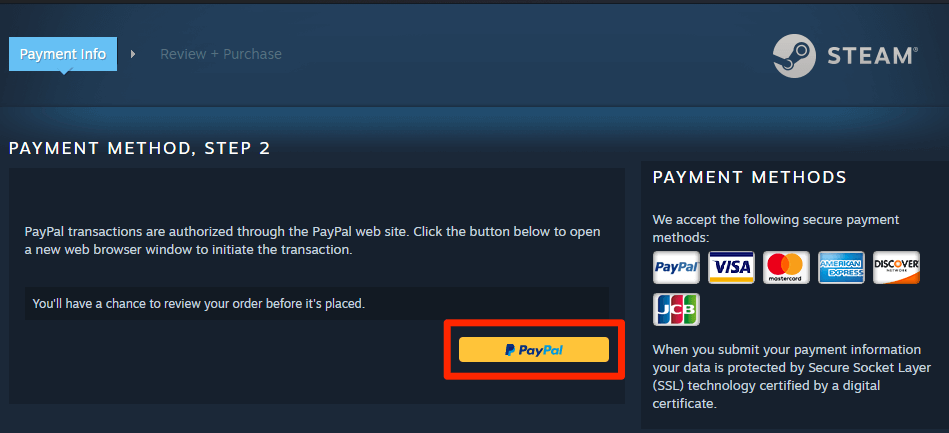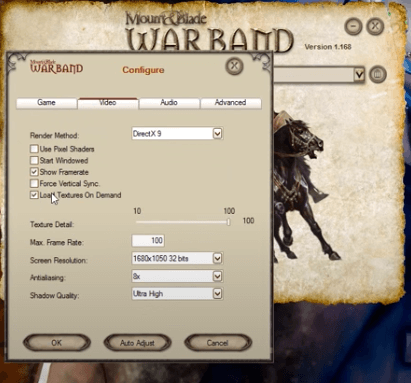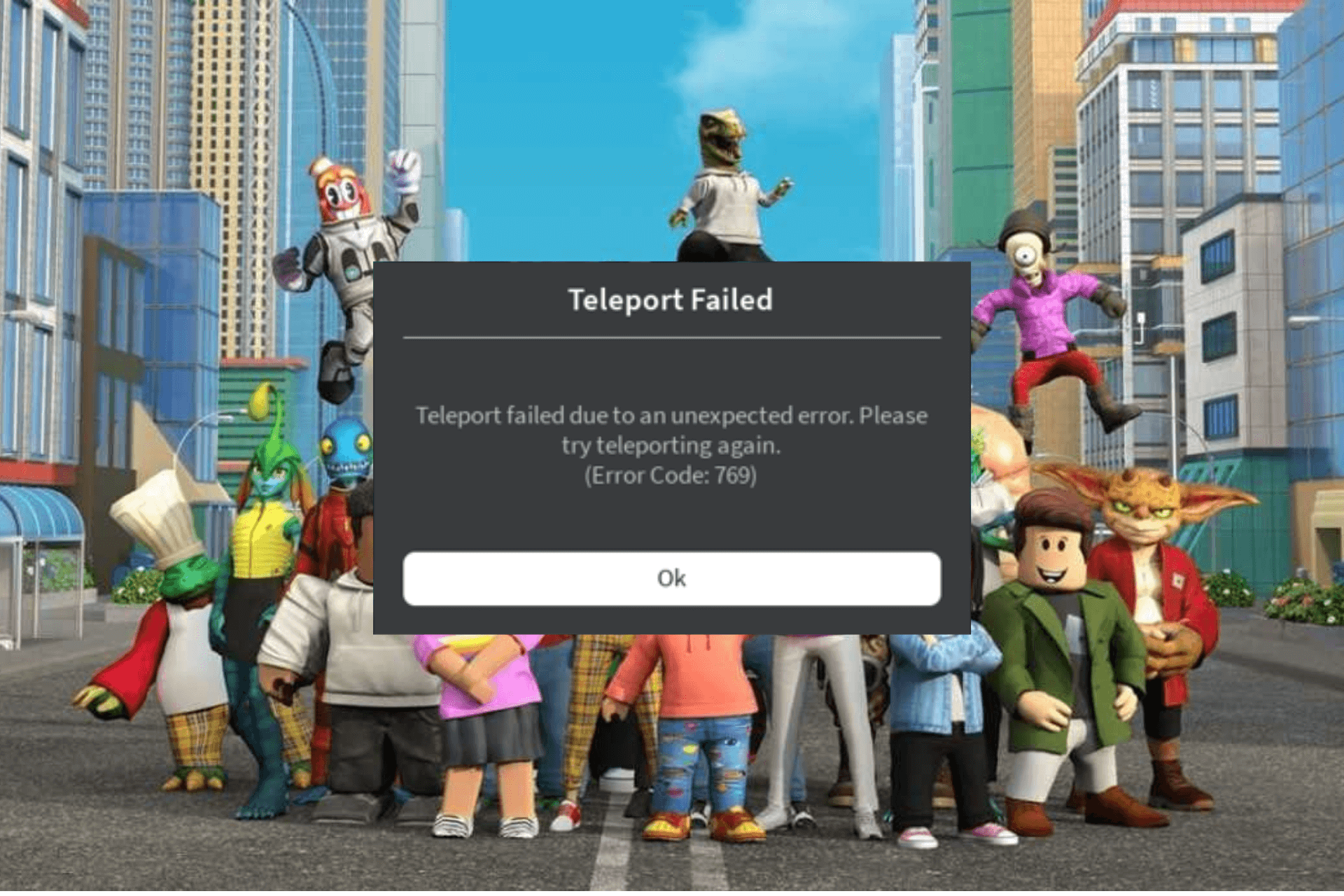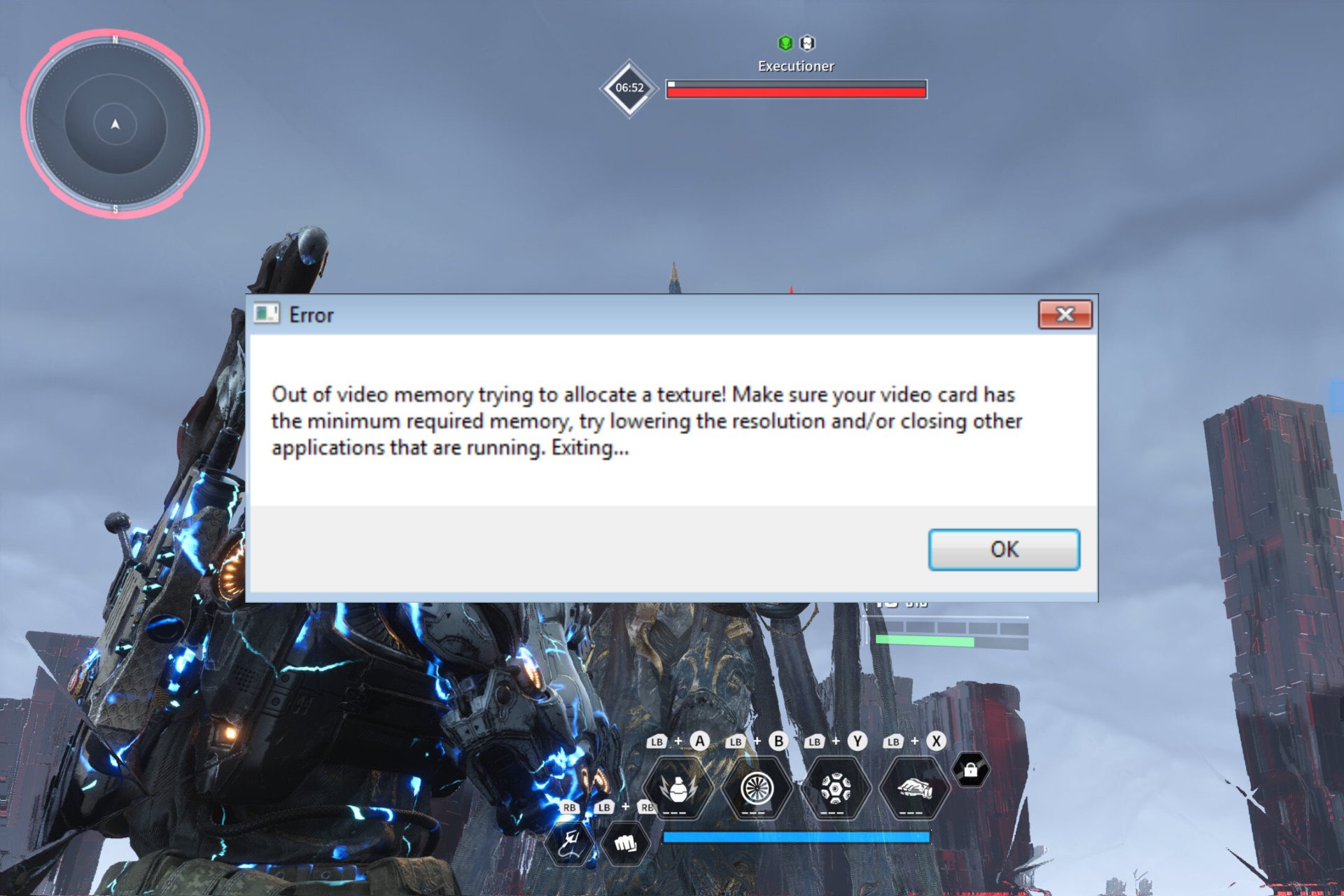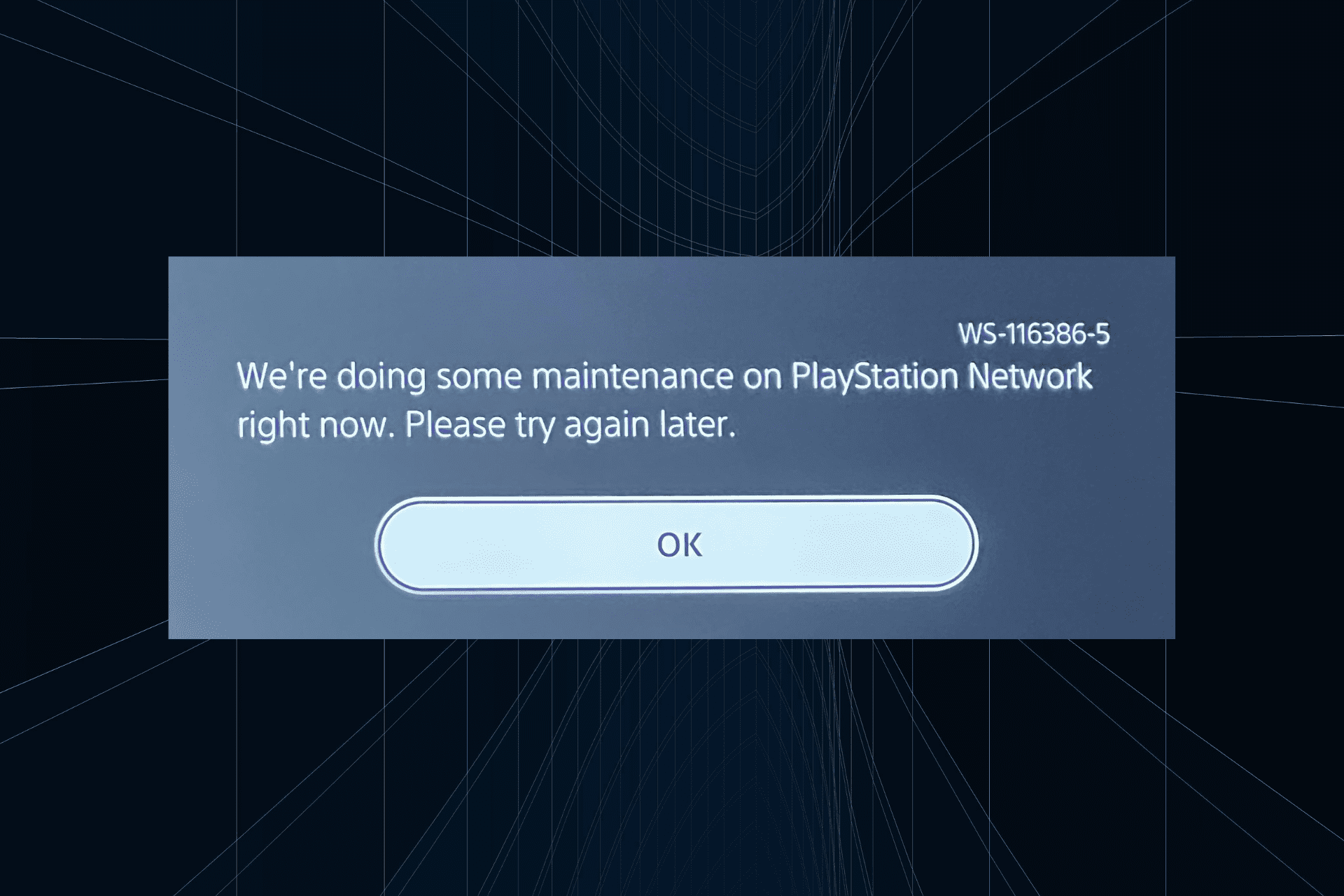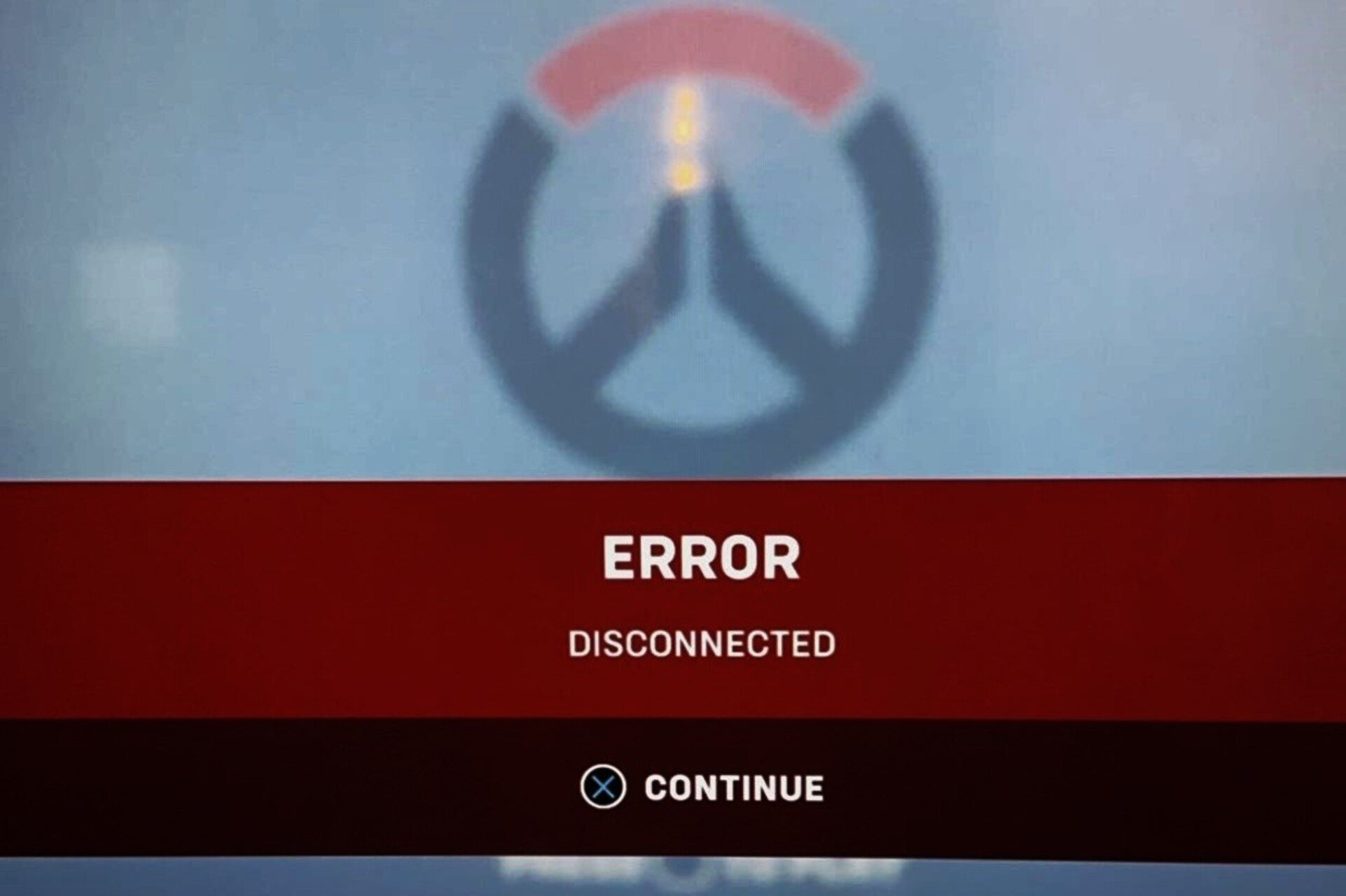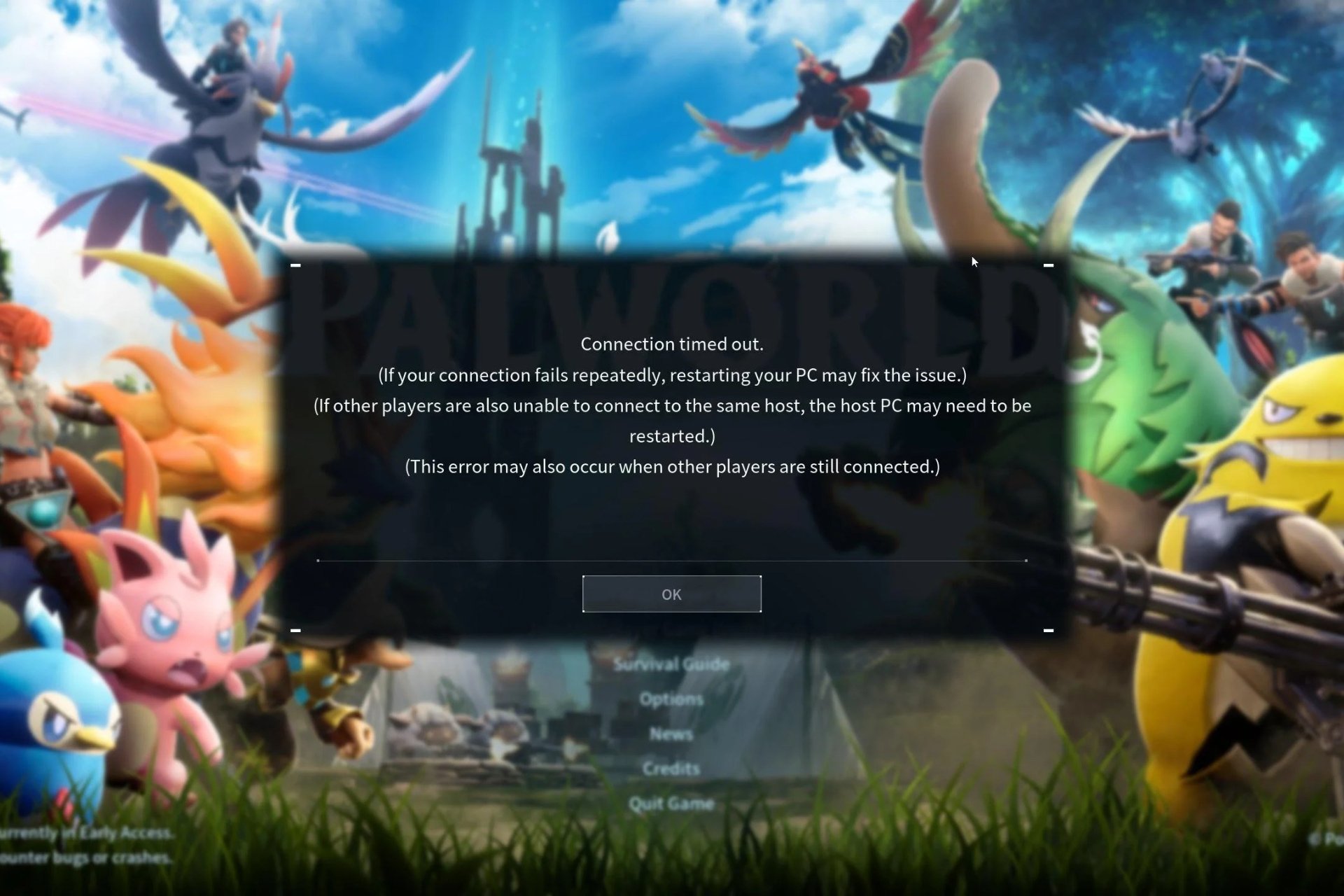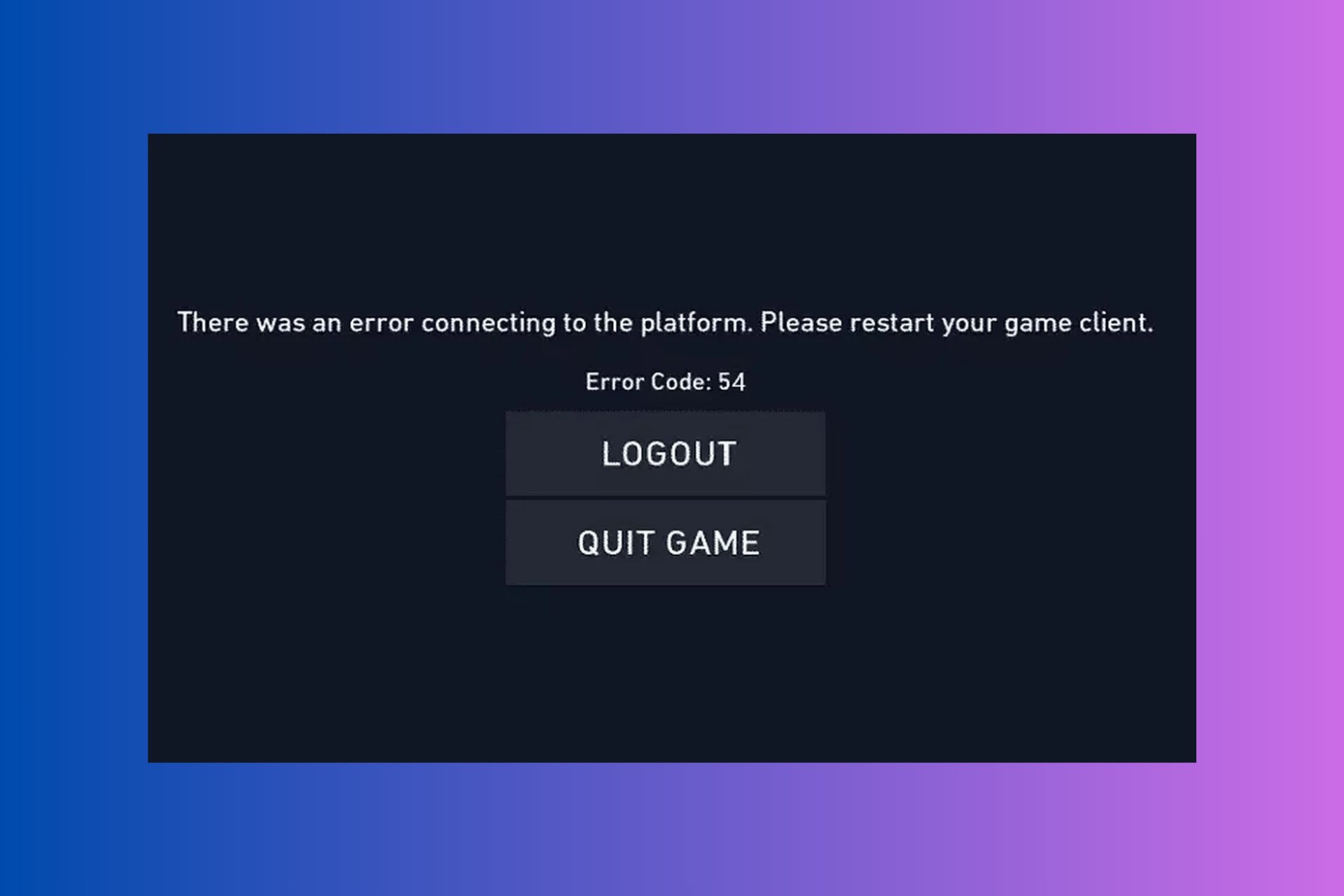How to fix Mount and Blade runtime error
2 min. read
Updated on
Read our disclosure page to find out how can you help Windows Report sustain the editorial team Read more
Key notes
- Mount and Blade is an open-world action/role-playing series of games available on Steam with both historical and fictional stories.
- To quickly fix this issue, make sure your game is original, and follow the next methods.
- If you would like to always be up to date with the latest news in this domain, bookmark our detailed Gaming Hub.
- For more detailed information about Steam games, visit our dedicated Steam webpage.

Mount and Blade is an open-world action/role-playing series of games available on Steam with both historical and fictional settings and featuring strategic and tactical medieval combat.
One of the most common crash errors that people stumble upon is the Runtime error. Most people think that this error is caused by the installation of the mod, but this is a common error that can occur for a variety of reasons. Because of this, the specific solution to this error will vary.
The most common reason for this error appearing is if you own a pirated version of the Mount and Blade game. The steps described in this guide will resolve this problem as well. Read on to find out more.
How do I fix the Mount and Blade runtime error?
1. Create a Steam account
- Create a new Steam account by downloading and installing the Steam application.
- Click the Create a New Account… button from the Steam login page and follow the on-screen instructions.
- Make sure to use a valid email to able to confirm the account and finish the setup.
- After completing these steps (or logging in if you already had an account), follow the next step.
2. Purchase Mount and Blade from Steam
- Open Steam, and search for your Mount and Blade game.
- Click on the purchase button of the game.
- Choose from the several available payment options (Credit Card, Paypal, Steam Wallet).
- Insert your credentials to go through with the purchasing process.
- You can now go to your library to start downloading your game.
3. Modify the game launcher’s settings
- Launch the game.
- Click Configure to enter the settings.
- Go the Video tab and either disable or enable Load Textures on Demand.
- Head into the Advanced tab and enable or disable Force Single Threading.
This is the easiest way to fix the Runtime error. By enabling both Load Textures on Demand and Force Single Threading you will most likely resolve the Runtime error, and get back to playing your game without issues.
If you found this guide helpful, don’t hesitate to contact us by leaving a comment in the section found below this article.
[wl_navigator]