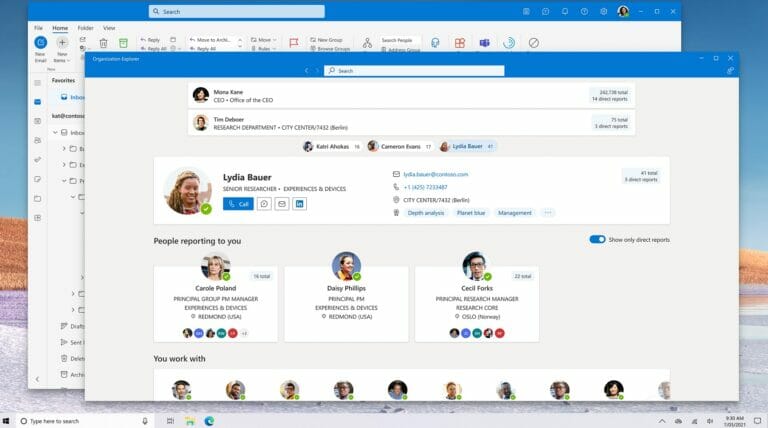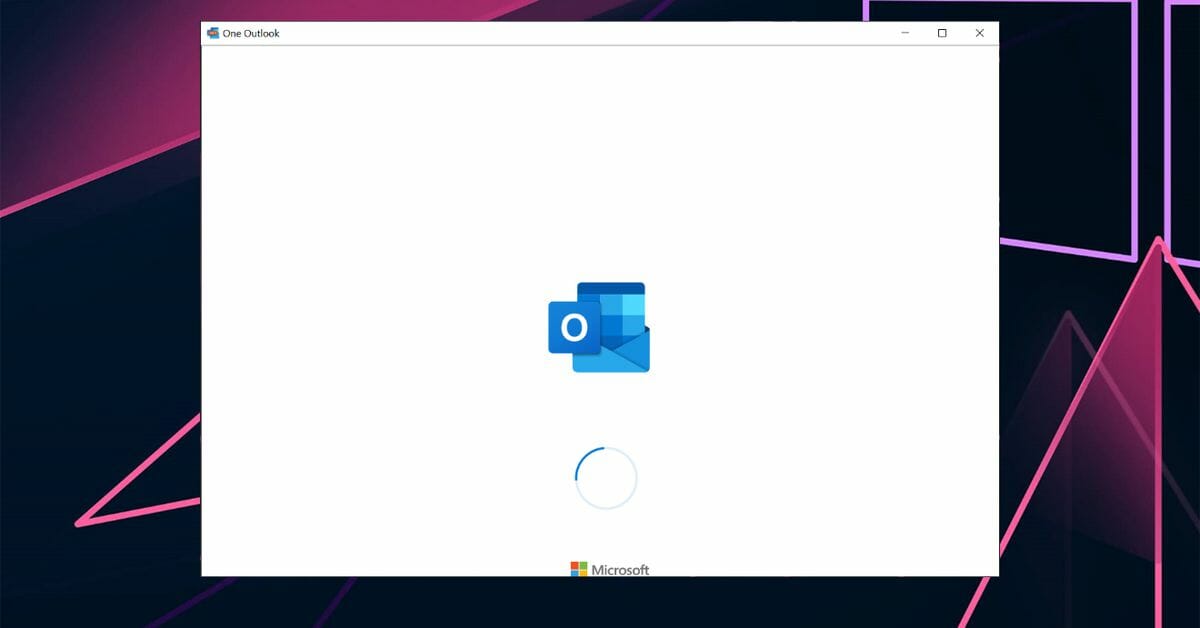Windows 10 Mail and Calendar apps to be replaced by One Outlook
3 min. read
Published on
Read our disclosure page to find out how can you help Windows Report sustain the editorial team Read more
Key notes
- Microsoft works hard to address UI consistency issues on the Windows 10 operating system.
- The company announces that the One Outlook app will replace desktop versions of Outlook.
- With the more rounded-up edges and futuristic look, the new design resembles the Sun Valley.
- One of the new features coming to Outlook in the near future, besides design, is the Org Explorer.

Based on reports have that are constantly circulating over the internet, Microsoft is apparently working on a unified email client for Windows 10, that is said to replace the current Mail and Calendar apps.
This new version, which is basically based on the Outlook web, will be designed for all desktop form factors.
New design ideas for the Windows 10 Outlook app
From what we can understand so far, this new design pattern is part of Microsoft’s plan to address UI consistency issues on the Windows 10 operating system.
Together with other cosmetic changes, this innitiative can bring a breath of fresh air to the OS, with apps looking more modern and, also, giving the interface a different, more brand new feel.
In the release notes for the latest Beta channel update, Microsoft leaked a screenshot of this new Outlook version and, by the looks of it, the company surely won’t disappoint.
This design, with the more rounded up edges and futuristic look, will surely remind us of the design choices that Microsoft chose for the Windows 10 Sun Valley update.
Fixes and new features coming to Outlook in the near future
The visual redesign isn’t the only aspect that Microsoft focuses on, and rightly so, because some of the more technical aspects of the app also needed some fine tunning.
In the beta release notes we can also find some of the fixes and improvements that the company will implement with this new version.
For example, Microsoft Word, among other apps, will receive quite a few improvements with the upcoming patch, such as:
- fixed an issue where some comments were not saved when exporting a document to PDF.
- fixed an issue that prevented the editing of a new comment in an unprotected area of a document when Restricted Editing is applied.
- fixed an issue related to unneeded scrolling animation.
- fixed an issue causing intermittent crashes in the comments pane.
- fixed an issue that was causing a mismatch between the Editor pane theme and the system theme.
- fixed a performance issue related to working with large documents.
A more notable new addition to Outlook will be the Org Explorer, which is a new app that enables you to contextualize, visualize, and explore the people and teams around you.
In order to give it a try, you must select the Org Explorer icon from the Home ribbon. You’ll see a pleasing visual display showing the people from your team or organization.
By selecting a person’s card or icon, you can view much more details about them.
All in all, Microsoft has big plans for Outlook, and for Windows 10 in general, as CEO Satya Nadella so eloquently explained at the 2021 Microsoft Build conference.
We don’t know for sure when these new changes will take effect, so all that remains is to wait for Microsoft to sort out all the final details and ship out the finished product.
What is your opinion on the Org Explorer feature for Outlook? Share your thoughts with us in the comments section below.