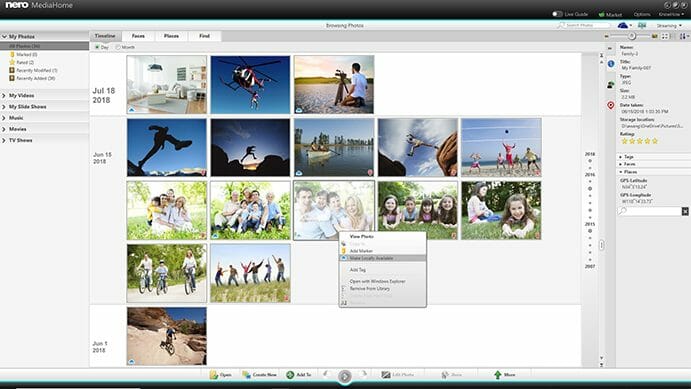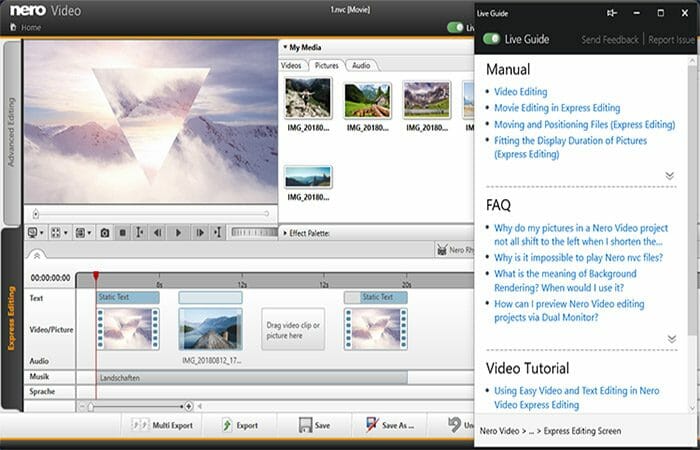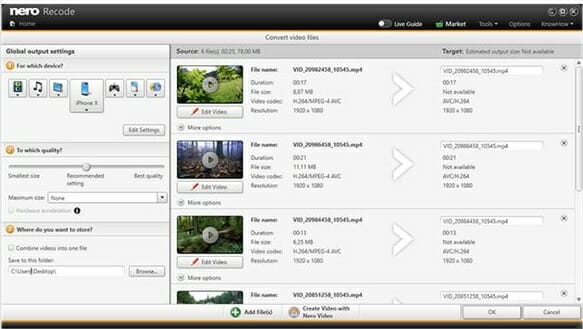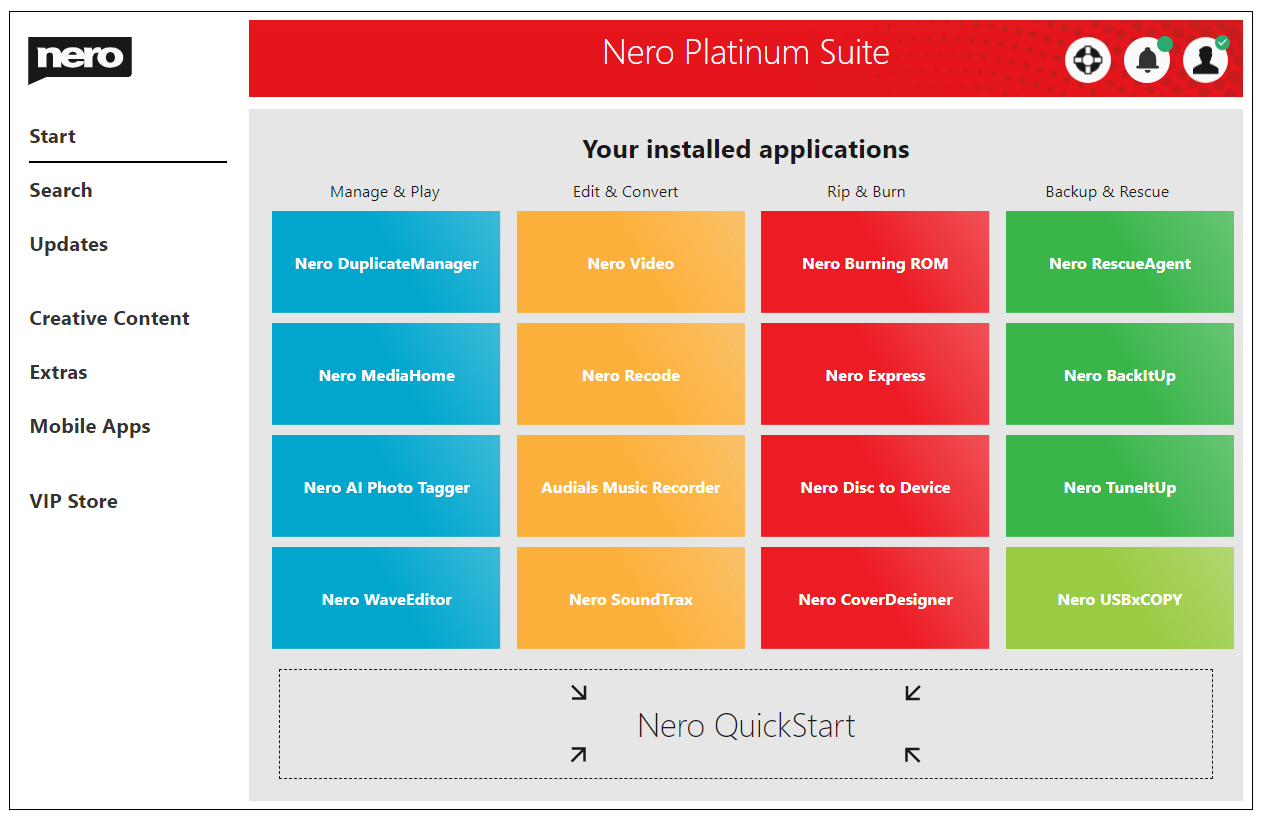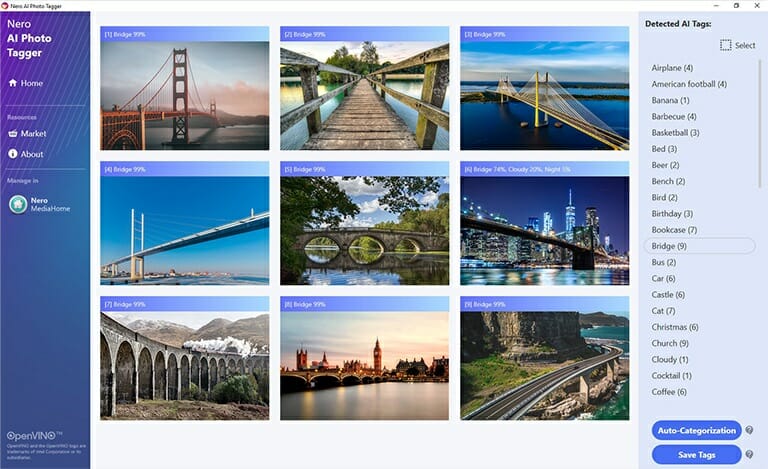Boost your multimedia experience with Nero for Windows 10/11
7 min. read
Updated on
Read our disclosure page to find out how can you help Windows Report sustain the editorial team Read more
Key notes
- If up until now you've only used Nero to burn CDs, Nero for Windows 10 is much more than that.
- This is an amazing tool that gives you a complete multimedia experience.
- Now you can turn your Windows computer into a powerful workstation.
- You can also optimize, repair, and speed up your PC with its great features.

Despite the fact that we’re still waiting for an official Nero App for Windows 10, you can use the desktop version as it is compatible with Windows 10 and older versions too.
A long while ago, we used Nero only for burning CDs and DVDs, as it was the best tool for the job.
However, when we migrated towards Windows 10 we were not so sure if the burner will work as well on the new platform.
We were wrong, Nero Platinum Suite works beautifully on Windows 10, and even has an inspired start screen for the different features it has.
Nero Platinum Suite for Windows 10 is much more than a program to burn some old discs with ISO images.
As you will see below, Nero Platinum Suite for Windows 10 offers users a complete multimedia experience, having all the tools one might need on his computer.
Nero Platinum Suit transforms your multimedia experience
With over 1M downloads per month, Nero software has reached 100M users and offers support in 23 languages. You can upgrade now to Nero Platinum Suite for a discounted price, and get a great bundle of 7 programs:
- Nero Video – A creative video editing program with an intuitive interface, easy handlings, over 800 effects, and new movie templates to captivate your audience.
- Nero Burning ROM – Burn, copy and archive, maximum security provided by SecurDisk 4.0 and 256-bit encryption, so you can keep your data private.
- Nero Media Home – Organize your photo collection, videos, music, and movies, TV series, slideshows, anything you want to play – even 360-degree pictures with Nero 360 VR Player.
- Nero Recode – Rip&Convert – with 1-click conversion you can send audio CDs directly to your mobile device connected. All video formats are supported.
- Nero BackitUp 2020 – Secure, Encrypt &Compress – you can set up a preferred backup interval to continuously backup your memories in case of updates or breakdowns.
- Nero Duplicate Manager – A powerful and fast duplicate finder for your photos that will help you free a lot of space on your drive.
- Nero TuneItUp Pro – A tune-up utility that will empty your drive from unuseful files and programs and also fix problems with your Registry.
You can get some of them separately or buy the full package from the link below.

Nero Platinum Suite
This suite is the ultimate media experience package that you can have on your PC.Optimise, repair, and speed up your PC with Nero TuneItUp
If you notice any problems or a slow PC, you can solve them automatically one by one or all at once with this Power PC-Tunning.
This tool works well on optimizing internet settings and browser configuration, giving you a faster speed to surf the net. It also updates your drivers and switches off unnecessary processes for your Windows to start faster.
Nero Platinum Suite for Windows 10 – All the multimedia tools needed
Let’s start off by saying again that Nero Platinum Suite works on Windows 10 without a hitch!
Also, users of Nero that will run it on Windows 10 will also see a custom start screen that is designed in Modern UI look, with tiles for each tool and a short description of each of them.
From here, you can access any of the 7 tools that you have as well as a short tutorial that shows users all the things Nero can do on Windows 10.
Now, you might be curious as to what tools do you get from Nero 12. I’ll give you a list of what these are, and I’m sure you are pretty familiar with some of them, as they have been around for some time now:
- Nero Burning ROM – The old Burning ROM has not changed too much, allowing users to create all kinds of disks.
- Nero Media Home – This tool is a media organizer, which allows users to scan their computer and organize and access all their media files.
- Nero Video – A video editor that is simple to use and provides lots of tools and effects for those who want to create stunning videos and burn them to disks or upload them to the web.
- Nero BackItUp – As the name suggests, this is a backup tool that you can use to make secure copies of your files. Users can also set an automated backup so they won’t have to worry about it.
- Nero Recode – Converting files into different formats can be done easily with Nero Recode. This tools works on both videos as well as audio and image files.
- Nero Start – This is the main console of the Nero Platinum Suite. From here, you can check the state of each tool and upgrade different features if needed. Now you can also access a VIP store for more third-party apps.
- Nero AI Photo Tagger – This is a great new tool that will automatically analyze all your photos using AI technology and tag them according to what it can find in the image.
Nero is providing free mobile apps companions for the programs, and you can also download Nero 360 VR from Microsoft Store to play 360 degrees videos.
Nero requirements
These tools will be at home on your multimedia computer, as they provide users with lots of utilities and the possibility to manage their computers very easily.
However, some of these tools are pretty resource-intensive, and you might see a slight lag on your computer, but apart from this, there’s nothing that can be labeled as a problem.
Most of them also communicate with each other, allowing the user to jump between them if needed.
Here’s a list of system requirements for Nero Platinum Suite:
- Windows 10 (32 and 64 bits), Windows 7 SP1 Home Premium, Professional or Ultimate (32 and 64 bits), Windows 8 (32 and 64 bits), Windows 8.1 (32 and 64 bits)
- 5 GB of hard disk space
- 1 GB of RAM
- 2 GHz processor
- Microsoft DirectX 9.0 compatible graphics card
- Ultra HD (4K) editing requires 64-bit operating systems
- Some services require an Internet connection
Video editing requirements
Nero recommends that especially for editing, transcoding, exporting, and playback of 4K video a high-performance PC with minimum Intel Core i7-2600K (3,4 GHz) or AMD FX 8320 (3,5 GHz) processors.
They also specify that you should have at least 4 GB of RAM equipped on your PC or laptop although more would be better.
Moreover, for the HEVC (High Efficiency Video Coding) format you should mount an Intel Core i7-6700 (4 GHz) and at least 8 GB of RAM.
New features in Nero Platinum Suite
Nero has a new start page or launcher that we presented above. The page has new graphics but it also has new features.
On the left pane, you will be able to access the Updates section that you can use to get all your products up to date individually or all at once.
You will also find a bran-new VIP Store where you will find exclusive packages and discounts from partner companies.
From the apps page, you will also see a new function called AI Photo Tagger that we also presented above. It uses AI to analize your photos and tag them so that you can group them accordingly.
Also, the Nero Video app supports now 4K video resolution and the hardware decoding has been also improved.
We hope that our review cleared any questions you might have but if you have any other questions, you can write it in a comment below.