New makeover for Microsoft Office in Windows 11
2 min. read
Published on
Read our disclosure page to find out how can you help Windows Report sustain the editorial team Read more
Key notes
- The upcoming version will have a 64-bit Arm version for Microsoft office.
- Users can run it on Windows 10 or Windows 11 Preview.
- The latest design can turn to tablet mode.
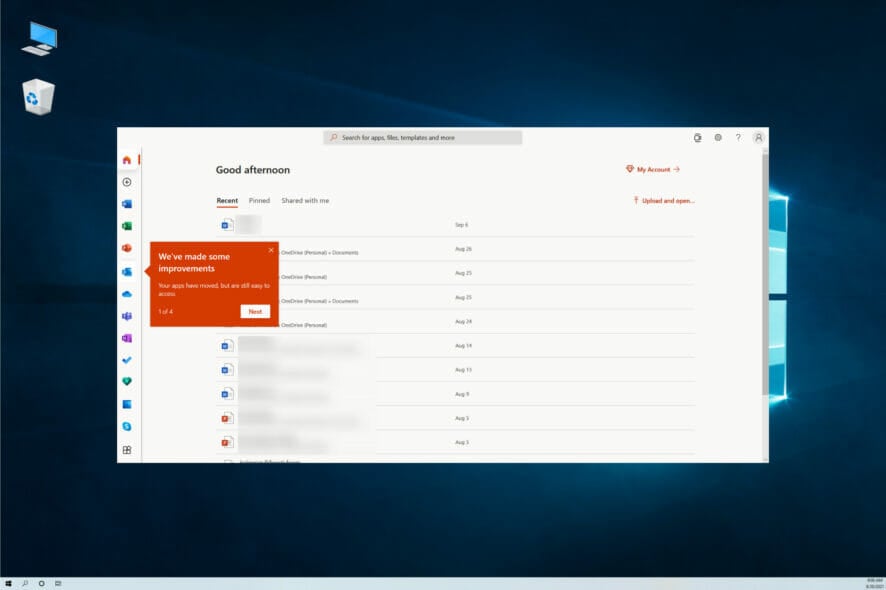
Windows 11 is coming, and it is doing so with a bang. Microsoft has ensured that they treat their users to exciting updates, features, and all the good stuff in anticipation of the long-awaited release of Windows 11 scheduled for October 5.
Version available on Beta
The latest version is presently available on Beta. It will comprise the 64-bit Arm version and is expected to enhance performance for picture-filled documents and also support add-ins of the same version.
If you may recall, Microsoft had announced that they would be reshaping the design of Microsoft Office. The design is very much similar to Windows 11, and users can use it while still running on Windows 10 or Windows 11 Preview.
Better late than never
To make use of the 64-bit Arm version, users must first uninstall the 32-bit version. Users noted that although it is a well-calculated move, it is a bit late for Microsoft to be introducing the 64-bit Arm version at this stage. According to them, it should have been done earlier.
In addition to the update, the dark and light mode options will also be added to the new design. It can also be converted to tablet mode with a list of supported CPUs or Arm-powered Surface Pro X.
Certain features are yet to make their way to the Arm version of MS Office but are expected in the Beta version.
Would you say it is too late for Microsoft Office to introduce the 64-bit Arm version? Share your thoughts in the comment section below.








