New Outlook's Immersive Reader will read your emails for you
The new Outlook for Windows and Web was recently made generally available.
2 min. read
Published on
Read our disclosure page to find out how can you help Windows Report sustain the editorial team. Read more
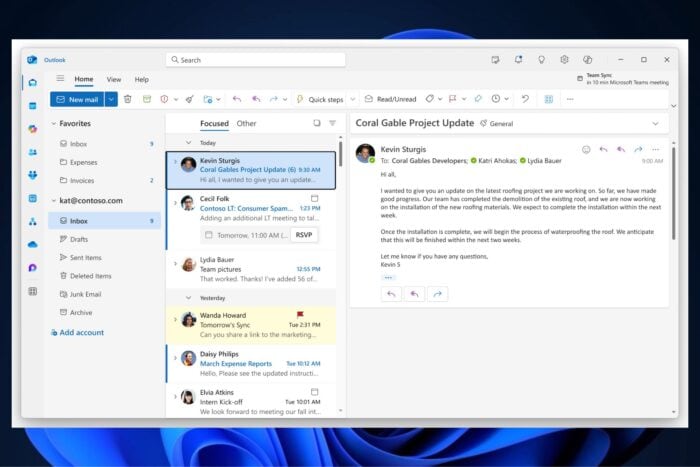
Microsoft recently made the new Outlook for Windows generally available to users. With this critical step, the Redmond-based tech giant has also started to enhance it with new capabilities and shortcuts.
In a blog post, Microsoft says it is on a mission to ensure that everyone finds Outlook familiar and productive regardless of their abilities. While the Mail, Calendar, and People apps on Windows will be retired by the end of this year, the new Windows 11 devices are set to include this revamped Outlook as the default mailbox application.
However, the new Outlook for Windows and the web seems bright: the Redmond-based tech giant is updating it with enhancements in accessibility and usability. Have you ever wished you could listen to your emails instead of reading them? The Immersive Reader feature is here to make that wish come true. Plus, with Dictation, drafting emails is as easy as speaking your thoughts out loud. And for those who find comfort in larger text or specific themes, Outlook has got you covered with adjustable settings to suit your viewing preferences.
But what about creating content that’s accessible to others? The Accessibility Checker is a handy tool that identifies potential barriers in your emails, ensuring your message is clear and reachable to all. Microsoft’s commitment to inclusivity shines through with these thoughtful additions, all based on feedback from the community.
For keyboard warriors, navigating Outlook has never been easier. A plethora of shortcuts have been introduced, making tasks like jumping between emails or folders a breeze. For those who use screen readers, the experience has been significantly improved, ensuring that the most valuable information is immediately accessible.
These include:
- Ctrl+Y shortcut
- Tab efficiency
- Alt shortcut
Looking ahead, Microsoft isn’t stopping here. More features, including enhancements for navigating the Calendar module and better integration with screen reader tools, are coming.
You can read more about it here.
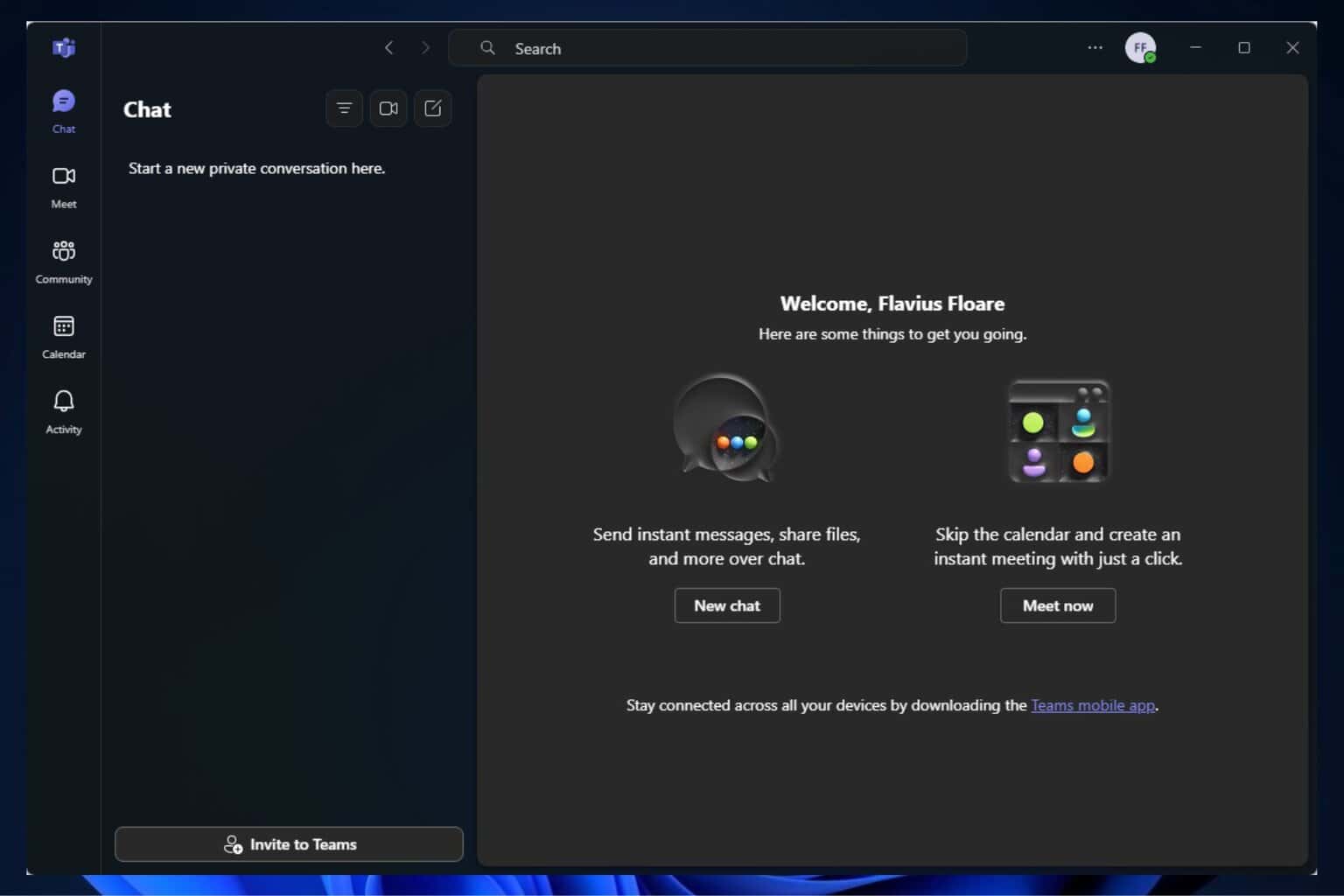
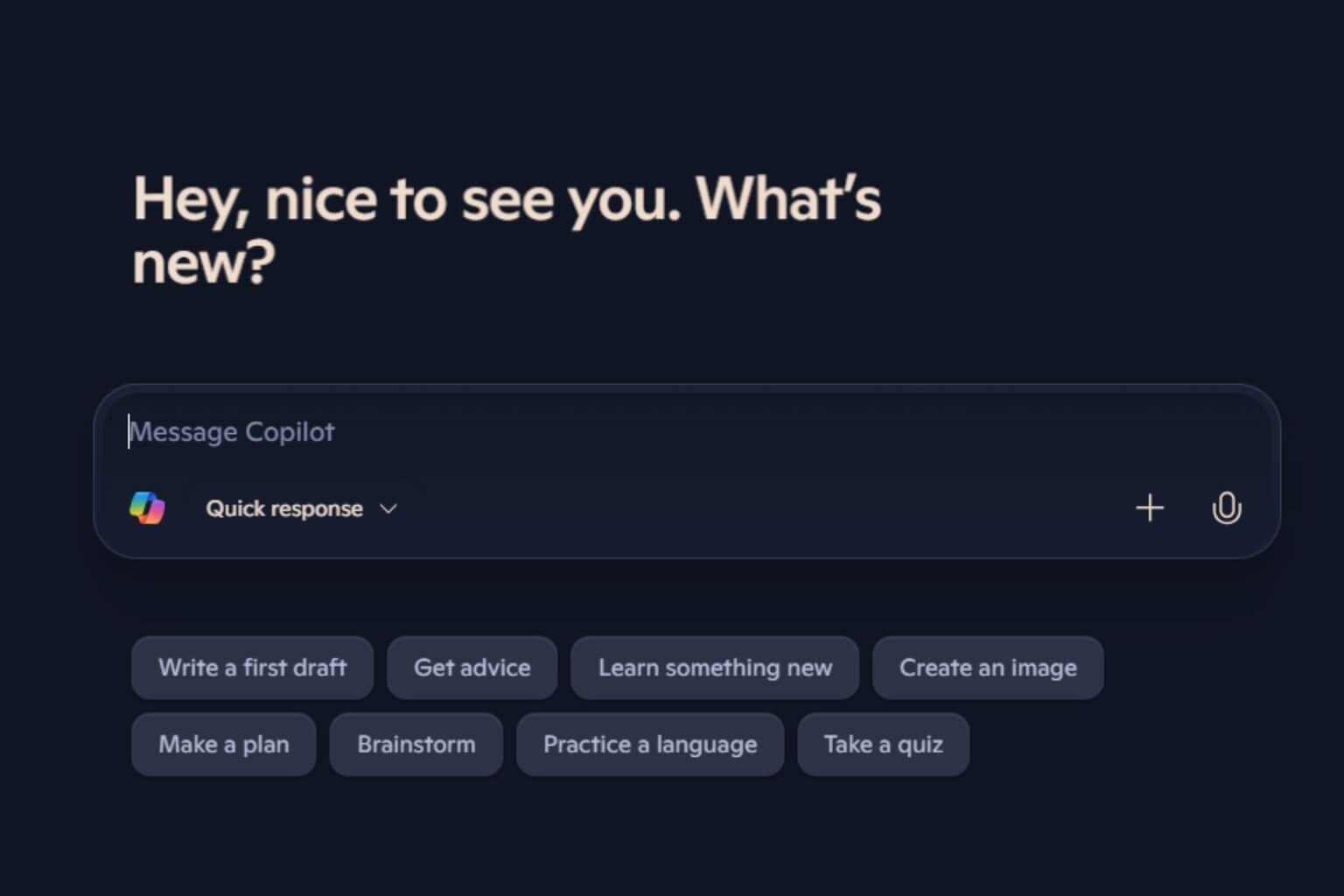
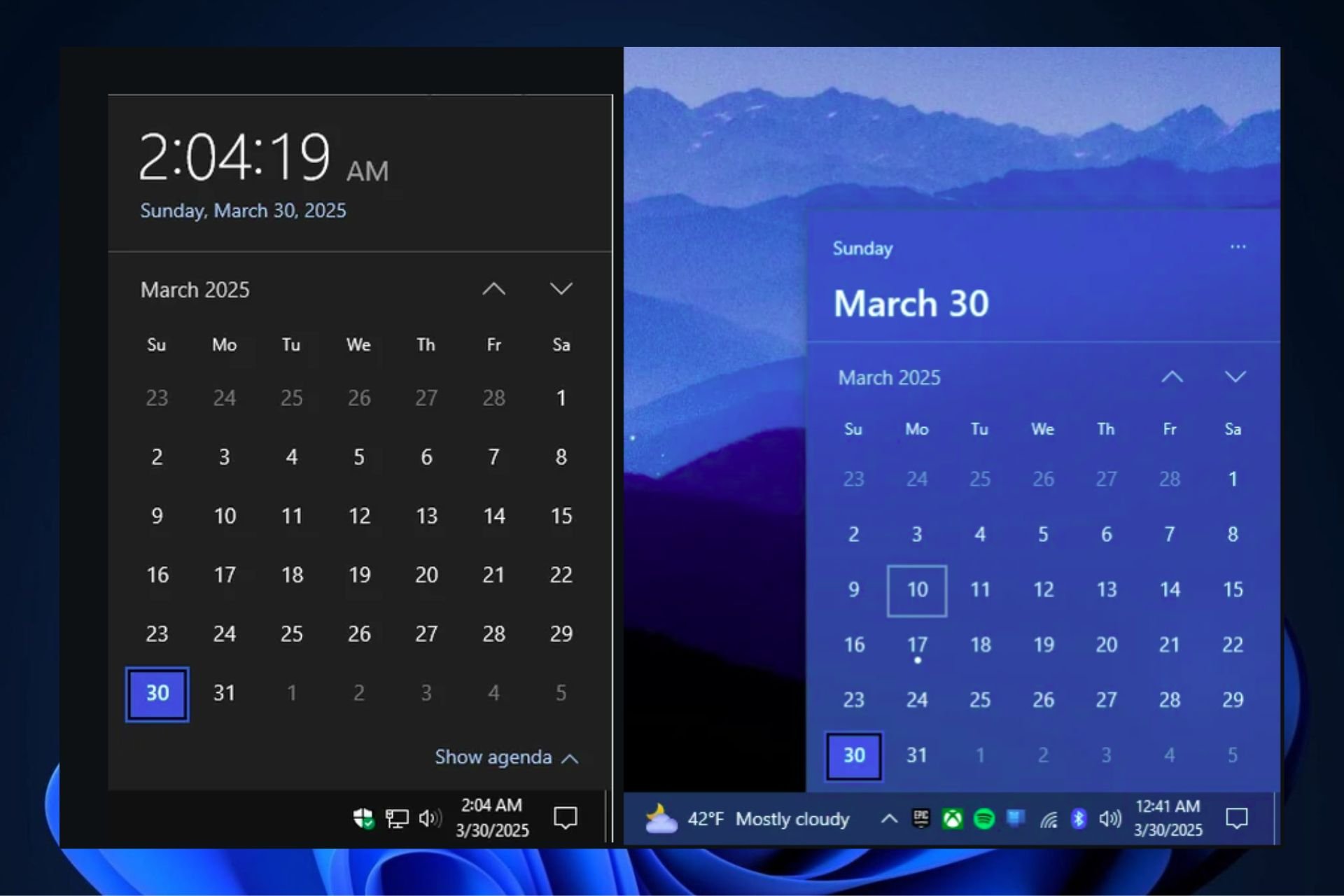
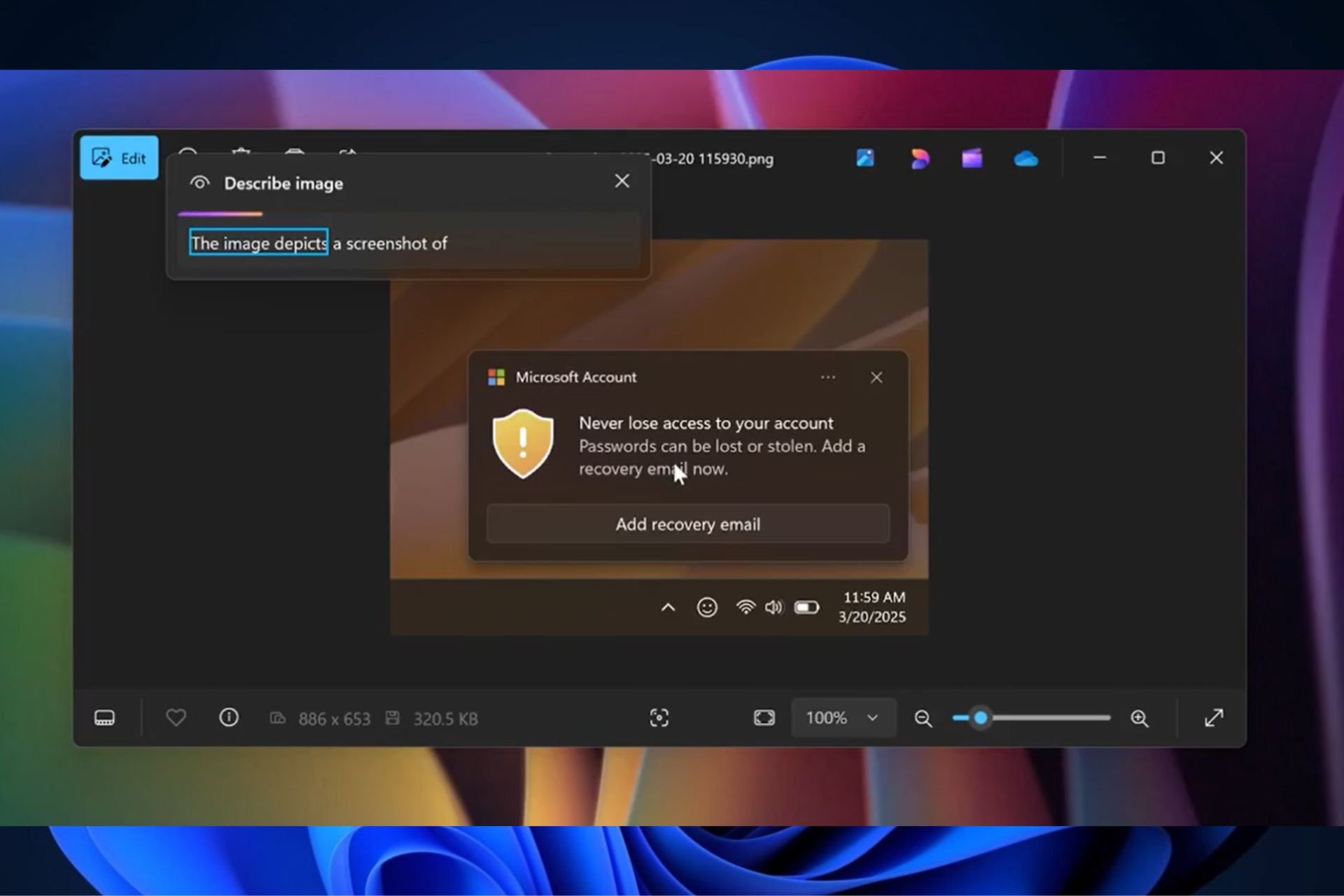

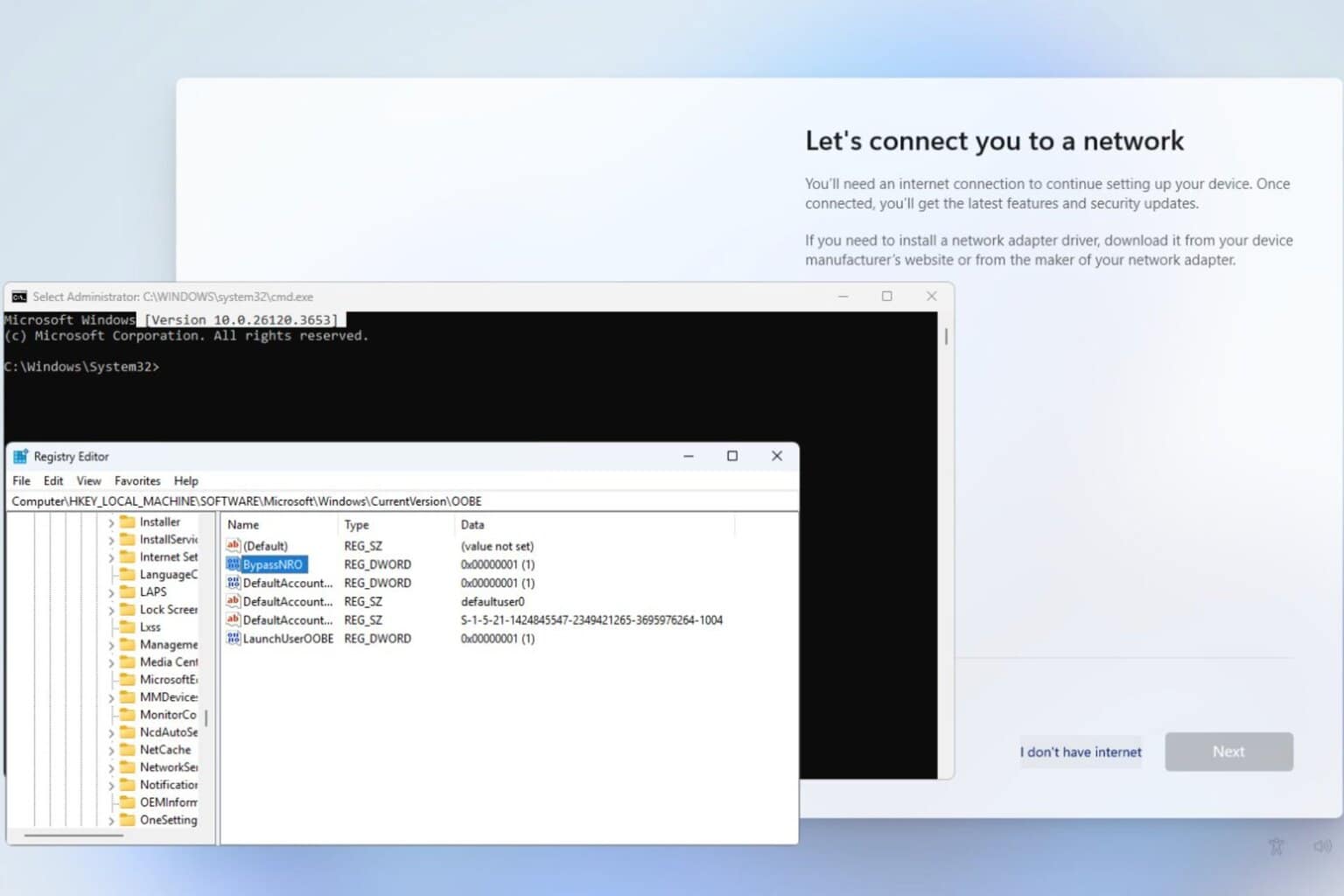
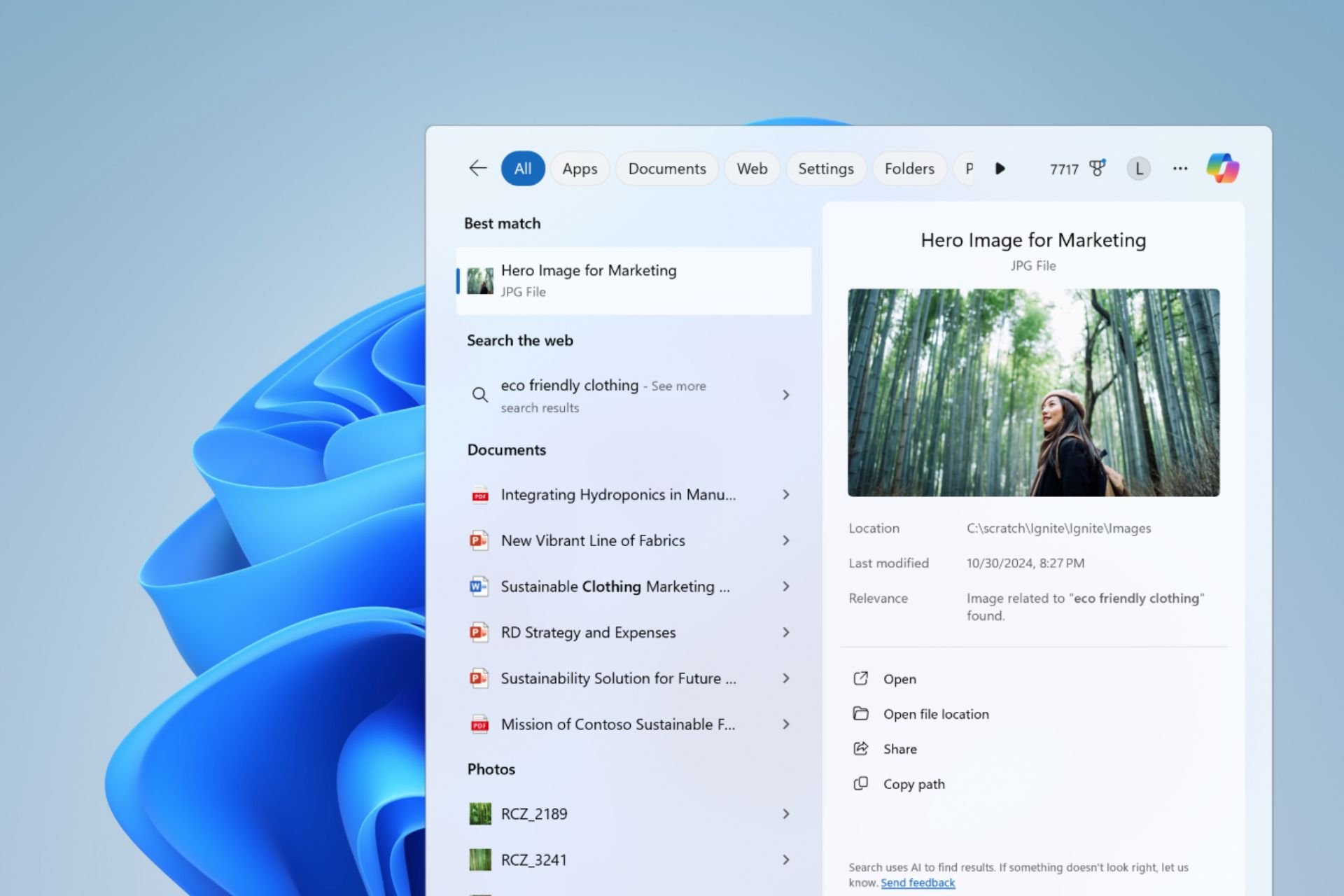
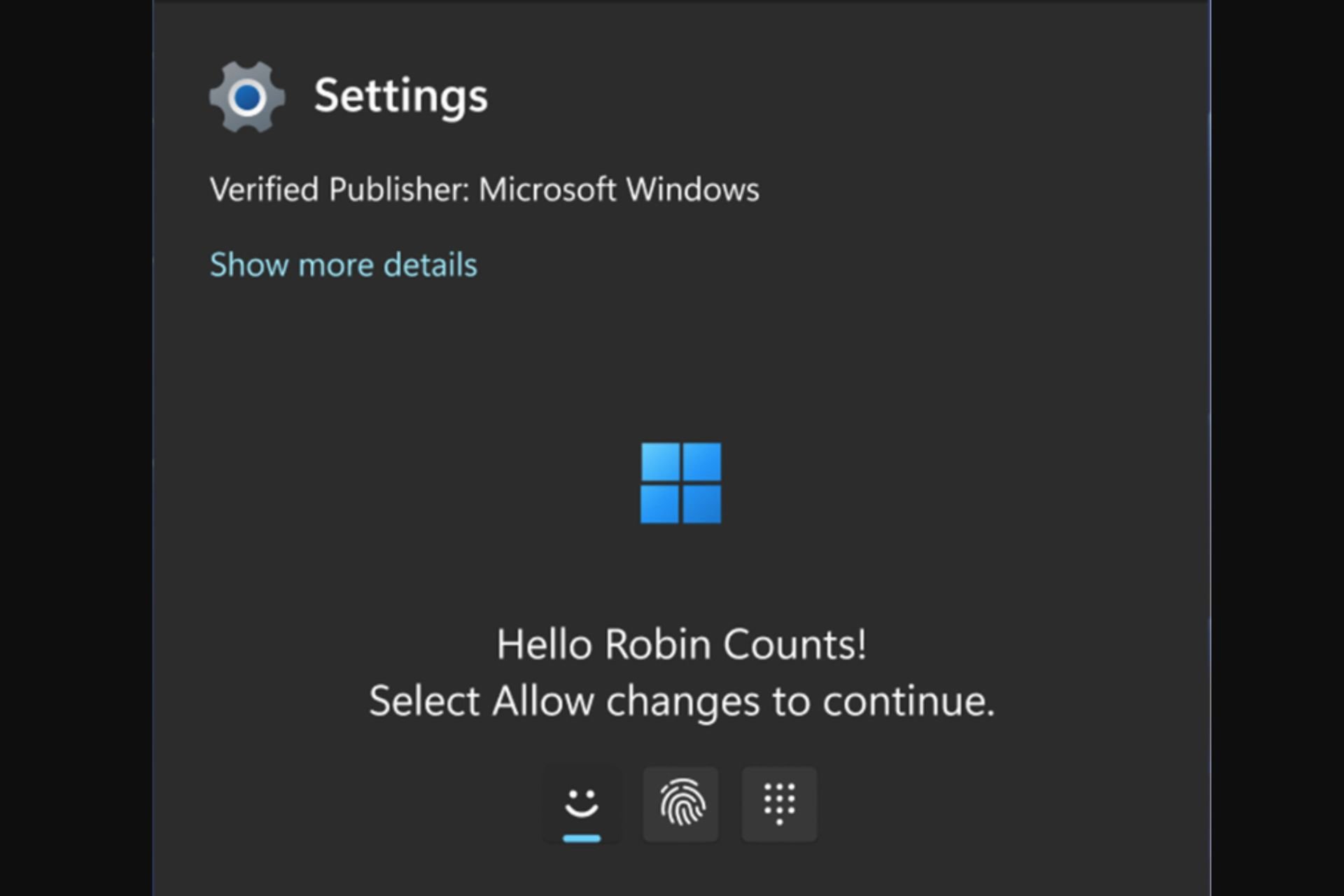
User forum
0 messages