New version of NanaZip comes with Windows 11-like UI, dark mode, and Mica support
The update was released on May 22, 2024
4 min. read
Published on
Read our disclosure page to find out how can you help Windows Report sustain the editorial team. Read more
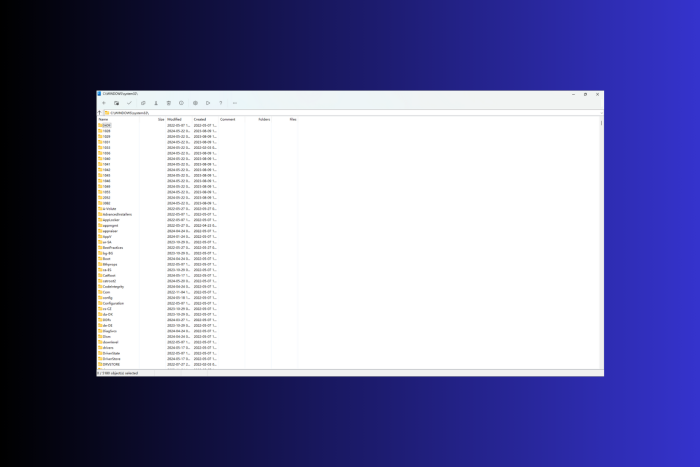
Recently, Microsoft announced that Windows 11’s latest version will allow you to create and extract 7-Zip and TAR files. This is good news for those who don’t need the feature that often. However, if you extract and create ZIP files frequently, you may have to rely on pioneer apps like NanaZip and 7-Zip.
Coincidentally, days after Microsoft added the feature, NanaZip also received an update, upgrading the version to a 3.0 version. The new version comes with a slew of new features, including dark mode support for all GUI components, Mica support, a Windows 11-like UI, and more.
With this version, NanaZip will come in two variants, NanaZip and NanaZip Classic. The difference between the two is that the regular one doesn’t support the 32-bit. Also, NanaZip Classic works for older Windows versions until Vista, but NanaZip works on Windows 10 version 2004 and later.
Here is what the release notes on GitHub say:
- Notes
- NanaZip 3.0 and onwards will have two distribution flavors called NanaZip and NanaZip Classic. But NanaZip 3.0 does not have the Classic flavor yet because it’s not ready.
- The 32-bit x86 support for NanaZip packaged version is removed because supported 32-bit x86 Windows versions don’t support running on 32-bit only x86 processors.
- NanaZip 3.0 and onwards will have NanaZip Sponsor Edition.
- NanaZip has introduced the Preinstall Support.
- Features
- Introducing dark mode support for all GUI components.
- Introducing the Mica support. You will enjoy the full window immersive Mica support for all GUI components if you are using dark mode with HDR disabled.
- Synchronize the 7-Zip mainline implementations to 24.05.
- Make NanaZip Self Extracting Executable stubs use 7-Zip mainline Zstandard decoder instead of Zstandard official’s for reducing the size for binaries.
- Use 7-Zip mainline Zstandard decoder instead of Zstandard official decoder for NanaZip.Core project.
- Remove 7-Zip mainline XXH64 Hash handler for NanaZip.Core because we have the xxHash-based implementation in NanaZip.Codecs. It will have much better performance, especially for non-x86 targets.
- Implement the new toolbar and use it to replace the old menubar and old toolbar.
- Refresh the UI layout for About Dialog via following other Nana series project design.
- Add the SM3 HASH algorithm from GmSSL.
Improvements
- Rewrite and split the implementation of the Core Library and the Self Extracting Executable to the separate NanaZip.Codecs and NanaZip.Core projects.
- Ensure the implementation of Core Library and the Self Extracting Executable supports Windows Vista RTM (Build 6000.16386).
- Reduce the binary size for the Self Extracting Executables.
- Synchronize the 7-Zip ZS implementations to the latest master branch.
- Synchronize Zstandard and builtin xxHash implementations to v1.5.6.
- Synchronize Brotli implementations to v1.1.0.
- Synchronize the RHash implementation to the latest master branch which is after v1.4.4.
- Synchronize the BLAKE3 implementation to latest master which is after 1.5.1.
- Update to Git submodule version of Mile.Project.Windows.
- Update Mile.Windows.Helpers to 1.0.558.
- Update Mile.Xaml to 2.2.944.
- Use Mile.Windows.Internal package.
- Use Mile.Detours package.
- Use modern IFileDialog for folder picker dialog.
- Launch directly to the settings page of association for NanaZip.
- Show NanaZip in Drives’ ContextMenu.
- Sync file extension support from https://github.com/mcmilk/7-Zip-zstd.
- Add other methods to compression dialog.
- Reorder initialization in constructor matching to member declaration order.
- Fix selectable uppercase / lowercase hash formatting.
- Update russian translation.
- Update Polish translation.
- Add mitigation policy of disabling child process creation for command line version of NanaZip.
- Add Explorer Patcher DLL blocking for NanaZip File Manager for reenabling mitigation policy of blocking loading unexpected libraries from remote sources at runtime for the main thread of NanaZip File Manager without the stability issues.
- Fix issue in IEnumExplorerCommand::Next for shell extension.
You can now download NanaZip 3.0 from the Microsoft Store or GitHub for free. The developers have also released NanaZip 3.5 Preview, and you can download that as well. To learn more about it, visit NanaZip’s GitHub repository
Have you used NanaZip before? If so, share your experience with our readers in the comments section below.








User forum
0 messages