New Windows UWP experience FamilyNotes combines ink, face and speech recognition into one app
3 min. read
Published on
Read our disclosure page to find out how can you help Windows Report sustain the editorial team. Read more

The Windows team has been working on a slew of new features for its upcoming Windows 10 Anniversary Update release, many of which were shown off during Microsoft’s developer conference earlier this year. During Build 2016, several keynote speakers took the stage to show off how the Windows team has improved a multitude of Windows 10 code and features, perhaps most notably the operating system’s varied input recognition.
In a demo that drew a modest amount of ooh’s and ahh’s Windows team members showcased new and improved inking, Windows 10 Hello authentication and voice initiated Cortana commands. On the cusp of the updated operating system release, the Windows team has created an app that combines specific Windows 10 UWP development with all of the soon-to-be-highlighted features of Windows 10 Anniversary Update, including ink, speech and face recognition.
Meet FamilyNotes, a OneNote equivalent hopped up recognition steroids. FamilyNotes is a “notice board app designed to demonstrate modern features in a real world scenario, with support for ink, speech and some rather impressive behind-the-scene “smarts” using Microsoft Cognitive Services,” according to the Windows Apps team.
Some specific features include:
- Users can create and present “sticky notes” for everyone in the family.
- Users can add new notes by typing, inking, or dictating them.
- Users can utilize Cortana and voice commands to activate the app and start a new note to the entire family or a specific family member.
- Users can utilize face detection and face recognition to automatically display the notes applicable to a specific user.
- App is written in C# and XAML, following a Model-View-Controller methodology.
- Source code is generously documented.
Unfortunately, the app isn’t a simple Windows Store grab at the moment. Interested parties will need to do some GitHub searching and eventual unzipping with Visual Studio 2015 usage and subscription keys for Microsoft’s Face API to get the app working on their devices. From the description, this pretty powerful note app appears to be developer focused at the moment.

- The GitHub sample, which you can download by clicking on the “Download Zip” button and unarchiving it.
- A computer running Windows 10, preferably with ink and touch support, with a camera and microphone. External webcams should work fine if your computer doesn’t have one built-in.
- Visual Studio 2015, Community Edition or better, with Universal Windows App Development Tools.
- A subscription key for the Microsoft Face API. For information about getting a free trial key, see the Microsoft Cognitive Services site.
The app currently, doesn’t seem to be the pinnacle of design but does seem rather functional incorporating ink, video, and Cortana commands. Visit the GitHub repository to grab a copy of FamilyNotes today.

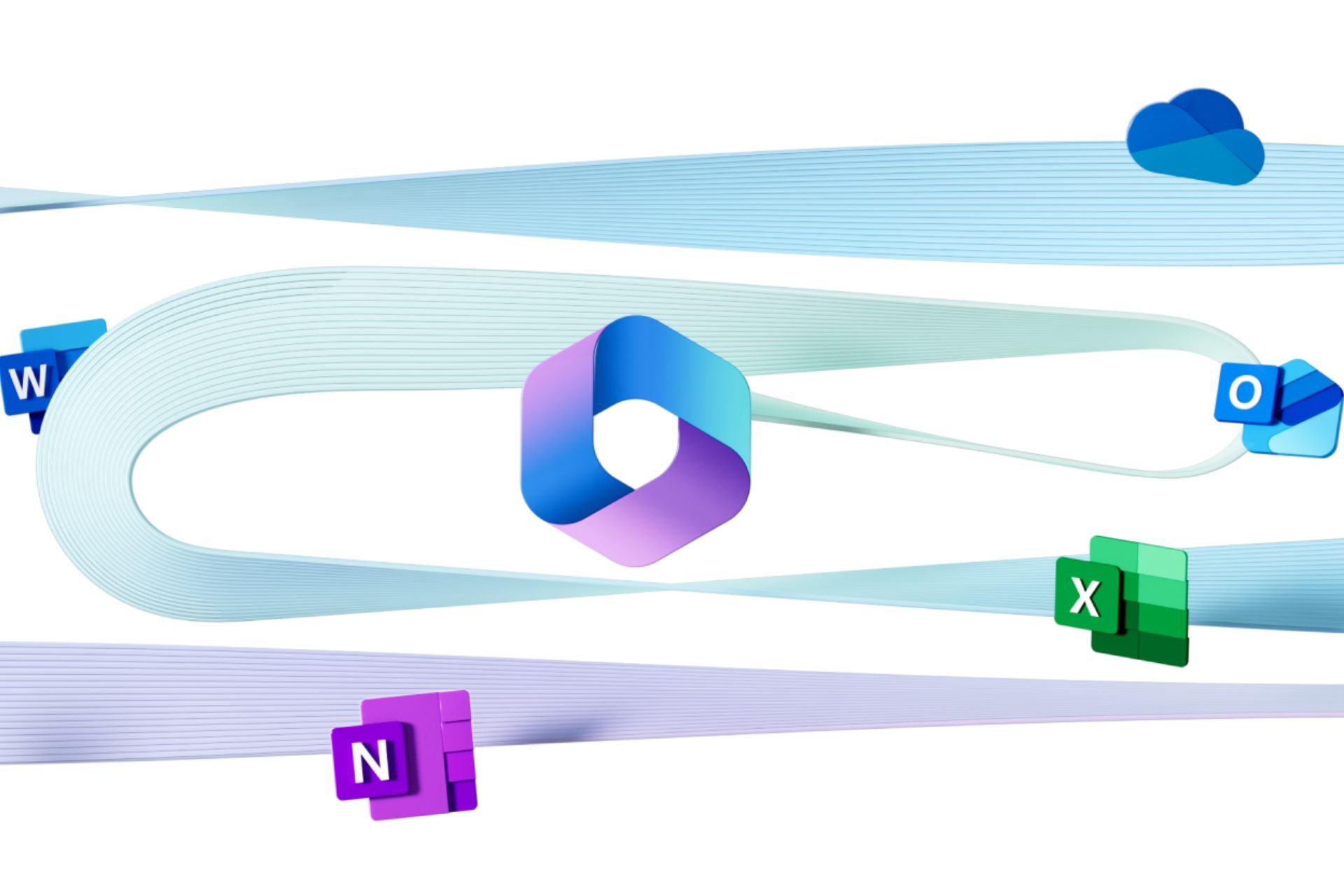



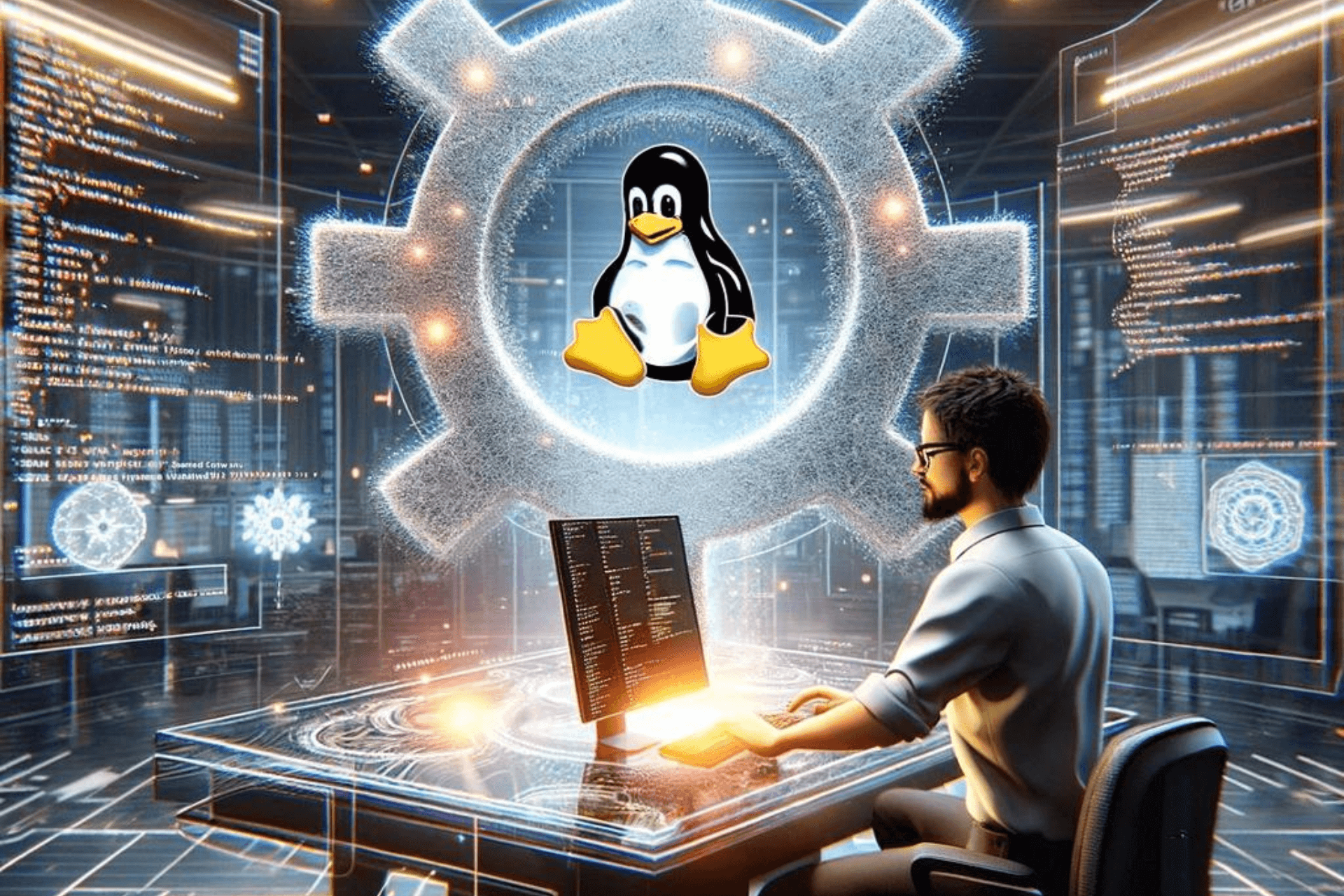


User forum
0 messages