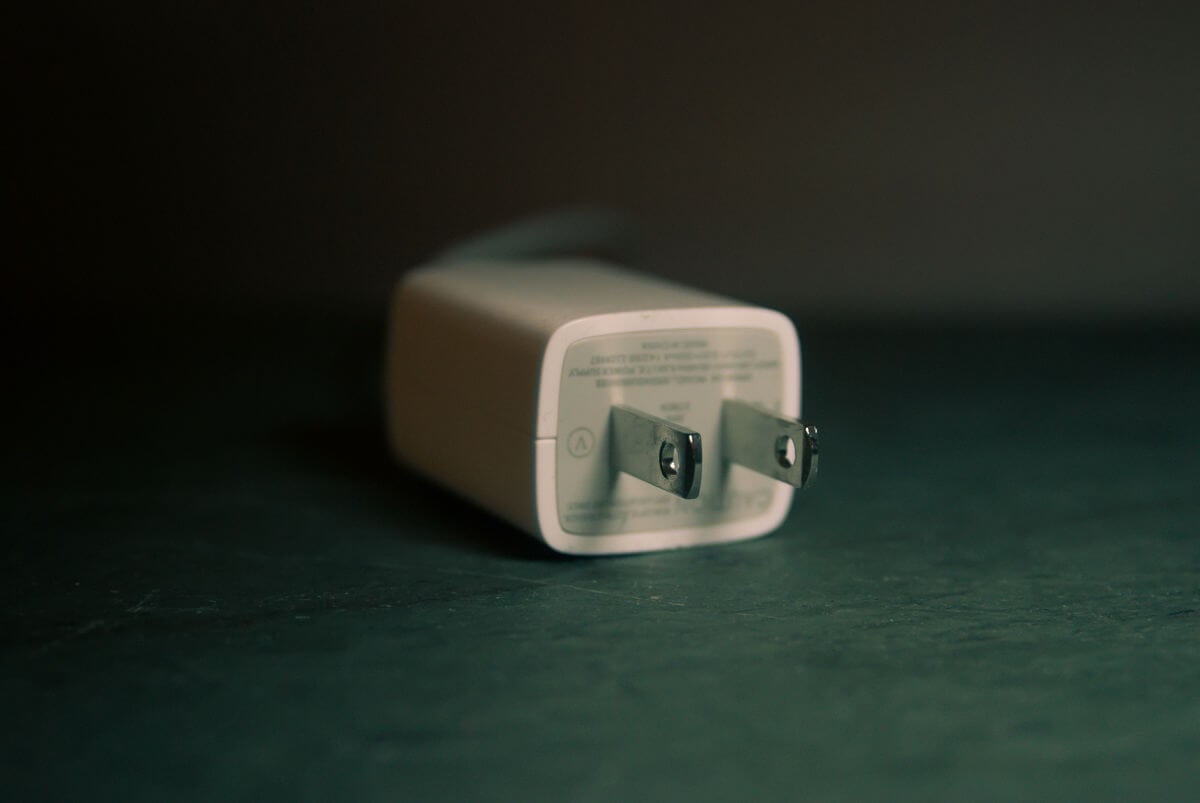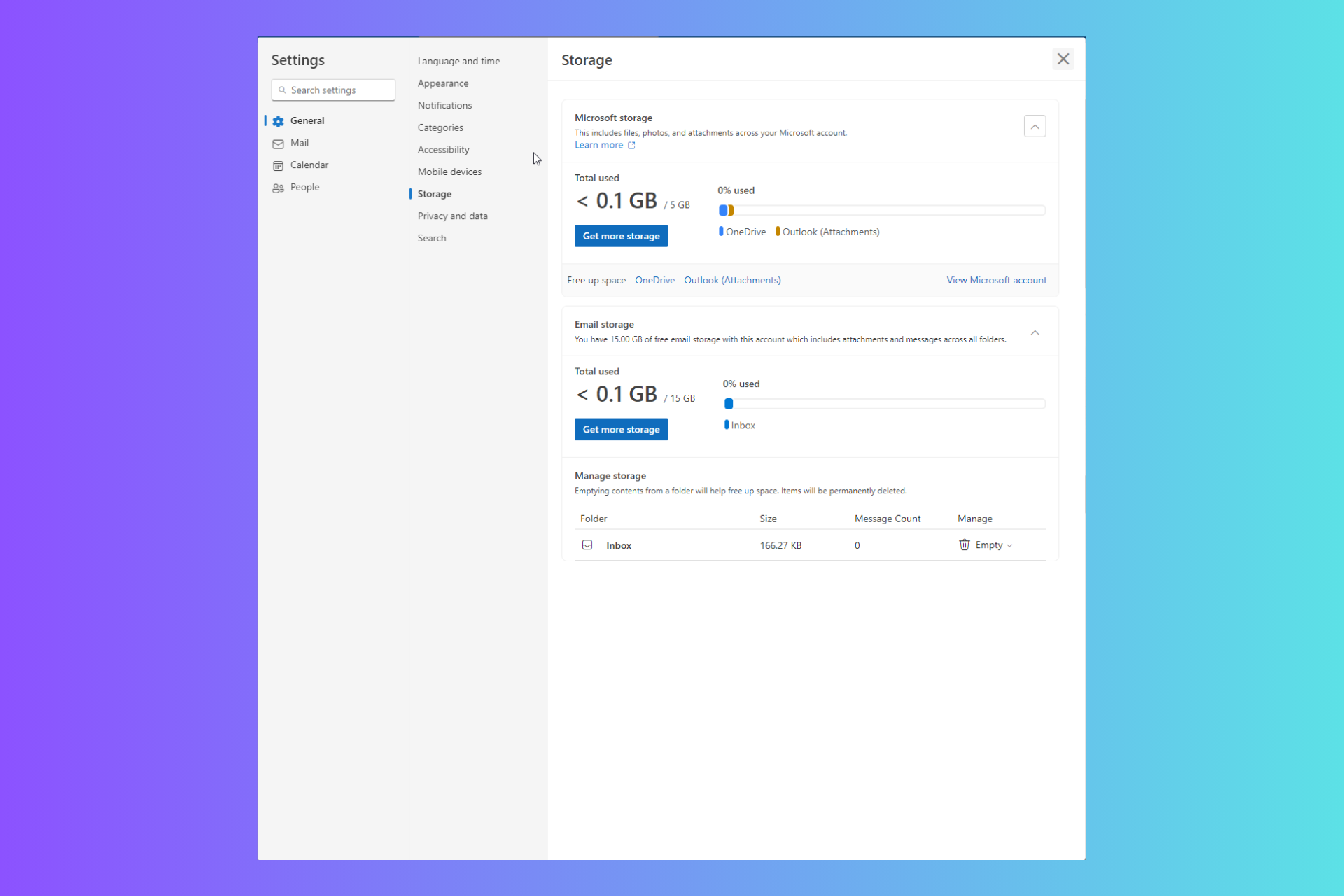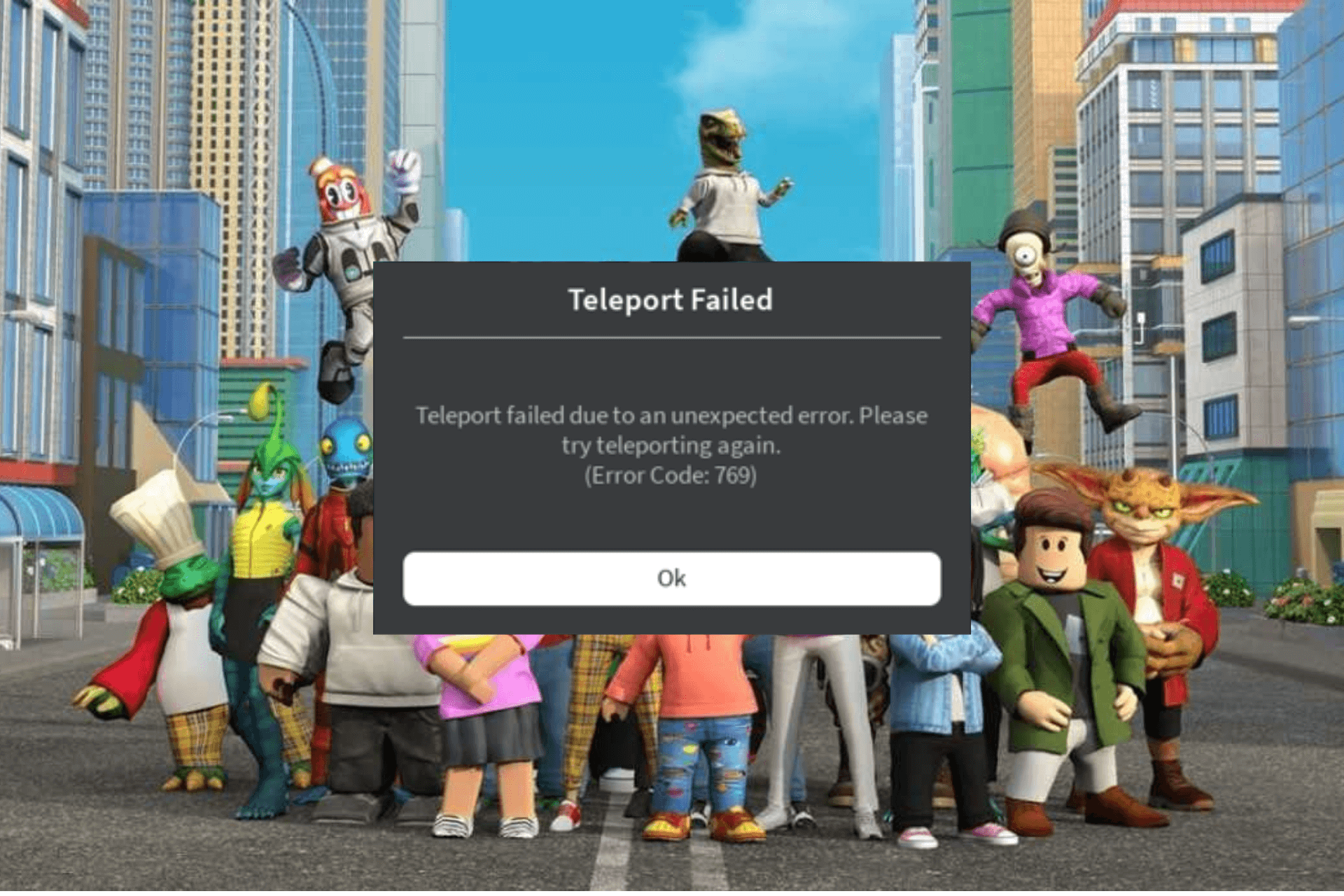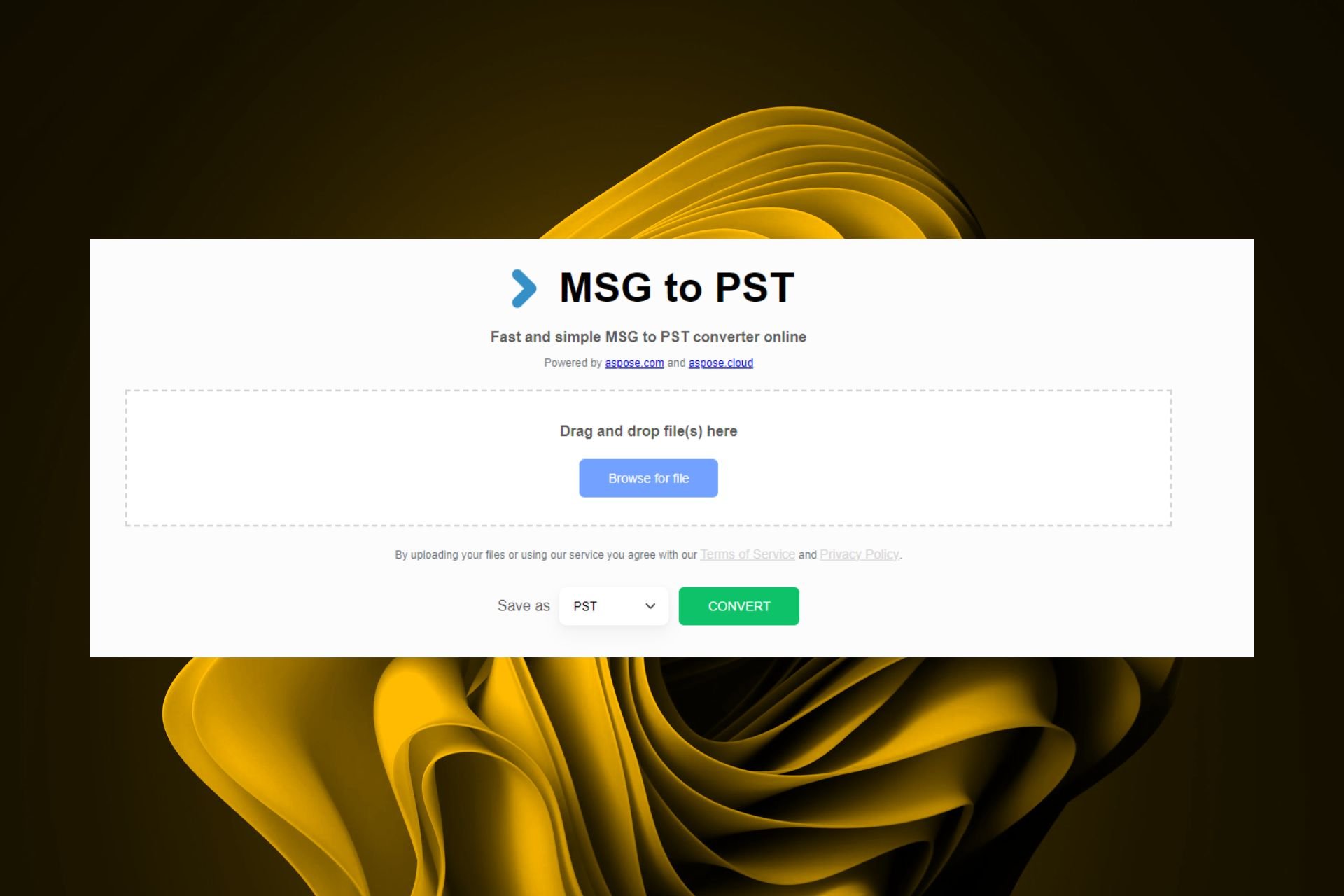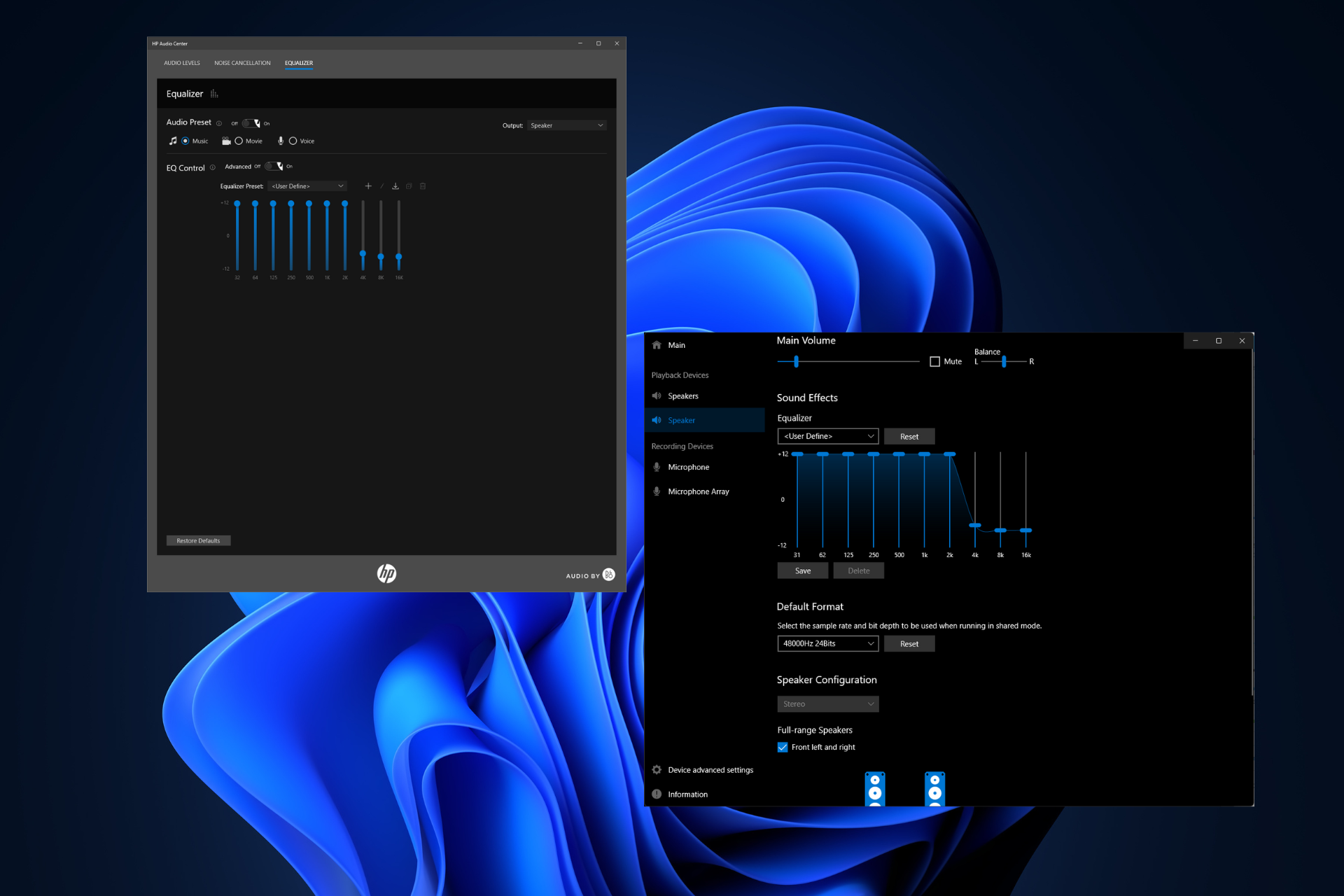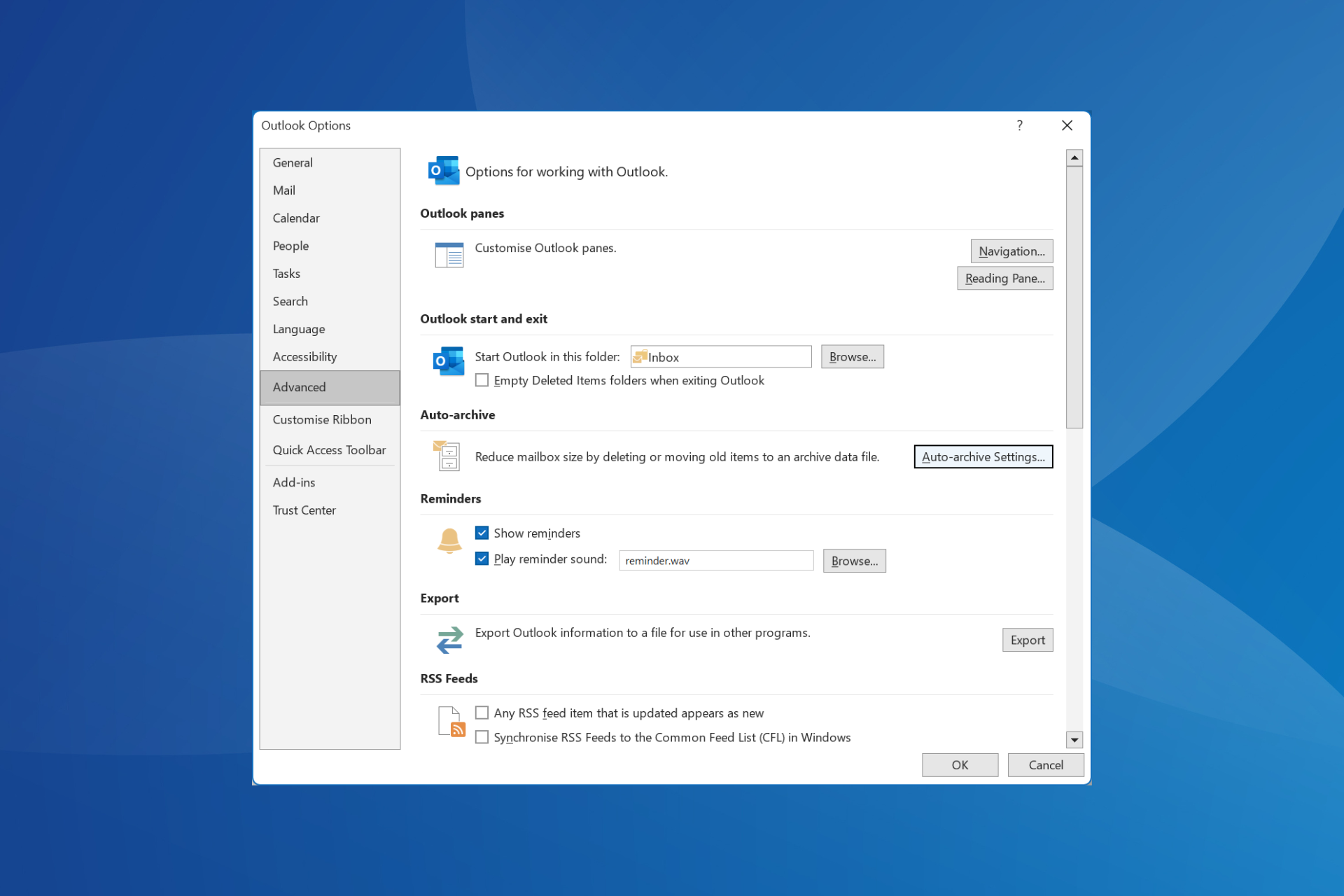How to fix Nikon Camera Battery Exhausted Message
The error may show up also due to incorrect settings
2 min. read
Updated on
Read our disclosure page to find out how can you help Windows Report sustain the editorial team Read more
Key notes
- If your Nikon camera shows that the battery is exhausted, first, you need to try to replace it.
- Make sure that you select the correct battery type from the settings.

If you’re getting a message on your Nikon camera saying that the battery is exhausted, the problem might be caused by your battery or by your settings.
However, there’s a way to fix this problem, and today we’re going to show you how to do it properly.
How to fix Battery exhausted error on my Nikon camera?
1. Make sure that your battery settings are correct
You may get Battery exhausted message on your Nikon camera if your battery settings aren’t correct. However, you can fix that by doing the following:
- Turn on your camera and press the Menu
- Navigate to the Setup section and choose Battery type from the menu.
- Now select the appropriate battery type that you’re using and press the OK
- After doing that, the issue should be resolved.
2. Replace the batteries
Sometimes this error can appear if your batteries are actually depleted. To fix that, you need to replace the batteries.
Several users reported that they replaced their batteries with alkaline batteries and then inserted the rechargeable batteries to fix the problem.
Several users reported that the issue was switched after switching to Lithium batteries, so you can try that as well.
3. Make sure that the batteries are properly charged
Charging batteries takes time, and in order to make sure that your batteries are properly charged, you need to charge them for several hours.
According to users, 6 to 8 hours of charging should be enough, but you might need more depending on your battery capacity.
4. Connect the charger in the correct order
In order to charge your camera, you need to connect the charger in the right order. The correct order is the following:
- Connect the USB cable to the charging adapter.
- Now connect the adapter to the wall outlet.
- Make sure that your camera is turned off.
- Now connect the USB cable to your camera.
5. Check your battery door cap
Sometimes Battery exhausted error can appear if your battery door cap is damaged. To fix it, it would be best to take it to the Nikon’s repair center for replacement.
Alternatively, you can try using a wall charger to charge your batteries.
These are our solutions for Battery exhausted error on Nikon cameras. If you found our solutions useful, let us know in the comments section below.