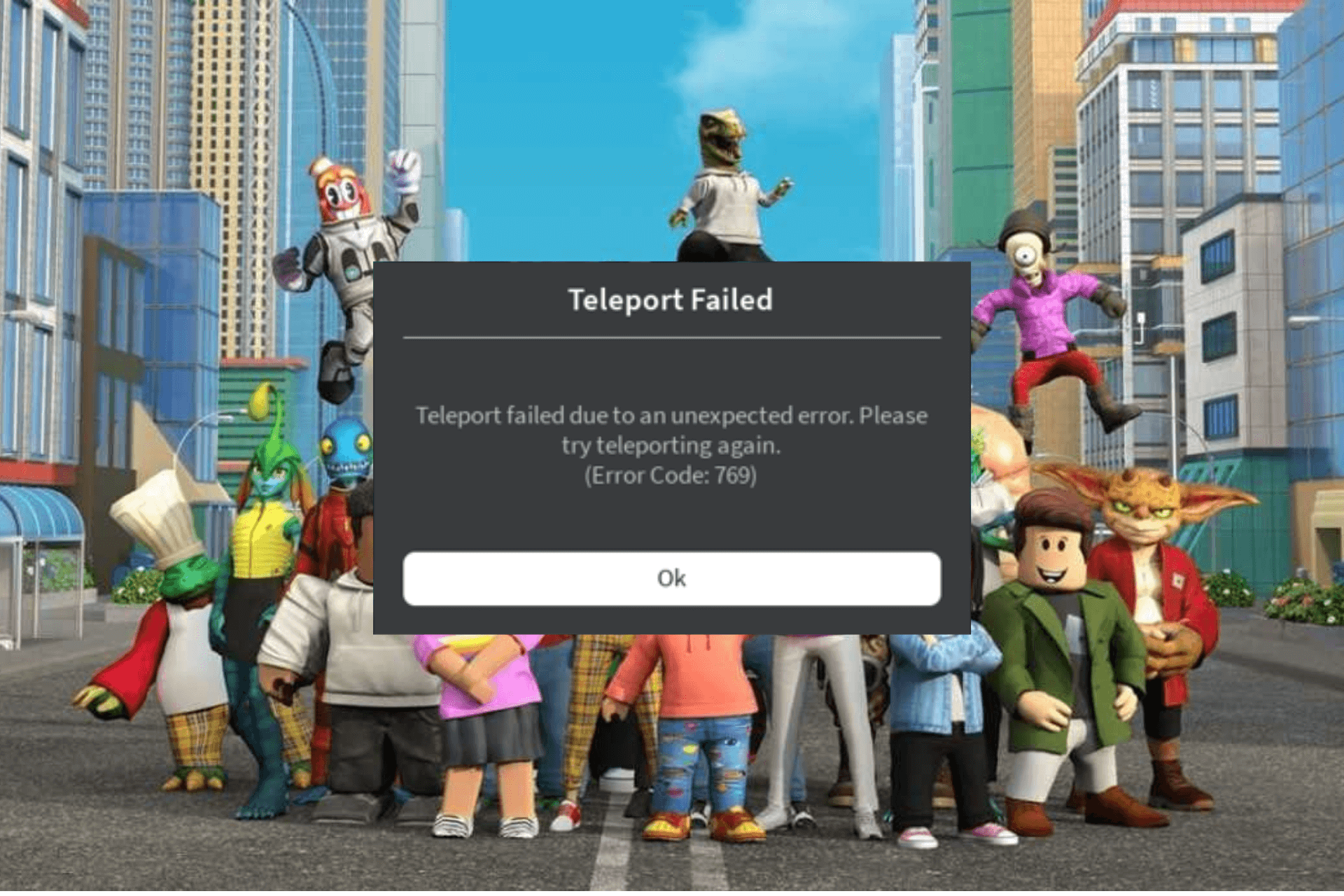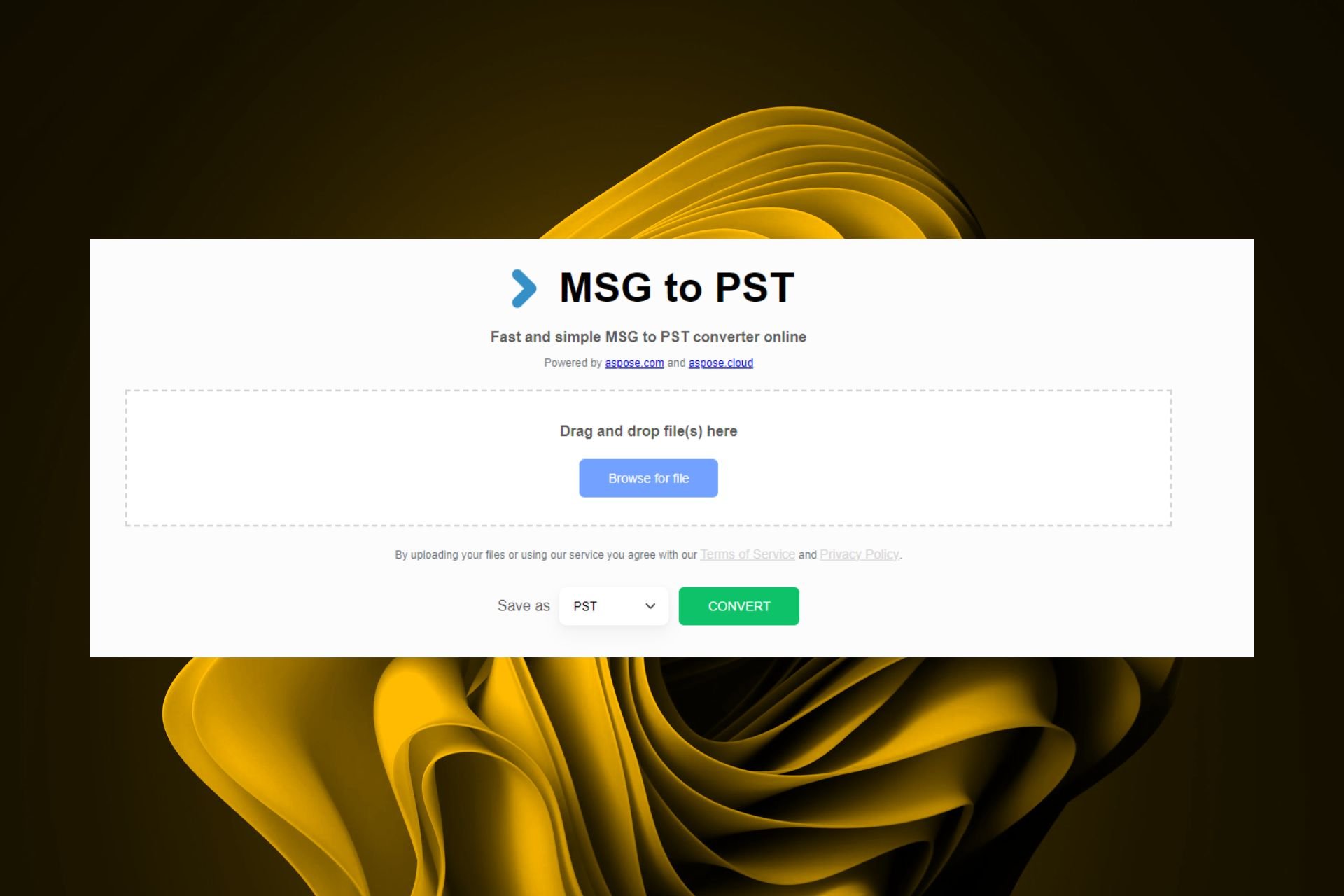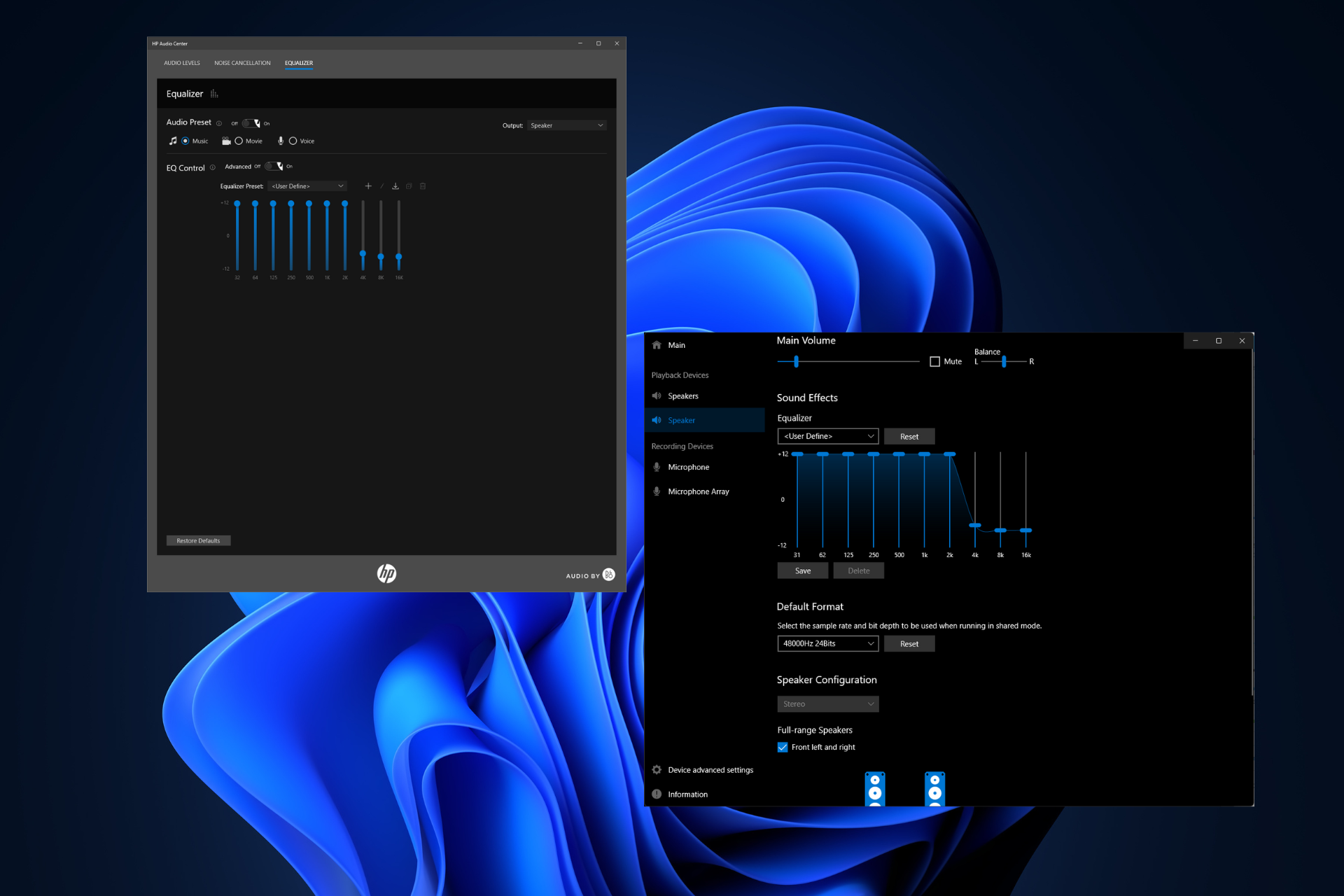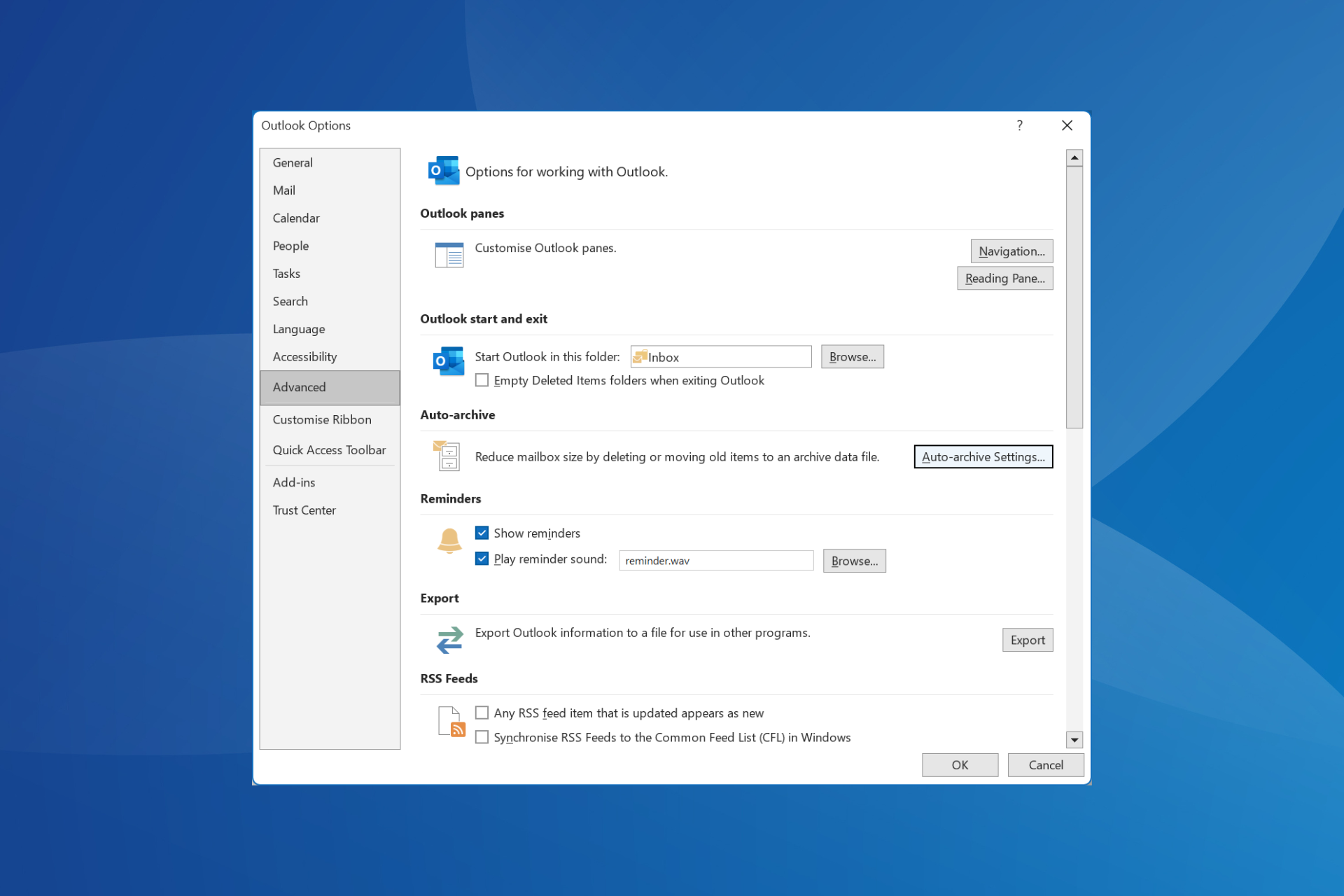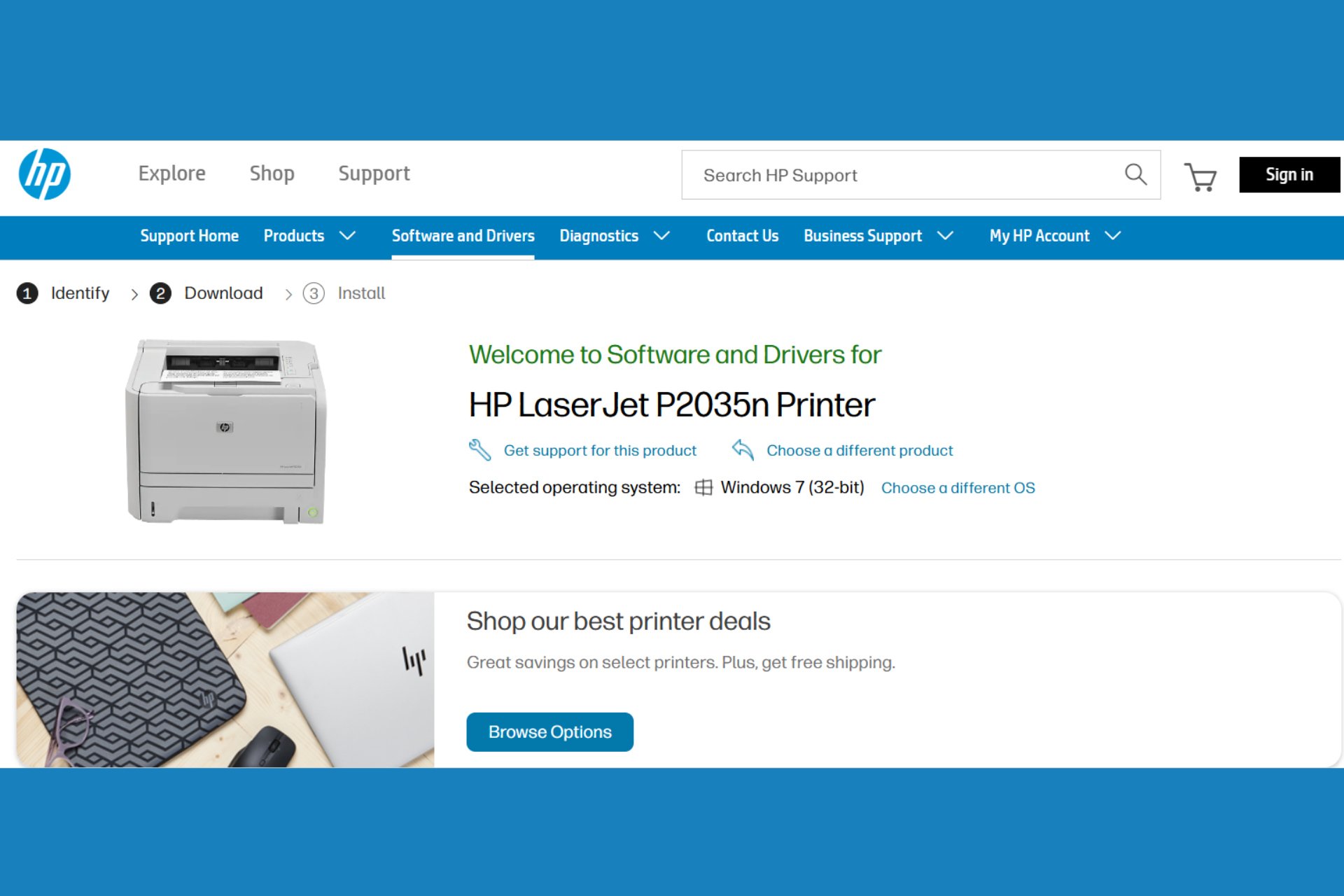How to reset Nikon camera to factory settings
3 min. read
Updated on
Read our disclosure page to find out how can you help Windows Report sustain the editorial team Read more

Sometimes the only way to fix your camera is to reset it, and in today’s article, we’ll show you how to reset Nikon camera to factory settings.
Resetting a camera isn’t hard, and today we’ll show you how to do that properly.
How can I reset the Nikon camera to factory settings?
1. Use the two-button combination
In order to quickly reset your Nikon camera, you just need to press and hold two buttons on your camera for 2 seconds.
These buttons are usually marked by a green dot next to them on your camera, and by holding them you’ll quickly reset the camera to factory defaults.
Here’s a list of models and how to reset them:
- D40, D40X – Information button + Playback zoom/Setting button
- D50 – Shooting mode button + Timer button
- D70, D70s – BKT button + Metering mode button
- D90, D80 – Exposure compensation button + Autofocus Mode button
- D600, D610, D7500 – Exposure Compensation button + Thumbnail button
- D100 – Flash mode button + BKT button
- D850, D810(A), D800(E), D700, D200, D300, D300S, D7000, D7100, D7200 – Image quality/size button + Exposure Compensation button
- D5000 – Information button + Information edit button
- D5100, D5200, D5300, D5500, D5600 – Menu button + Information button
- D1 series – Function button + Thumbnail button
- D60 – Playback zoom in button + Active D-Lighting button
- D2, D3 Series, D4(S) – ISO button + White Balance button
- D5 – Release Mode button + White Balance button
- D500 – Image quality size button + Exposure compensation
- D750 – ISO button + Exposure compensation
2. Use the Reset option from the menu
With some models, the two-button reset doesn’t work, so your only way to reset is to follow these steps:
- Press the Menu button on your camera.
- Now select Shooting Menu and highlight the Reset Shooting Options.
- Press OK, select Yes and press OK button to confirm.
- Repeat these steps for the Setup menu as well.
Note: This method works only for the following models: 3500, D3400, D3300, D3200, and D3100.
3. Use the hidden reset switch
Certain models support the full reset feature that will restore your camera to the factory settings.
The switch is usually located on the side or on the bottom of your camera, and since it’s hidden, you’ll need to use a small and thin object to press it.
Models that have a hidden reset button are: D3000, D80, D40, D40X, D60, D70, D100, and D50.
There you go, a quick and easy guide on how to reset your Nikon camera to factory settings. If you found this guide helpful, feel free to let us know by using the comments section below.