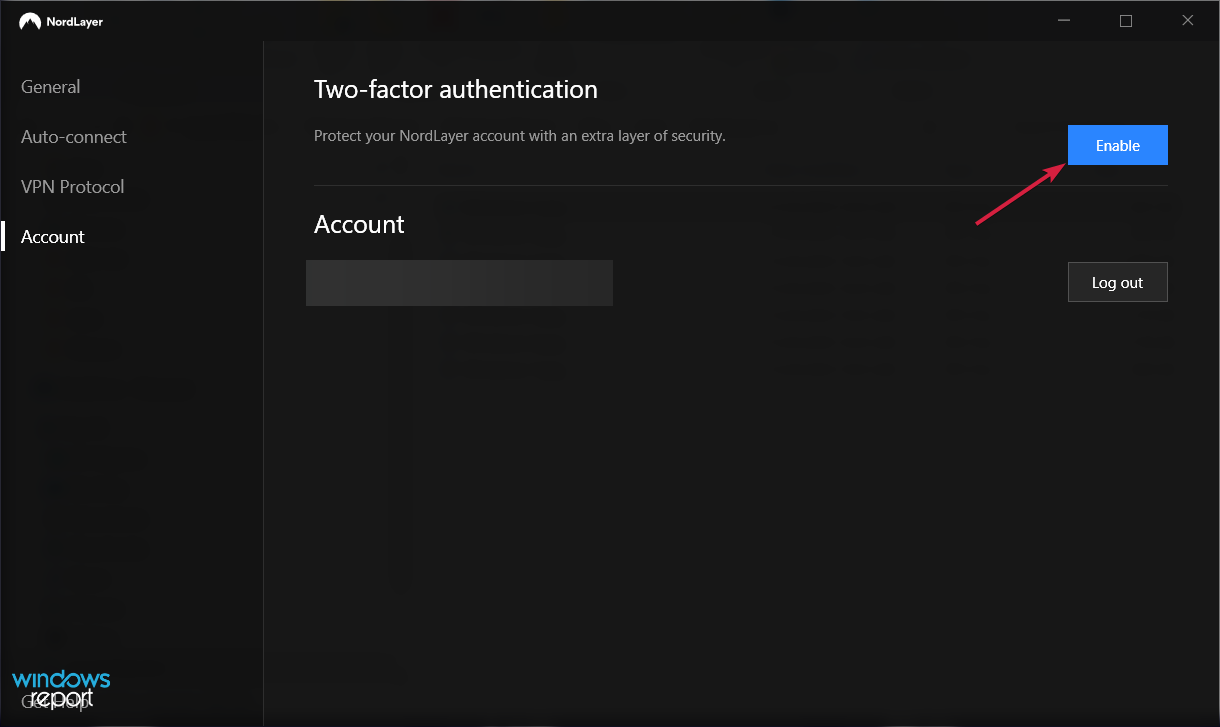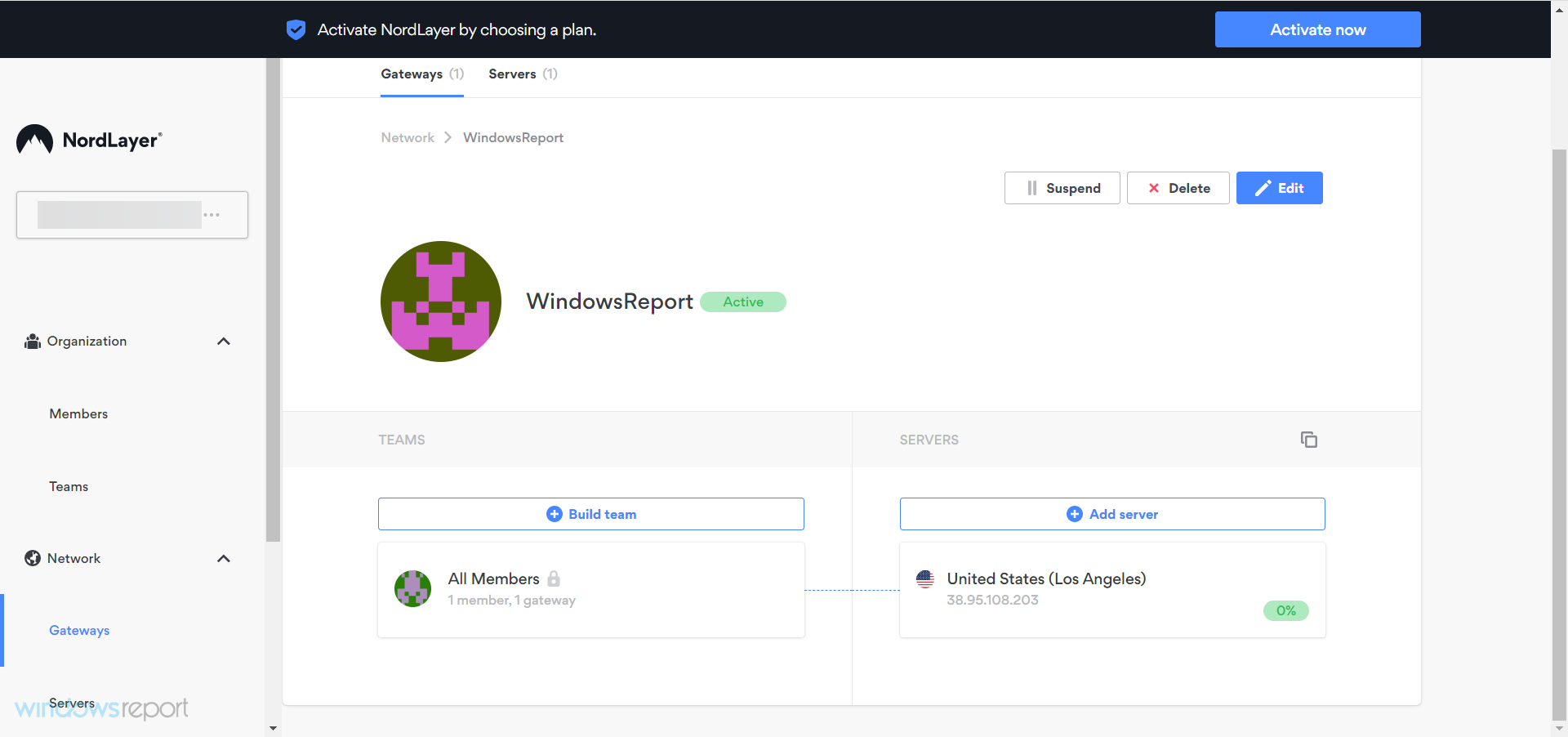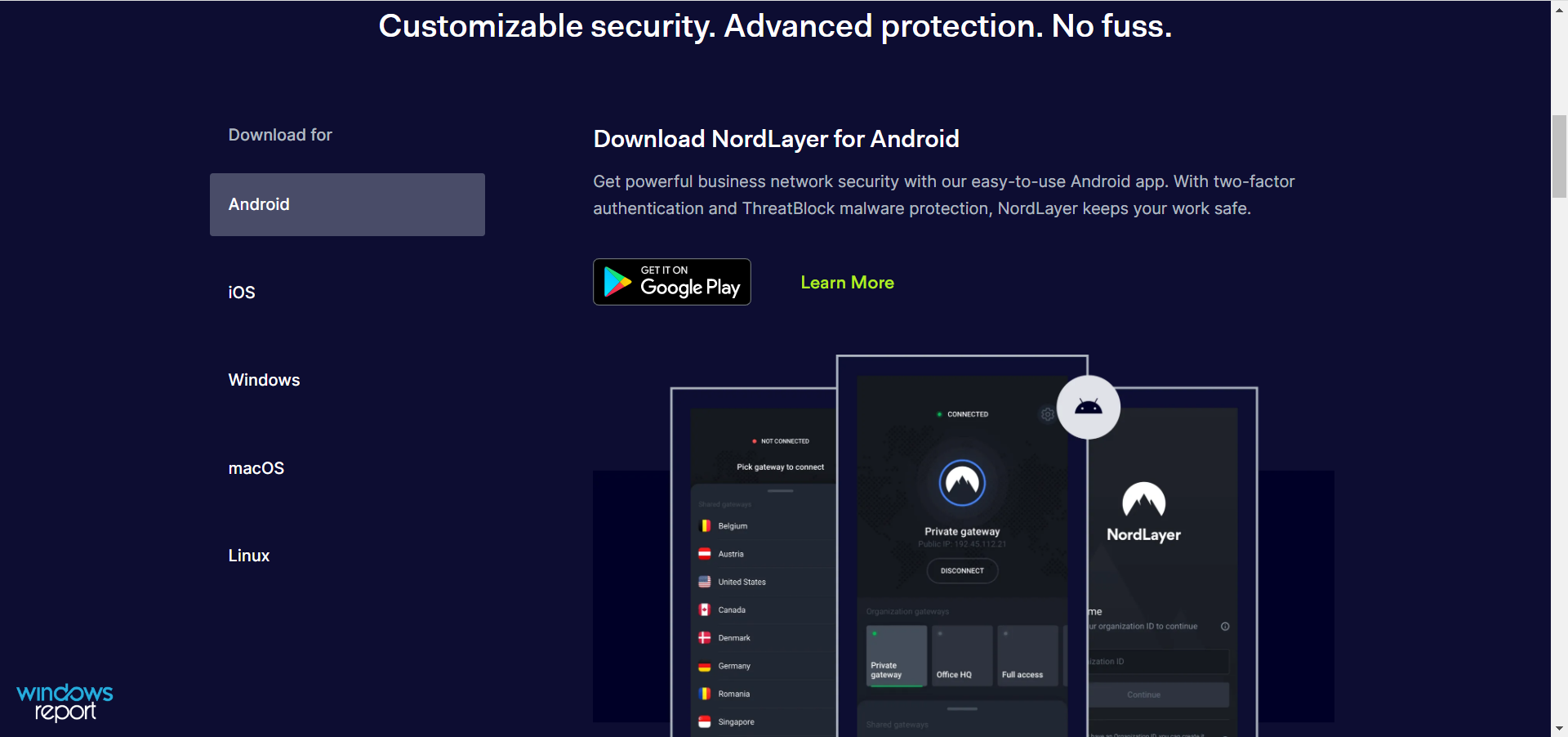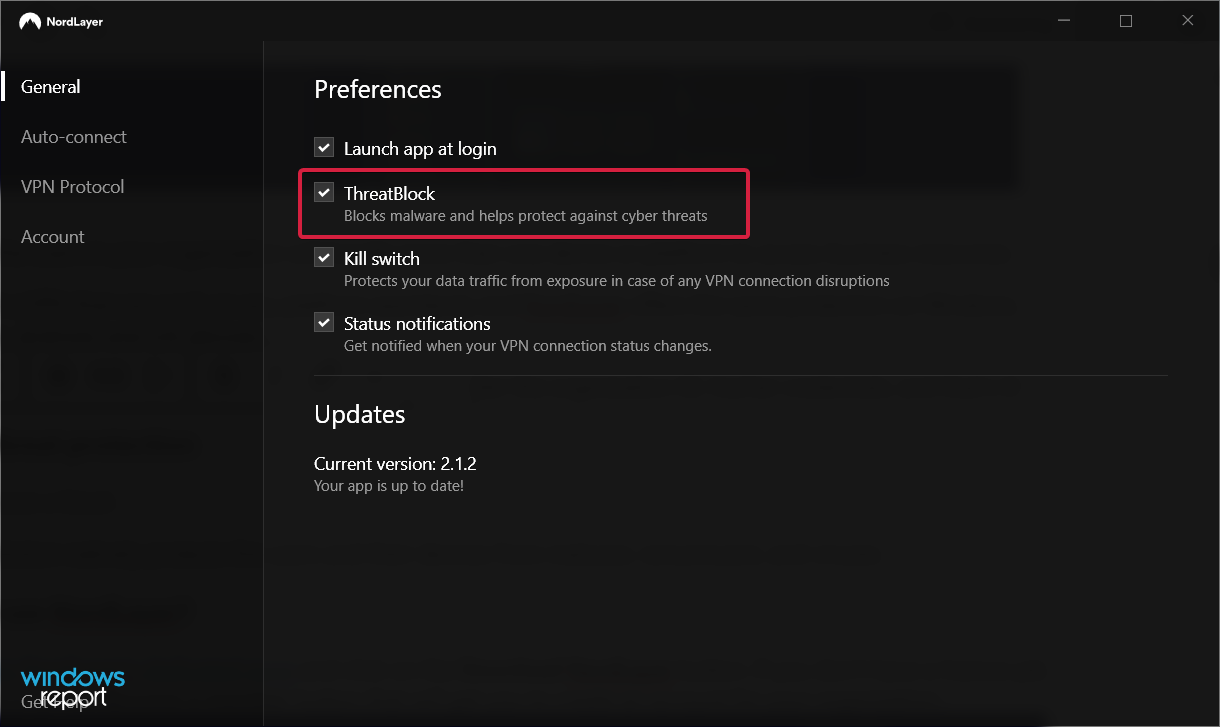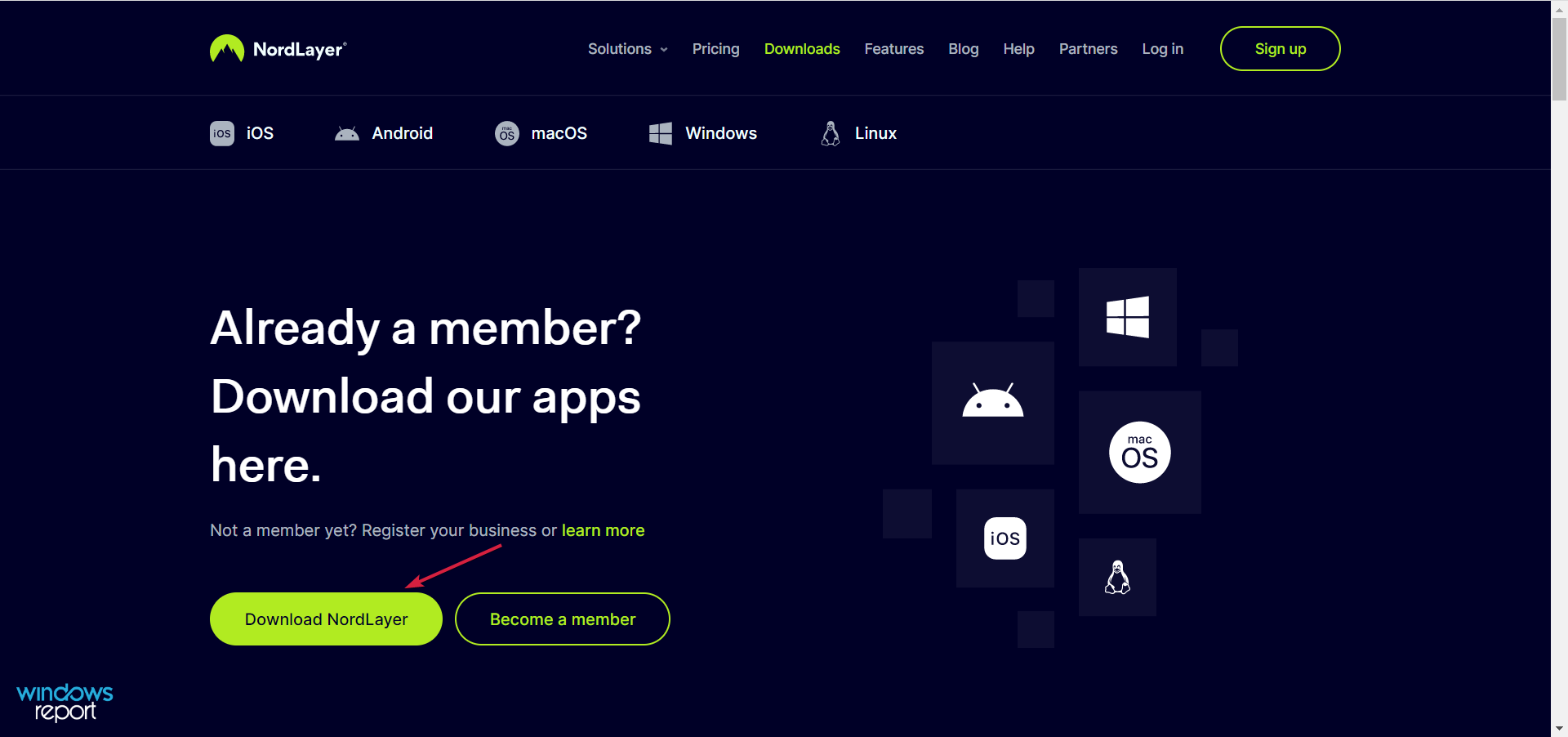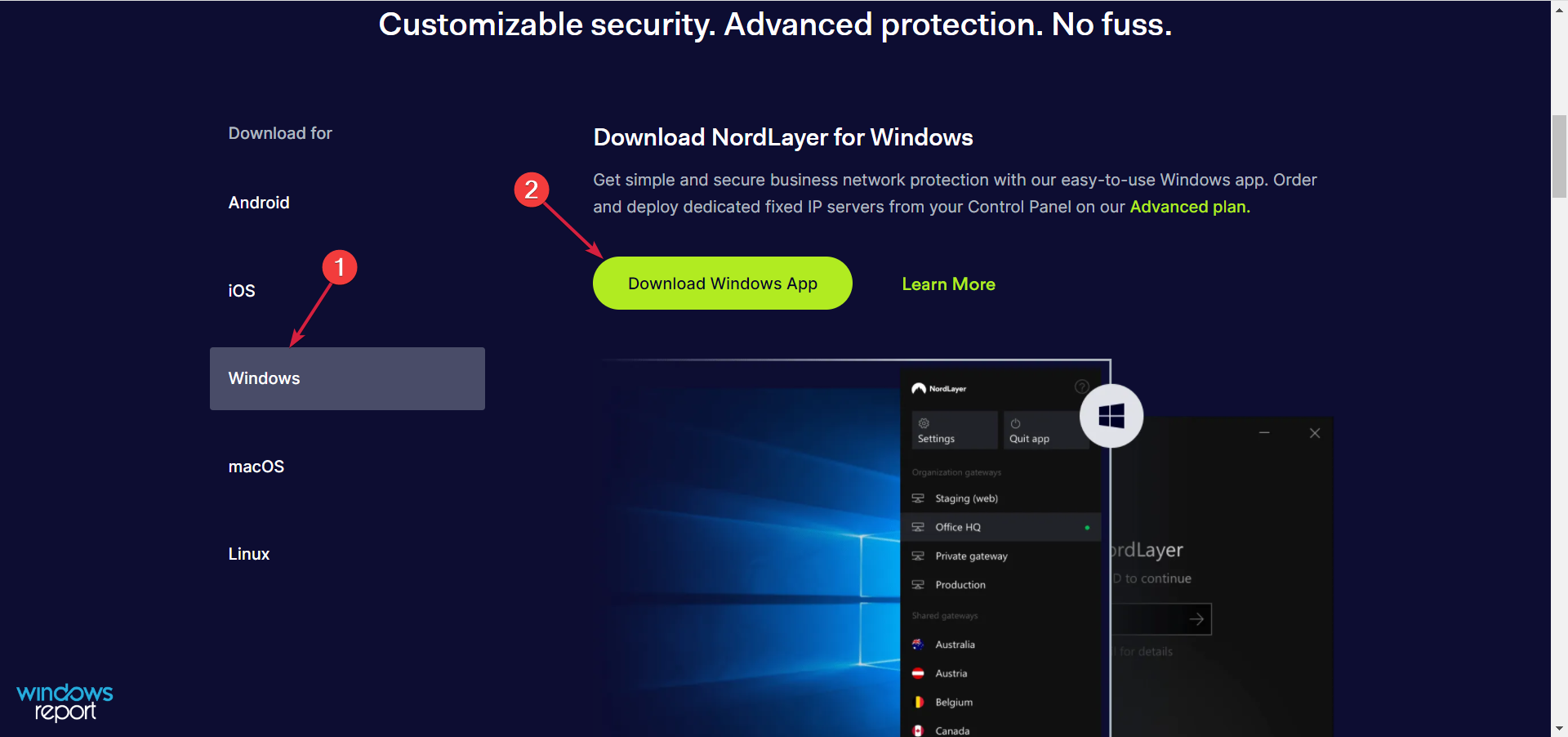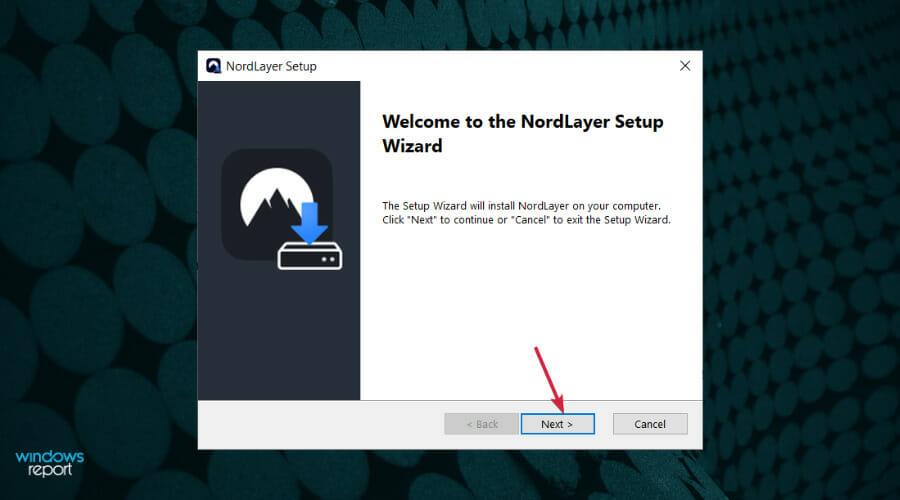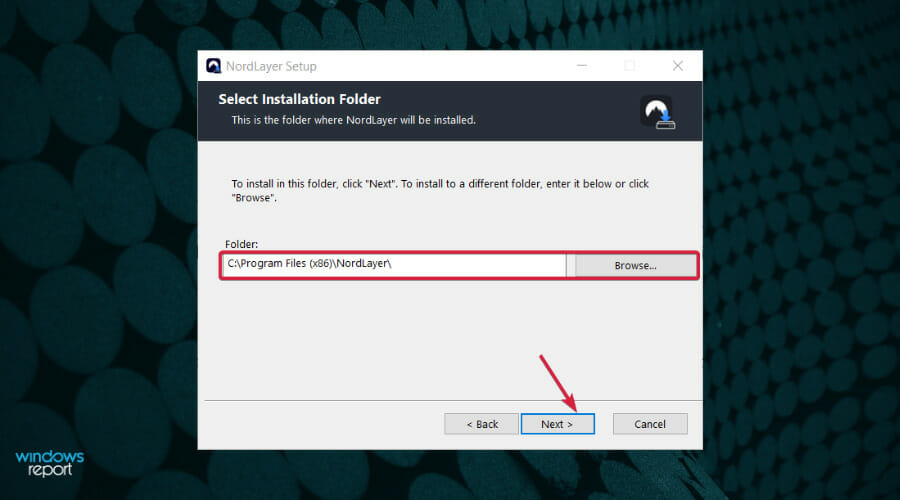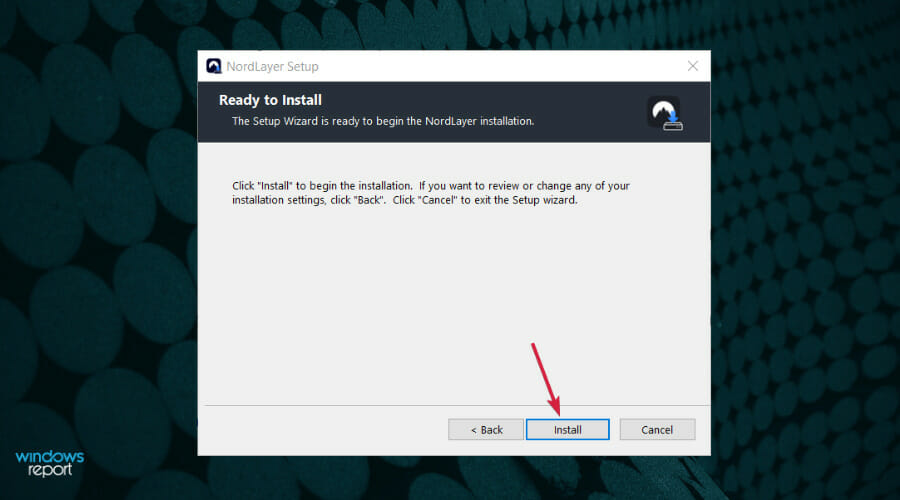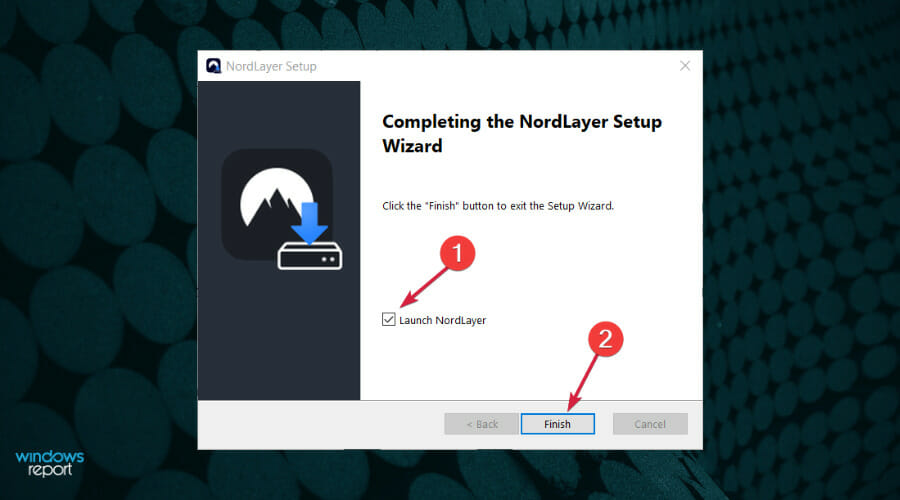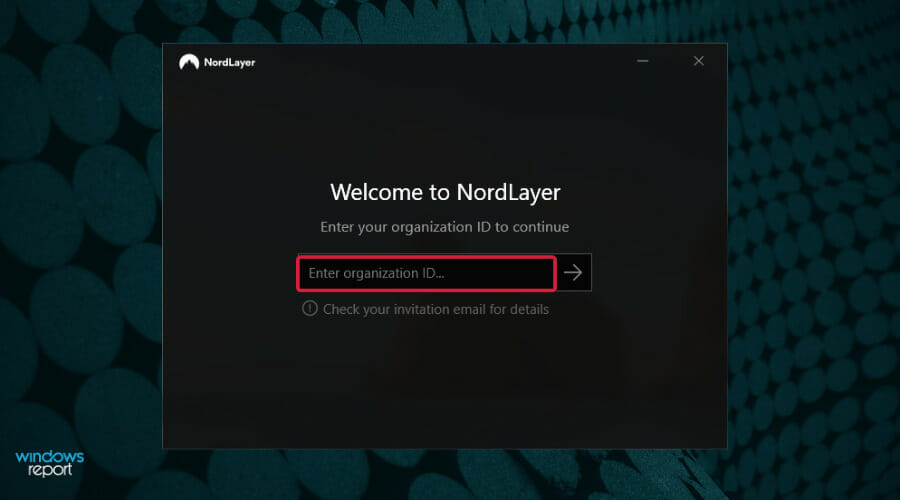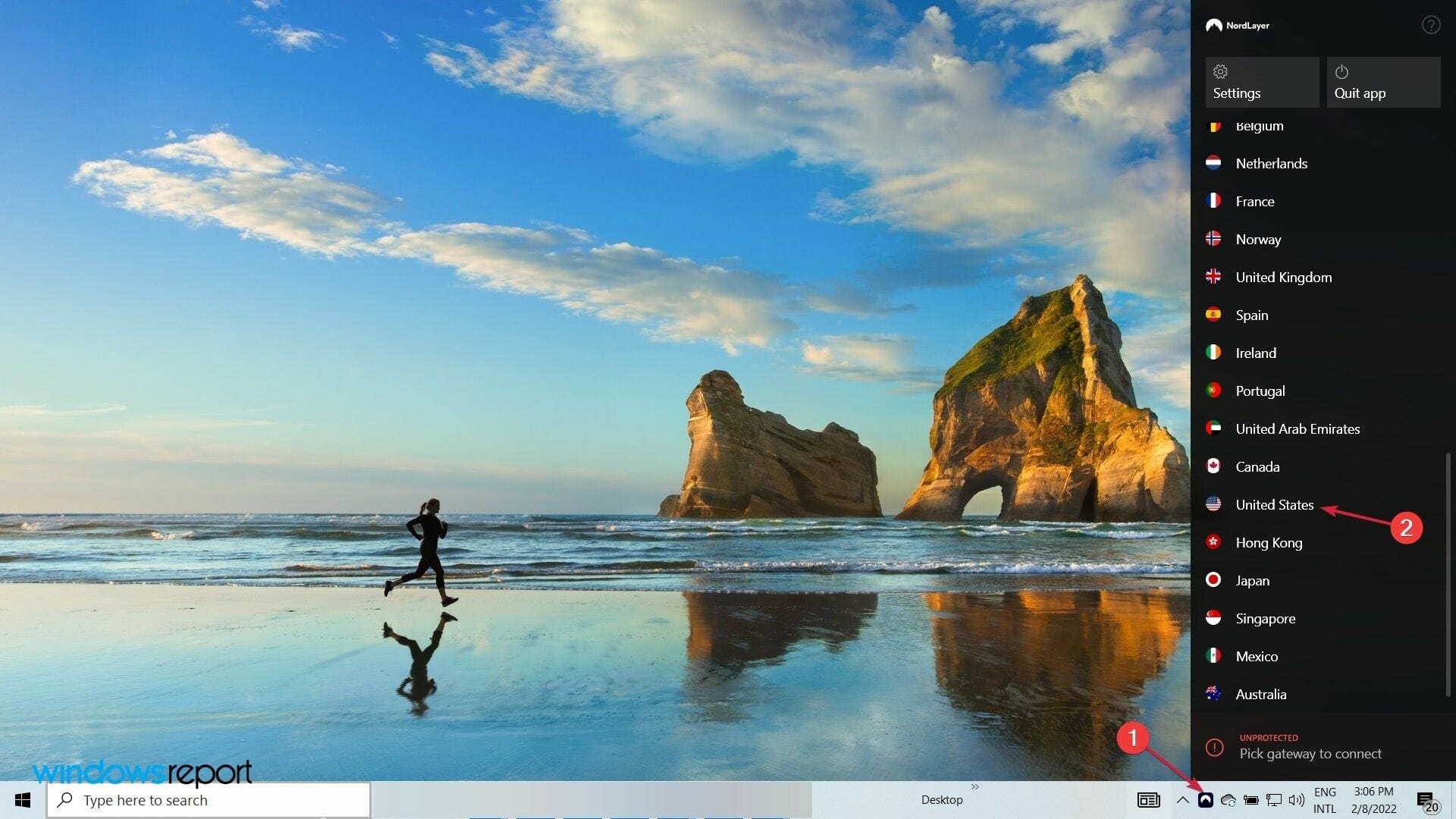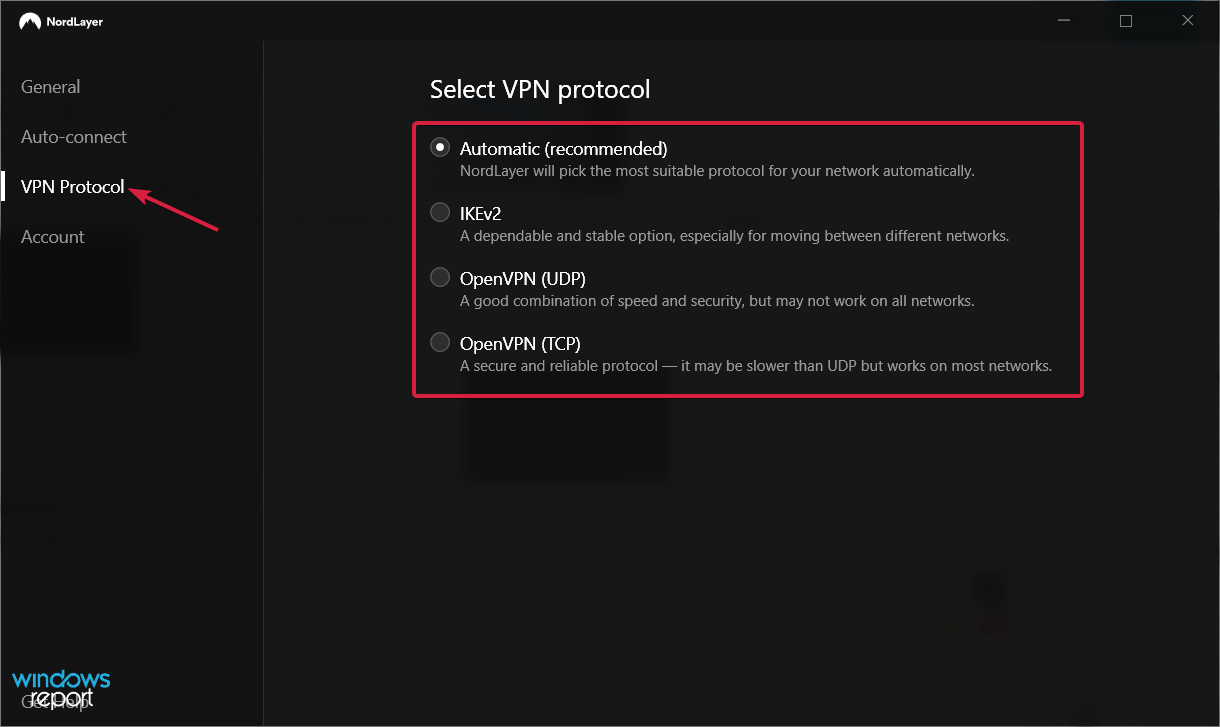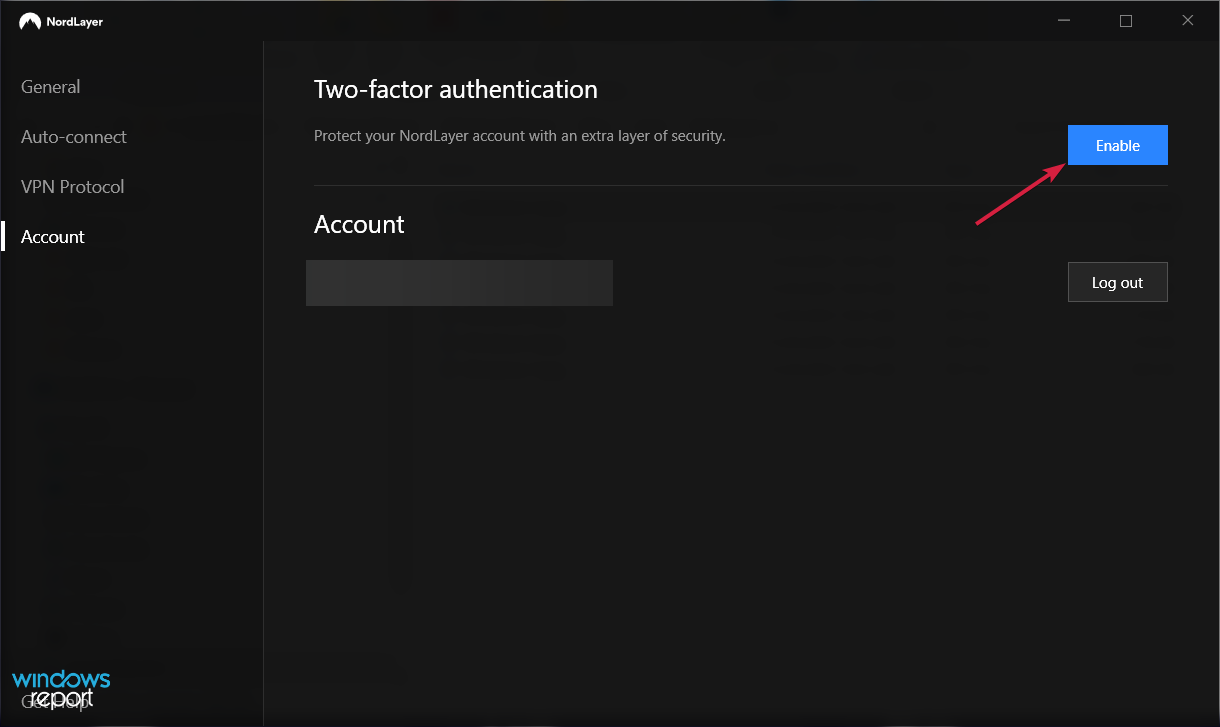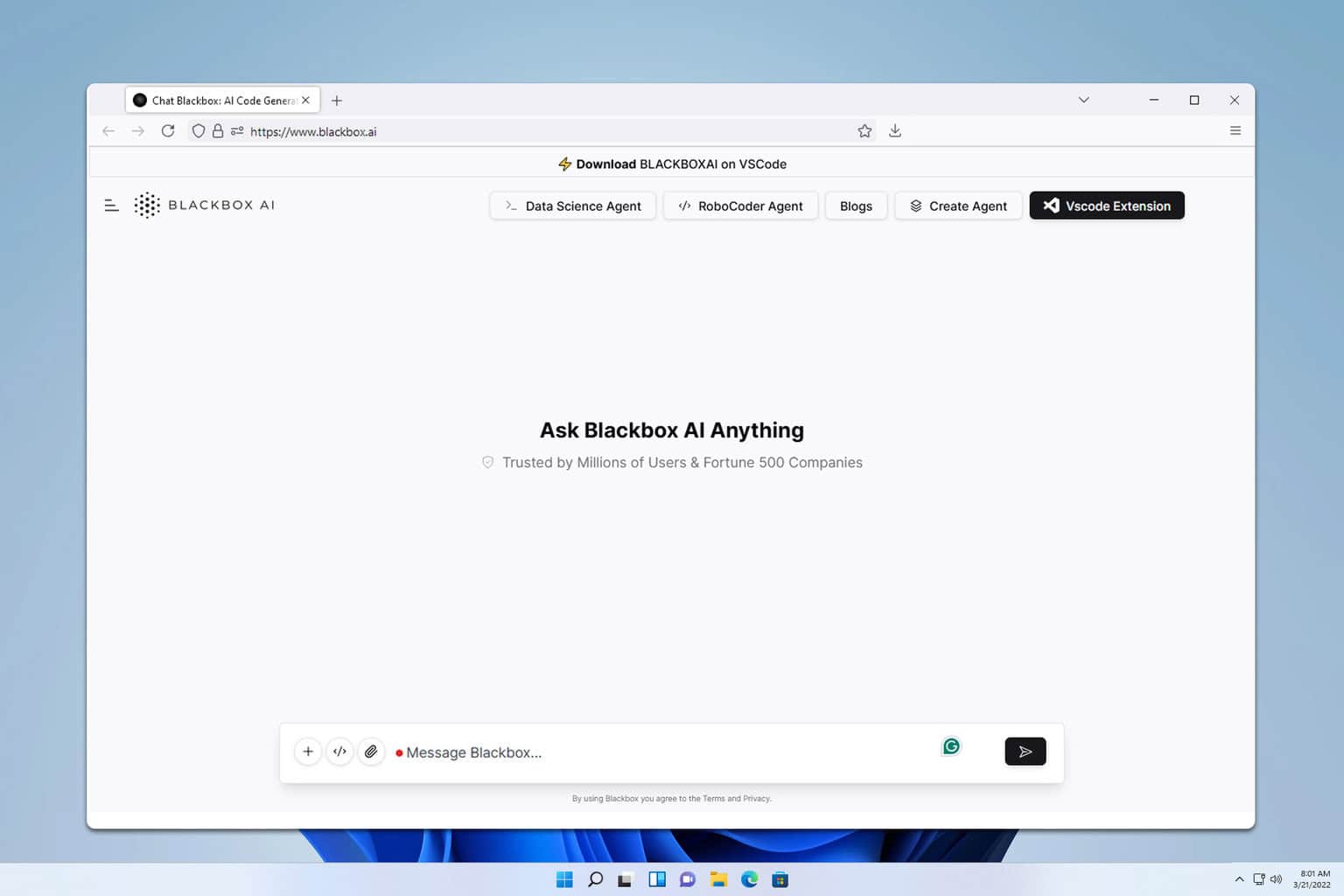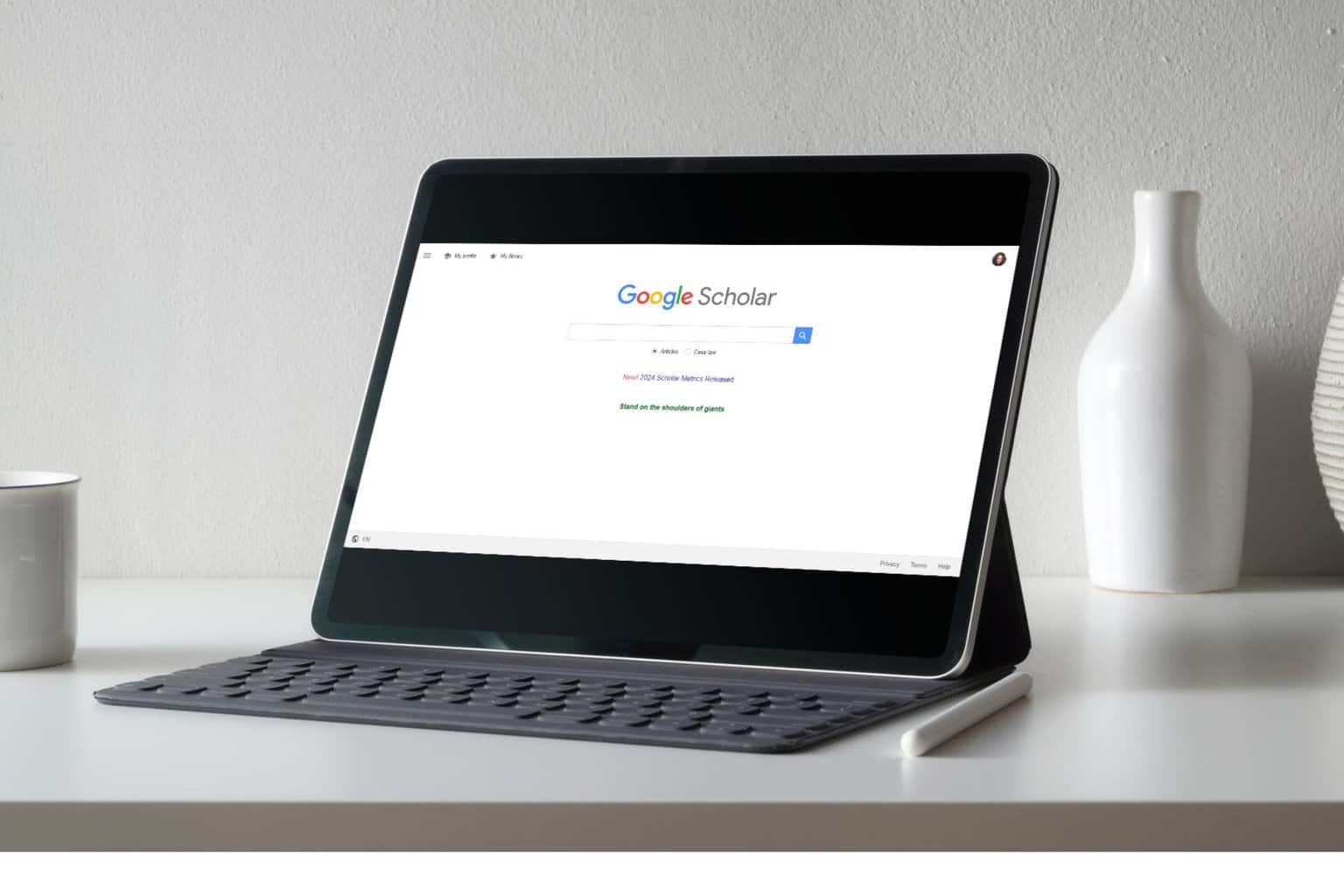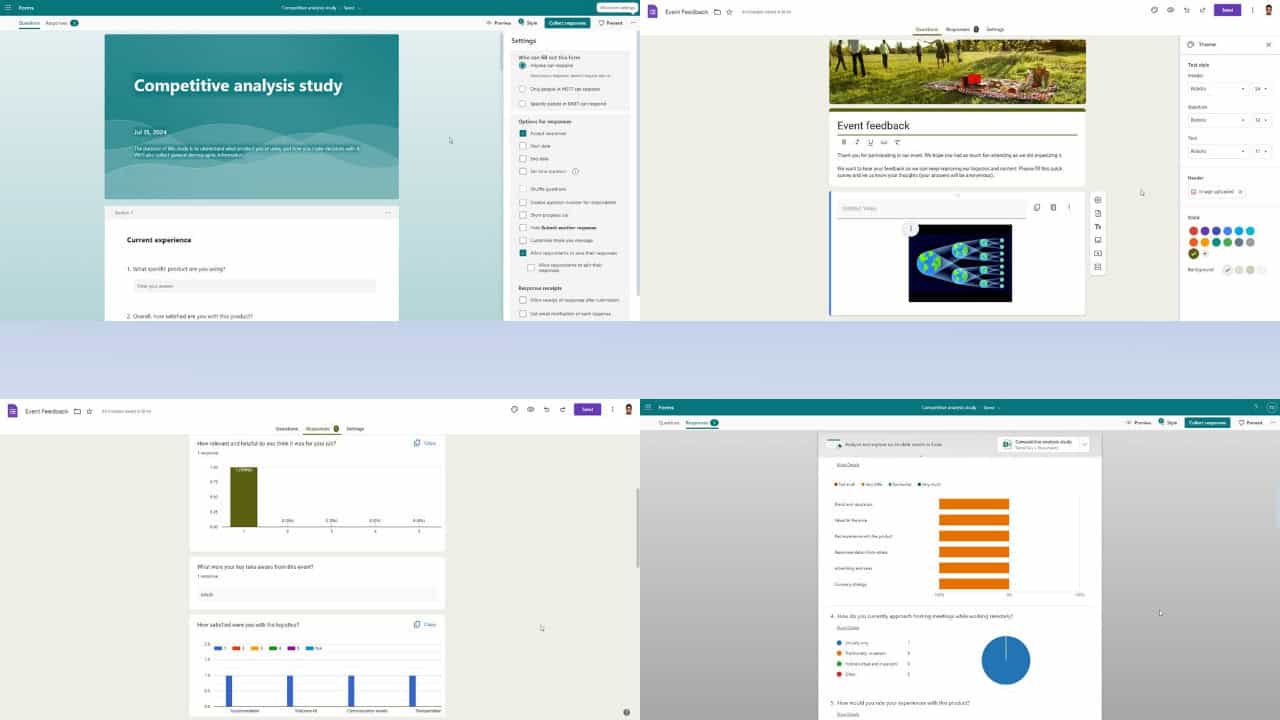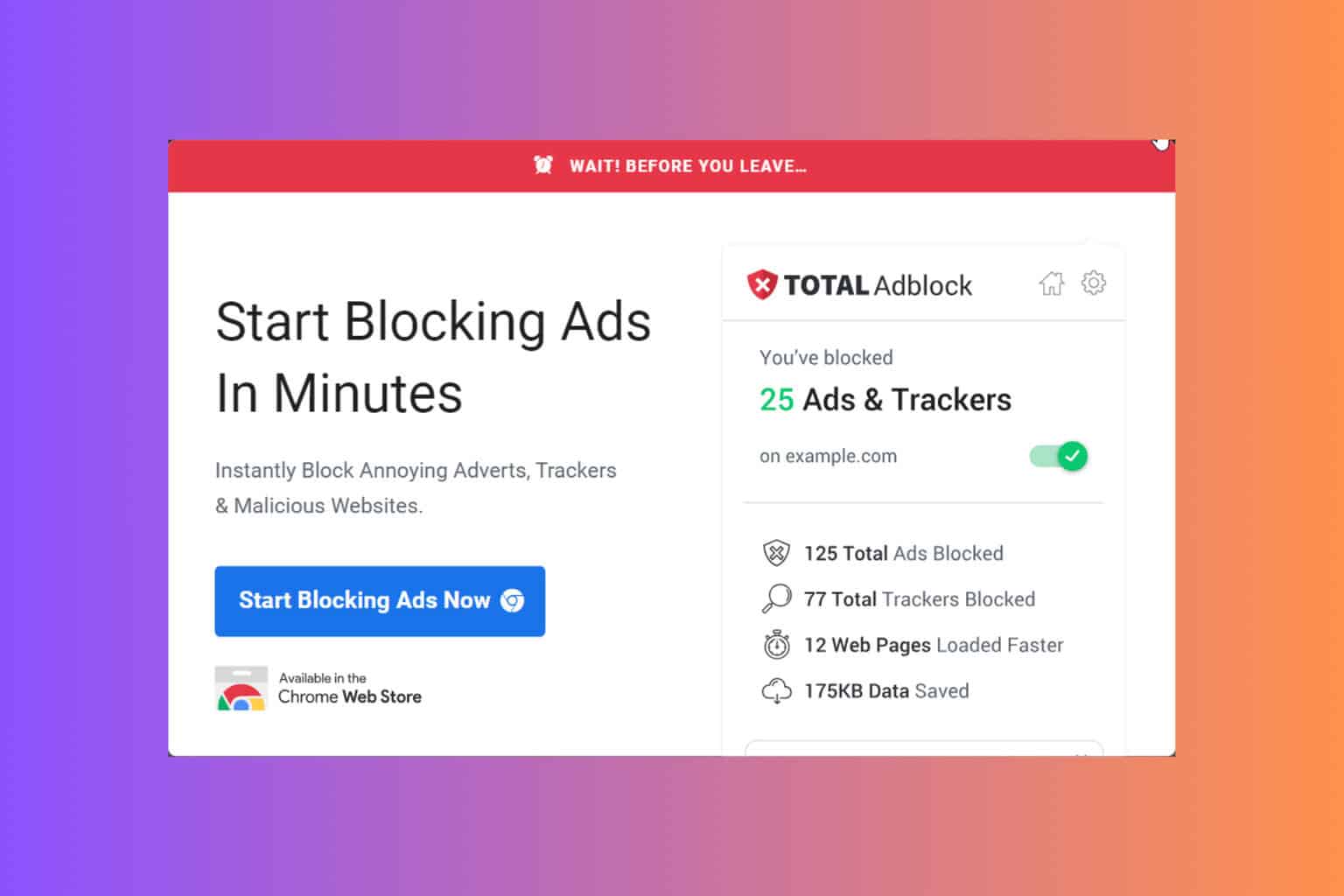NordLayer review: Protect your business with a modern VPN
9 min. read
Updated on
Read our disclosure page to find out how can you help Windows Report sustain the editorial team Read more
Key notes
- In this NordLayer VPN review, we will explore all its best features and you will learn how to download and use it.
- The solution is a huge step from NordVPN and it offers extensive customization options for businesses.
- It's extremely simple to use and its administration management console is well organized and straightforward.
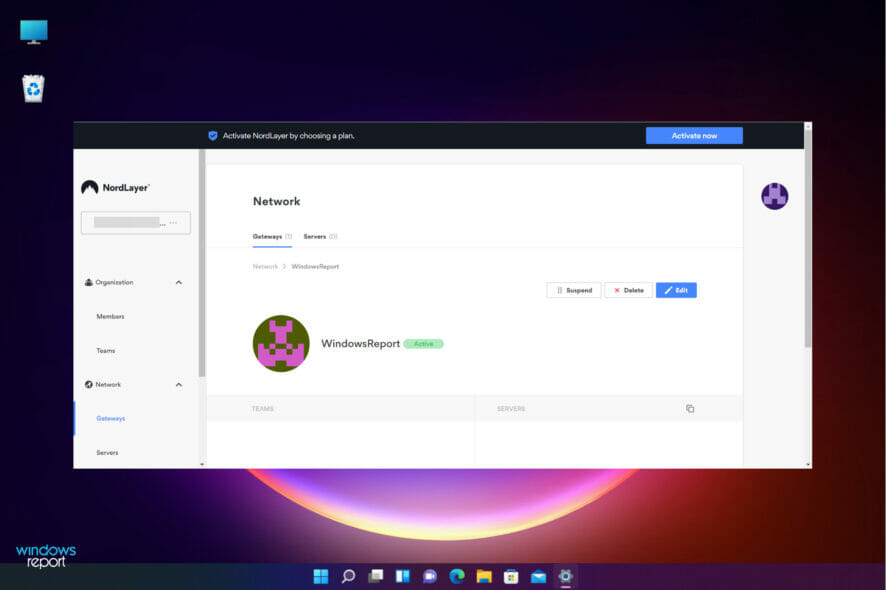
You cannot be too careful when it comes to your business security and a lot of data is lost due to network connections being intercepted.
Protecting your server is not enough because, in these times when your employees work from home in all corners of the world, you have to ensure the safety of all your connections.
The solution is to employ the use of a powerful VPN to protect all the endpoints of your network and safeguard their communication channels.
Our recommendation is NordLayer and here, we will address all its best features, improvements, and changes that recommend the new solution as a modern VPN to secure your connection and privacy.
How can NordLayer help you and your business?
First of all, NordLayer is now more than a VPN, it’s an adaptive network access protection solution for modern businesses developed by Nord Security.
And not only that, but they can help you with scaling and integration with a secure remote access solution for the ongoing revolution of SASE frameworks.
It can fulfill the requirements for all the remote workforces and it’s easy to integrate with any existing infrastructure.
Plus, NordLayer allows admins to segment the access by creating teams and providing group access permissions based on the resources they need to access.
What are NordLayer’s best features?
1. Multi‑layered network security
NordLayer helps you add an extra layer of protection to your device by allowing you to set up two-factor authentication to log in.
You can use an external app like the Google Authenticator or any other TOTP app or use the old-fashioned but safe SMS code.
And if the endpoint has the necessary technology, you can even use face recognition and fingerprint scanning for authentification.
That’s not all! NordLayer detects devices that are vulnerable to attack and alerts admins immediately to take the necessary actions.
As for connection security, the solution uses military-grade tunnel encryption to hide your traffic and online activity wherever you are.
But the most interesting feature is the endpoint-to-endpoint file sharing within a group of users that are connected to your NordLayer organization account.
In other words, if they are connected to this VPN solution, the users can send and receive files without any security concerns.
2. Simple service administration
First of all, the administration of the services is cloud-based and centralized so it can be operated easily by an administrator from anywhere in the world.
And using the platform itself is so simple and well organized that you couldn’t possibly require assistance, but if you do, there is a 24/7 customer support team with an average response time of under a minute.
The centralized platform also makes billing a lot easier. You will receive a single invoice for all your organization that can be handled swiftly.
Another important feature for the administration console is that you can configure a member’s connection remotely from the web app.
This is amazing although from the endpoint, setting up the software is as easy as entering the organization name, a username, and a password.
3. Global access to a reliable server infrastructure
NordLayer provides ultra-fast access to shared and dedicated servers in more than 30 locations all over the world so there is hardly a place where you can’t find a suitable connection.
Moreover, it offers dedicated or static IPs to enable network access control functionality and segment your network so that it can be easily manageable.
Using a dedicated IP can also improve the access speed because that address will be restricted only to you and your business.
4. Multiple platform access
Let’s face it, the users in your organization will handle more than one device or platform to access business resources.
So, you need a VPN that can work on any platform seamlessly and NordLayer offers the same protection on Windows, macOS, Linux, Android, and iOS devices.
The user only has to download the right app for his system, enter the organization ID, his/her credentials, and that’s it!
5. Active threat protection
Usually, VPNs don’t engage in threat and malware protection simply because they are not antiviruses.
However, by diverting the traffic through tunneling, other servers, and IPs, they natively offer a level of security for malevolent actions.
However, NordLayer comes with a feature called ThreatBlock that when enabled, will automatically block harmful websites so that no malware or other cyber threats can infect your device.
Moreover, it will get rid of any flashy pop-ups, auto-playing ads, and other advertisement material that interfere with your browsing experience.
Plus, this feature blocks a website if it is related to any sort of illegal activity or if it was identified as unsecured in one of NordLayer’s databases. That is why, if you activate it, some suspicious websites or applications will be blocked.
However, this tool is not completely failproof so if you definitely know that the website you’re trying to access is completely safe, deactivate the feature from the Settings menu and try to load it again.
How can I use NordLayer?
- Navigate to NordLayer’s dedicated page and click on the Download NordLayer button. If you don’t have a licence yet, you can click on the Become a member button that will get you to create an account for your organization.
- Next, select the platform you want to use NordLayer (in our case, Windows) and select the Download Windows App button.
- An executable file will download shortly and as you run it, click Next to start the installation.
- Select the folder where you want to install the app and hit Next.
- Finally, click on the Install button to complete the setup.
- In the end, check the Launch NordLayer box and hit Finish.
- Now, enter the organization ID provided by your employer.
- Next, fill in the username and password from your organization and click the Login button.
- Select the NordLayer icon from the status bar and select a server.
- Of course, you can also use your organization’s gateway if one is allready set up.
That’s it! Your VPN is connected, working and all your traffic now is routed safely through the server you’ve selected.
How to control the settings on NordLayer?
- To configure NordLayer, just click on the Settings button from the app.
- In the General tab, you will find the startup function, the ThreatBlock function, the Kill switch, and the Status notifications option.
- In the Auto-connect menu, you will find the automatic connection features.
- You can change the VPN Protocol from the next tab but we recommend leaving that seting to automatic unless instructed differently by your organization.
- In the Account section, you can log out or enable the Two-factor autentification feature that will add a layer of security to your connection.
NordLayer pricing and plans
NordLayer has plans based on the number of users so you can scale your solution to the exact specifications you need.
It’s important to know that if you go for the Business VPN annual payment, you can get an 18% price discount for the yearly Advanced plan and a 22% price saving if you go for the yearly Basic plan.
This can be a great deal if you have more users so you should definitely consider the choices below.
There are three possible options to choose from:
➡ The Basic plan – It’s dedicated to small and medium businesses and offers all the options necessary to secure all your devices
Let’s see some of the best features you will benefit from this plan:
- 24/7 tech-minded live support
- License transferability
- Centralized settings & billing
- Two-factor authentication
- SSO with Google, Azure Ad, Okta, Onelogin
- Shared access to 30+ global server locations
- AES 256-bit encryption
- Auto-connect
- ThreatBlock
- Jailbroken / Rooted device detection
- No traffic limitations
- 100% cloud native
➡ The Advanced plan – Dedicated to businesses that need priority live support and want to purchase dedicated servers
You will benefit from all features of the Basic plan, plus:
- Priority 24/7 tech-minded live support
- Dedicated account management
- Ability to purchase dedicated servers with up to 1Gbps speed
With dedicated servers you will get:
- 20+ dedicated server locations
- Dedicated IP
- IP allowlisting
- Custom DNS
- Network segmentation
- Smart Remote Access
- Biometrics
➡ The Custom plan – Dedicated to businesses that have specific requirements for their network environment
You will benefit from all features of the Advanced plan, plus:
- Counseling for customized solutions for special requirements
- Premium 24/7 live support for technical implementation

NordLayer
Protect your business with a modern VPN that offers dedicated solutions for any network requirements.Check the NordLayer website and look for the best solution for your business and network requirements.
- Pros
- Simple cloud-based administration interface
- SSO with Google, Azure Ad, Okta, Onelogin
- Compatible with Windows, macOS, Android, Linux and iOS devices
- AES 256-bit encryption
- 24/7 live support
- Cons
- Dedicated servers are optional only starting with the Advanced plan
Final notes
As we already mentioned, NordLayer is not just a VPN because it offers a lot of other features to improve the security of your server and endpoints.
In our tests, it performed fast enough to carry out any job-related tasks and after a few days, we even forgot that it was there.
That’s because we set it up to start up and connect automatically so we didn’t have to tweak any settings. NordLayer was just there, working in the background, protecting our connection seamlessly.
We were also impressed by the simple, cloud-based administration console that is extremely easy to manage and set up.
Once you include all the members and configure their access settings, you practically don’t need anything else than to supervise the connections from time to time.
The prices are very affordable for all the plans compared to other solutions but you shouldn’t take our word for it, you can do personal research and convince yourself.
Have you tried it yet? If so, leave your impressions in the comments section below because other readers may benefit from your experience.