Not an Xbox Insider? You can still upload a custom avatar
2 min. read
Published on
Read our disclosure page to find out how can you help Windows Report sustain the editorial team. Read more
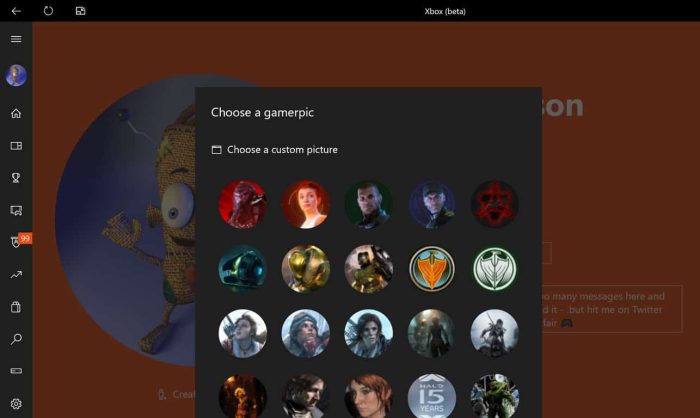
As an Xbox Insider, gamers have access to loads of features that other Xbox fans don’t. The idea is to test these features and provide feedback so that the Xbox team can tweak them. But when it comes to custom avatars, the long outcry has transcended the opt-in requisite.
Today, Larry Hyrub a.k.a. Major Nelson pointed out that Xbox fans could upload their own custom avatars without being an Insider. With just the Xbox beta app from the Windows 10 Store, users are capable of submitting pictures that they want to be attached to their Gamertag.
If you have the Xbox Beta App on Windows 10 – you can now upload your own custom gamer picture https://t.co/3IGBGVuleI pic.twitter.com/soVrofKYMU
— Larry Hryb ????????☁ (@majornelson) April 19, 2017
To do so, open up the Xbox beta app and navigate to your profile. Click on Customize, then hover over your current avatar to edit it, as you would normally. At the top left, there will be a button to ‘Choose a Custom Picture’ that lets you upload from your own files.
The only restriction so far seems to be that the image must be over 1080 x 1080 pixels large. Both PNG and JPG work, even so much as allowing you a transparent image. After submitting, a brief message will pop up reminding the player that they’ll see the image once it has been verified. Currently, the process seems to go pretty fast as the image almost immediately appeared on the profile.
It’s worth noting that this feature is also available through the app on mobile too. So if you aren’t an Xbox Insider but want to add custom profile pics and prompt all your less informed gaming friends to ask how you did it, now you can.
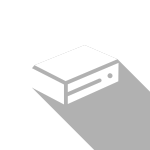








User forum
0 messages