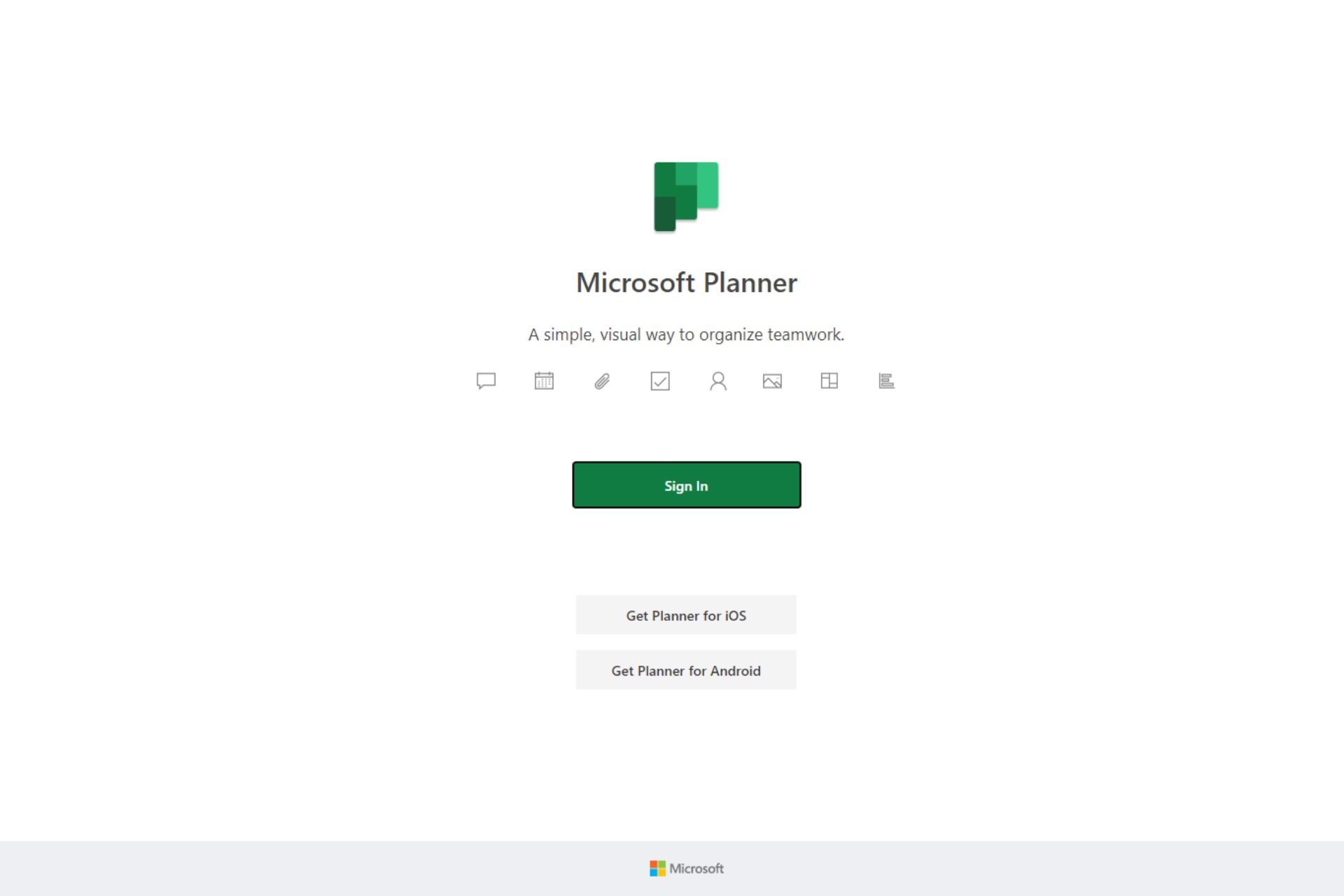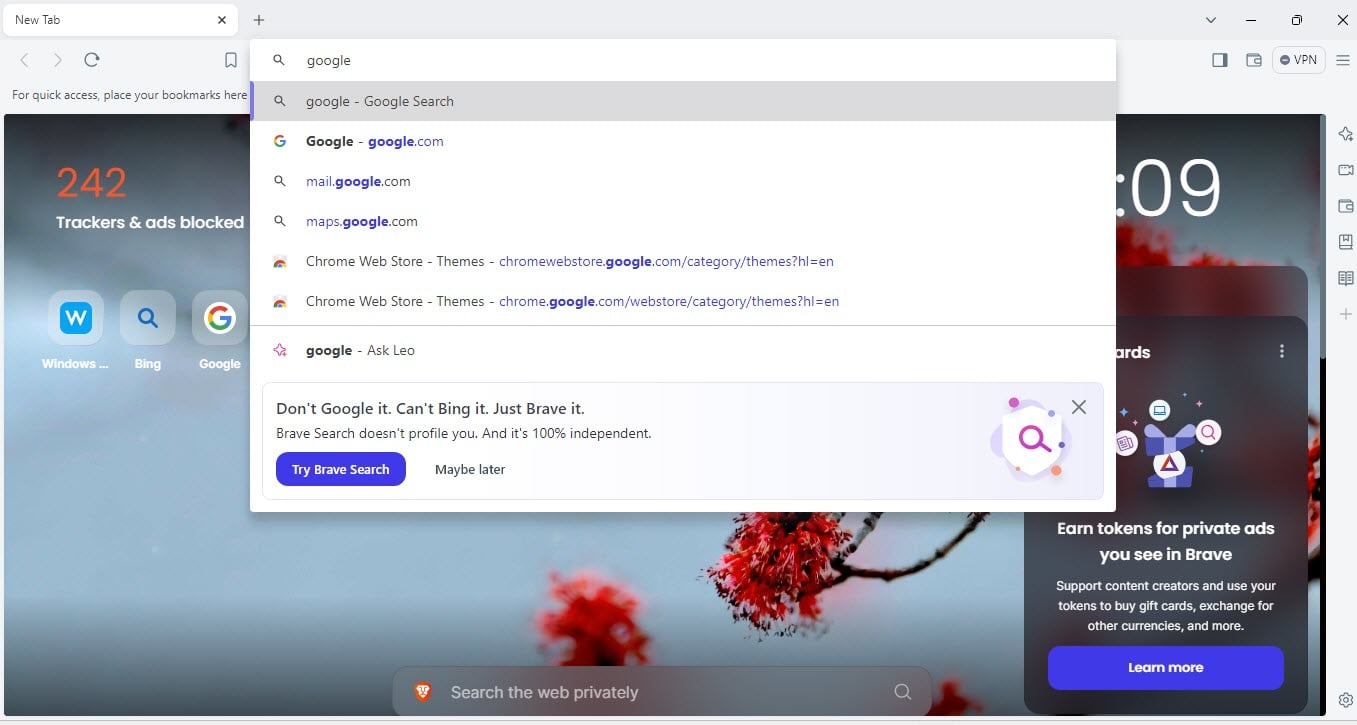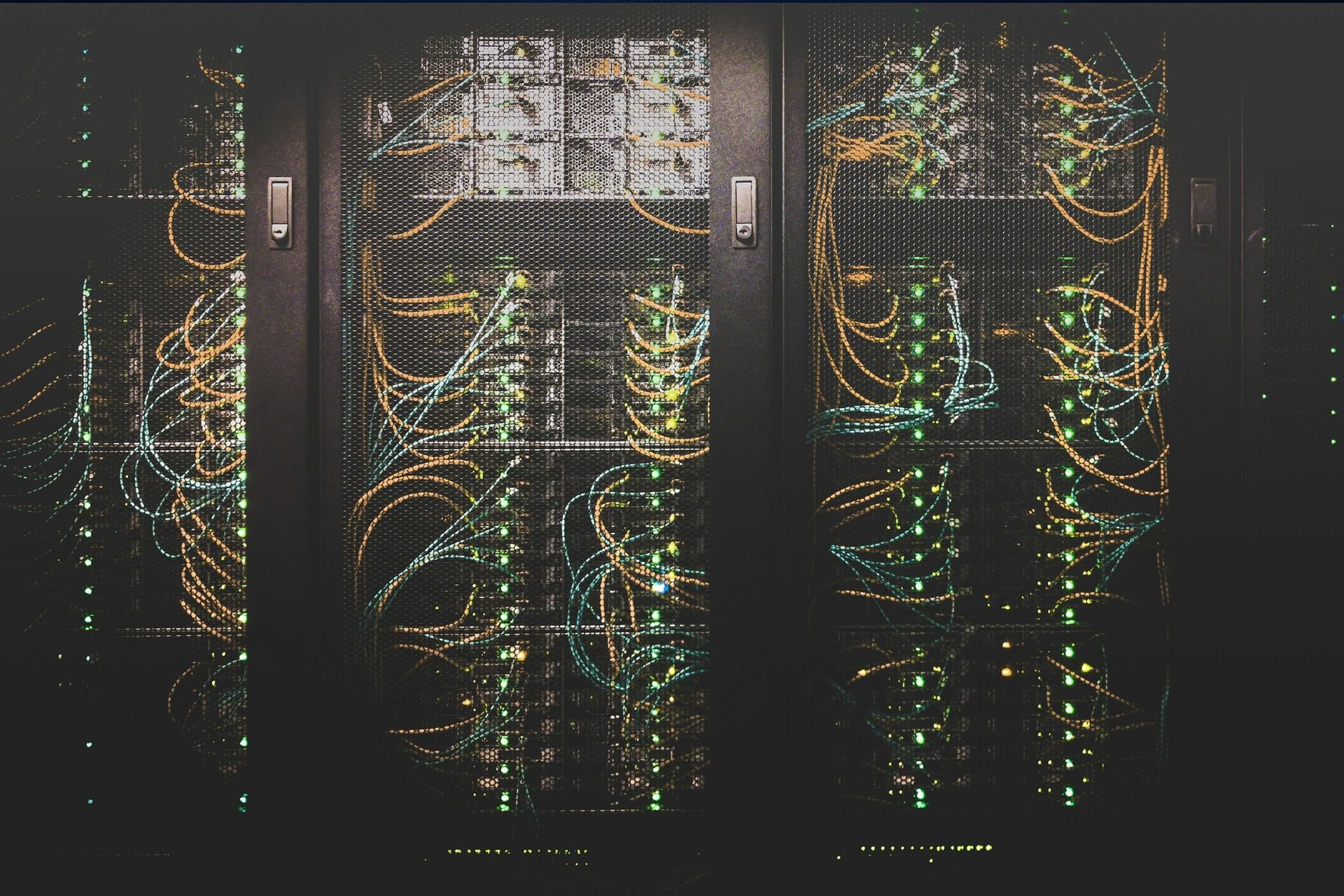Now, it's a lot easier to set up Game view in Microsoft Edge
Edge will detect the game you're playing and Copilot will bring up suggestions
2 min. read
Published on
Read our disclosure page to find out how can you help Windows Report sustain the editorial team Read more
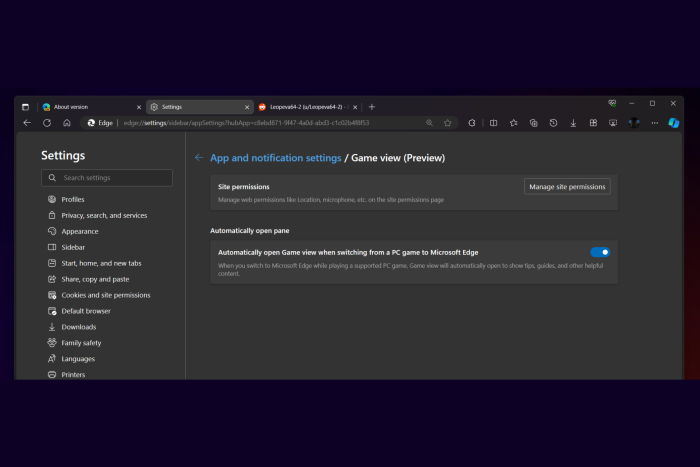
At the beginning of the year, Microsoft tested the Game view feature in Canary version of the Edge browser. If you’re not an Insider, you should know that Game View is a feature that provides game suggestions and tips when you switch from a supported game to Edge.
Now, as Leopeva64 posted on X, you can set up the Game view pane to open automatically when you change the window.
Now, the feature is in Preview and it was not implemented in the public version, so you won’t be able to see it yet.
However, if you’re an Insider, you will find it into the Sidebar settings from Edge.
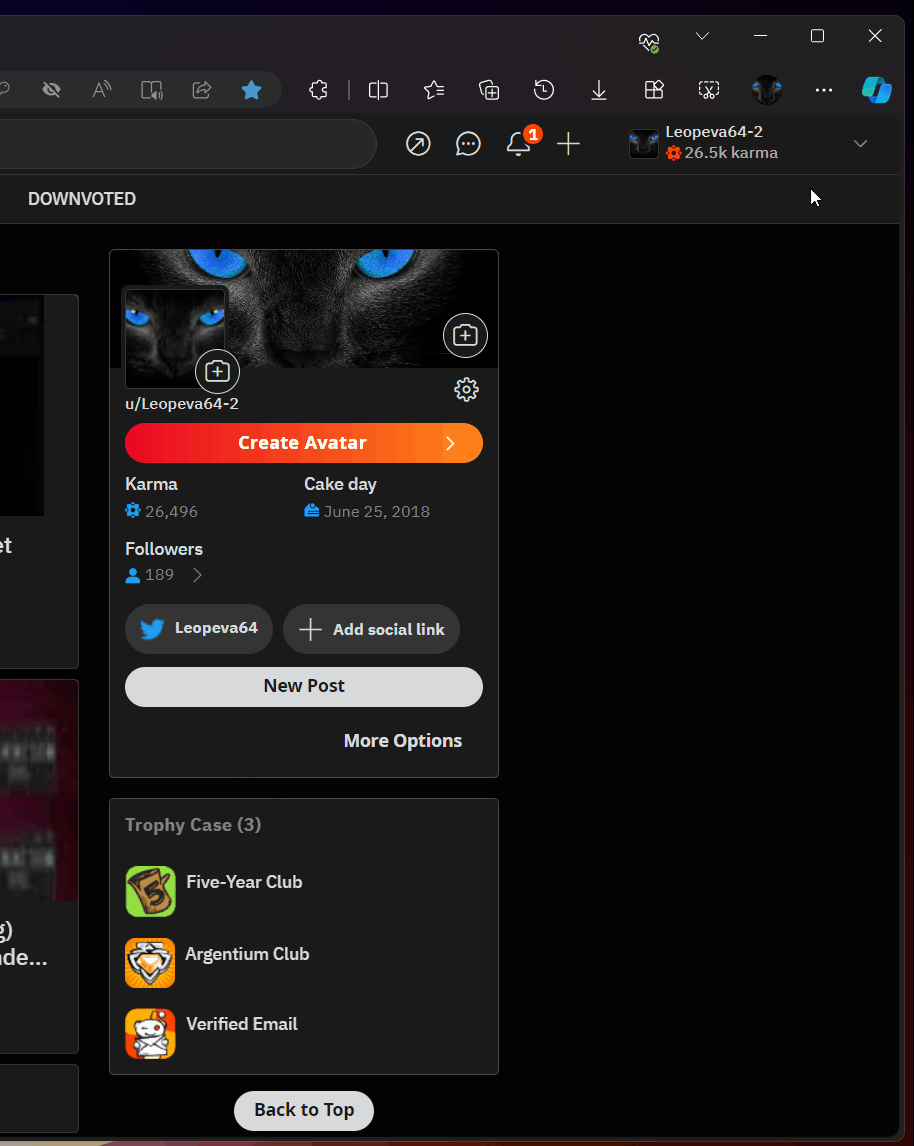
Apart from this, as Leopeva64 demonstrated before, Game view is featured in the Copilot sidebar menu. As you can see, in the side window, it will appear the game you are currently playing with information suggestions, followed by related tips and guides below.
Speaking of gaming, Microsoft just added the option to limit the RAM usage of Edge so you can customize its resource consumption.