Latest NVIDIA Game Ready Driver 552.12 still doesn't support multi-monitor RTX HDR, causes black screen for a few
Black screen and stutter were rampant after driver installation
3 min. read
Published on
Read our disclosure page to find out how can you help Windows Report sustain the editorial team Read more
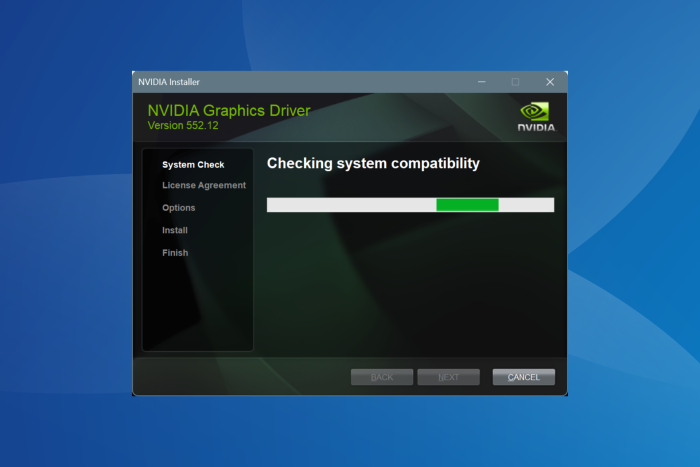
When NVIDIA released the latest Game Ready Driver 552.12, we were excited about new features, but more importantly, support for RTX HDR on a multi-monitor setup. Seems like the wait is going to be a little longer!
The latest driver is aimed at improving the gaming experience for new titles supporting DLSS (Deep Learning Super Sampling) 3. The driver description on the official download page reads,
This new Game Ready Driver provides the best gaming experience for the latest new games supporting DLSS 3 technology including Season 3 of Call of Duty: Modern Warfare III and Call of Duty: Warzone and Diablo IV’s latest update which introduces ray tracing support.
While we could wait another few months for multi-monitor RTX HDR, black screen and performance issues seem like a bigger problem right now.
In our experience, it’s normal for a new driver to cause a black screen, but the problem shouldn’t be so widespread.
We recommend readers not install any new drivers right away but wait for a few days and analyze how it performs for others. If no are minimal or no issues, proceed with the installation. Else, wait for a patch!
NVIDIA’s Game Ready Driver 552.12 triggers a black screen
The latest NVIDIA Game Ready Driver caused a black screen. In some cases, the GPU made a loud noise, and the setup had to be manually turned off.
Just installed this driver and while doing so my screen went black and noise started blaring like something was way wrong.. I had to manually shut my pc off. Turned it back on to the driver installed, but now my background pic is gone.. screen is just black now.
The latest Game Ready Driver 552.12 also causes stutter on a few systems.
Im getting stutters for the first time on my 3090 with this driver, just downgraded yesterday and stutters gone, mostly on nfs unbound, never had 1 stutter.. Also cpu is really working harder for no reason..
Surprisingly, the latest driver also fixed stutters for some, but it could have to do with the latest game updates.
I had stutter in the cutscenes of HFW , using the 551.86 Nvidia driver, uninstalled it via DDU in safe mode and then installed v552.12 while every monitoring tool was closed. Now the stutters are gone , I don’t know what solved it maybe it was the latest hfw update that was released today or this driver or maybe both.
As for installation problems, these were, in our experience, limited to 7800X3D and 5800X3D with a 4090. You may also get a black screen post driver installation in such cases.
My PC black screened while installing the driver. (4090/7800x3d)
If you get a black screen after installing Game Ready Driver 552.12, an easy option is to roll back the NVIDIA driver. Or if the problems are minimal, perhaps wait for a newer version with the patch. Until then, don’t forget to report the issue to NVIDIA!
What has been your experience with the latest NVIDIA Game Ready Driver? Share with us in the comments section.








