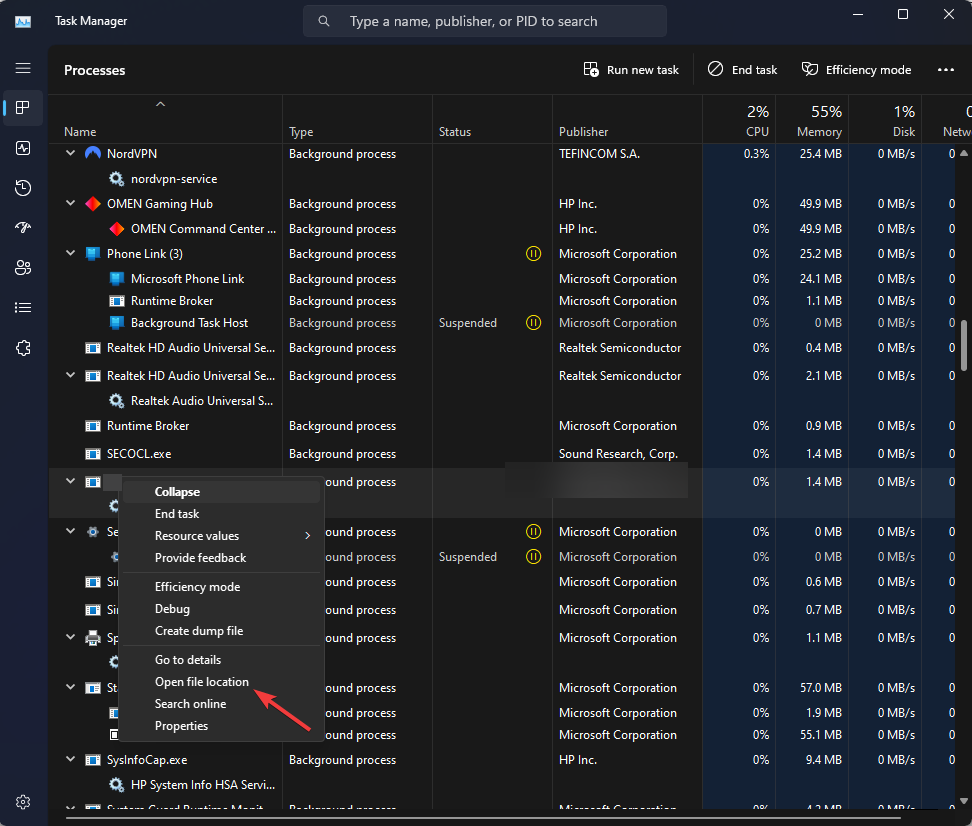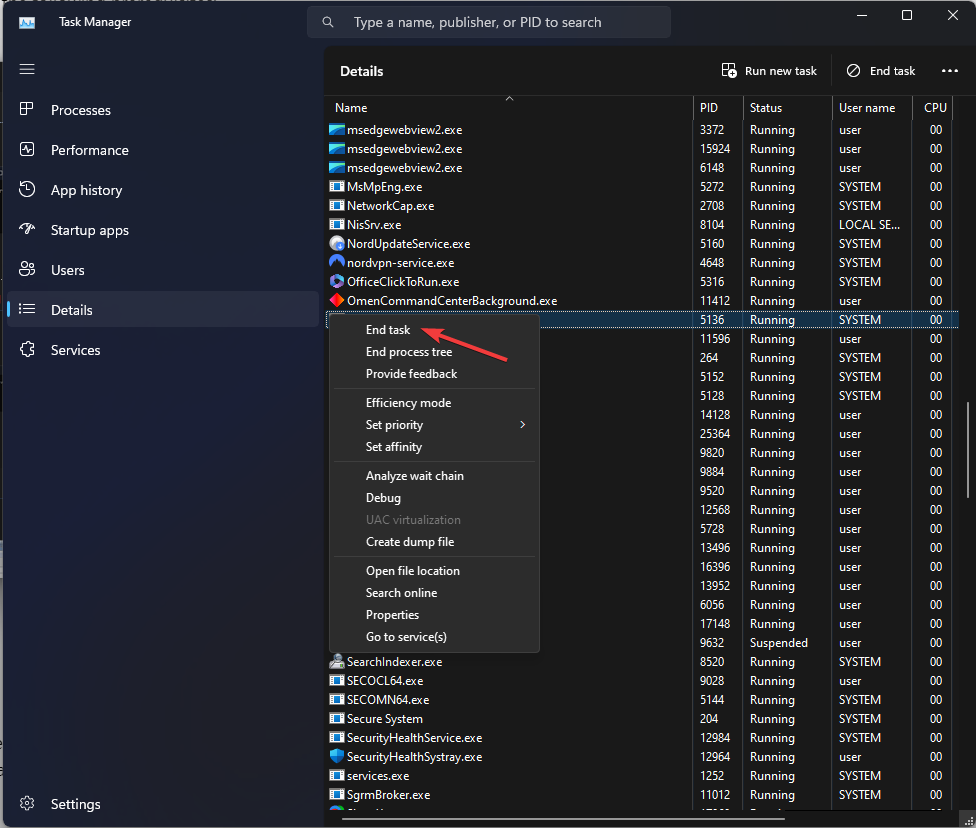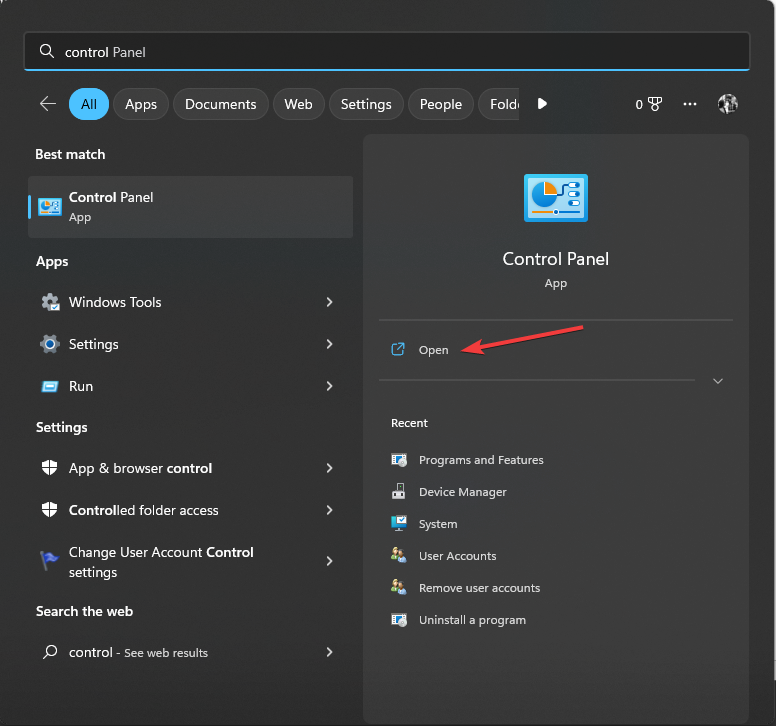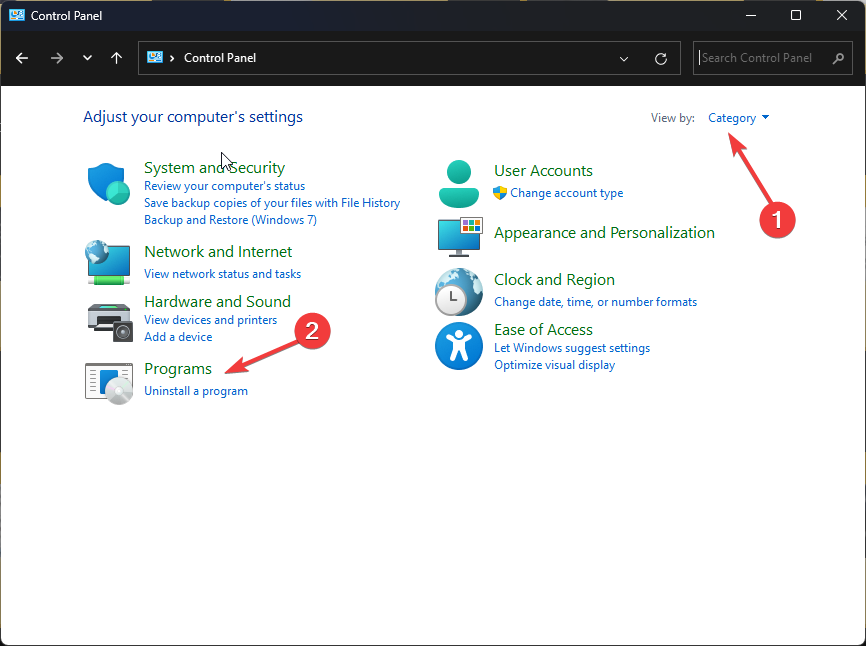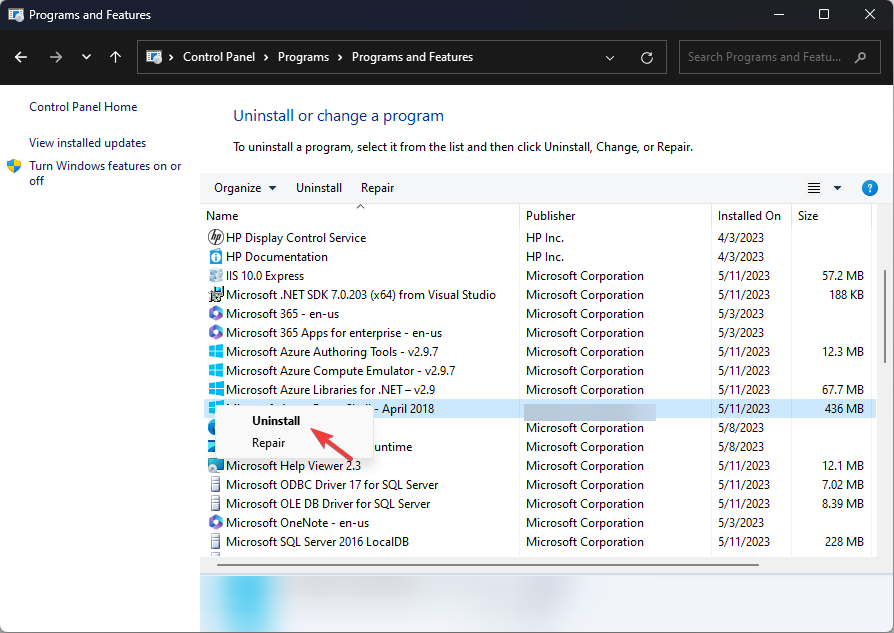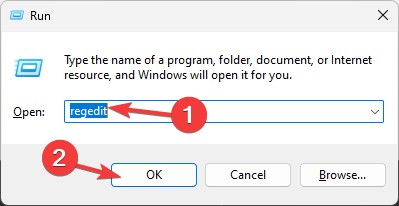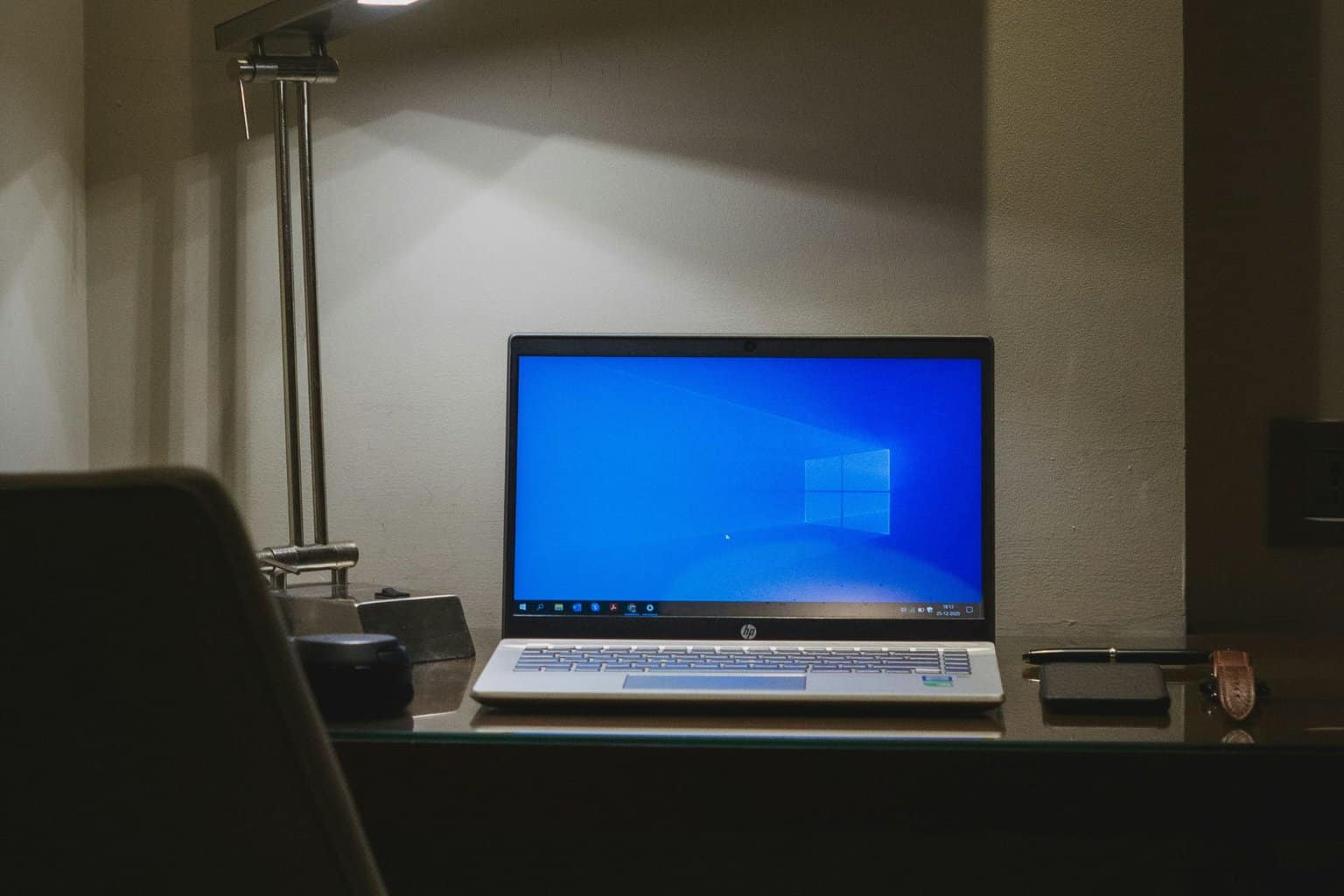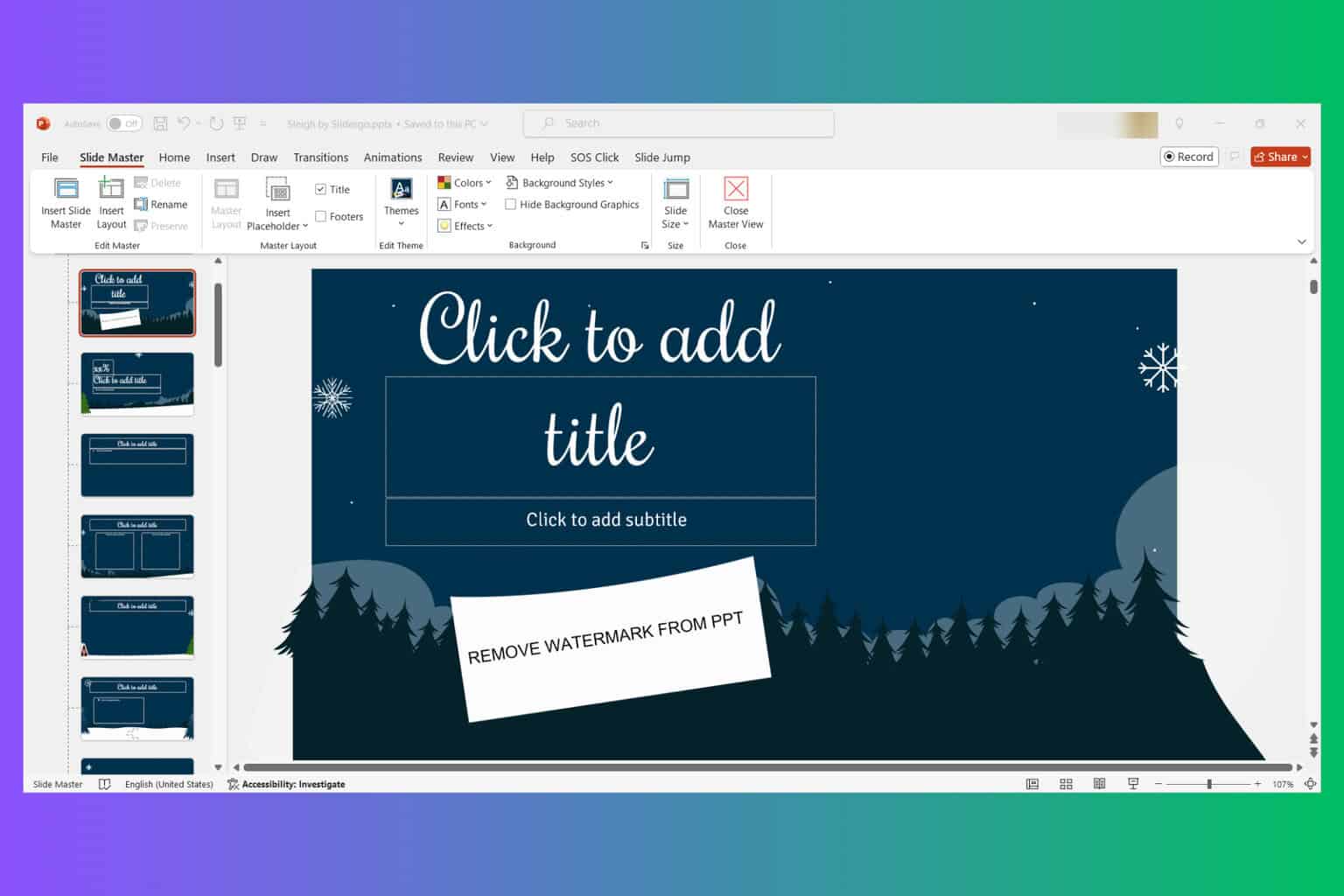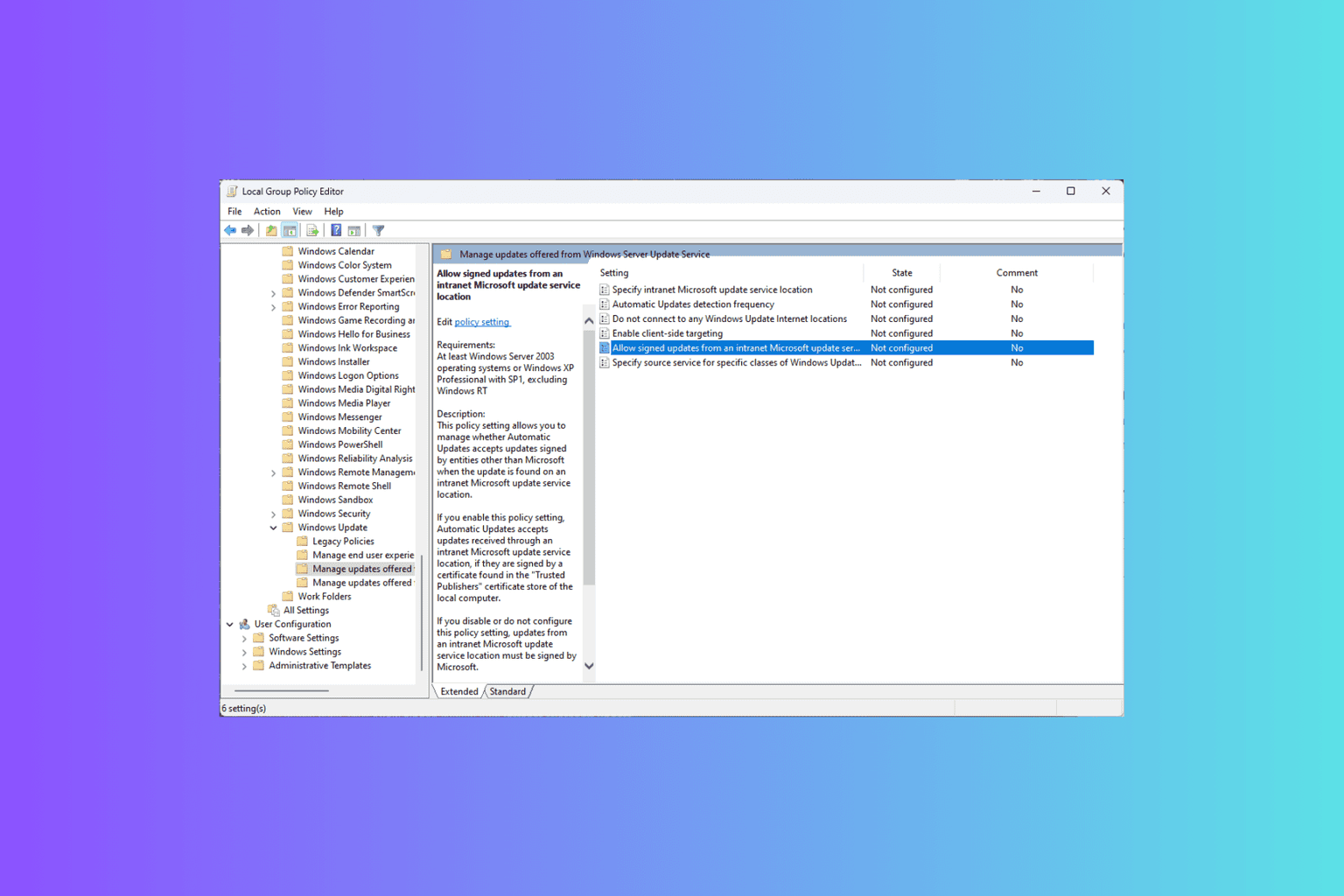OAWrapper.exe: What is It & Should You Remove It?
Explore the use of the process and ways to remove it
3 min. read
Updated on
Read our disclosure page to find out how can you help Windows Report sustain the editorial team Read more
Key notes
- It is a critical component of the Oracle Access Manager software, a component of Oracle's Identity and Access Management suite.
- The process plays a vital role in enabling secure, centralized access control for enterprise applications and resources.
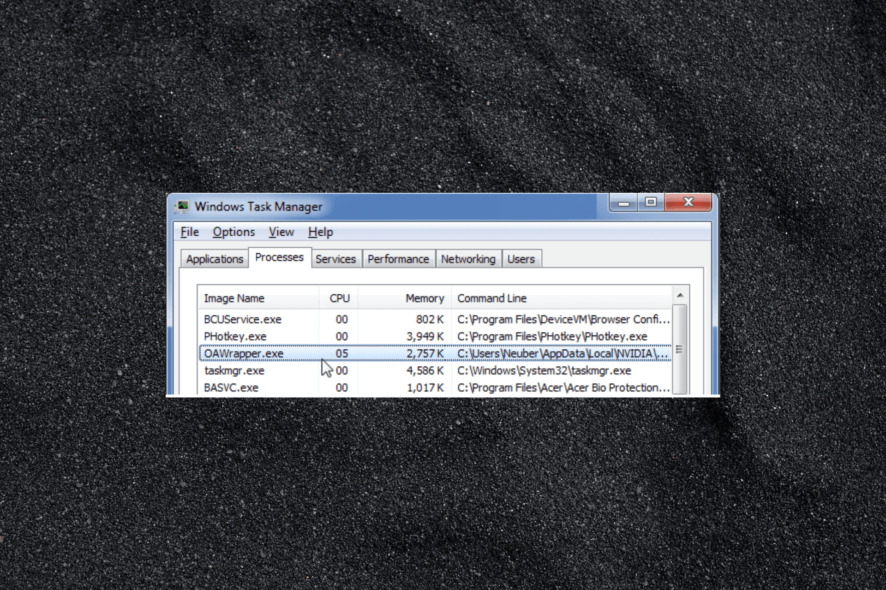
OAWrapper.exe is an executable file that belongs to the OpenAutomate wrapper process. It comes along with the NVIDIA GeForce Experience Application Ontology Software developed by an NVIDIA software developer.
In this guide, we’ll explore what oawrapper.exe is, what it does, and whether or not you should consider removing it from your computer.
What is OAWrapper.exe?
Oawrapper.exe is a program that is often included in software packages developed by Autodesk or with NVIDIA GeForce Experience Application Ontology software.
It is required for proper communication between the software and Autodesk applications, which are commonly used in the fields of design and engineering. This allows the NVIDIA software to recognize Autodesk applications and adjust its settings and performance accordingly.
Oawrapper.exe is important for Autodesk apps; however, if you don’t use the apps or having issues with them, you can remove the process.
How can I remove OAWrapper.exe?
Before removing the OAWrapper.exe process, it is important to consider the following prerequisites:
- Make sure you don’t use Autodesk apps anymore.
- Verify you have logged in using your Administrator account.
- Create a backup of your computer.
Once you finish these checks, move to the steps to remove the process. You must follow the steps mentioned in the same order to complete it.
1. Check if the file is legit
- Press Ctrl + Shift + Esc to open Task Manager.
- On the Processes tab, navigate to OAWrapper.exe, right-click it and select Open file location.
- If it is located on this path, then it is a legit file:
C:\Users\USERNAME\AppData\Local\NVIDIA\NvBackend\ApplicationOntology\ - If not, you can run a deep scan using an antivirus tool and remove the file.
2. Stop the OAWrapper.exe process
- Press Ctrl + Shift + Esc to open Task Manager.
- Go to the Details tab, locate & right-click OAWrapper.exe, and select End task.
This will disable Oawrapper.exe temporarily. However, the program may restart itself when you launch your Autodesk software again.
3. Uninstall the related software
- Press the Windows key, type control panel, and click Open.
- Select Category by View as and click Uninstall a program.
- The Programs and Features window will open. Locate & right-click the app and select Uninstall.
- Follow the on-screen instructions to complete the uninstallation process.
4. Delete the corresponding key from Registry Editor
- Press Windows + R to open the Run dialog box.
- Type regedit and click OK to open the Registry Editor.
- Navigate to this path:
Computer\HKEY_LOCAL_MACHINE\SOFTWARE\Microsoft\Windows\CurrentVersion\Run - Locate OAWrapper from the right pane and select Delete.
- Click Yes to confirm the choice.
This will remove the OAWrapper.exe entry from Windows Registry, which should prevent it from running at startup.
If you got stuck or need more information, our guide on how to use Registry Editor on Windows 11 will help you.
So, these are steps that you can follow to remove the OAWrapper.exe file. If you have any questions or suggestions, feel free to mention them in the comments section below.