Office for Windows will soon show smart save reminders for unsaved documents
2 min. read
Published on
Read our disclosure page to find out how can you help Windows Report sustain the editorial team. Read more
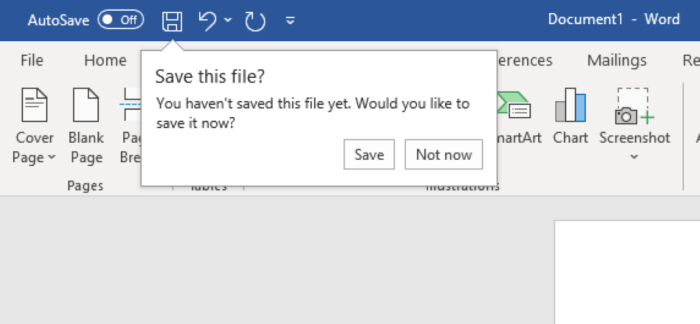
Microsoft is currently working a new feature for Microsoft Office users on Windows called smart save reminders, which will help remind you to save your new unsaved documents and avoid losing your work (via WinCentral). The feature is already live in Microsoft Word for Office Insiders using version 2006 Build 13001.10000 or later, and it intelligently prompts them to save their work when they start working on a new file.
#OfficeInsiders on Windows – Beta Channel, when you start working on a new file, you might see a reminder to save your work. Juan, a PM for Office, goes over the new feature that uses machine learning to determine when to remind you to save your Word docs. https://t.co/TbAUdKc0Jx
— MS Office Insiders (@OfficeInsider) June 24, 2020
According to Microsoft, the smart save feature basically uses machine learning to determine your likelihood of saving a particular file, and then displays a reminder below the Save button. The AI analyses a couple of attributes including how much content you’ve added to the file, or how much time you’ve spent working on the file before displaying the prompts.
It is worth noting that Microsoft’s Office apps already have an AutoSave feature for Microsoft 365 subscribers, but these new reminders are a good alternative for everyone else. The feature has been specifically designed for users who often forget to save their files, and potentially risk losing their work due to unforeseen circumstances.
If you’re an Office Insider who has any suggestions about this feature, we invite you to provide your feedback by going to Help > Feedback in Word, also don’t forget to Add #SmartSaveReminders in your feedback.






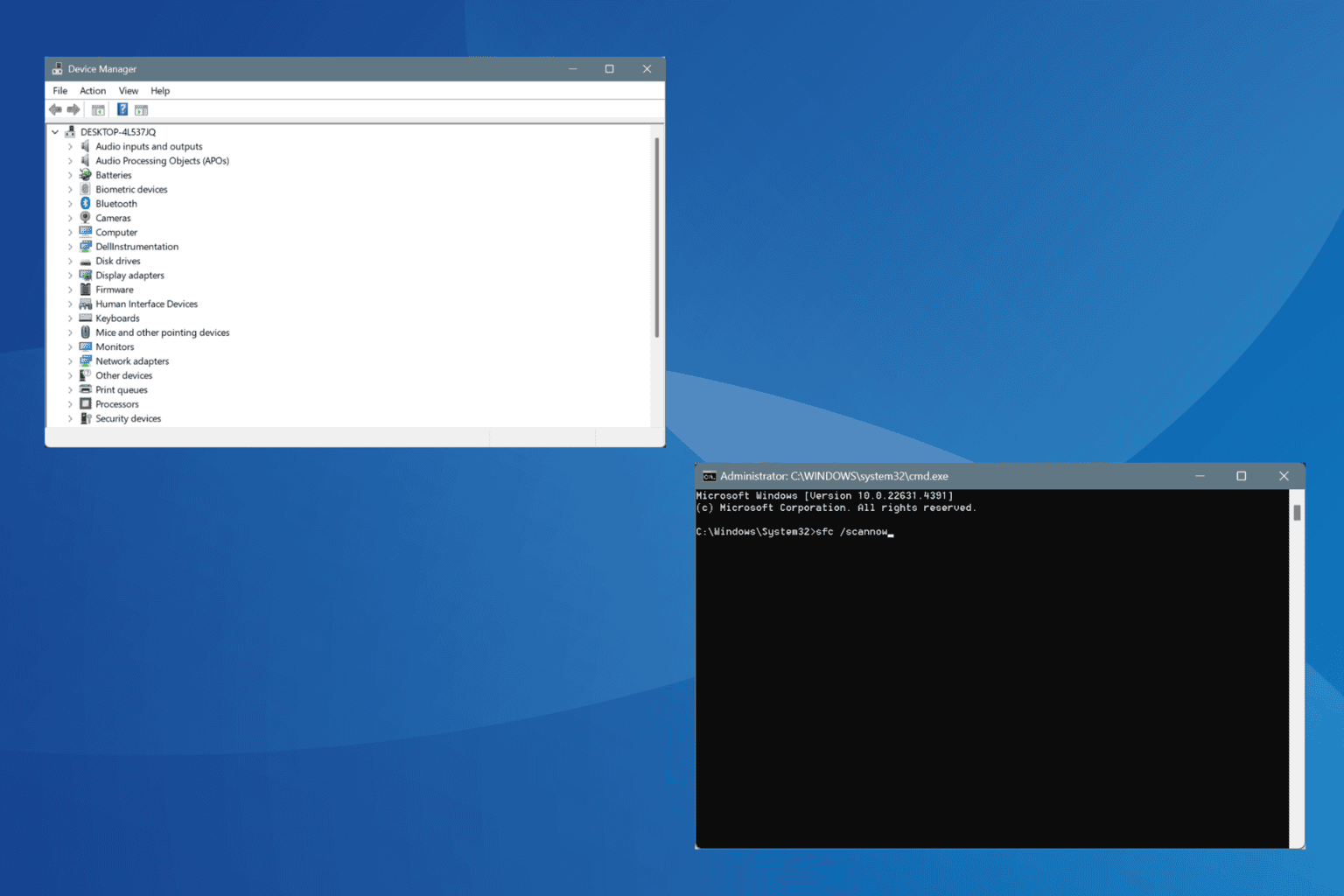
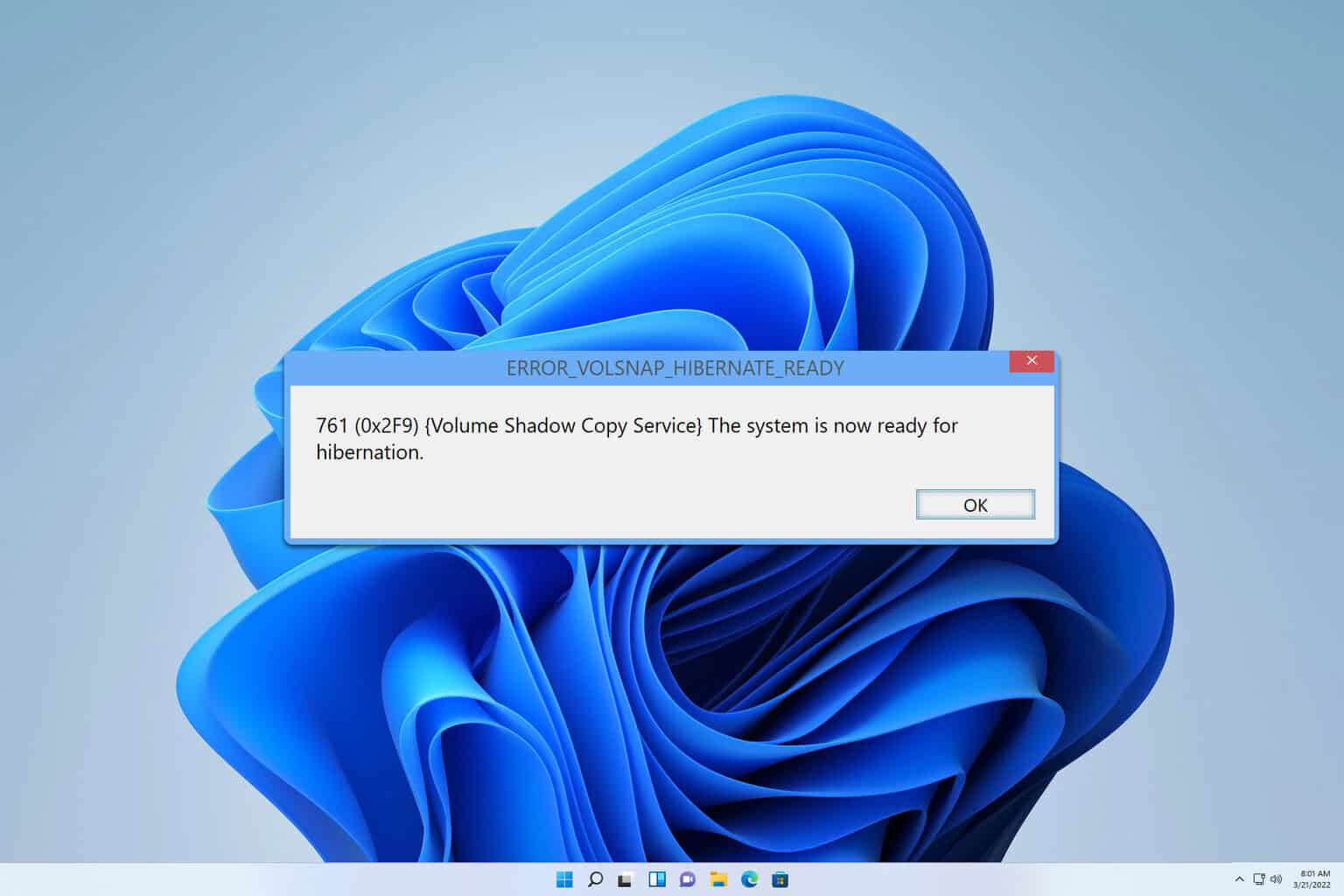
User forum
0 messages