OneDrive now lets you upload up to 100GB files
2 min. read
Updated on
Read our disclosure page to find out how can you help Windows Report sustain the editorial team. Read more
Key notes
- Microsoft has expanded OneDrive’s storage limit to 100GB.
- Microsoft also announced OneDrive-Teams sharing integration.
- For an error-free experience with OneDrive, check out our OneDrive Fix section.
- Visit the OneDrive page to access the latest news on feature improvements coming to the Office 365 storage and file-sharing tool.

It seems that collaborative tools like Teams, Slack, and Zoom are getting all the attention as more and more people around the world work from home. But cloud-based storage and sharing solutions like OneDrive are playing a critical role too.
It, therefore, comes as no surprise that Microsoft is expanding OneDrive’s storage limit to 100GB.
You can now store up to 100GB files in OneDrive
Previously, you could only upload a maximum of 15GBs to OneDrive, so 100GB should make a significant difference. It’s certainly helpful if you store and share massive files, such as 3D, CAD, and media, via the cloud.
As of today, we are proud to announce that we have increased the upload file size limit from 15 GB to 100 GB in OneDrive and SharePoint for everyone! This is especially helpful for business users that work in predominately large file types, like 3D, CAD, and media files.
Recently, the Office 365 storage solution rolled out preferential sync, which fast-tracks the uploading of large files. Instead of syncing an entire file, it uploads only the updated parts.
Other enhancements
Microsoft is introducing OneDrive-Teams sharing integration to enhance the sharing experience for Teams users.
So, when you’re sharing a file in Teams, you’ll be able to create sharing links like you do in OneDrive. You may then share links with an individual or a group of people in your organization to give them access to mission-critical documents.
Also, this summer, the cloud platform is getting an update that lets collaborators retain access to documents that move from one shared cloud library to another throughout their lifecycle. As of now, users lose original access to a file after it relocates.
OneDrive competes with rivals like Google Drive and Dropbox. It currently supports multi-page scanning with Android or iOS smartphones, for free.
Are you excited about the expansion of OneDrive storage to 100GB? As always, you can share your views in the comments section below.
[wl_navigator]
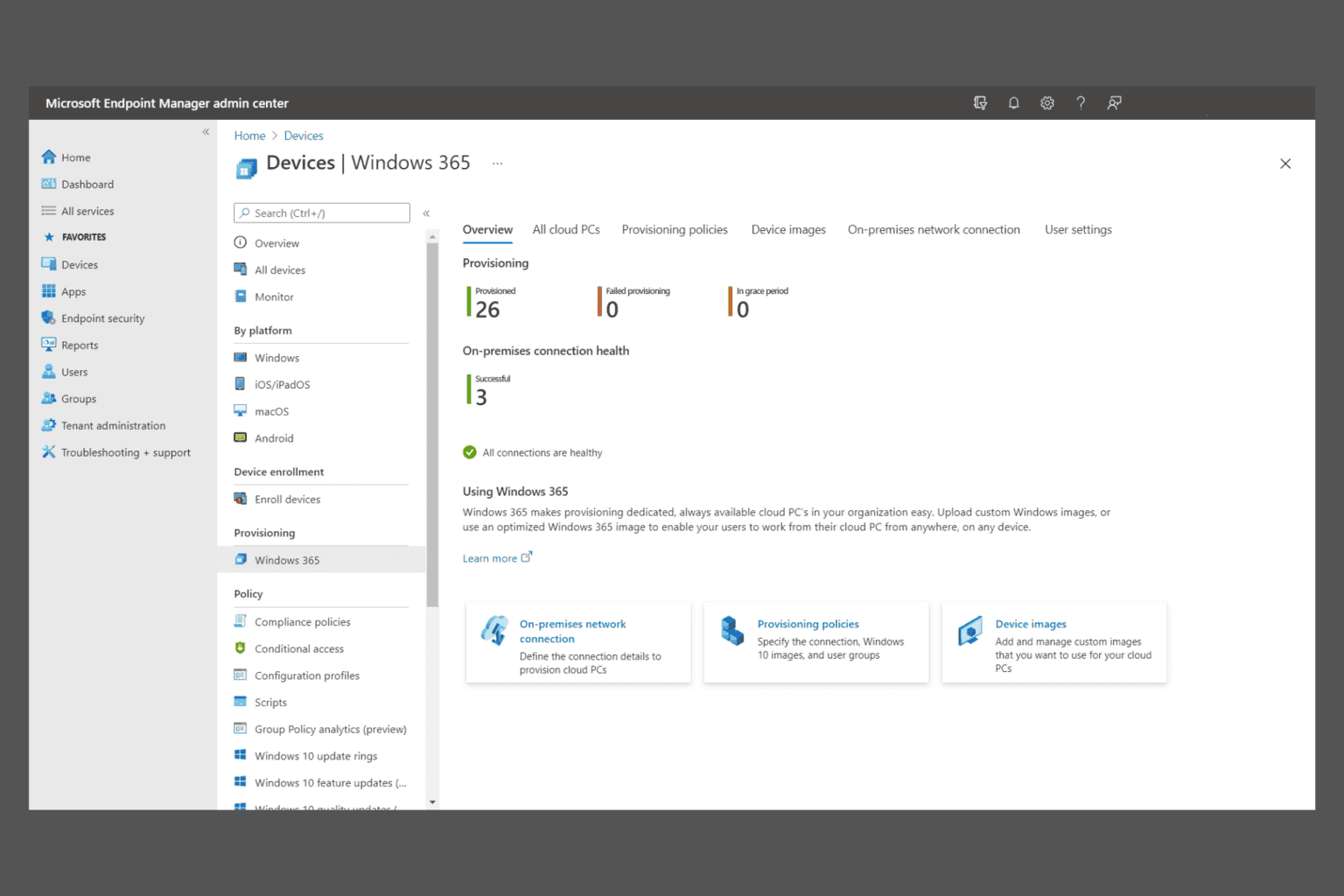
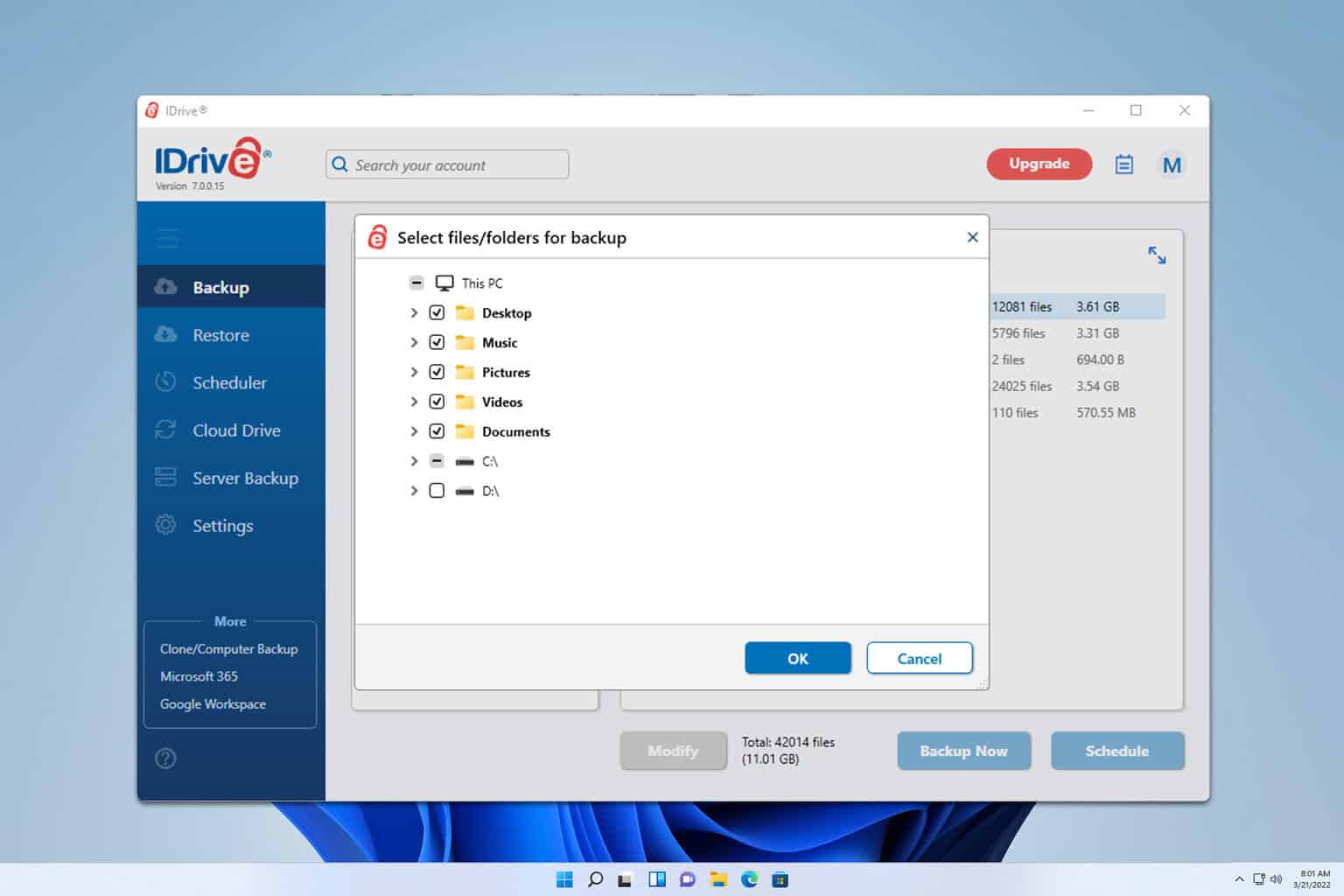
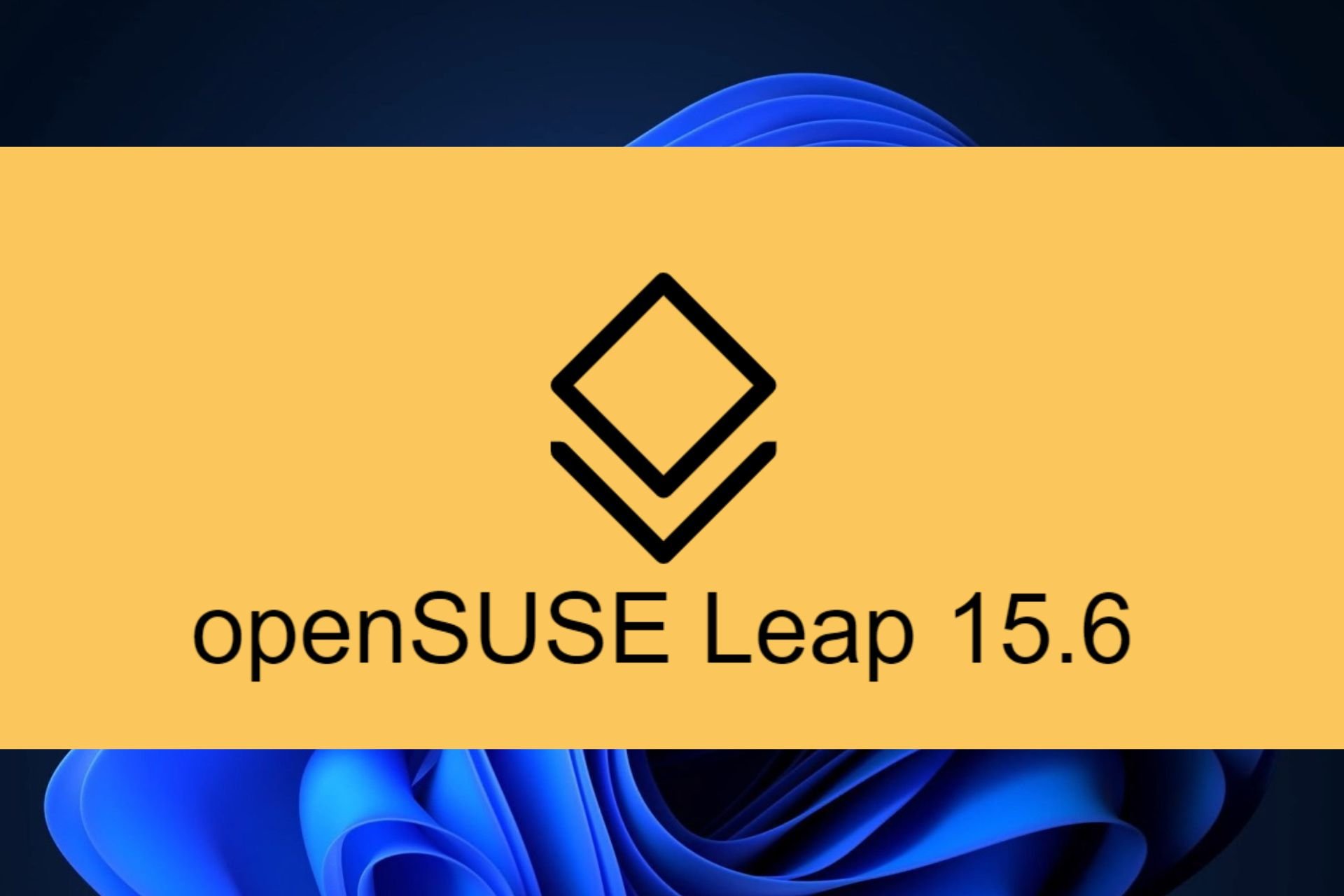





User forum
0 messages