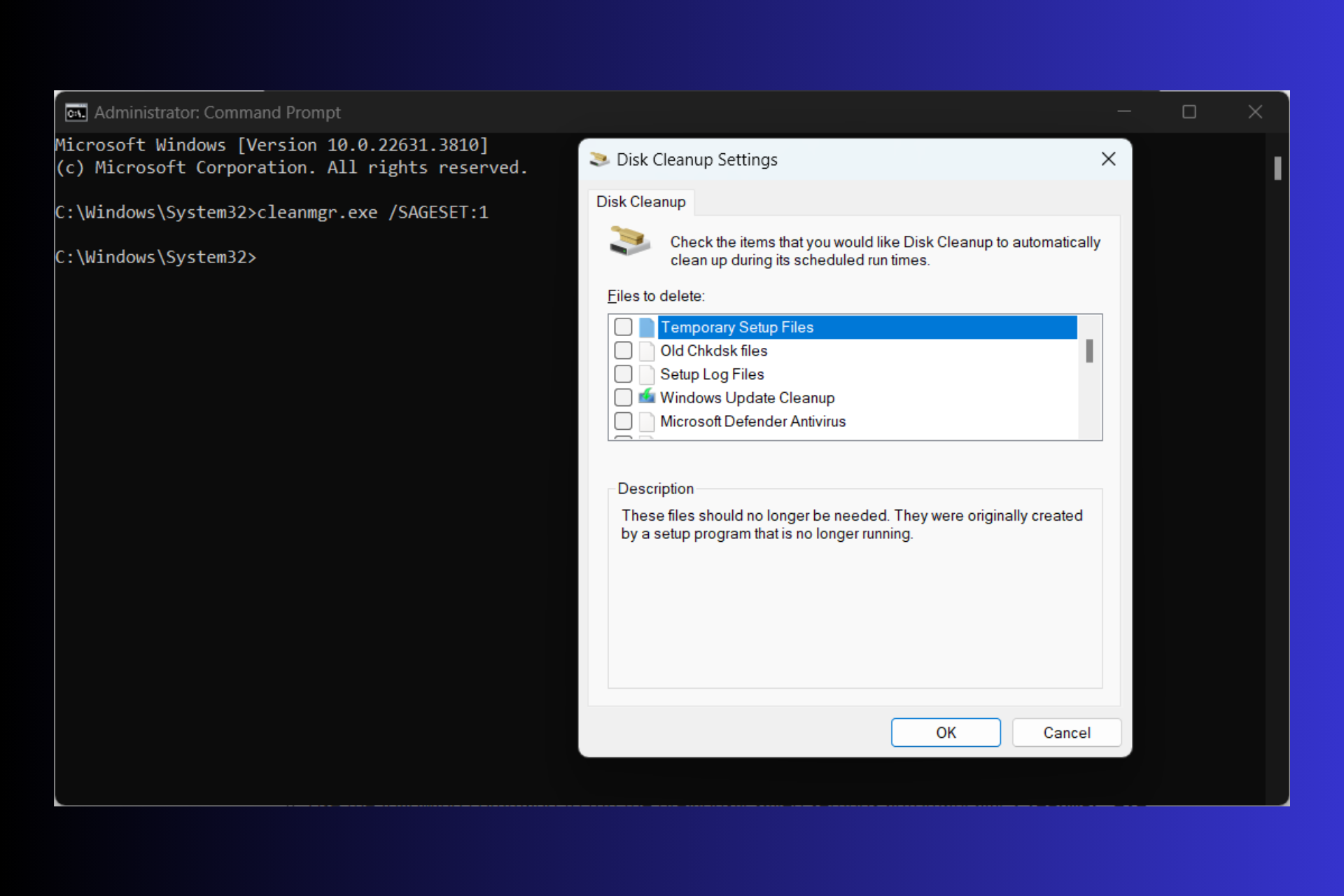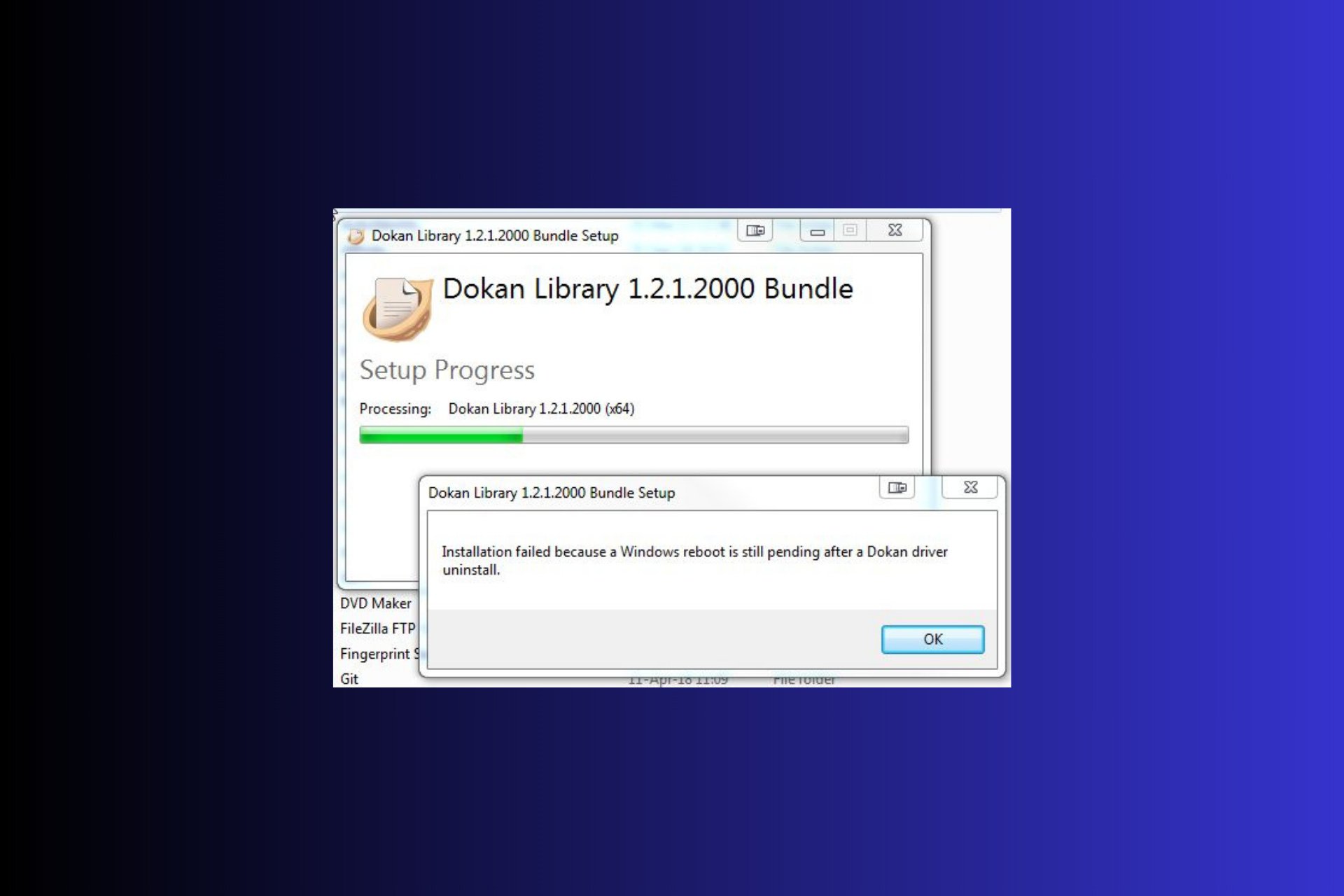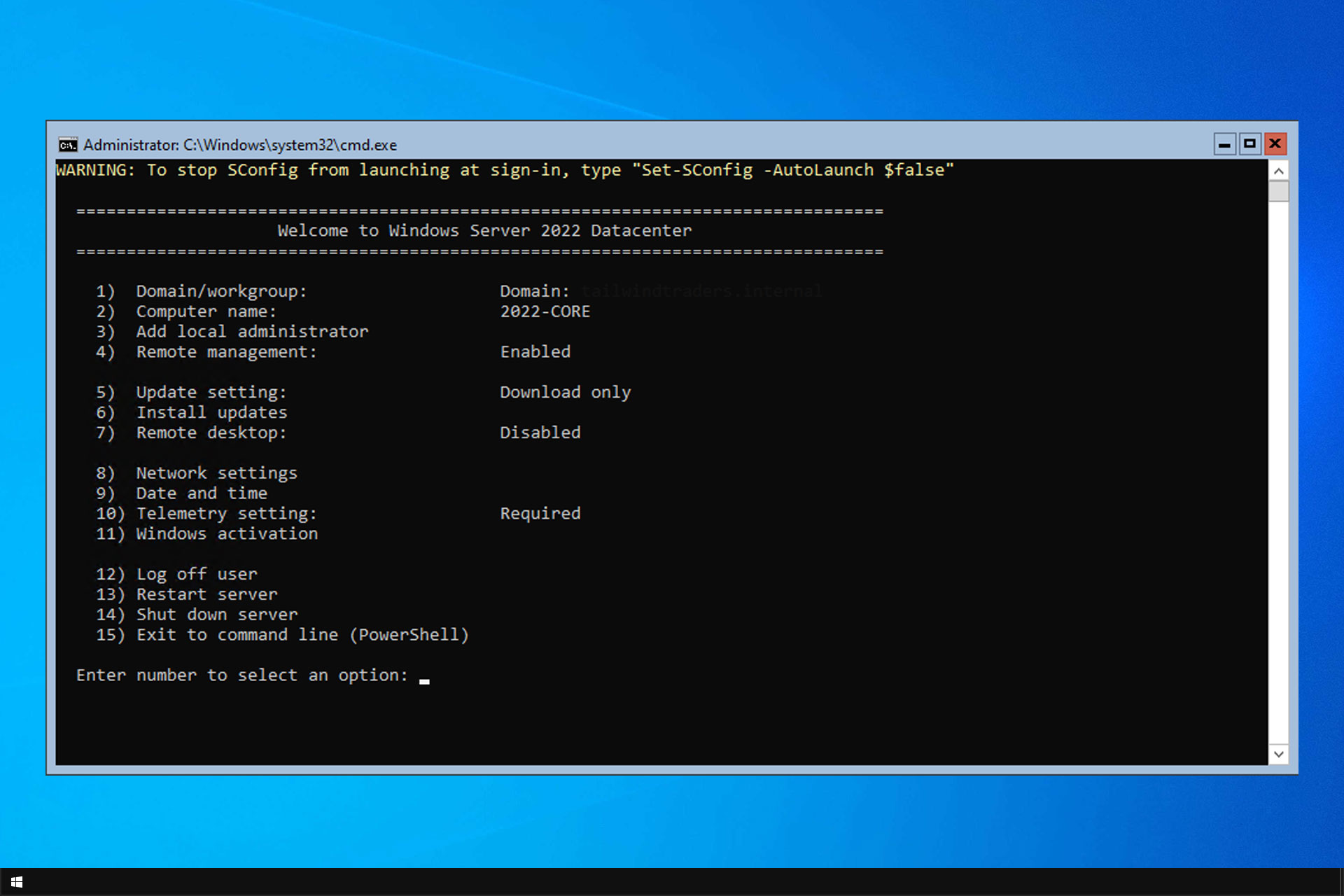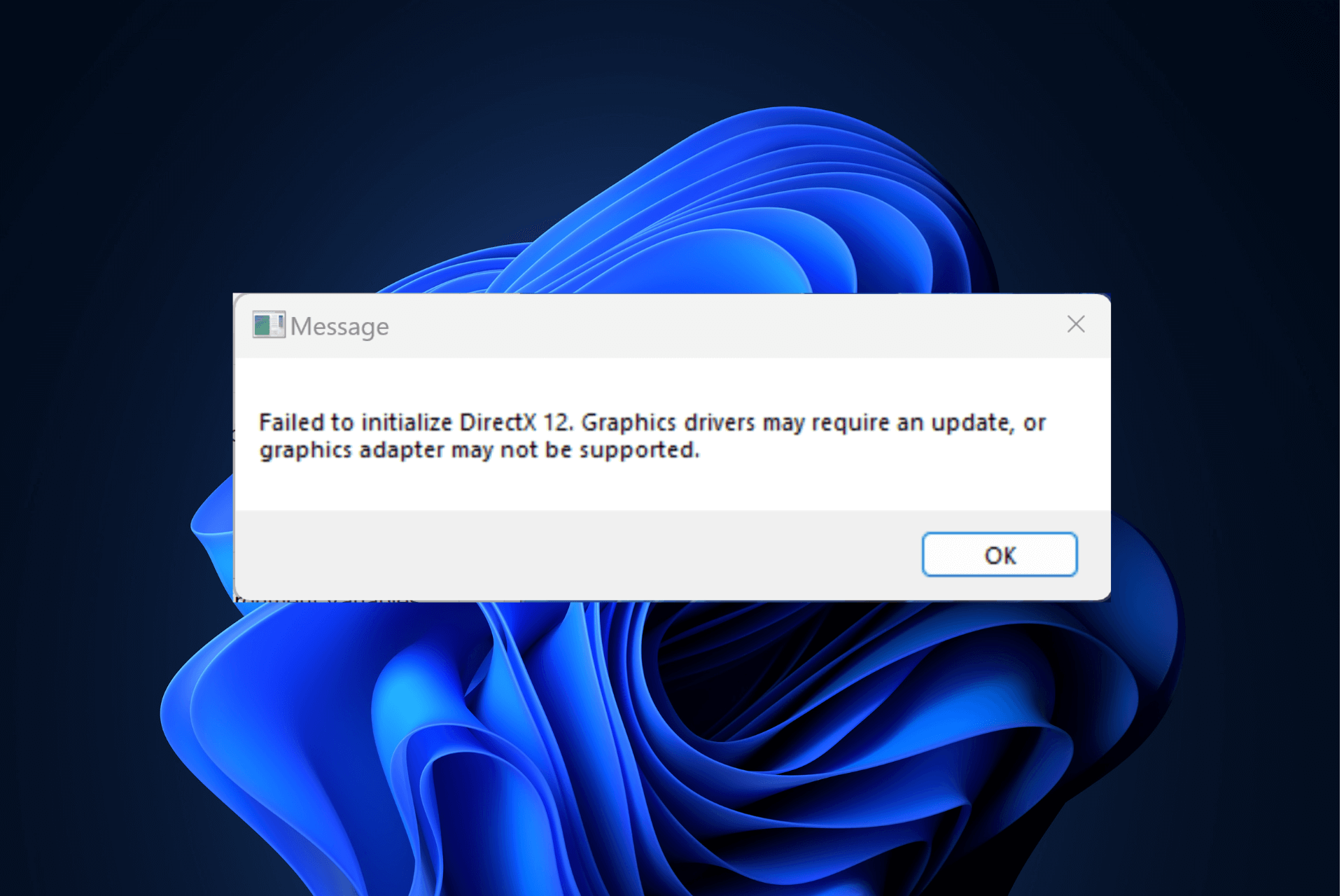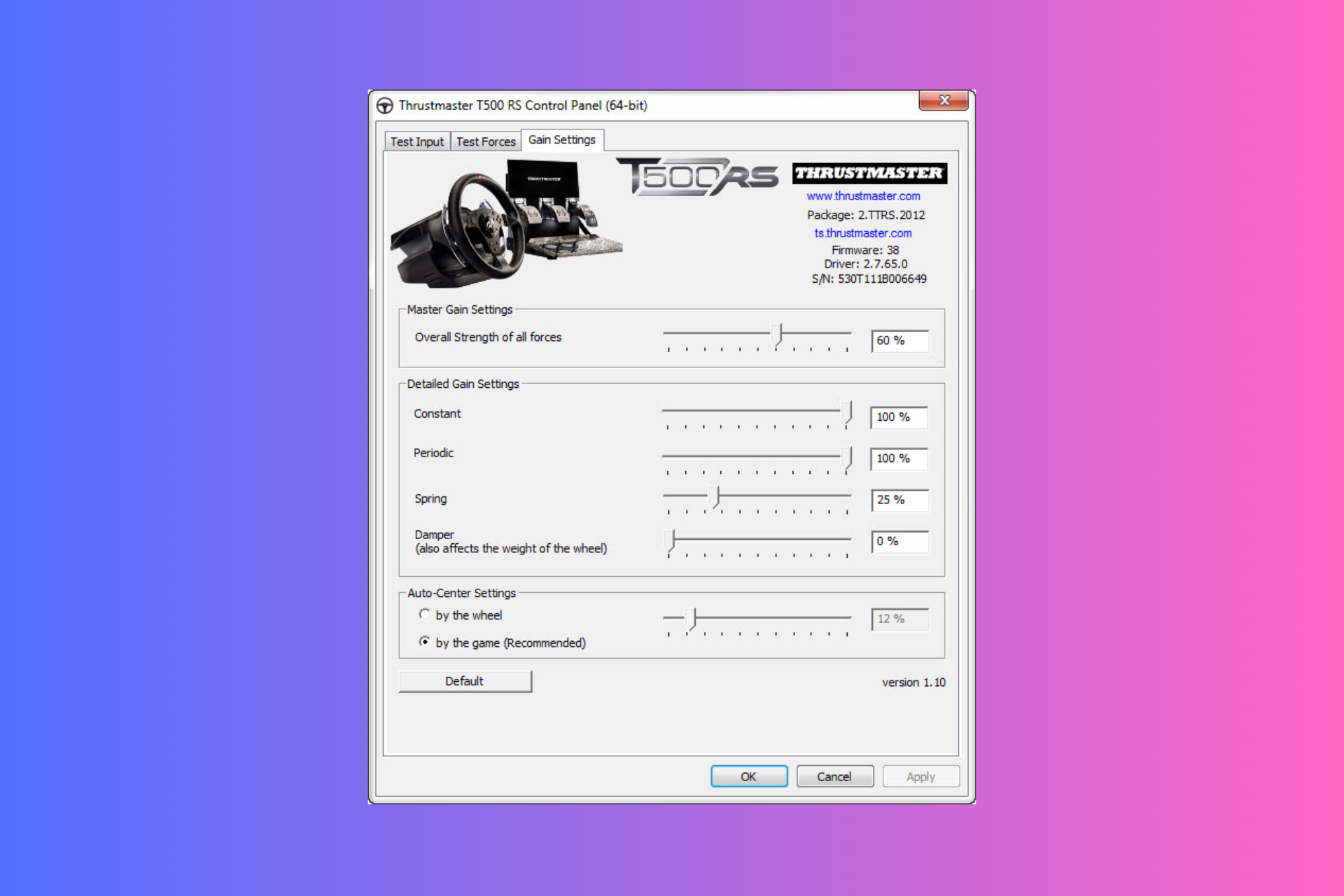Open Any PKG Files in Windows 10/11 Using These Two Tools
Using these tools will ease the opening of PKG files
3 min. read
Updated on
Read our disclosure page to find out how can you help Windows Report sustain the editorial team Read more
Key notes
- There aren't many .pkg file opener tools for your Windows 10 PC.
- If you don't know how to open a .pkg file on Windows 10, try a universal archive opener such as WinRar.
- However, WinRar isn't the only tool to open pkg files in Windows.
- WinZip would be yet another option, so read on to find more details.

A .pkg file is a database file created by programmers for Symbian OS devices containing information in text format used to create a SIS file.
The various information included in the .pkg file includes vendor name, software developer, application files to copy from, and other dependent files.
This information included in the .pkg files is created with the makesis command, which is a part of the CreateSIS utility program.
Nevertheless, .pkg files cannot be open directly on your Windows 10 system, which means you would need to have a file utility software installed to have access to this file format.
If you’re not sure how to open a .pkg on Windows 10. here are a few suggestions.
What is the best software to open .pkg files on Windows 10?
WinRAR

The popular WinRAR is a utility tool that allows the compression and decompression of files.
This software can open over 100 different file formats, .pkg included, alongside other popular formats such as ZIP, RAR, JAR, and ACE.
Furthermore, WinRAR has a limited built-in text editor which allows you to edit some information and change some proprietary data contained in the file format.
WinRAR comes with multiple threading features which enable you to extract or open multiple .pkg files simultaneously.
Nevertheless, WinRAR is also lightweight and utilizes few computer resources. This software is compatible with all versions of the Windows OS, including Windows 10.

WinRAR
Probably the most popular universal file opener in the world that everybody should have on their computer.WinZip

WinZip is the second best-known file compression tool out there. And just like the previous example, this one is more than just an archiver.
With WinZip, .pkg files can be opened, modified, and saved on your device thereby allowing you to modify the contents of the files.
If you need to also protect the files, WinZip offers a file encryption option that will prevent anyone to open your documents.
The tool also integrates with cloud apps such as Dropbox or the G-Suite, so that you can easily store your files virtually.

WinZip
Easily open, edit and store your .pkg files anywhere in the cloud with this versatile file management tool.In conclusion, you can make use of any of the software we mentioned above to open .pkg files. If you do know of any software which we did not mention, feel free to let us know by commenting below.