How to Check if Your PC is AI-Ready using Opera
You will need between 2GB and 7.5GB of free space to run the tests
2 min. read
Published on
Read our disclosure page to find out how can you help Windows Report sustain the editorial team. Read more

Copilot+ PC and AI-ready PC are two terms that is on a lot of people’s minds right now. We all know that you need to have a NPU coprocessor to run AI tasks locally. Otherwise, you may use the online bots such as GchatGPT, Copilot and Gemini. However, with the launch of the Opera One R2 browser, now you can know exactly if your PC is AI ready or not by using the AI-ready PC test.
How do I use Opera to check if my PC is AI ready?
- Launch Opera One R2 and log into your account using an email account, Google account, Apple ID etc.. If you don’t log in, you won’t be able to use Aria AI.
- Click on the Aria icon and then on the Menu button from the top-left corner.
- Now, select Settings from the bottom of the window.
- Here, click on Local AI Models and hit the Go to test button under AI Benchmark.
- You will be redirected to a new tab where you can click on Run test to start.
- Finally, select the AI profile you want to test and click on Start Test.
- Unless you bought one of the latest Copilot+ PCs, we recommend starting with the AI Ready profile first.
- Once you click the blue Start button, the browser will run the AI test for your PC.
The web app will download a LLM and run several tests to assess the AI capabilities of your PC.
For these tests, you will need between 2GB and 7.5GB of free space on your drive and a graphics card capable of software acceleration. You will get a full report if your PC is AI ready or not.
Opera One R2 also brings split-screen tabbing. Click the highlighted link to read on how to use this feature.
Did you run the AI-ready PC test from Opera? Tell us all about it in the comments below.









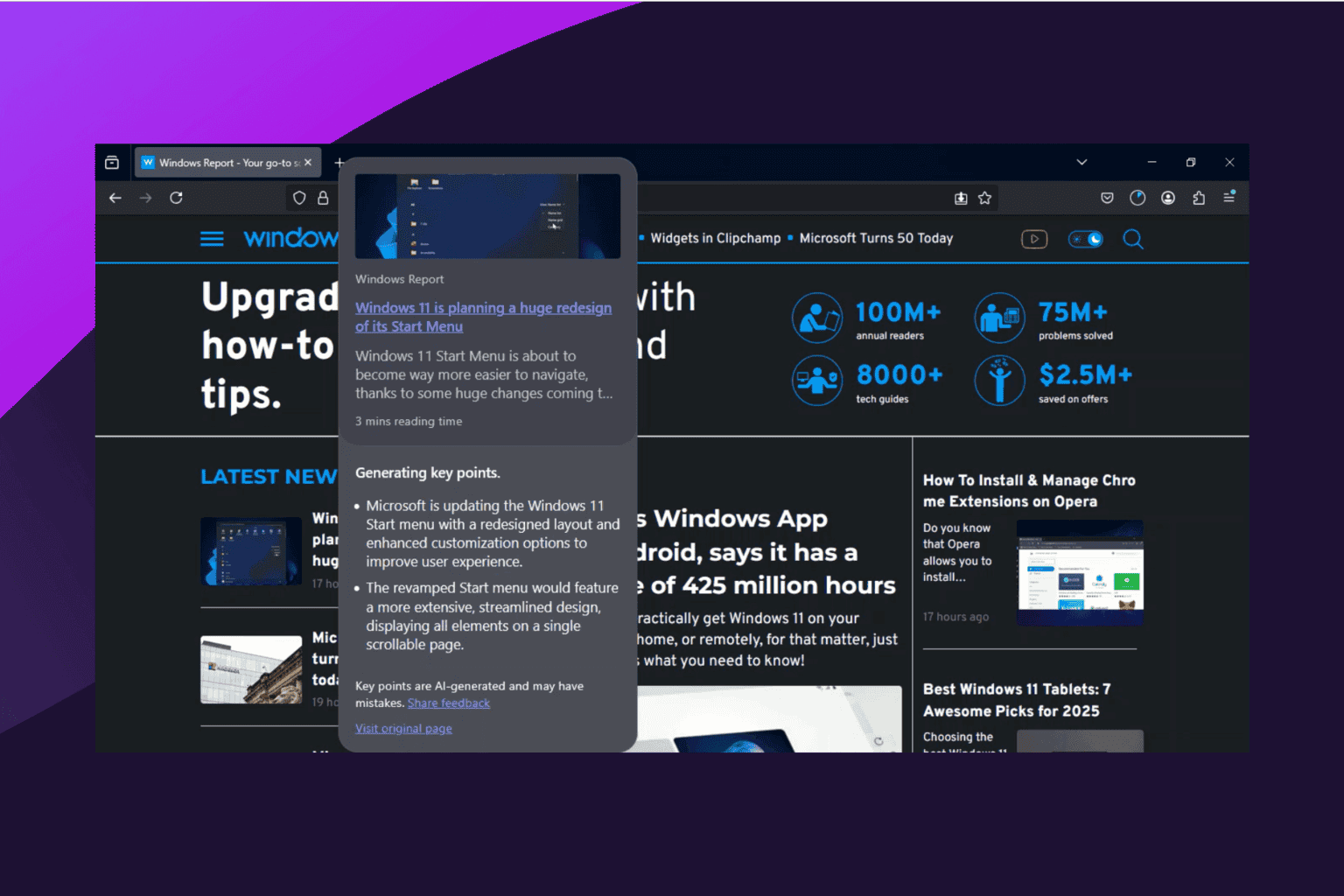
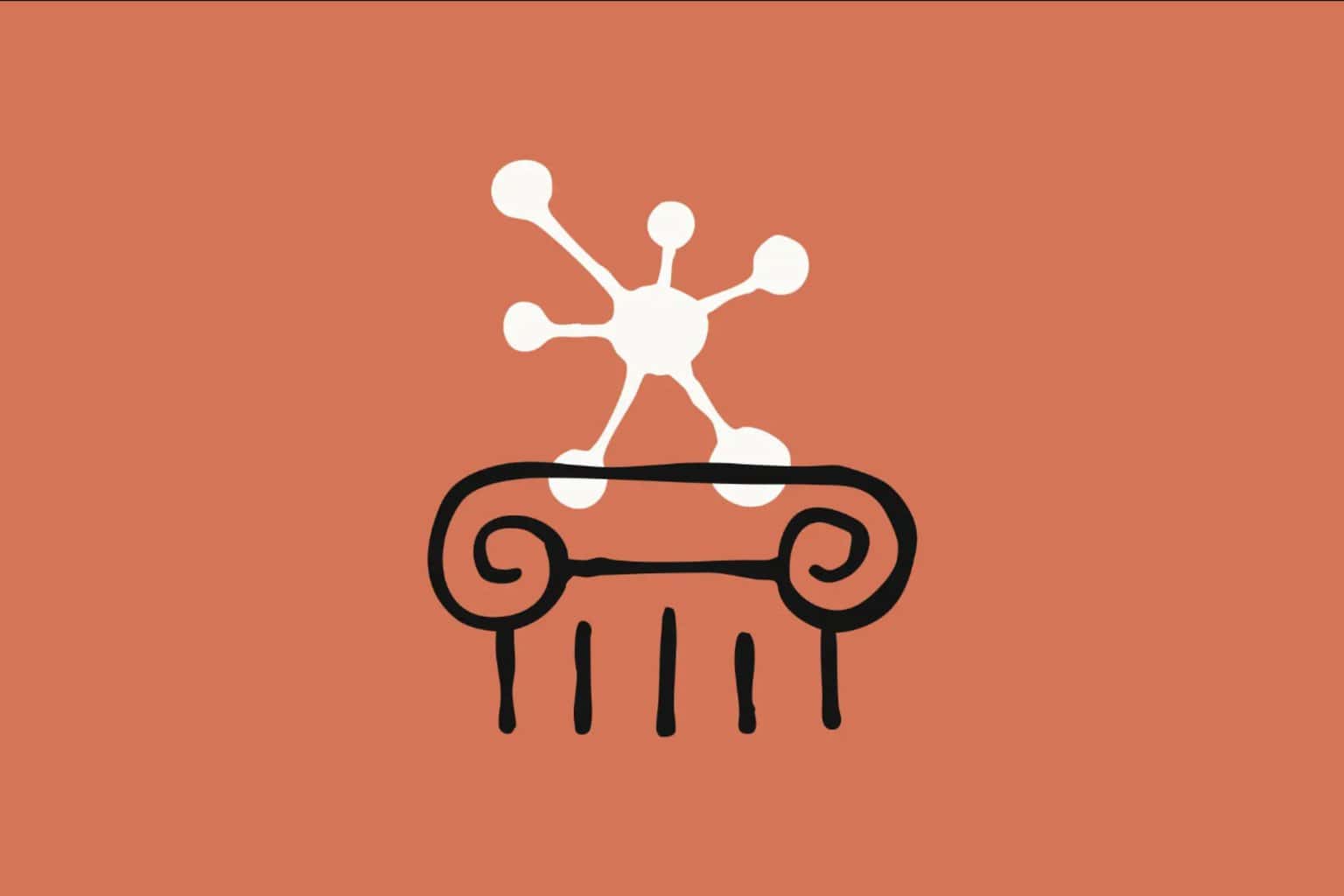

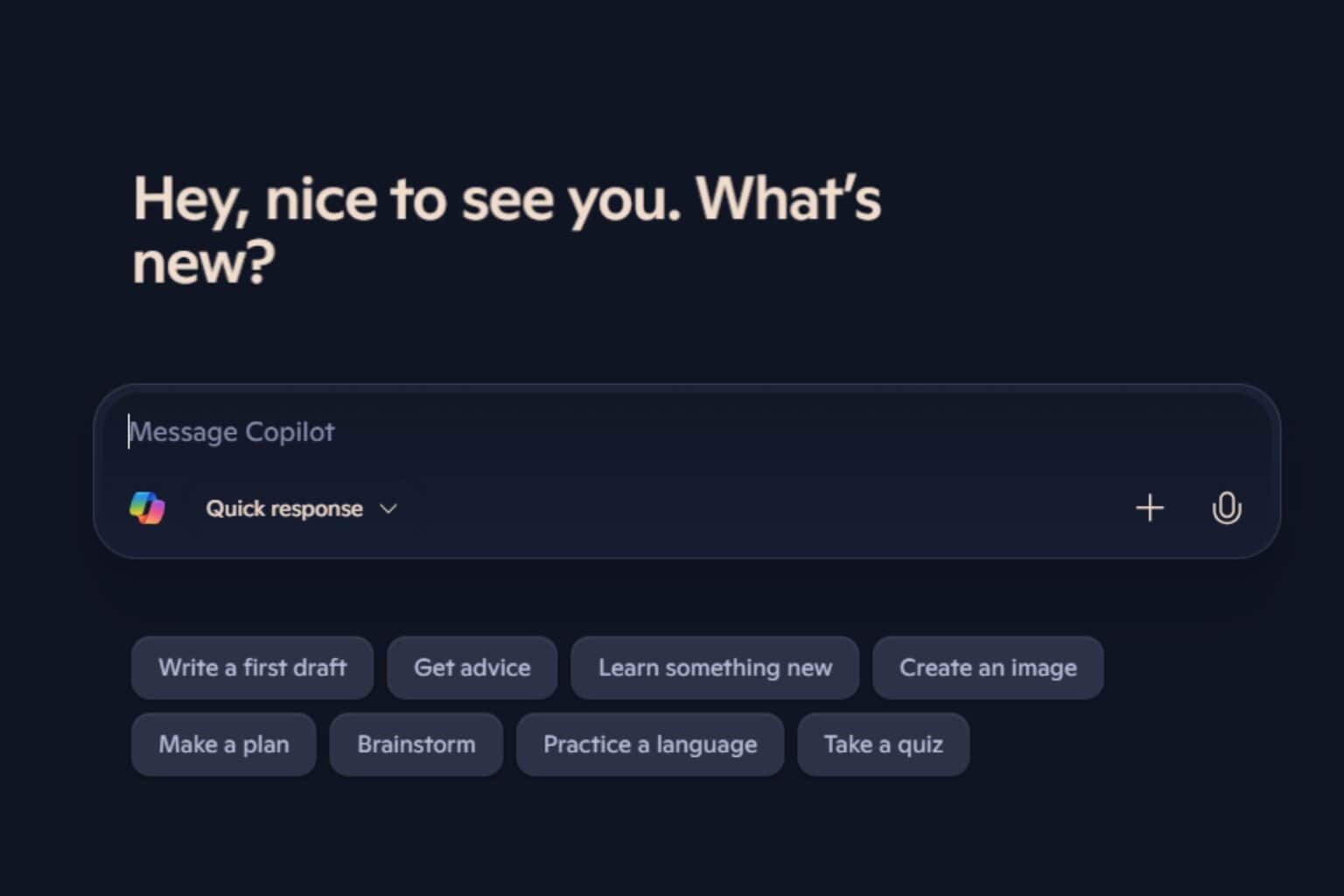

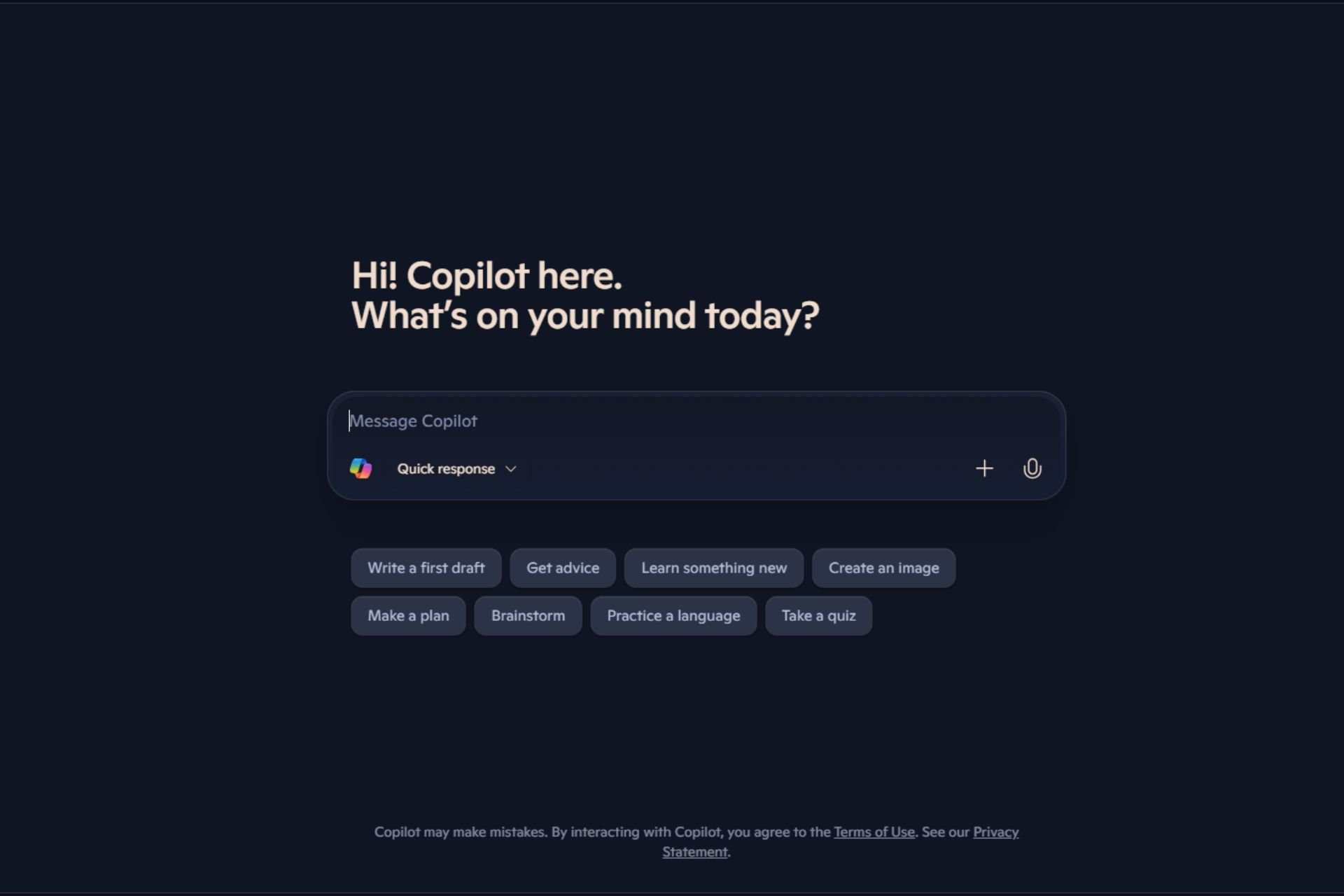
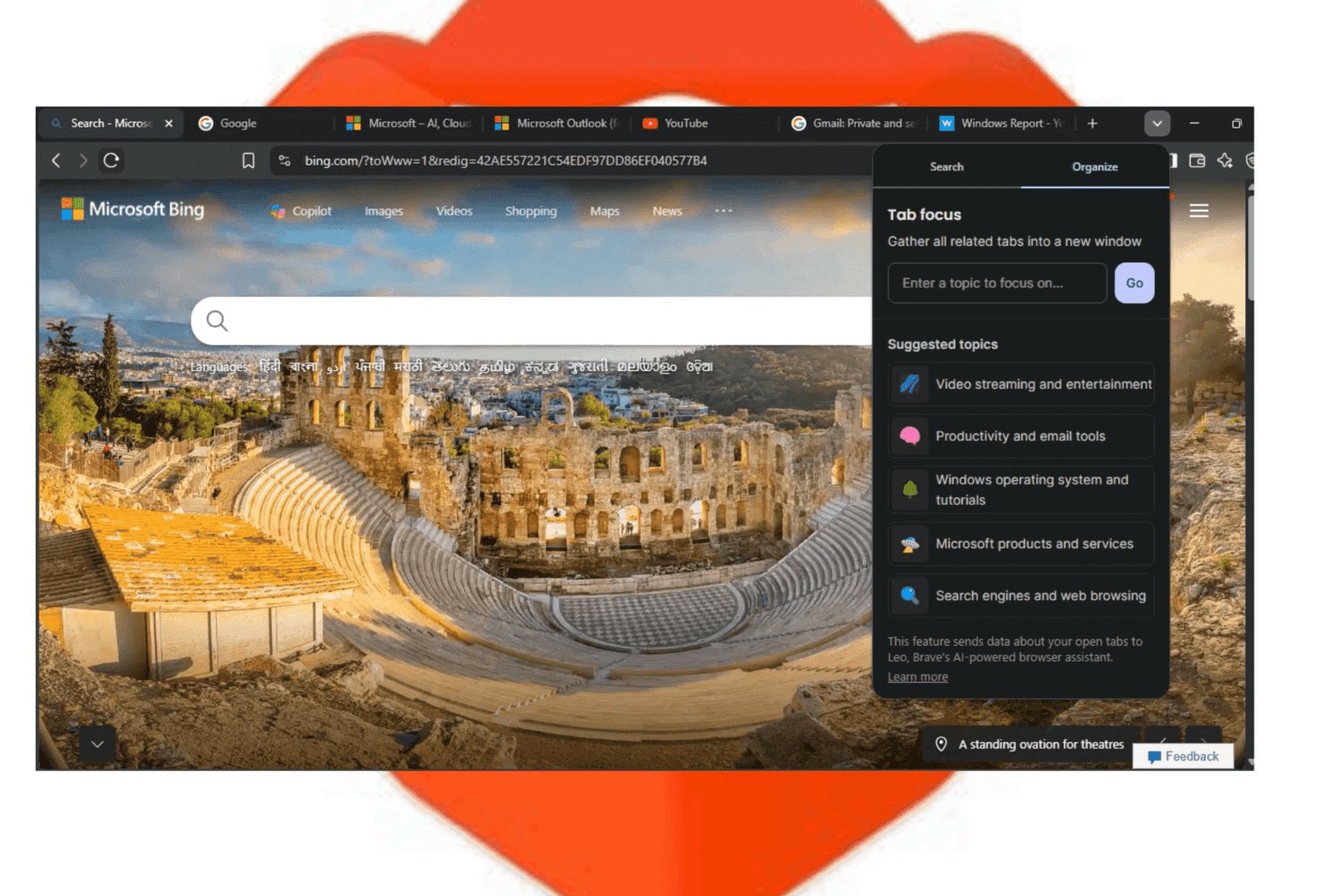
User forum
0 messages