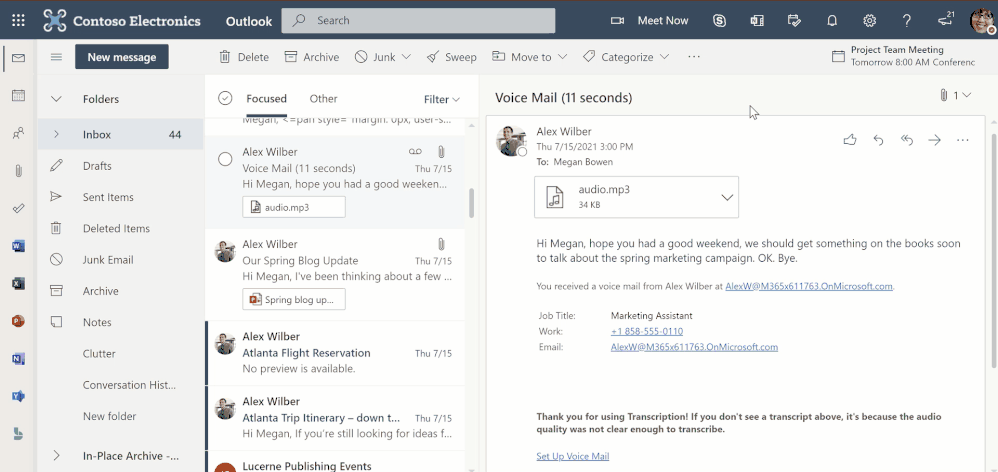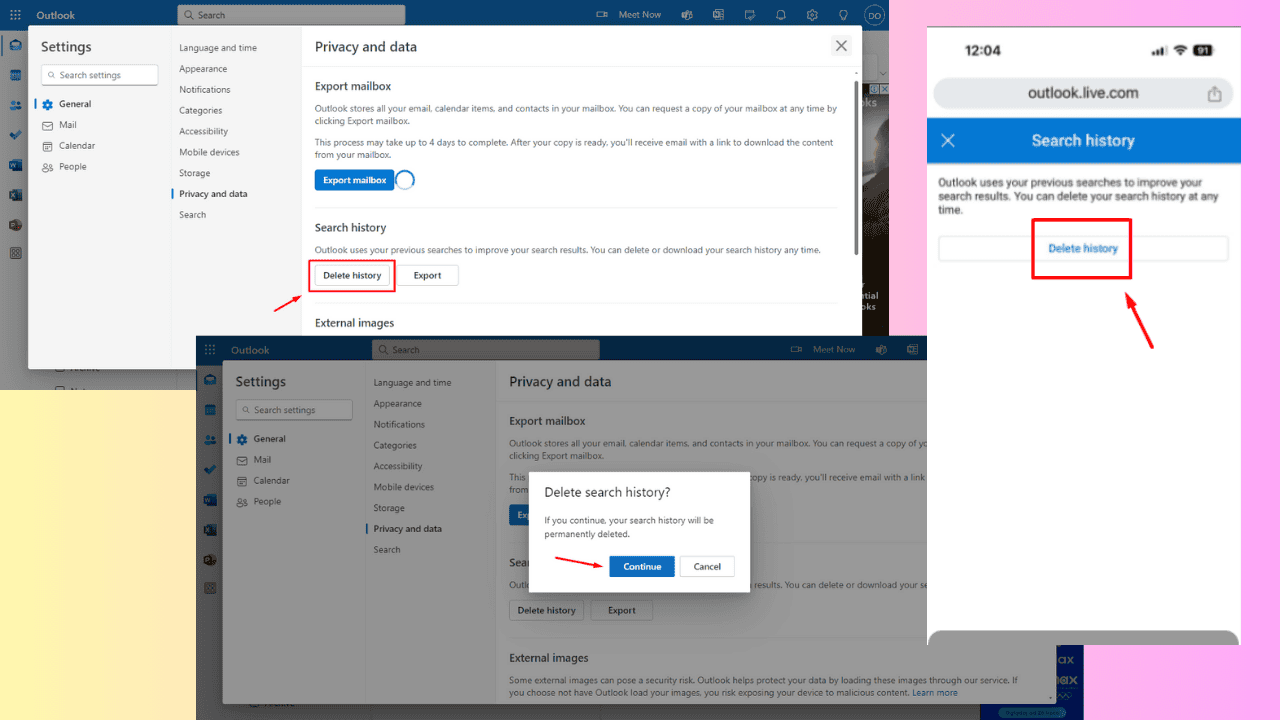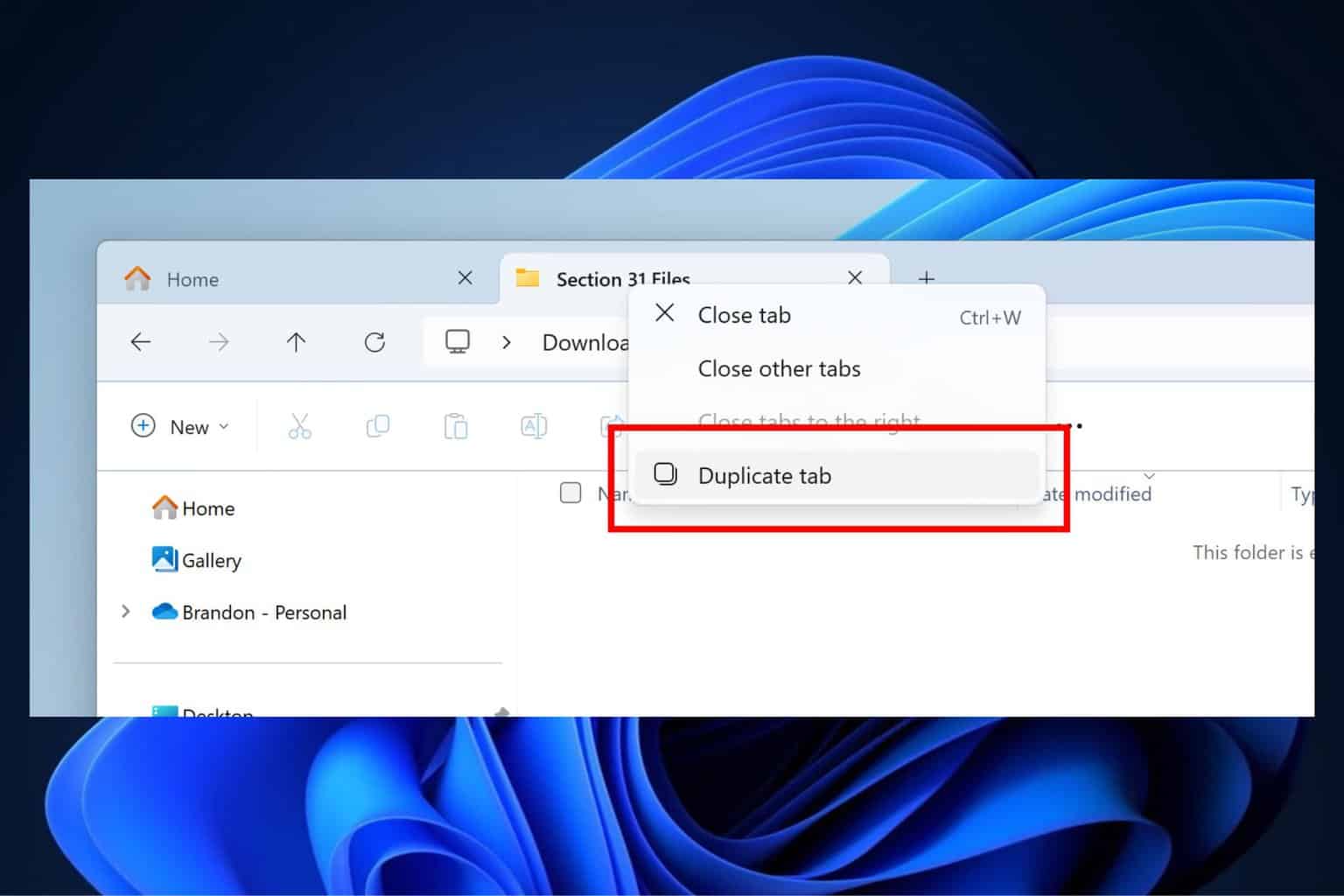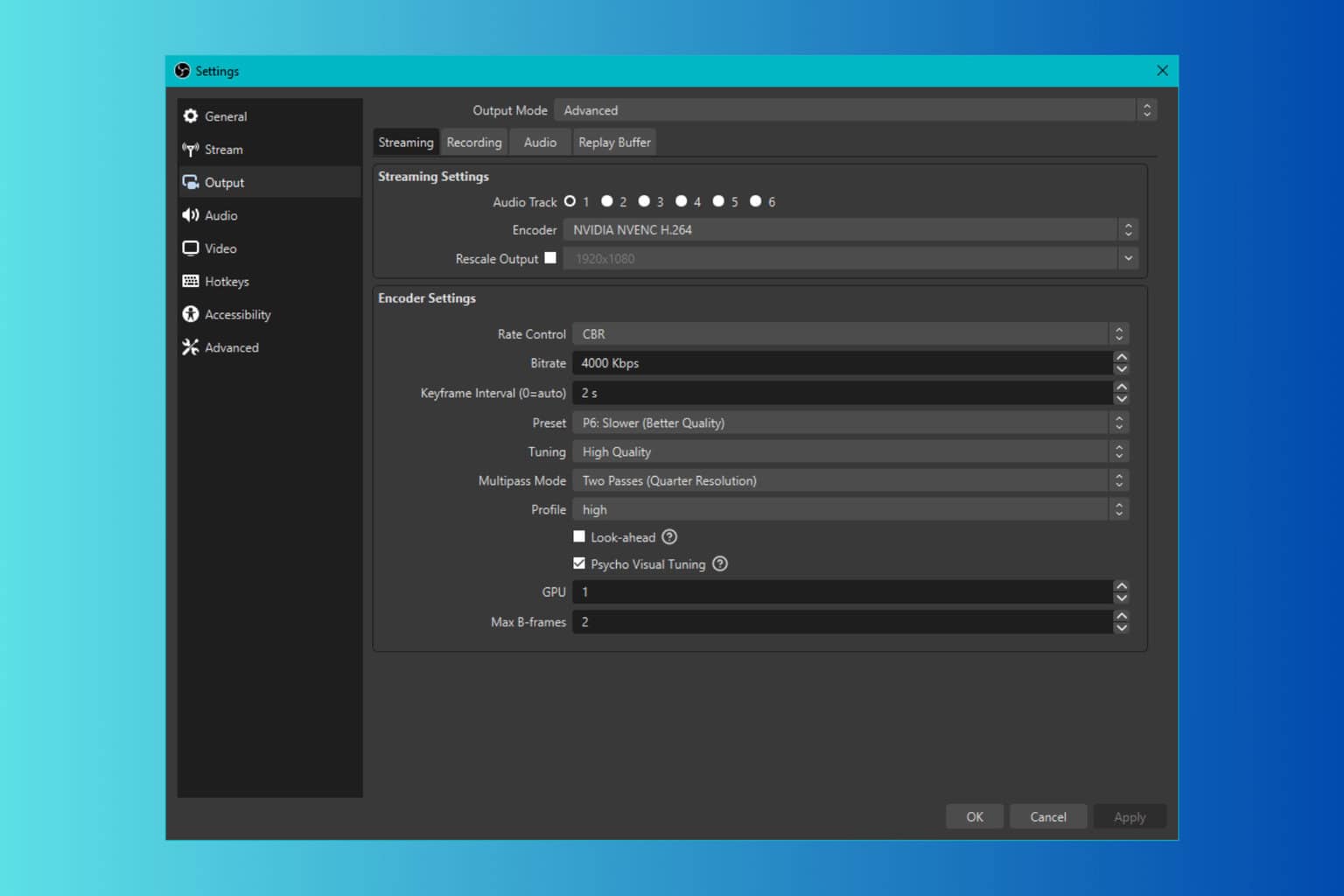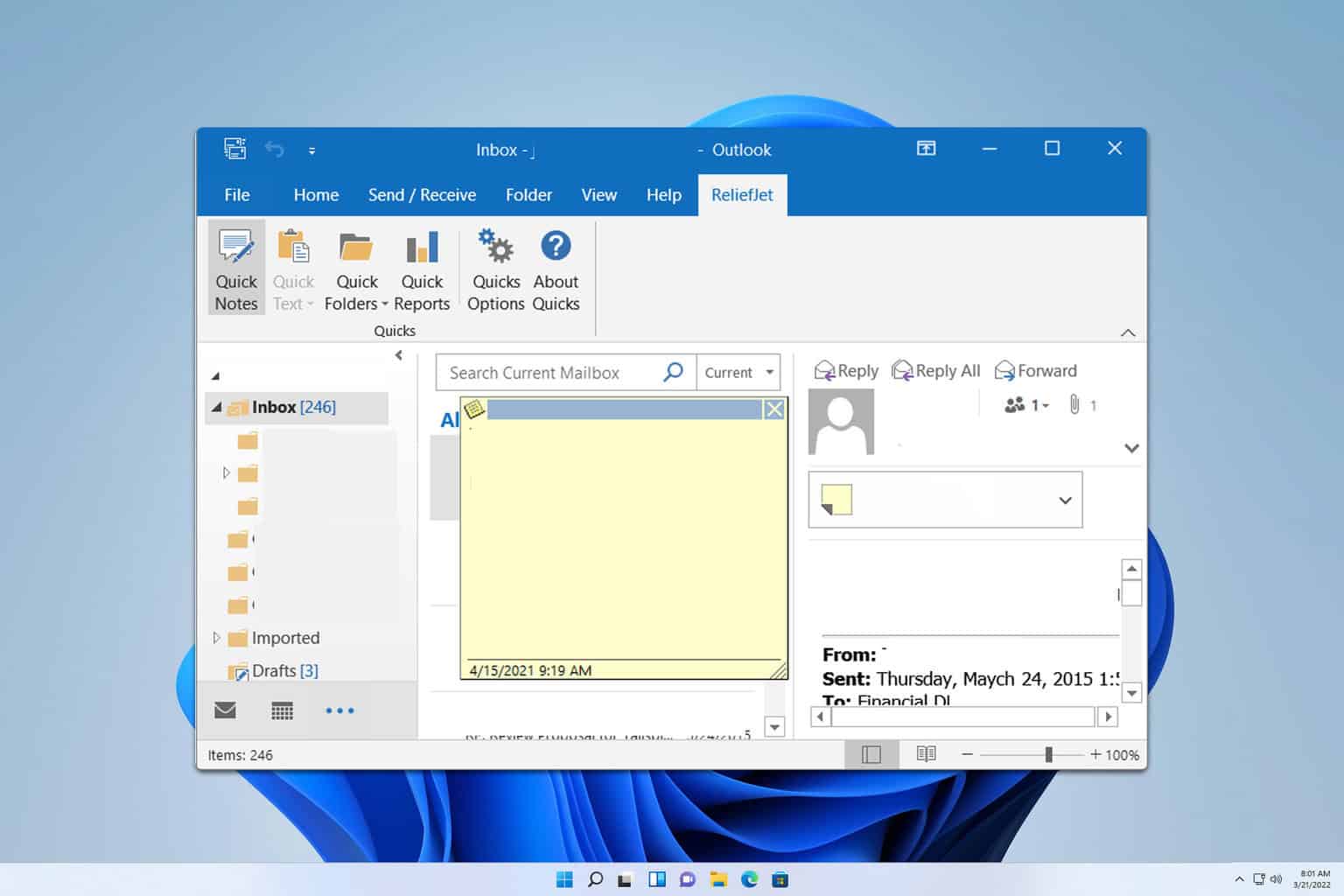Outlook on the web brings calendar and tasks right next to your inbox
2 min. read
Published on
Read our disclosure page to find out how can you help Windows Report sustain the editorial team Read more

Microsoft has announced that Outlook on the web is getting a new To Do integration that should help users efficiently organize their work. The latest update has introduced a My Day side-pane which brings a side-by-side view of emails, tasks, and calendar.
“Context switching comes with a loss of efficiency. Every time you move between your emails, calendar, and tasks, you lose productive time returning back to where you were. In order to help you be more productive and save your time, we’re bringing you a side-by-side view of your mail, calendar, and tasks in Outlook Web as you navigate through your work,” the company explained in the blog post.
Microsoft says that the feature lets Outlook users quickly create tasks or events by simply dragging and dropping emails from their inbox to the My Day side-pane. Users will be able to find these tasks in the default Tasks list, and each of them will contain a link to the relevant emails. This feature should make it easier for users to keep track of their tasks without switching between both apps.
In addition, Outlook users can create a task by selecting a part of the text in an email and editing it in the sidebar. The To Do tab available in the My Day side-pane also supports dragging and dropping a task into the calendar.
To try out this feature, users will first need to go to Outlook.com, navigate to the header and click the My Day option available besides the notifications icon. They can then switch between the To Do and calendar tabs to manage their tasks and events.
Some other features available in the My Day side-pane include the ability to view due tasks from the Calendar tab and right-click any specific task to add a due date or a reminder. The side pane also provides an option to open the Microsoft To Do web app in a separate tab. Let us know in the comments below if you think that this feature will help you to manage your day-to-day work.