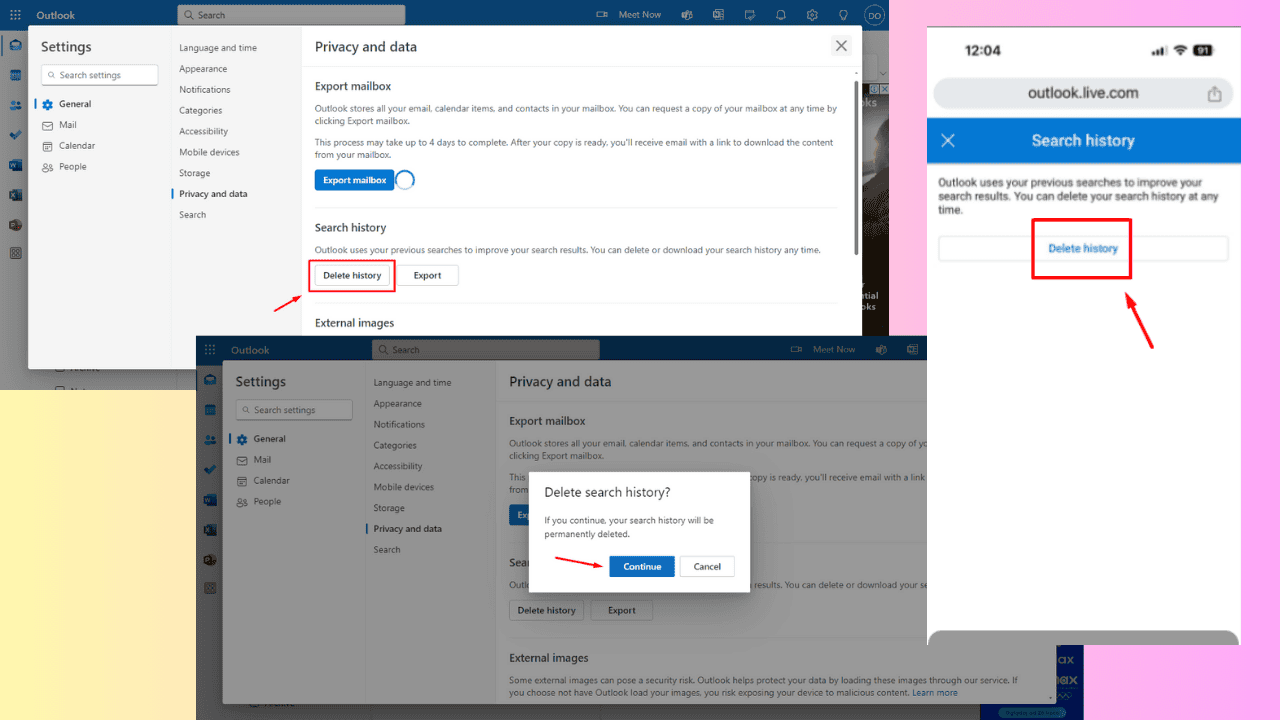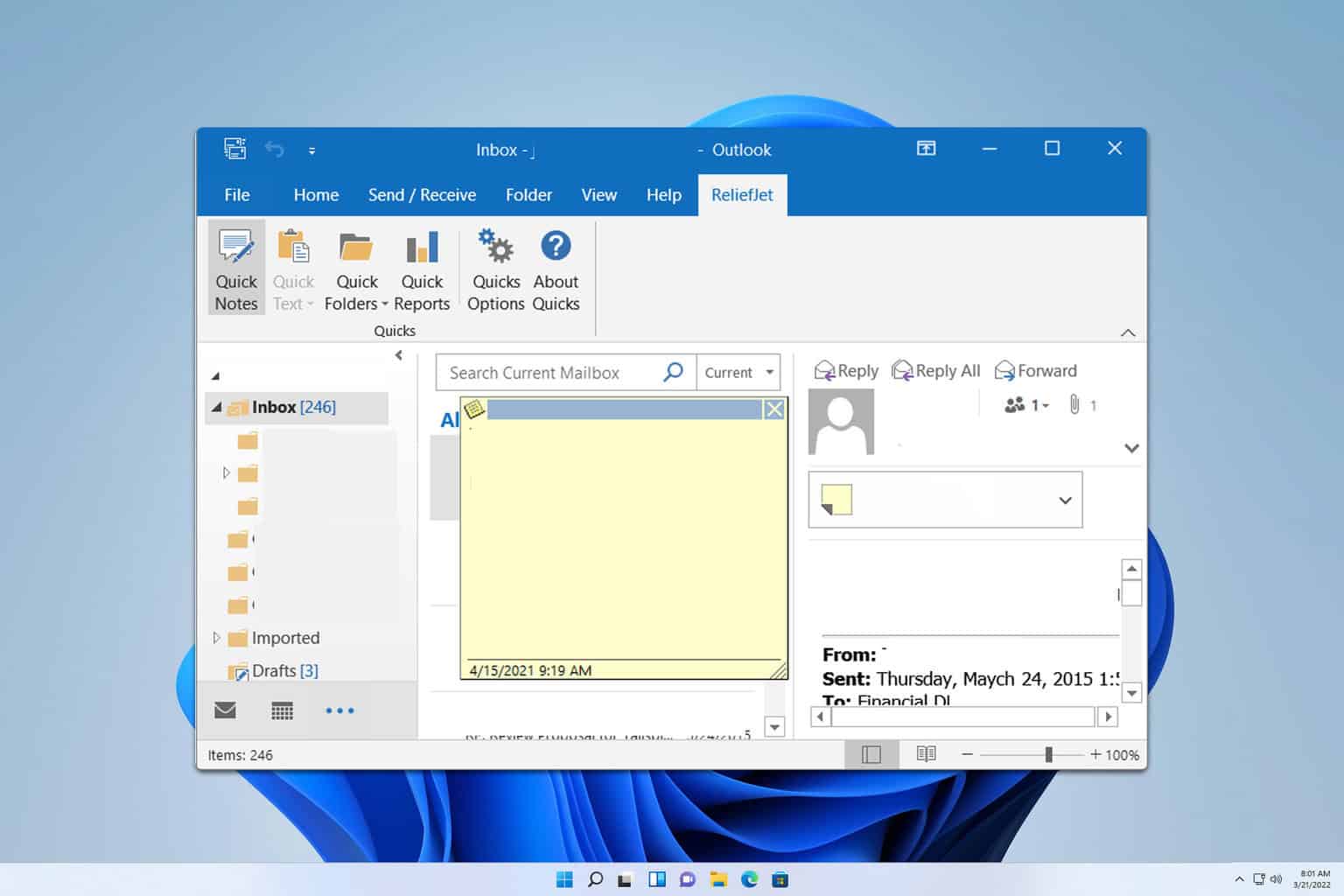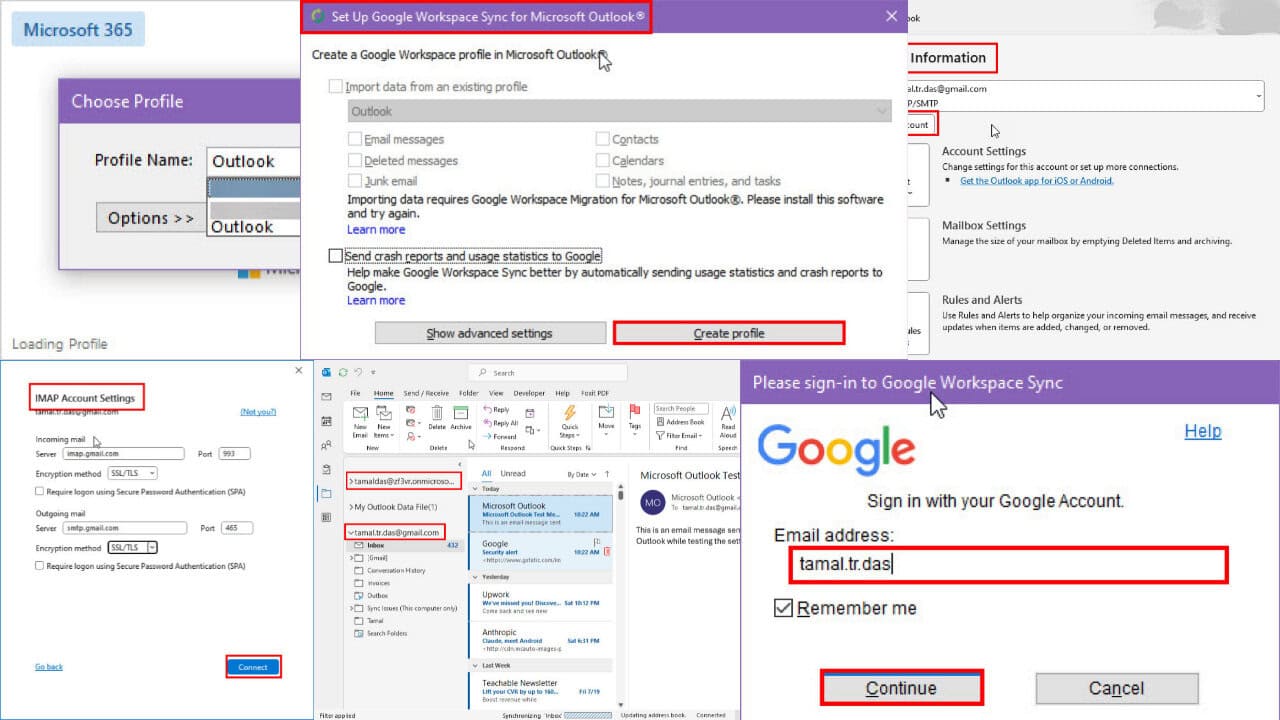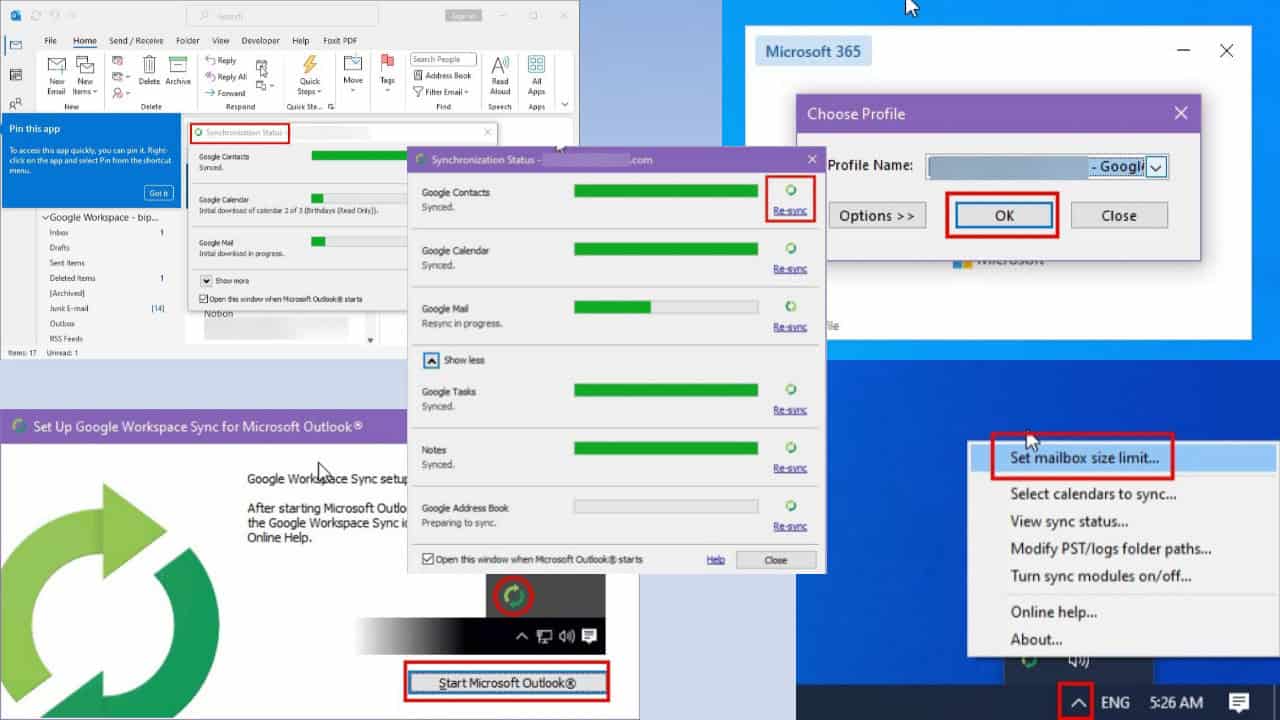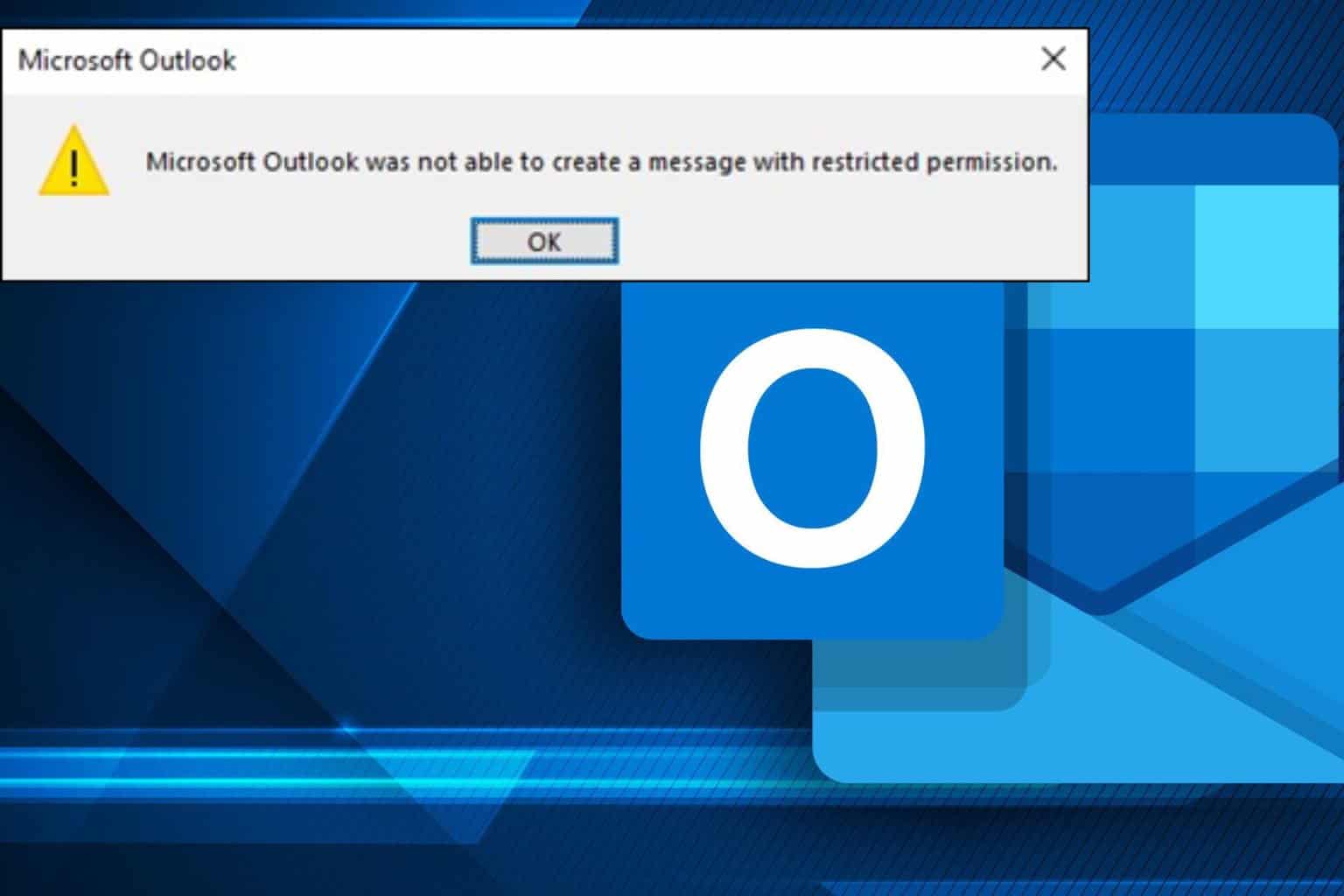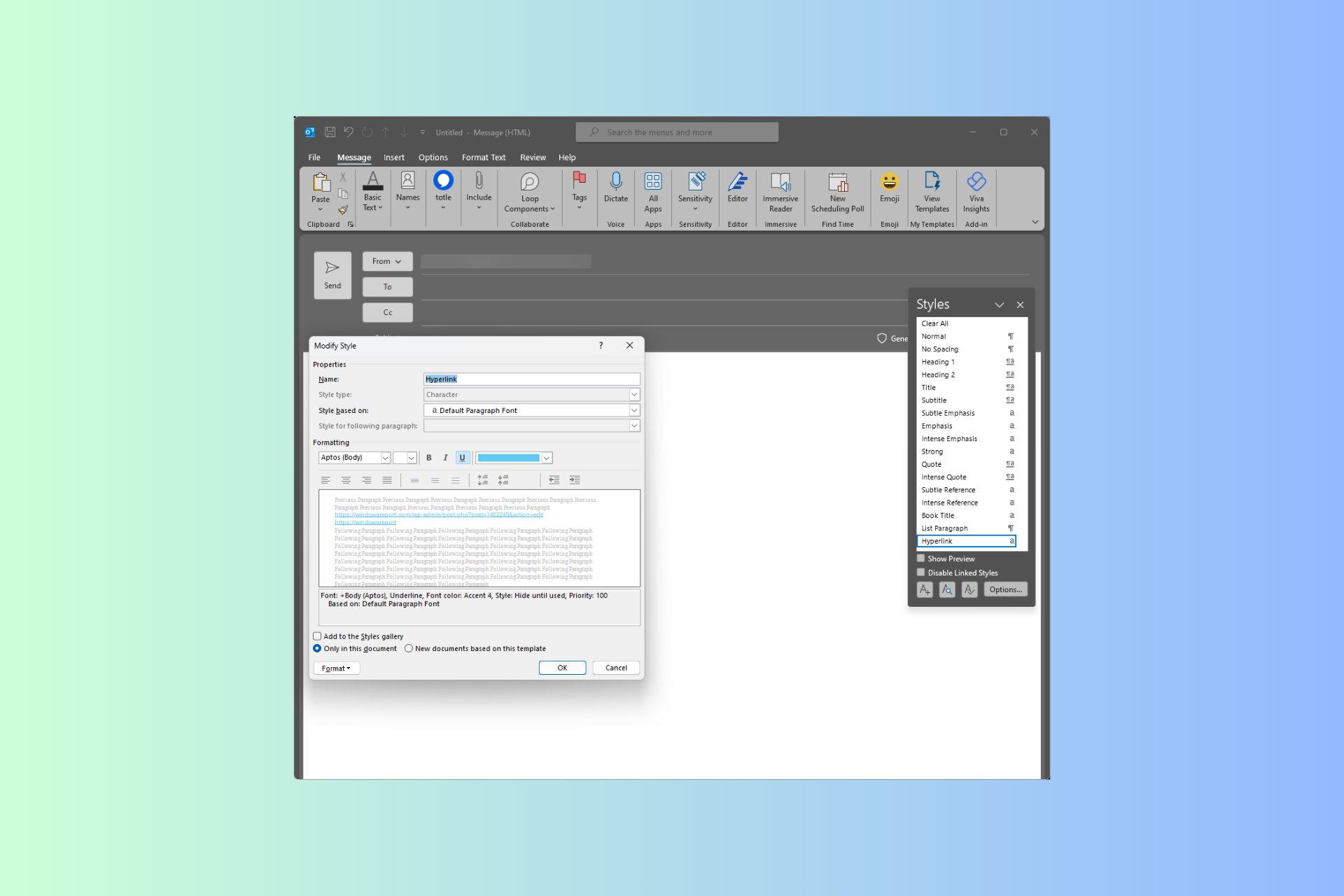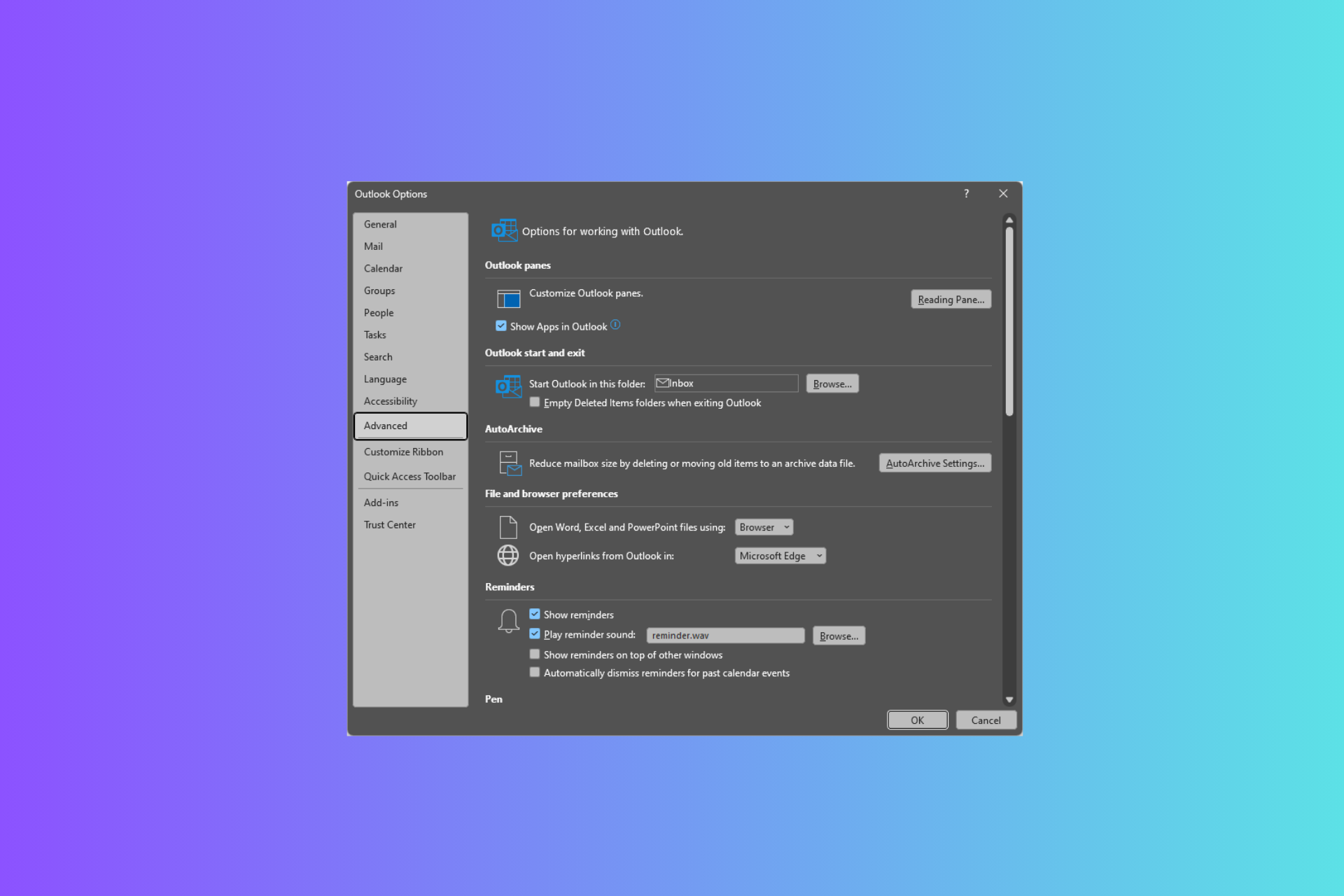Latest Microsoft Outlook update fixes intermittent crash bug
2 min. read
Updated on
Read our disclosure page to find out how can you help Windows Report sustain the editorial team Read more
Key notes
- Microsoft Outlook update KB4484398 is available for download and installation.
- The update fixes a bug causing Outlook to intermittently crash.
- Visit the Outlook page to learn more about getting the most out of the application.
- Are Outlook bugs obstructing your workflows? Checkout our Outlook Issues section for immediate solutions.
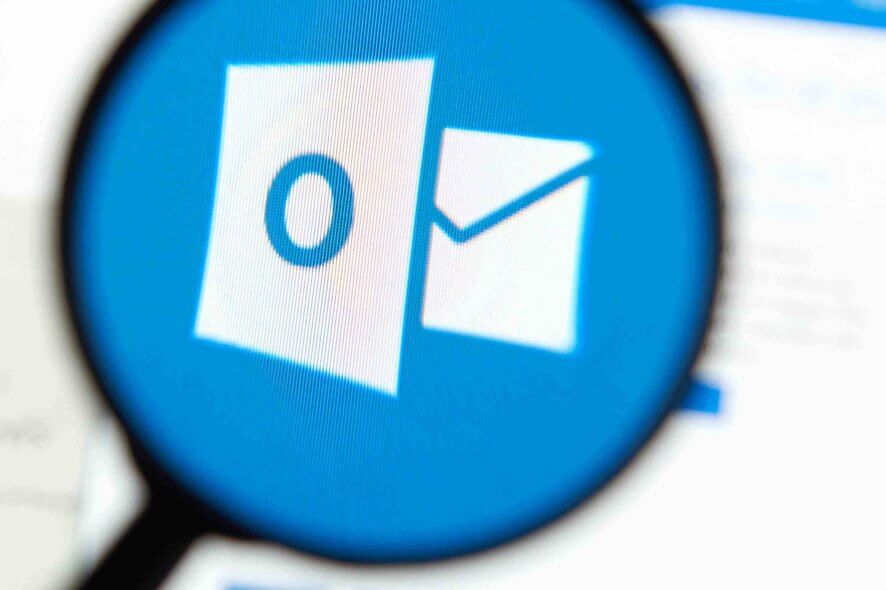
Microsoft Outlook changed the way people collaborate on emails, workflows, and things like to-do lists. Its transformation isn’t over yet, based on related Microsoft pronouncements during the Build 2020 event.
For example, the application will be getting the futuristic Fluid components Microsoft has been talking about for some time now.
In the meantime, the company released update KB4484398 for Outlook 2016 to fix and enhance the app in multiple ways.
Microsoft Outlook update addresses intermittent crash issues
Soon, you shouldn’t be experiencing too many irregular Outlook crashes. That’s because update KB4484398 fixes the bug.
While, Outlook shared folders have also improved collaborations in the office, a bug would cause them to disappear from the Favorites list. This problem reared its ugly head when the user launched Outlook in Offline mode.
If you’re one of the affected users, worry no more since Microsoft has addressed the issue.
Likewise, KB4484398 improves the behavior of Outlook after you save an attachment in an email message. From now on, the Outlook will not be removing the folder you saved the attachment in until you close the app.
There’s also an update for the way the Japanese version of Microsoft Outlook translates the Chinese holiday Winter Solice.
Improves Japanese translation for the Chinese holiday ‘Winter Solstice’ in the Japanese version of Outlook. If the Chinese holidays were previously added to your Outlook Desktop calendar, delete the existing events before applying this update. For more information about deleting holidays, see Add holidays to your calendar in Outlook for Windows.
There are two ways to get and install KB4484398 files, one of them being Microsoft Update. You may also go to the Download Center for a manual download.
What are your thoughts on the latest Microsoft Outlook fixes and improvements? You can always leave your feedback in the comments section below.
[wl_navigator]