Dota 2 Packet Loss: How to Fix it? [Simplified]
Learn how to get rid of Dota 2 packet loss
4 min. read
Updated on
Read our disclosure page to find out how can you help Windows Report sustain the editorial team. Read more

Packet loss in Dota 2 is no different than with other services. Certain packets that you and the server send to each other never make it to the destination. In turn, you experience horrible lagging, rubberbanding, and possibly timeouts.
There are quite a lot of factors that can cause packet loss in Dota 2 including overloaded servers, outdated software, an unstable connection, or ISP throttling.
How do I fix packet loss in Dota 2?
1. Use a VPN
- Download Private Internet Access and install it
- Launch the VPN and select a destination server
- Click the Go button to connect to the secure server
- Check if the packet loss issue still persists
Private Internet Access is a great VPN service from Kape Technologies that can help you reduce packet loss. However, for it to work, your ISP must be the cause of your packet leaks.
If the issue is on your side or if the game server itself triggers the loss of packets, using a VPN won’t do much good. In fact, it can even complicate things by choosing a longer route between you and the Dota 2 server.
Just to be on the safe side, run a packet loss test before you turn to VPNs. You can do so easily by pinging google.com and checking if there’s any high ping issue. If everything seems to be alright, the Dota 2 server might be the culprit.
2. Troubleshoot your connection and isolate the issue
- Use our guide to help you run a packet loss test.
- Check what node has the highest ping value.
- Try to fix the issue according to the troublesome node your test has highlighted.
3. Refresh server with console commands
- Locate Dota 2 in your Steam Library.
- Go to the General tab and select Set Launch Options.
- Type the following:
-console - Launch Dota 2.
- Go to Settings> Hotskeys.
- Find Command and assign a keyboard key that you’ll use to display the command console.
- Use this keyboard key while in the game to open the command prompt.
- Type the following command:
sdr SDRClient_ForceRelayCluster mad
The mad from the command corresponds to the server in Madrid. If you are closer to another location, you can use the code from a different Dota 2 server location.
Here are all the locations available:
| Location | Code | Location | Code |
| Atlanta, US | atl | Mumbai, India | bom |
| Canada | can | Washington, US | eat |
| Dubai, UAE | dxb | Frankfurt, Germany | fra |
| Sao Paulo, Brazil | gru | Hong Kong | hkg |
| Sterling, US | iad | Johannesburg, South Africa | jnb |
| London, UK | lhr | Lima, Peru | lim |
| Luxembourg, Belgium | lux | Chennai, India | maa |
| Madrid, Spain | man | Oklahoma City, US | okc |
| Chigaco, US | ord | Paris, France | par |
| Seattle, US | sea | Singapore | sgp |
| Shanghai, China | sha | Stockholm, Sweden | sto |
| Sydney, Australia | syd | Tokyo, Japan | tyo |
| Warsaw, Poland | waw |
Note that while this will decrease packet loss, it may increase ping. So using VPN is still the best solution.
If you paid attention to our guide, you probably know that packet loss can occur in 4 different locations:
- Your PC, router, or home network
- Your ISP (and its network)
- The big network distribution company
- The Dota 2 game server you connect to
Thus, depending on the location of the packet leak, there are different actions you can take to alleviate the problem. Namely:
- Check if your PC, router, and cables are working properly, not damaged, or outdated
- Contact your ISP if the trouble seems to be on its side (or the big network distributor)
- Reach out to Dota 2’s support team if the issue seems to be triggered by the game server
Packet loss often solves by itself, but sometimes it doesn’t
With these solutions, you should be able to fix packet loss in/out Dota 2.
All things considered, it’s worth noting that packet loss doesn’t have an exact cause most of the time. Additionally, it can occur randomly and disappear just as easily, without you even noticing.
However, sometimes there might be an underlying issue, and leaving it like that won’t do you any better. Thus, you might want to try the fixes we’ve suggested and don’t be afraid to ask for help if you think you can’t handle it.



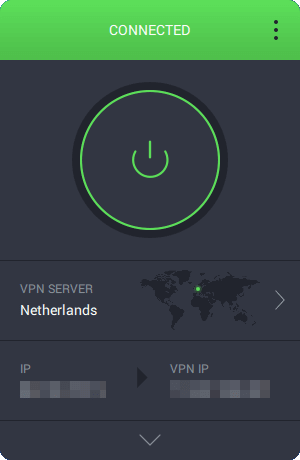
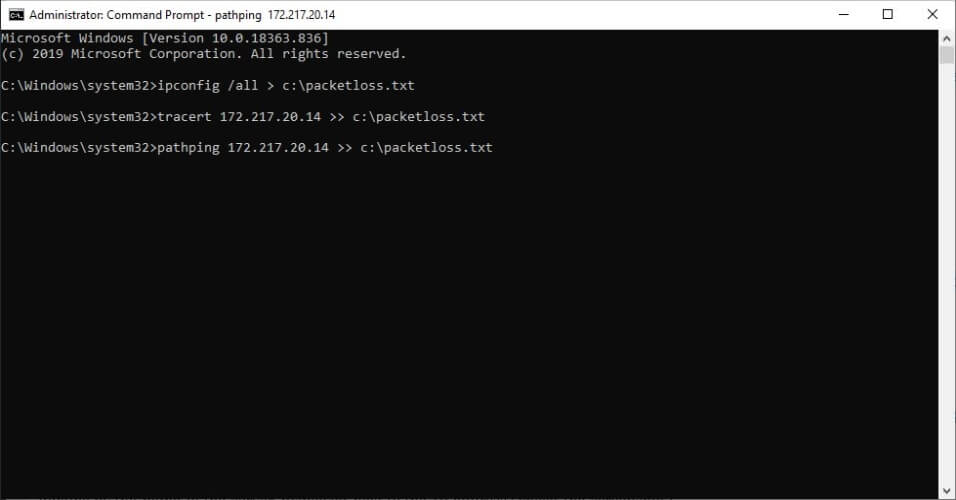
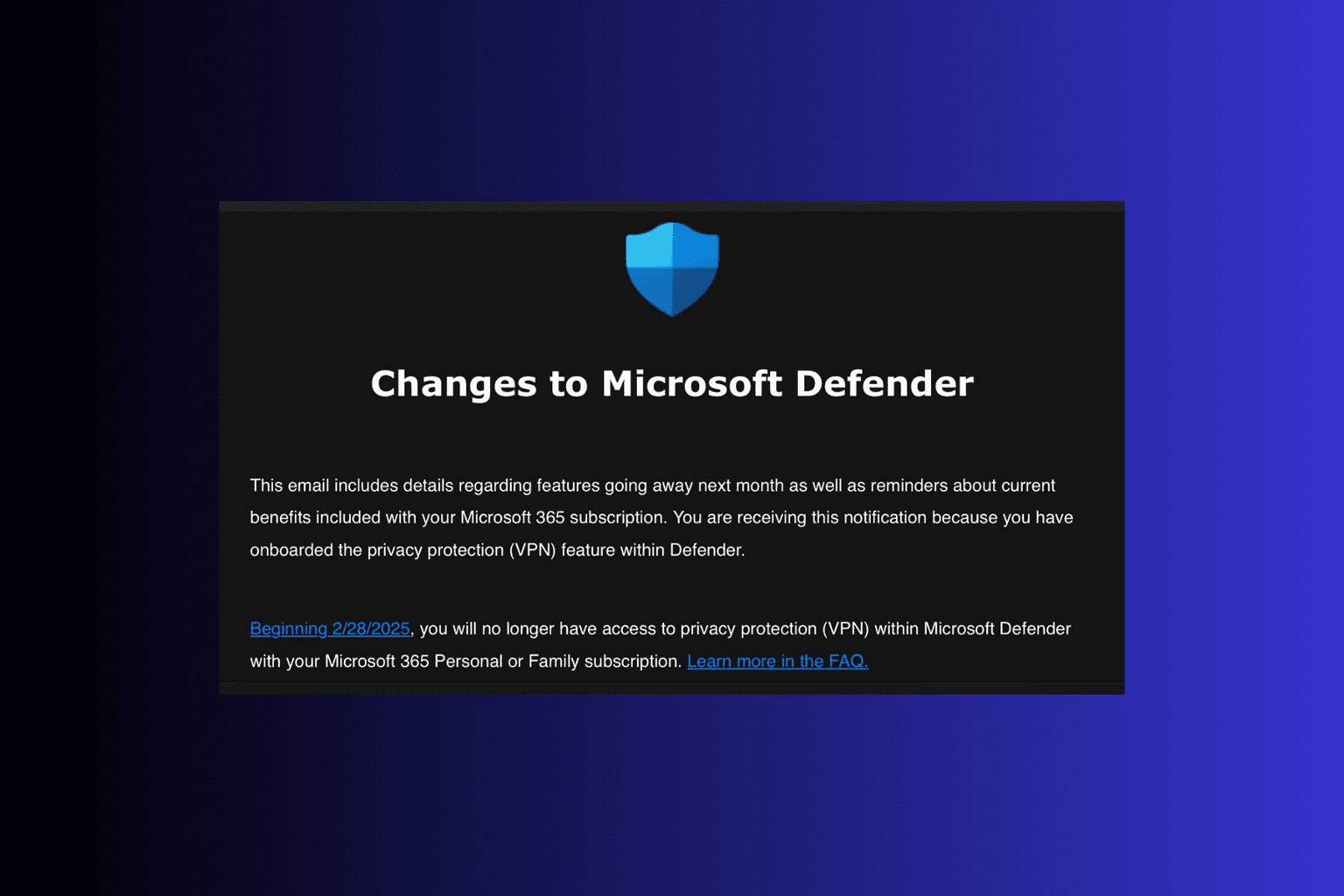







User forum
0 messages