Your PC won't need a reboot to install Windows updates, Microsoft reportedly working on Hot Patching
It will save time, improve productivity, and reduce instances of errors
2 min. read
Published on
Read our disclosure page to find out how can you help Windows Report sustain the editorial team. Read more
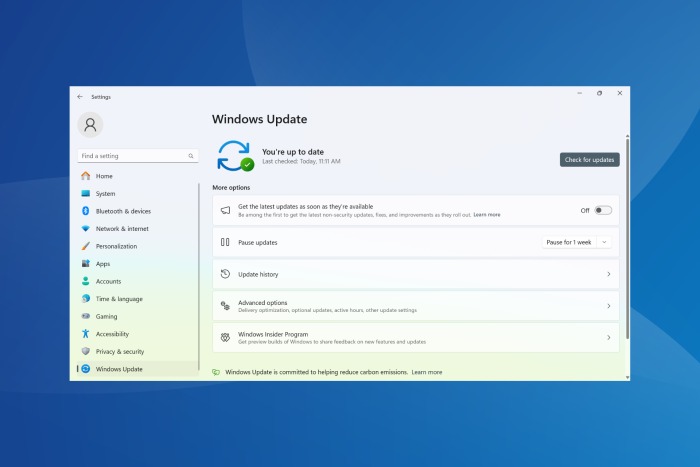
Soon, you won’t have to restart the computer to install Windows updates. Presently, there is a Restart now button in the Windows Update settings that does the job. But it will be gone in the future versions of the OS!
As per Windows Central, Microsoft is reportedly working on a Hot Patching feature that lets Windows updates install even without a reboot. It’s already present in a few versions of Windows Server and Xbox consoles.
Microsoft’s official document tells us that Hot Patching basically eliminates the need to reboot and quickly installs the update. It does so by patching the in-memory code of active processes.
For Windows 11 Insider Preview Build 26058 (Canary and Dev Channels), you won’t have to restart the PC to install Build 26058.1400 (KB5036080) if Virtualization Based Security (VBS) is enabled.
To enable VBS, press Windows + S to open Run > type gpedit.msc > hit Enter > expand Administrative Templates under Computer Configuration > double-click on System > select Device Guard > choose Turn on Virtualization Based Security > select Enabled > click Apply and OK to save the changes.
Soon, the functionality may be deployed in Windows 11, version 24H2, the upcoming version of the latest iteration.
Will Hot Patching work with all updates?
As per the available information, Hot Patching won’t apply to all updates but the monthly security ones. You will be required to reboot after a new baseline is installed or if the update requires it.
It’s expected that reboots will be required only once every three months.
Besides that, any critical update or one with a patch may require a reboot because your applications remain unaffected during the hot patching.
So, while Hot Patching may not altogether eliminate the need to reboot, it will significantly reduce the instances, once introduced on the regular Windows version.
However, it remains to be seen if and when the feature will be available to you. Because, at present, it’s unclear if all or specific Windows editions will get the functionality.
In our view, eliminating the need for a restart to install Windows updates is a welcome step. Rebooting takes time, affects the workflow, and often leads to errors and, in rare cases, data loss.
What’s your view on Microsoft introducing Hot Patching in Windows 11 24H2? Share with our readers in the comments section.
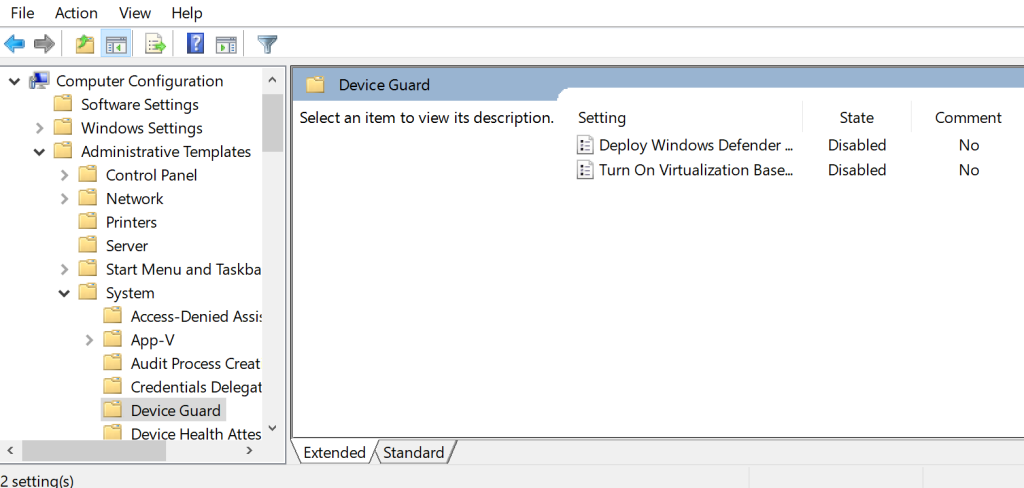








User forum
0 messages