5+ Best PNG to ICO Converter Apps for Windows 11
11 min. read
Updated on
Read our disclosure page to find out how can you help Windows Report sustain the editorial team. Read more
Key notes
- ICO is a file format that is meant for computer icons in Microsoft Windows operating system.
- To convert PNG to ICO on Windows 11 there are a lot of options, many of them free and available online as well.
- Convertico, CloudConvert, ICO Convert, and Photoshop are some of the best options to convert PNG to ICO.

Are you looking for PNG to ICO converter software for Windows 11 computers? If so, then you are in the right place.
Because in this guide, we have created a curated list of some of the best PNG to ICO converter apps for Windows 11.
ICO is an image file format that is used in the Microsoft Windows OS as an icon file format. Basically, you can change an image into an ICO to use it as an icon image.
It is a single pattern and multi-color image file that can vary in size. ICO files also have a certain area that contains a transparent area.
All the icons that you see on your Windows OS homescreen or explorer window, contain an icon in the ICO format.
ICO or icon files come in different sizes, but the maximum size of an icon should be 256×256 pixels, 24-bit color, with 8-bit transparency.
If you want to convert your company logo, webpage, or software logo into an icon, they cannot be directly used as an icon, as they may be in different image formats, possibly PNG.
In this guide, we will share with you some of the best PNG to ICO converter software for Windows 11. Let us check them one by one.
What are the steps to resize icons in desktop and Taskbar in Windows 11?
1. Resize desktop icons
- Navigate to the homescreen of your Windows 11 PC.
- Right-click on any blank area of your desktop.
- Select View.
- Choose between different size options, i.e., Large icons, Medium icons, Small icons.
- Select the appropriate size.
If you select the Large Icons option, the desktop icons will be set to the maximum available size in Windows 11.
It may look a bit odd, so setting the icon size to medium works the best with any desktop setting. But you can tweak it to your liking.
2. Resize Taskbar icons
- Press Win + R keys together to open the Run dialogue.
- Type the below command and press Enter.
regedit - Navigate to the below address.
HKEY_CURRENT_USER\Software\Microsoft\Windows\CurrentVersion\Explorer\Advanced - Right-click on the Advanced folder.
- Select New and click on DWORD (32-bit) Value.
- Name the new value TaskbarSi.
- Double click on the TaskbarSi value.
- You can set the value 0,1, or 2 which will give you small, medium or large icon size.
- Close registry editor.
- Reboot your PC.
Now that you know how you can tweak and change the size of the icons on your desktop or Taskbar in Windows 11, let us take a look at some of the best PNG to ICO converter apps for Windows 11.
What are the best PNG to ICO coverter apps for Windows 11?
1. Adobe Illustrator CC
Adobe Illustrator is a full-fledged image editing software from the house of Adode, that also has Photoshop in its arsenal.
It is a very powerful software that not only helps you edit your images professionally but can also create or convert icons with it.
This software lets you create icons or ICO files as small as a smartphone screen, or scale them for desktop screens or billboards.
Adobe Illustrator CC lets you convert your images into vectors then convert them into icons. Overall, a great tool if you are into image editing.
Here are some of the key features of Adobe Illustrator:
- You can use it create an icon of any size.
- It produces high-quality icons.
- You can create your own icon style by adding color and depth.
- Option to create flat icon designs by combining vectors.
2. IcoFX
IcoFX is another tool that lets you convert or create icon files. You can create icon files in all sizes, and it goes up to 1024×1024 in size.
This tool supports formats such as BMP, PNG, JPG, JPG2000, TIF, and GIF files. If you have any images in the before-mentioned formats, then you can easily create ICO using IcoFX.
It also gives you an advanced editor using which you can easily edit your icons. IcoFX also comes with 40 different effects allowing you to create your own icon style.
IcoFX supports batch processing, meaning you can create or convert multiple icon files simultaneously. You can also capture a part of your screen and turn it into an icon using this software.
Here are some of the best features of IcoFX:
- Supports batch processing.
- You can create an icon of size up to 1024×1024.
- It supports multiple image formats.
- You can combine image objects to create icons.
⇒ IcoFX
3. Convertico
One of the best and no-nonsense PNG to ICO converters for Windows 11 is Convertico. It is an online or web-based solution that offers the option to convert PNG files to ICO format and vice-versa.
It is free-to-use, and you do not need to log in or connect to any sort of account in order to use the Covertico features.
You can either drag and drop downloaded PNG or ICO images onto the website interface or paste the link to the file.
Do note that Covertico comes with certain limitations, which is understandable as it provides everything for free.
You can covert up to 50 images, each 2MB in size. The conversion quality of Covertico sits right at the top among other online image converters.
The only downside that we discovered with Covertico is that it stores the uploaded image on its servers for 24 hours. So, if you have anything private, think twice before using this option.
Here are some of the best features of Covertico PNG to ICO converter for Windows 11:
- Offers all its features for free.
- The conversion speed is fast.
- Provides image link support.
- The interface is pretty easy to use.
4. Zamzar
Zamzar not only offers you the option to convert PNG to ICO but there are a host of converters that you can make use of.
You can convert almost every format into the one you desire. Notably, you don’t need to give your email address in order to get the output of the conversion.
The user interface is clean and easy to use. All you need to do is upload your image and hit the “Convert Now” button to download the output.
There is a status bar that shows you the progress of your conversion, which is a nice touch on the interface of Zamzar.
However, there are some major downsides to using Zamzar. If you don’t have a Zamzar plan subscribed to, then you can only convert 2 files for free in a day.
Moreover, your files will be stored on the Zamzar servers for 24 hours. So, uploading private images is something that you should avoid.
Here are the key features of Zamzar PNG to ICO converter for Windows 11:
- Offers a host of converters.
- Speed of conversion is good.
- The interface is clean.
- Shows you a status bar for the progress of conversion.
⇒ Zamzar
5. CloudConvert
CloudConvert is a trusted and popular name when it comes to conversion. Among other conversion tools, CloudConvert offers the option to convert PNG to ICO.
This online tool supports over 200 formats for conversion. One of the best features of CloudConvert is that thanks to its advanced data security, no one except you will have access to your uploaded files.
Another unique feature of CloudConvert is that not only can simply convert PNG to ICO, but you can even resize, rotate or change the density of the output as well.
It also offers the option to remove any metadata attached to the image file. You can upload files from your PC, paste the URL, or even upload them from Google Drive, Dropbox, and OneDrive as well.
Here are some of the best features of CloudConvert:
- Supports over 200 formats for conversion.
- Doesn’t store your on its servers.
- Offers the option to resize and rotate the image.
- Can upload images from Google Drive, Dropbox and OneDrive.
6. ICO Convert
ICO Convert is a feature-loaded PNG to ICO converter online tool. It is not only free, but lets you convert PNG, JPG, and BMP images to ICO.
There are multiple features, such as the option to convert multiple PNGs to one ICO, batch convert PNG to ICO, and even batch convert ICO to image files.
You can take customization to the next level by cropping the original image, applying different styles, selecting the output sizes, and more.
If you are not looking to apply new frame styles to your icon files or do not want to crop images, then you can access the old website that offers clean and faster conversion.
Here are some of the key features of ICO Convert:
- Offers option to convert mulitple PNGs to one ICO.
- You can batch convert PNG to ICO and also batch ICO to image files.
- Customization options include crop, frame styles, output sizes.
- Conversion speed is fast.
7. Convertio
The name of this next PNG to ICO converter for Windows 11, i.e., Convertio may spell similar to Convertico, but it is a different online conversion solution.
Convertio can be used online on a web browser, or you can even install an extension on your Google Chrome browser for faster access.
In order to use the platform for free, you need to make sure that the uploaded PNG image isn’t larger than 100 MB in size. If you wish to upload a file larger than 100 MB, you need to sign up for the service.
The images uploaded for conversion are stored on the Convertio servers for 24 hours. Moreover, you can only convert 2 images at a time.
It gives you the option to upload files from your computer, and even from Dropbox or Google Drive.
Here are the key features of Convertio:
- Conversion speed is fast.
- Can upload images from Dropbox or Google Drive directly.
- Available as an extension as well.
- Clean user interface.
8. PNG to ICO Converter
Another free PNG to ICO converter for Windows 11 is simply called the PNG to ICO converter.
It has a pretty simple user interface, with no learning curve. You can upload files a maximum of up to 1GB in size.
If you want to upload a file larger than 1 GB, then you need to sign up for the service. The website comes with advanced options as well.
You can select the format and size from 16×16 to 256×256. There is also an option to set auto orientation, which uses the gravity sensor data stored in the EXIF.
PNG to ICO converter supports over 20 formats of image files that can be converted over to ICO icon format.
Here are some of the best features of PNG to ICO convert:
- It is available for free.
- Lets you upload files up to 1GB in size.
- Offers advanced options such as settings format and size.
- Easy to use interface.
What are some other options to convert PNG to ICO in Windows 11?
While the above list gives you a wide variety of PNG to ICO converter options for Windows 11, there is dedicated software as well, that can help you with the same task.
⇒ Photoshop
Photoshop not only lets you edit your images, but it has a host of other features, that will help you with all your image-related needs.
One such feature is the option to convert PNG to ICO within Photoshop. The best part about using Photoshop to convert PNG to ICO in Windows 11 is that it creates output without any quality loss.
However, you need to purchase the full version of Photoshop in order to enjoy all the capabilities of the software to its full potential.
In order to operate the software, you need to go through a learning curve. Besides, you need to download an ICO format plug-in for Photoshop as it does not support converting images to ICO format natively.
⇒ iConvert Icons
Simple software that handles all the ICO conversion-related tasks is iConvert Icons. You can download it for your Windows or macOS PC.
It is also available as a web app. iConvert Icons supports formats such as PNG, ICO, ICNS, and SVG. It isn’t available for free, but the web app is.
These are just a few of the software that you can rely on for your PNG to ICO conversion needs. There are multiple other tools available that you can use to convert PNG to ICO in Windows 11.
Let us know in the comments below which tool worked the best for you to convert PNG to ICO in Windows 11.
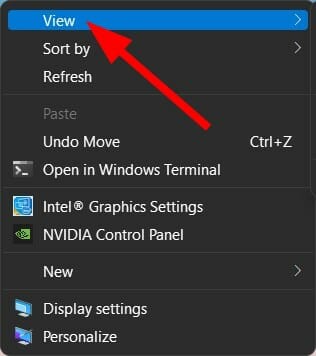
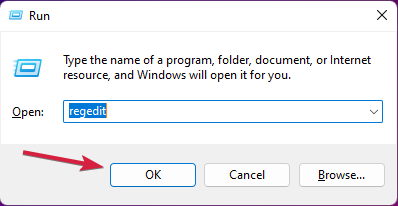
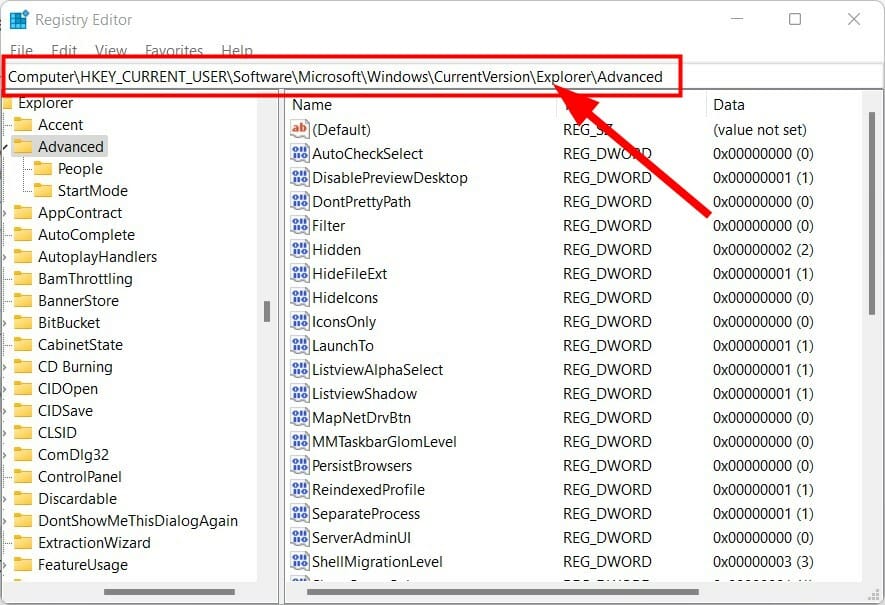
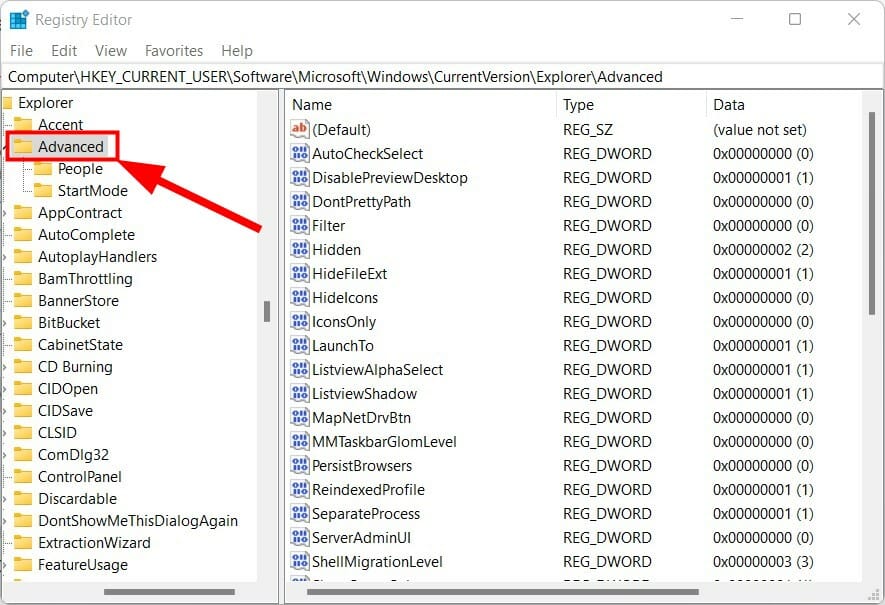
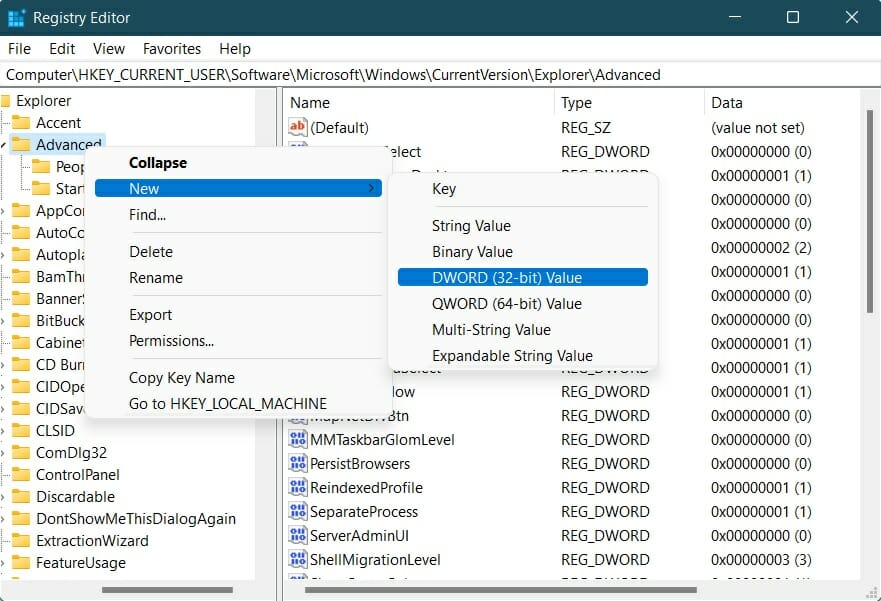
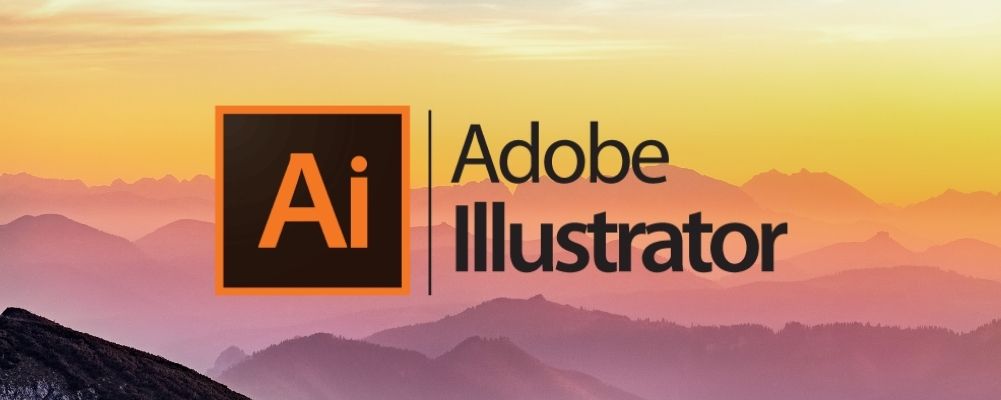

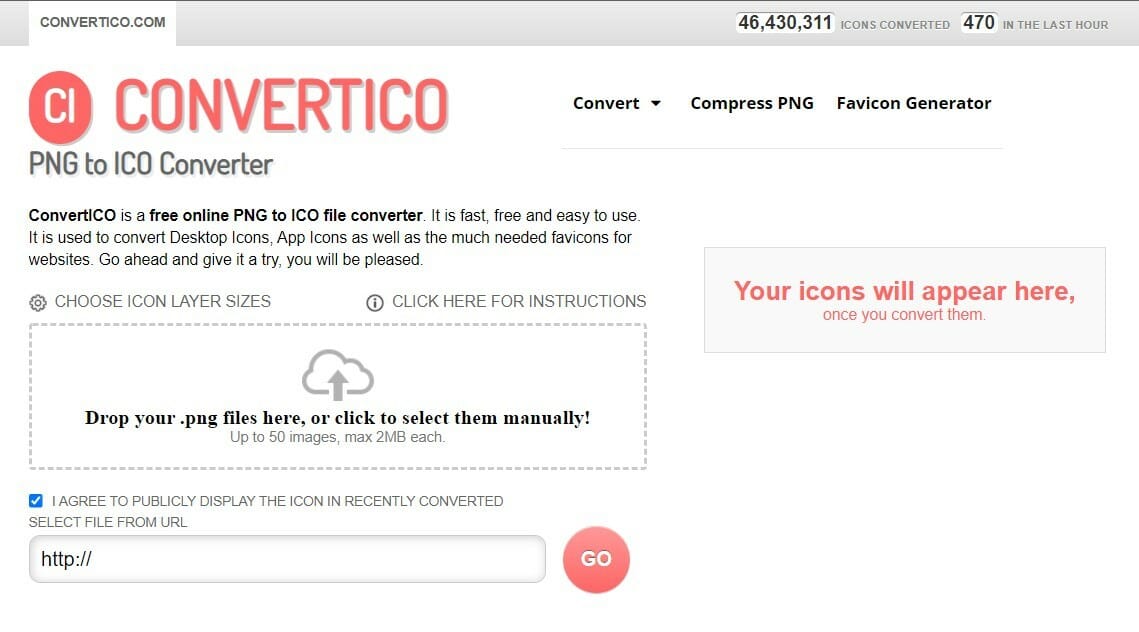
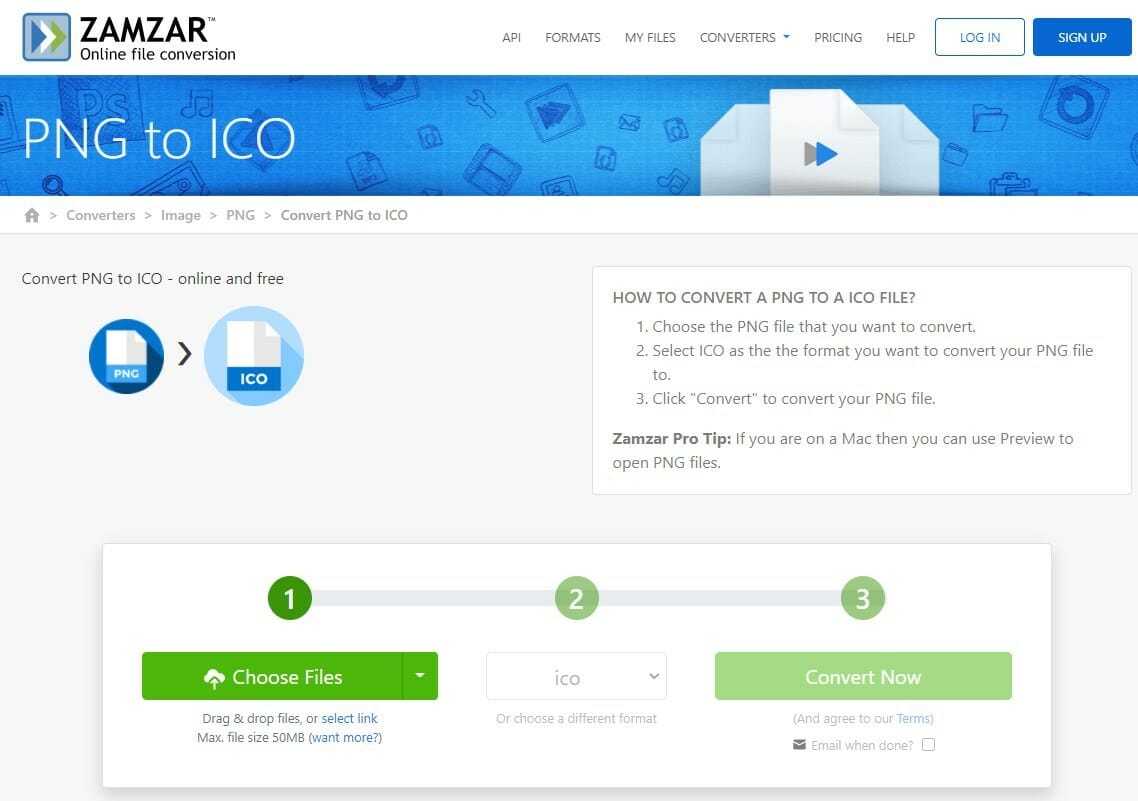
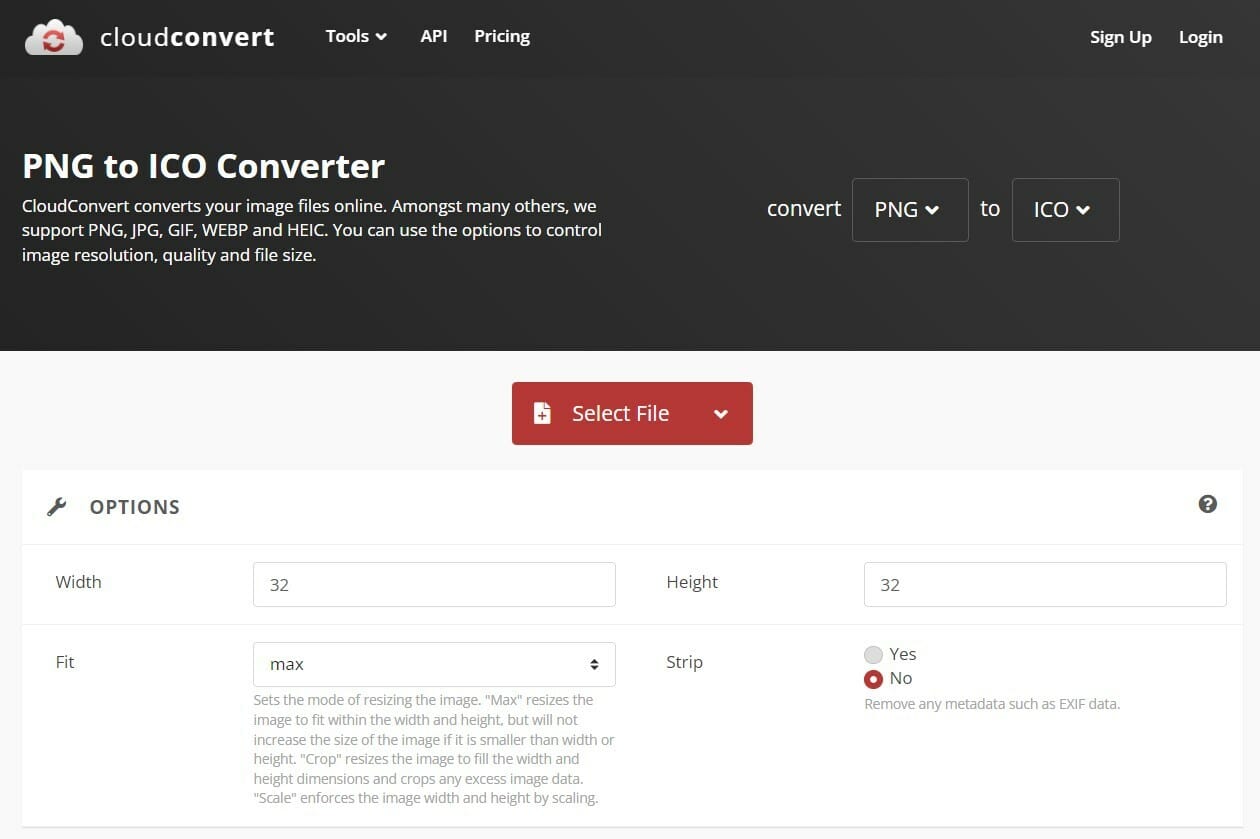
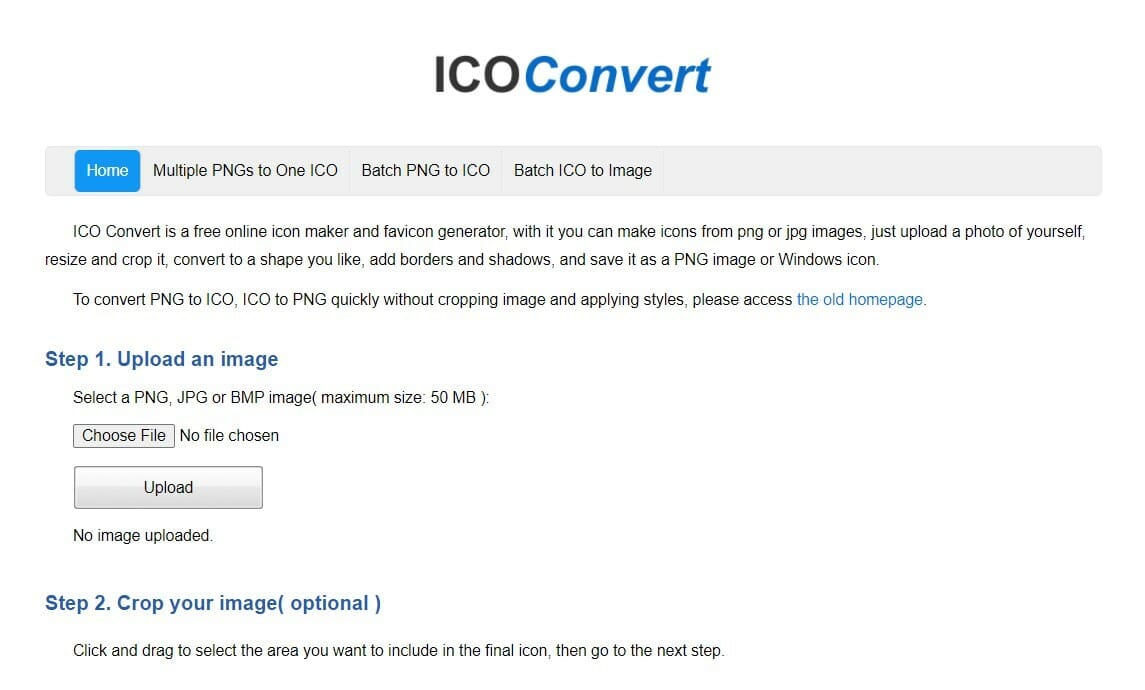
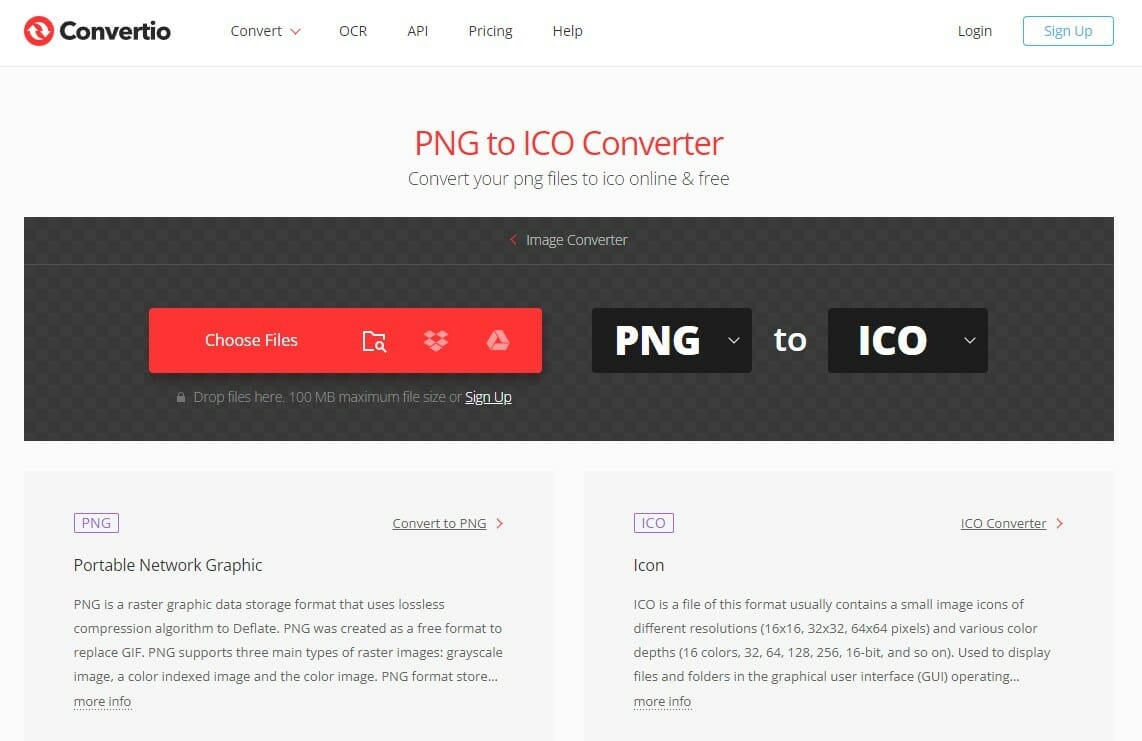
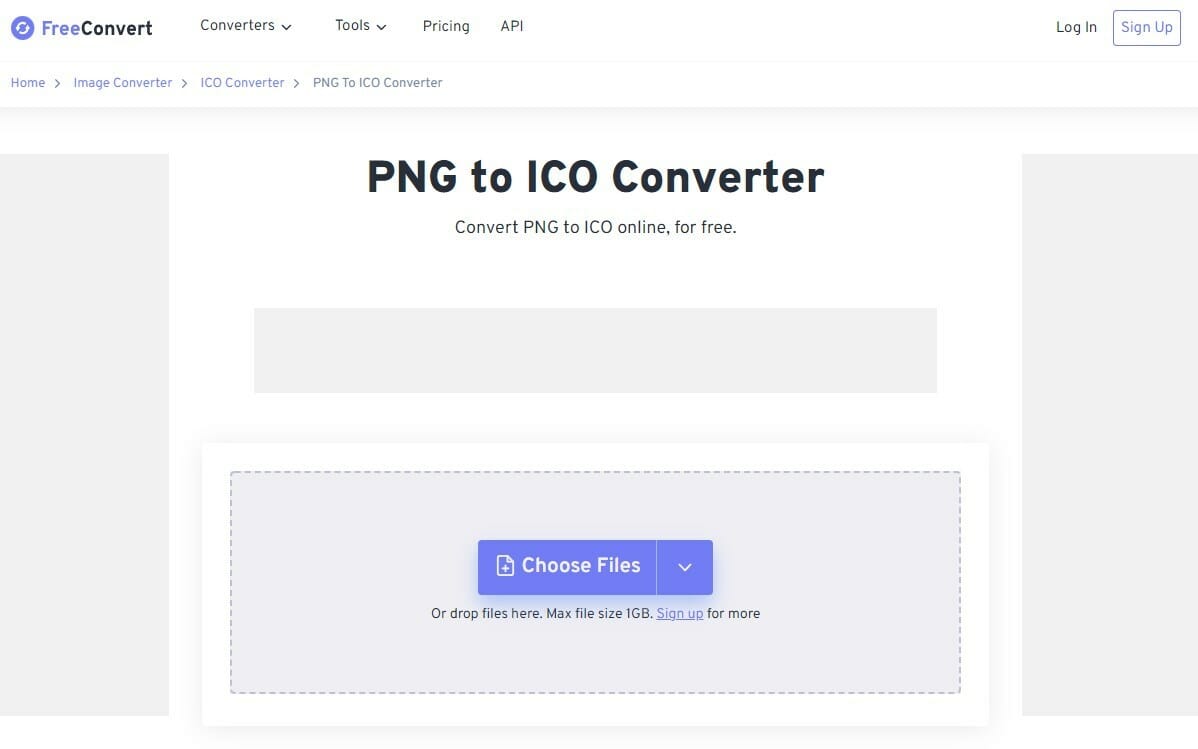
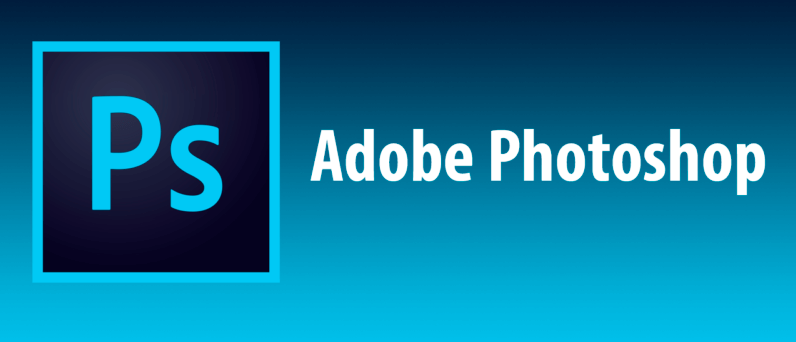
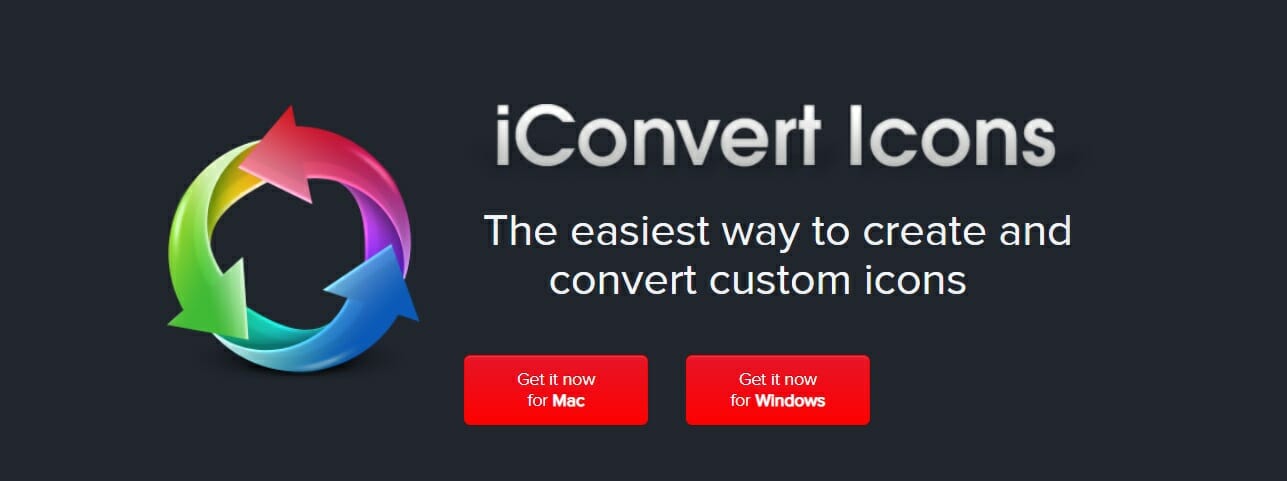
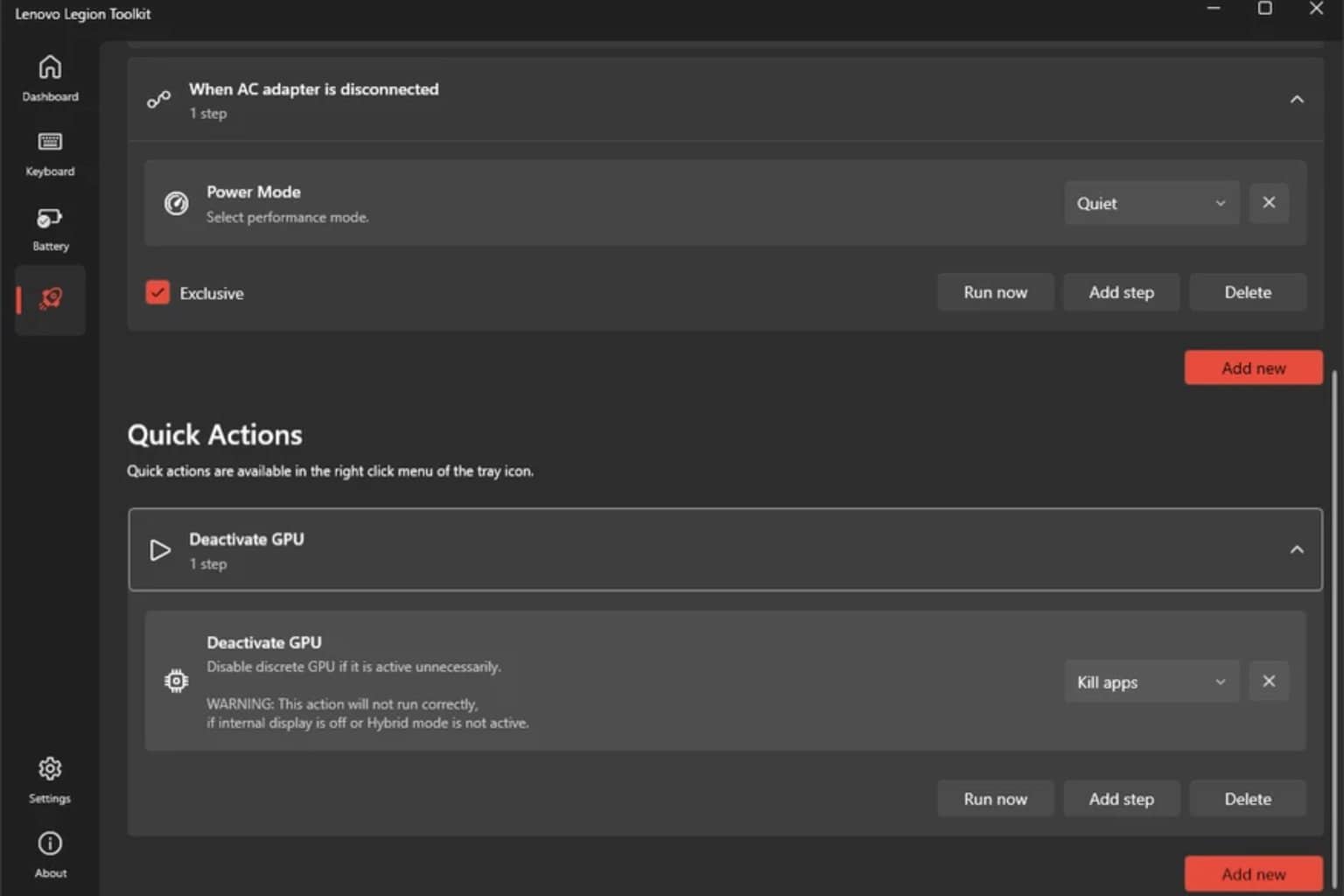


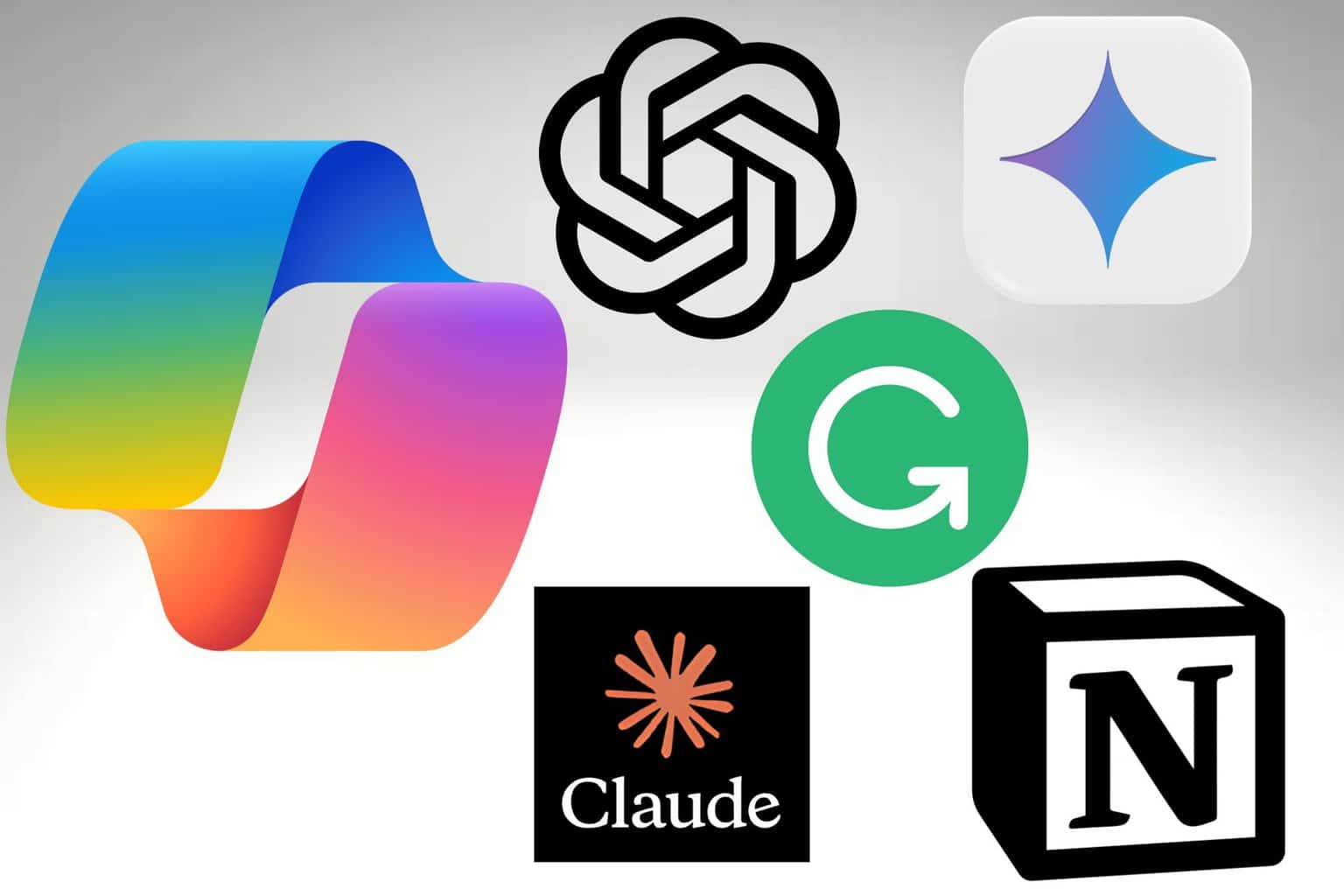





User forum
0 messages