Power BI Desktop received some welcome updates in May
2 min. read
Published on
Read our disclosure page to find out how can you help Windows Report sustain the editorial team. Read more
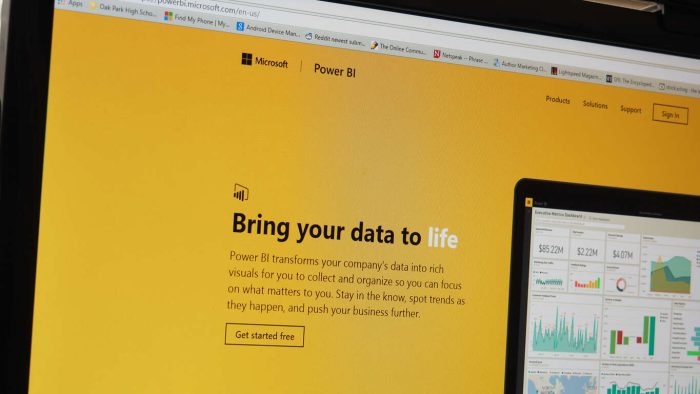
Power BI has been getting a lot of attention recently, and the Microsoft community seems to be taking to it quite well. The data-management service is quite useful, especially now that it can interface easily with your Excel files. The team behind Power BI has added to the laundry list of reasons to try the app today by releasing the May update, which brings with it tons of “hotly requested” features. Among the list of additions are improved quick calculations, customizable tooltips, and new data connectors.
Via the Power BI blog, were’s a more comprehensive list of changes:
REPORT VIEW
- Customizable tooltips
- Conditional formatting in tables
- Publish to Pyramid server
- Scrolling loads more data in charts
- Keyboard nudging for visuals
ANALYTICS
- Quick Calcs – % of grand total
DATA CONNECTIVITY
- New data connectors
- Text/CSV connector exposes editable settings in preview dialog
- Improved relational database connectors with Display Schema information
- Ability to “Save As” a Power BI Template
- Support for reordering Query Steps by using drag & drop
- Date picker support in Conditional Columns dialog input Date fields
- New context menu entry to create new queries from the Queries pane
You can check out the whole list of new features on the Power BI blog post, and you’ll also be able to look at some of the particulars of the features we listed here.








User forum
0 messages