Power BI update makes it easier to jump between related dashboards
1 min. read
Published on
Read our disclosure page to find out how can you help Windows Report sustain the editorial team. Read more
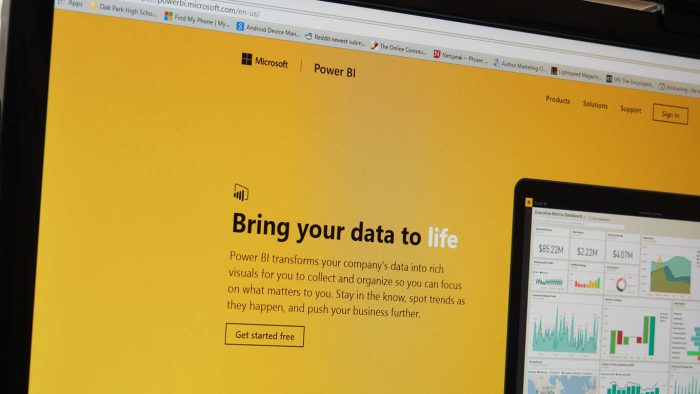
Power BI’s latest update is something that should add a good bit of convenience to the usual Power BI experience. The feature is called View Related Content, and as you might imagine, it lets you quickly and easily check out content that’s related to what you’re looking at. It can be found in the Preview Feature Settings section of Power BI, and can be opted in and out of at will, should you decide against using it in the future.
The update is a part of the Power BI preview, so you should be aware that bugs are likely to show up. That being said, it’s now available in all regions and is ready to go for the adventurous users who think it’s something they’d be interested in. If you want to learn the specifics about Power BI’s newest feature, you can read up on it through the Power BI blog post. If you want to chat with the community about the feature and suggest something else to be added, you can join the discussion on their forum.









User forum
0 messages