PowerToys 0.35 is now available with a bunch of improvements and bug fixes
3 min. read
Published on
Read our disclosure page to find out how can you help Windows Report sustain the editorial team. Read more
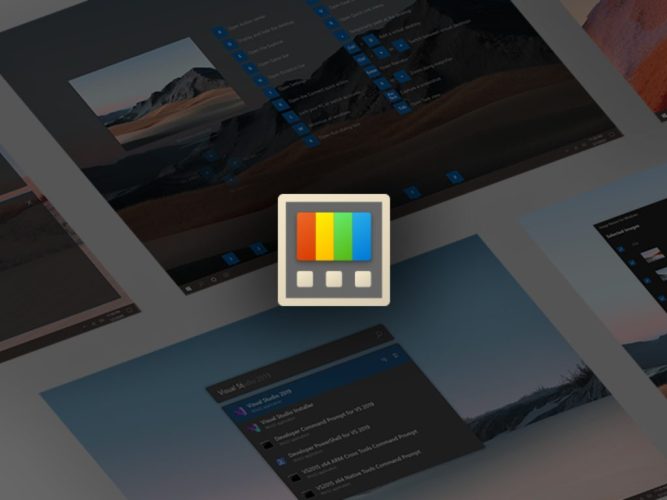
Microsoft has announced the release of version 0.35 of its PowerToys suite of tools. The latest update brings some new features, such as shortcuts for swapping FancyZones layouts, plenty of notable improvements to various tools, and bug fixes.
Hello #powerToys 0.35! FancyZones learned a new trick, swap layouts with a keystroke ? Get it over at https://t.co/uuGnw4z6J2
— Clint Rutkas (@ClintRutkas) April 1, 2021
First off, PowerToys FancyZones now has new keyboard shortcuts to swap between different layouts quickly. PowerToys Run also is receiving some new options, and users will now be able to specify the location of the tool on the screen. There are some general localization improvements with this release, too.
Unfortunately, the Video Conferencing Mute utility is not being added yet. “Yes we know we’ve stated this before, but we’re hyper focused on doing a 0.36 experimental release week of April 5th. We feel we are near ready to add in Video Conference mute into the stable release pending feedback from the pending 0.36 experimental release,” said Clint Rutkas, Program manager lead on PowerToys.
Here’s the full list of improvements and fixes in regards to PowerToys Run and FancyZones:
FancyZones
- Added hotkeys and quick swap functionality for custom layouts! Users can now assign a hotkey in the editor and use it to quickly set a desktop’s zones with
Ctrl + Win + Alt + NUMBERkey binding, or by pressing the hotkey while dragging a window.- UX updates. Thanks @niels9001!
- Fixed zone placement algorithm for when the Taskbar is vertical
- Bug fixes
PowerToys Run
- Users can specify where to show the launcher window. Thanks @addrum!
- New plugin added to support opening previously used Visual Studio Code workspaces, remote machines (SSH or Codespaces), and containers! When enabled, use
{to query for available workspaces. Thanks @ricardosantos9521! Please note, this plugin is off by default.- Shell history now saves the raw command instead of the resolved command. A command like
%appdata%would now save in the Shell history as is instead ofC:\Users\YourUserName\AppData\Roaming. Thanks @mayitbeegh!- Better logging to try to track down some bugs
- Bug fixes
Finally, the general improvements section mentions an upcoming system requirements change for the PowerToys suite of tools. The software giant plans to remove the specific settings in PowerToys version 0.37, which currently supports older versions of Windows. Microsoft may revert this change with migration to WinUI3, but in the meantime, users will need to run Windows 10 version 1903 or higher to install the next major stable release.
We invite you to head to the GitHub releases page to download the latest update or check out the complete list of fixes for this version on this page.
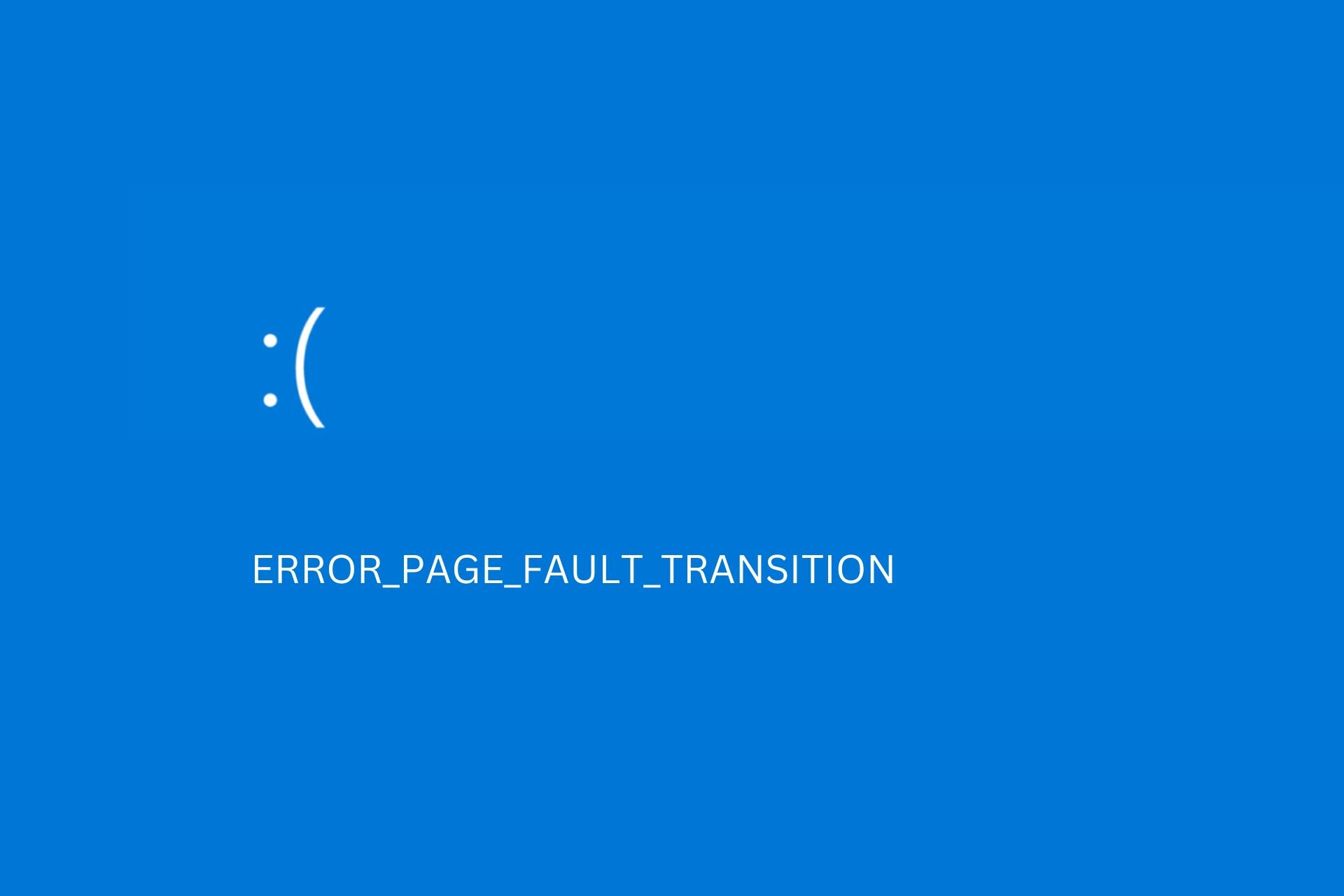
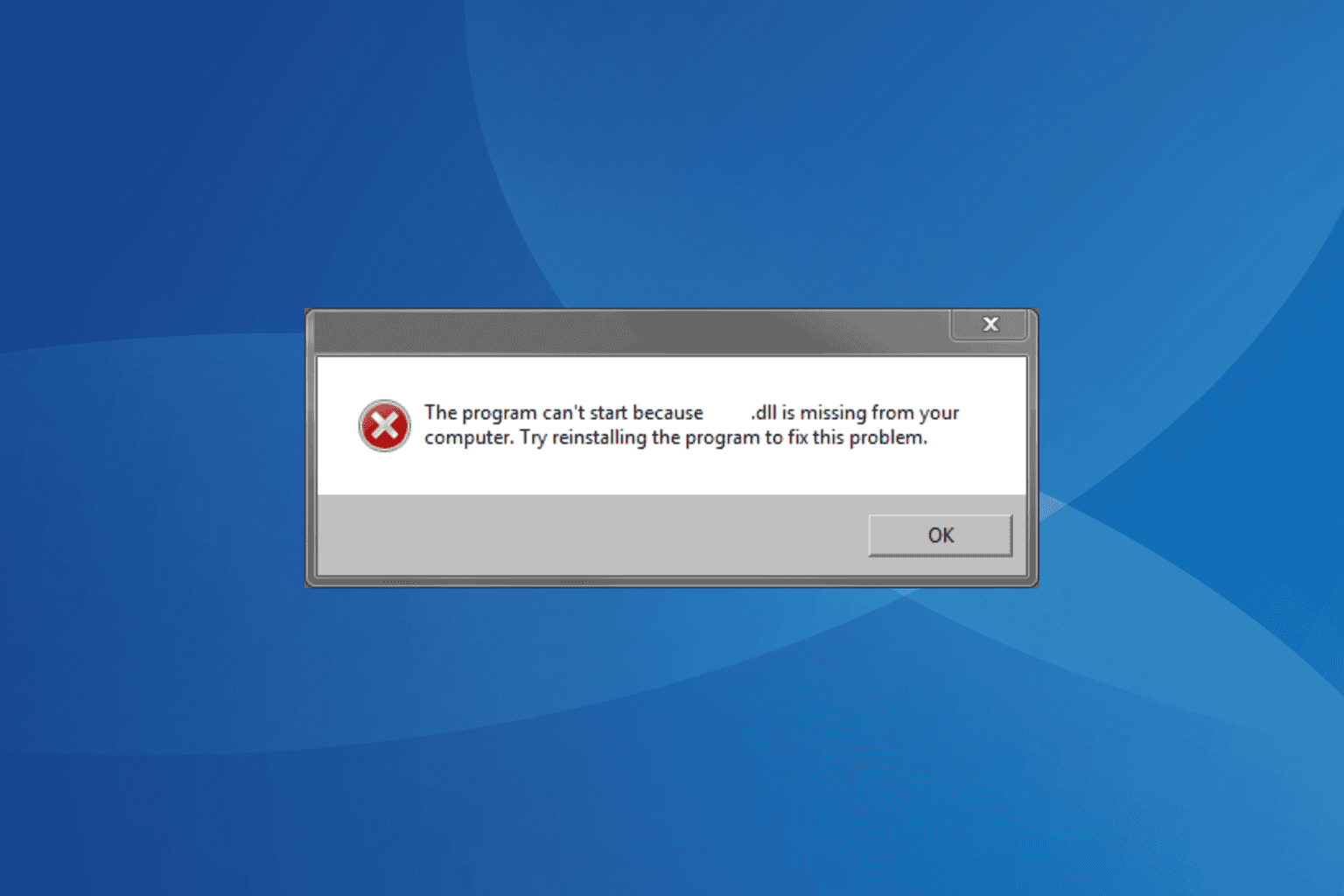
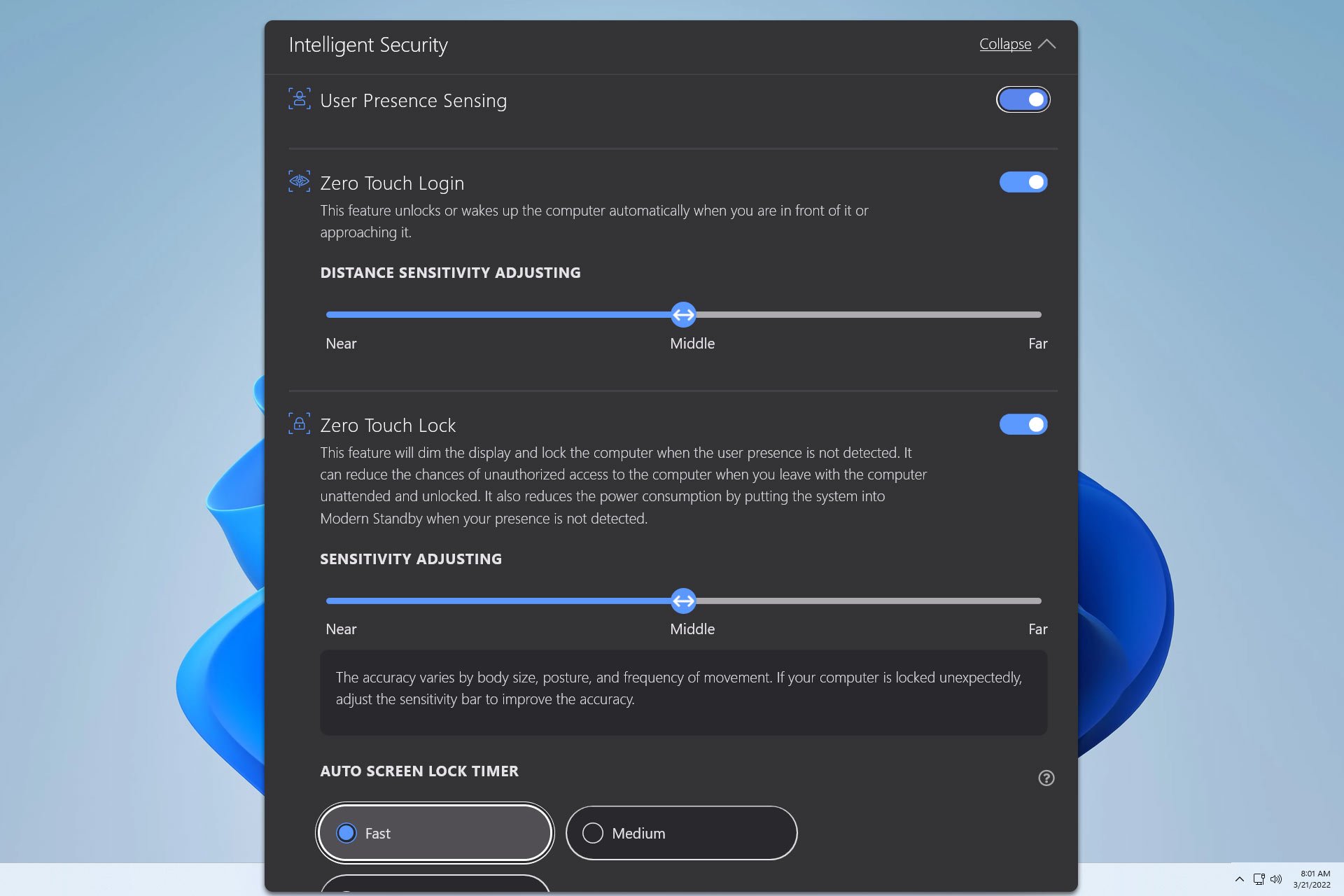

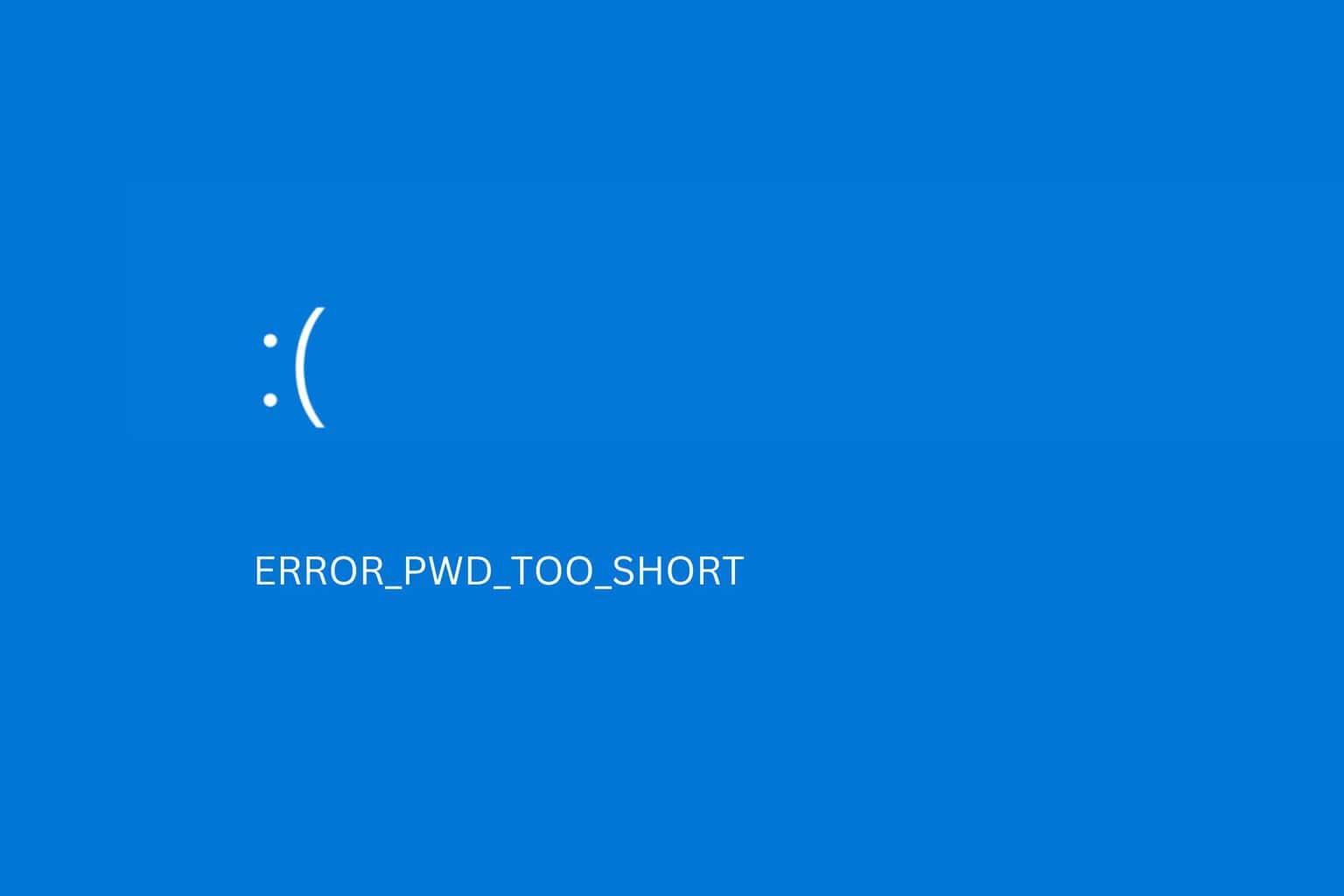
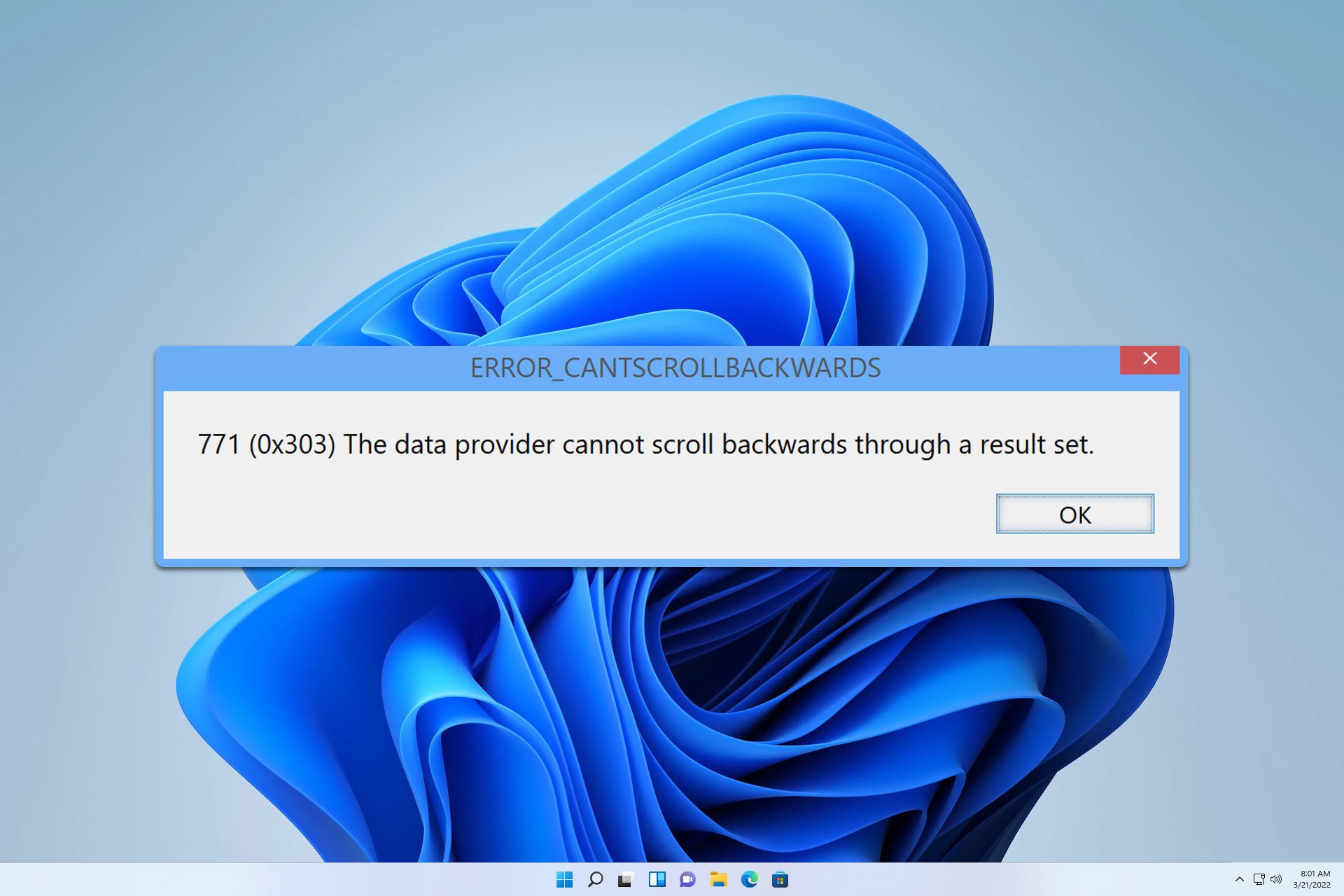


User forum
0 messages