Get ready for PowerToys' new mouse functionality
3 min. read
Updated on
Read our disclosure page to find out how can you help Windows Report sustain the editorial team. Read more
Key notes
- Microsoft's Clint Rutkas made an interesting announcement on Twitter.
- PowerToys will soon receive another great functionality to help its users.
- The feature is called Inclusive Mouse and it is for locating mouse cursors.
- Version 0.55 will let users set a custom crosshair for better accessibility
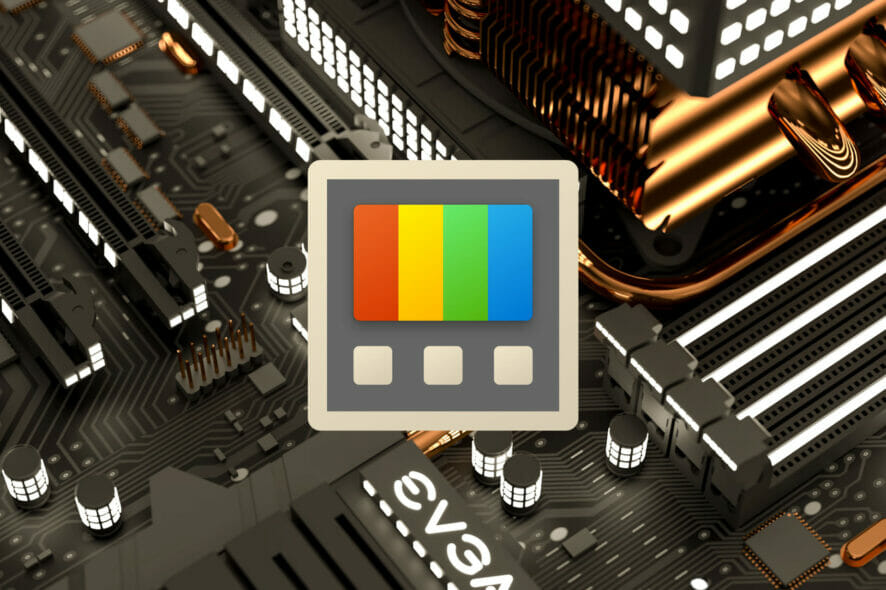
You surely remember that one of the recent updates for PowerToys introduced a new set of cursor-related tools.
Now, PowerToys users can find the lost cursor by double-pressing the Ctrl button, and the software also lets you highlight right/left mouse clicks, which comes in handy when you record or share the screen.
The lead for Microsoft PowerToys, Clint Rutkas, revealed the fact that a new accessibility feature coming soon to Mouse utilities in PowerToys.
Improved PowerToys functions are on the way
The Redmond tech company just released PowerToys 0.55.0, pretty soon after we found out that the new version was only a public preview.
In the release notes, Microsoft added that the v0.55 release cycle is a continuation toward getting PowerToys ARM64 ready, with a few fixes, and some new functionalities introduced.
The team succeeded in upgrading the codebase to .NET 5 and will continue with the plan to bring it to .NET 6, which should bring stability and speed improvements.
IN order to offer a better understanding of these changes, here are the three new toys added to the collection:
- File Explorer add-on: Developer files for preview pane. This should add about 150 file extensions total. This experience is powered by the Monaco Editor.
- File Explorer add-on: STL file format thumbnail and preview pane generation! Since STL is a common 3D file format, this allows a quick visual check.
- Mouse Utility: Crosshair over pointer via Ctrl+Alt+P. This feature was co-developed with the accessibility team at Microsoft. When the team envisioned the idea and described trying to find your cursor by looking through a straw, the team knew it could leverage code from the other mouse utilities to quickly enable this feature.
In the changelog, under the Fixes column, developers mentioned that they fixed a nasty bug that would mess up zones after an update. Another important fix here was the editor margin issue for Chinese language.
For those of you that didn’t already know, PowerToys is Microsoft’s open-source project that offers a collection of useful tools, which can be used to customize the Windows 10 or 11 UI and experience.
Depending on feedback and general stability, some of the utilities also make their way to the main operating system eventually.
So, if you also want to take advantage of the new functionalities, you can easily update your software directly from the Microsoft Store, if you are using PowerToys in Windows 11.
For Windows 10 users, just open the app and click on Check for updates under the updates section on the General tab.
What other PowerToys feature should be embedded in the Windows 10 or 11 OS? Share your experience with us in the comments section below.
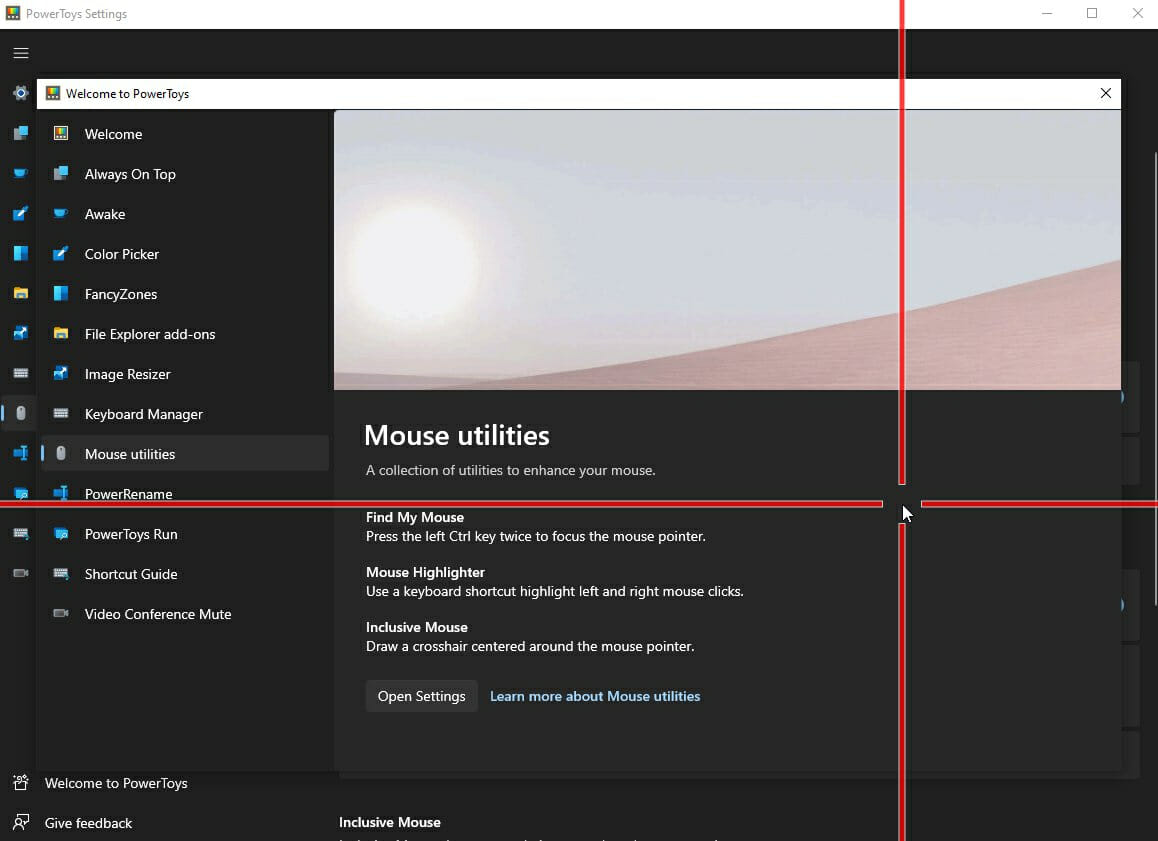
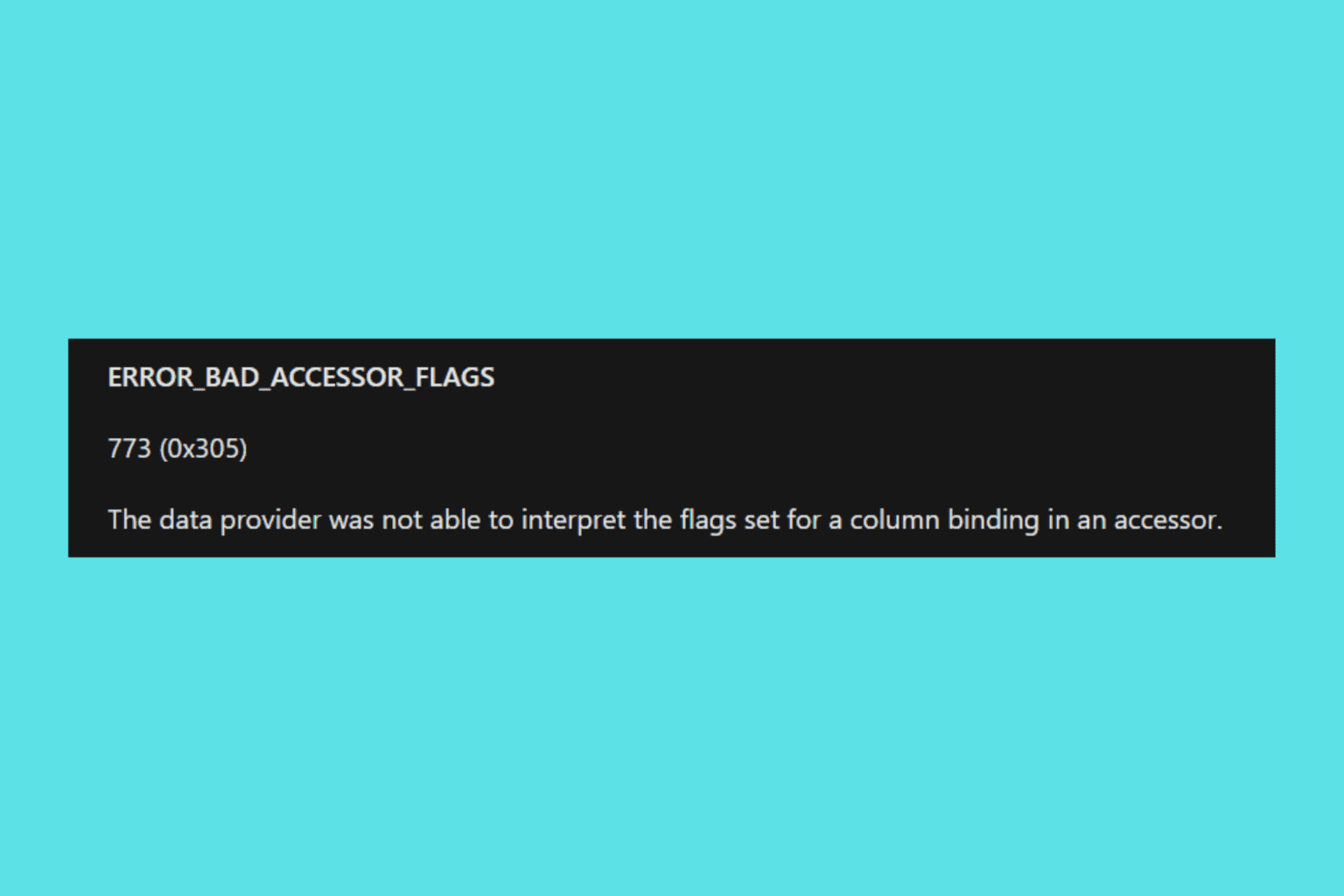
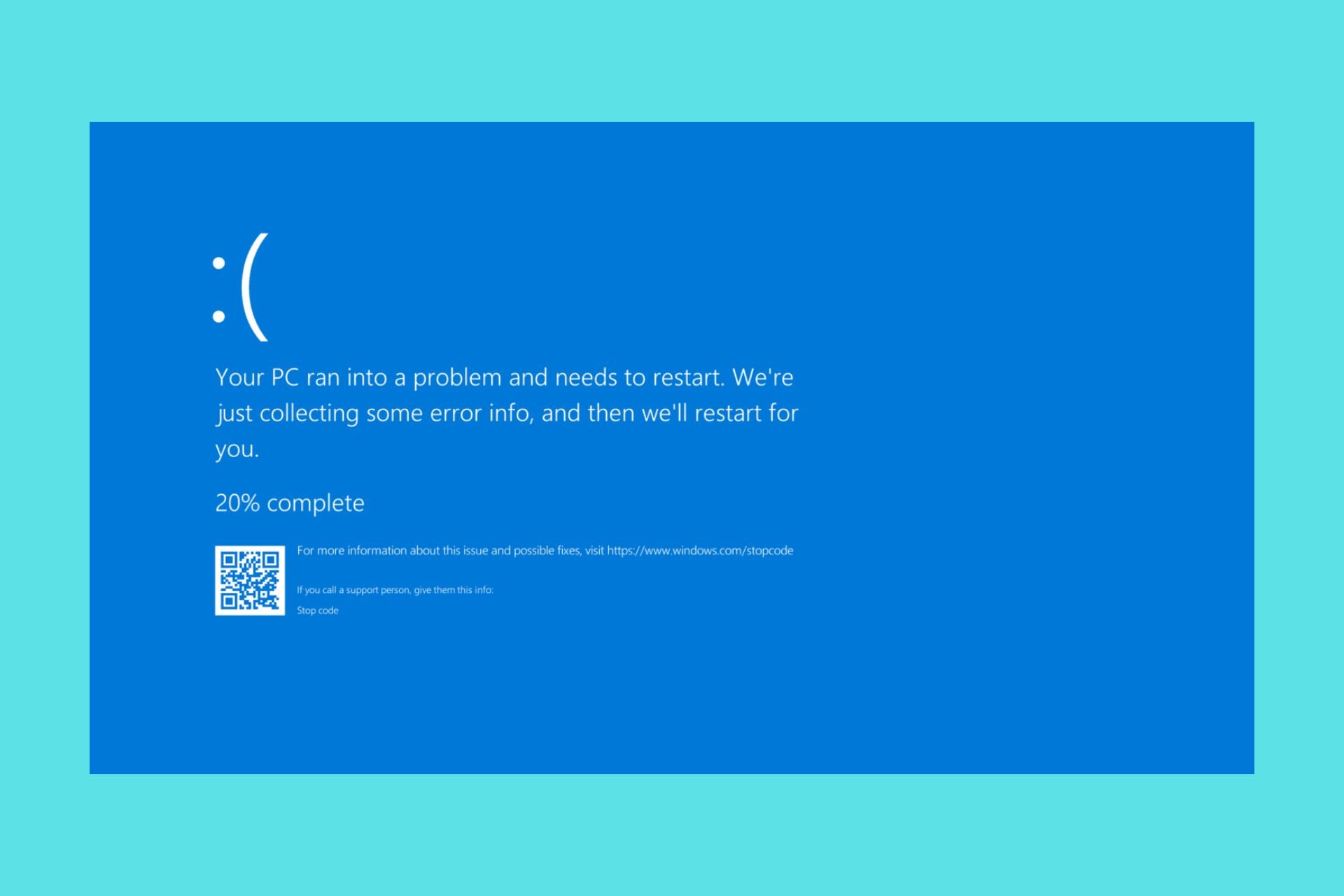
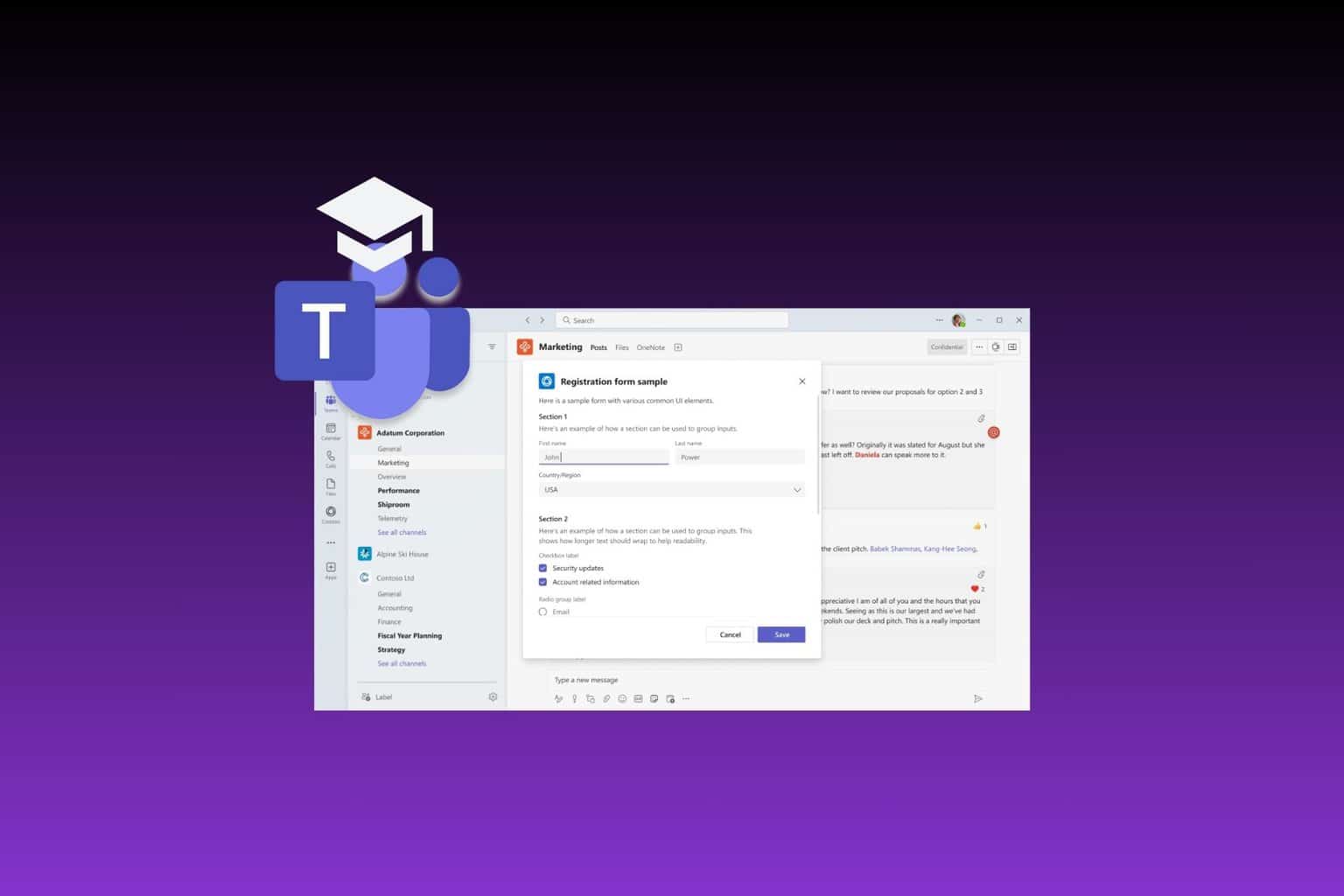
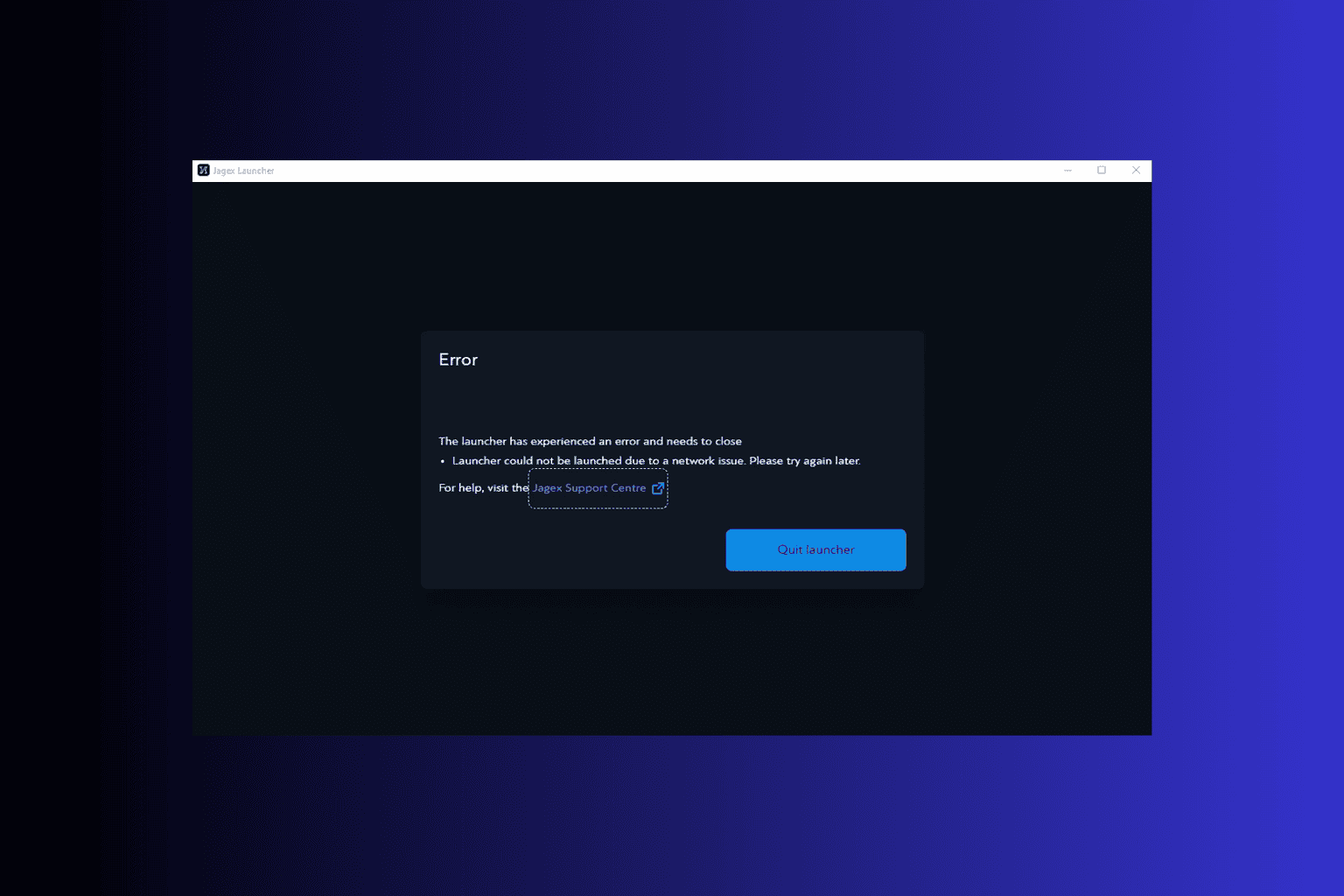
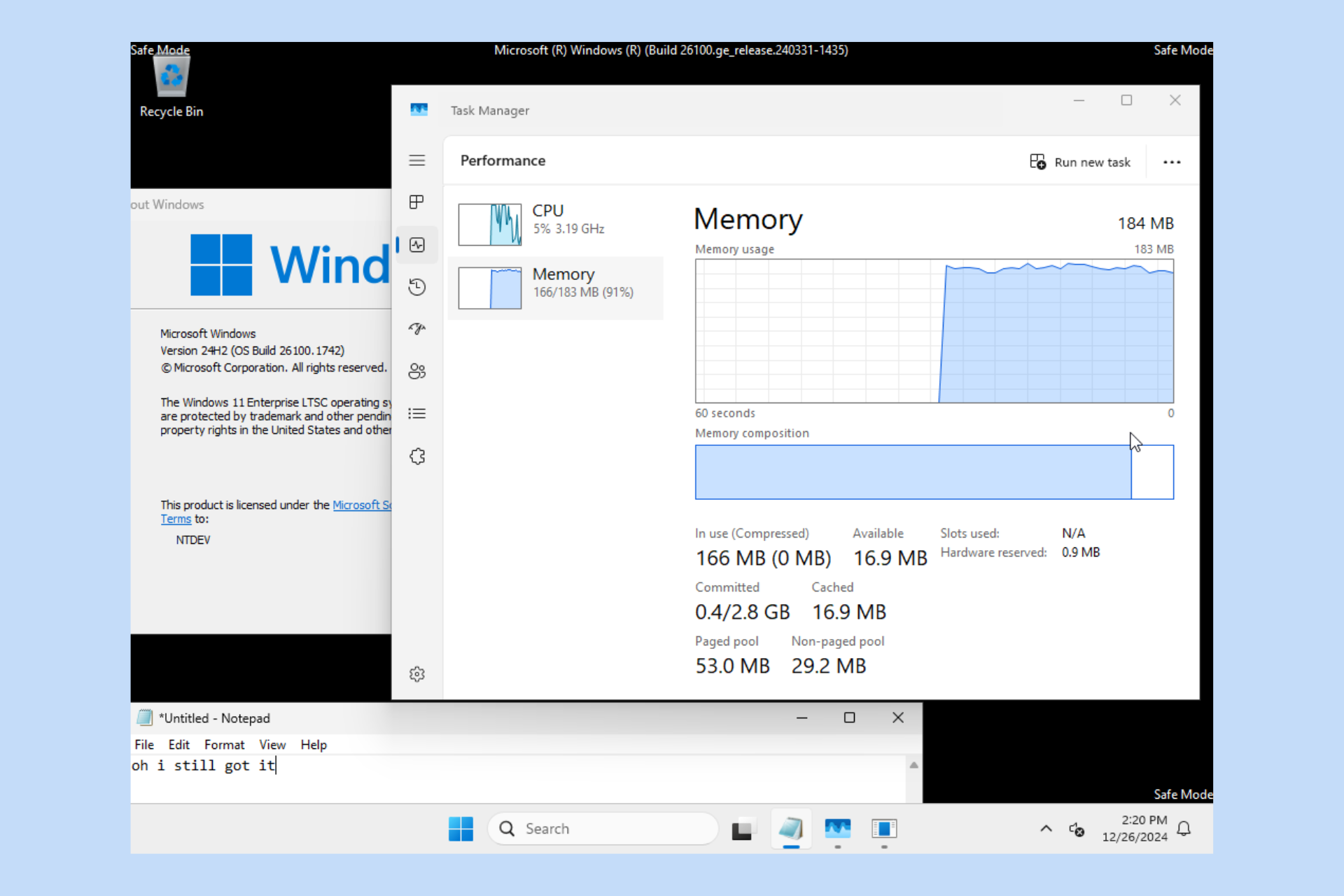

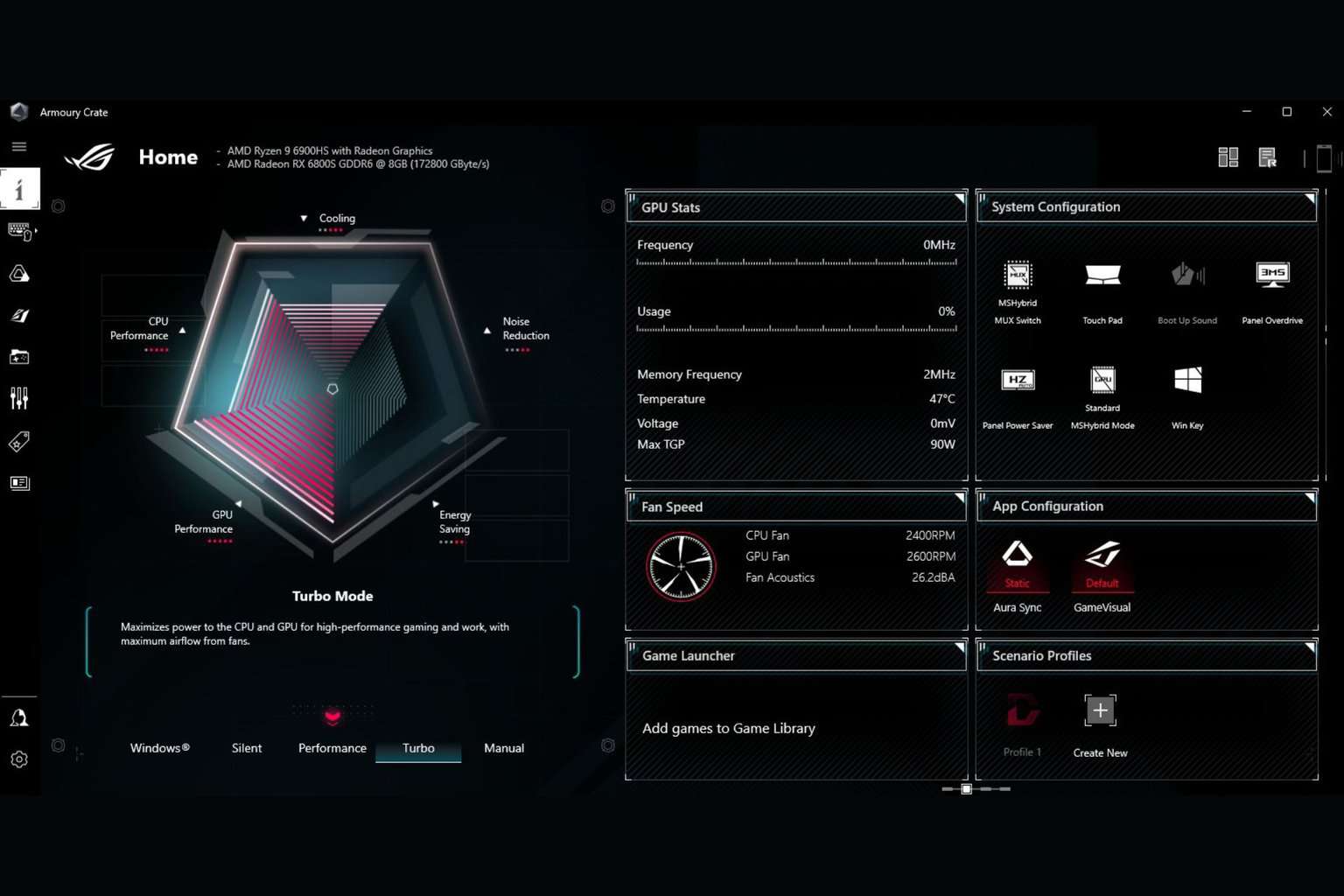

User forum
0 messages