PowerToys' latest version, v0.80.0, supports Desired State Configuration, audio files in Peek, fixes bugs
v0.80.0 comes a month after the last update
2 min. read
Published on
Read our disclosure page to find out how can you help Windows Report sustain the editorial team. Read more
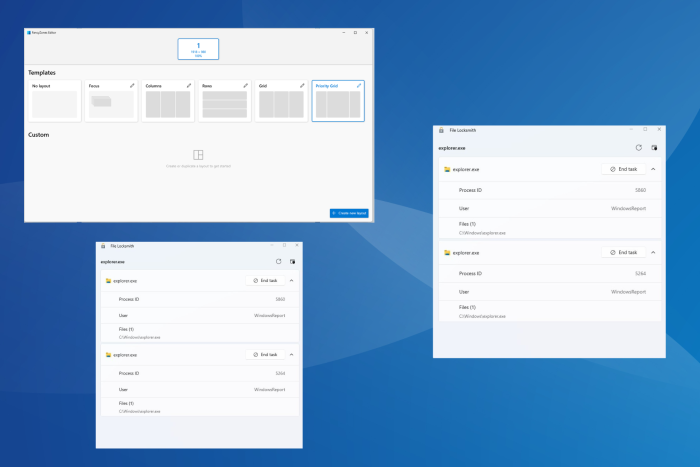
Microsoft PowerToys is a set of free tools that help you customize the Windows experience, enhance the feature set, and streamline things. The latest version of PowerToys, v0.80.0, aims to deliver stability and bring new features.
PowerToys’ v0.80.0 also improves the existing functionalities for each of the utilities. There are add-ons for File Explorer, line wrapping in File Locksmith, updated measure icons for improved clarity, and a new setting in the Windows Search plugin to exclude files and patterns in the search results.
Here are the key highlights of the release notes for the latest version of Microsoft PowerToys:
1. Added support for Desired State Configuration in PowerToys, allowing the use of winget configure to configure many settings.
2. The Windows App SDK dependency was updated to 1.5.1, fixing many underlying UI issues.
3. WebP/WebM files support was added to Peek.
4. Audio files support was added to Peek.
5. Automated UI testing for FancyZones Editor was added to CI.
6. Added a Quick Access entry to access the flyout from PowerToys’ tray icon right click menu.
7. Fix an issue causing the “Keep screen on” option to disable after Awake deactivated itself.
8. Fixed a UI issue causing the color picker modal to hide part of the color bar.
9. Fixed an issue in Keyboard Manager that would clear out KBM mappings when certain numpad keys were used as the second key of a chord.
10. Fixed an issue in Registry Preview causing many pick file windows to be opened simultaneously.
For the complete list of changes, check the release note.
Microsoft PowerToys is an open-source project with contributions from the PowerToys community. It’s available on GitHub and the Microsoft Store. The latter is a more suitable option to install PowerToys for people not familiar with GitHub.
Also, Microsoft PowerToys gets updated regularly, almost every month. The next version of PowerToys is scheduled for release in late May during Microsoft Build 2024.
Before you leave, discover the best PowerToys utilities for Windows 11 and use them effectively!
What’s your take on the changes in the latest version of Microsoft PowerToys? Share with our readers in the comments section.
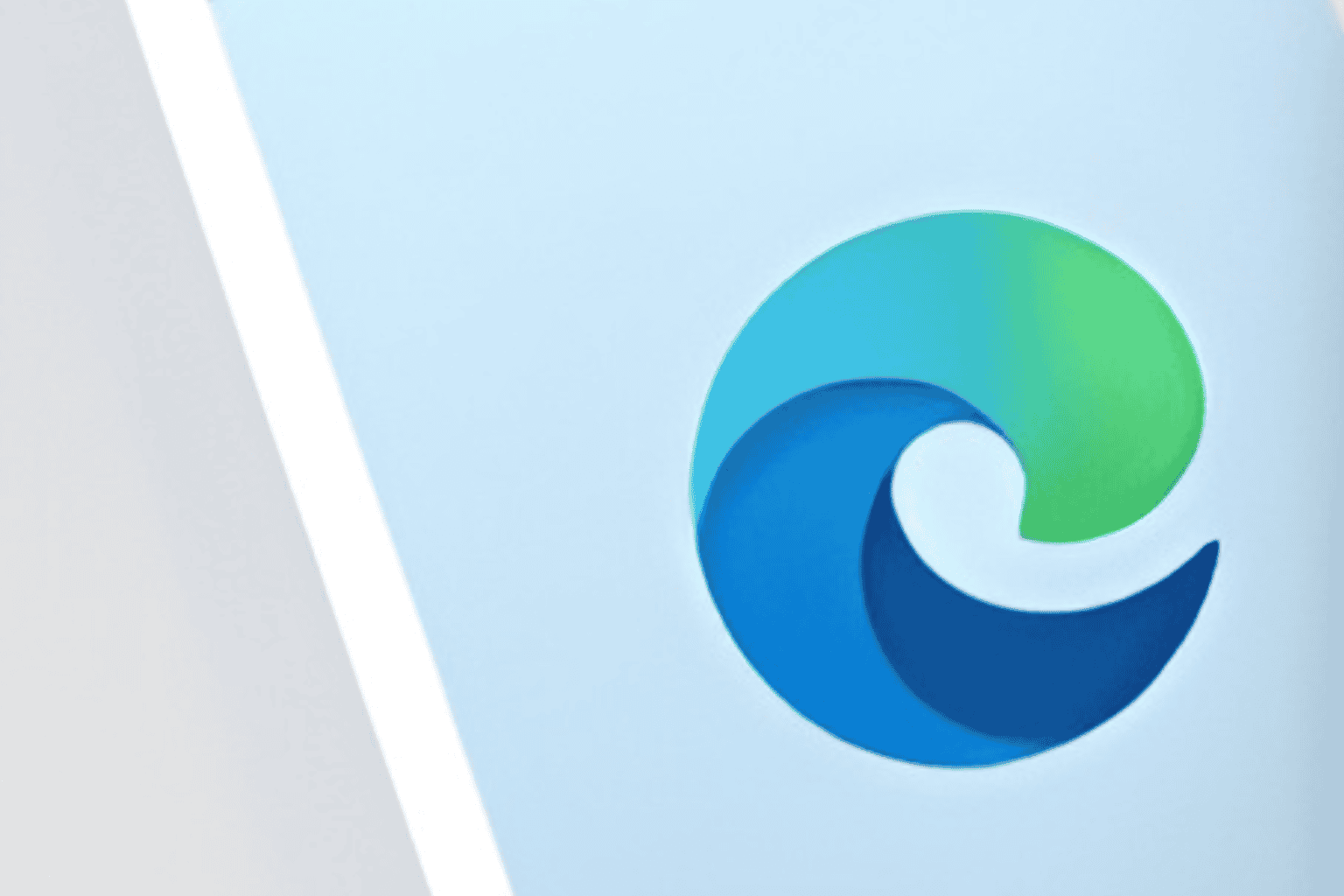







User forum
0 messages