What is a Pre-Shared Key and how do you get it [VPN]
4 min. read
Updated on
Read our disclosure page to find out how can you help Windows Report sustain the editorial team. Read more
Key notes
- Nowadays, VPNs have become somewhat of an epitome of privacy and security. But that would've been impossible without strong security protocols.
- For instance, certain VPN protocols involve using a Pre-Shared Key (PSK), which can be a great extra layer of security.
- Check out our VPN Section for the latest VPN news, tools, and guides.
- Visit our Security Hub to learn more about keeping your online identity safe.
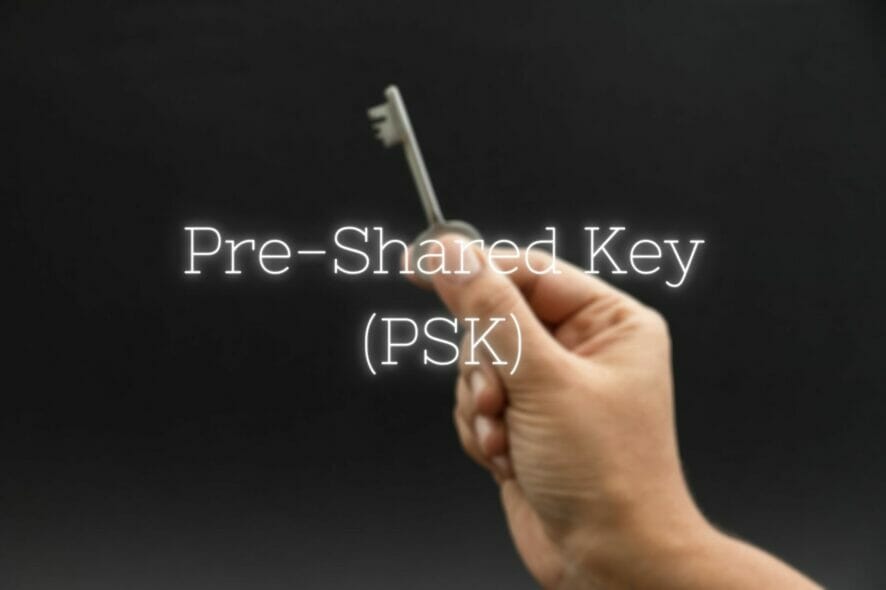
Nowadays, VPNs have become somewhat of an epitome of privacy and security. Of course, this type of service wouldn’t have reached this level of trust, was it not for strong security measures.
If you’re familiar with VPNs, you probably know that they encrypt traffic. More so, you can’t just waltz yourself inside a VPN server, as you’d most likely need some sort of authentication.
Most services tackle this issue by making you create accounts, which are subsequently whitelisted, so you can access the VPN without an issue. But there’s way more to it than sees the eye.
Pre-shared keys (PSK), for instance, are a great example of additional security measures that you’ve probably never even heard of.
What is a Pre-Shared Key?
A Pre-Shared Key (PSK) is a string of characters (so basically a password) that various services, including VPNs, rely on as an authentication method. However, note that PSKs are not exactly secure by themselves.
After its creation, the PSK needs to be shared with every device that has to use it. However, great caution must be practiced upon sharing the PSK, as revealing it to third-parties might easily jeopardize the security of your connection.
Furthermore, since the PSK needs to be exactly the same on all devices, it’s like a password that you use for multiple accounts (bad idea). All it takes is one device to be compromised for the PSK to become useless, or rather dangerous.
For those reasons, Pre-Shared Keys are used in conjunction with other similar security measures, such as traditional usernames and passwords.
Also, to increase their level of security, they must be long and random, to prevent them from being cracked by brute-forcing.
How to get a preshared key for your VPN?
There’s a lot of confusion when it comes to PSK. Most users believe that you have to acquire the PSK from a special place, but in fact, the PSK can be anything you want if you’re a VPN host.
On the other hand, if you’re about to connect to a VPN server, you might need a PSK, which you can get by asking the VPN server host.
For instance, your workplace might have a dedicated VPN that you can connect to, in order to be on the same network with your colleagues and share company resources. If that’s the case, just ask the network administrator for the Pre-Shared Key.
Last, but not least, you can use third-party tools such as password generators to create complicated keys. They’re usually more secure than coming up with your own password, which, let’s be serious, is almost always something easy to remember.
How to find Shared Secret VPN Windows
You can configure a Pre-Shared Key easily, especially if you’re using Windows’ built-in VPN feature. We’ll teach you how to find the Pre-Shared Key in a few easy steps:
- Press the Win key on your keyboard
- Type VPN
- Click VPN settings
- Select your secured VPN connection from the list
- Click Advanced options
- Press the Edit button
- Select L2TP/IPsec with pre-shared key from the VPN type menu
- Type the PSK in the appropriate field
Alternatively: create a new VPN connection, if necessary, but make sure to choose L2TP/IPsec as the VPN type if your network uses a Pre-Shared Key.
If you were looking for ways to reveal a hidden PSK from an existing VPN connection, there’s no way to do that. Back in the day, you could’ve used an asterisk password revealer, or something similar.
However, those tools haven’t been working for a while, so there’s no way to reveal a PSK that’s been already saved to a VPN connection.
The VPN shared secret is incorrect
If your Pre-Shared Key is not typed correctly in the field we’ve mentioned above, you won’t be able to establish the connection. This could happen for two reasons:
- You didn’t copy/paste the PSK correctly within the appropriate field
- The VPN server administrator changed the key, and you need to acquire the new one
Can’t connect to L2TP VPN on Windows 10? Check out our guide to fix the issue quickly.
It’s not uncommon to paste your password all wrong, it happens to everyone once in a while. Just make sure you didn’t include any spaces before or after the PSK.
Final thoughts on VPN Pre-Shared Keys
All things considered, PSKs are quite useful tools that can help you secure a server with an additional security layer. Keep in mind that a PSK is not even near enough to secure things, especially given that multiple devices can use it.
However, setting a long, random PSK and changing it on a regular basis can definitely help you increase the security of your VPN server.
[wl_navigator]



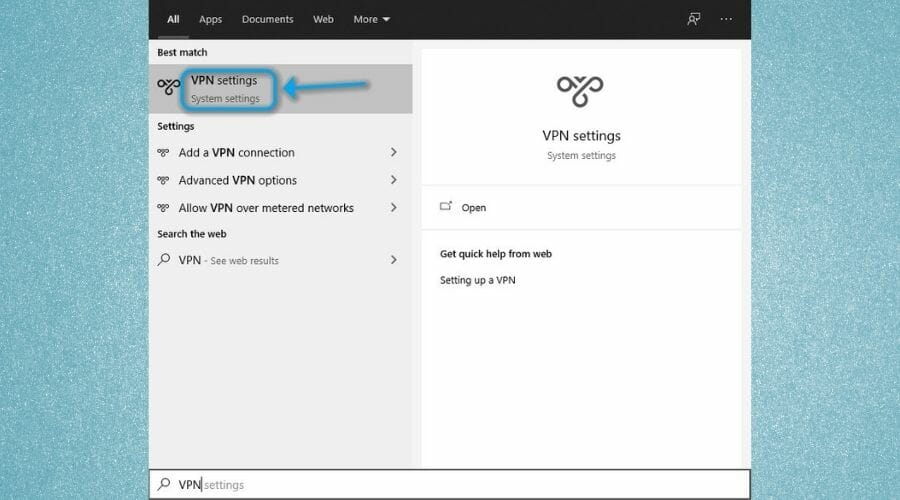
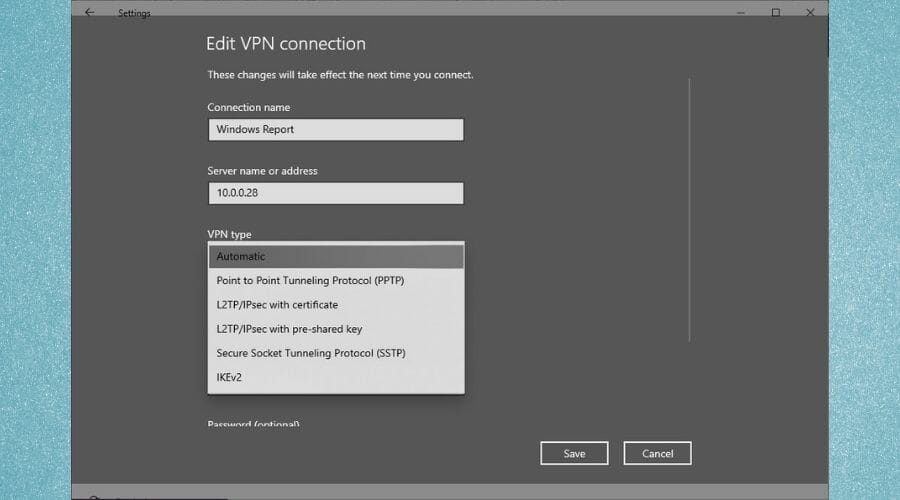



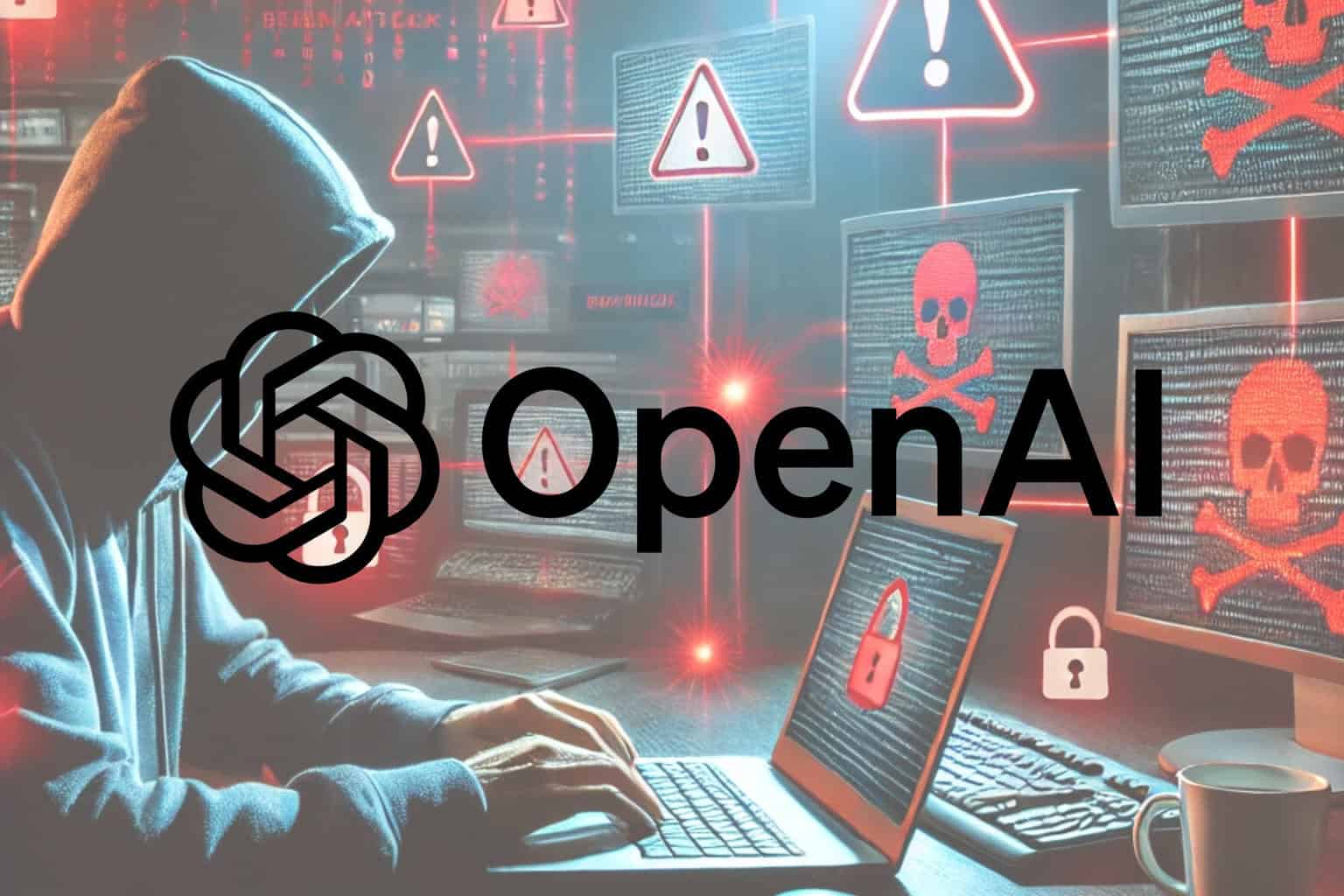
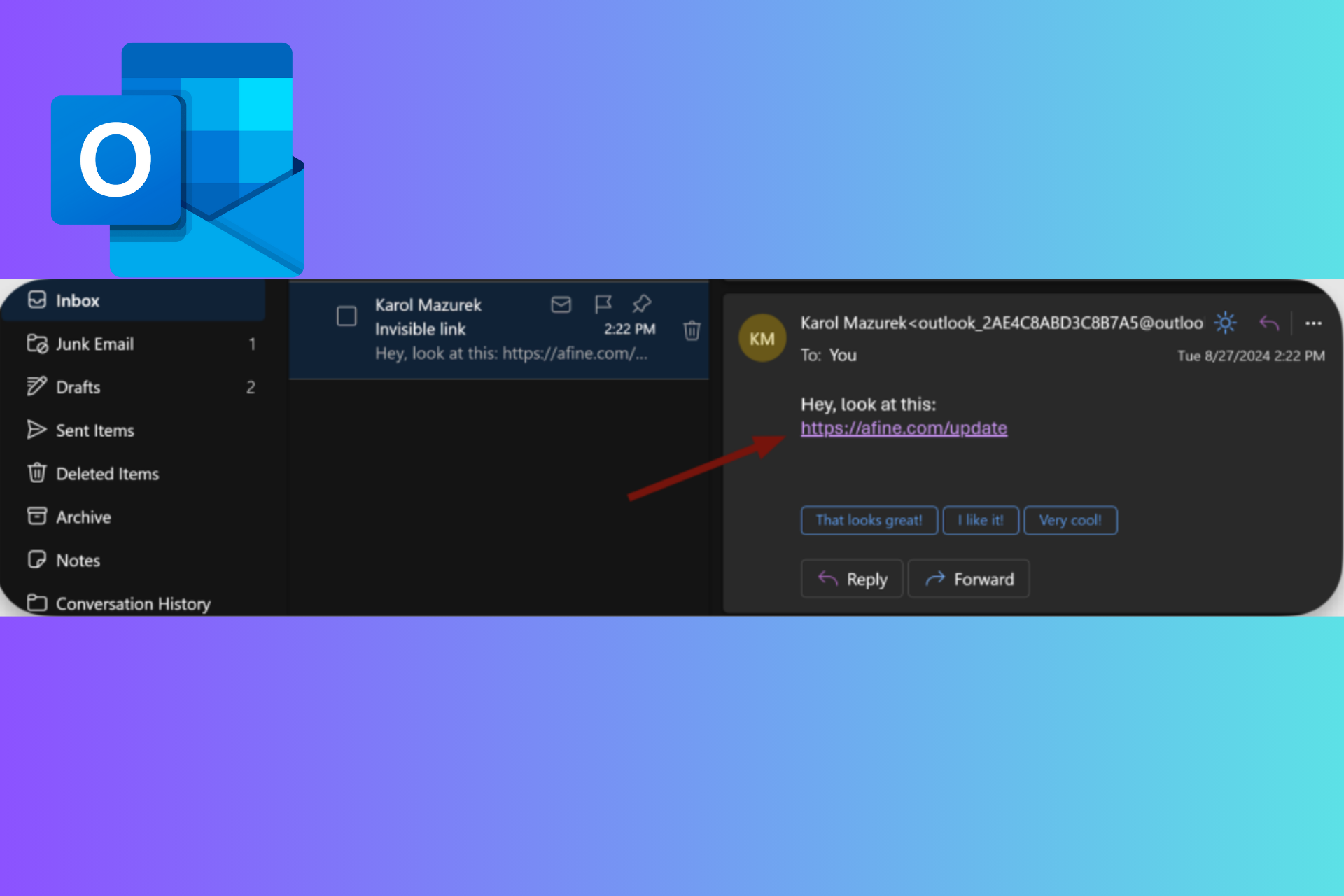
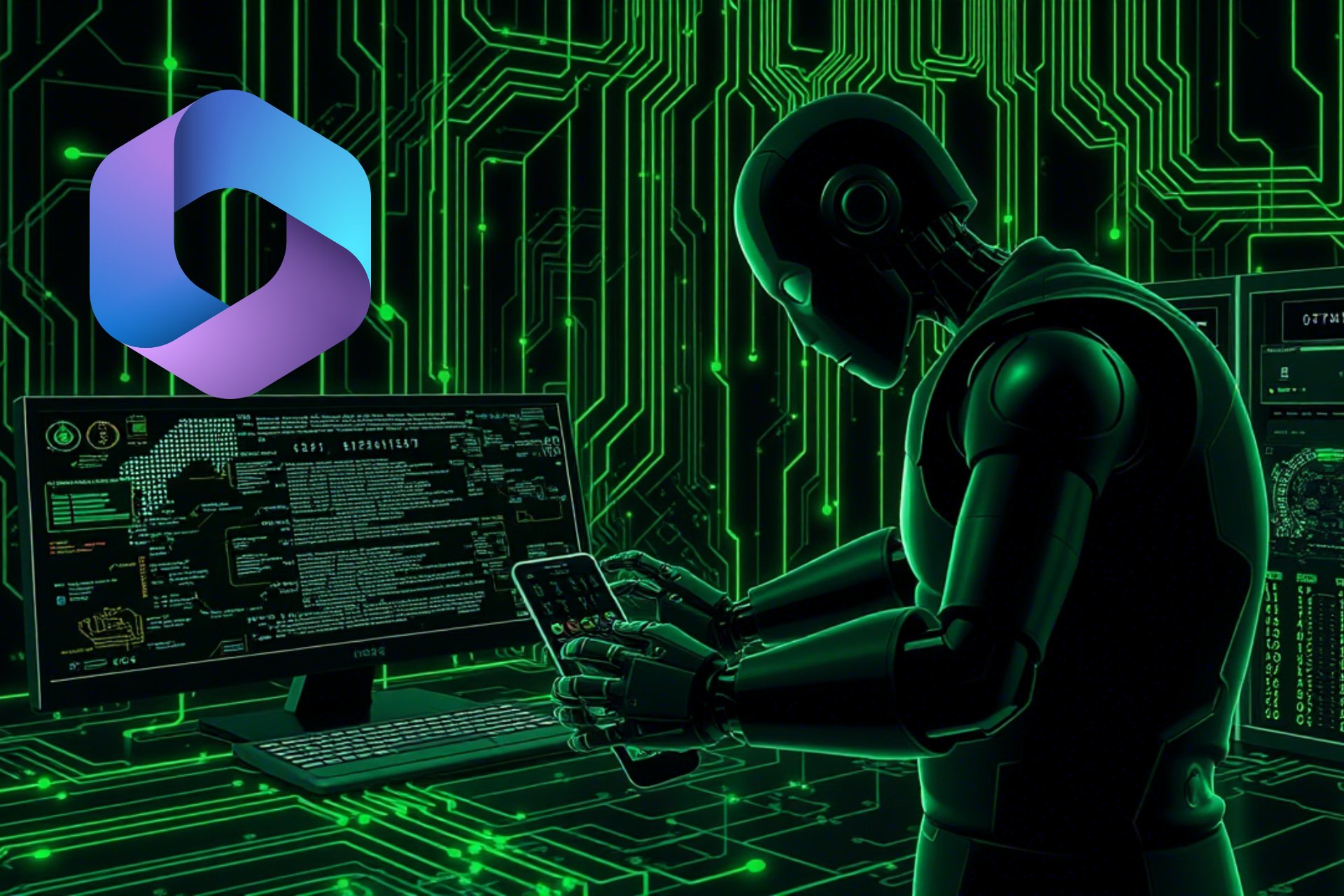

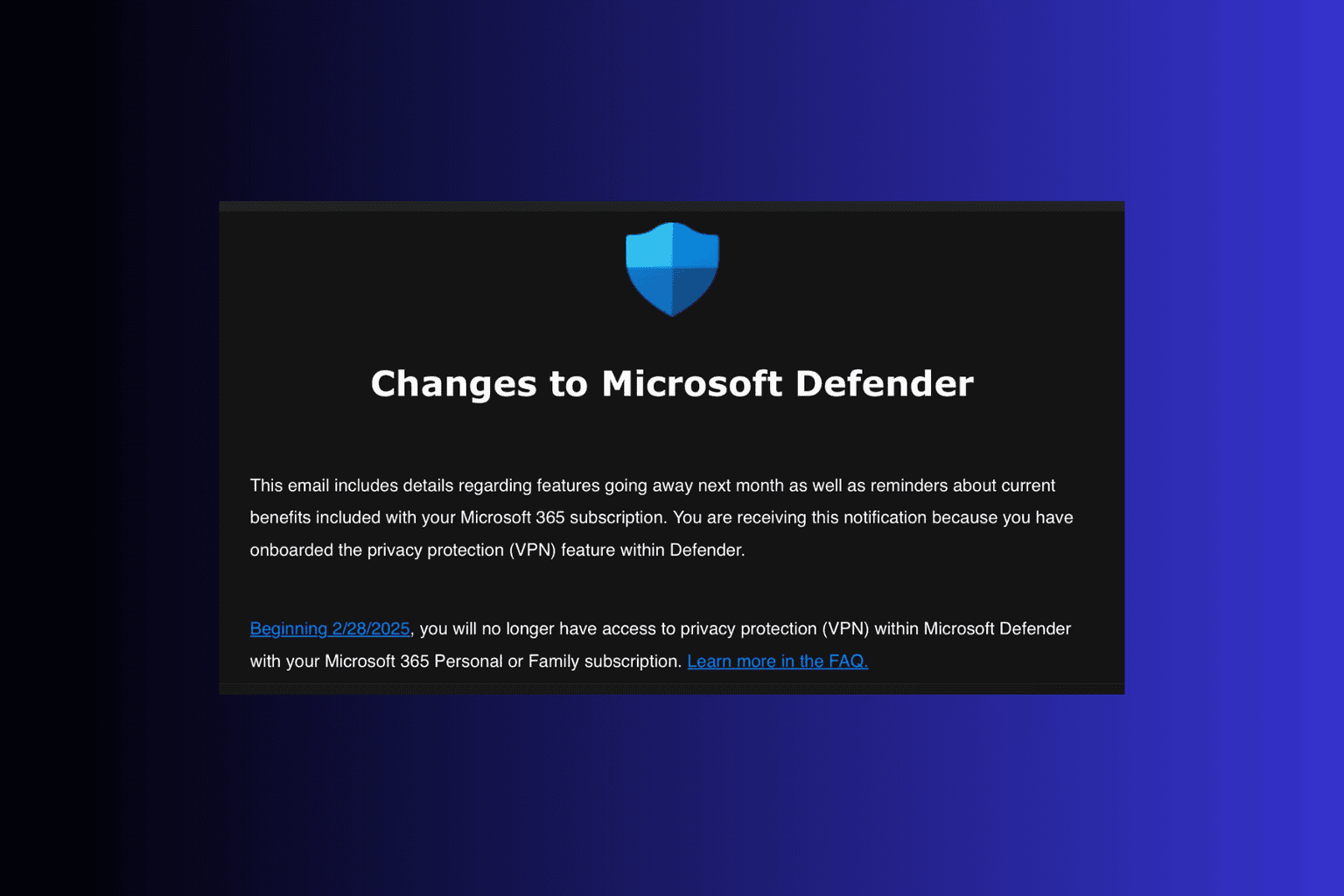
User forum
0 messages