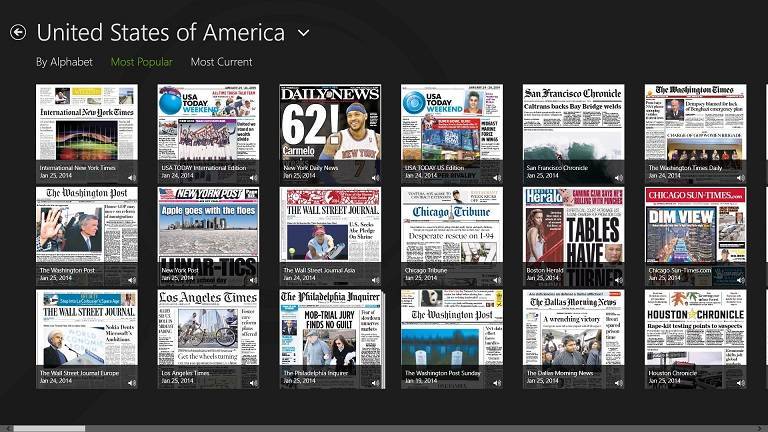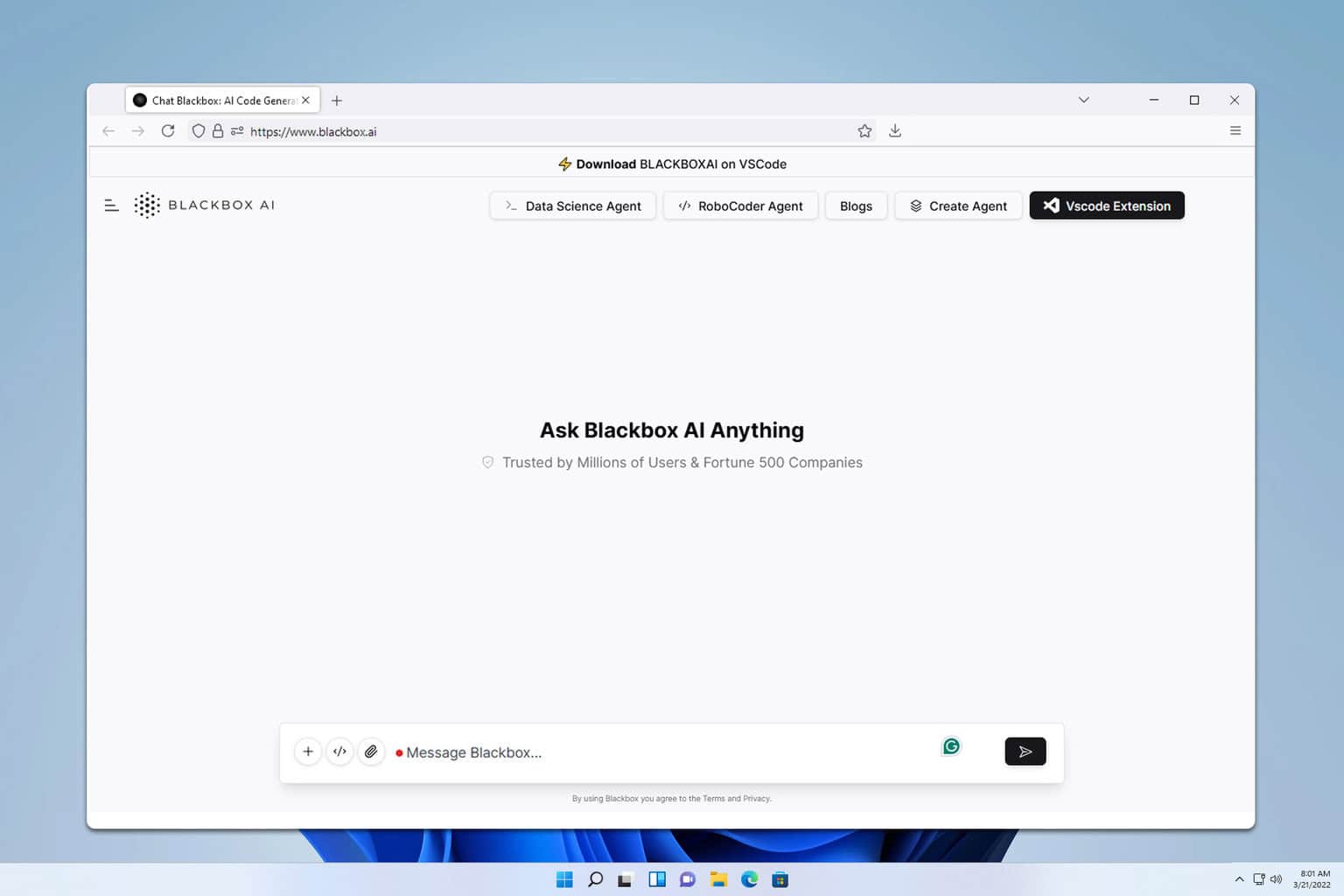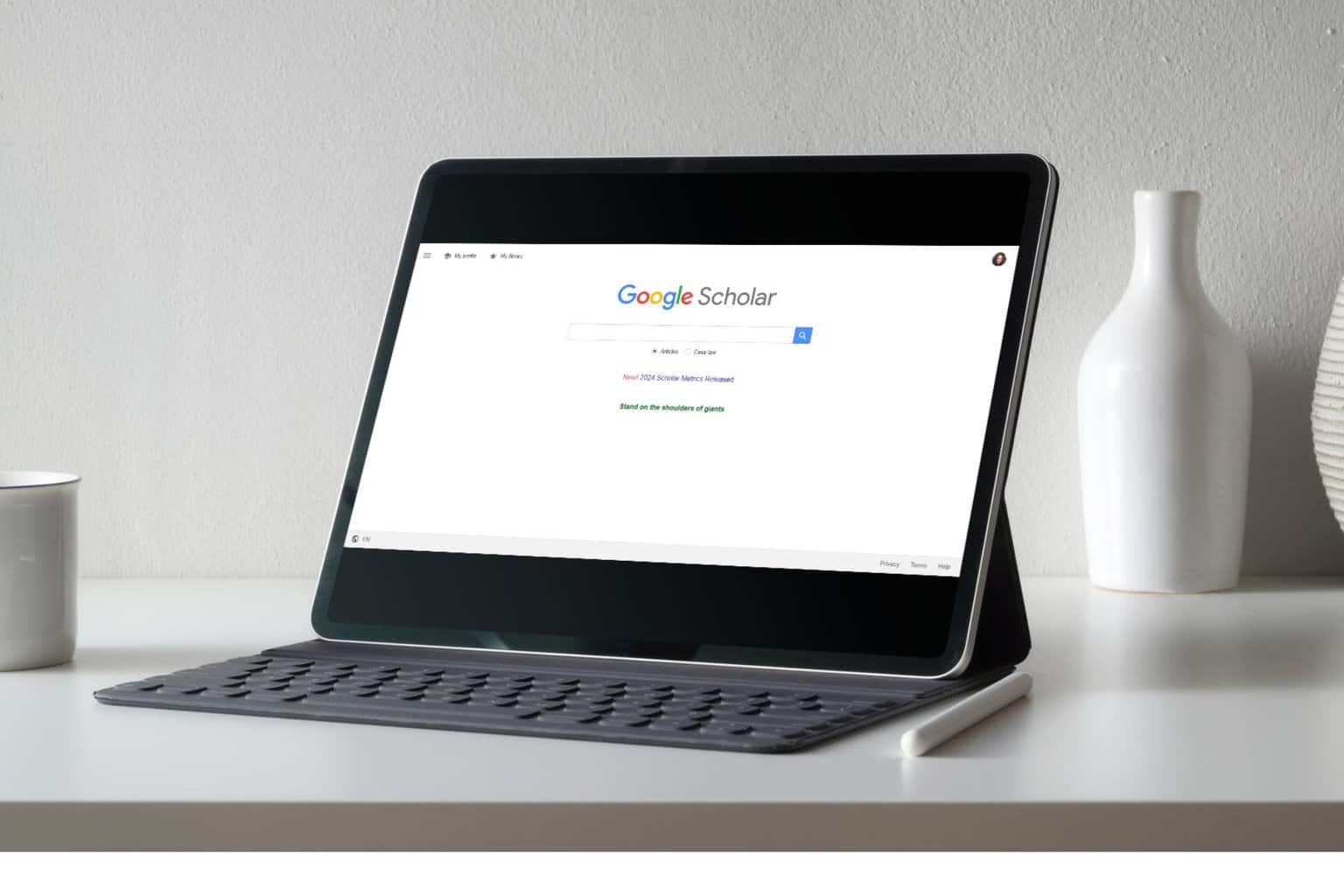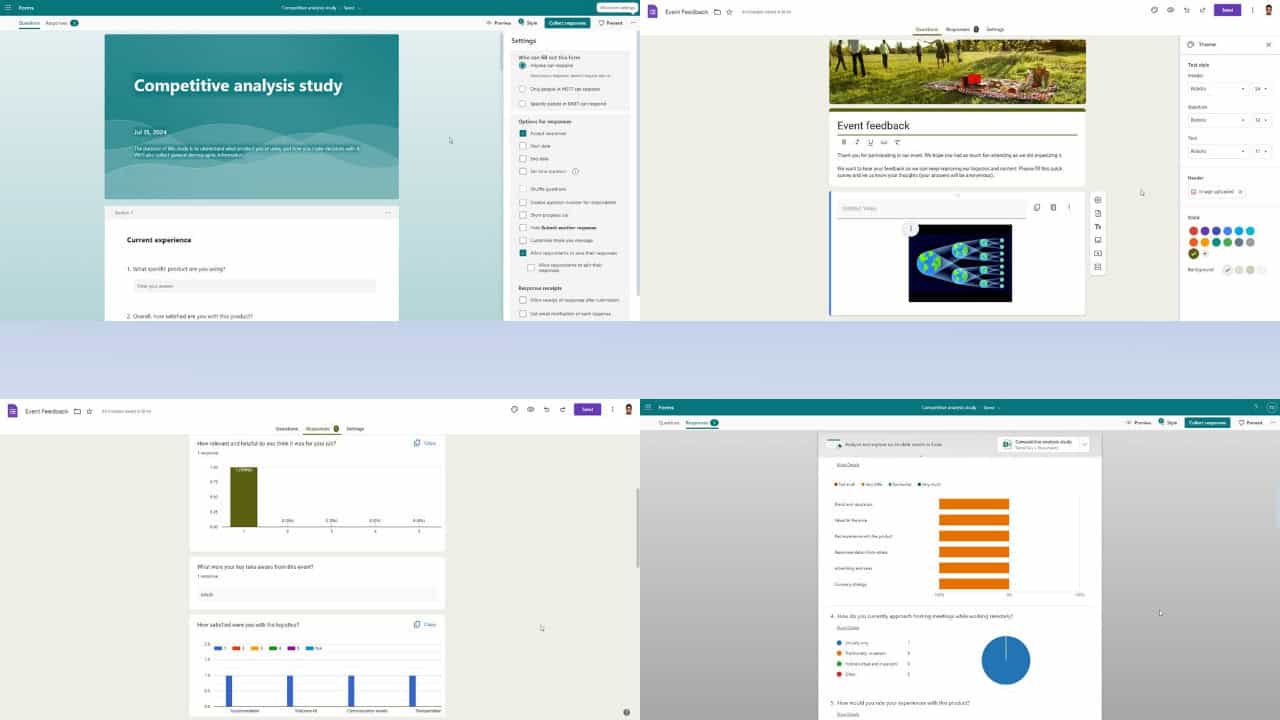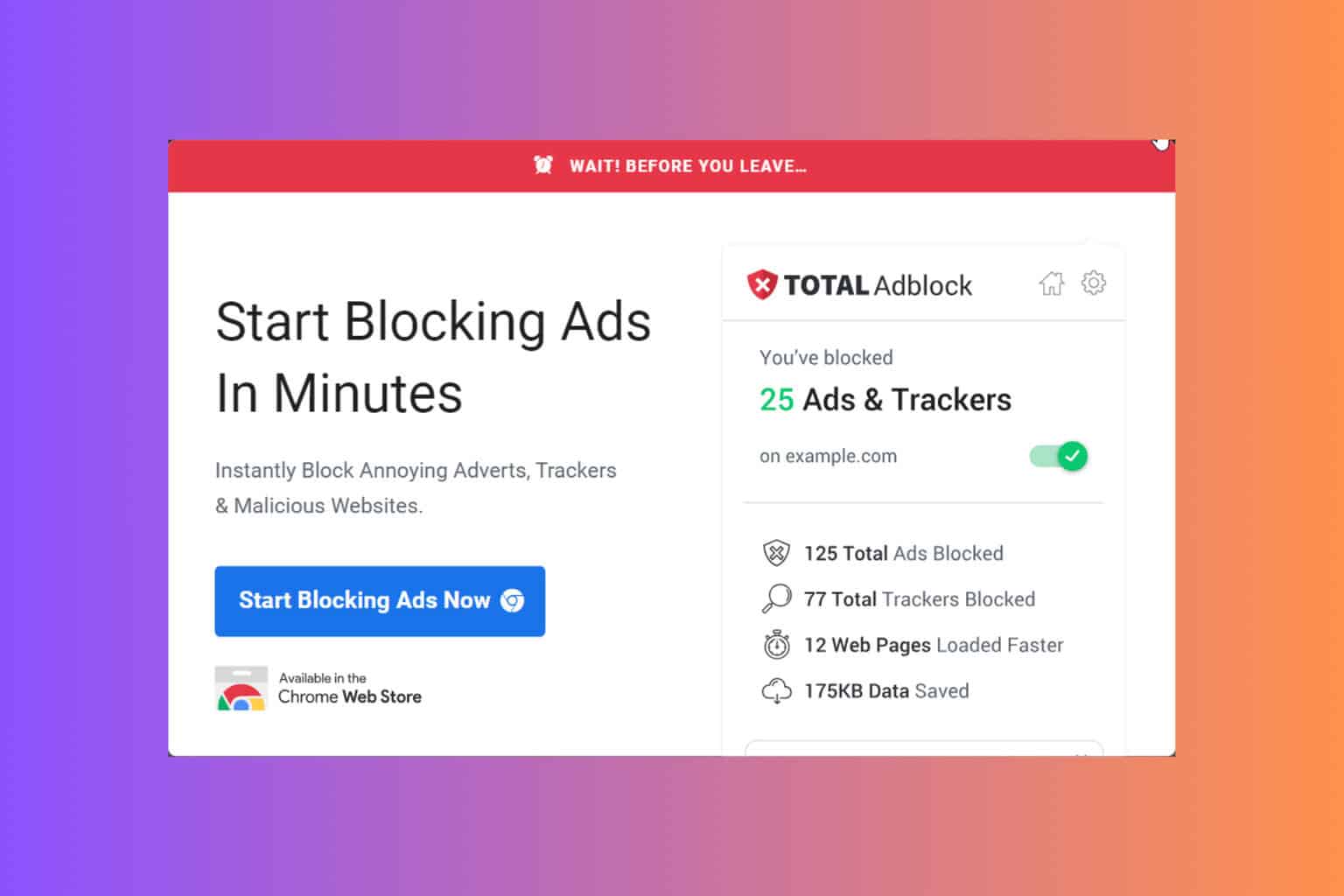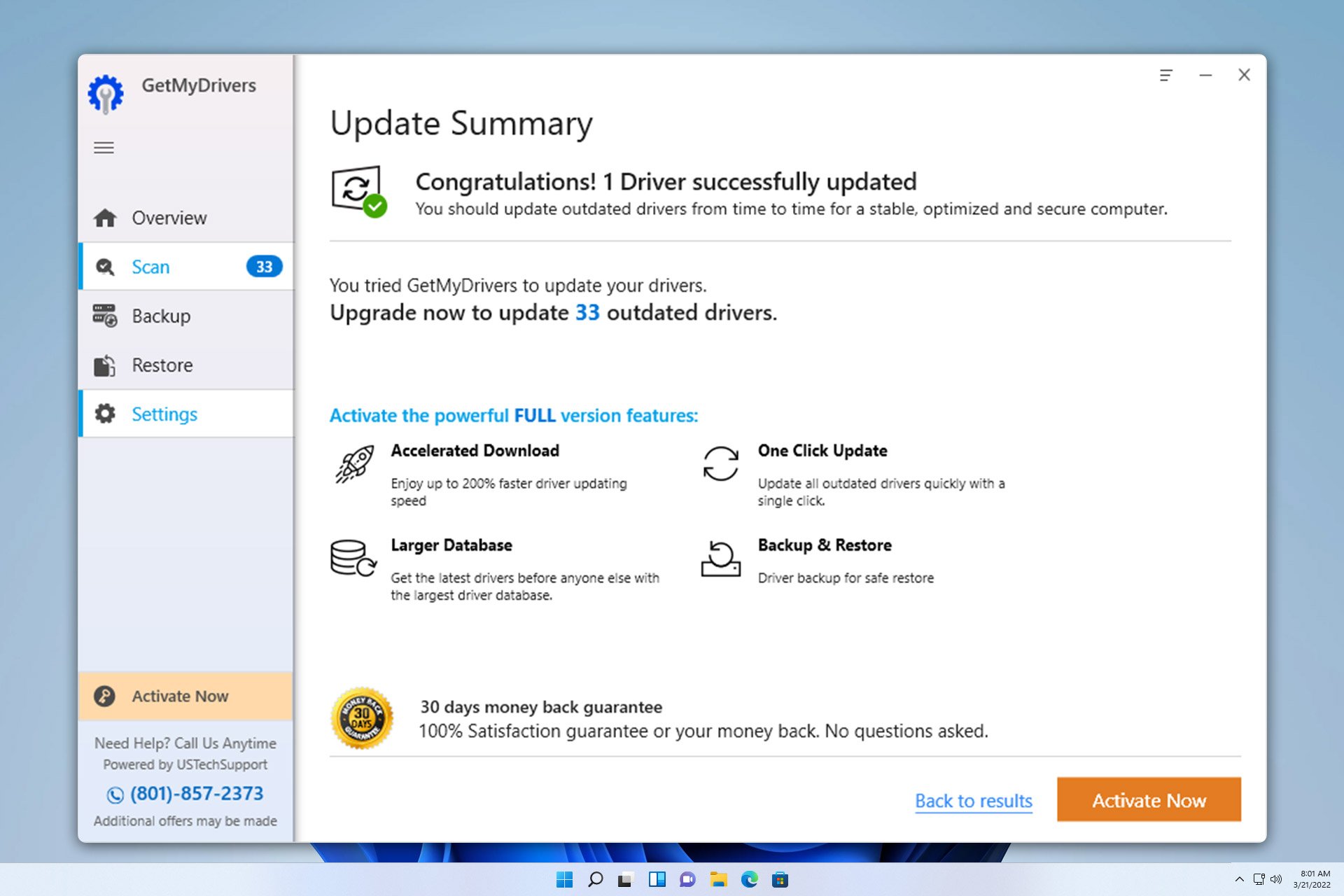PressReader App for Windows 8, 10 Makes Print Newspapers Digital
2 min. read
Updated on
Read our disclosure page to find out how can you help Windows Report sustain the editorial team Read more
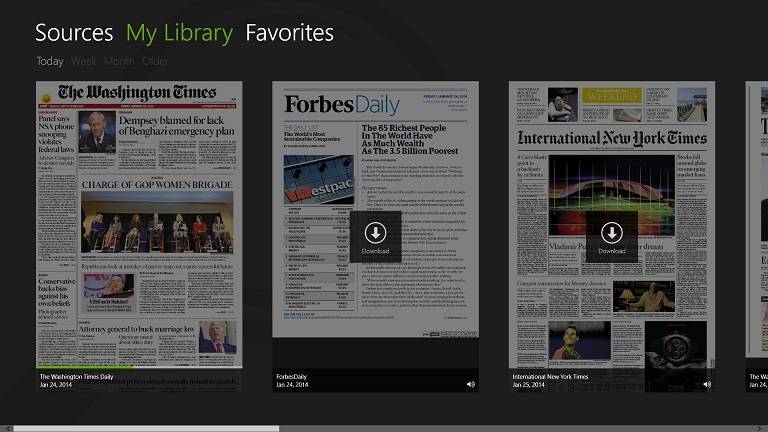
If you read magazines or newspapers on your Windows 8 tablet, then you probably wouldn’t say no to an app that keeps them all in a single place. PressReader is one such app and we’re talking about it below.
When it comes to managing your magazine or newspaper subscriptions, we have featured here on Wind8Apps multiple solutions in the past, such as the official Zinio app, or the Nook app. But many have heard about the official PressReader app which has made its way into the Windows Store more than a year ago. But only today are giving it a quick overview to see how it can be of benefit to you.
Read Also: Fitbit’s Windows 8 App Updated, Solves Login Problems
PressReader brings thousands of newspapers to Windows 8
With over 2,300 full-content newspapers and magazines from 97 countries in 55 languages in just one app, PressReader provides readers with the most immersive and rewarding way to experience the world’s best press! If you’re looking for the ultimate reading experience for your favorite newspapers and magazines, then you have to try PressReader, which is without a doubt the most satisfying, engaging, feature-rich and entertaining newspaper and magazine reading application you’ll ever use.
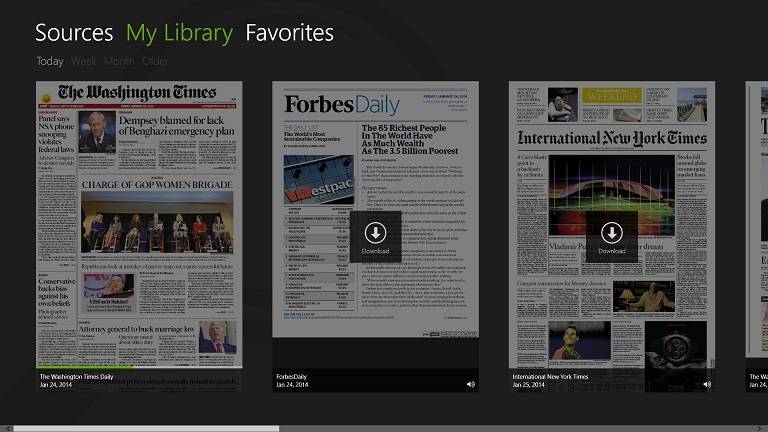
The magazines and the newspapers look just exactly like the printed version, as this is the specific of PressReader. You will be able to browse and zoom the pages in your favorite magazines and newspapers. as well as adjust font size and type, choose to have your favorite publications automatically delivered and many other features. Follow the link from below to get it on your Windows 8 devices.