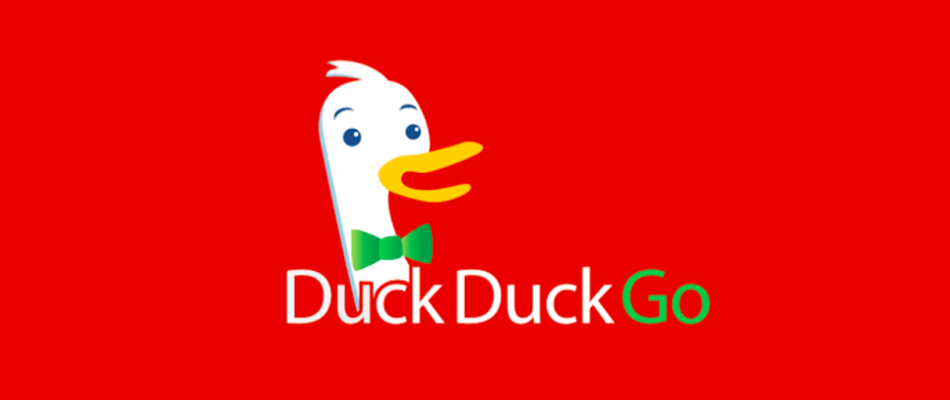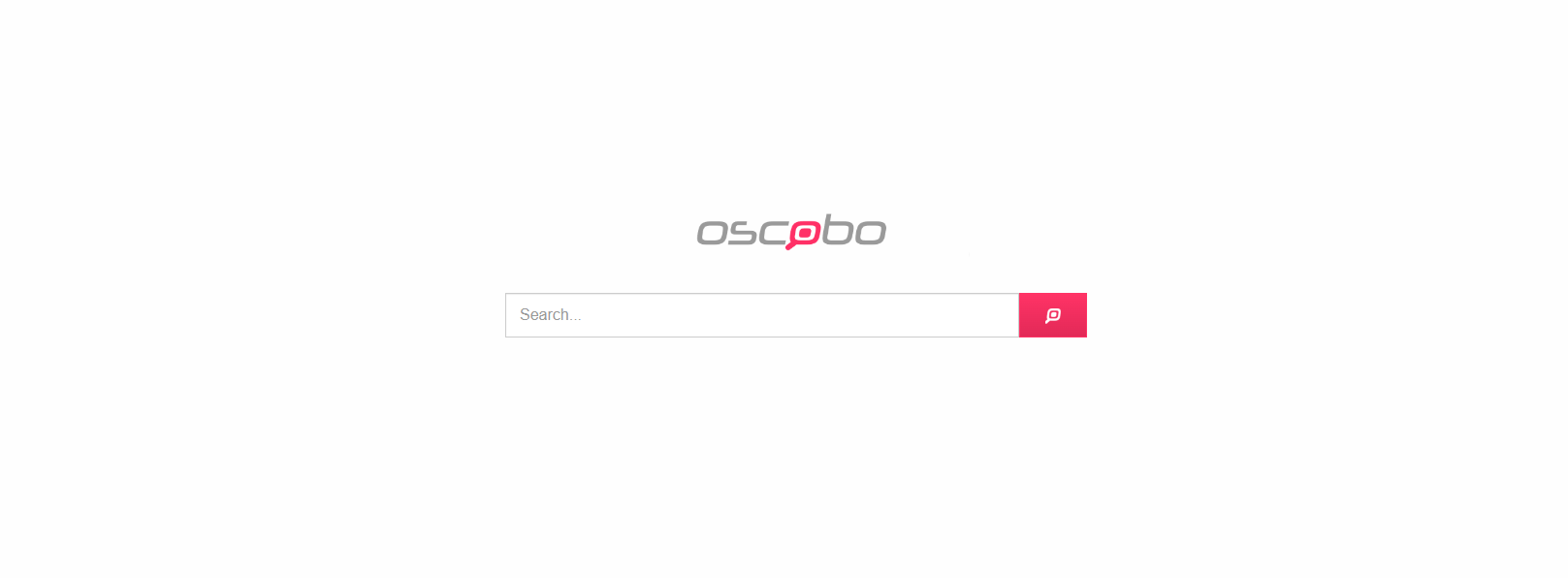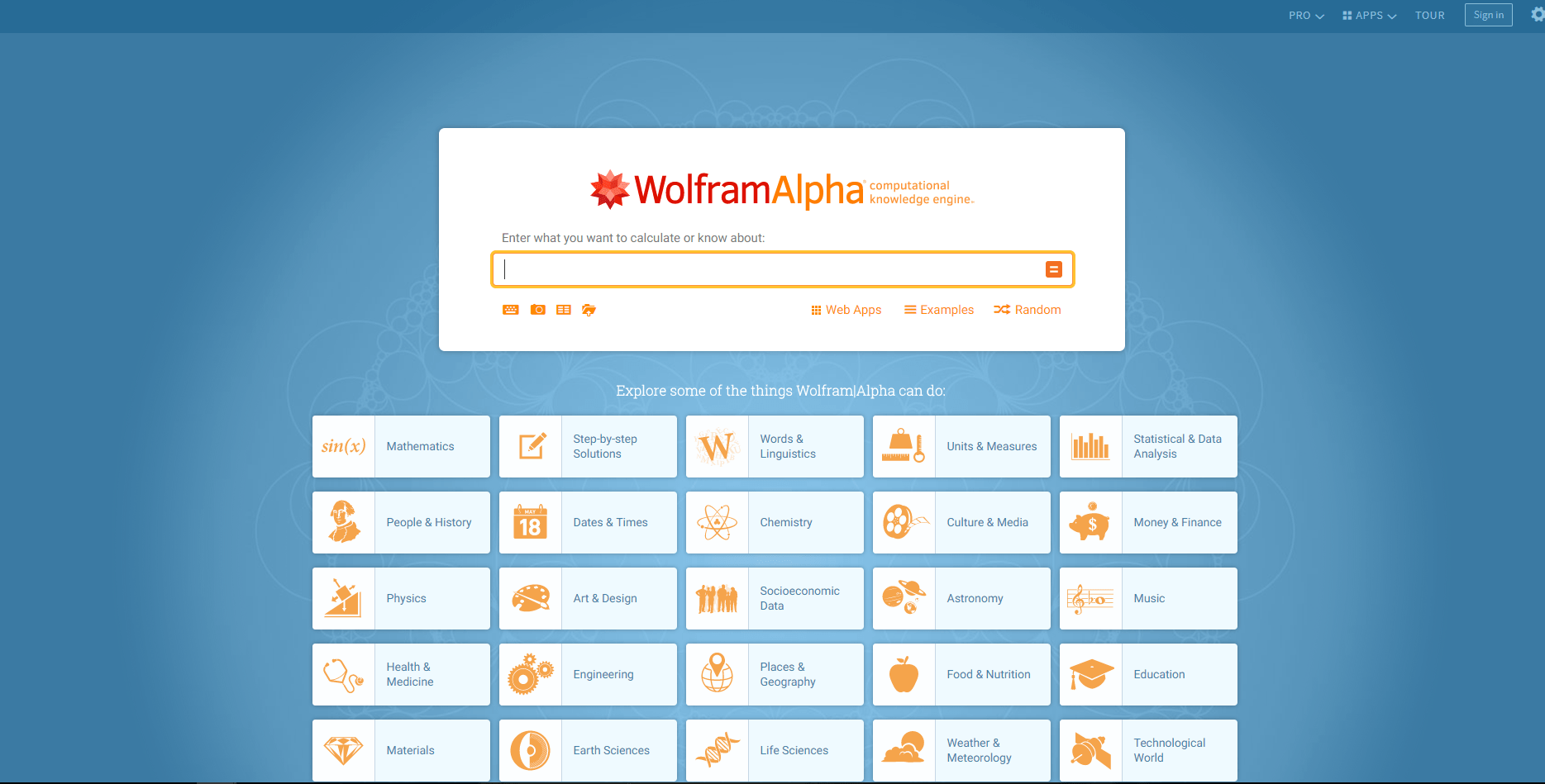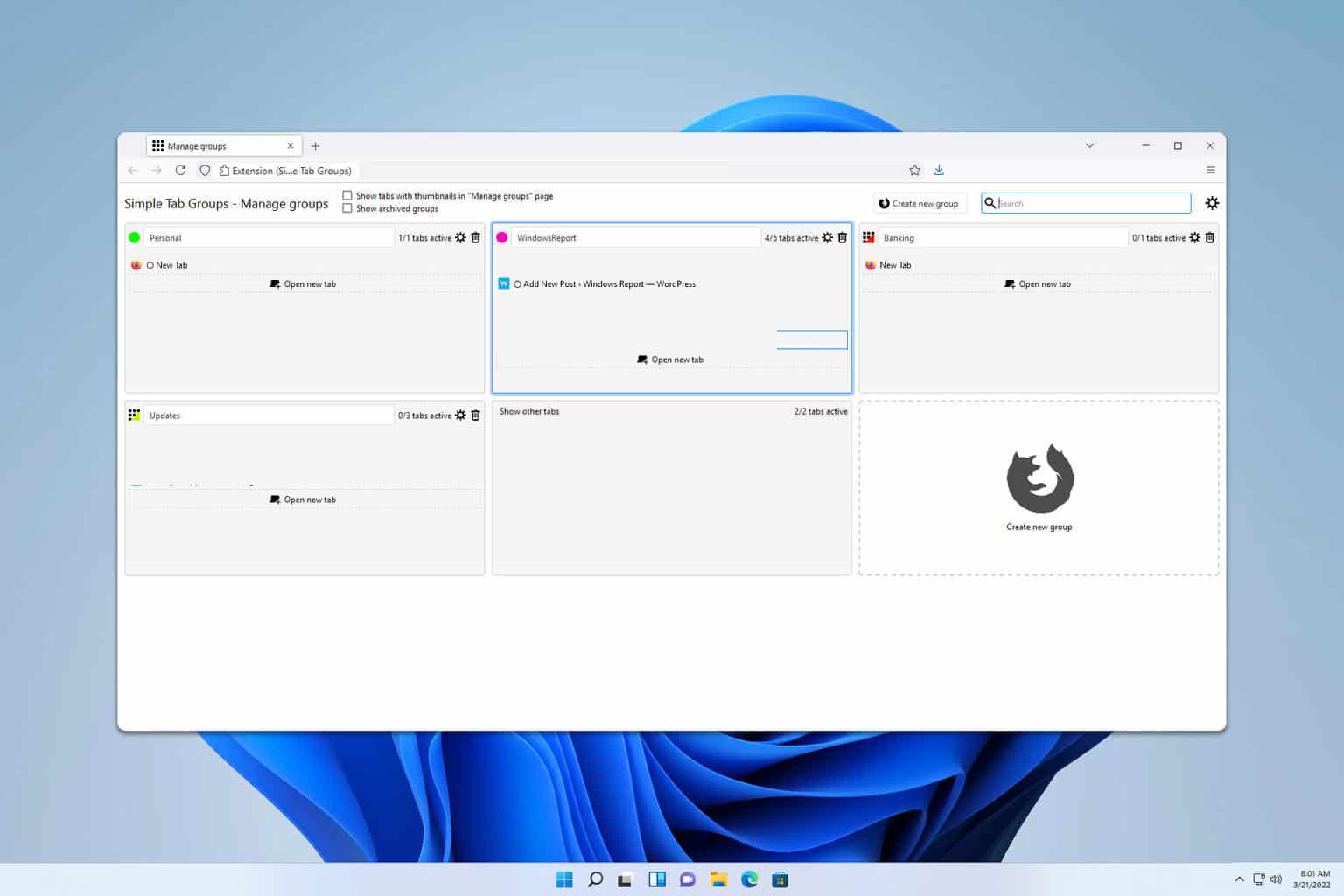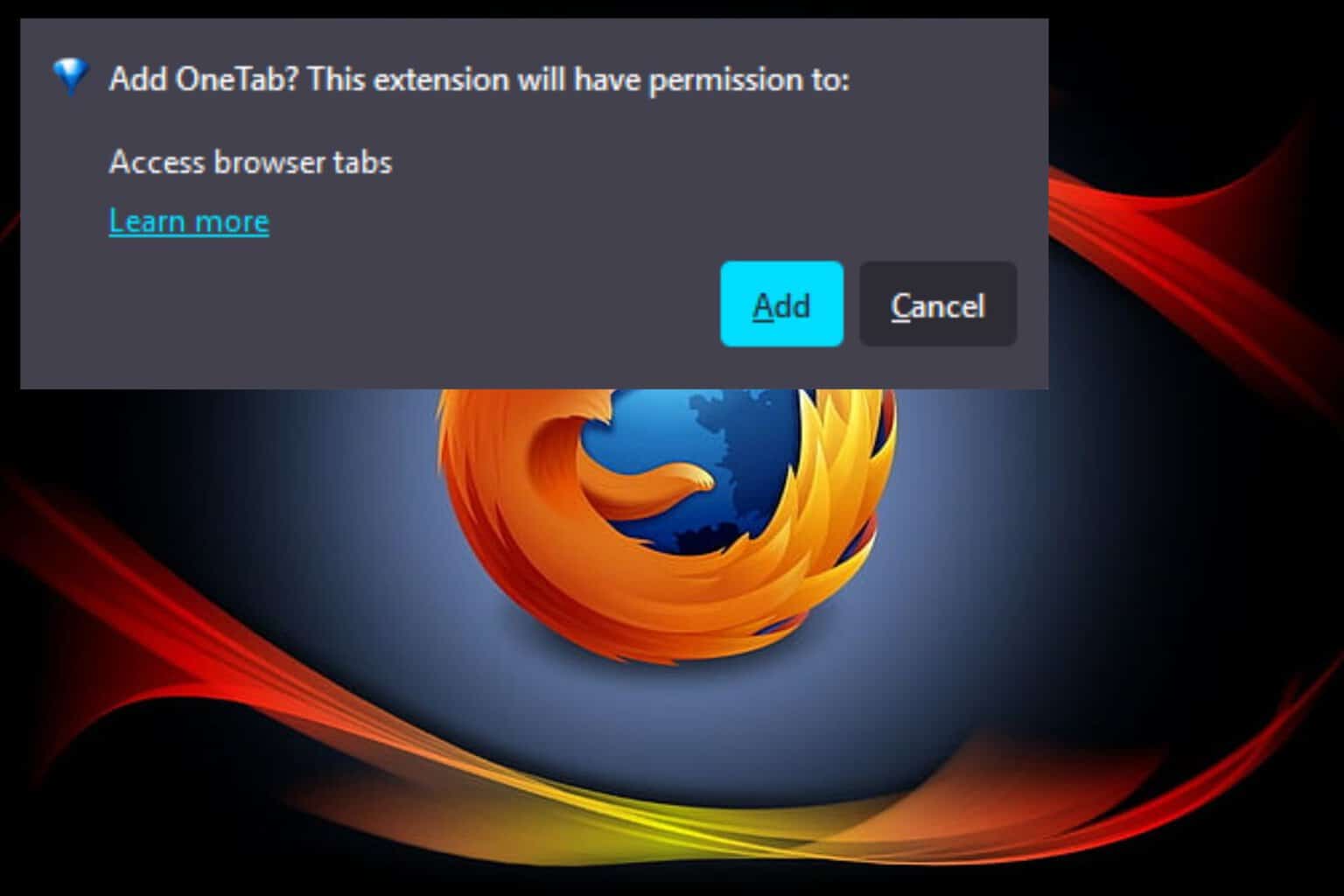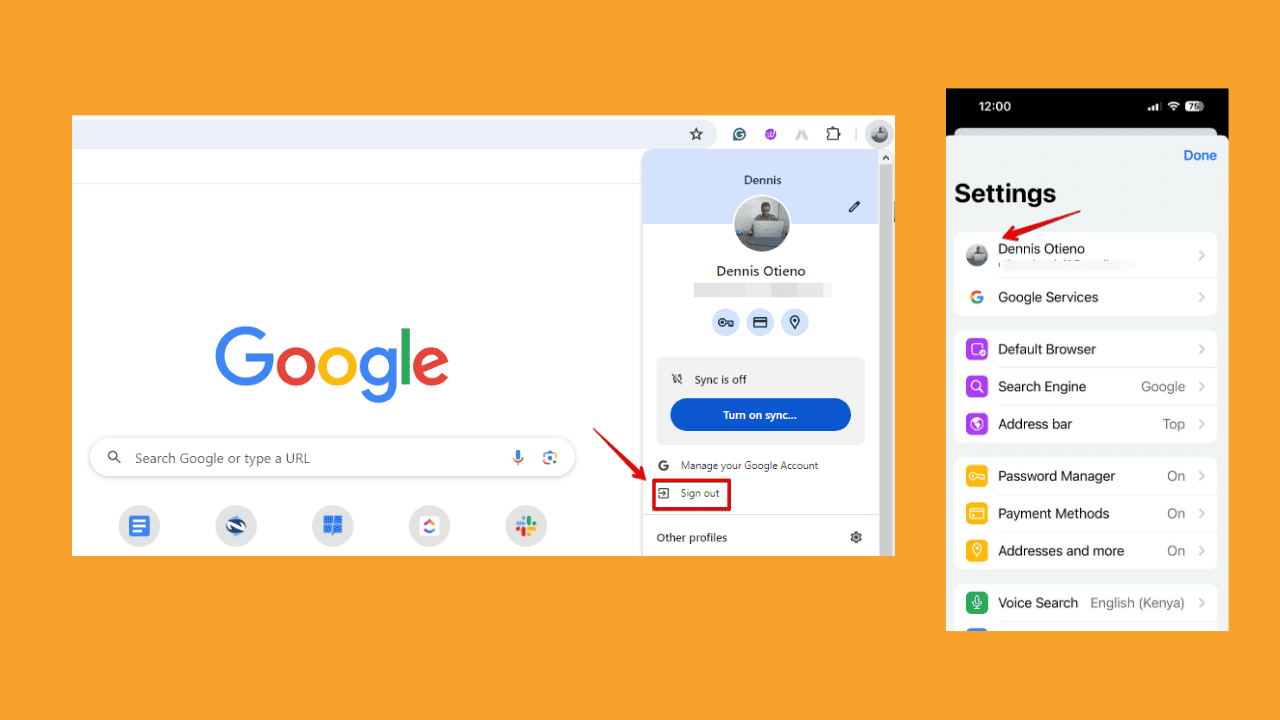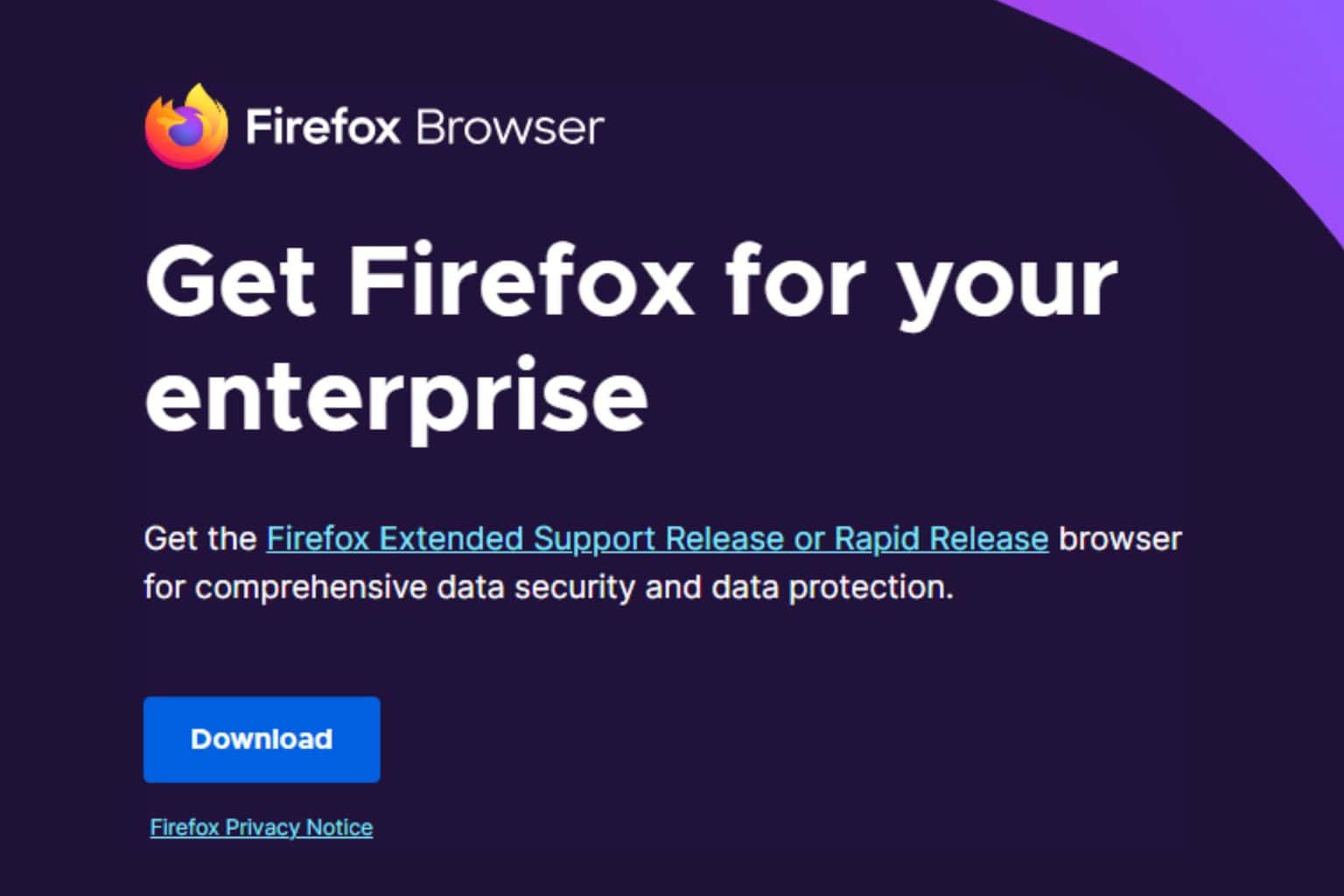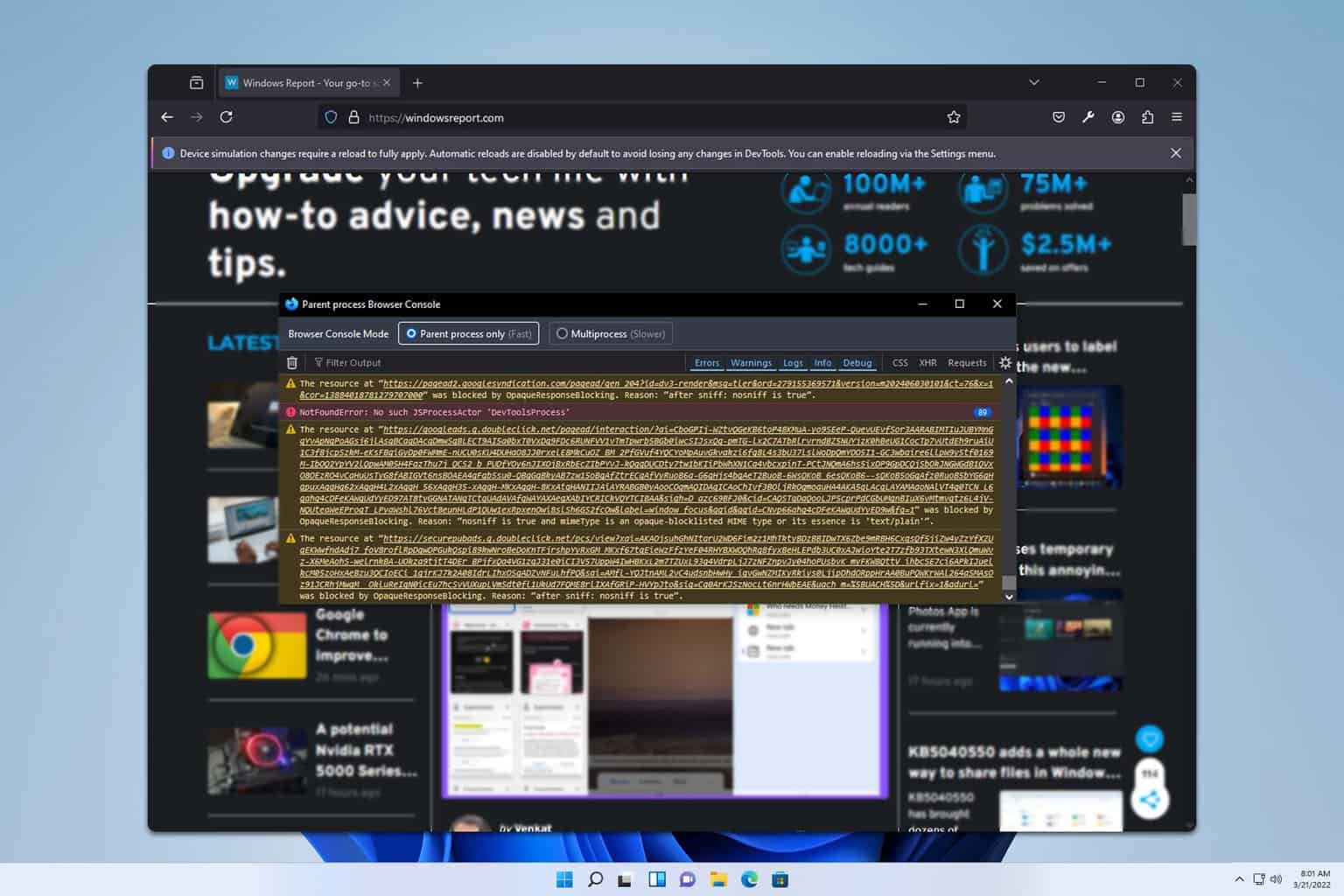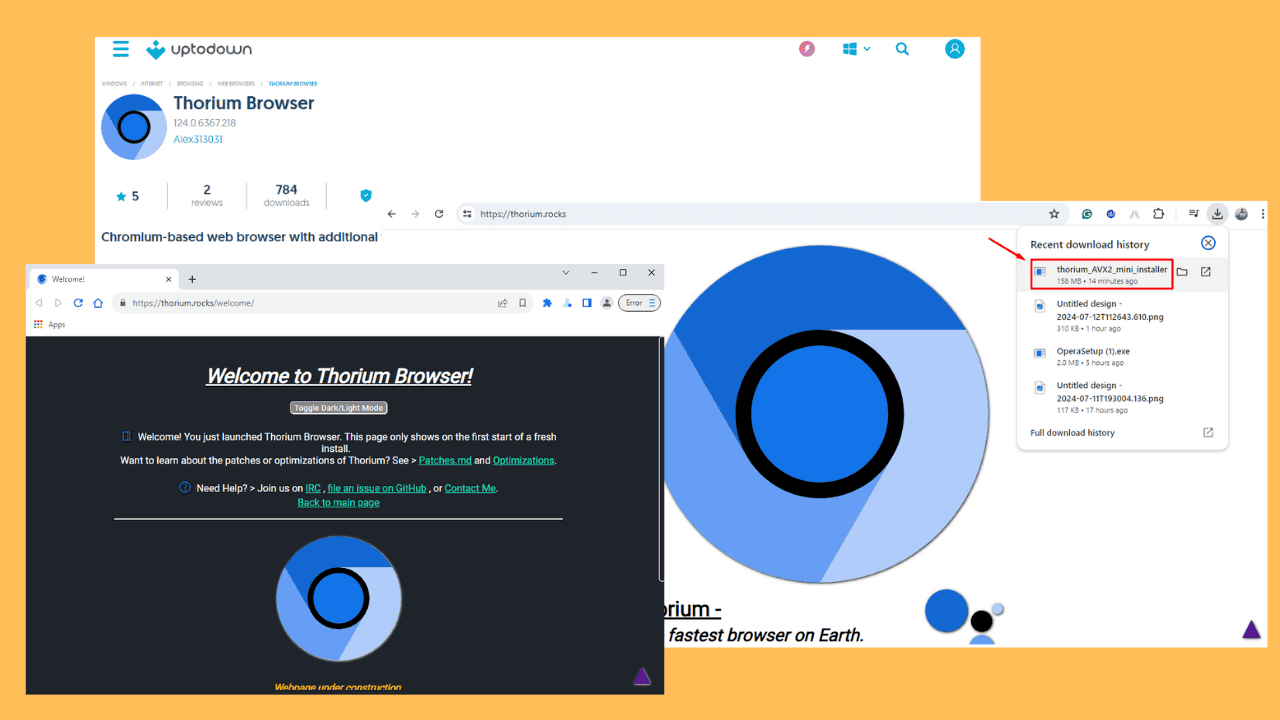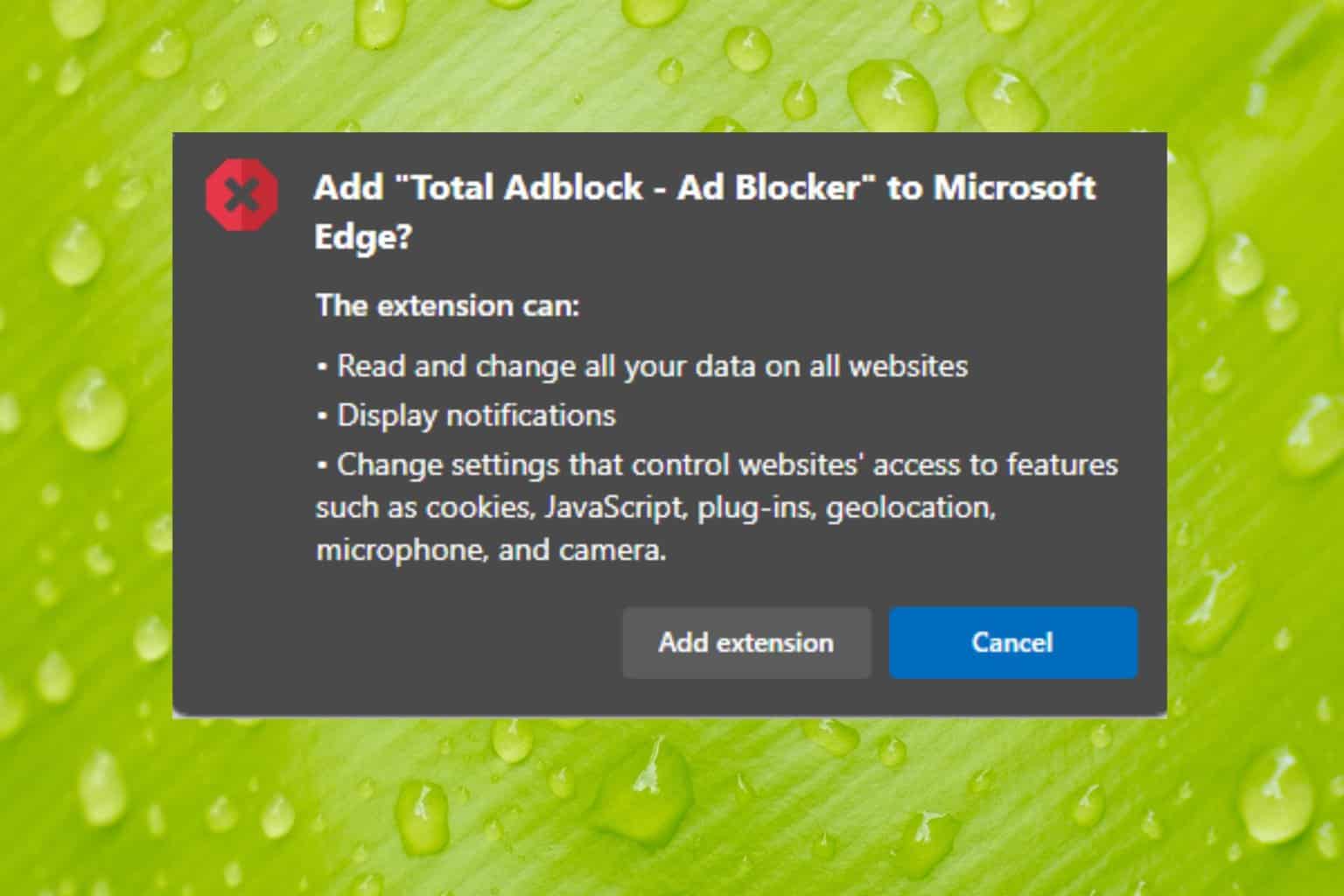7 Best Private Search Engines For Windows 10 & 11 In 2024
Some browsers include a VPN for extra privacy
8 min. read
Updated on
Read our disclosure page to find out how can you help Windows Report sustain the editorial team Read more
Key notes
- Private search engines are used when you don't want your browser to track your online activity for marketing purposes.
- The best search engine for Windows 10 and 11 uses proxy servers to keep your information safe.
- The safest search engine for Windows can be a browser with built-in security features.
- If you're looking for a search engine to protect your data while surfing the web, check our list below.

We discuss here the best options for private search engines for Windows 10 and 11.
Standard search engines like Google and Bing track users’ activities and profile their online behavior. The primary reason for this is to create attractive advertisements.
However, there is always the concern of personal information being compromised due to security breaches, state surveillance, and unauthorized data sharing.
Fortunately, private search engines can help keep your confidential information safe.
Simply put, Private Search Engines, also known as PSEs, use proxy and encrypted search requests to hide your personal information from anyone looking to misuse your data.
Below you will find more information about a PSE, how it works, and where to find the best private search engines on the internet.
Regular search engines vs. private search engines
Everyone knows how a regular search engine like Google.com and Bing.com operates. Users type in what they are looking for, and related links and websites appear.
However, most people don’t know that many popular search engines keep each user’s profile.
This profile is typically used for advertising, as it can tailor your ads. Yet, sensitive private information can also be exposed, harming the user.
Private search engines are becoming more popular as they help keep users’ browsing information confidential. For example, PSEs do not allow cookies to track your browsing history, meaning you won’t have a profile.
While there may still be advertisements on PSE, they will not participate in any behavioral tracking. There won’t be filters based on your previous online behavior.
There are two types of private search engines: independent and metasearch. Independent search engines use their own index and crawler.
In other words, they do not utilize the help of search engine titans such as Bing, Yahoo, and Google.
On the other hand, metasearch private engines use proxies and sometimes encrypted servers to access popular search engines like Google.
Metasearch engines will be more powerful as they can access the extensive indexes of standard search engines.
Why do I need a PSE?
Now that you know what PSE is and how it works, you may ask why should I get one? Individuals typically use PSE primarily for privacy reasons.
But, with a PSE, you will also not be targeted with advertisements based on your previous online activity. Furthermore, you won’t have to worry about your information being sold to third-party trackers.
So, simply put, if you value your privacy and are tired of advertisements using your private information, you will want to use a private search engine.
If you are interested in using a PSE but don’t know where to start, the below list of top PSE on the internet will help point you in the right direction.
How can I get a browser with a built-in private search engine?
Few browsers offer such options as privacy and safe browsing. Usually, you would have to take care of these settings by installing third-party extensions.
But Opera One browser comes with several features that help protect your identity while surfing online.
All you need to do is to install the browser for free and tweak a few options in the Privacy & Security section of the browser’s settings, depending on your preferences.

To mention just a few pros in terms of privacy with Opera One:
- Built-in ad-blocker to keep annoying ads at bay
- Tracker blocker to stop tracking attempts
- Free VPN with no traffic limit
- Settings control to allow you to choose how Internet sites can access your data
- Crypto Mining protection to block crypto mining scripts in case your PC gets hijacked

Opera One
Protect your online presence and keep your identity private with Opera One.Which search engine is best for PC?
Ur Browser – Quick page loads
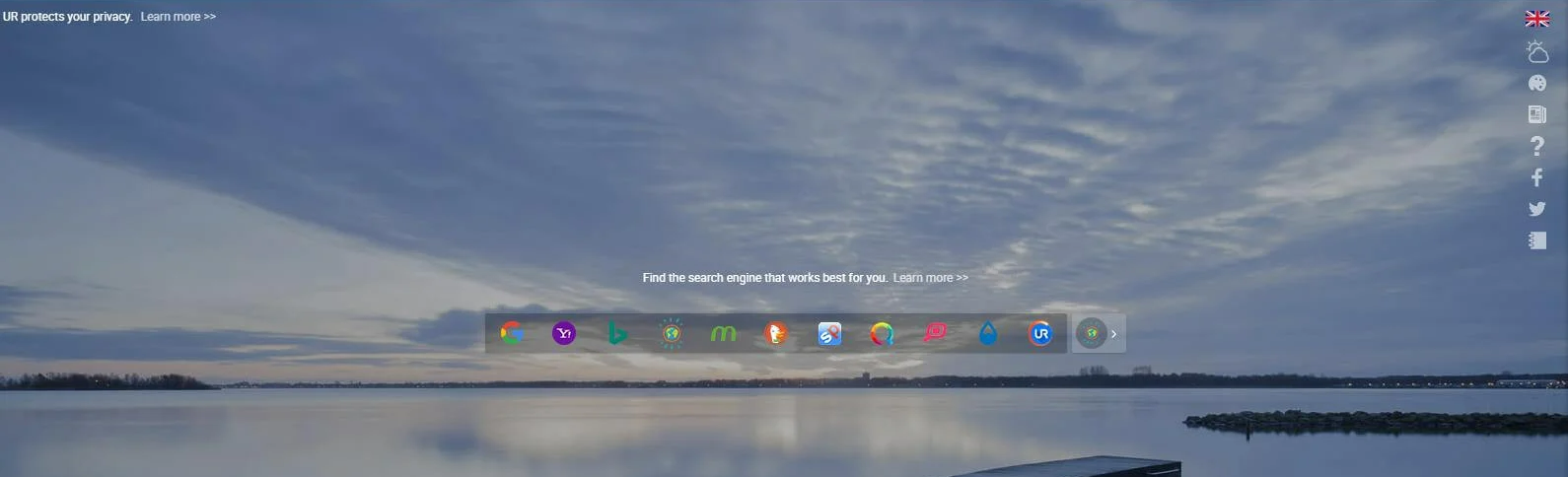
UR Browser is one of the most private and self-proclaimed safest browsers. It has multiple safety options, which you can switch on and off according to preference.
Besides being safe, Ur Browser has quick page loads, fast download speeds, and conveniently placed bookmarks. Overall, it is an excellent choice for those who wish to be as safe as possible while using the internet.
UR Browser also includes these key features:
- Anti-tracking
- Anti-profiling
- Light bandwidth usage

UR Browser
Keep your identity private while browsing the internet with UR Browser, the safest and most private search engine!DuckDuckGo – Aesthetic interface
With all the cyber-attacks and increased concerns over government Internet surveillance, DuckDuckGo has already surpassed 10 billion searches.
This is what makes DuckDuckGo probably the most popular of all PSE.
Part of its popularity is attributed to the high-security DuckDuckGo promises to users. Searches will produce instant results without any tailored advertisements.
Furthermore, with the filter feature, you can filter searches into categories and regions to easily access the news in a different country or region, for instance.
DuckDuckGo users also can turn off annoying advertisements in their settings.
Users concerned with interface aesthetics will be pleased to know that DuckDuckGo offers customization options. There are six themes to choose from: Retro, Terminal, Contrast, Default, Basic, and Dark.
The colors of backgrounds, search results, typeface, etc., can also all be changed and customized to your liking. This is a great search engine for PC.
Additional features:
- App store search
- No ads targeting
- No social engineering
Lukol – Anonymous search
The great thing about Lukol is that it will not only keep your information safe by using proxy servers but is built to help prevent users from being tricked by internet fraudsters.
In other words, it has a safeguarding feature that keeps users from entering websites that could potentially flood your computer with spyware and viruses.
Lastly, we recommend it as one of the better options for unblocked search engines.
Additional features:
- Anonymous search
- Straightforward design
- Image and video search
Oscobo – Distraction-free homepage
Oscobo is an independent search engine that allows users to search for specific types of content such as videos, images, news, and more. Furthermore, it does not allow any party to store or track your browsing data.
Users of Oscobo also have the option of adding a Chrome extension which will make using the PSE more convenient.
Additional features:
- Distraction-free homepage
- Anti-tracking search
- SSL encrypted
WolframAlpha – Image uploads
WolframAlpha is a special search engine considered among the best for Windows 10 and 11. It is designed specifically to provide users with knowledge. Also, it is unique because it uses its own massive supply of expert-level information.
Additionally, WolframAlpha uses algorithms to quickly and automatically answer questions you input in the search query.
Furthermore, while WolframAlpha can be used to surf the Internet for entertainment and work-related information, it is primarily built for teachers and students.
Users will need to pay a monthly fee to go pro and use the collection of features that can significantly aid students in their struggle for academic success.
Pro users can upload data for analysis, get interactive visuals that can be used for presentations, access optimized web apps, and more.
Additional features:
- Image uploads
- Support for academic search
- Customizable search settings
StartPage – Customizable search engine
StartPage makes our list of the best search engine for Windows 10 and 11. It is perfect for users looking for something simple, minimalist, and aesthetically pleasing.
The search engine offers only a few settings, filters, and just a bunch of options, which is attractive to some people looking for something easy to navigate.
It may not be as powerful as other private search engines, but it is certainly easy to use.
Additional features:
- No data tracking
- Customizable search engine
- No Filter Bubble
Qwant – Clean UI
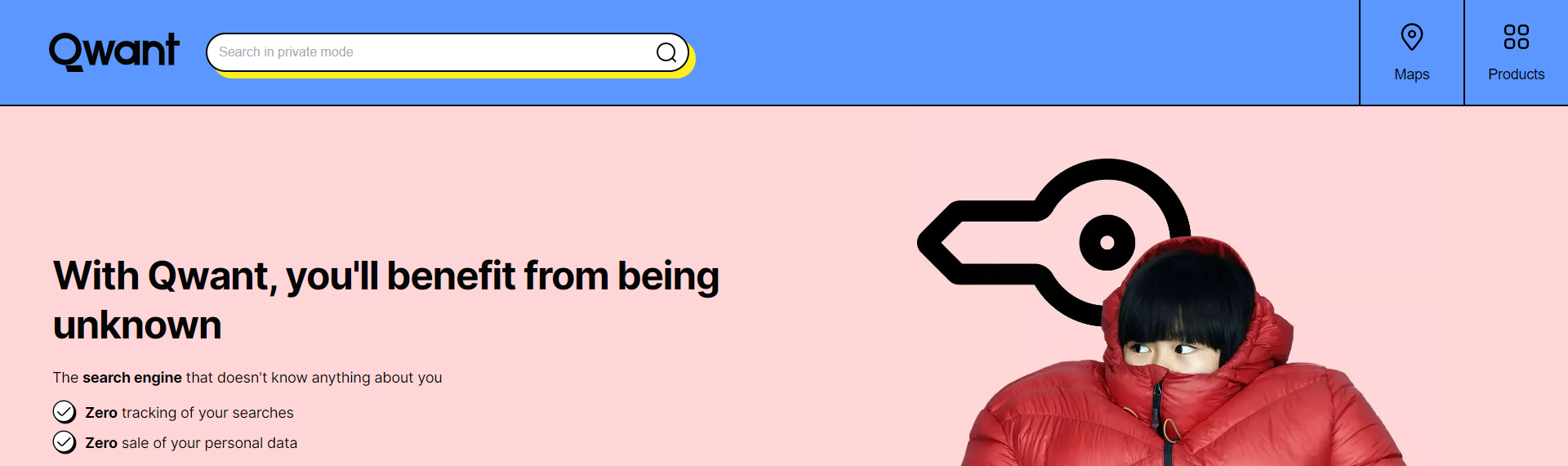
The Qwant search engine fully prioritizes privacy and takes pleasure in not keeping track of its users’ search queries, and it does not sell their personal information.
The search engine, which has French roots, has a straightforward user interface.
Your results are categorized by the engine into three primary groups, namely social, news, and web. Additionally, it leverages AI to provide its customers access to a music area created specifically to assist music fans in finding new lyrics and songs.
Lastly, it is about the best search engine for your laptop.
Additional features:
- Automatic search result categorizing
- Dedicated children and music section
- Clean UI
Is Bing better than Google?
While we have mainly avoided these two search engines, it is wise to note that they are the biggest and the leading pioneers of internet search. However, in more recent years, Bing’s popularity has waned, but Google still holds the larger market share.
That said, Google, for years, has built a vast repository of data; this has been aided by the rise of services like YouTube, and the Gsuite, which are among the most used internet services. Hence, you can expect Google to have larger and better data, resulting in a better search engine.
There you have it our round-up of the best search private engine options for Windows 10 and 11.
So, with the help of these private search engines, you can rest assured that their browsing activities are safe from prying eyes.
If your favorite PSE is not on this list, feel free to let us know in the comment section below, and we’ll surely take a look.