How to fix PUBG Lite is unavailable in your region error
3 min. read
Updated on
Read our disclosure page to find out how can you help Windows Report sustain the editorial team. Read more
Key notes
- One of the most common errors PUBG Lite players complain about is the PUBG Lite is unavailable in your region error.
- You can solve the issue by using a VPN service to circumvent the region restriction problem.
- A VPN masks your IP address and changes your geolocation, making PUBG Lite believe that you're trying to play from a region that allows the game.
- You can also use a VPN for other reasons besides bypassing geoblocks, like reducing your ping and fixing packet loss while gaming.

PUBG Lite is the free version of the popular game PlayerUnknown’s Battlegrounds. The Lite edition is quite frankly the best way to experience PUBG without paying a dime.
Although free services are a great ramp for increasing user base, the main focus doesn’t revolve around them. Therefore, sometimes, free users might experience issues that premium/paid users don’t.
One of the most common errors PUBG Lite players complain about is the PUBG Lite is unavailable in your region error. What makes it more annoying is that it appears to occur entirely random.
While some players experience it at launch, other have this issue immediately after finishing a game, or while configuring their settings. It doesn’t seem to follow a pattern, either. Fortunately, you can bypass geoblocks quite easily and we’ll show you exactly how.
How to fix PUBG Lite is unavailable in your region error?
1. Use a VPN
- Download and install Private Internet Access on your PC.
- Launch the VPN and connect to a secure server
- Run PUBG Lite on your PC and check if it works
Private Internet Access is a stable, efficient VPN that can help you keep your privacy safe while playing PUBG Lite.
Additionally, it can help you eliminate or curb ping issues and even spoof your location to avoid the infamous PUBG Lite is unavailable in your region error.

Private Internet Access
Did you get the PUBG Lite is unavailable in your region error? PIA can help you avoid it by spoofing your location.This VPN service has a network of over 3,000 servers distributed all around the world, covering 66 locations in 46 countries.
Note: if you’re seeing the same error after enabling the VPN, disconnect from the server you chose and select another one. You might want to use a different location, as the error is apparently location-related.
2. Configure your time zone correctly
- Hit the Win key on your keyboard
- Type Location privacy settings and select the option from the menu
- Make sure that you’ve enabled Location for your PC and that apps are allowed to access it
- Hit the Win key on your keyboard once more
- Type Change the date and time and click the option with the same name
- Toggle the following options to ON:
- Check that the auto-set time zone is real and accurate
- Launch PUBG Lite and check if you still get the error
Note: the time zone configuration method won’t work with a VPN. VPNs usually spoof your location and assign you different times (and sometimes even dates) based on your virtual location.
Conclusion
To wrap it up, if you’ve had enough of region errors while playing PUBG Lite, using a VPN such as Private Internet Access (buy here) might be your strongest bet.
This service can help you spoof your location so that the game won’t trigger any errors due to client-server time zone/date discrepancies.
Even if PUBG Lite starts acting up while you’re connected to your favorite VPN server, you can still fix the issue easily by choosing a different server.
The process doesn’t take too long and it’s also very intuitive and user-friendly.
More so, using a VPN might even eliminate ping-related issues and will also give you a privacy boost.



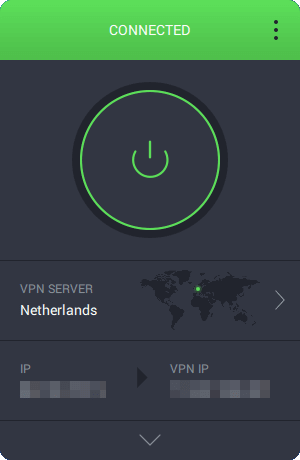
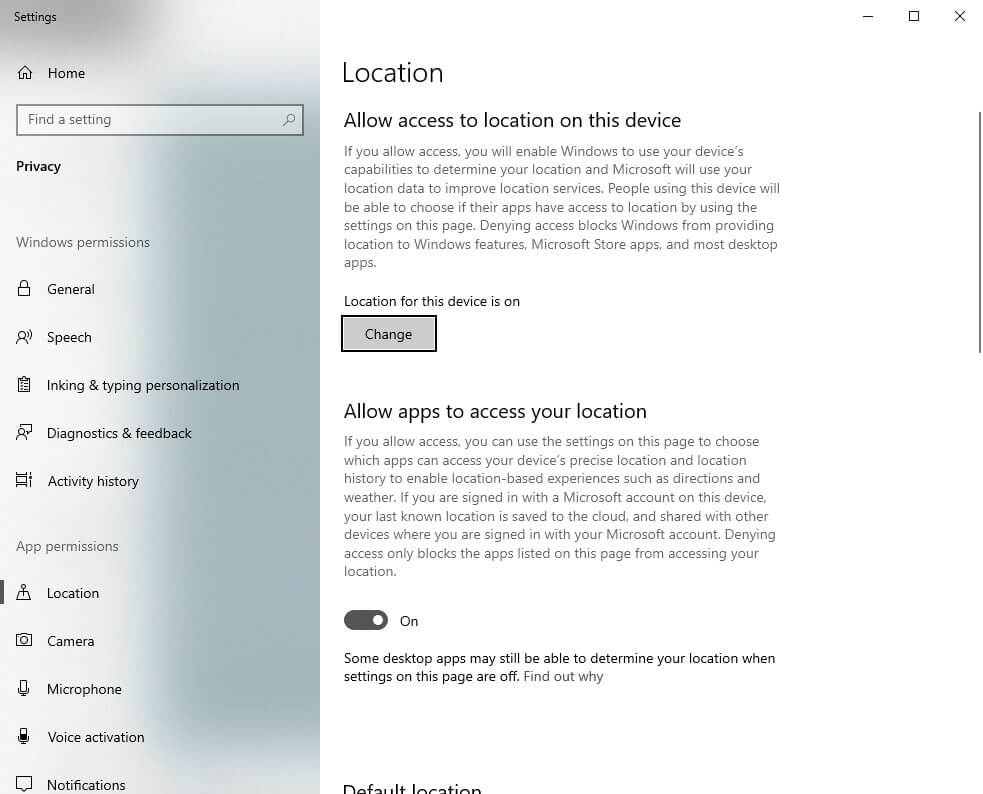
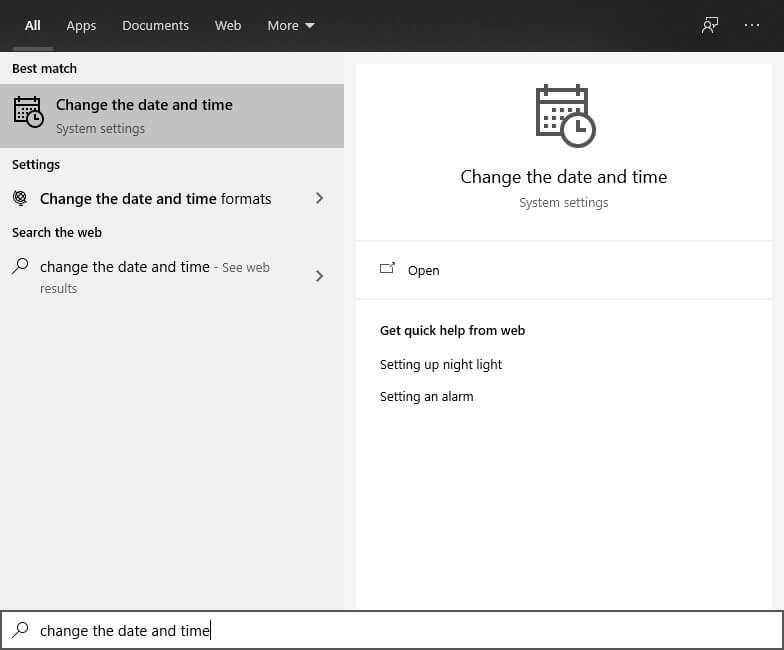
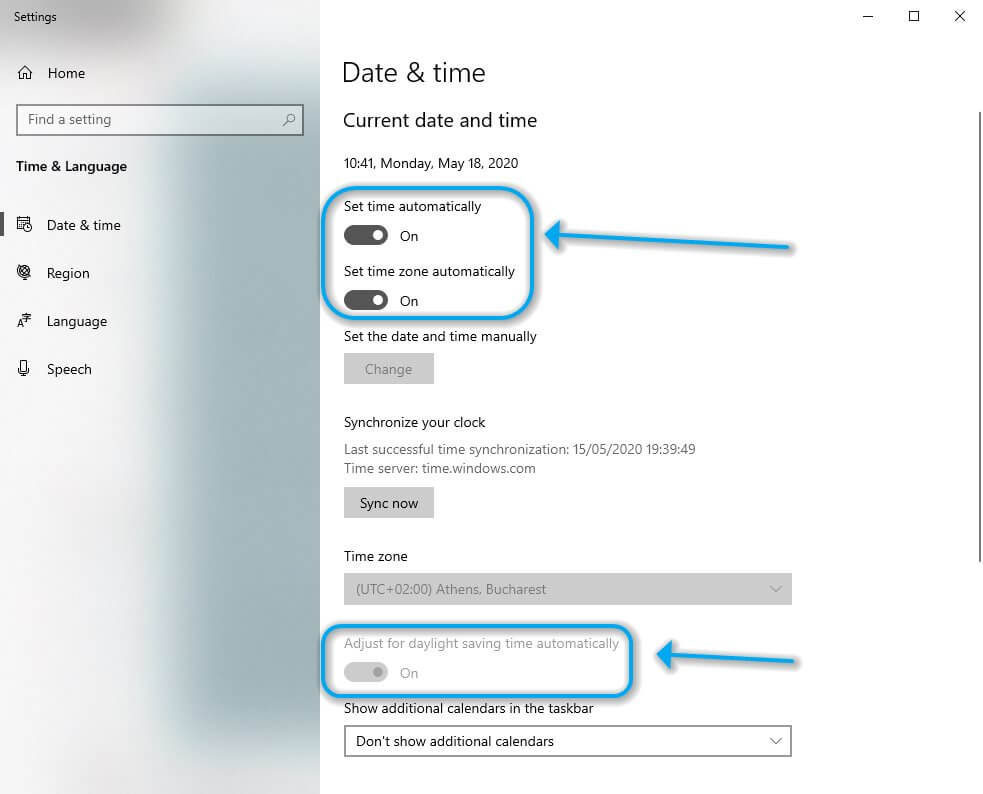
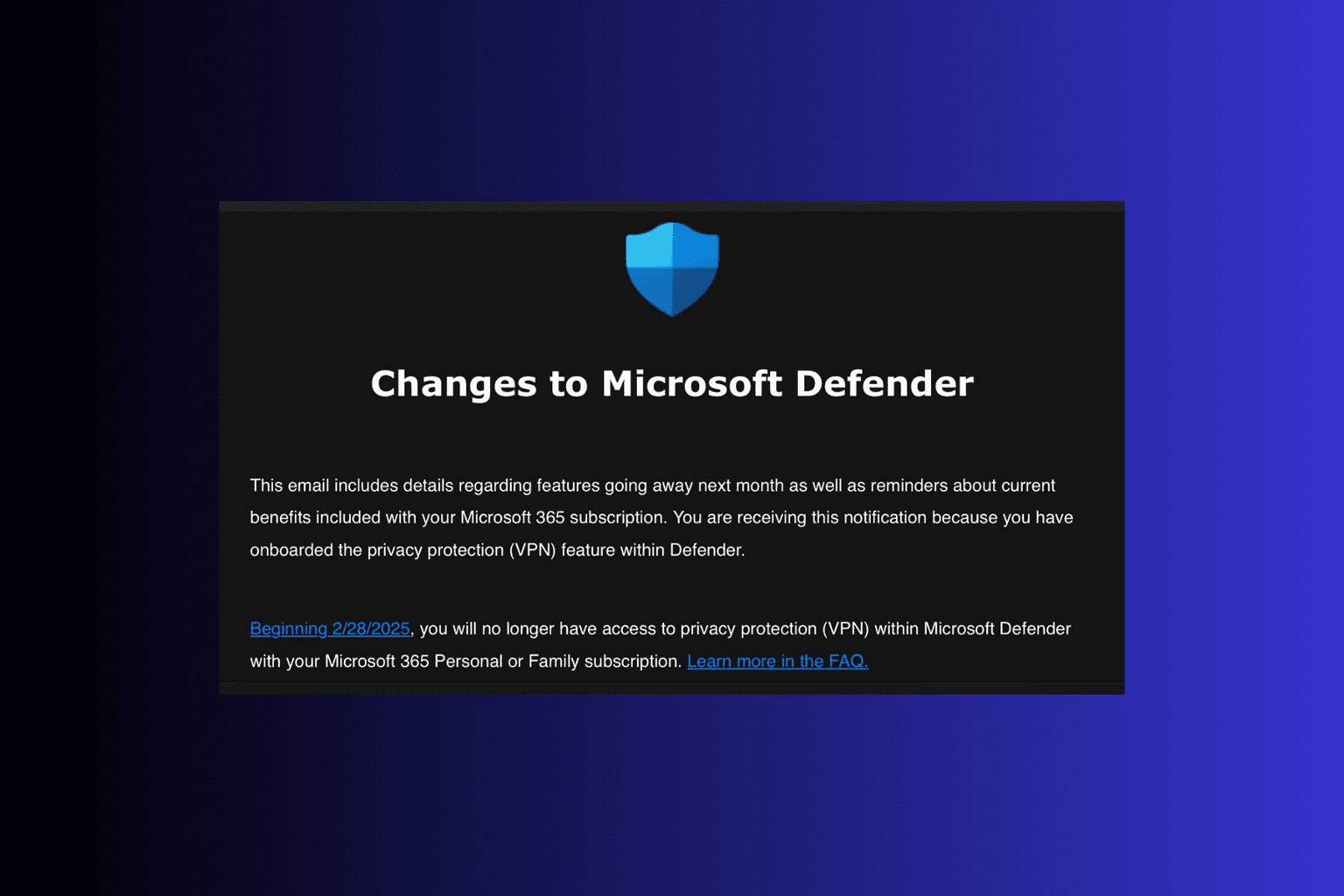







User forum
0 messages