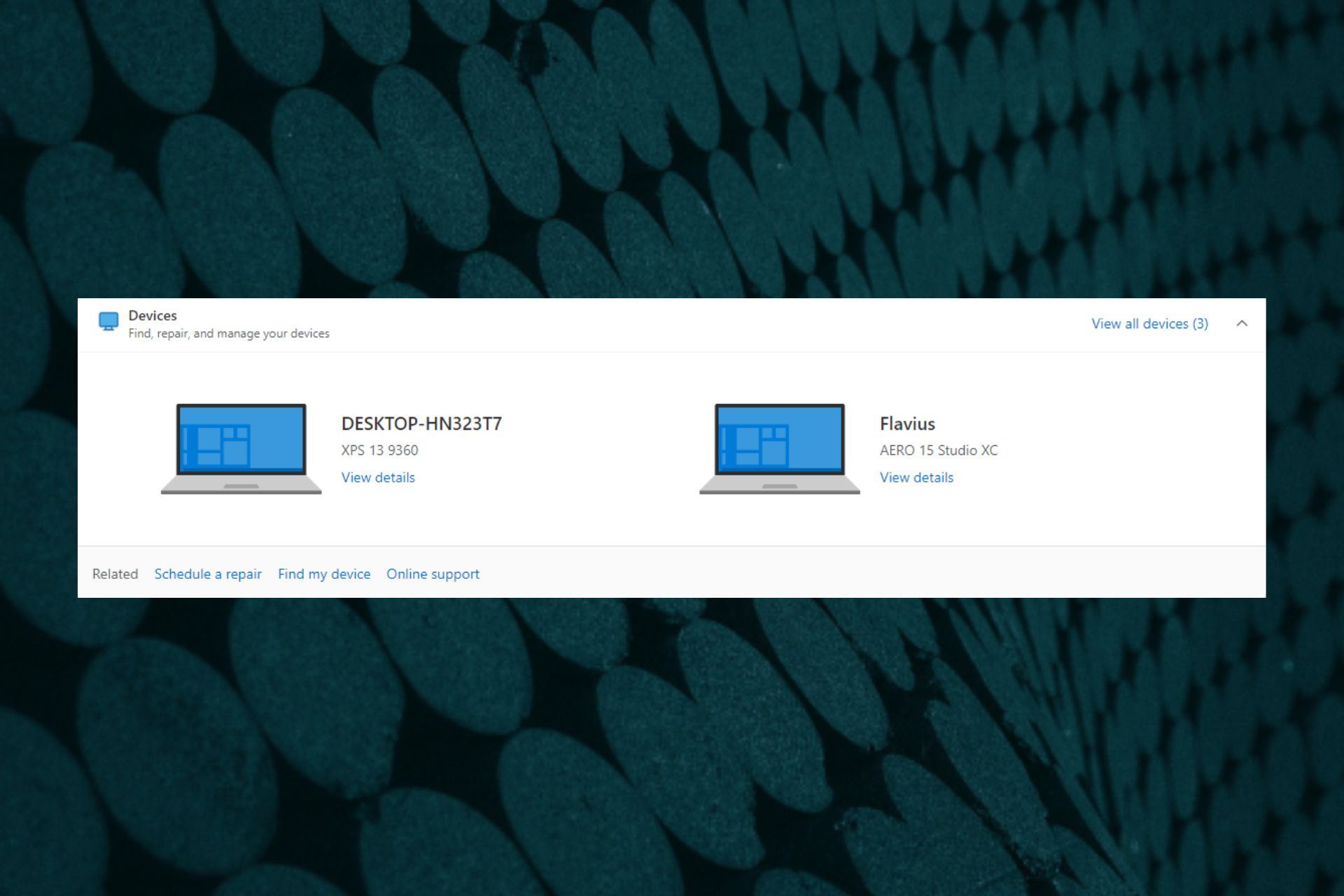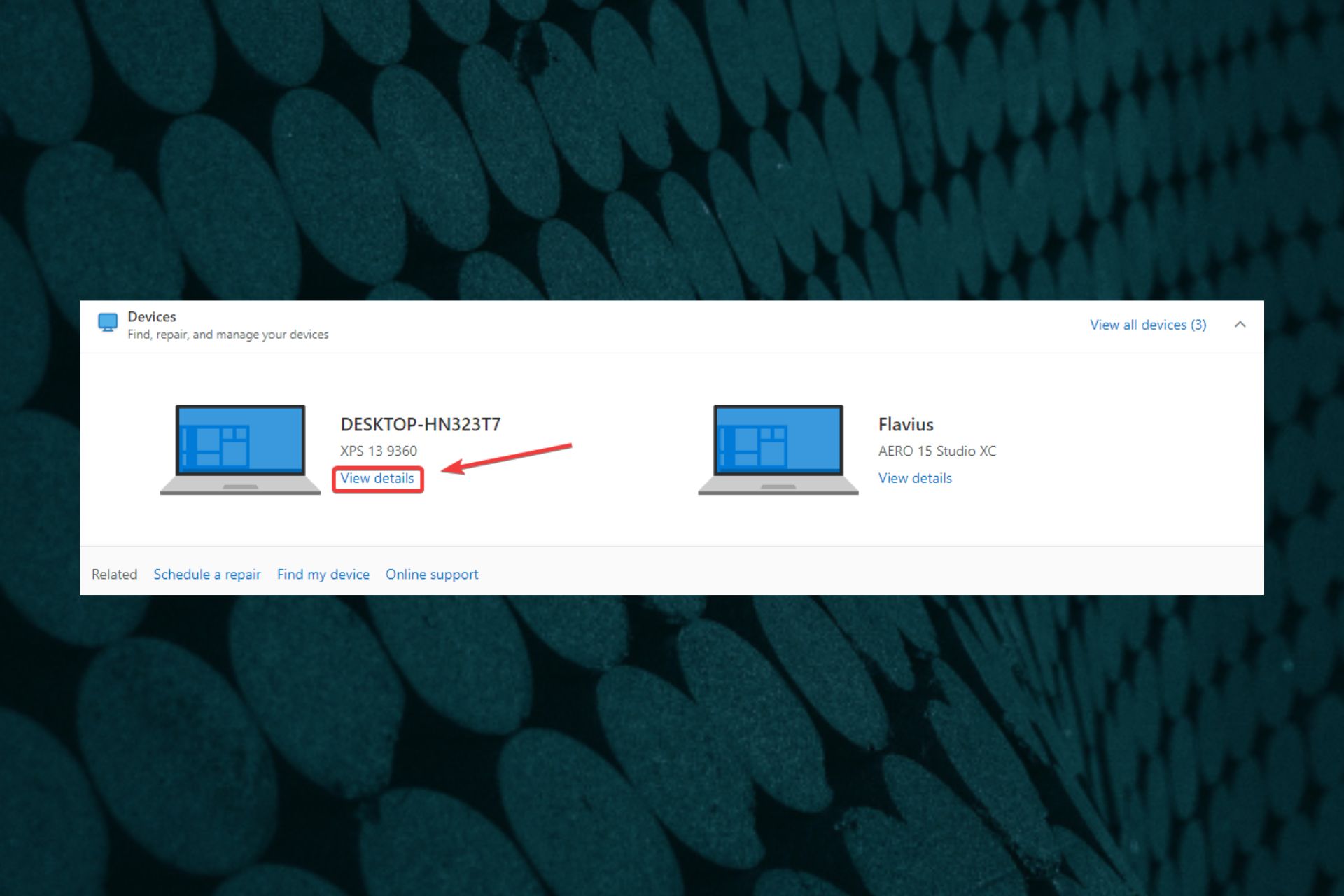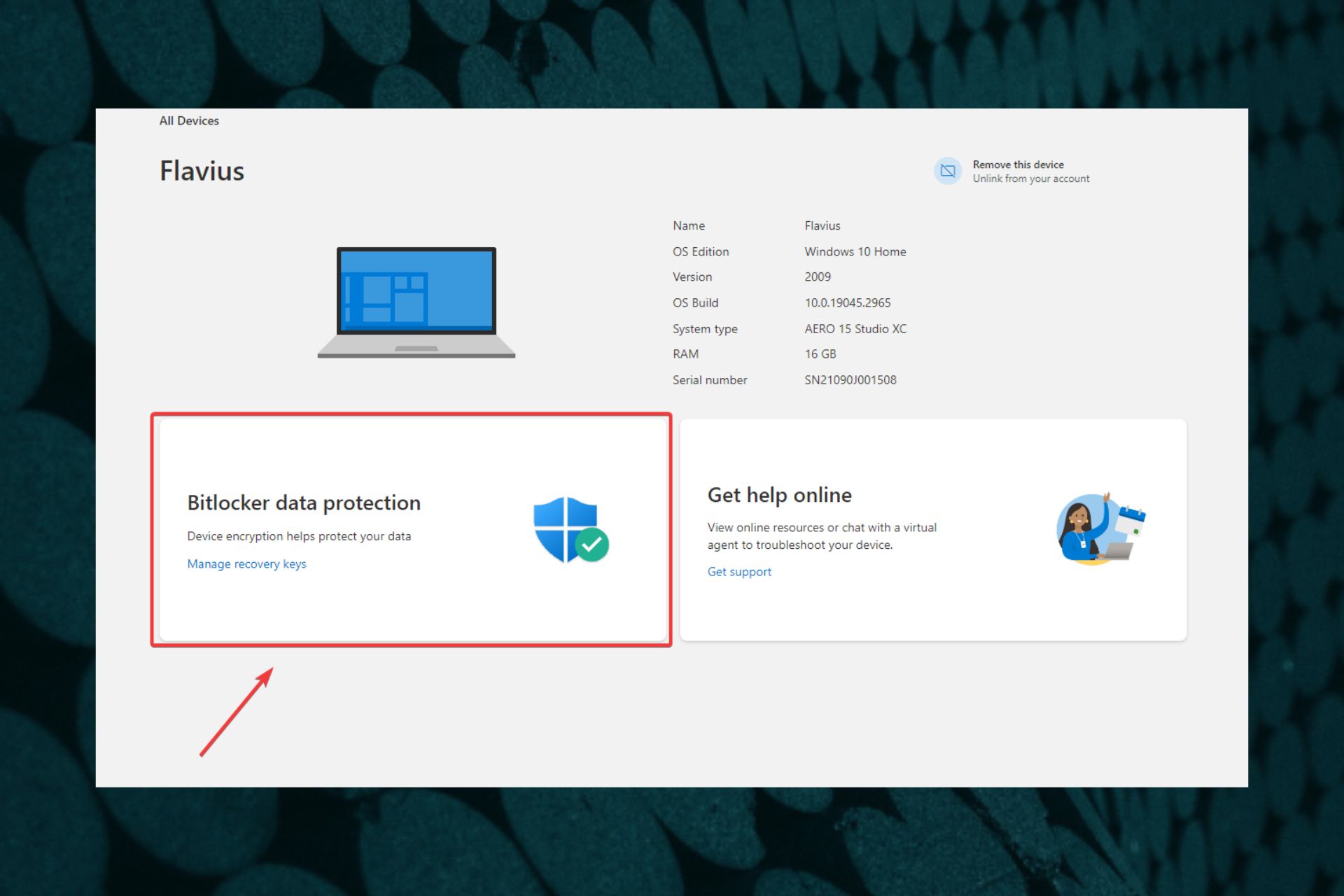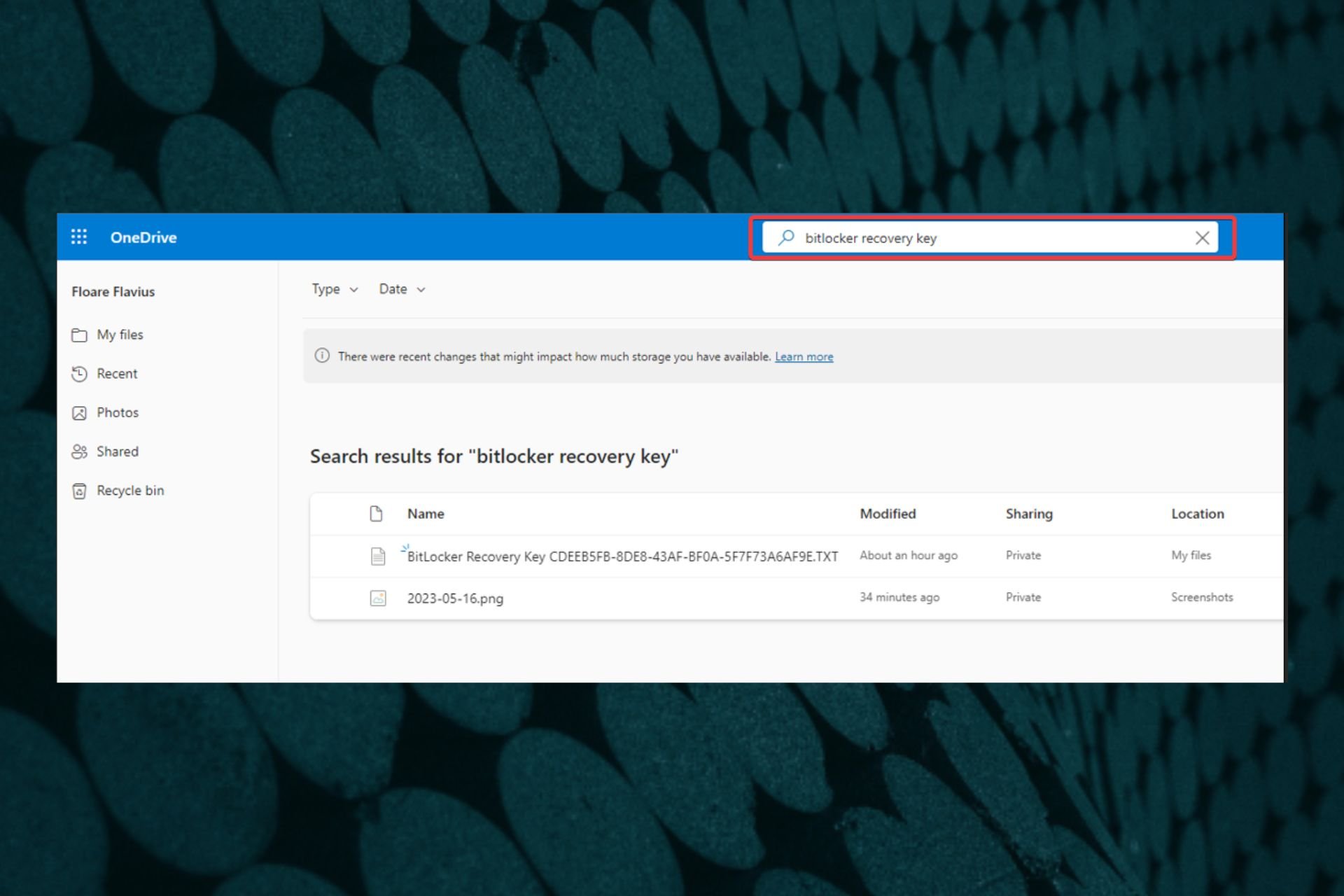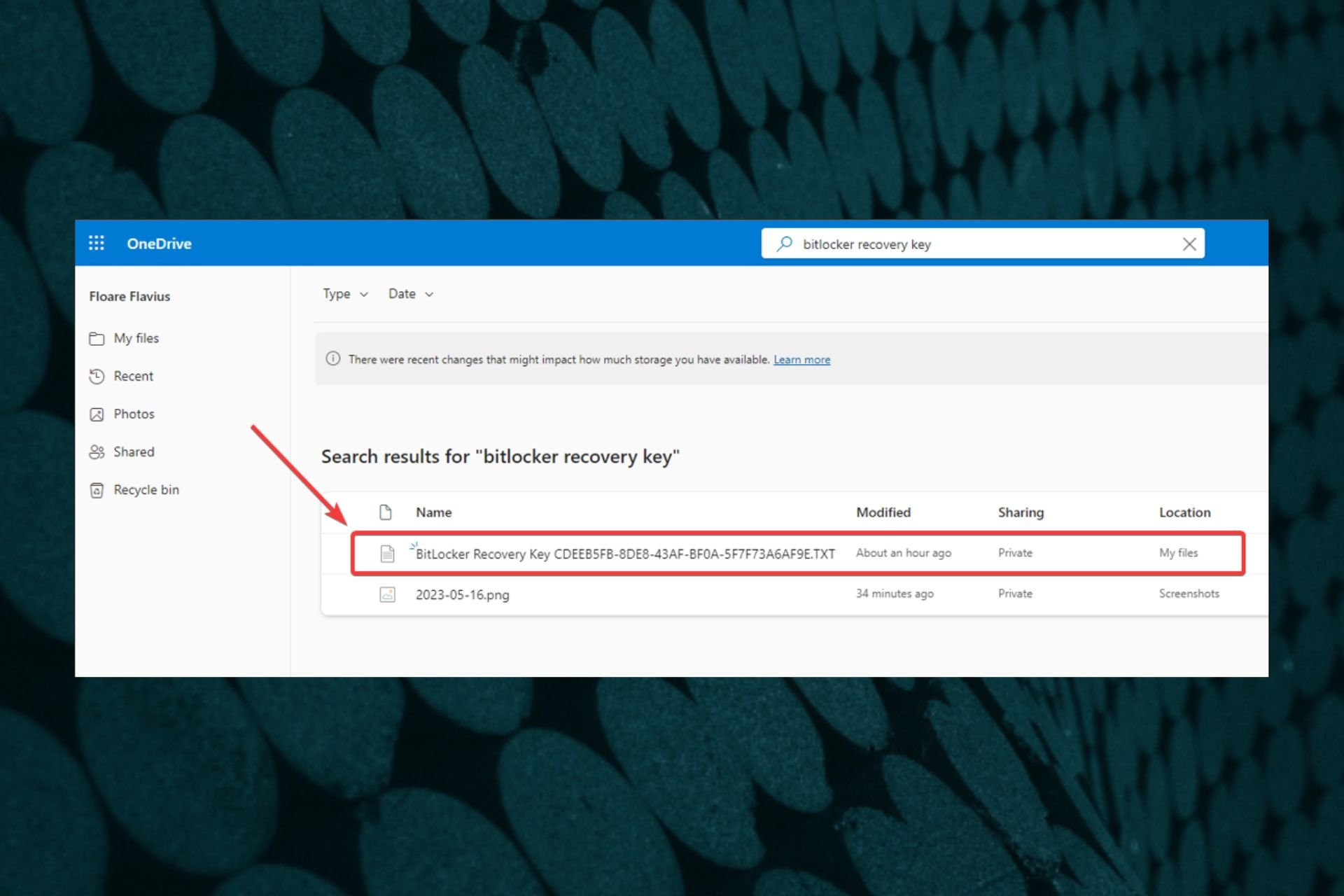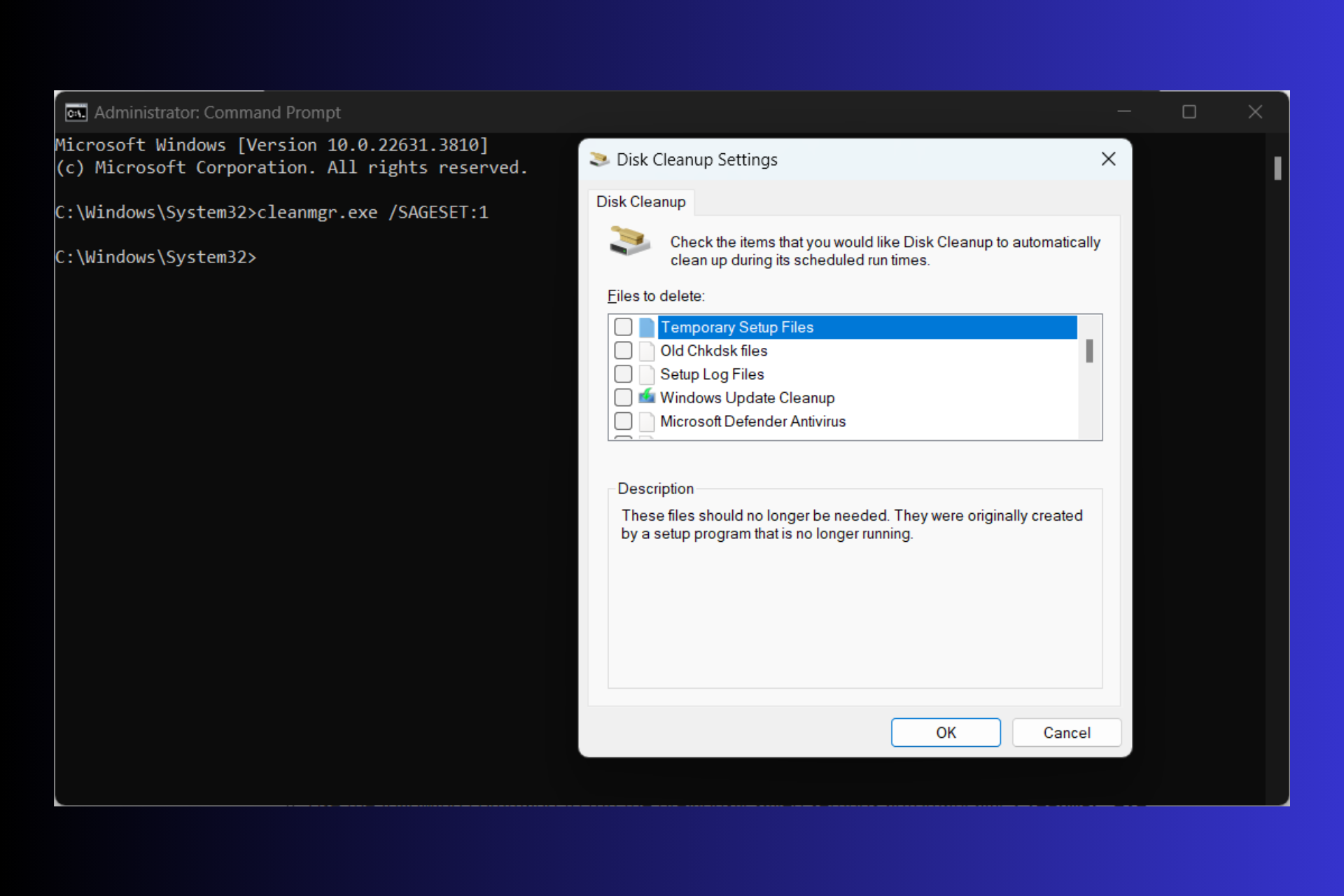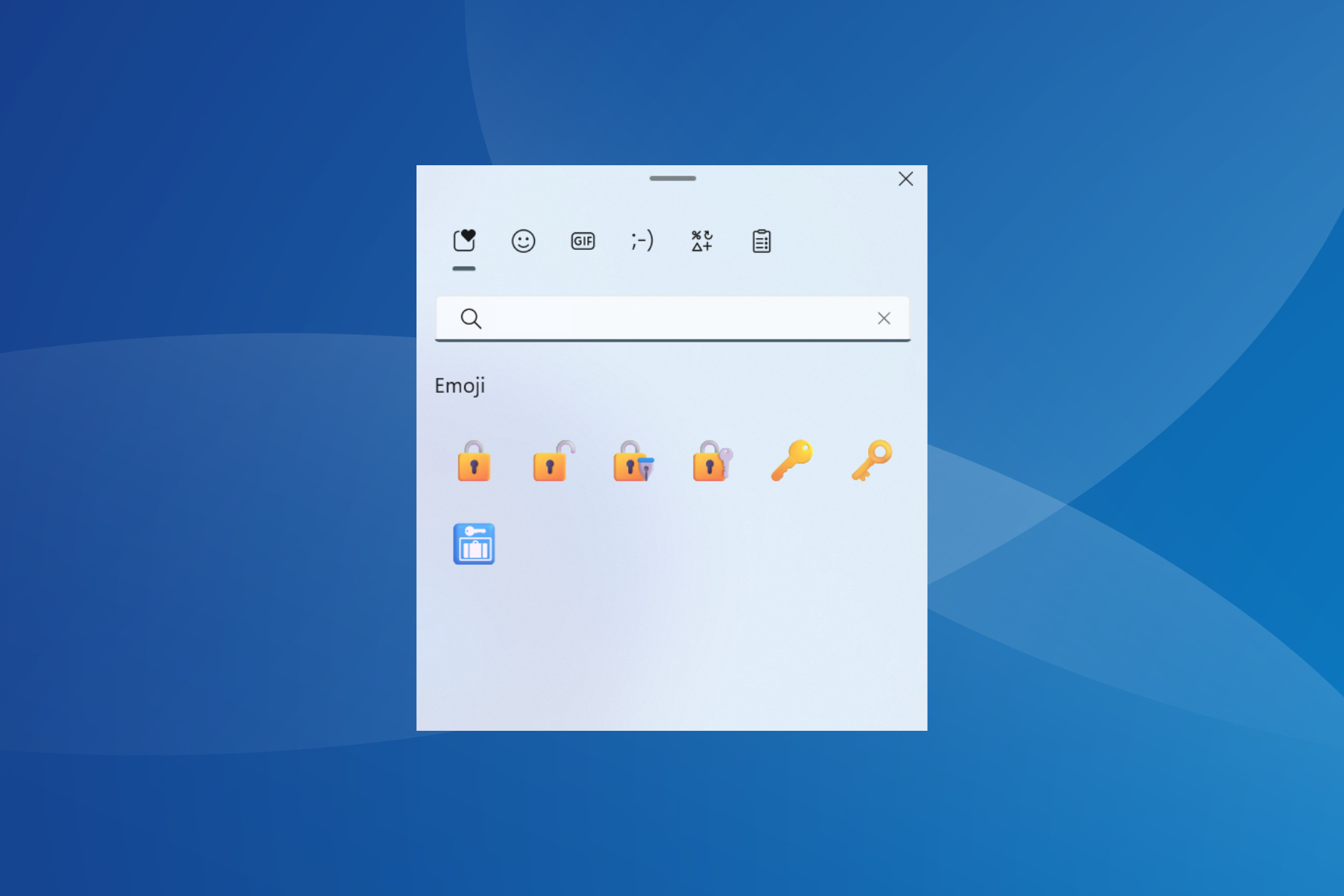Here's how to recover your BitLocker key from OneDrive
You must have a functioning OneDrive/Microsoft account.
3 min. read
Updated on
Read our disclosure page to find out how can you help Windows Report sustain the editorial team Read more
Key notes
- According to a Reddit threat, there is a paywall to access your Bitlocker keys.
- There are users sharing similar experiences with getting their Bitlocker key.
- To access them, you need to have a Microsoft account and your devices should be linked to it.
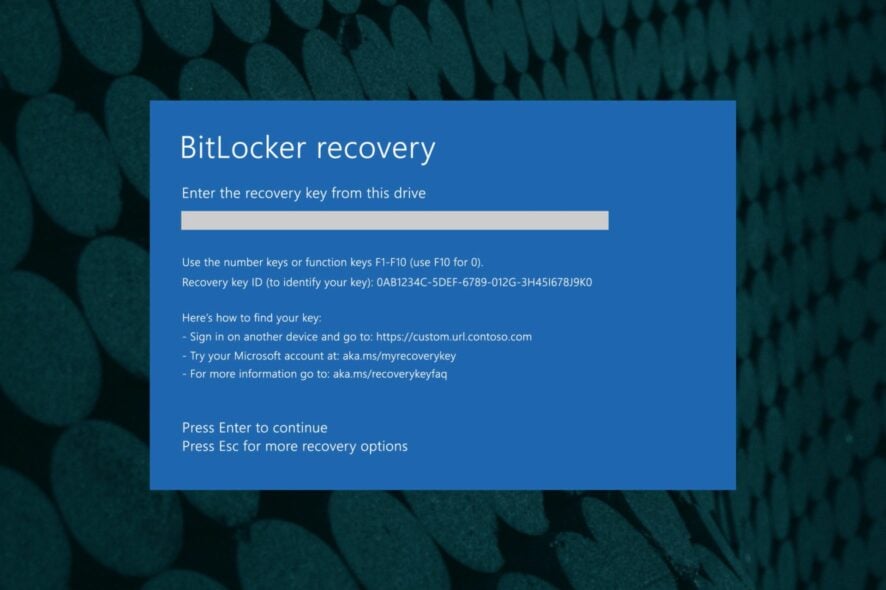
BitLocker is a built-in feature in Windows 11 and Windows 10 that protects your data from unauthorized access. Whenever someone is trying to access your PC, you can use Bitlocker to encrypt your data.
However, there are times when you can get locked out of your system. In those cases, you need the Bitlocker key to gain access to your PC.
One of the most efficient ways to recover your Bitlocker key requires you to access your OneDrive. However, as spotted by this Reddit user, it seems that the Bitlocker key would stay hidden unless you have an active OneDrive account.
While the thread itself shows that several other users shared this experience, we still do not know for sure if the Bitlocker key is hidden under a paywall.
However, if you have an active OneDrive account, there are 2 ways to check for your Bitlocker Key.
How to recover your Bitlocker Key from One Drive?
1. Using your Microsoft account
- Log into your Microsoft Account
- On your Microsoft Account go to the Devices section
- Go to the device you want the Bitlocker Key for, and click on View details
- Once you’re there, head over to the Bitlocker data protection and select Manage recovery keys
Keep in mind that you can access your Microsoft account from any device, so this solution is very useful when your current PC is locked.
2. Recover your Bitlocker key from your OneDrive cloud
- Go to your OneDrive cloud service
- Type in Bitlocker Recovery Key into the search bar
- Check to see if the key is there
This works only if you uploaded the Bitlocker Key as a text document into your OneDrive cloud space. It is highly recommended for you to do so, because you can have access to it everywhere, at any time.
Since you can try both these ways from other devices, as long as you know your Microsoft credentials, you should have easy access to the Bitlocker Key.
It does require a functioning OneDrive account, as stated by this user who went through the same experience. Do you need to pay to have access? Well, as you could see from the Reddit threat, some agree that yes, but the majority agree that no, you have access to your Bitlocker key either way.
What do you think about it? Have you experienced this issue? Let us know in the comments section below.