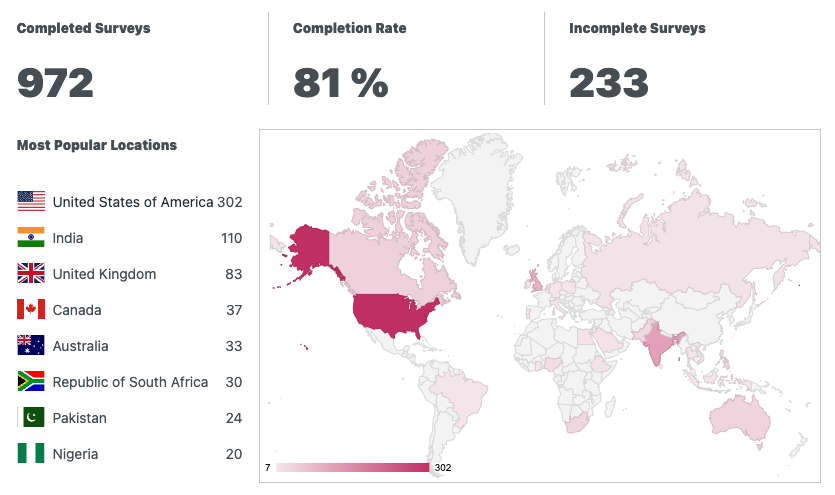Accessibility features in Windows: How often are they used?
Here are the top five takeaways from our just-completed survey:
- Almost a third of users use accessibility features daily
- Many are satisfied with the accessibility features and they aren’t looking for alternatives
- Magnifier is the most used feature, and it’s used by almost a third of the users
- More than half of users find these tools useful in their daily lives
- Accessibility features are easy to use and they are usually bug-free
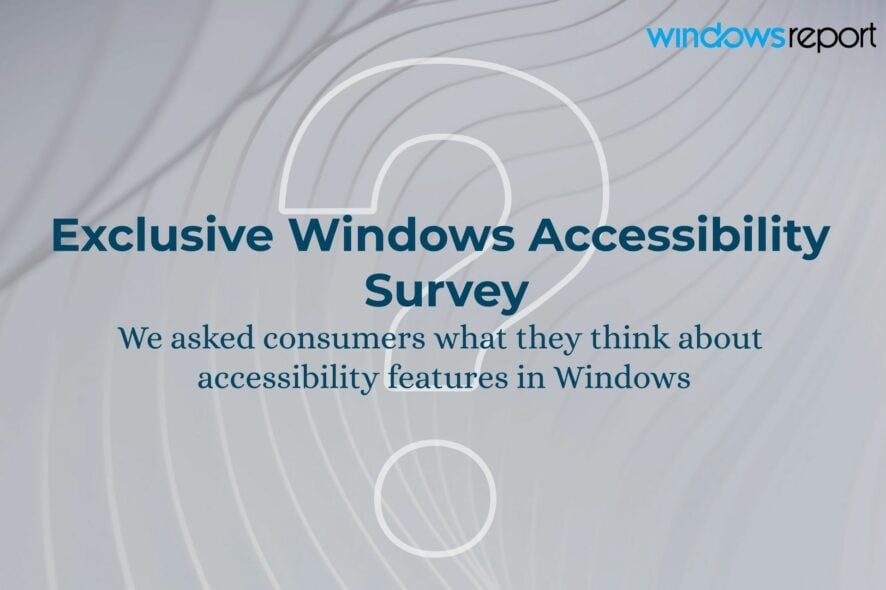
The following research has been compiled from the opinions of 972 readers who completed our opt-in online survey over the course of 1 week. More than 43% of answers were recorded from the USA, Canada, and UK, while the next most popular countries were India, Australia, and the Republic of South Africa. Their unaltered answers are presented below.
Microsoft is determined to make its products accessible to all users, including people with disabilities, and the company has made some changes to Windows 11 accessibility features.
Accessibility is the focal point for Microsoft on all of its platforms, and Windows has had various accessibility features present for years.
But how many use these features in their everyday lives? That’s what we wanted to find out, so we performed this survey.
The results are in, so let’s take a closer look at them.
54% of users use accessibility features daily or occasionally
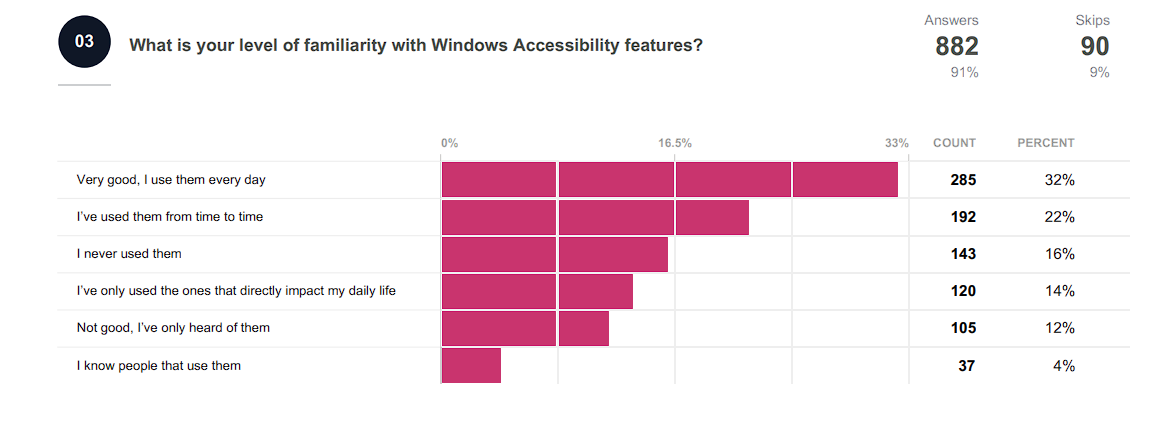
According to the data we gathered, 32% of respondents use the accessibility features on the Windows platform daily.
22% use them from time to time, while 14% use the ones that impact their daily lives. 16% never used them, and 12% just heard about them but never used them.
That makes 28% of respondents that never used any of these features on their PCs.
Magnifier is the most popular accessibility tool, with almost a third of respondents using it
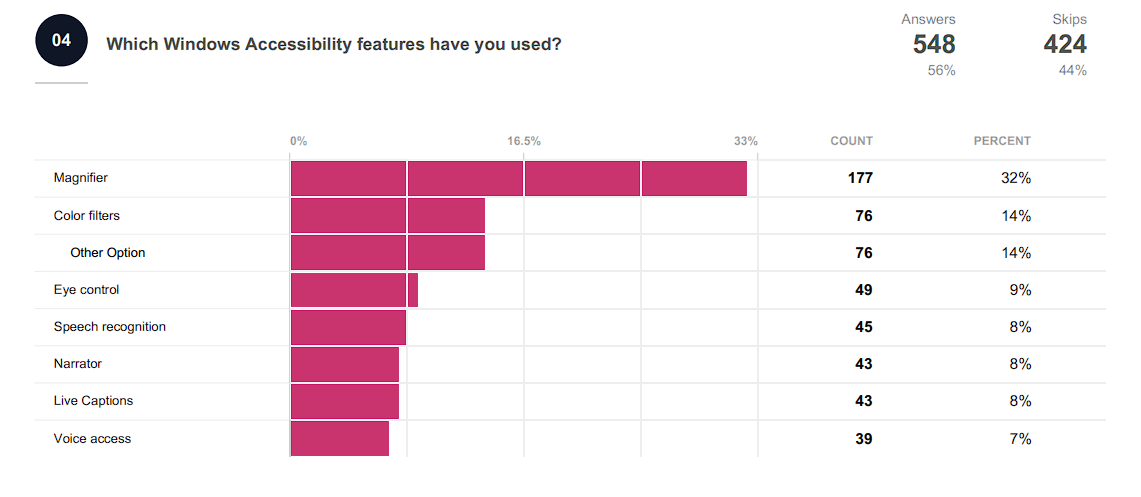
Regarding features, the one that is used the most is Magnifier, and it’s used by 32% of respondents.
In the second place, there are Color filters with 14%. Eye control is used by 9% while Speech recognition, Narrator, and Live Captions were used by 8% of respondents individually.
The least used feature is Voice access, with just 7% of respondents using it.
The majority of users are generally pleased with these tools
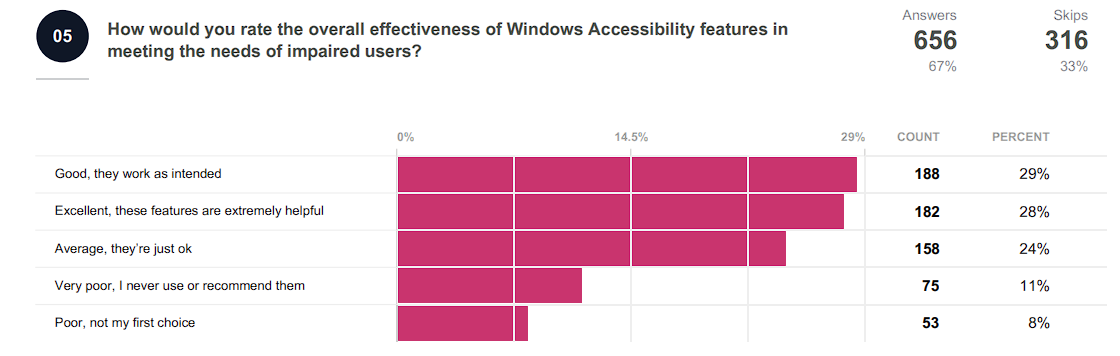
29% of our respondents think these tools are useful and work as intended, while 28% find them extremely helpful.
24% find that their effectiveness is average while 19% aren’t pleased with them at all.
11% find their effectiveness to be very poor, and we hope that Microsoft will address the issues of those users soon.
Accessibility features are bug-free, for the most part
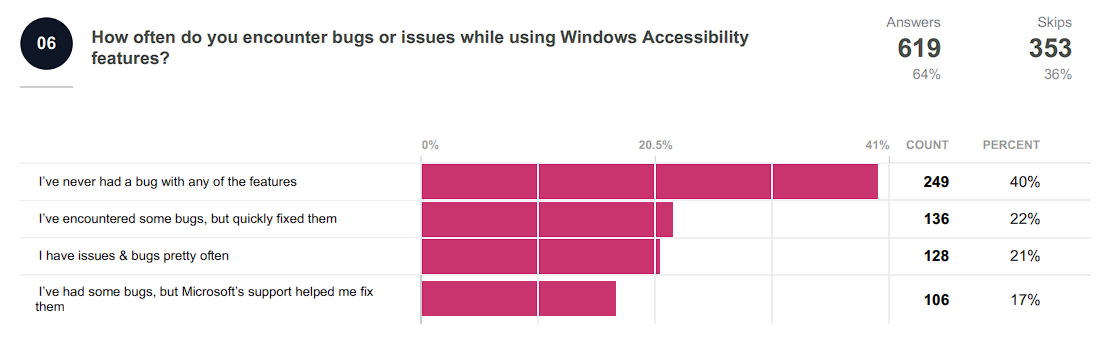
For accessibility features to be effective, they need to be easy to use and, more important, bug-free.
Microsoft did a solid job in that regard, and 40% of our respondents never had any issues with these features. While 22% did encounter some issues, they were able to fix them quickly and without too much hassle.
It’s worth mentioning that Microsoft support helped about 17% of our respondents to fix the problems with accessibility features, and it’s great to see that Microsoft is taking these types of issues seriously.
Unfortunately, 21% did encounter bugs and issues fairly often, and we hope that Microsoft will do better in the future and optimize these tools.
The majority of users are pleased with the accessibility features on Windows
According to our data, about 53% of users are pleased with accessibility features on Windows and won’t use any other alternatives.
Keep in mind that many aren’t familiar with alternatives as well. Also, we have to mention that about 5% prefer using third-party solutions instead of built-in tools.
Some features need improvements, and users are hoping for more customization options
Our respondents stated that they want to see improvement in voice accessibility features, especially when combined with artificial intelligence. Since AI is set to become widely used in all aspects of life, we’re positive that we’ll see this in the future.
Voice items – because of the emergence of AI
Anonymous respondent
Speaking of which, few stated that voice recognition needs improvement since it has issues recognizing certain words.
Voice recognition – Occasionally it inputs the wrong word..
Anonymous respondent
This is especially true for non-native speakers, and we hope to see improvements in that regard as well.
One tool that needs improvement is Magnifier, and since it’s the most used out of all accessibility features, we hope that Microsoft will prioritize this.
Magnification – needs smaller numbers in-between, Ex: 100% -%125
Anonymous respondent
Users aren’t too pleased because they can only pick between several values, and there’s no option to fine-tune the zoom level. This is such a small change but a major quality-of-life improvement, and we hope to see it in one of the future updates.
Speaking of visual accessibility features, many aren’t too pleased with the High Contrast feature. It suffers from the same problem as the Magnifier feature, and that’s a lack of customization.
High Contrast. As a visually impaired person, the settings are too basic. Every aspect of changing colors for every single item in the GUI is needed.
Anonymous respondent
The ability to customize every UI element would be beneficial, but we’re doubtful that Microsoft will implement that shortly.
Lastly, many are looking for improvements related to screen reading and voice controls, and they are hoping that Microsoft will make these features more responsive, more accurate, and more supportive of different languages and accents.
Improved Screen Readers and Voice Control: Screen readers and voice control features are essential for individuals with visual impairments or motor disabilities. Continually refining these features, making them more accurate, responsive, and supportive of various languages and accents would be beneficial.
Anonymous respondent
The ability to customize these features is essential to users with disabilities since each person has different needs, and we hope that Microsoft will address that in the future.
About the data
What do you think? We’d love to hear your take on this and other topics you’d like us to cover in our following exclusive surveys. Share your thoughts right here, and we’ll check them out!
The research above was constructed based on the input of our readers through an online survey that ran for 7 days on WindowsReport.com. Using Crowdsignal, a popular survey tool, we have gathered 972 complete answers to all our questions.
We’ve received answers from 102 countries, but the most popular locations were:
- United States of America – 31%
- India – 11%
- United Kingdom – 8.5%
- Canada – 3.8%
- Australia – 3%
- Republic of South Africa –3%
Regarding platform distribution, readers that have completed this survey mainly use Windows 11 (46%) and Windows 10 (44%). We’ve also recorded answers from people using Windows 7, macOS, iPadOS, Linux, or Chrome OS.
The raw-data used in the research above can be seen and downloaded here.
Our researchers
Tech-savvy, inquisitive, and willing to change the status quo, Vlad cherishes online privacy and is adamant about users’ right to intimacy. He has made it his personal mission to fight tracking in order to help his peers enjoy an uncontaminated, surveillance-free digital experience.
Proud possessor of a Windows Server 2016 certification from Microsoft, Alex does not gather cards up his sleeve, but technical achievements. As a seasoned connoisseur of informatics’ backbone, he aims to demystify networking and show the world how to use it to their advantage.