Rewrite is finally available in Notepad, and the app is much faster now, as well
Rewrite is an AI-based capability that lets you rewrite your text to sound better.
2 min. read
Published on
Read our disclosure page to find out how can you help Windows Report sustain the editorial team. Read more
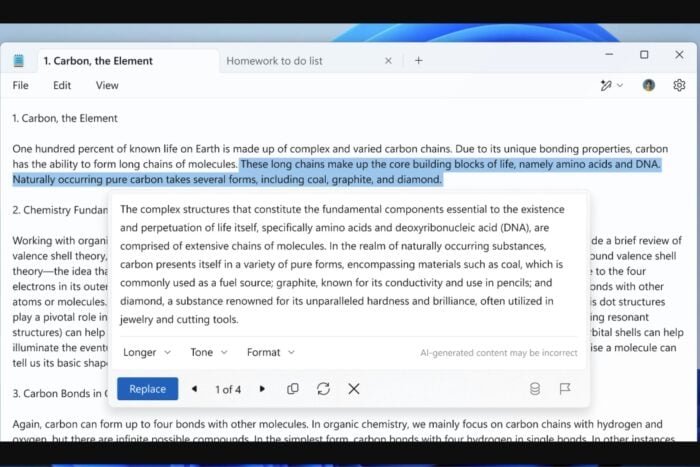
The new version of Notepad, Microsoft’s text editor app for Windows, now has an AI feature called Rewrite. With Rewrite, you can rephrase sentences, adjust the tone, and modify the length of your content based on your preferences.
Microsoft says that if you don’t like the variations of rewritten text Notepad generates, you can customize Rewrite’s settings to change the output. You can do that if you want to revert to the original text.
In a blog post, Microsoft says Notepad will also remember the previous versions of rewritten text, allowing you to compare different rewrites easily. If you prefer, you can disable Rewrite in Notepad’s settings.
Rewrite is available in preview to all Windows 11 users in the US, France, the UK, Canada, Italy, and Germany. Microsoft 365 Personal and Family and Copilot Pro subscribers in Australia, New Zealand, Malaysia, Singapore, Taiwan, and Thailand can use AI credits to spin new text versions.
In addition to Rewrite, Microsoft says that it’s continued to improve Notepad’s launch performance. The company claims that with this update, most users will see Notepad launch 35% faster, and some will see the app launch more than 55% faster.
In other news, Microsoft Paint has also received additional AI capabilities, including the ability to add AI-powered elements to images with the new Generative Fill.
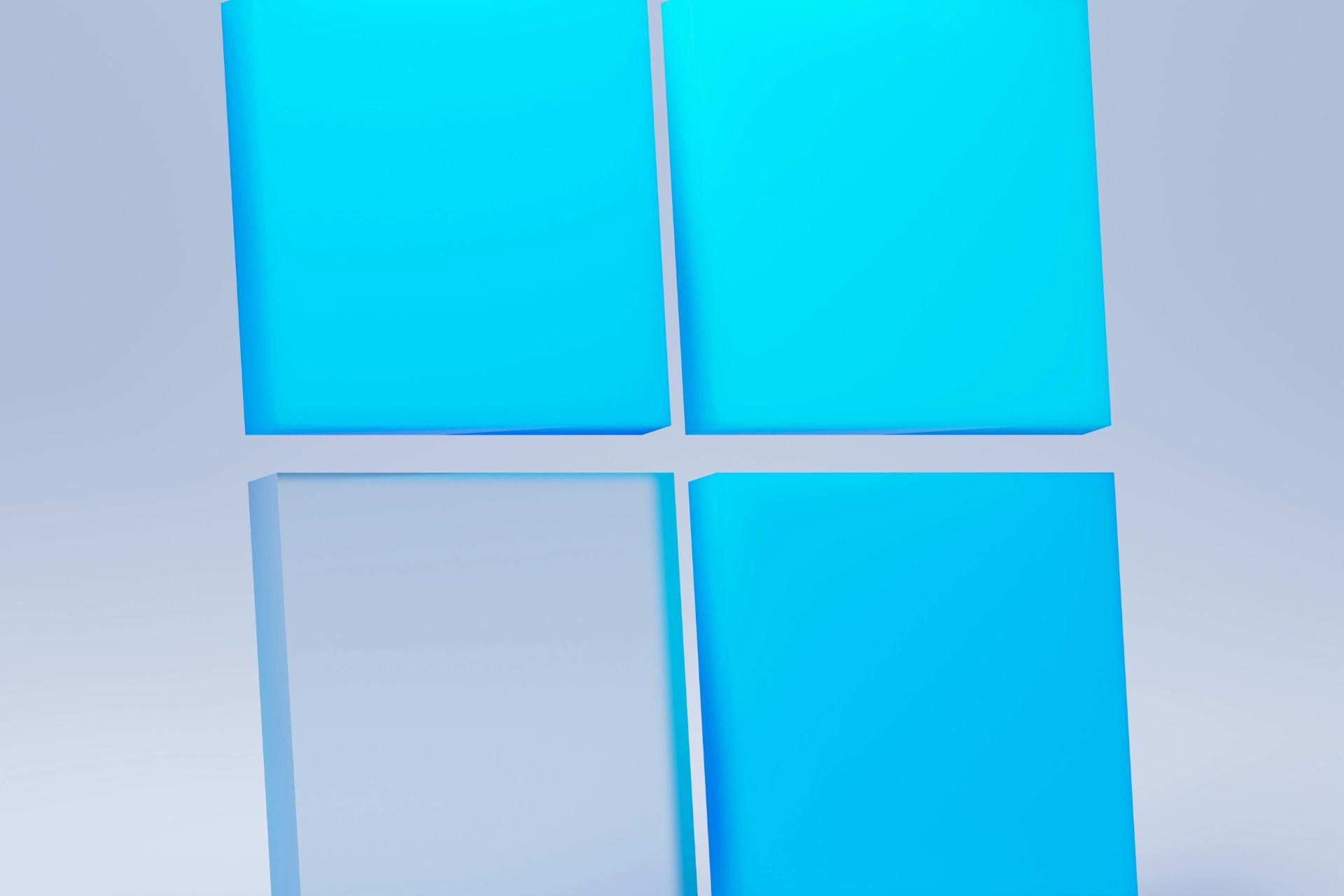


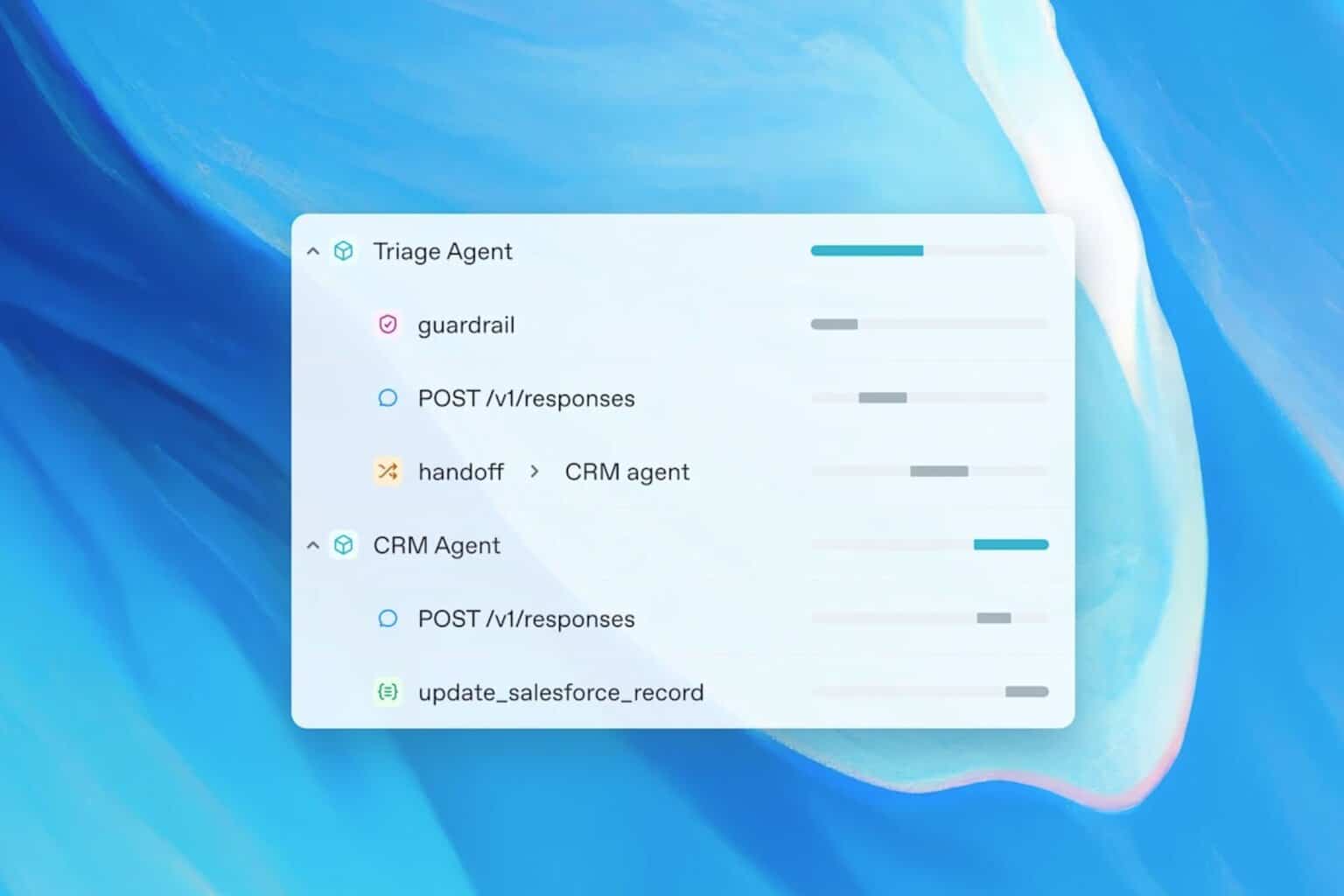
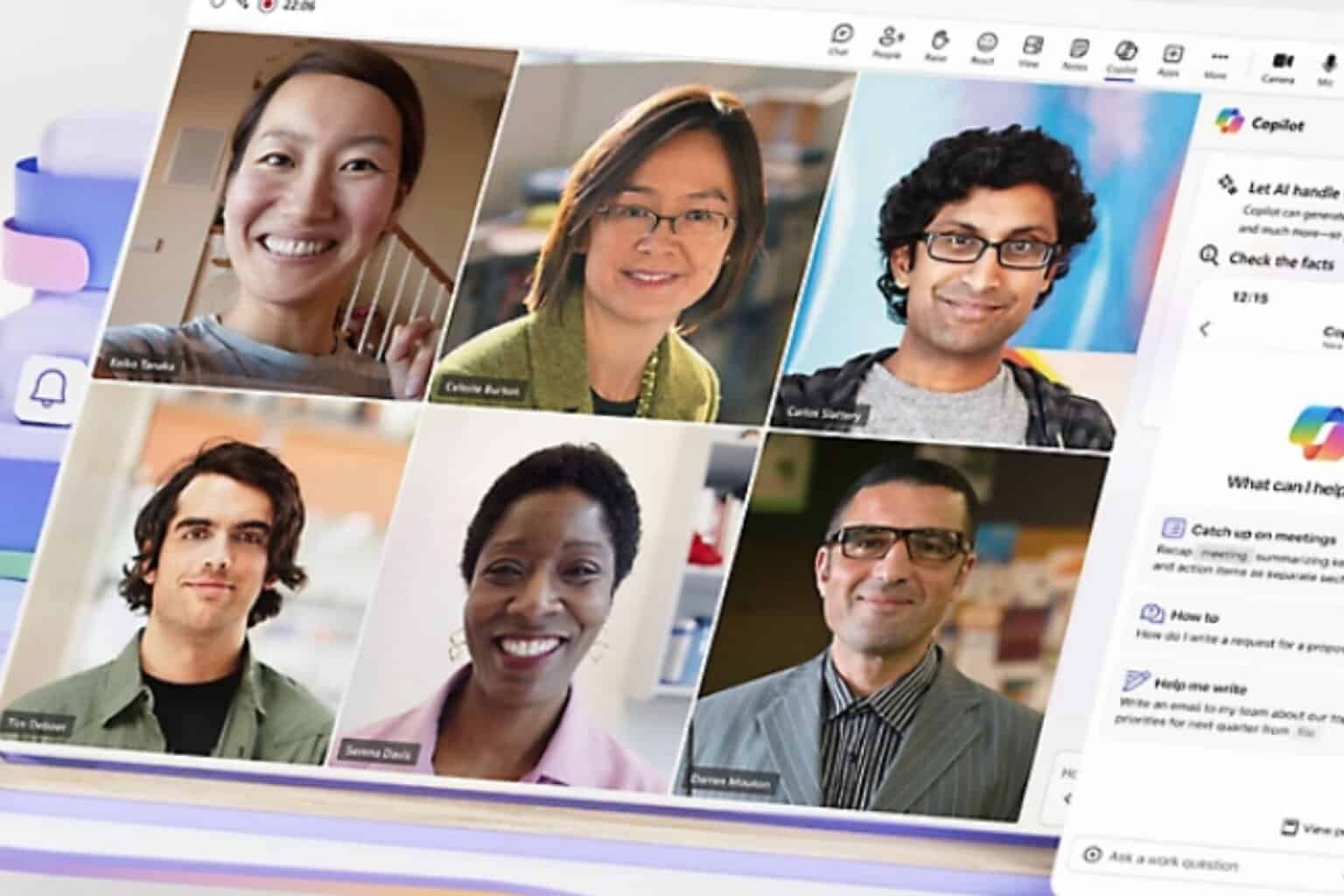
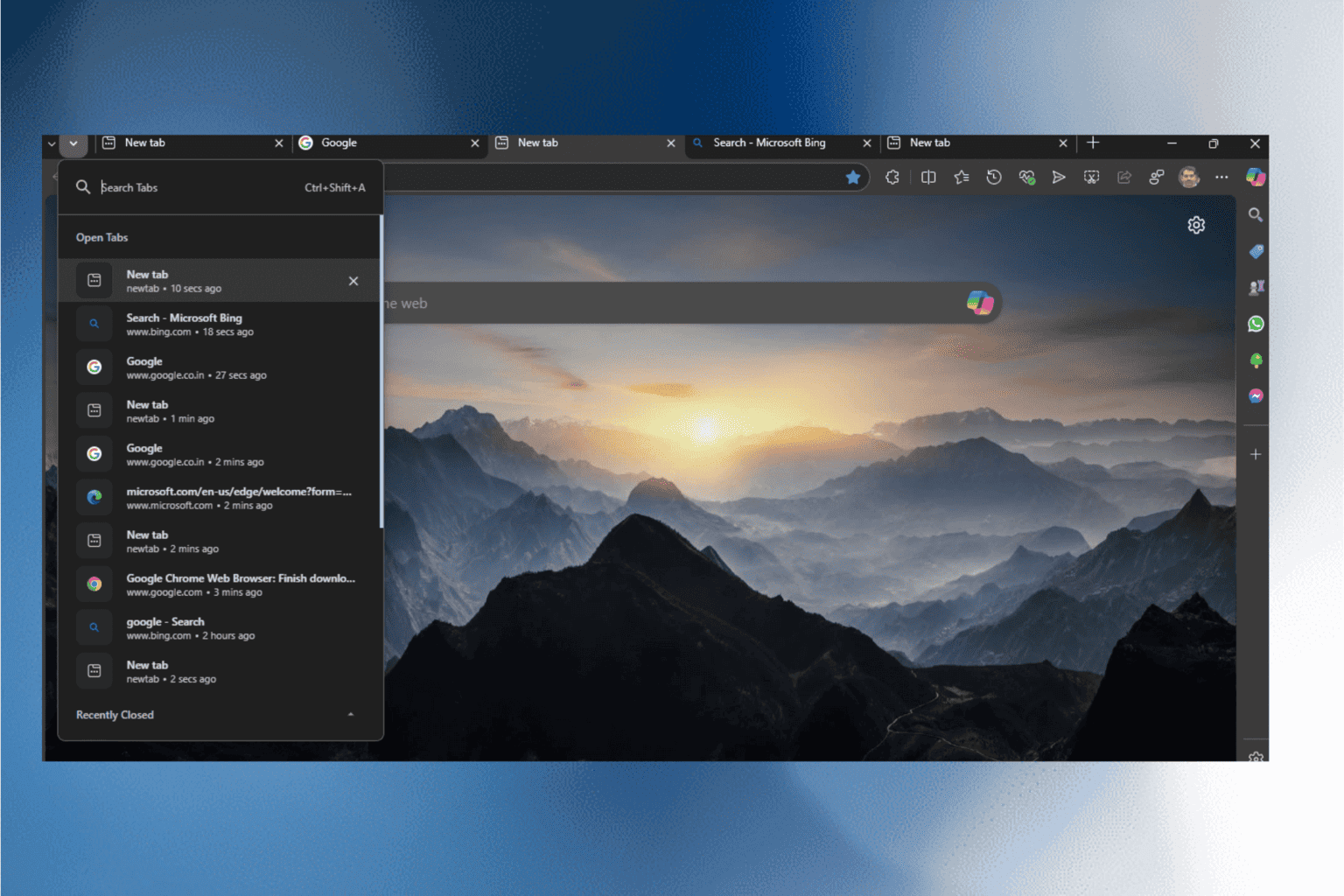


User forum
0 messages