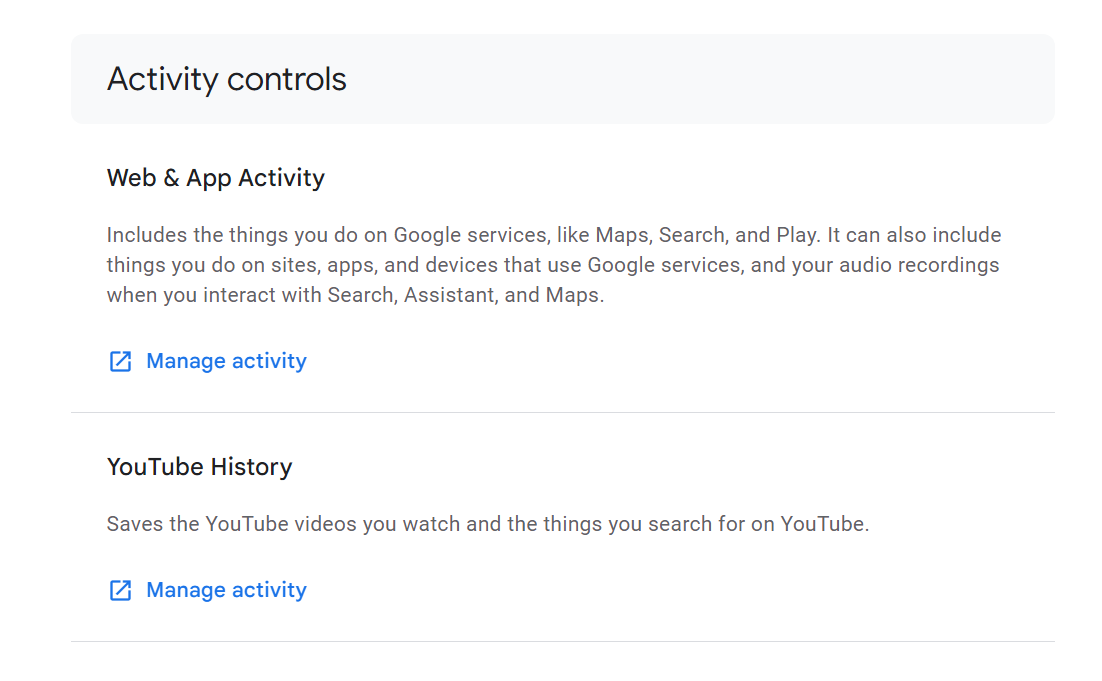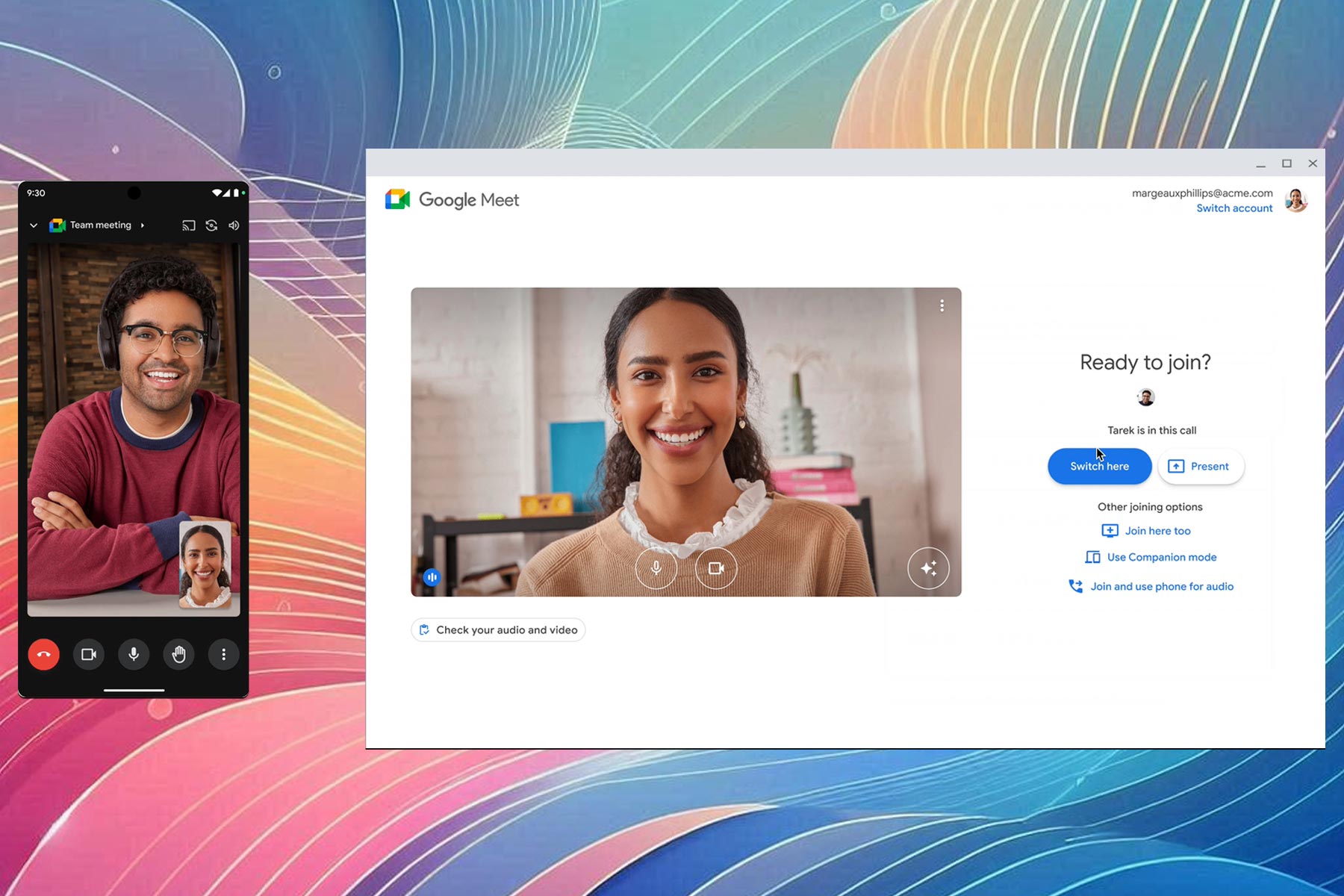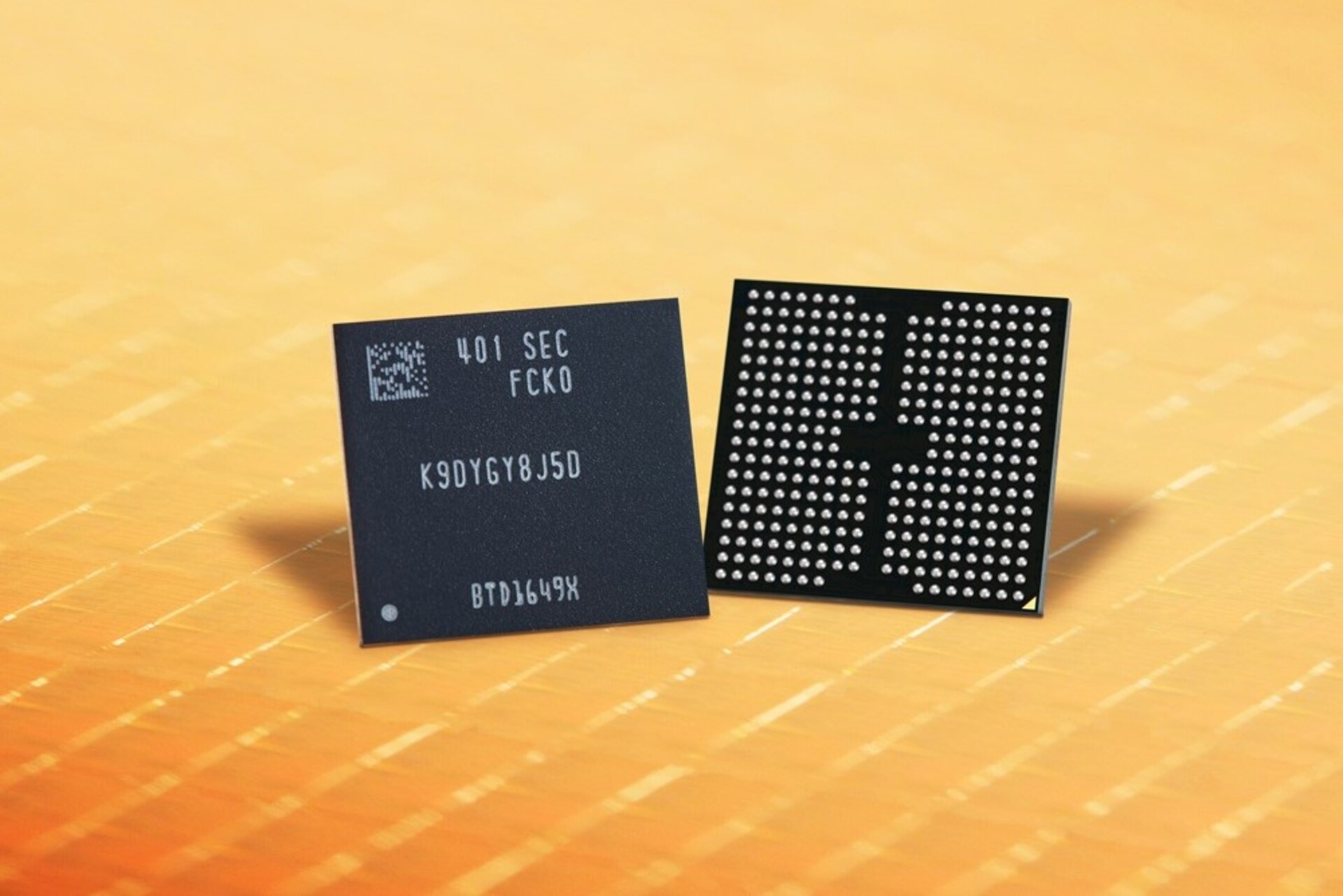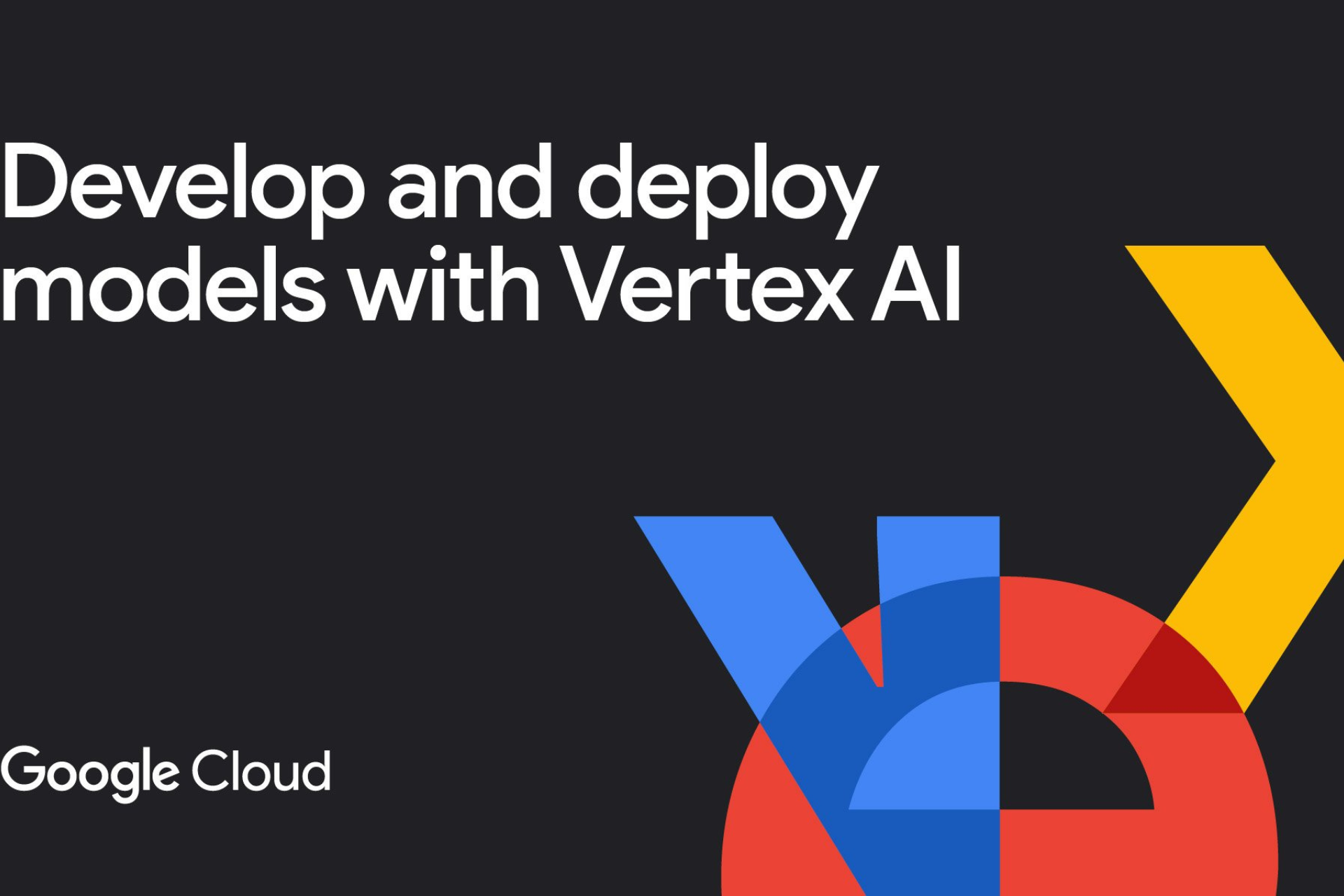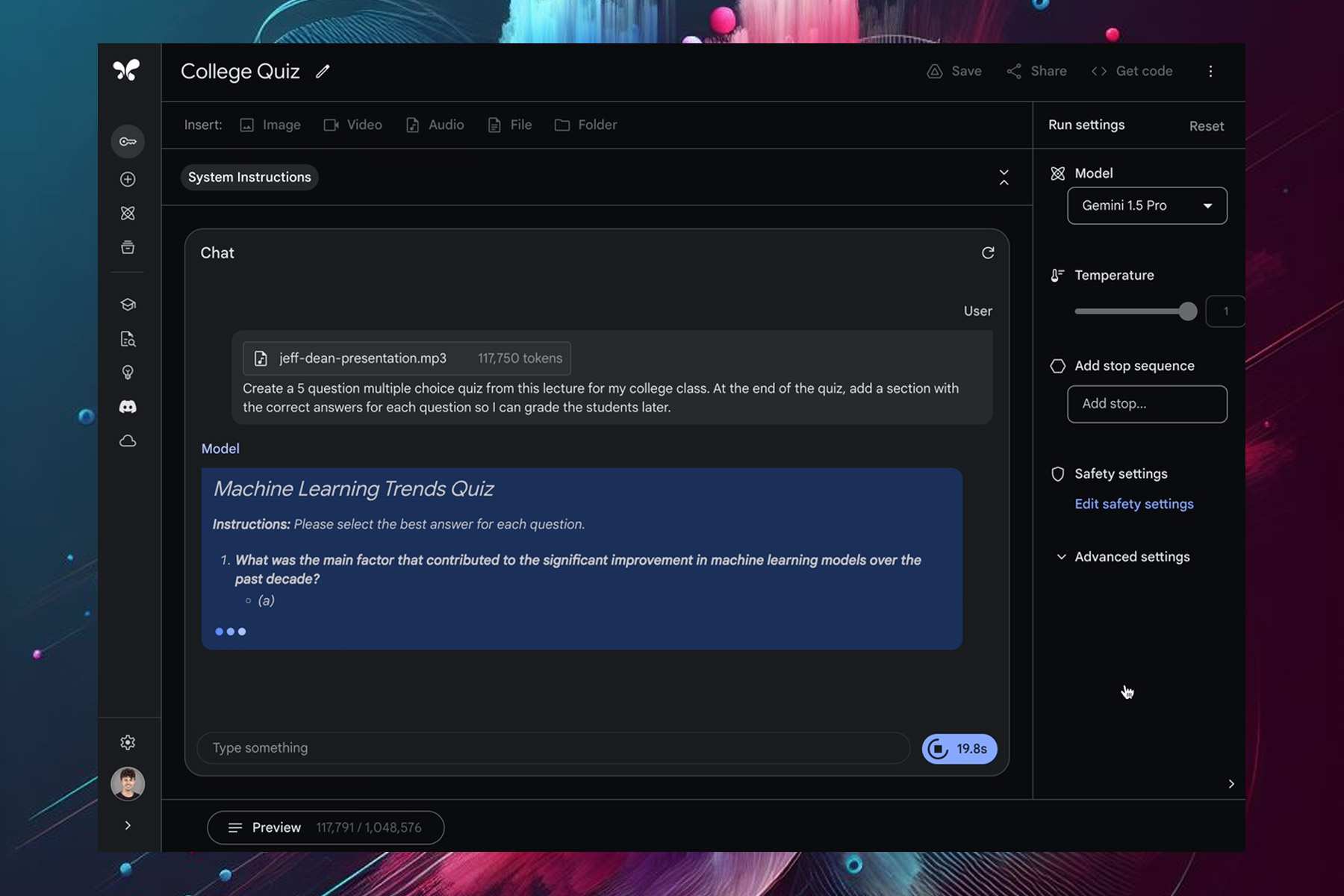Why is Samsung One UI Home in Google Activity?
Don't fret about it too much!
3 min. read
Published on
Read our disclosure page to find out how can you help Windows Report sustain the editorial team Read more
Key notes
- Samsung One UI Home is a built-in application on Samsung phones and may appear in Google Activity.
- Read this guide to find out why that is and how to get rid of Samsung One UI Home!
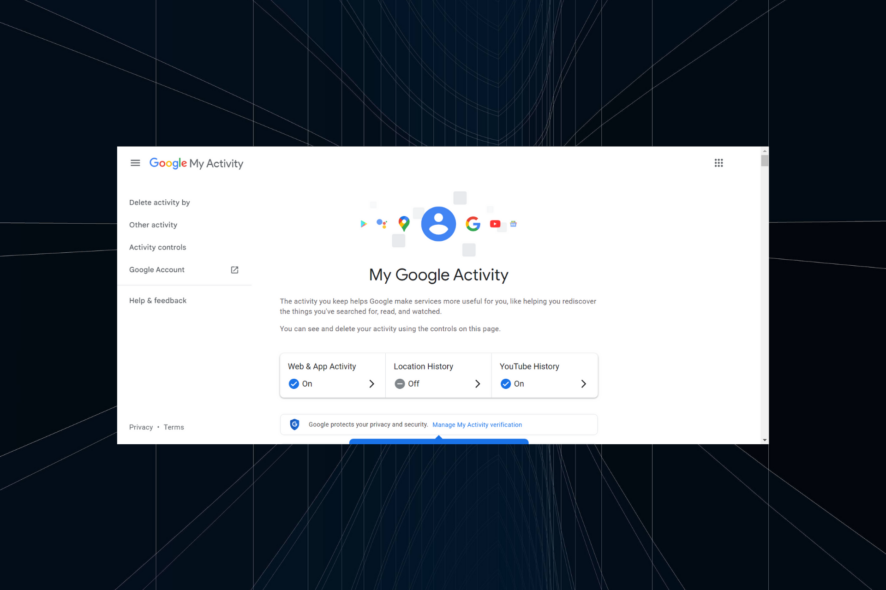
A lot of users have reported that Samsung One UI Home appeared in the Google Activity. It has been the case for years, as per forum reports.
First things first, Samsung One UI is completely safe. Though you should look out for other activities with names that resemble the Samsung app. These might be problematic!
What is Samsung One UI Home used for?
Samsung One UI Home is a launcher, a critical part of every Android device, that helps users customize the home screen, add/remove widgets, set custom wallpapers, and personalize the interface, amongst others.
One UI Home succeeds Samsung Experience and TouchWiz. The idea behind a native launcher is to simplify customizing phones with larger screens. And since it’s a built-in app, One UI Home is preinstalled on all Samsung devices.
What does Samsung One UI Home mean in Google activity?
Google Activity keeps track of all (or almost all) actions on the device and interactions with Google services. Be it your search history, location history, and even recordings when you use audio searches on Maps and Google Assistant.
In addition to that, Google clearly states that your activity may include things you do on sites, apps, and devices that use Google services. So, if you have the Samsung One UI Home app running on a Samsung phone, it might appear in Google Activity.
Besides, background interactions, the ones triggered without any manual actions, may also show up. So, there’s nothing to be concerned about when Samsung One UI Home appears in Google Activity.
But as we discussed earlier, other threats may use a name similar to One UI Home, and if these are listed in Google Activity, you will have to take some action.
Start with a quick malware scan of the scan using a reliable antivirus solution. AVG and Avast have dedicated applications available on the Google Play Store. Or you could even factory reset the device.
How do I get rid of Samsung One UI home?
Samsung One UI Home is a system app on Android phones and can’t be removed. But if you are facing performance issues or it consumes high battery life, force-stopping the app or clearing the cache might do the trick!
- Force stop One UI Home: Open the Android Settings > go to Apps > select One UI Home from the list > tap on Force Stop at the bottom > tap OK in the confirmation prompt > wait for a few seconds, and the interface will reappear.
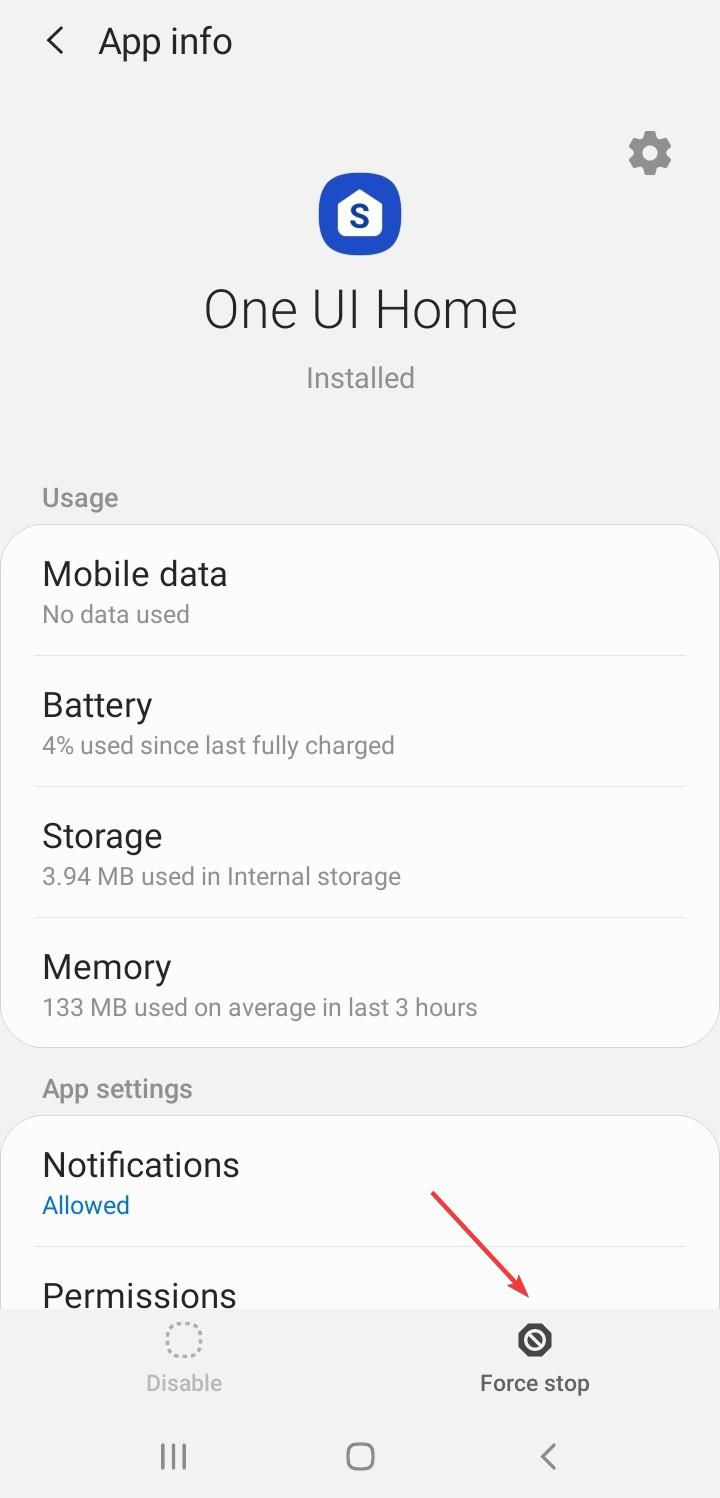
- Clear One UI Home’s app cache: Launch Settings on your Android device > select Apps > choose One UI Home from the list > tap on Storage > tap Clear data > tap Clear cache.
So, in conclusion, One UI Home is a legitimate launcher developed by Samsung. Remember, though it can’t be removed like other non-system applications, you can always install an alternative launcher on the Android device.
And if you also encounter situations where Google won’t delete the search history, things can be fixed in no time!
For any queries or to share something you would like to add to the subject, drop a comment below.