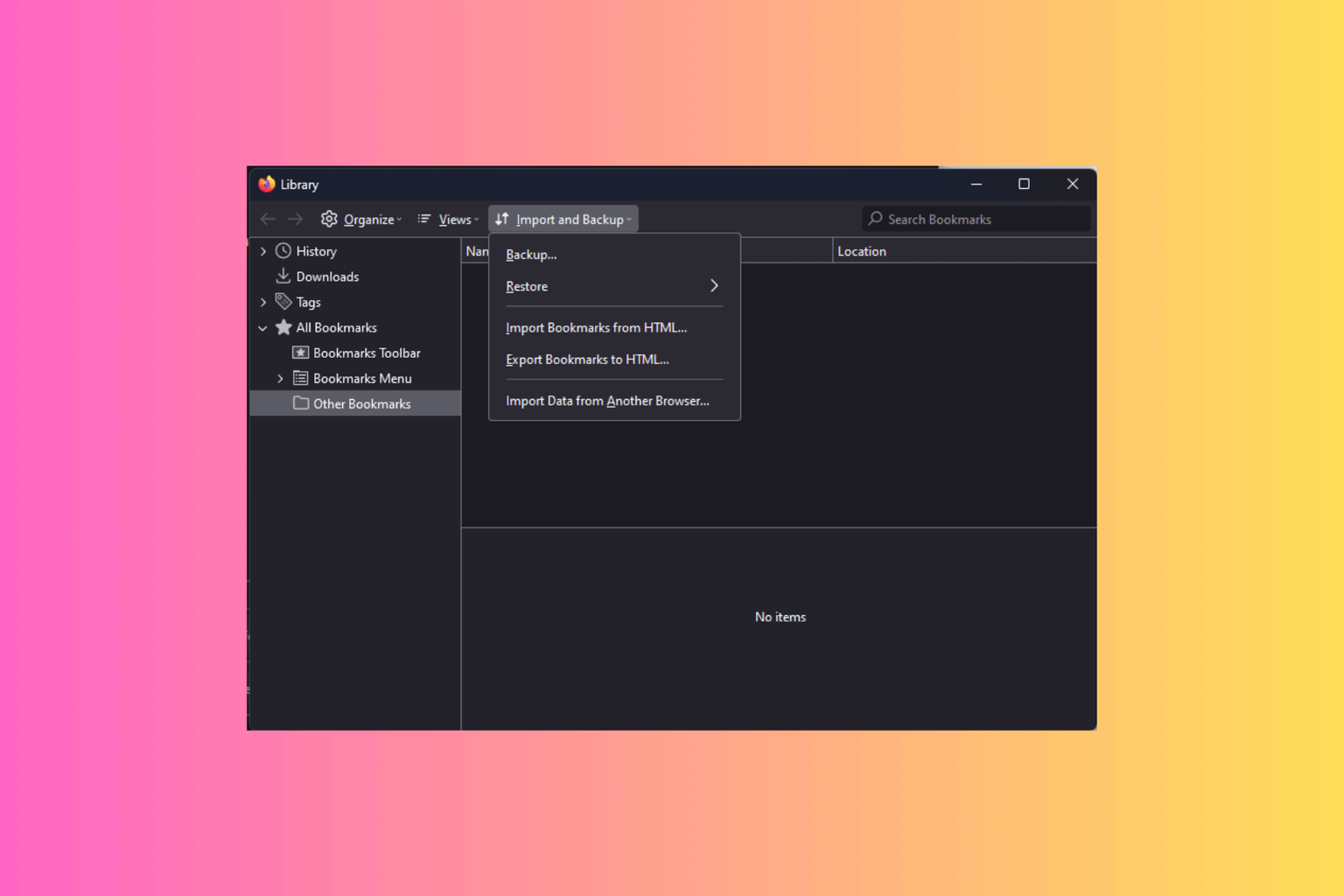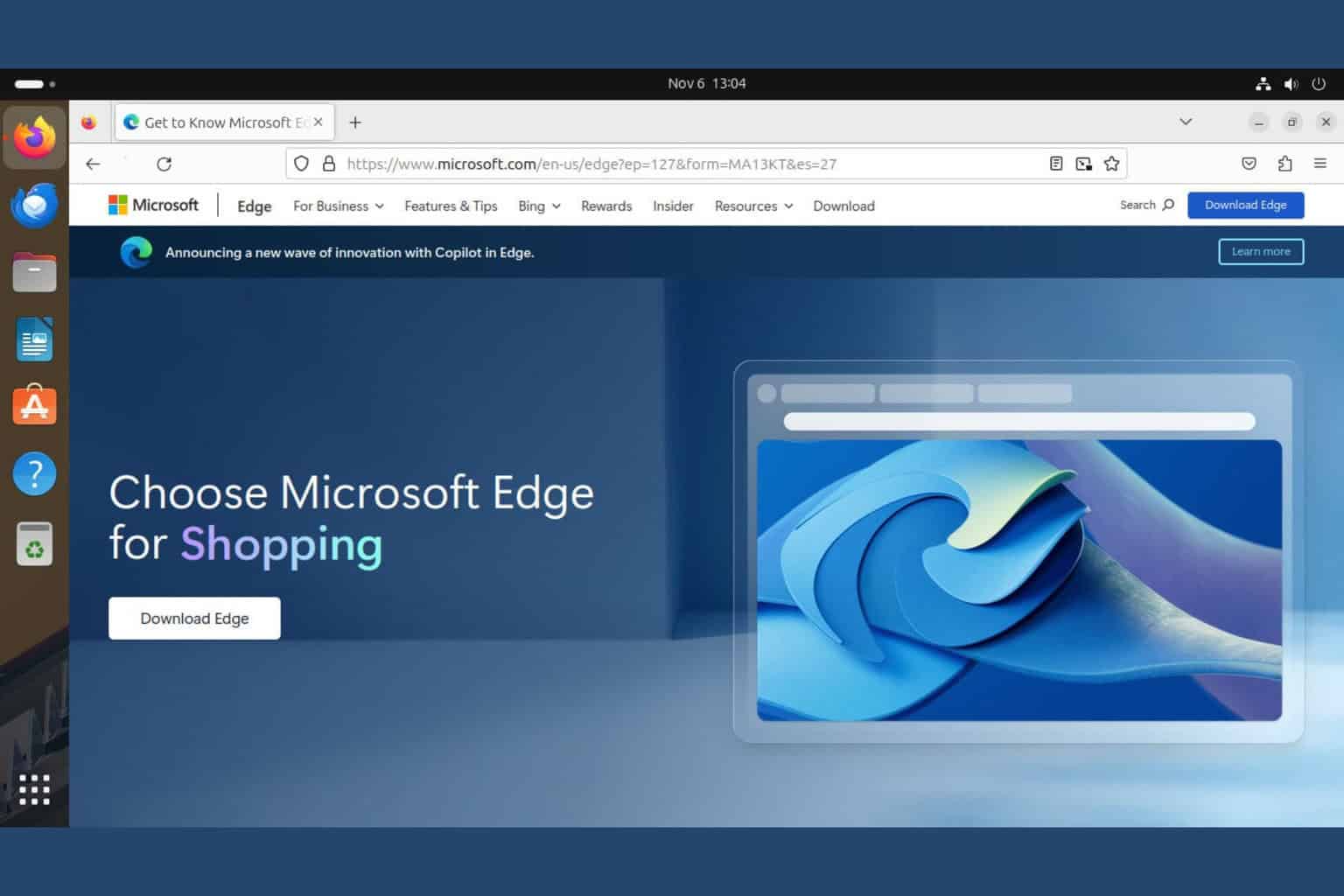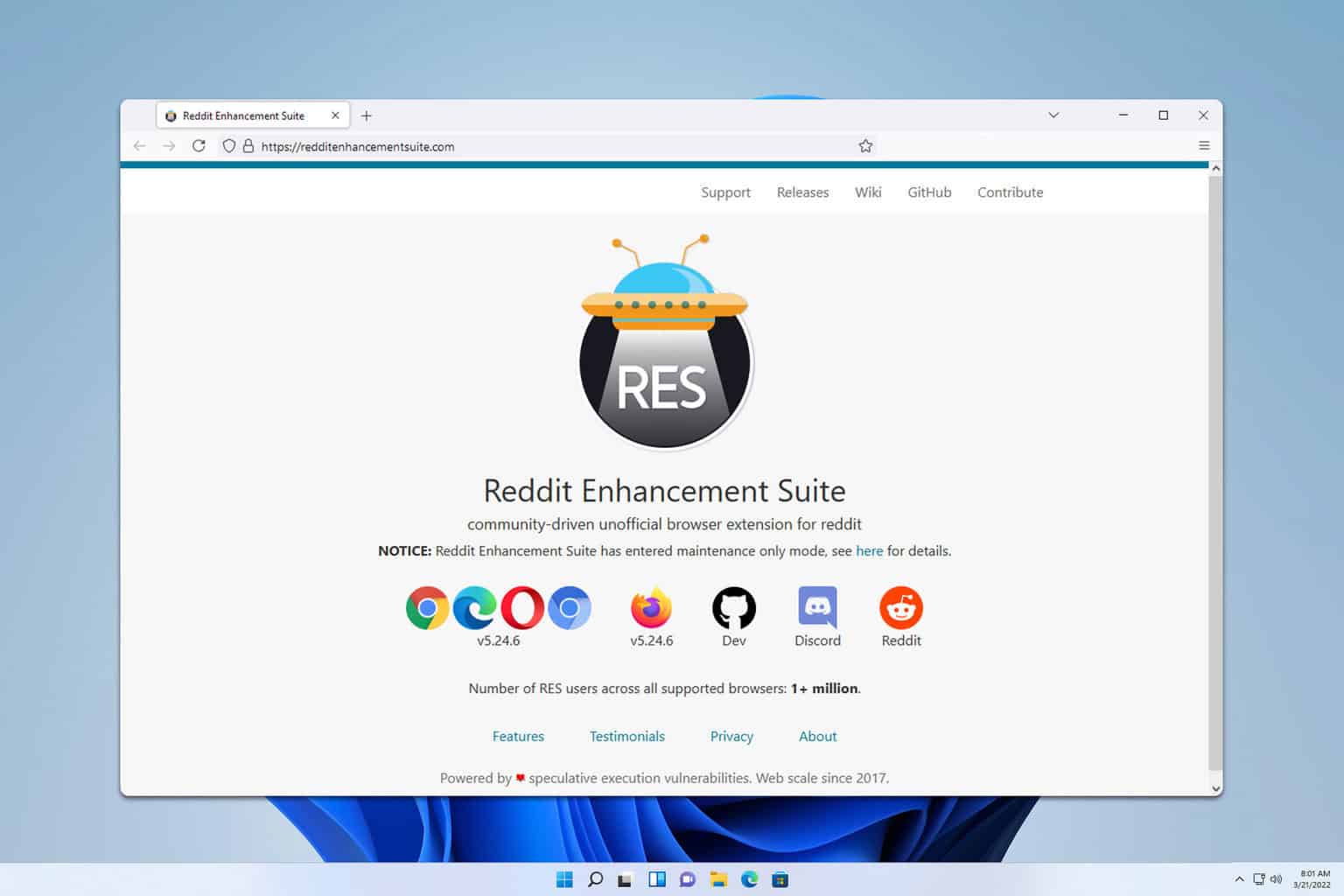Sandboxed browser: Here's everything you need to know
2 min. read
Updated on
Read our disclosure page to find out how can you help Windows Report sustain the editorial team Read more
Key notes
- When it comes to computer security, sandboxing is one of the most commonly used methods of protection.
- In this article, we’ll explain to you what sandboxing is and how it works to protect your web browser.
- Online security should be a priority, so visit this Cybersecurity section for more information.
- Your web browser is the first line of defense against online malware, so check out our Browsers Hub too.

Protecting your PC against online threats isn’t an easy task, but it’s easier if you’re using a sandboxed web browser.
Sandboxing is a useful security feature, and today we’re going to show you what it does and how to use it, so let’s get started.
How do I use a sandboxed browser?
1. What is a sandbox?
Sandbox is a closed-off environment in which applications and processes can run without affecting the computer or other processes.
This feature can be incredibly useful in protecting your privacy and security, so it’s no wonder that many browsers are using this feature.
2. How to use sandboxing in my browser?
Sandboxing is enabled by default in your browser, and all your web pages, plugins, and even your entire browser are running in sandbox mode.
You might have noticed multiple browser processes in Task Manager, and this is a direct result of browser sandboxing.
This is because each web page and plugin are isolated from the rest of the PC, and if malicious code was to run in one of these processes, it wouldn’t affect your PC.
Although sandboxing is available on browsers by default, that doesn’t mean that you don’t need a secure browser such as Opera One.
This browser comes with its own ad blocker so it will block all types of ads. In addition, there’s tracking protection that will block all tracking scripts and cookies and thus make your pages load faster.
Opera One also has cryptomining protection, and it will block all crypto mining scripts. For additional security, there’s a free and unlimited VPN available out of the box and native AI as well.
Overall, Opera One is a secure and solid browser, and just like many other browsers, it uses the sandboxing feature as well. So, if you need a reliable browser, you might want to try it out.

Opera One
Looking for a sandboxed browser? If you haven’t already, this might be the perfect moment to start using Opera One!Sandboxing is a great security feature, and while almost all browsers use it by default, it’s always a good idea to use a secure browser for extra protection.