You Can Now Save Outlook Email Attachments to OneDrive
2 min. read
Updated on
Read our disclosure page to find out how can you help Windows Report sustain the editorial team. Read more
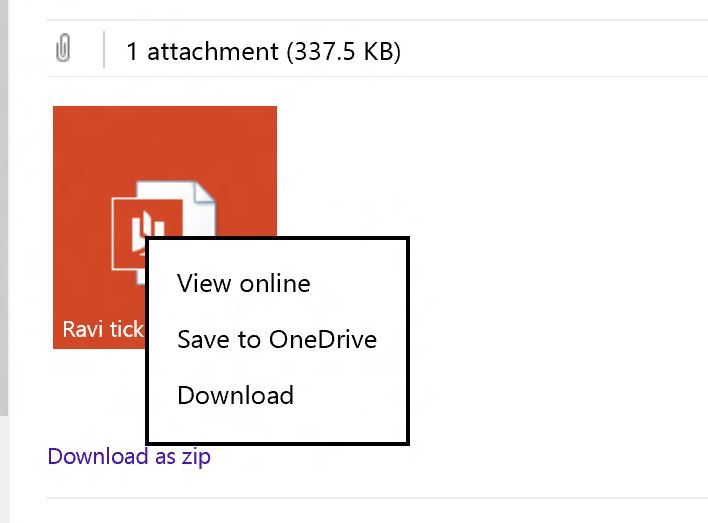
Microsoft Outlook is the main email service used at work. Sometimes, dealing with many files can be nerve-wrecking, especially if you are looking for a file you have already sent as an email attachment but somehow you can’t find the exact email in your Outbox. No more worries, OneDrive now lets you save Outlook email attachments to the cloud.
Cloud storage services are extremely popular because they are efficient. And if you want to get rid of that messy inbox/ outbox folders, you can rely on the cloud storage systems. Thanks to the “Save to OneDrive option” you can now save all the attachments you have sent or received straight to the cloud.
We’ve made it simpler and tidier to manage these email attachments. When you receive an email with an attachment or group of attachments—documents, pictures, music or videos—you can now save them to OneDrive in just one click.
OneDrive then creates a folder called “Email attachments” and you can sort the files as you like. If you need to quickly check that 2014 profit and loss file, all it takes is a single click. There are no restrictions, the feature is available to all users.
You can also select which files you want to save to the cloud. Select the file you want to save, then click on the drop-down menu and click “Save to OneDrive”. However, if you try to attach a OneDrive file to an outgoing email, this won’t be possible. But you can send a link to the OneDrive file to your recipients and they can use it to download the file.
Being able to save you email attachments in the cloud does not mean you no longer have the possibility to save the files to you local drive. Both are available.
READ ALSO: Download Latest iTunes Version for Windows to Fix Outlook Syncing Problems








User forum
0 messages