Select Xbox Insiders can now test a new Shopping Cart feature in the Xbox Store
1 min. read
Published on
Read our disclosure page to find out how can you help Windows Report sustain the editorial team Read more
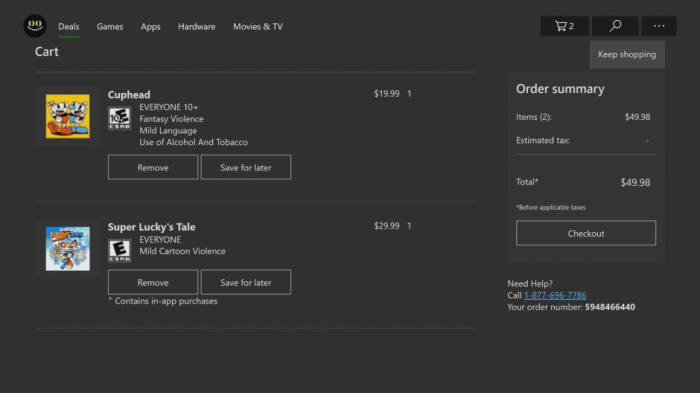
Xbox Insiders in the Skip Ahead, Preview Alpha and Beta rings can now test a new Shopping cart feature in the Xbox Store that syncs with the Microsoft Store on Windows 10 and the web. For eligible Insiders, All games and apps on the Xbox Store should now have an “Add to Cart” button, which is accessible by selecting first the “…” button next to the Buy button.
Once you add an item to the Shopping cart, you can access it from the dedicated icon at the top of the Xbox Store. The cool thing is that you can add items from your console and pick up where you left off on the web or the Microsoft Store app on Windows 10.
This feature was long overdue (as is a wish list feature) and it’s great to see some core Microsoft Store features being standardized across platforms. The Xbox team notes that it may take a couple hours before you see the new Shopping Cart in the Xbox Store, and you may need to hard reset your console to finally see it.

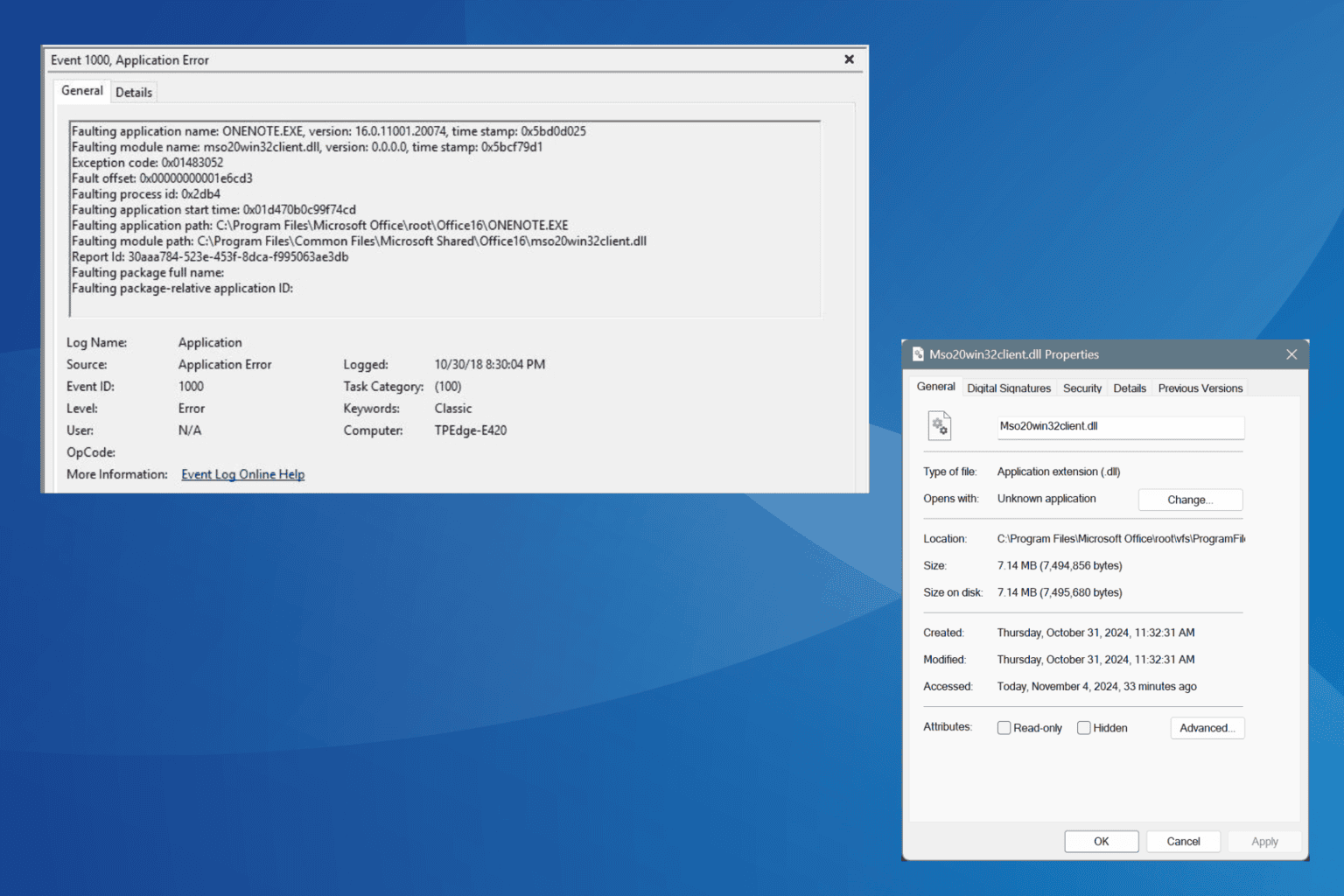
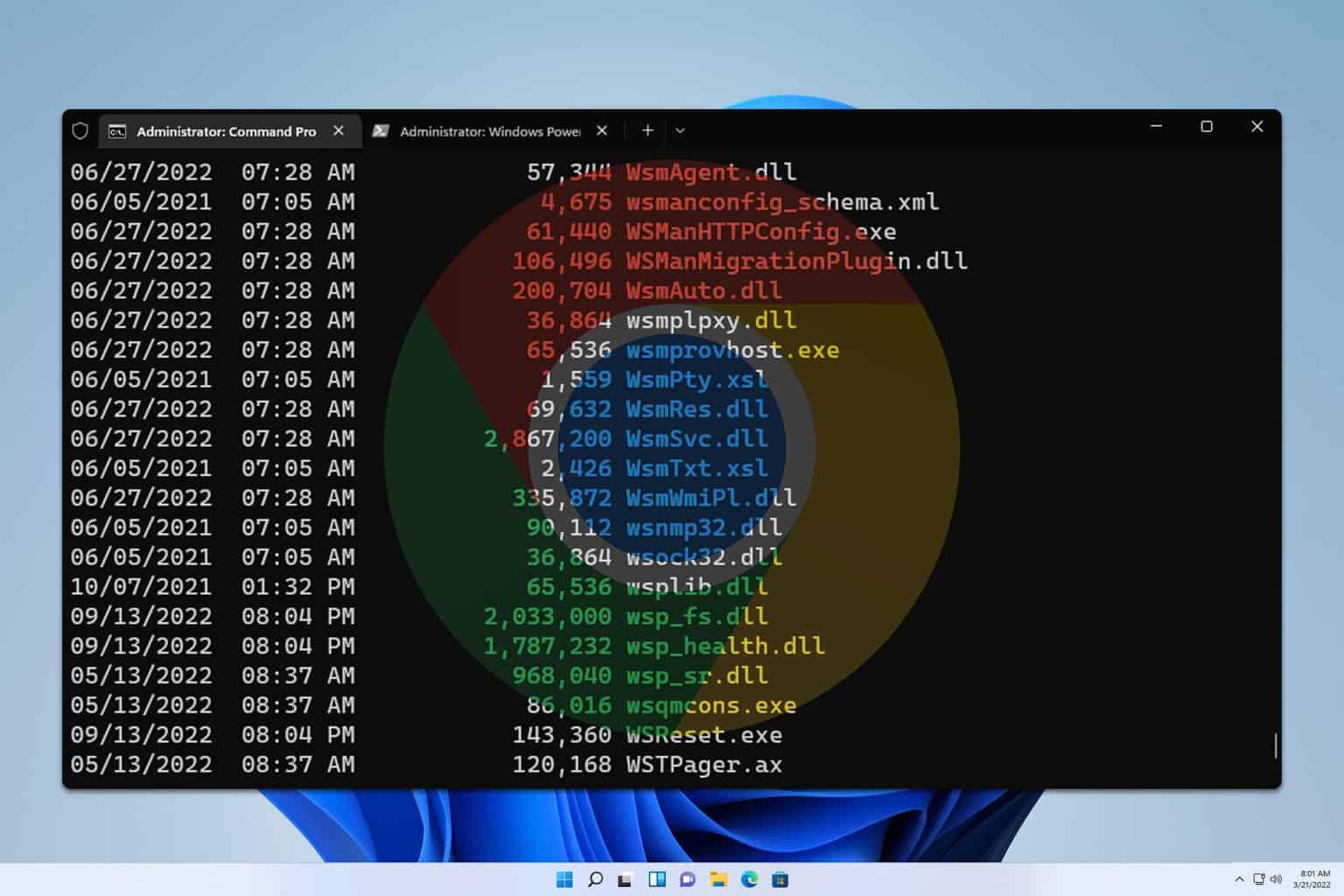
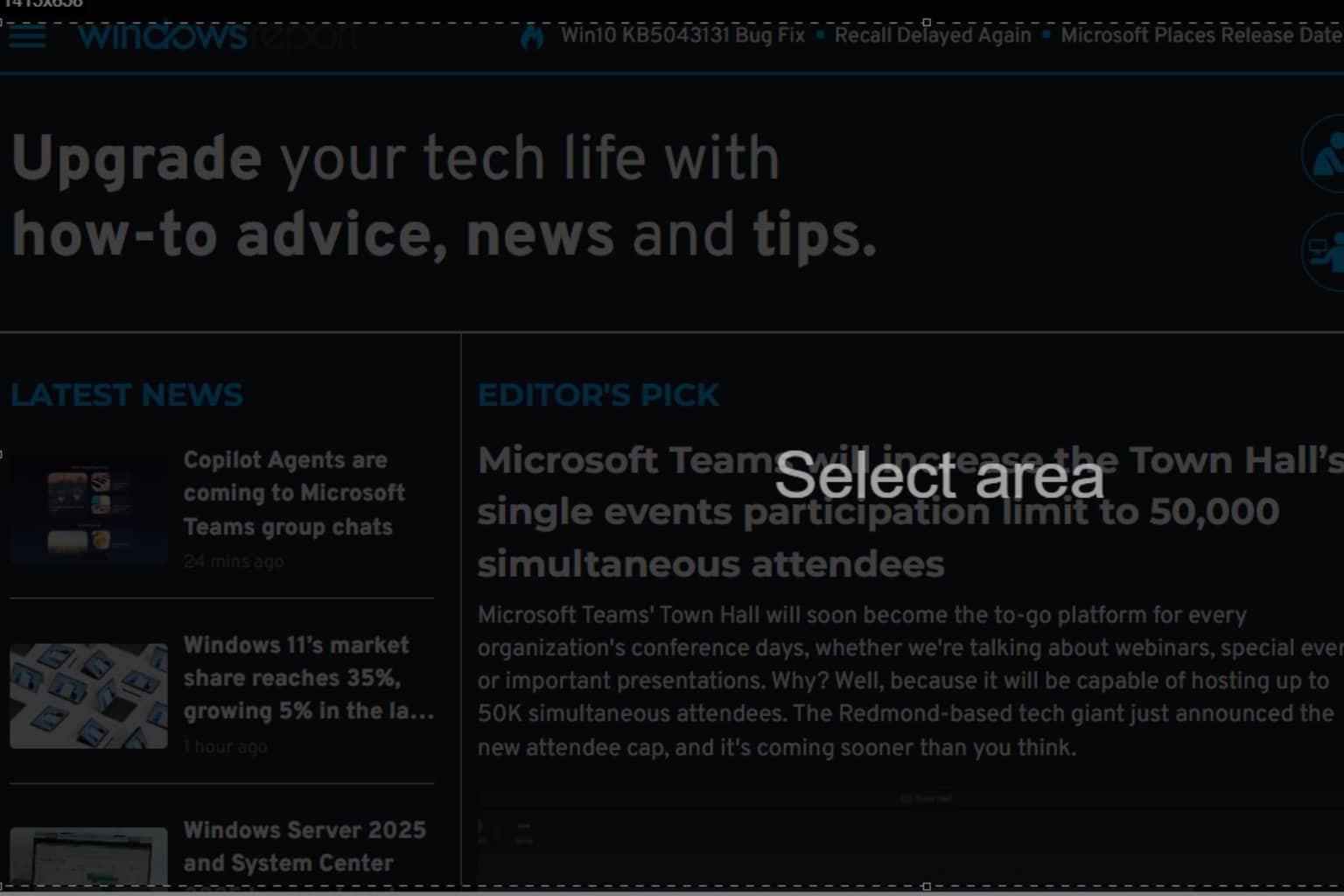

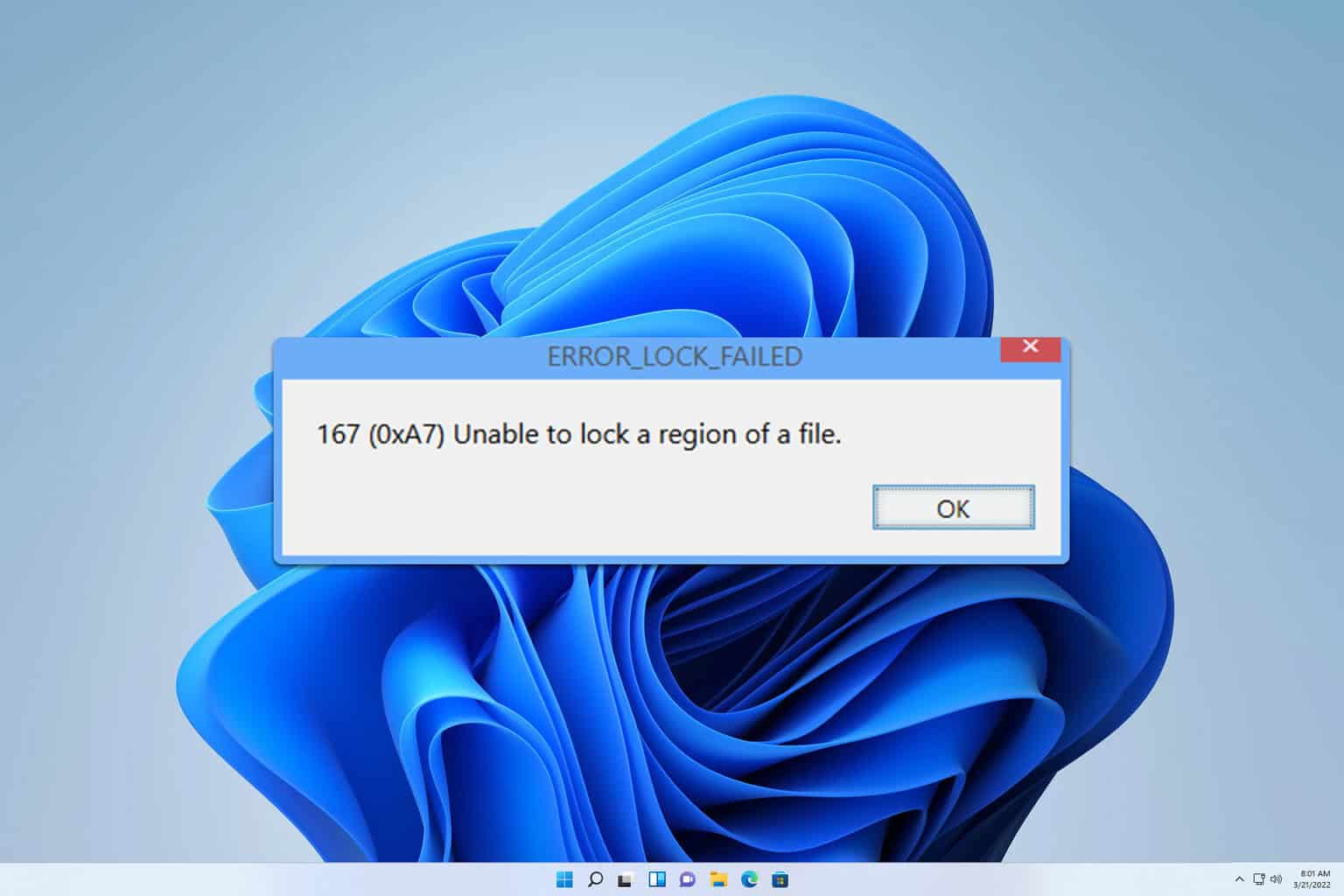
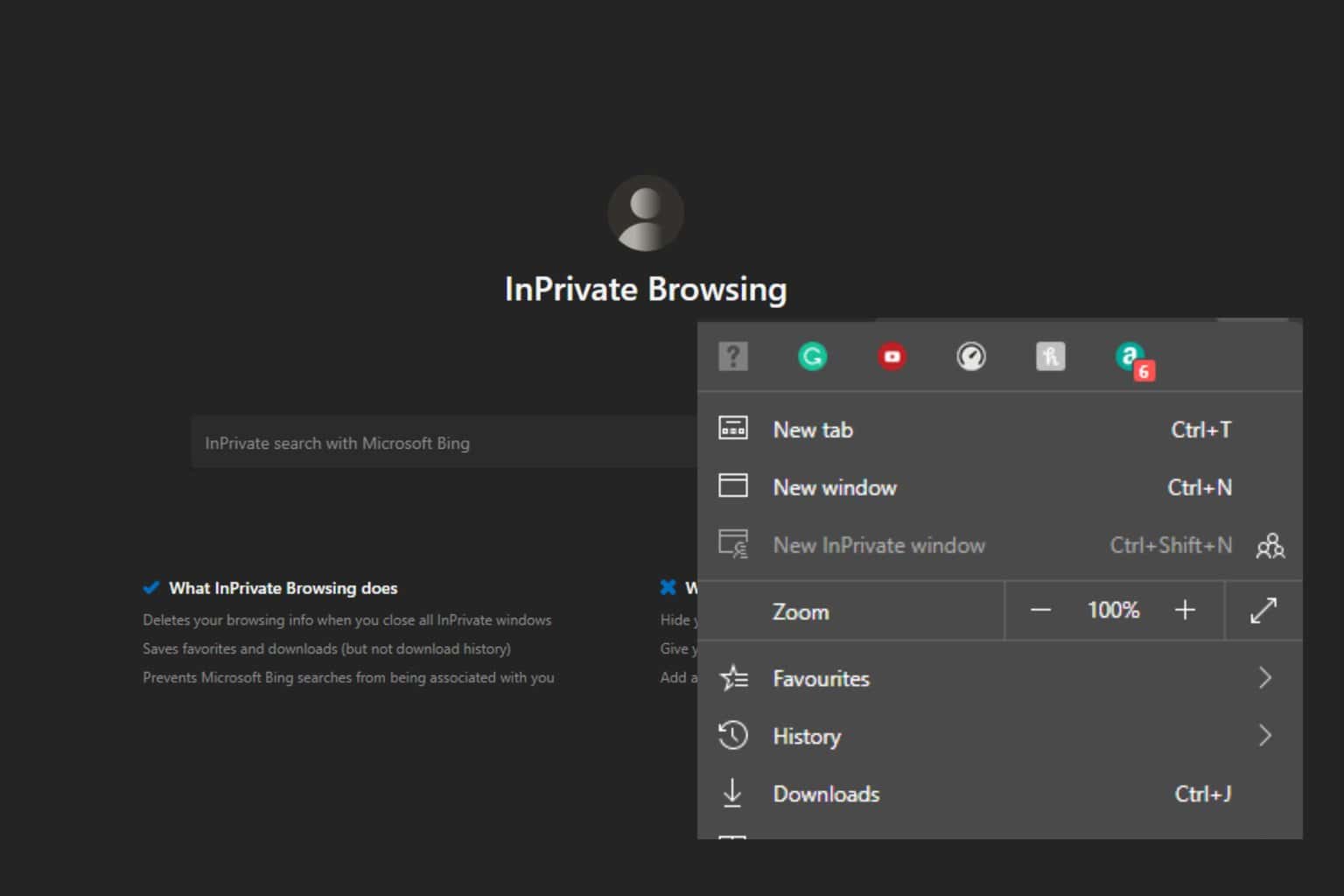
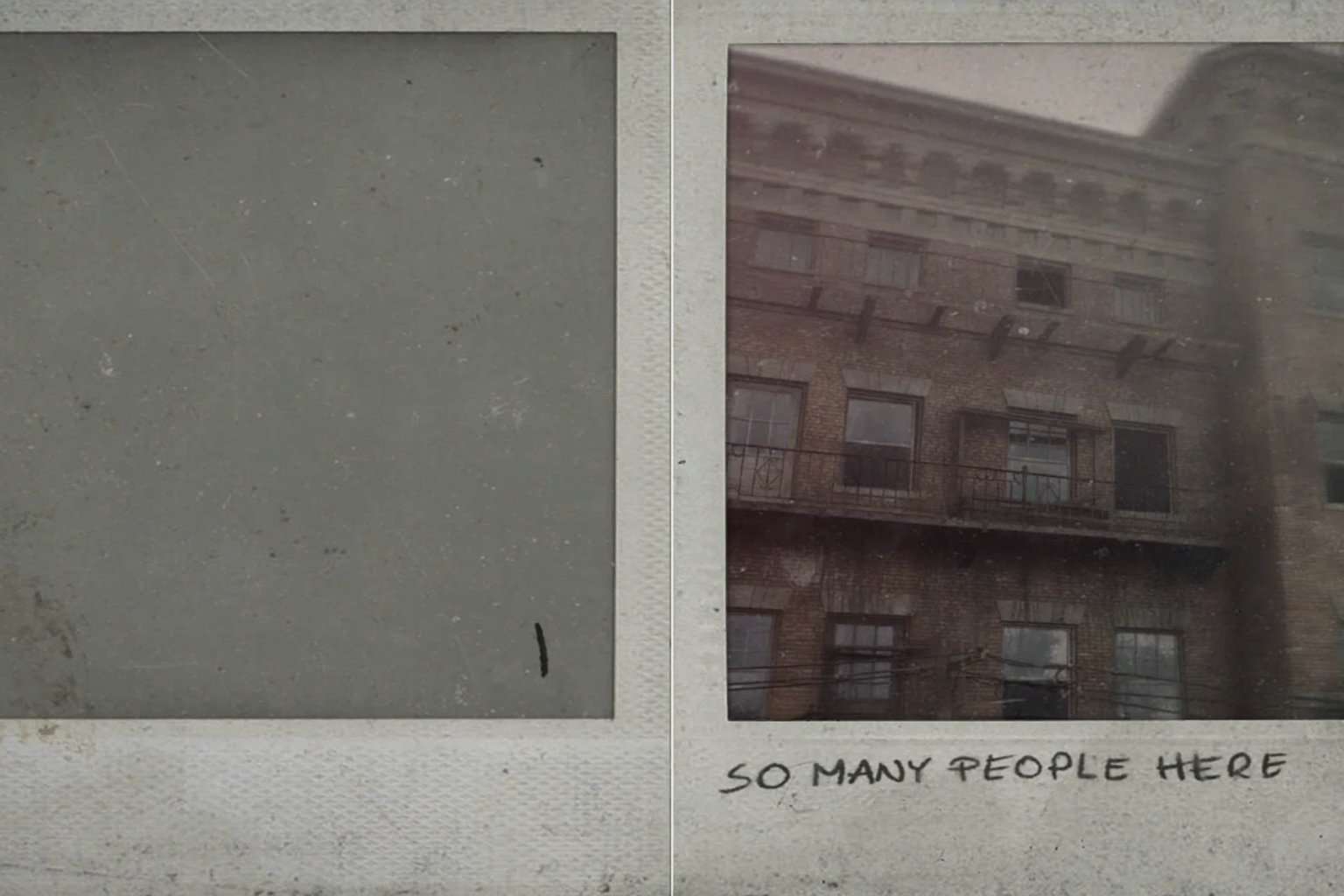
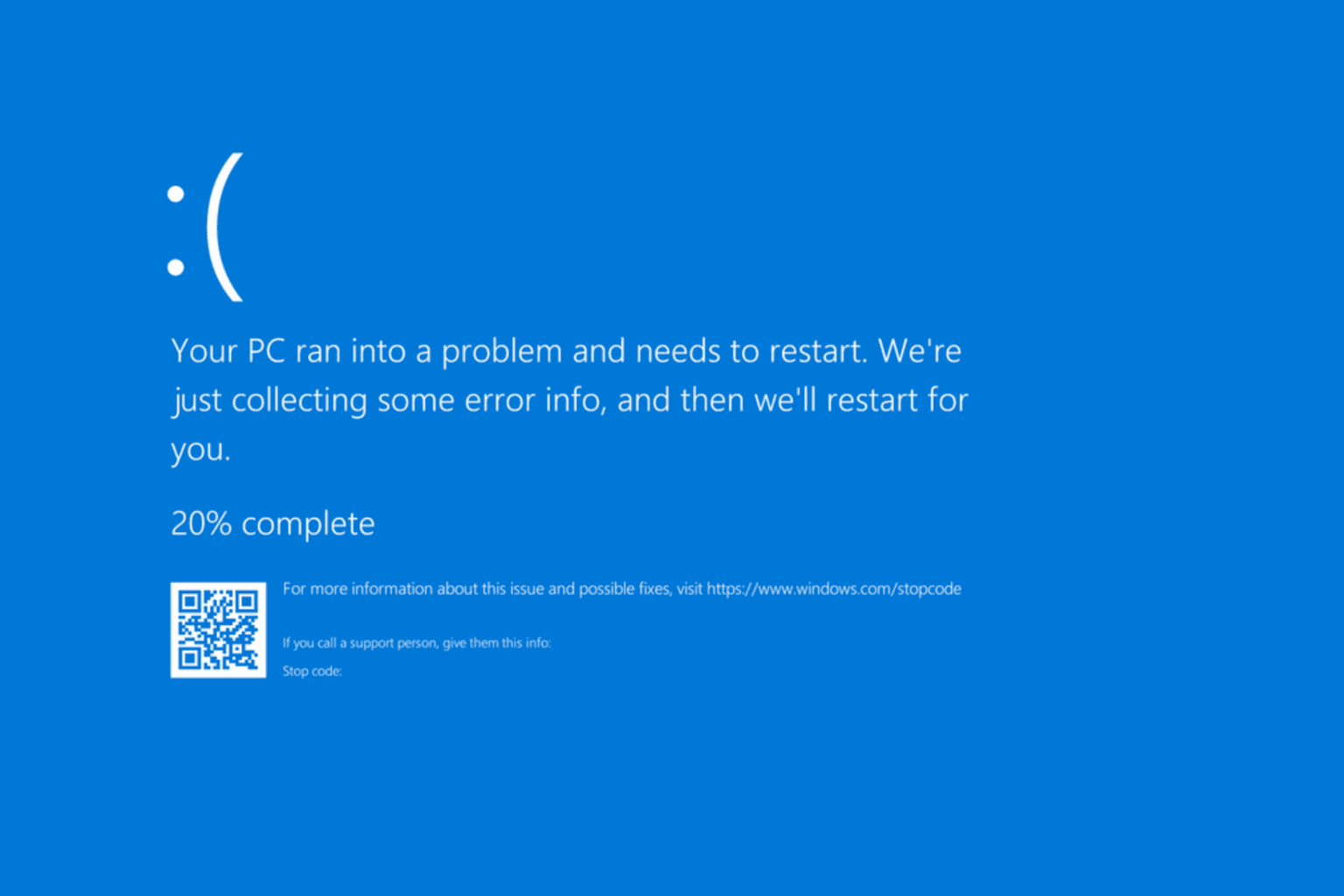
User forum
0 messages