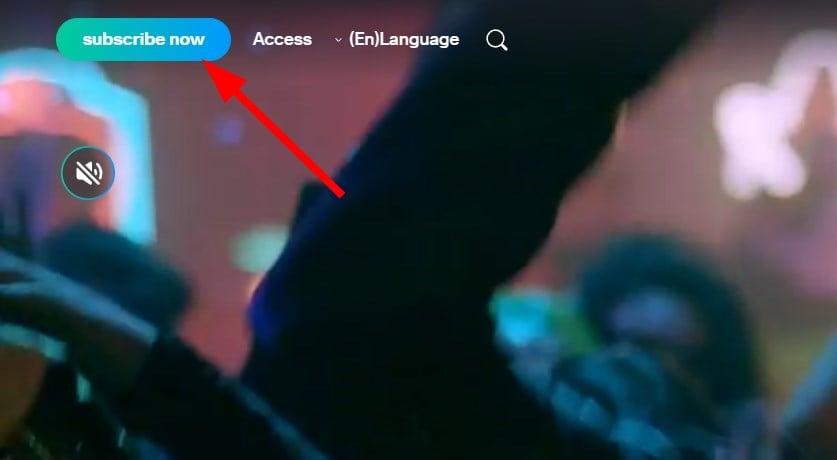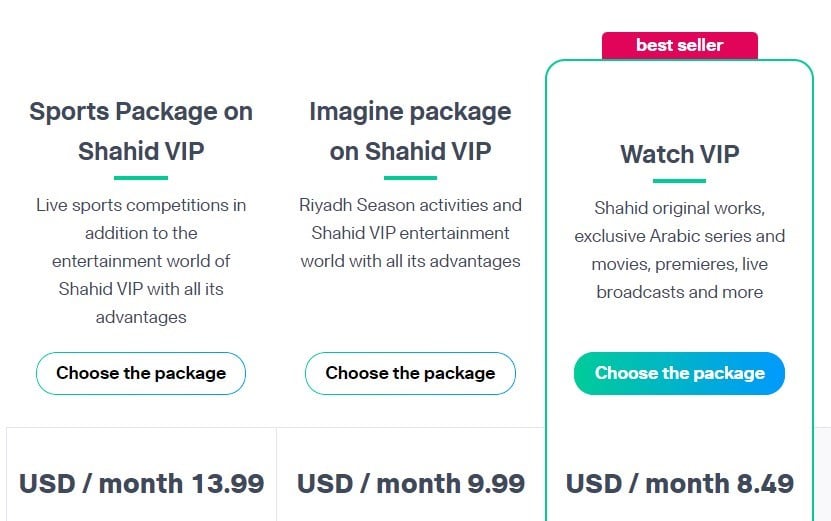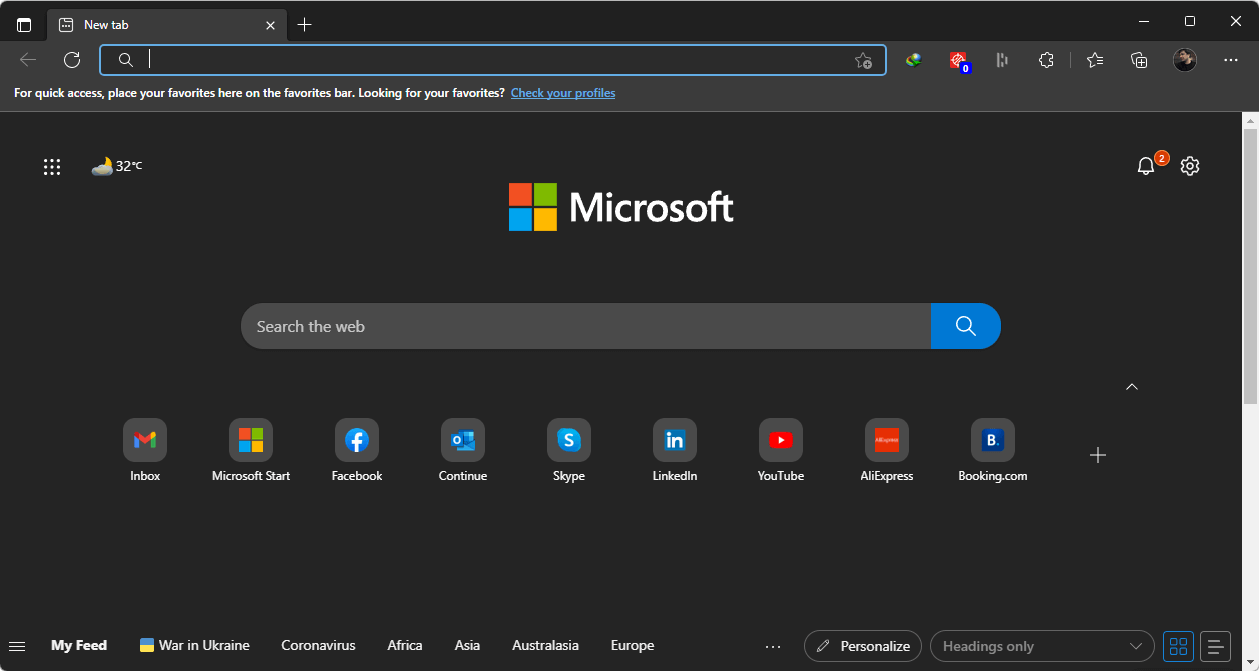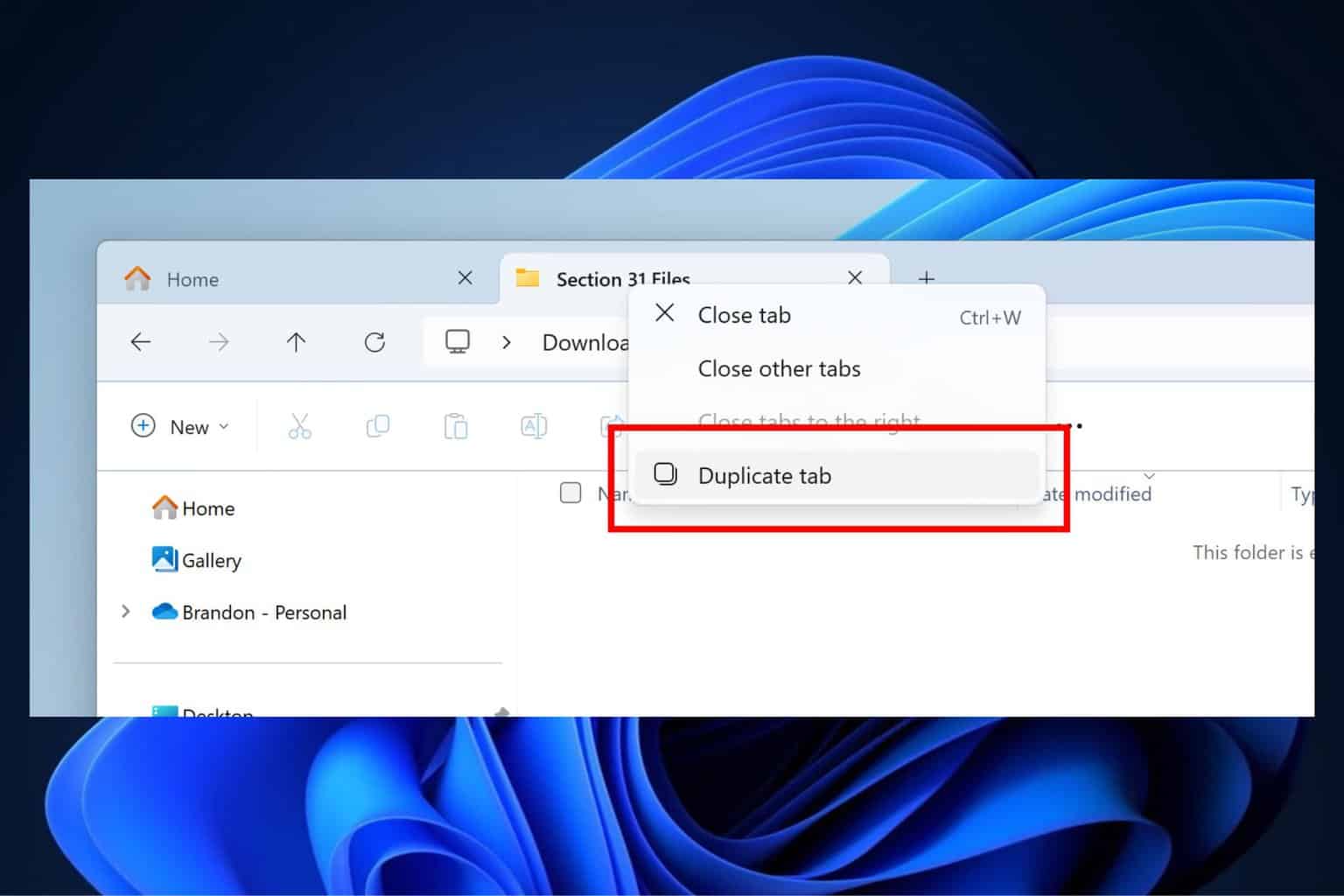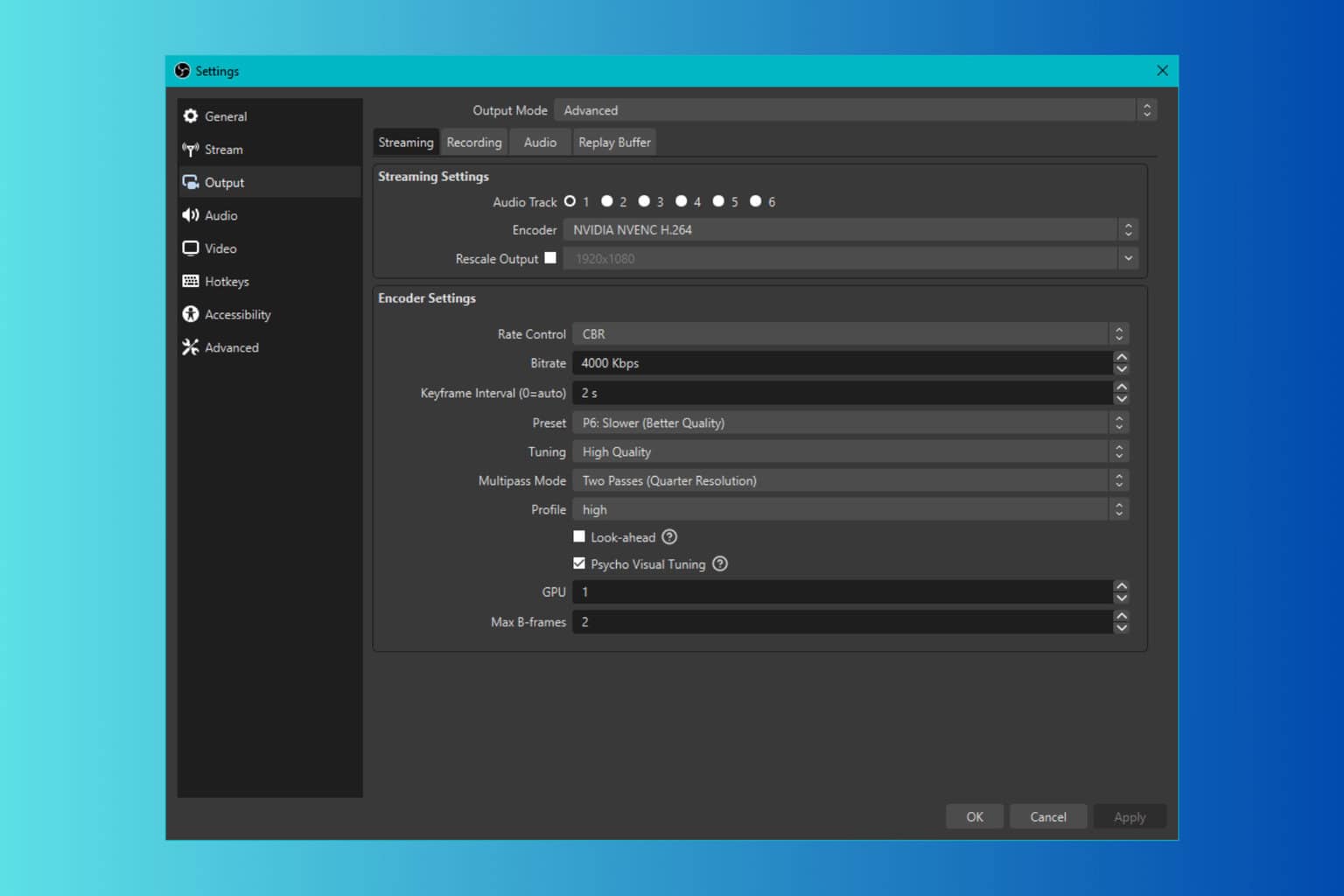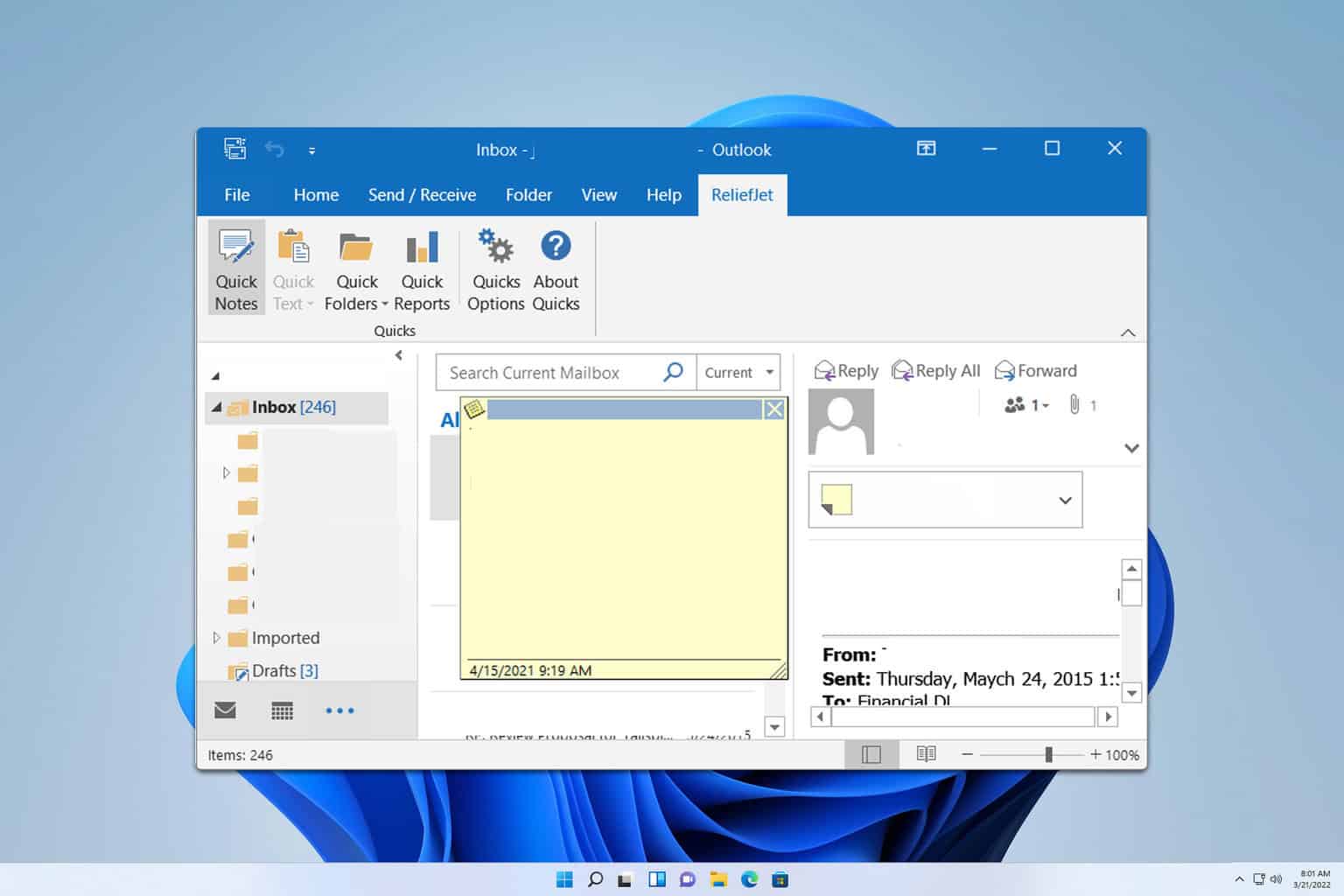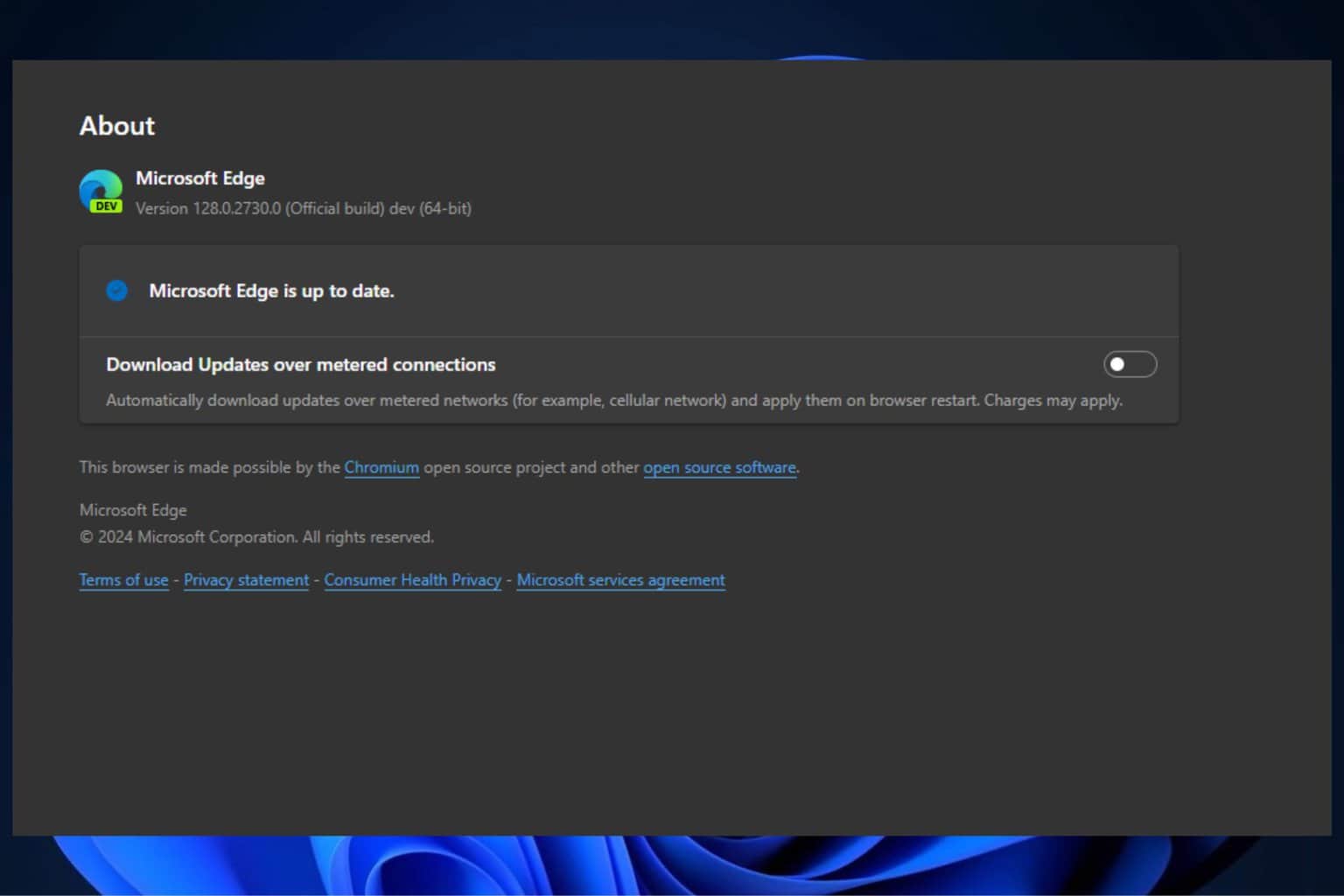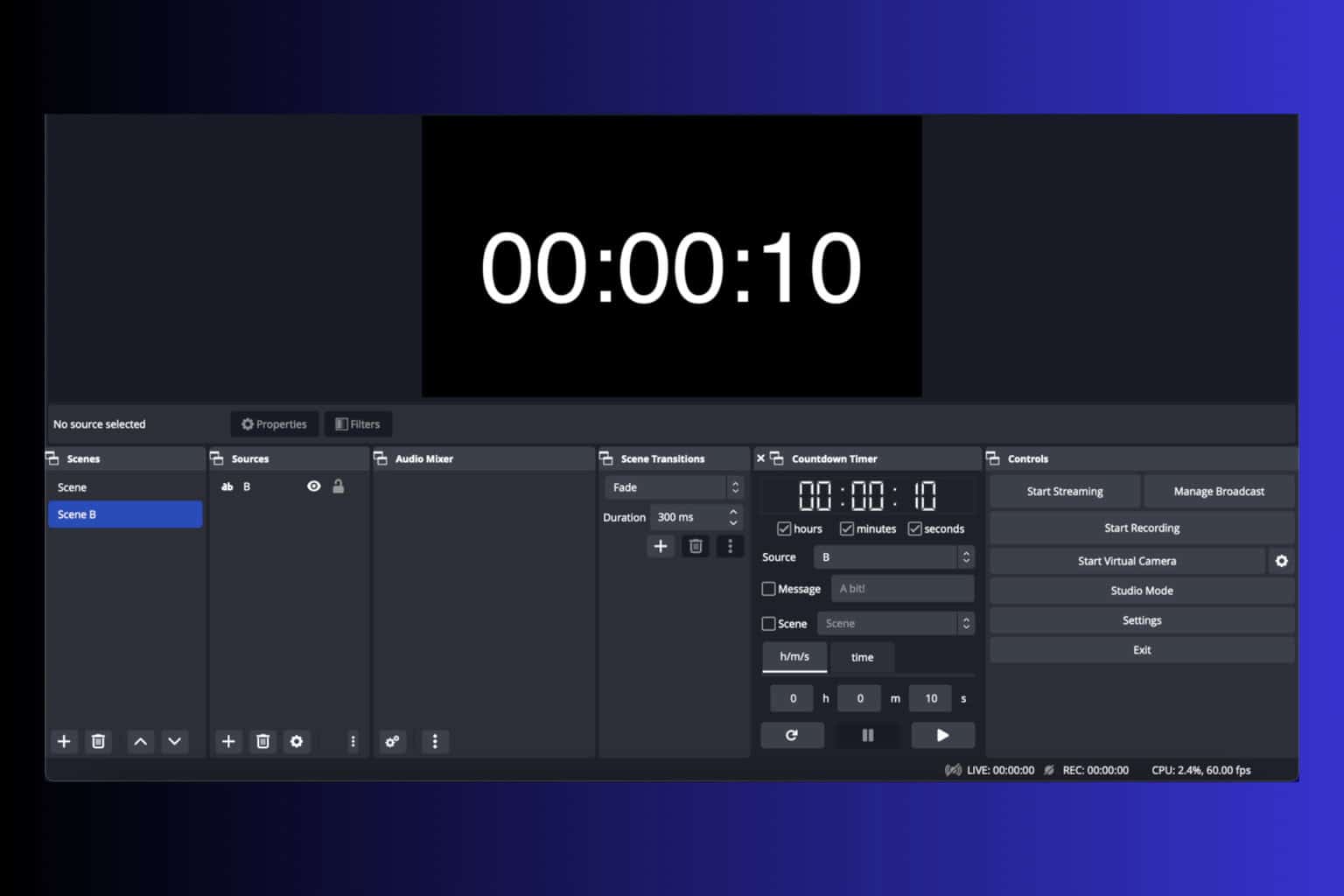3 Best Browsers to Watch Shahid [Worldwide Access]
Choose a browser with a clean user interface and advanced features
4 min. read
Updated on
Read our disclosure page to find out how can you help Windows Report sustain the editorial team Read more
Key notes
- Shahid VIP is the largest library of on-demand Arabic movies, shows, and series.
- However, there are only a few officially supported browsers that you can watch your favorite content from Shahid VIP on.
- This guide gives you the list of the best browsers you can stream Shahid VIP and elevate your watching experience.

Watching online content from the comfort of your home has become the new norm, thanks to the COVID-19 pandemic.
While you have streaming giants like Netflix, Amazon Prime Video, Disney+, etc., there is another platform where you can watch original Arabic content. The streaming platform is known as Shahid VIP.
Shahid VIP contains over 25,000 hours of content, including movies, documentaries, and premieres, along with live access to MBC’s TV channels. It is accessible from across the world.
You can watch commercial-free live broadcast services for the top-watched live TV channels in HD quality and enjoy characters from Disney, Pixar, and Marvel on almost all your devices.
While Shahid TV is available for Samsung TV, Android TV, iPhone, Android, iPad, Apple TV, LG TV, and Hisense TV, if you don’t want to install the app and wish to view it on a browser, then this guide lists down some of the best browsers that support Shahid VIP.
What devices support Shahid?
As mentioned above, you can watch Shahid VIP on almost all devices. However, there is an official list of devices that Shahid VIP supports.
Supported smartphones and tablets
| Supported Smartphones/Tablets | OS Versions | Latest Shahid App version | Supports 4K |
| All iOS devices, except iPads 1 and 2 and iPhones 4 and 5 | iOS 11.0 and above | 7.15.0 | – |
| All Android smartphones and tablets installed with Google Play Services. | Android 5.0 and above | 7.12.0 | – |
Supported Smart TVs
| Supported Smart TVs | OS Versions | Latest Shahid App version | Supports 4K |
| Sony | Android 7.0 and above | 4.10.0 | Yes |
| Android 7.0 and above | 4.10.0 | Yes | |
| TCL | Android 7.0 and above | 4.10.0 | Yes |
| SkyworthDigital | Android 7.0 and above | 4.10.0 | Yes |
| SWTV | Android 7.0 and above | 4.10.0 | Yes |
| Sagemcom | Android 7.0 and above | 4.10.0 | Yes |
| SDMC | Android 7.0 and above | 4.10.0 | Yes |
| Partner | Android 7.0 and above | 4.10.0 | Yes |
| VS | Android 7.0 and above | 4.10.0 | Yes |
| Haier | Android 7.0 and above | 4.10.0 | Yes |
| NVIDIA | Android 7.0 and above | 4.10.0 | Yes |
| Panasonic | Android 7.0 and above | 4.10.0 | Yes |
| Skyworth | Android 7.0 and above | 4.10.0 | Yes |
| Changhong | Android 7.0 and above | 4.10.0 | Yes |
| SHARP | Android 7.0 and above | 4.10.0 | – |
| Hisense | Android 7.0 and above | 4.10.0 | – |
| Xiaomi | Android 7.0 and above | 4.10.0 | – |
| Philips | Android 7.0 and above | 4.10.0 | – |
| PHILIPS | Android 7.0 and above | 4.10.0 | – |
| TPV | Android 7.0 and above | 4.10.0 | – |
| Expressluck | Android 7.0 and above | 4.10.0 | – |
| SCBC | Android 7.0 and above | 4.10.0 | – |
| SEI Robotics | Android 7.0 and above | 4.10.0 | – |
| Samsung TV | Tizen 2.4 (2016) Tizen 3.0 and above (2017 and above) | 6.9.1 (for Tizen 2.4) 6.9.2 (for Tizen 3.0) | Yes |
| LG TV | WebOS 3.0 and above (2016+) | 3.5.2 | – |
| Hisense | All Hisense 2019 and above(Vidaa 3.0, Vidaa 4.0 & Vidaa U5) | 3.9.0 | – |
| Toshiba | Foxxum | 3.1.0 | – |
| Tornado | Foxxum | 3.1.0 | – |
Supported Set-top Boxes
| Supported Set-top Boxes | OS Versions | Latest Shahid App version | Supports 4K |
| Apple TV | TvOS 12.0 and above | 4.9.3 | Yes |
| Mi Box | Android 7.0 and above | 4.10.0 | – |
| Fire TV Cube (2nd Generation) – AFTR | Android 7.0 and above | 4.10.0 | – |
| Fire TV Stick 4K – AFTMM | Android 7.0 and above | 4.10.0 | – |
| Fire TV Stick (3rd Generation)- AFTSSS | Android 7.0 and above | 4.10.0 | – |
| Fire TV (Gen3)- AFTN | Android 7.0 and above | 4.10.0 | – |
| Fire TV Cube – ATFA | Android 7.0 and above | 4.10.0 | – |
| Fire TV Stick Lite- AFTSSS | Android 7.0 and above | 4.10.0 | – |
| Google Chrome Cast | – |
How can I watch Shahid in my browser?
- Open shahid.mbc.net website on your browser.
- Click the Subscribe button at the top, if you are using it for the first time.
- Select the package that suits your needs.
- Complete the purchase and start streaming.
What are the best browsers for Shahid?
Microsoft Edge – Various customization features
Microsoft Edge is the default web browser on Windows 11 PC. It is a Chromium-based browser, which is far more advanced and offers customization features.
Being one of the officially supported Shahid browser, it loads the pages quickly, gives you access to all Chrome extensions, provides a clean user interface, etc.
Google Chrome – Popular choice
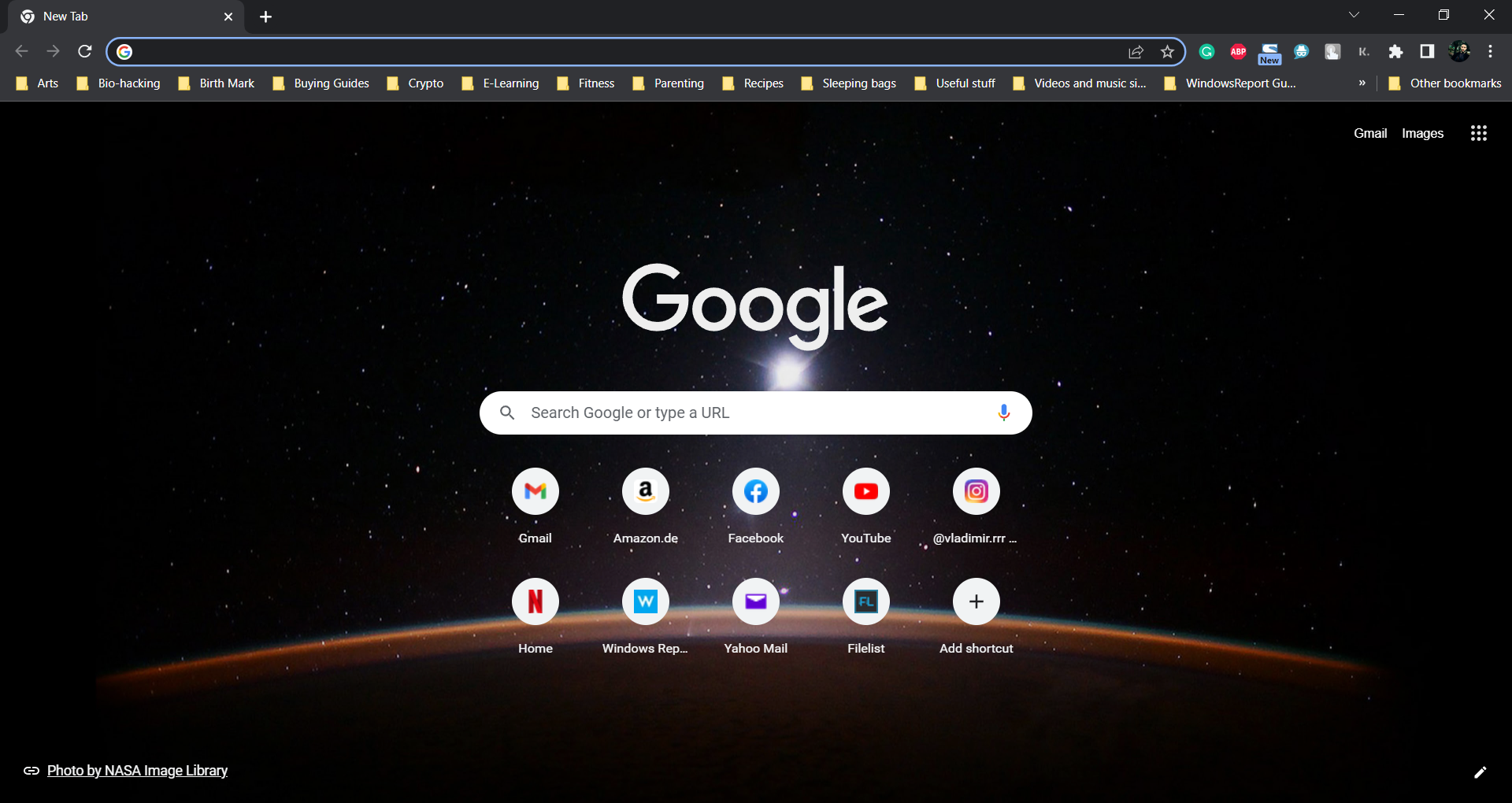
Google Chrome is the most used web browser across the globe. It is the father of Chromium-based browsers and gives you plenty of options to customize and personalize.
You can enhance the feature list using extensions. For streaming video, you can cast your tab to a TV, automatic captions of video or audio when available, tracking prevention, and much more.
Mozilla Firefox – Fast load times
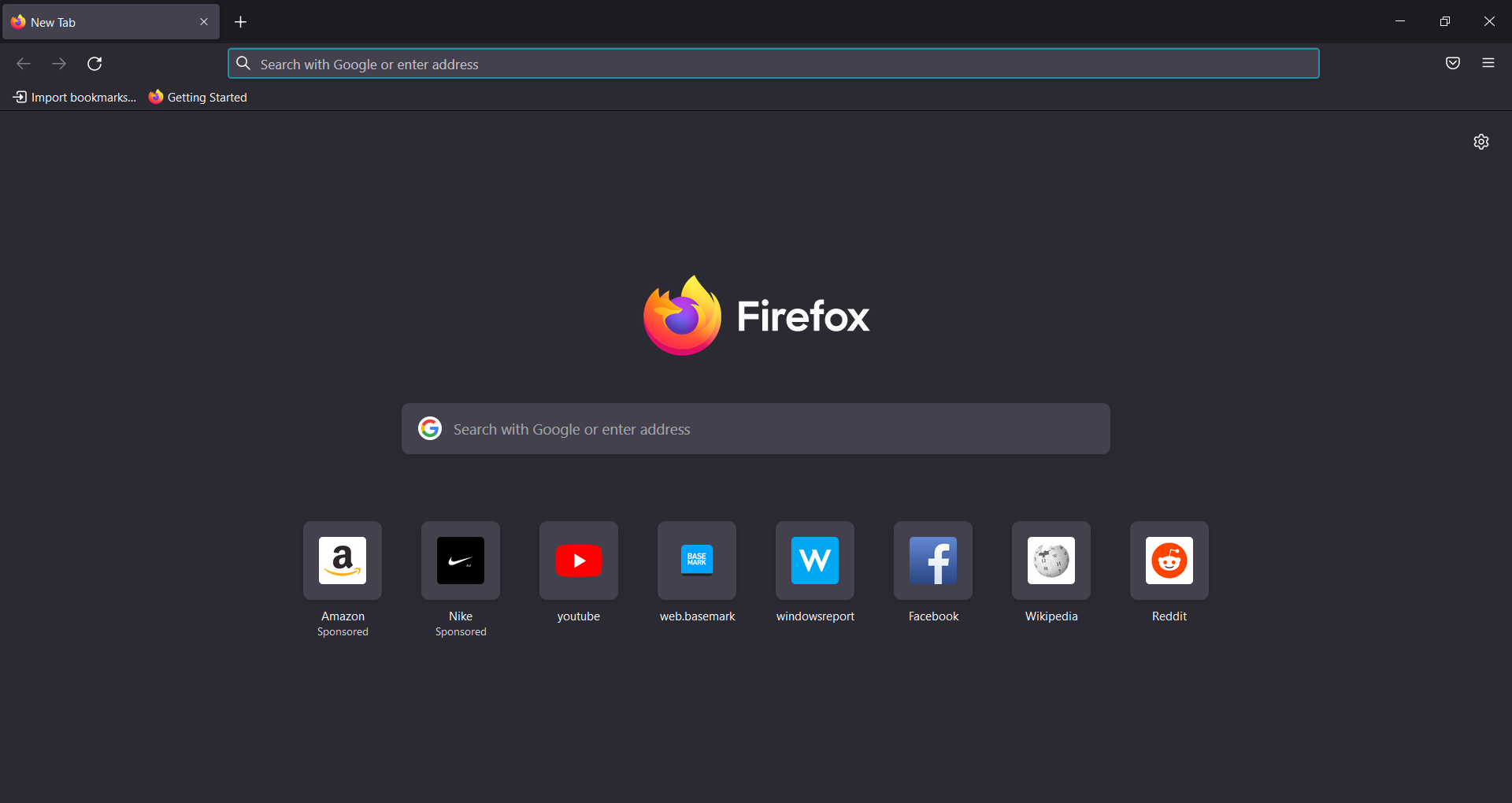
If apart from watching content on Shahid, you want to enhance your usage as per your liking then Mozilla Firefox is the browser.
With multiple customization options, faster load times, less data consumption, picture-in-picture feature, etc., the Mozilla browser is a decent browser to watch your favorite content with no hassle.
These are the three officially supported web browser by Shahid VIP. MacOS users can use the Safari browser to stream content from the platform. They come in handy especially when error code 6009 appears on the app.
Let us know in the comments which browser is your go-to for streaming Shahid VIP.