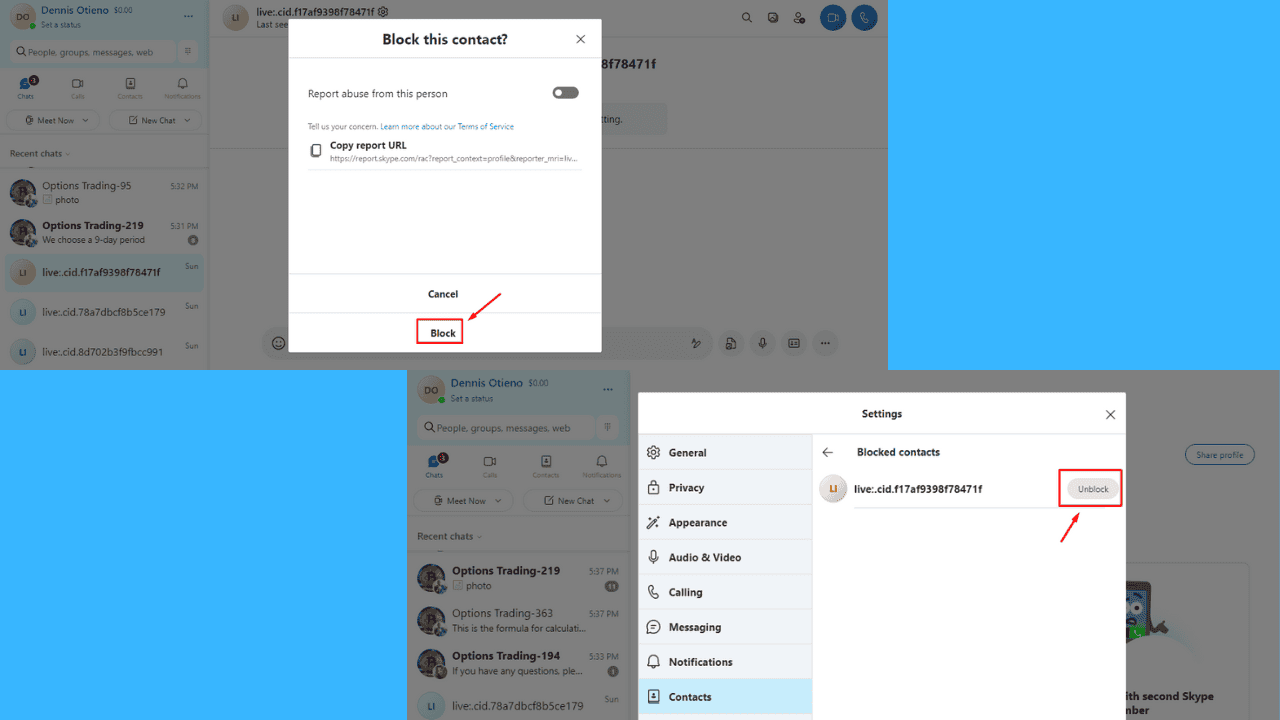Share to Speech App for Windows 8 Makes Text-to-Speech Seem Incredibly Easy
3 min. read
Updated on
Read our disclosure page to find out how can you help Windows Report sustain the editorial team Read more
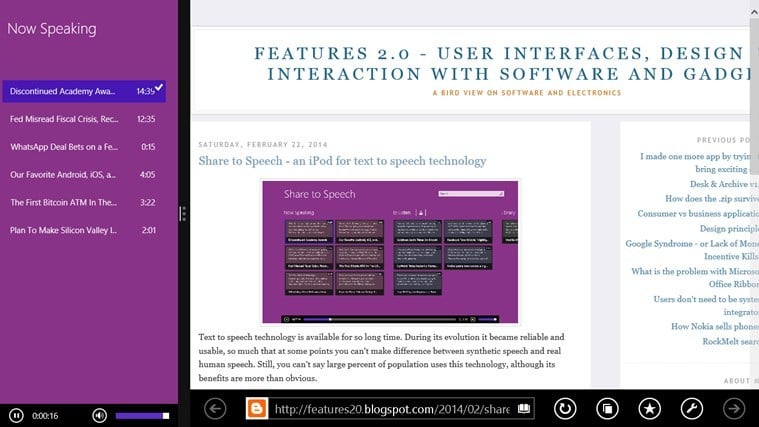
If you are looking for a a really good text to speech app for your Windows 8 device, be it a desktop or a touch one, then you need to try out the award winning Share to Speech one that we are going to talk about below.
Before Windows 8.1 there were almost no text to speech apps on the Windows Store. The reason was that Windows 8 did not support text to speech for Windows Store apps, so they could eventually use only web services to achieve that. After Windows 8.1 was introduced, several such apps have appeared and we decided to review the app that has most features among them – Share to Speech.
Read Also: Steam Tile App for Windows 8 Receives a Big Update, Still Free to Download
As the title suggests, a distinctive characteristic of the app is that it integrates with the Share charm. For people that use pps like IE11 or Twitter, it means a great convenience and a feeling that app is always at the reach of the hand. The good thing is that you can really just share the web page (or tweet with a link), the app will detect language, and try to find the piece of the page that you actually want to hear. In nearly all cases it works without any problem.
Share to Speech is one of the best Windows 8 text to speech apps
The app has three sections in the interface:
- Now Speaking is a read aloud list
- To Listen is a list of MP3 files that can be moved to other folders automatically or from the
- interface
- Library is a searchable history of the texts you have processed with this app
Users that don’t use Windows Store apps can use the Clipboard to paste the text or URL from the AppBar, which is not as convenient as the Share charm, but still convenient enough. There is even integration with File explorer to choose Share to Speech from Open with in context menu and Share to Speech can open Microsoft Word, PowerPoint, and some other textual files as a new speech.
Opening of those files is also available from the AppBar. The app is limited to Windows 8.1 text to speech engines, which do have very good quality, but for most languages (except US English) only female voices are available, so while you can set up your preferred voice gender in Options (including random gender), it might not have any effect. Still this is the best Windows 8 app in this category, and as it uses some of the Windows unique features it even has some edges over similar apps on other platforms.