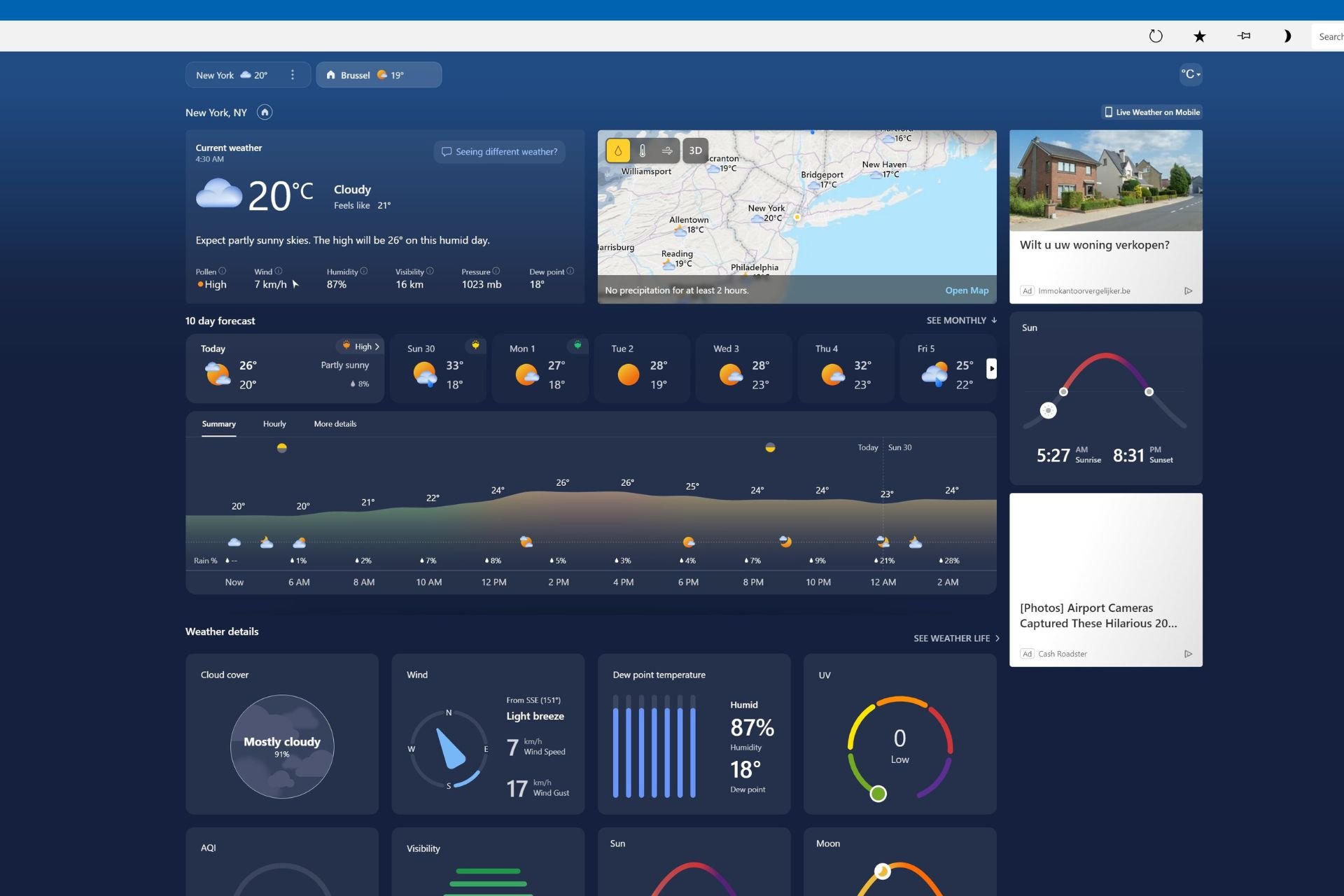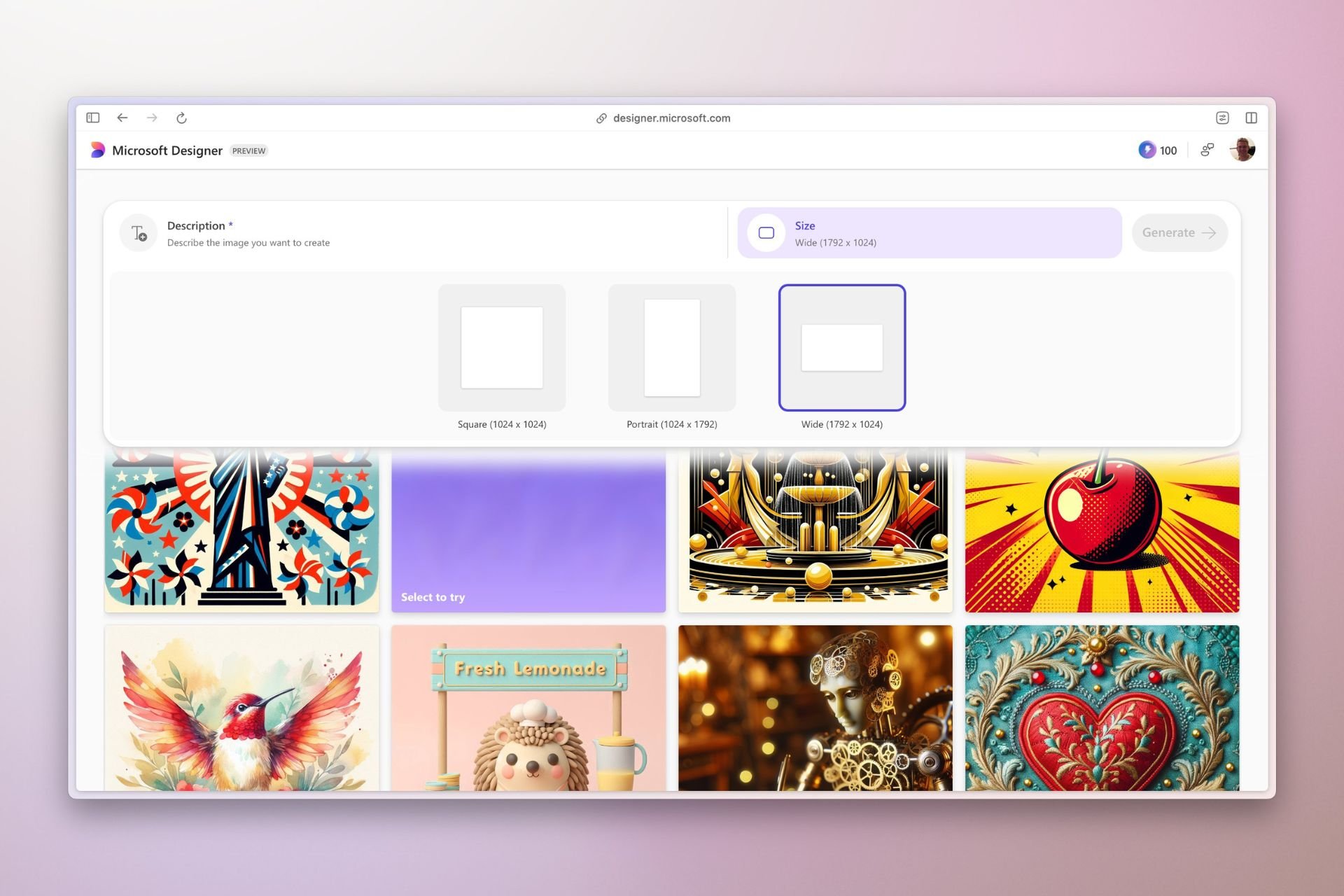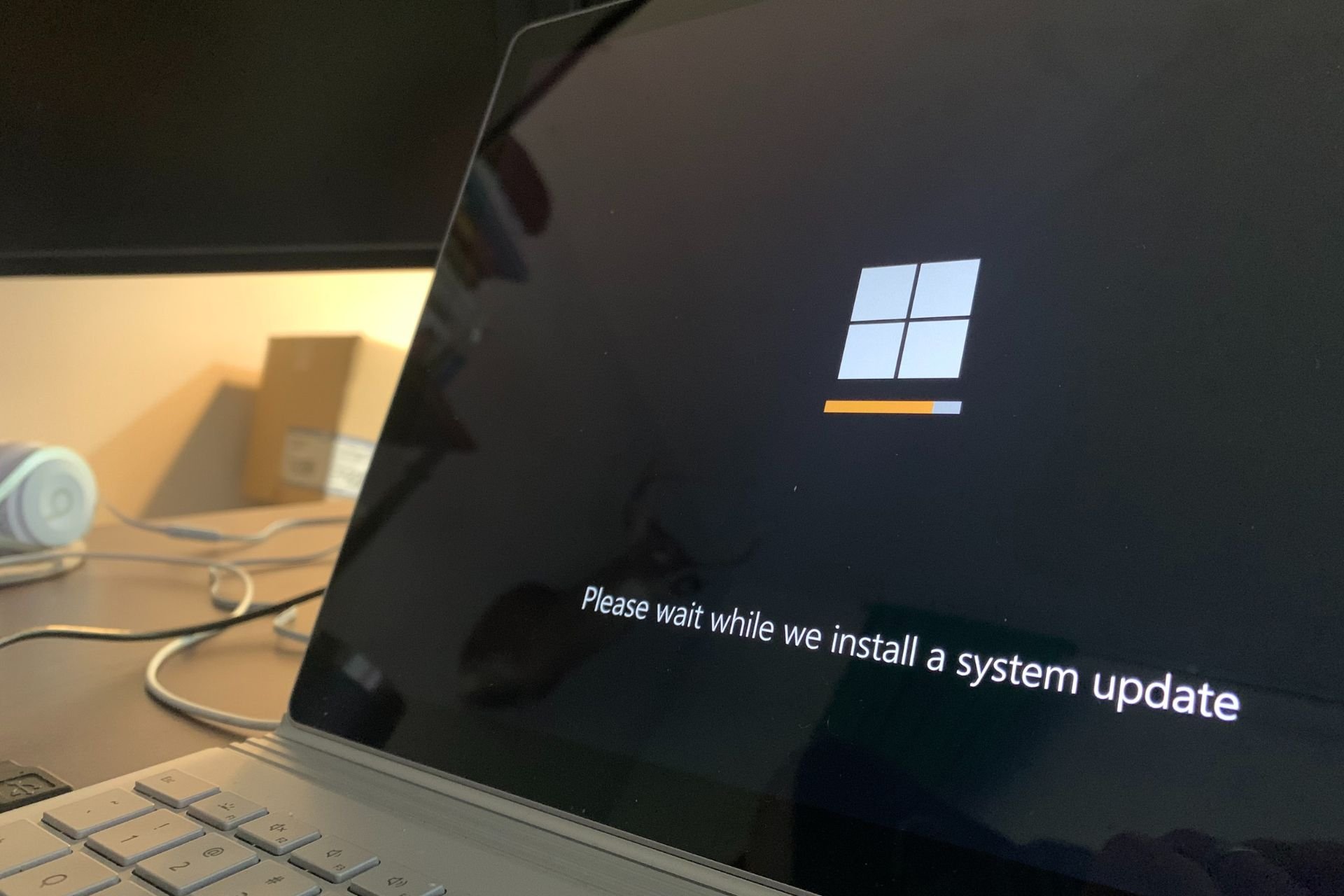Skype 8119 introduces a refreshed call panel design for the mobile web that that of the mobile app
It also means fewer resources, so your phone is about to get faster.
2 min. read
Published on
Read our disclosure page to find out how can you help Windows Report sustain the editorial team Read more
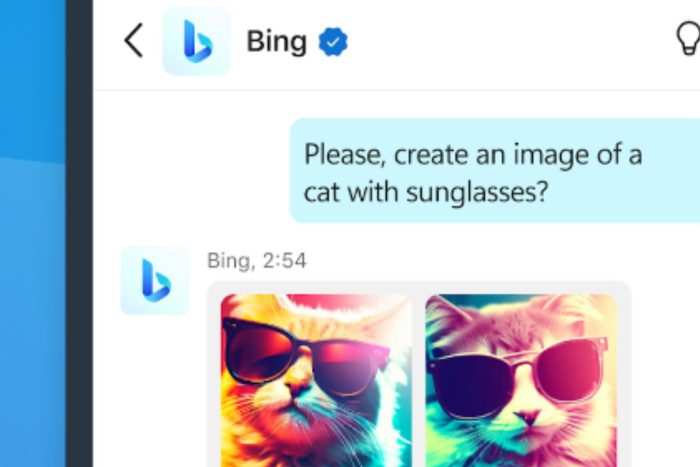
You won’t miss pretty much anything if you decide to access Skype on the web from your mobile phone, instead of downloading the app, as Microsoft released Build 8119 to the platform that offers a uniform experience to all Skype users, regardless of the method of login.
According to the official changelog, the refreshed call panel design for mobile web now matches the one of the mobile app, enabling a polished call experience where your mobile web calls are just as smooth as on the app, says Microsoft.
As you can read below, the Redmond-based tech giant introduces a plethora of new design changes to make that happen, including:
Skype
- Unified Experience: Enjoy a seamless transition between the mobile app and mobile web with consistent, unified designs. ?
- End Call Button Redesign: The End Call button now sits perfectly in the header, making it more intuitive and accessible. ?
- Focused Flex Layout: Effortlessly switch to focus mode, centering on what’s important in your call. ?
- Footer Controls Update: The call controls in the footer are updated for a more user-friendly experience, mirroring the mobile app layout. ?
- Light/Dark Theme Support: Your call panel now adapts to your theme preference, delivering a consistent and eye-friendly look. ?☀️
- Performance Boost: Code cleanup ensures a faster, smoother call experience. ?
Skype 8119 also enhances the experience of using the platform on mobile devices, whether we’re talking about Android or iOS phones. For instance, the latter will get a picture-in-picture call monitor, allowing for seamless calling experiences even when switching between apps.
The former, on the other hand, will display some useful notifications when messaging invalid numbers, letting users know that no credit was wasted.
For Windows users, Skype now offers a clearer and simplified audio device selection, allowing them to choose the exact device for microphones and speakers.
It’s been just a couple of weeks since Skype 8118 was released, but it’s nice to see Microsoft working hard to bring a unified experience for all users.
Not only will you not miss the Skype app when accessing the platform from your phone, but it will consume fewer resources, meaning your phone will have more space to perform better without relying on independent apps to keep in touch with your Skype colleagues or friends.