Skype for Web and Outlook.com add free group voice and video calling
1 min. read
Published on
Read our disclosure page to find out how can you help Windows Report sustain the editorial team. Read more
As we have reported previously, Microsoft has released a beta online web version of Skype and integration of it on Outlook.com. Microsoft is actively working on the Skype for Web, and have already added free voice and video calling from the web app. Users can add up to 25 people to a voice call or 10 people into a video call. To do this, just follow these five easy steps.
- Visit web.skype.com or outlook.com from your web browser.
- Clock New from Skype for web or + from Outlook.
- Add all the users you want in the group call into the chat.
- Click confirm to create the group chat.
- When you’re ready, click the either voice or video call buttons.
Of course, with new betas comes many bugs. In voice calls, users may not be able to add or remove participants during a call. In video calls, there’s a couple of additional issues. Presenter view may not be available, and only three participants will have their video shown. However, these issues will be fixed in the future.

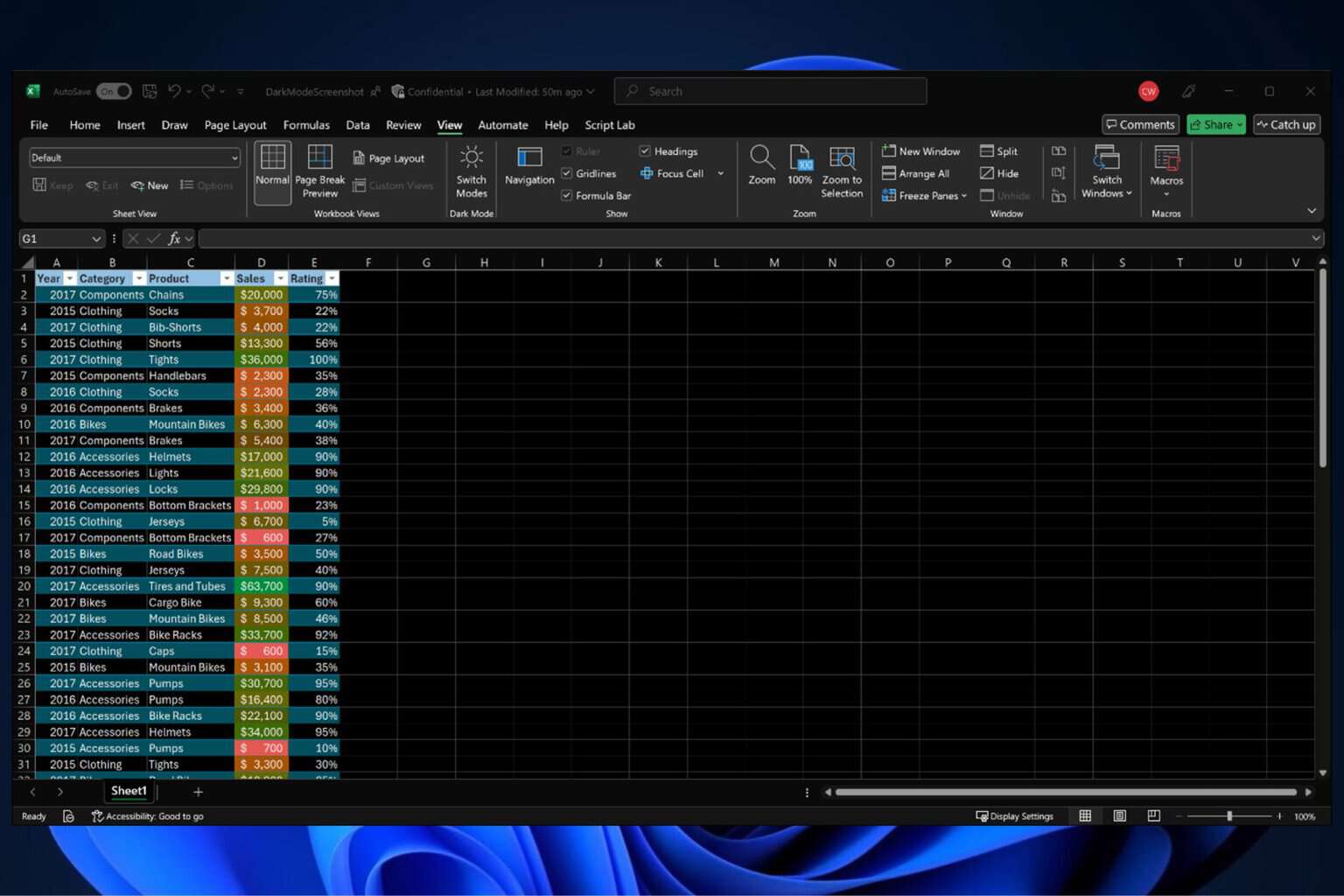
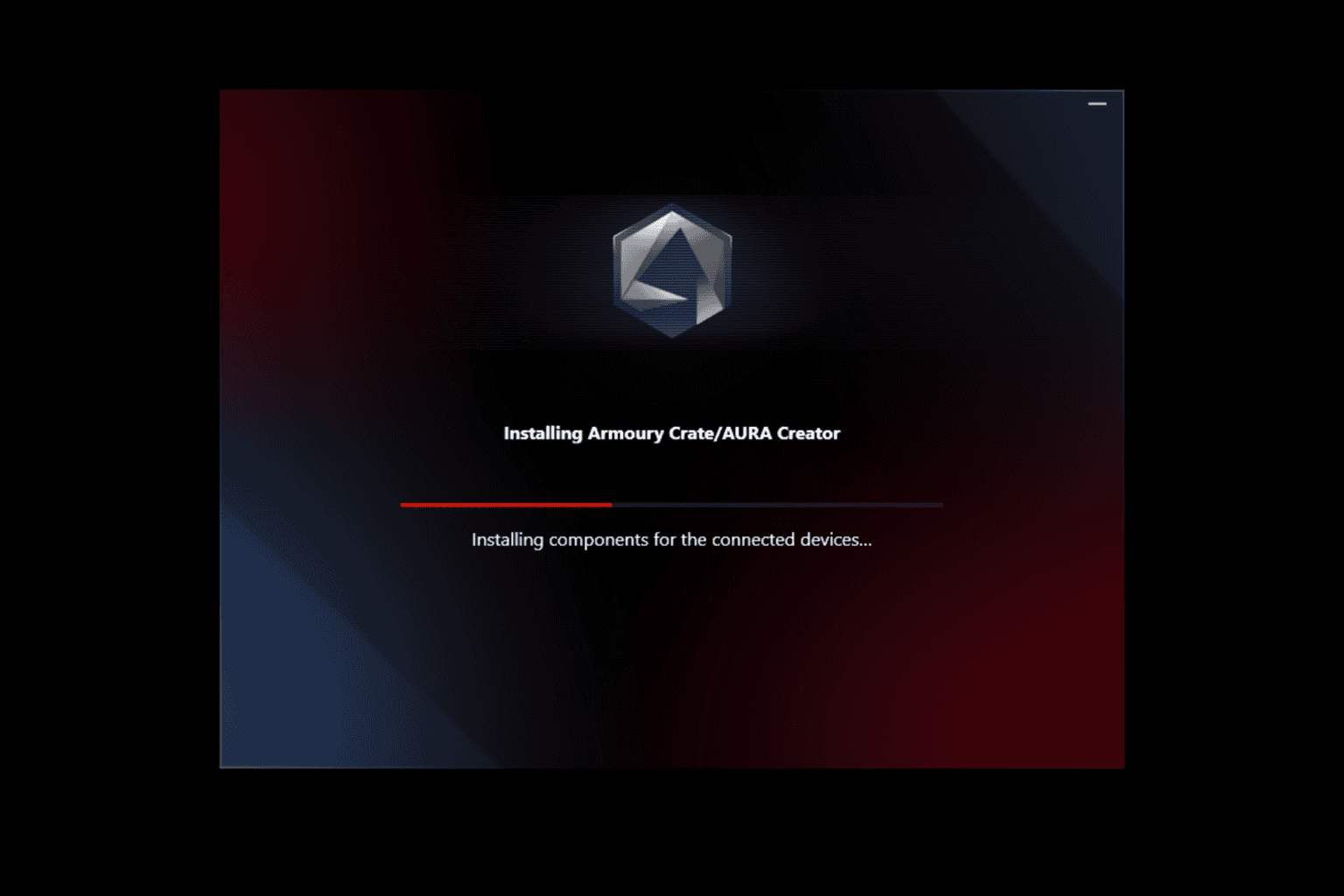
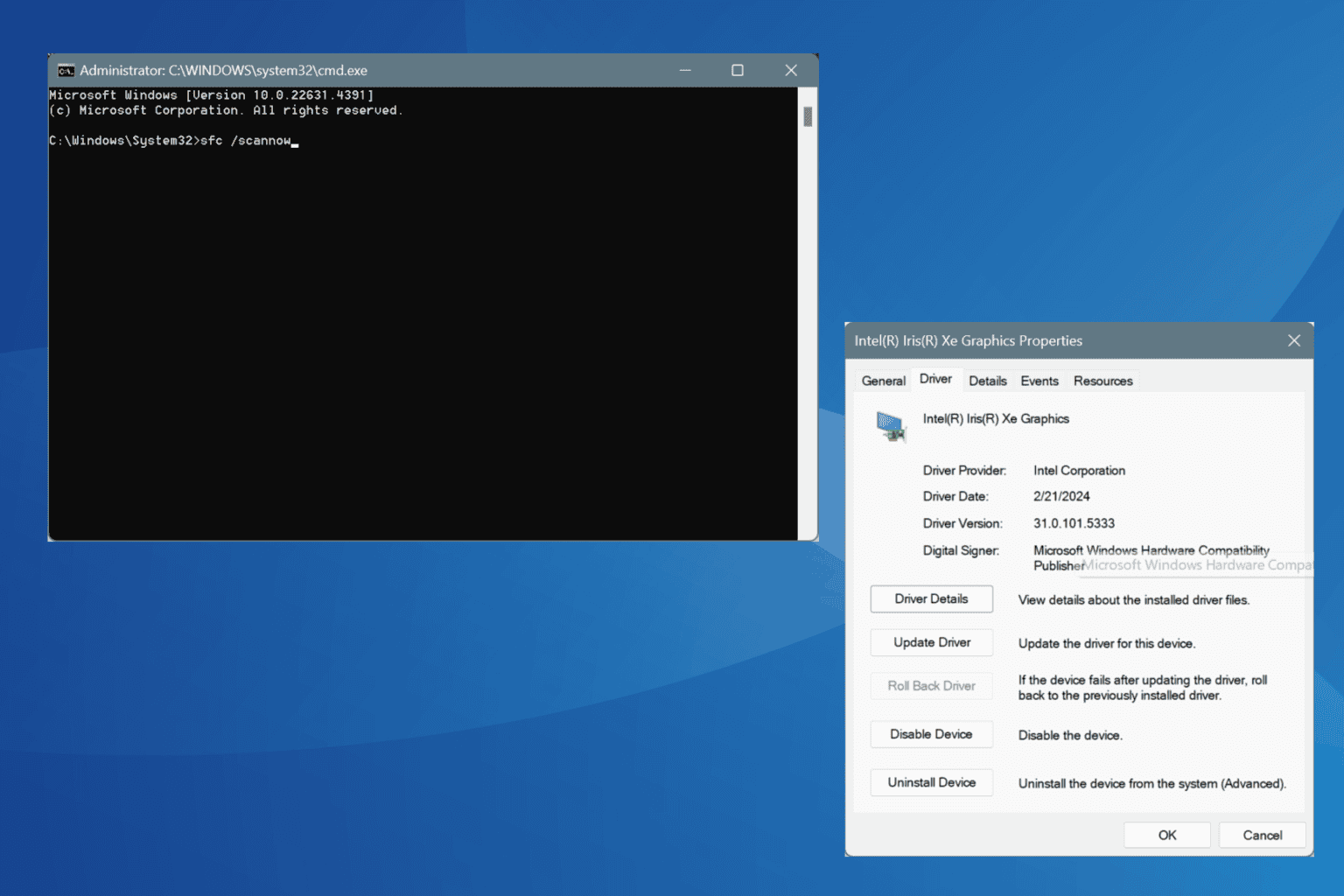

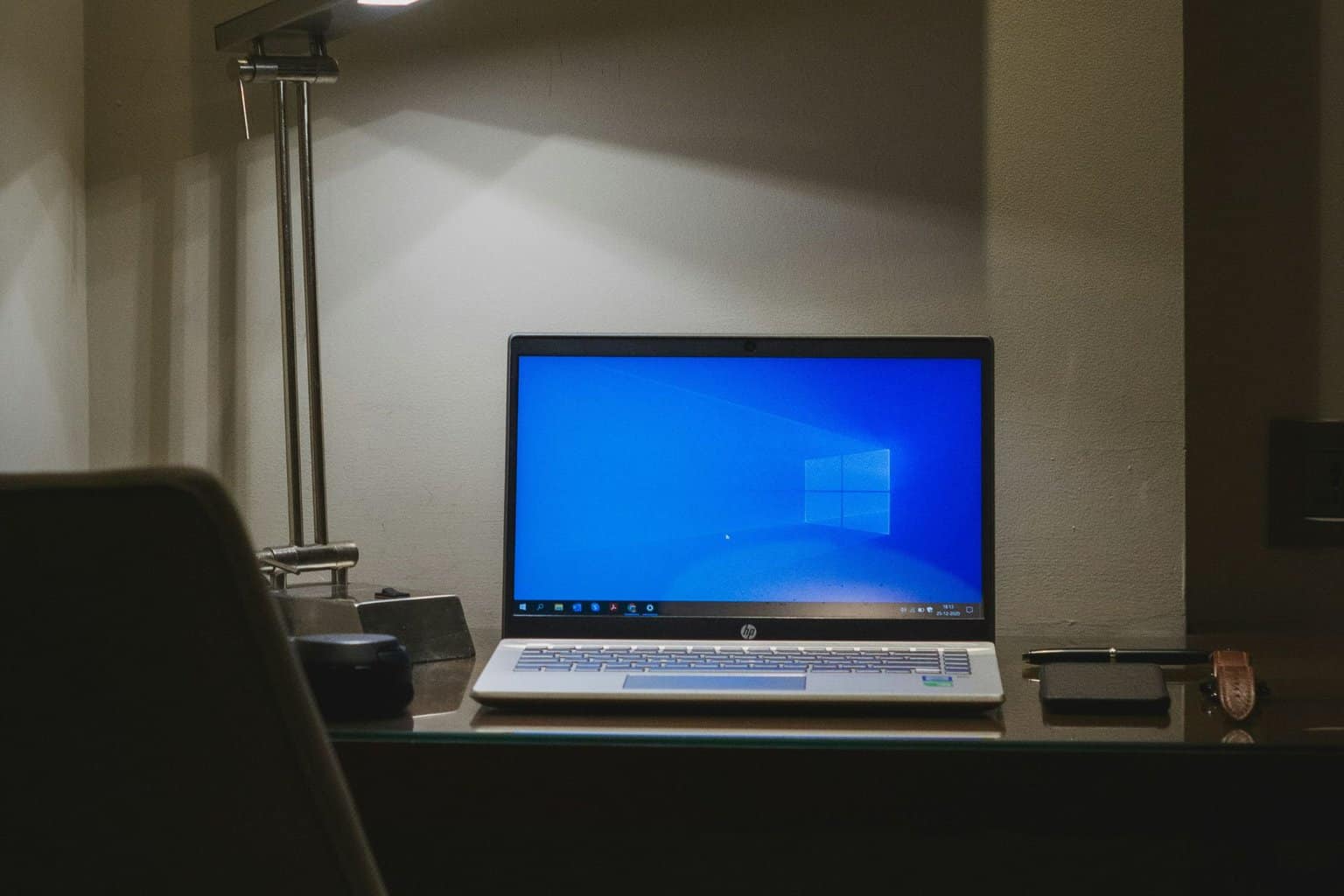
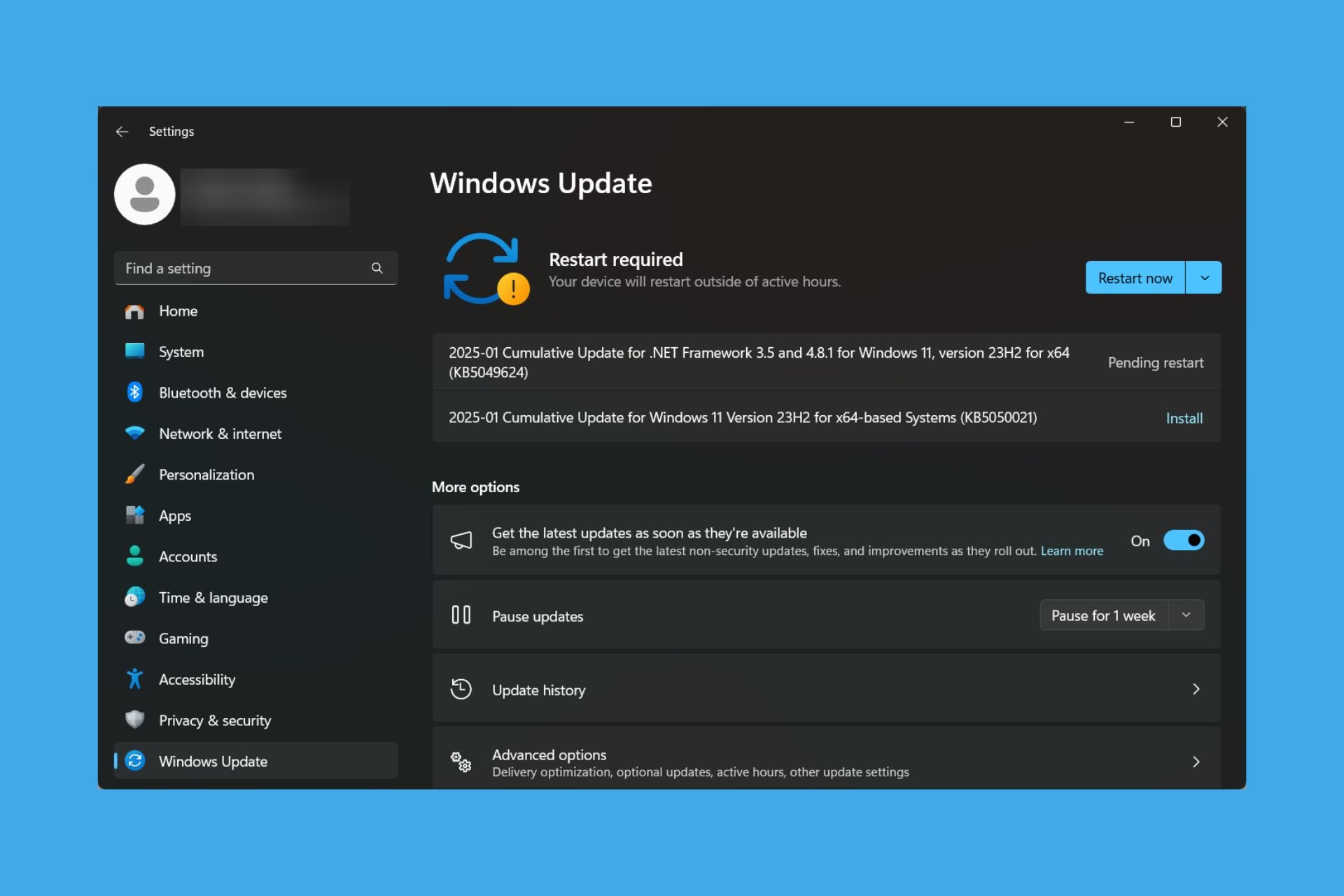
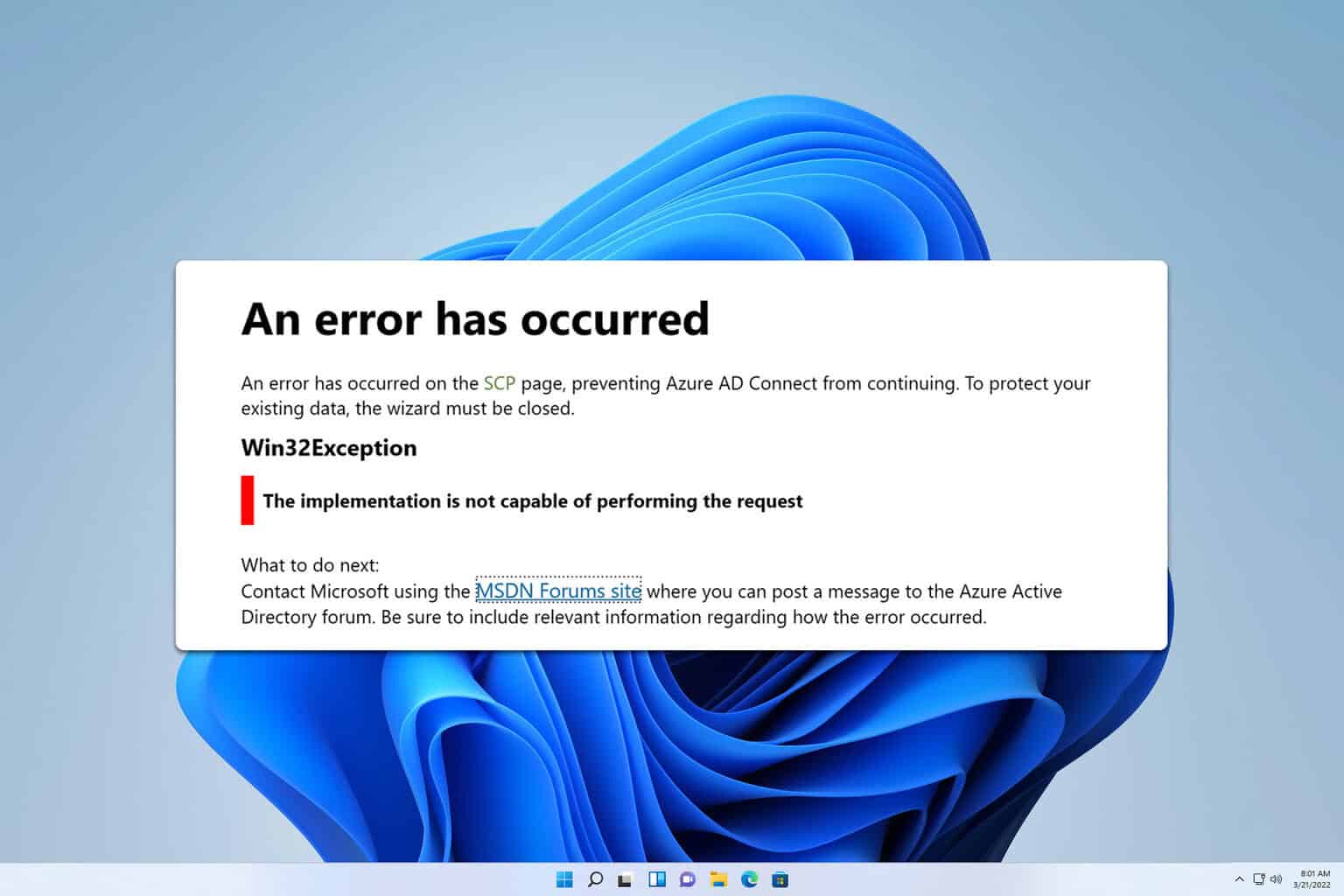
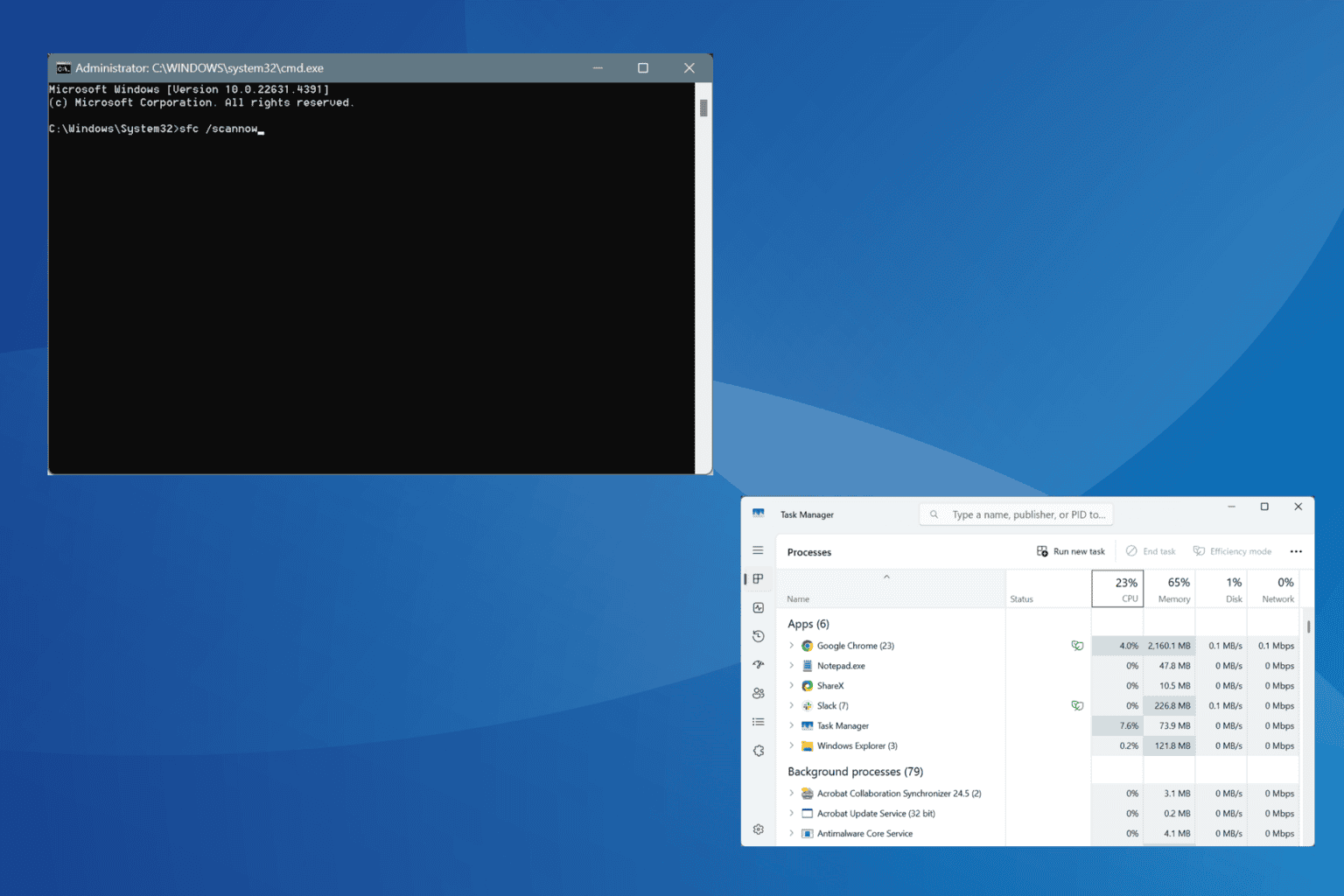
User forum
0 messages