Download Bitdefender Antivirus for Windows 10
Freeware / Version 1.0.16.152
2 min. read
Updated on
Read our disclosure page to find out how can you help Windows Report sustain the editorial team. Read more
Key notes
- Bitdefender Antivirus Free Edition is perhaps one of the most popular antivirus solutions on the market.
- However, most programs (including Bitdefender Antivirus Free Edition) have a list of system requirements that need to be met so it can run.

Bitdefender Antivirus Free Edition is perhaps one of the most popular antivirus solutions on the market. Mainly because it offers you unparalleled protection against cyberthreats of any kind, ranging from malware to phishing attempts and even intrusive ads.
However, more often than not these airtight security measures come with a price, and it’s either a truckload of money or significant amounts of computation power. Let’s see how well this program matches our profile and what it can actually help you do. Or protect, for that matter.
Bitdefender Antivirus Free Edition’s system requirements
It’s no use trying to install and/or run any software solution on a PC that doesn’t support it. However, most programs (including Bitdefender Antivirus Free Edition) have a list of system requirements that need to be met so it can run.
These prerequisites can help you understand whether your PC is strong enough to handle certain software solutions. Without further ado, let’s see what your computer’s specs need to be so it can run this program.
- Operating system: Windows 10, 8.1, 8, 7 with SP 1
- Architecture: 32- and 64-bit supported
- Processor: Intel Core 2 Duo (2 GHz) or equivalent CPU
- Memory: 2 GB RAM or more
- Space: at least 2.5 GB free HDD space required
- Software: Internet Explorer version 10 or higher
While we can’t figure out why does Bitdefender Antivirus Free Edition requires Internet Explorer 10 to operate, you should not overlook this requirement. On the bright side, it seems that you don’t need a supercomputer to run this program.
To put it shortly, it appears that most Windows 7-worthy PCs might be able to run Bitdefender Antivirus Free Edition without a hiccup.
Screenshots
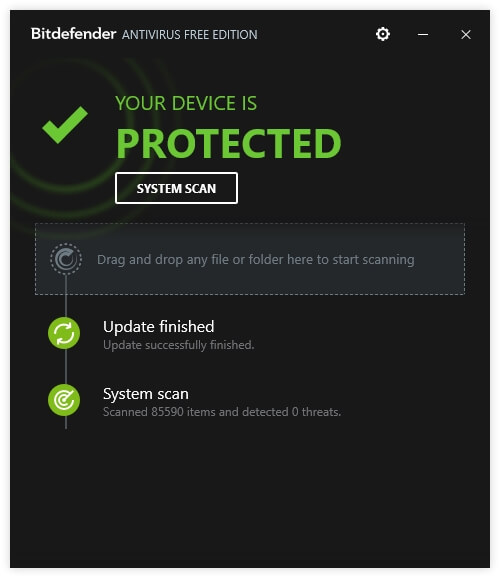
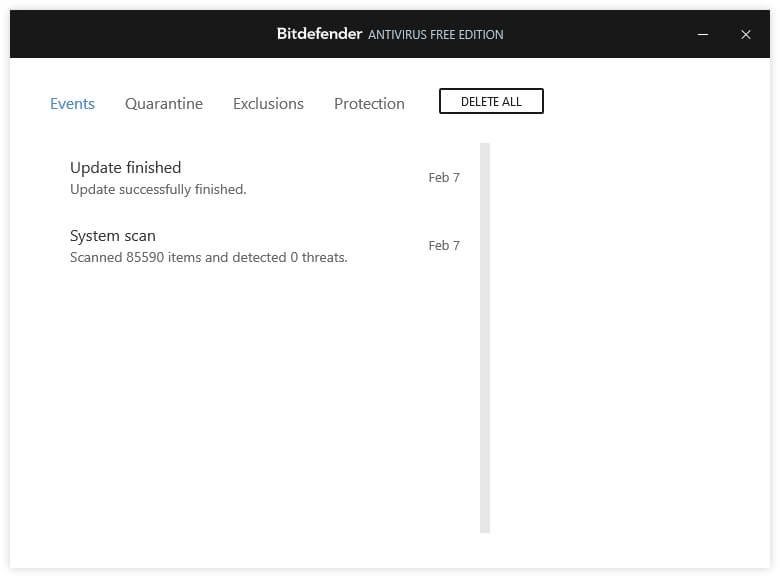
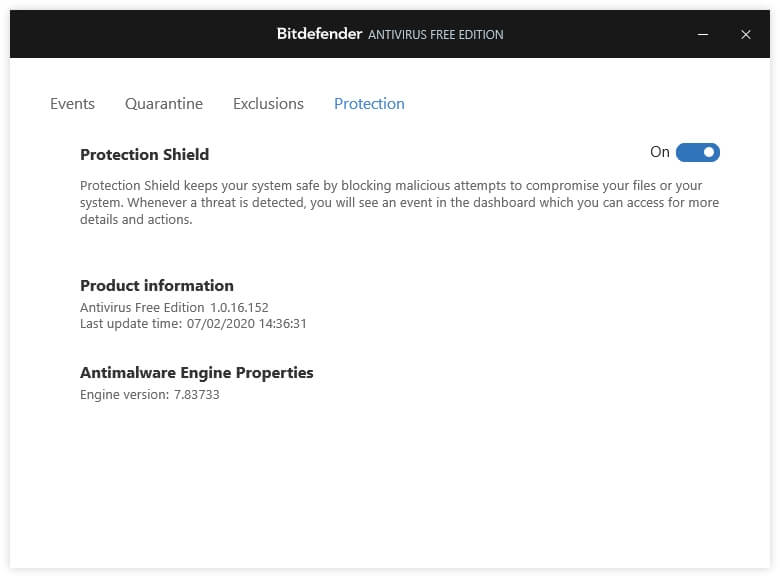
Our Review
- Pros
- Entirely free to use, no hidden costs
- Detects and removes viruses effectively
- Real-time protection included
- Cons
- Slows your system down noticeably
- Can't perform scheduled scans
Bitdefender Antivirus Free Edition is indeed free
As its name not-so-subtly hints, Bitdefender Antivirus Free Edition is indeed free to use. You can download it from the official Bitdefender website and there are no hidden clauses in the fine print to this situation either.
You don’t need to fill out any form. give out your credit card information or even make a promise to consider buying a premium subscription at some point. However, it’s worth mentioning that there’s a premium subscription and it does offer you a huge amount of extra features.
More so, you’ll have to create a Bitdefender account if you want to use even the free version. That’s the deal, so you can take it or leave it.
Download Bitdefender Antivirus Free Edition
We’ve mentioned that you can download Bitdefender Antivirus Free Edition for free, without filling out any forms. In retrospect, if filling out a form would’ve spared us from waiting a long time in front of an idling PC, we wouldn’t have thought about it twice.
Once you download the setup executable, you’ll soon come to realize that it’s actually a downloader. The installation kit is roughly 400-500 MBs so the download highly depends on your connection. Once the download completes, you’ll have to confirm that you want to proceed with the installation process.
How to install Bitdefender Antivirus Free Edition
Once you get past this step, there’s nothing more you can do other than wait. We tried installing Bitdefender Antivirus Free Edition on an i5 computer with an SSD, so we expected the process to be smooth and fast. We were wrong.
The process started progressing smoothly and threw a bunch of freeze-frames on our system but we shrugged it off, thinking it makes sense for a security tool to have a more complex setup process than any other regular software solutions.
However, around the 62% mark, the installer apparently froze, and along with it an instance of Notepad we had running in the background. This situation kept for as long as 10 minutes. So about that “Quick to install and light on computer resources” part on the official website? You can forget all about that. Just launch the installer and go do something else for half an hour or so.
Create Bitdefender account
After the setup finally comes to an end, you’ll have to create an account so you can use Bitdefender Antivirus Free Edition. The good news is that you can do that straight from the app, it’s really easy to achieve.
Once you create the account, the program uses the credentials to log you in automatically, so there’s no need to do that. The app should be already launched and visible by now.
Simplistic interface
Our first impression of Bitdefender Antivirus Free Edition wasn’t that feeling you get from an antivirus. It had a sleek, minimalistic user interface that we weren’t expecting so it kind of took us by surprise. In a good way.
You can see an update status section in the main window, and even perform a system scan at the press of a button. If you want added functionality, just use the gear-shaped button in the top-right corner of the screen and select the appropriate option.
Bitdefender Antivirus PLUS version
If you were looking for basic protection, Bitdefender Antivirus Free Edition is an extremely effective tool. You can use it to perform scans on your PC, but it also has an active shielding feature that detects any abnormalities on your system and attempts to block them. On the downside, you can’t set it to perform scheduled scans.
Additionally, it has a quarantine and lets you exclude various files from being detected, removed or placed into the quarantine. However, if you want some extra features, then maybe you should consider switching to the PLUS version.
The PLUS edition requires a paid subscription to be used and comprises various extra functions. For instance, it has a multi-layer ransomware protection tool, includes a VPN, a password manager, and a Safepay component, and it supposedly preserves your system speed and battery life better than the free version does.
High resource consumption
We’re aware that great security comes at the expense of your system’s resources. However, as opposed to what its presentation implied (that it’s easy on your system’s resources) Bitdefender Antivirus Free Edition turned out to be a resource monger. And not just during the scan, either.
Bitdefender Antivirus Free Edition has five different processes running simultaneously, which on our system took up roughly 20% of our resources (CPU and memory). While scanning, this percentage spiked to more than 50%, making any active operation virtually impossible, or at least very sluggish.
It’s worth mentioning that we’ve tested it on an average PC (i5 and 4 GB RAM), so that we were way over the minimum system requirements and even then we experienced these slowdowns and spikes. Imagine running it on the minimum specs available on the website.
What is Bitdefender Antivirus Free Edition?
To sum it up, if you’re looking for a free antivirus solution and have a pretty solid PC, then Bitdefender Antivirus Free Edition is exactly what you’re looking for. It lets you perform manual scans, has a real-time protection feature, has a quarantine and lets you exclude certain files from being detected. On the downside, even this free version can take up more than half of your resources during scanning.
On the bright side, you don’t have to grant it any credit card information or let it collect anonymous data from your PC. If you don’t mind creating a Bitdefender account (required to use the free version), everything should be A-OK. If you want more features, we’d recommend upgrading to the PLUS version of this program.
FAQ: Learn more about Bitdefender Antivirus
- Is Bitdefender Antivirus Free Edition good?
Bitdefender is well-known for its unmatched security features, so you can trust that even the free edition of their security solution will make a good job. However, if you want more than basic protection, we’d recommend you to upgrade.
- Does Bitdefender Antivirus Free Edition slow your PC?
It highly depends on the specifications of the PC you’re installing it on. In our case (i5 + 4 GB RAM), we’ve noticed ~50% slowdowns during a scanning operation, and roughly 20% while the app was idling.
- Does Bitdefender Antivirus Free Edition eliminate viruses?
Yes, even the free version of Bitdefender’s security solution will remove any viruses from your PC upon detection. More so, it will keep an eye on your system for any abnormalities with their real-time scanner.
Full Specifications
- Software Version
- 1.0.16.152
- License
- Freeware
- Keywords
- antivirus, scanner





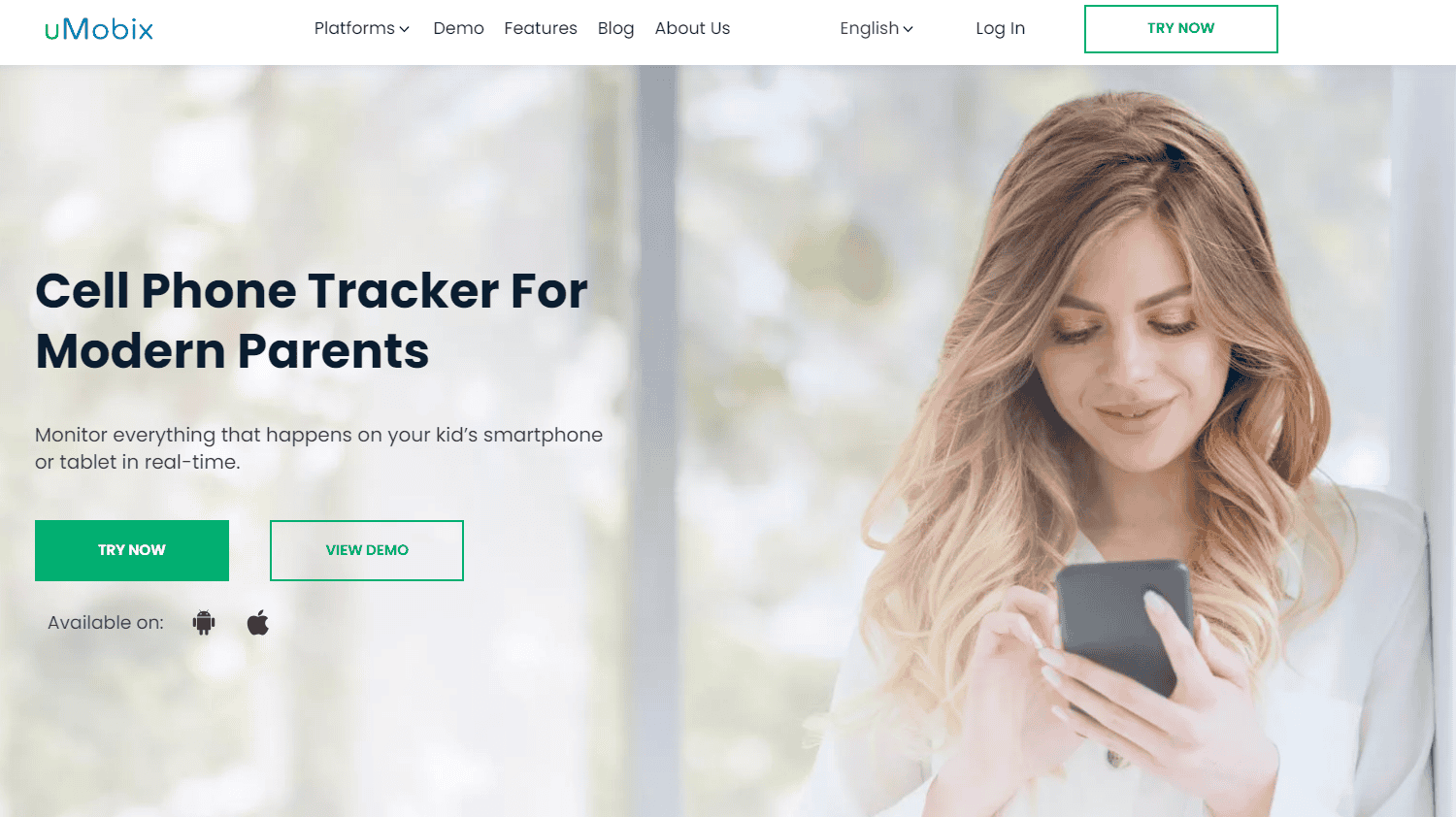
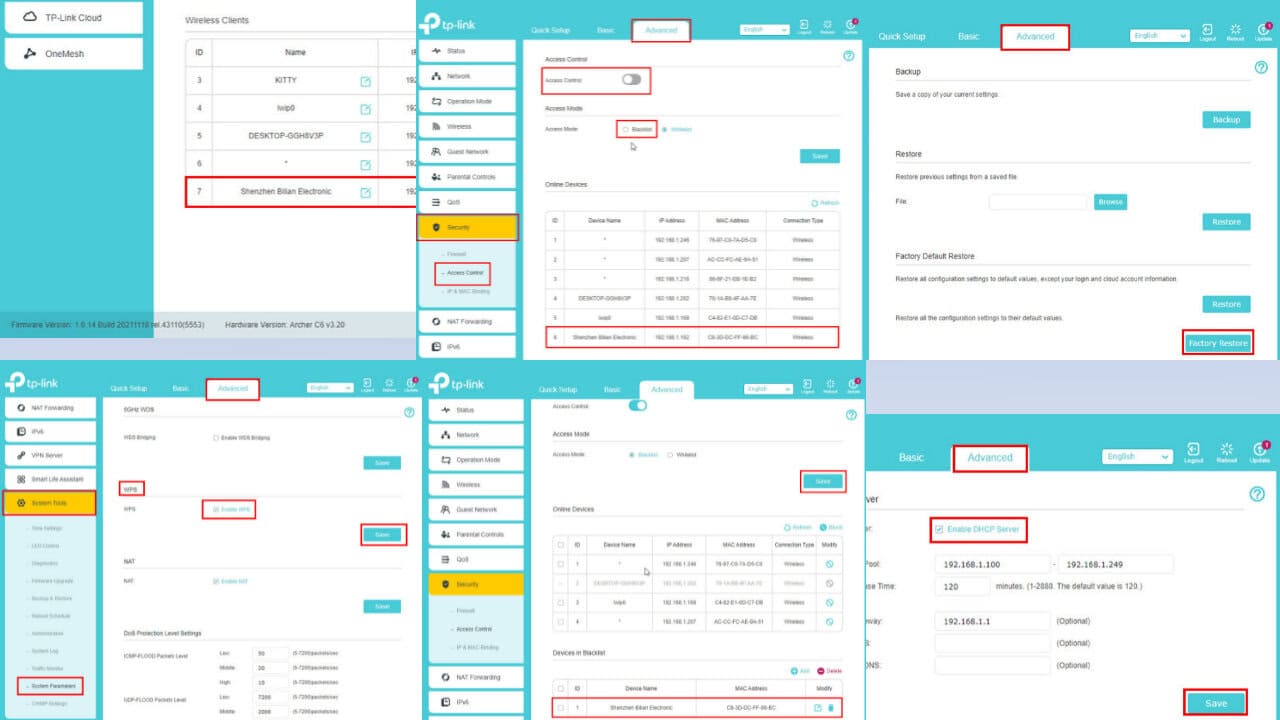
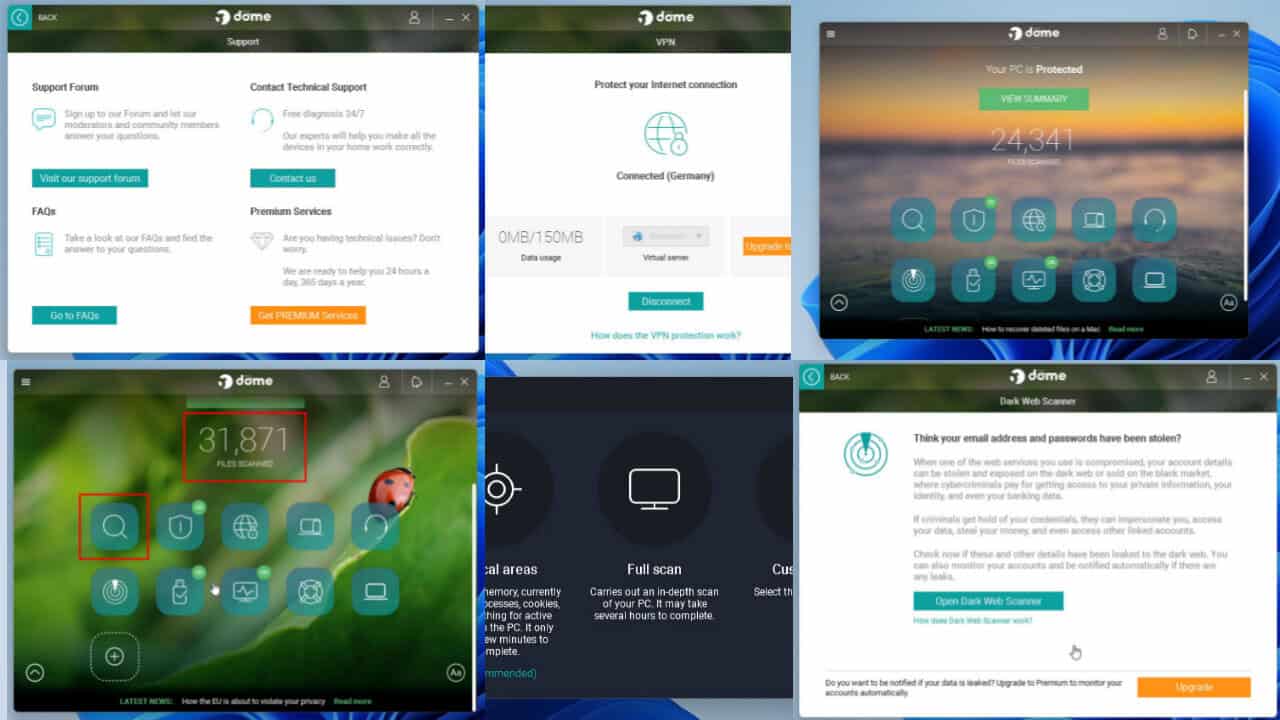
User forum
0 messages