Download Duplicate Cleaner by Digital Volcano for Windows 10
Free trial, Paid / Version 4.1.4
2 min. read
Updated on
Read our disclosure page to find out how can you help Windows Report sustain the editorial team. Read more

Duplicate Cleaner is, as you can probably tell from the name, a software utility used in order to free up disk space and unclutter your PC’s libraries by identifying and deleting any unwanted duplicates.
The program is fast and efficient, and it is built in such a way that you always know beforehand what you are about to delete, so accidental data wipes are highly unlikely.
Duplicate Cleaner’s system requirements
One common thing among simple software utilities, especially those focused around directly or indirectly optimizing your PC, is that they usually have incredibly low system requirements.
This is because the need to delete duplicates is a common one, and those running older PCs with less storage space have much greater use for it that anyone else.
That being said, here are the system requirements:
- Operating system:
- Windows 10/ 8.1/ 8/ 7/ Vista/ XP*
- Windows Server 2003, 2008, 2008 R2, 2012, 2012 R2*
- Architecture: This program supports both 32-bit and 64-bit operating systems
- Processor: 1 GHz or faster
- Memory: 64 MB RAM
- Space: 20 MBs of free HDD space
- Display: 1024 x 768 High Color (or better)
- Internet connection: required for software download and registration.
* Note: Windows XP is no longer supported by Duplicate Cleaner 4. If you want to use Duplicate Cleaner on Windows XP you will need to download version 3.2.7.
Screenshots
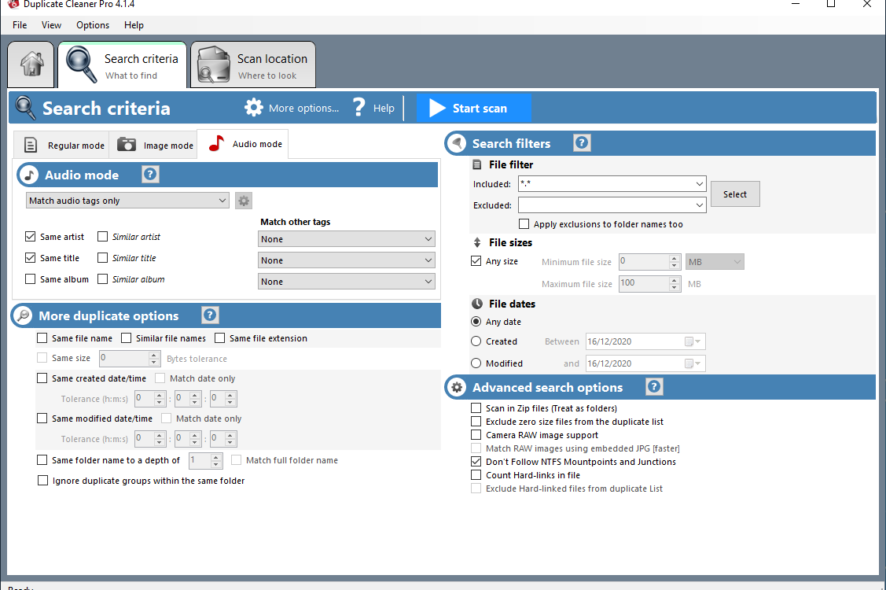
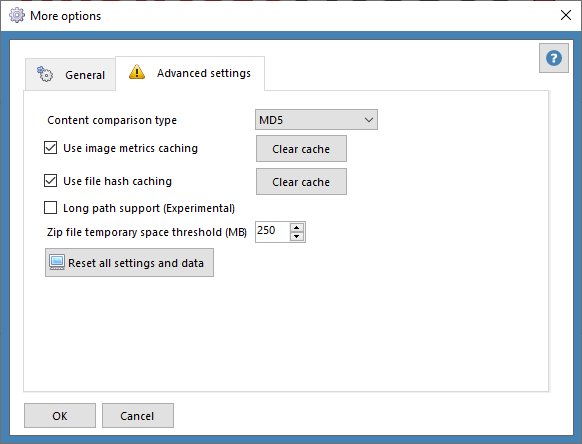
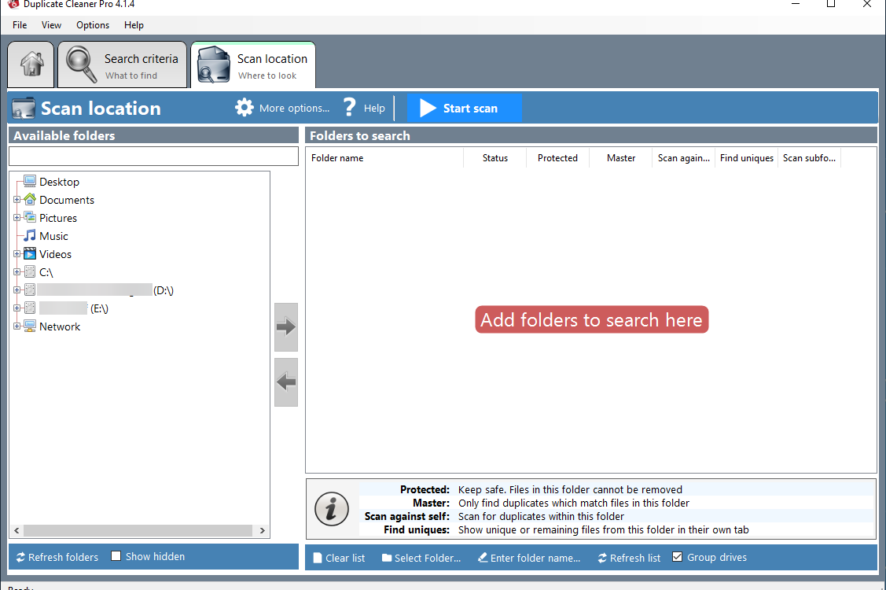
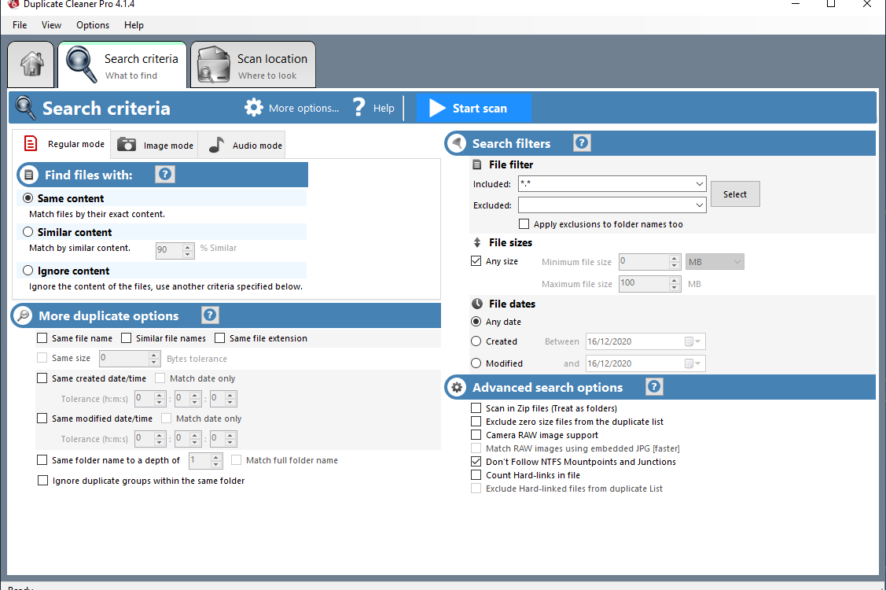
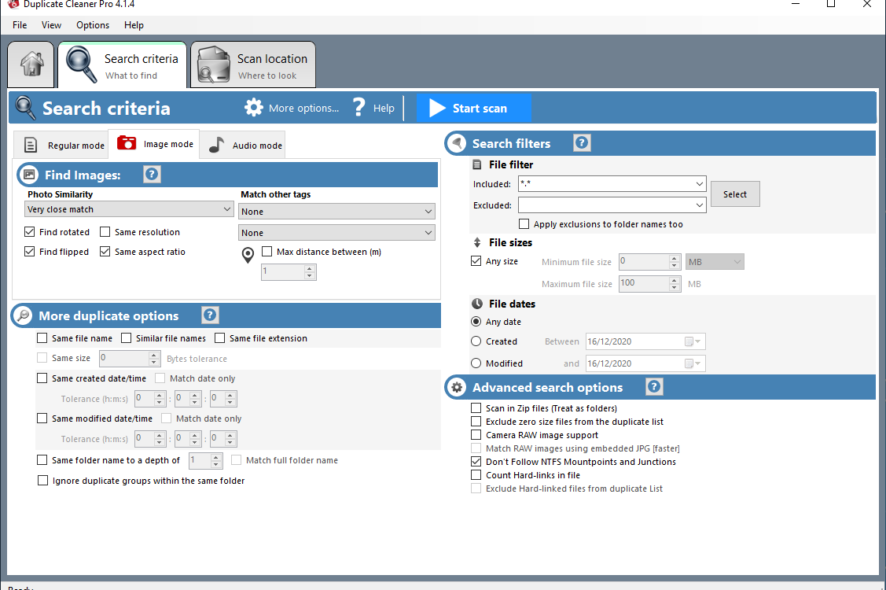
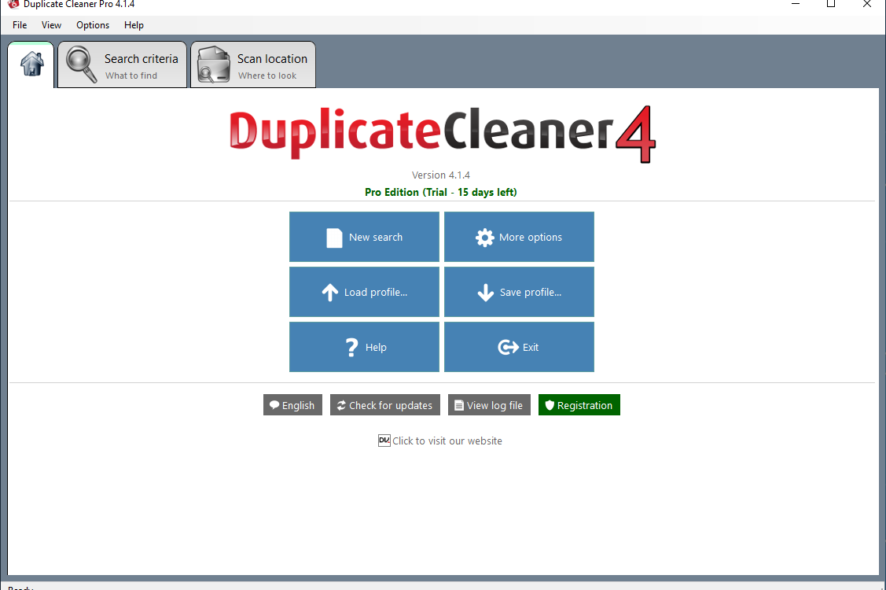
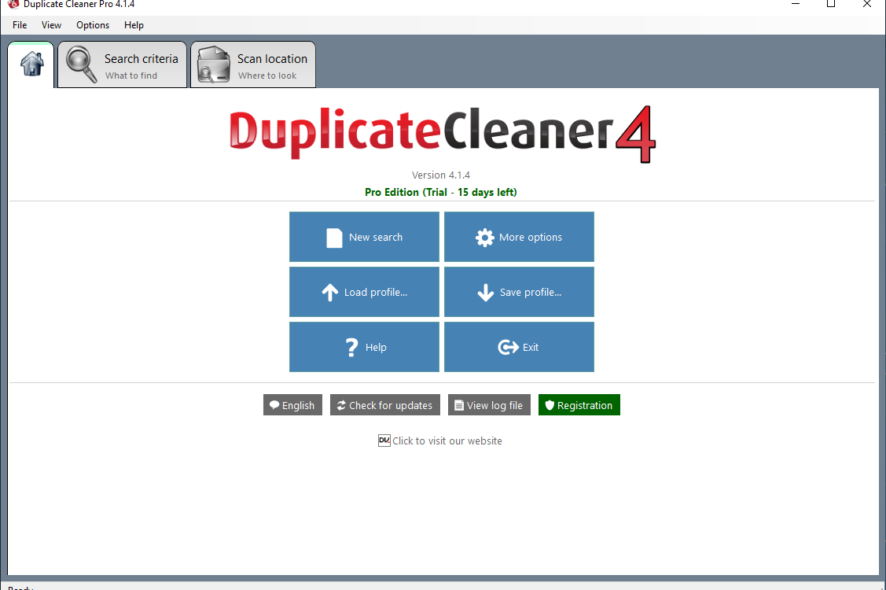
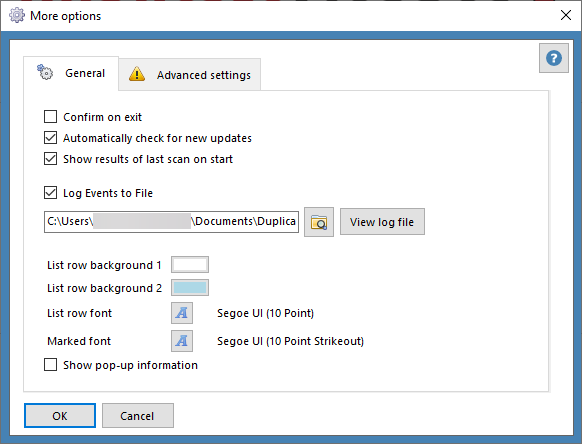

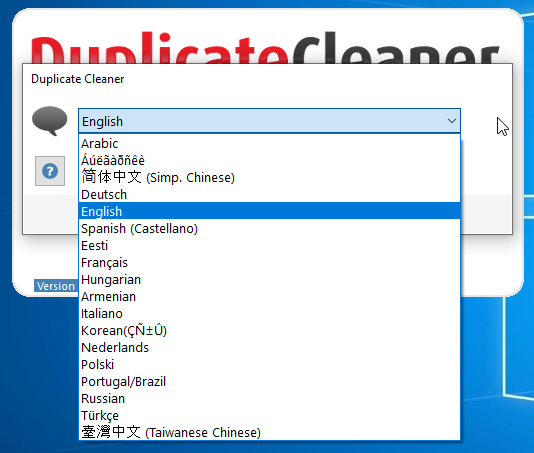
Our Review
- Pros
- In-depth duplicate filtering
- Instantly finds file and folder duplicates
- Comes with a fully-functional 15-day trial
- Optimizes your PC by freeing up disk space
- Finds duplicates even inside hidden folders or within archives
- Cons
- Duplicate search criteria menu may seem complicated to some users
Test it free for 15 days
Everyone loves a freebie, and while Duplicate Cleaner’s trial version is indeed a bit limited, it offers more than enough functionality to give you a taste of what the full version will bring.
The trial version gives you access to all of Duplicate Cleaner’s search features, with the only limitation being that there are some restrictions when it comes to deleting files.
There is also a free version, but it is for Personal use only and features basic functionality, with the more advanced features being restricted to the Pro version.
These include similar image detection, finding duplicate folders and unique files, searching in zip files and advanced filters and search methods.
All the tools you will need within a single window
Those of you that work with a lot of personal data, especially multimedia, know how easy it is ho end up having duplicates.
Moving pictures, audio files and videos around, putting them in categories, and even renaming them are all actions that all of us do at some point, and these can result in duplicates.
Well, Duplicate Cleaner is meant just for that, and it has separate search functions for each aforementioned file format.
For example, if you’re looking for generic file duplicates, you can filter out the results base don their similarity.
If you’re looking for images, you can make Duplicate Cleaner find even rotated or flipped versions or the original, or search them based on aspect ratio or resolution.
Lastly, song duplicates can be easily found based on title, artist, album, and other similar meta information.
100% file duplicate detection
Those of you that know your PCs very well have an upper hand when it comes to using this tool, because among the file filters that you can apply, you can add an included or excluded list, or find duplicates based on the dates they may have been created.
Besides, if even the duplicates are not readily available, such as in hidden folders, zip files, or camera RAW images.
Finally, you can even choose the location on your PC you want Duplicate Cleaner to focus on.
All in all, if you’re looking for a cleaner PC that is void of duplicates, clutter, and poorly-managed disk space, Duplicate Cleaner is the software that you need.
Full Specifications
- Software Version
- 4.1.4
- License
- Free trial, Paid
- Release Notes
- Translation update and fixes
Command line license key registration implemented for version 4.x installer (-register="00000-00000-00000-00000-000000" flag)
Bugfix: Not matching first folders in root in 'Same folder name'
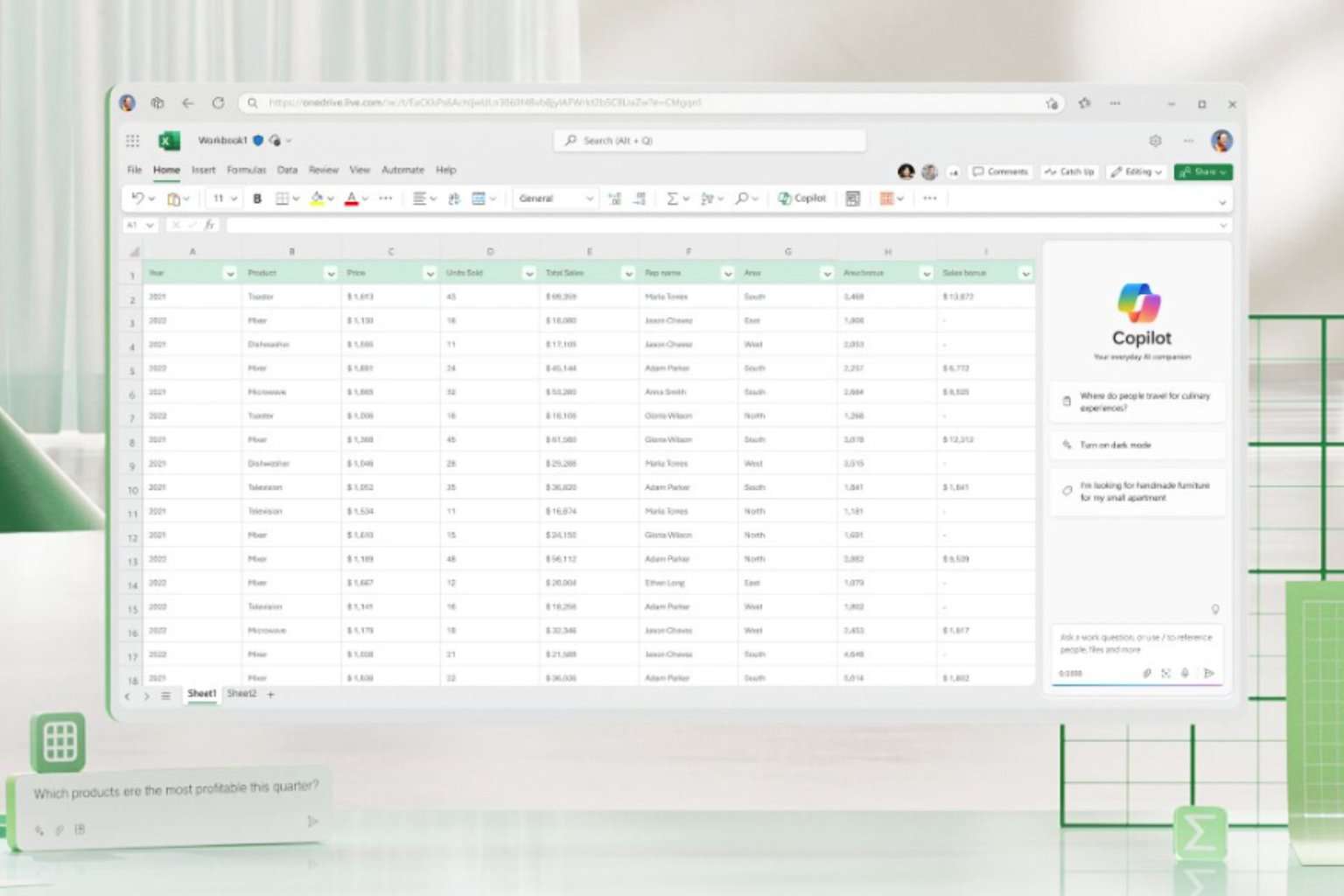
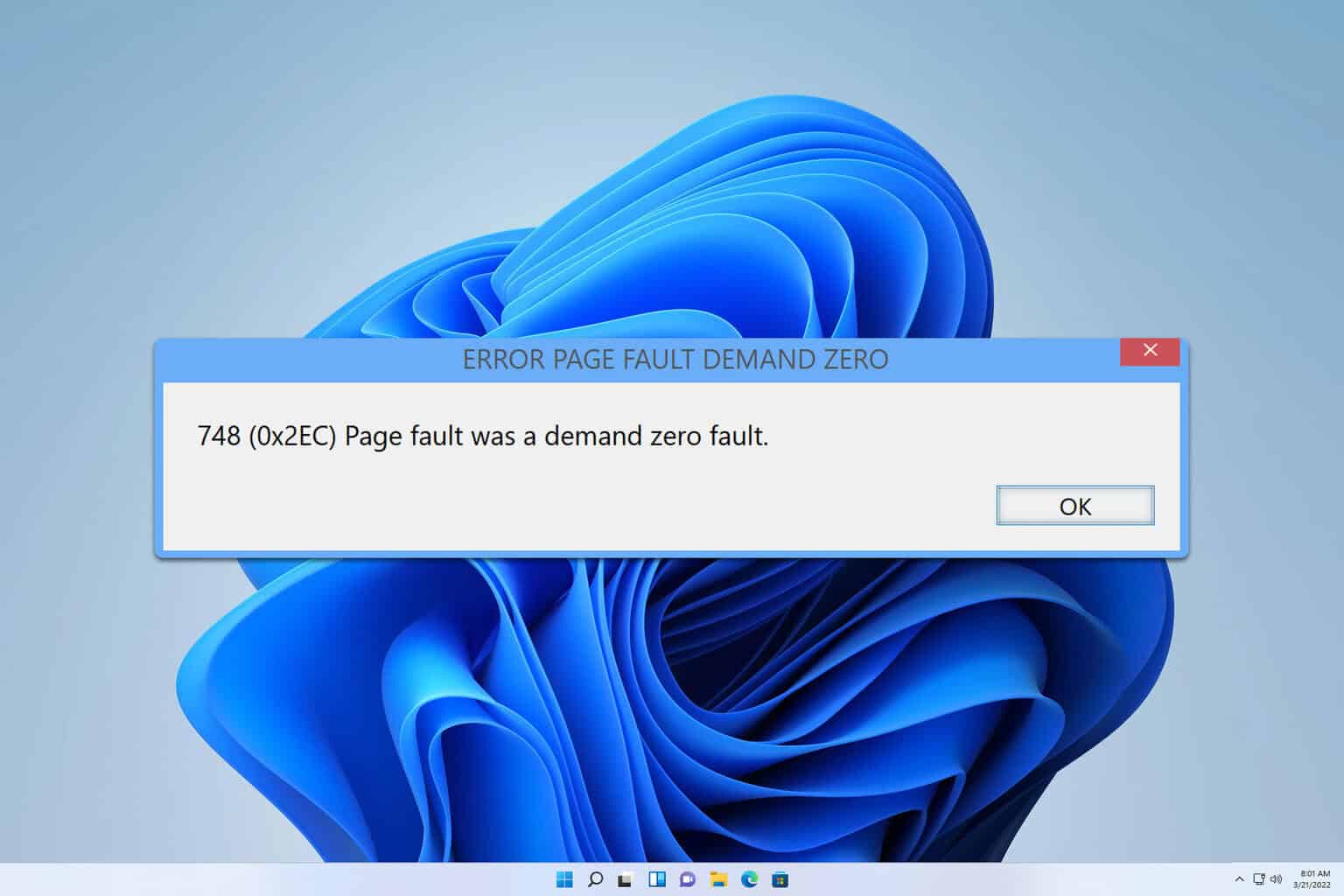
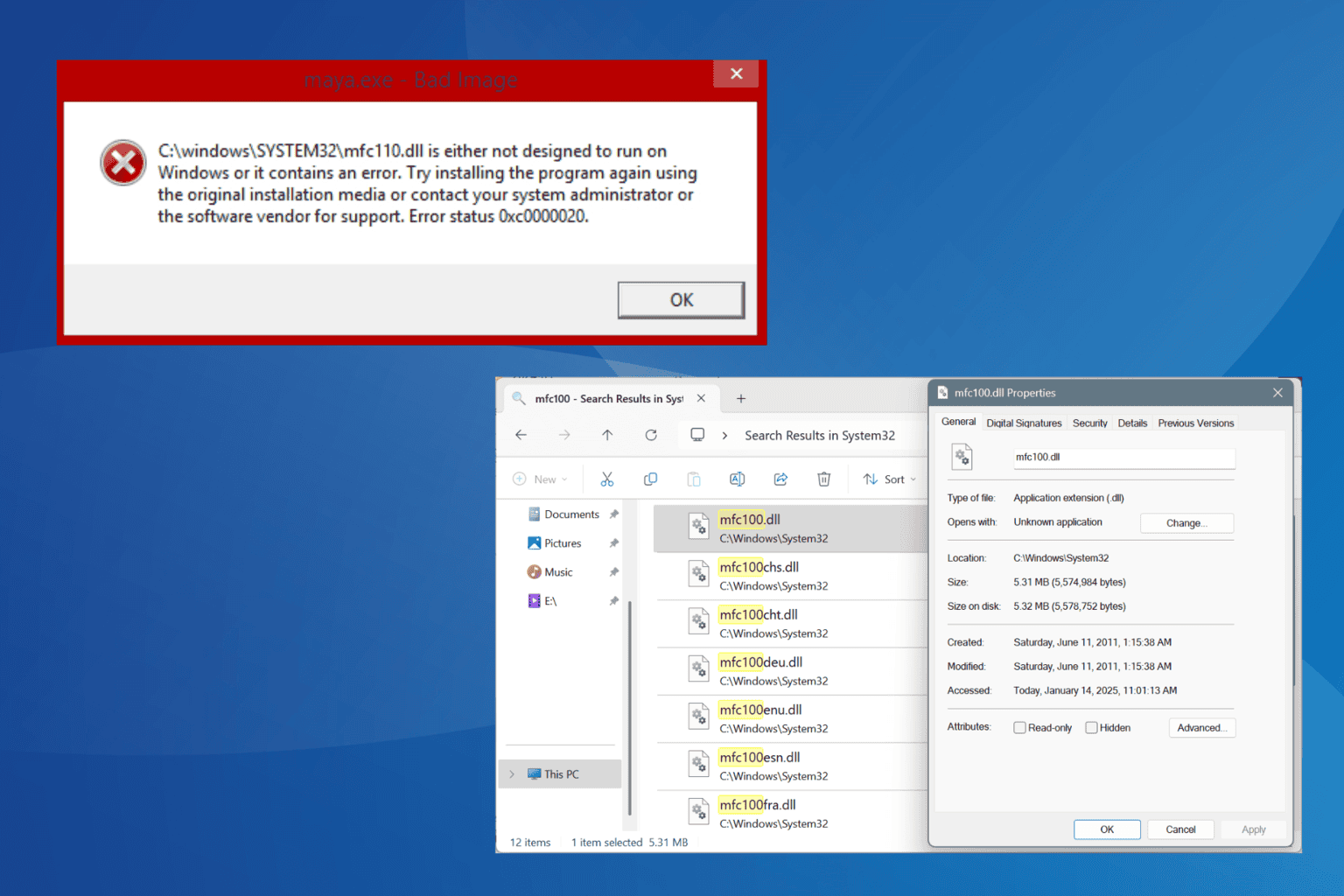
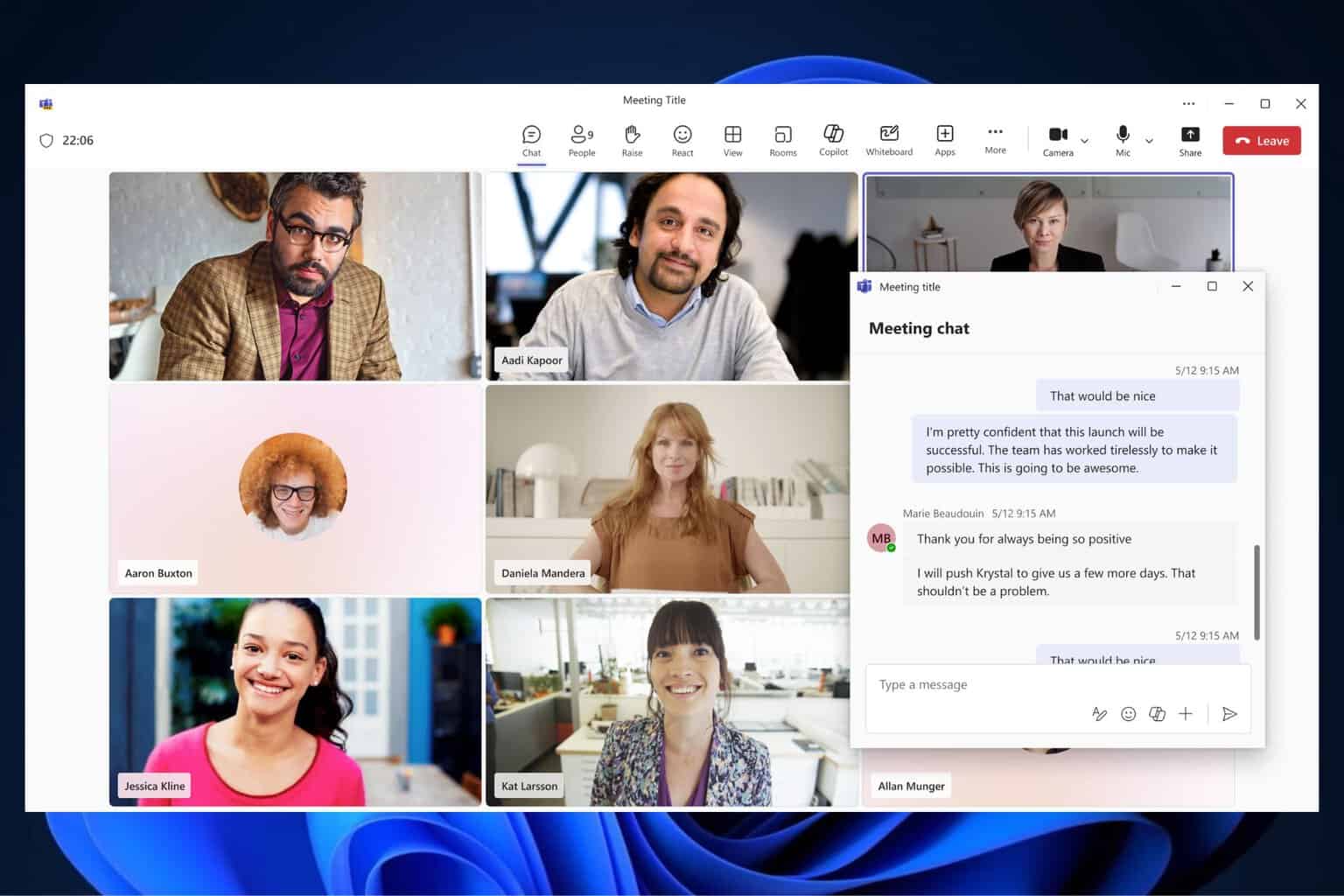
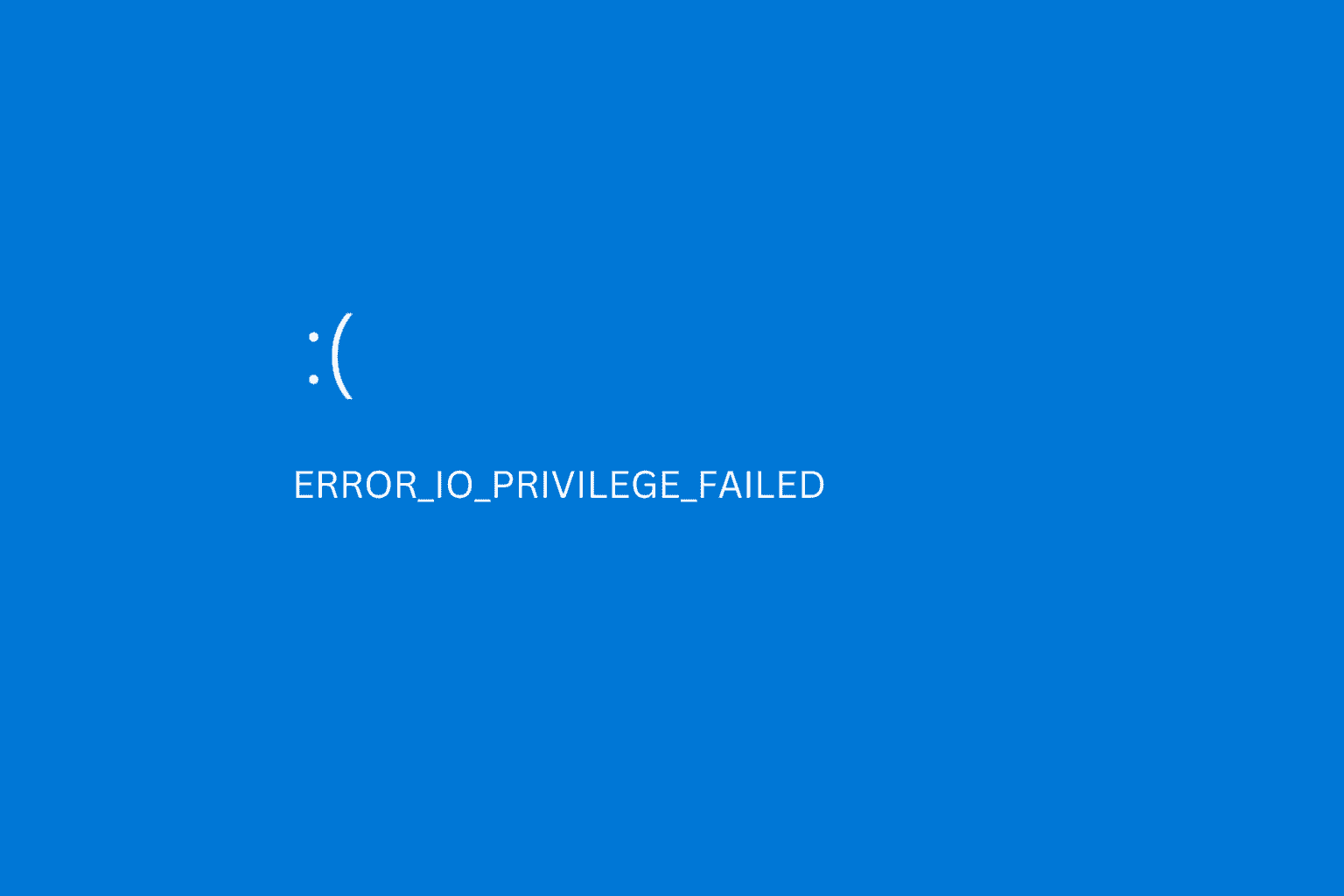
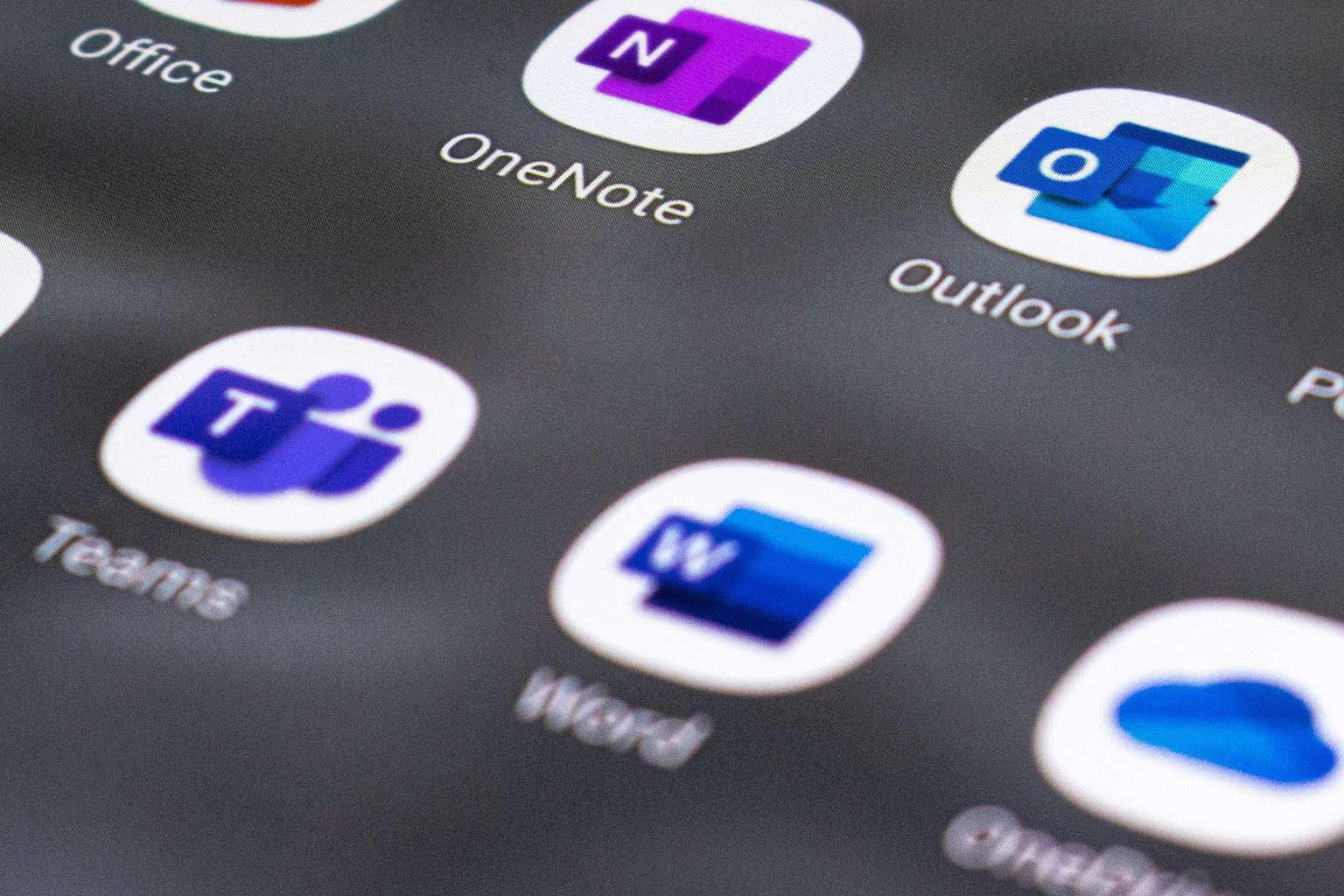
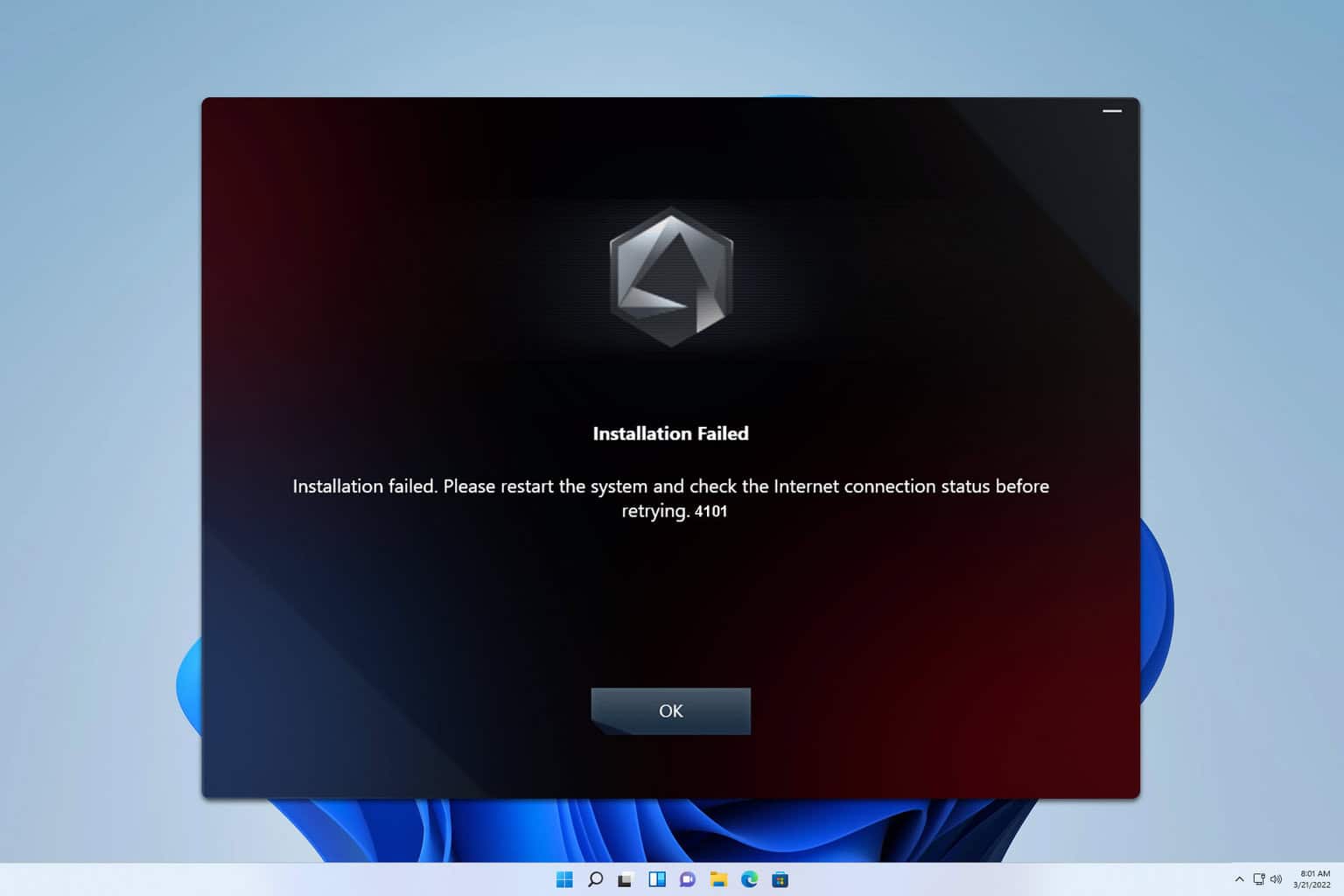

User forum
0 messages