Download Duplicate Photo Cleaner for Windows 10
1 min. read
Updated on
Read our disclosure page to find out how can you help Windows Report sustain the editorial team. Read more
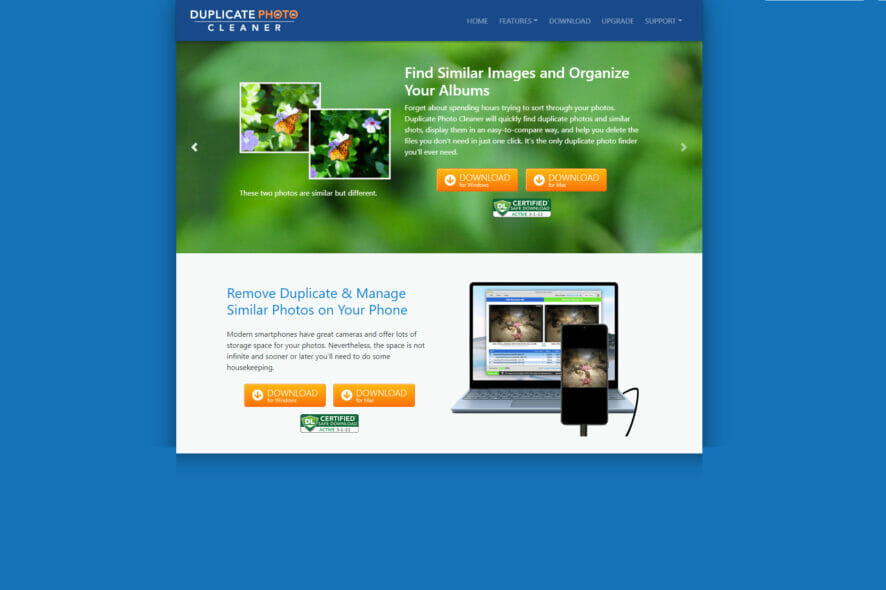
Price: $39.95
Download nowDuplicate Photo Cleaner is a dedicated cleanup utility made for the Windows OS that is specifically designed to identify and delete duplicate photos, or photos that are very similar to each other.
The product is very easy to use and, given its purpose, acts very fast, except if your hard drive spans several TB of storage, and if the number of duplicates is large.
Duplicate Photo Cleaner’s System requirements
- OS: Windows XP/ Vista/ 7/ 8/ 10
- CPU: 400 MHz or higher
- RAM: 128 MB or more
- Hard Drive: 5 MB of free space
Screenshots

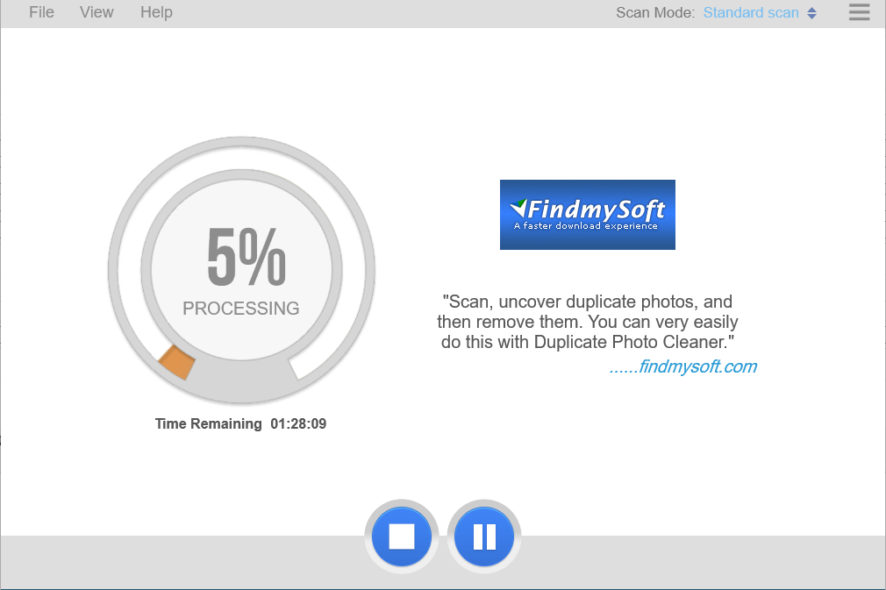
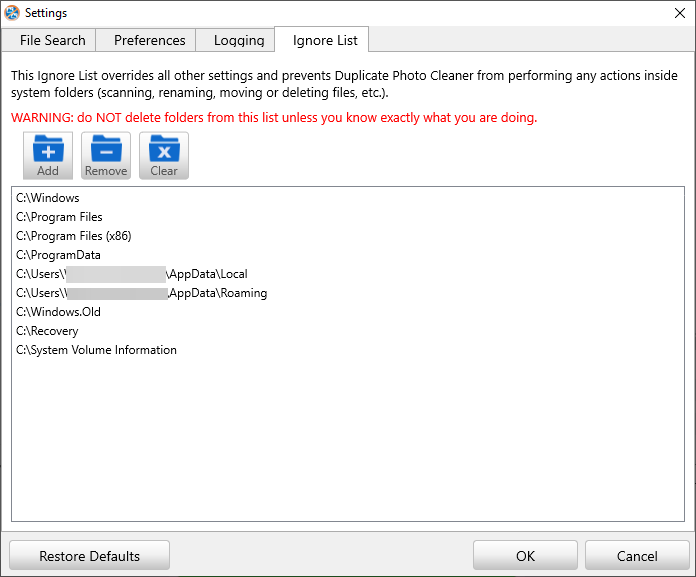
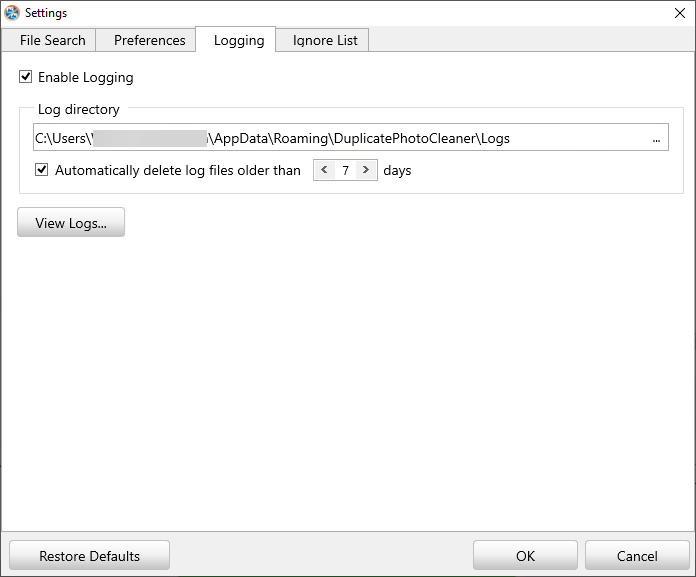
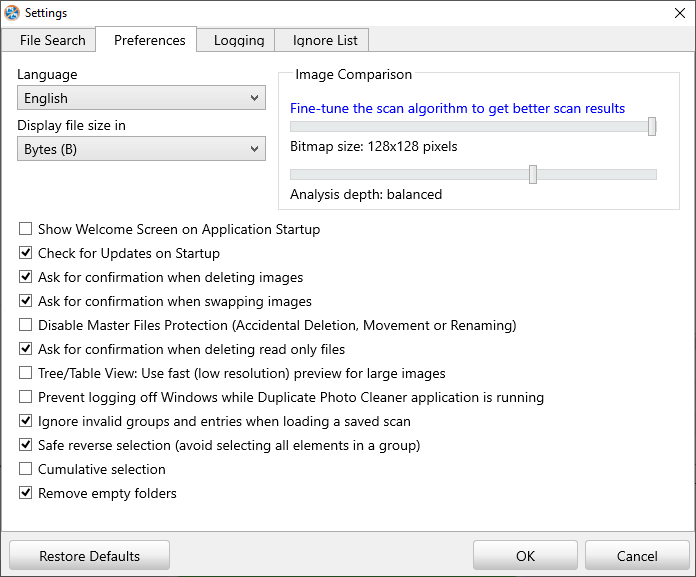
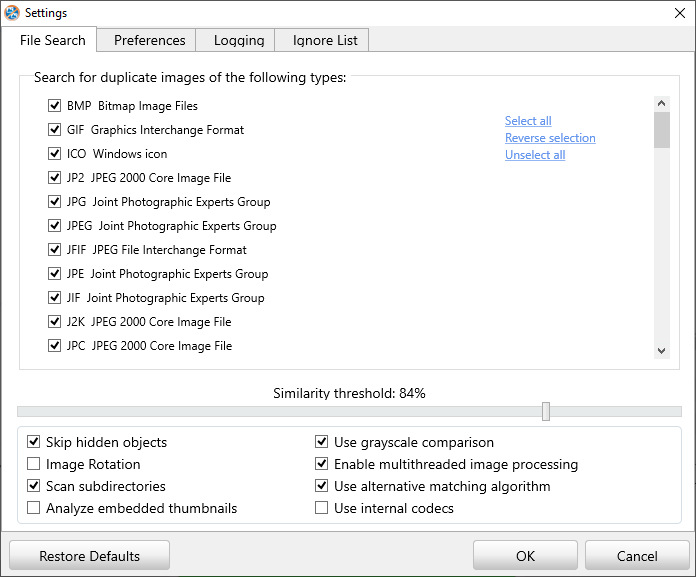
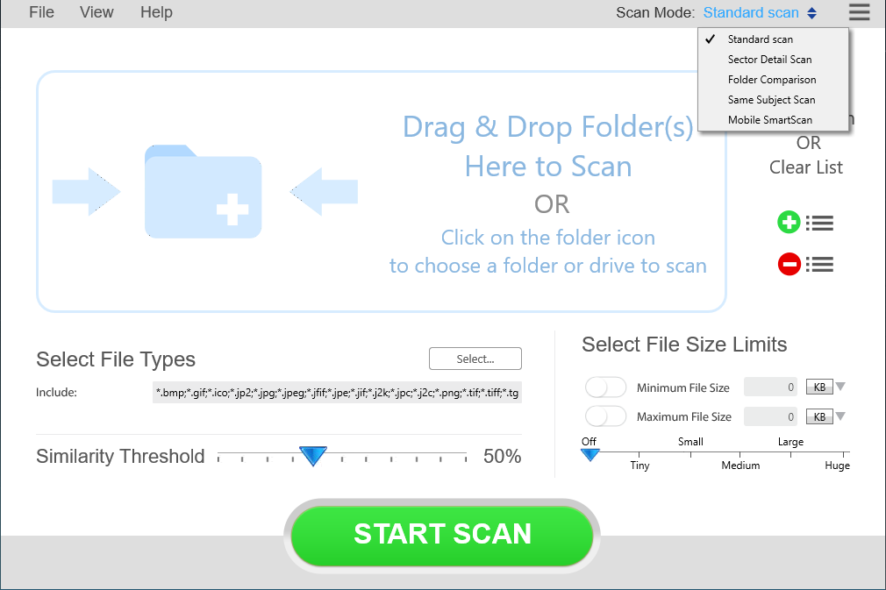
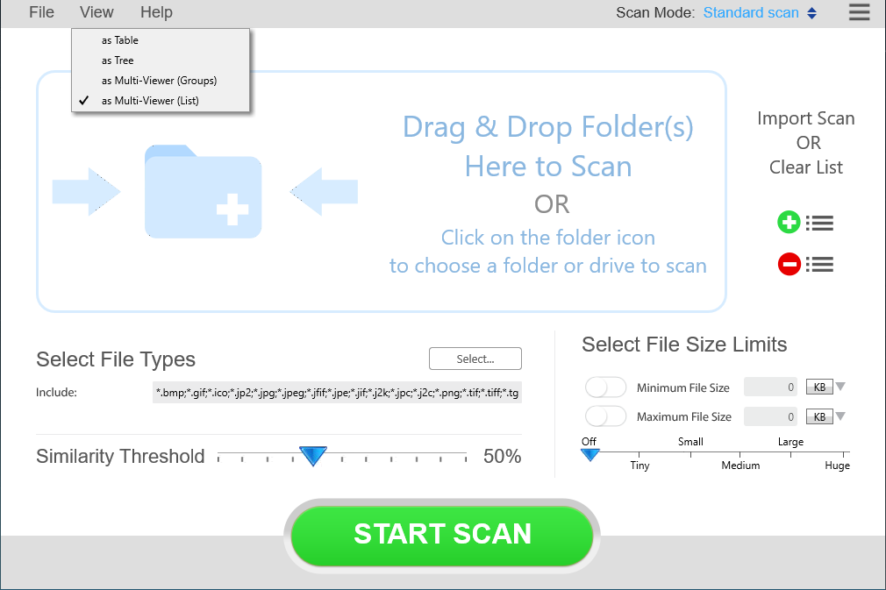
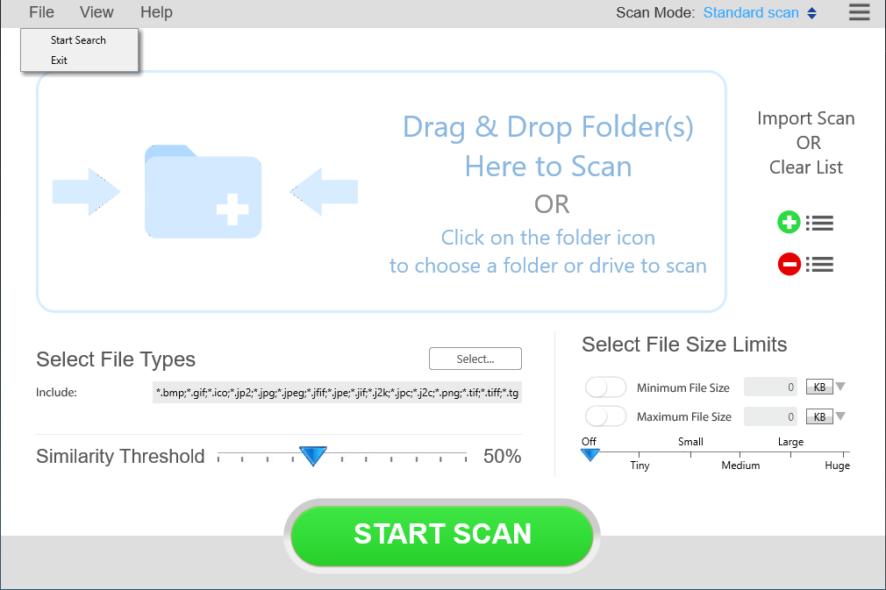
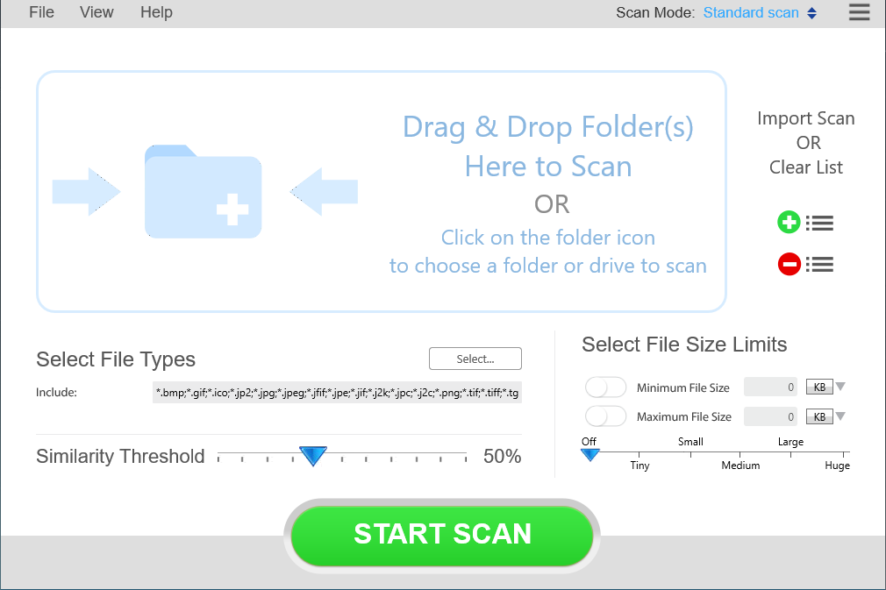
Our Review
- Pros
- The interface is pretty intuitive
- Customizable photo scanning thresholds
- Lets you easily add or remove scanning directories
- Can be used on Windows PCs, Macs, and mobile phones
- Cons
- Scanning large directories with thousands of pictures can sometime stake hours
Save space by removing unwanted photos
Mobile phones now have better cameras and more storage space, but that is nothing but an incentive to take more and more pictures, with most of them not being so different from others, and that’s how you end up with full storage space in no time.
Duplicate Photo Cleaner is thus a simple software solution that serves a single purpose and that is removing identical photo duplicates, or even photos that are too similar to others by a certain degree.
Scan any file or folder you want for duplicates
One great feature of this tool is that there are plenty of customization features that can be changed and added before performing an actual scan. This makes it so that you don’t waste time scanning your entire HDD if you’re interested in just a few files.
More so, you can also choose a similarity threshold, so not only exact duplicates will be detected, and you can select which image formats will be scanned, thus reducing waiting times even more.
An intuitive interface for fast duplicate removal
Everything about this tool focuses on providing you with quick and efficient services, starting off with the interface which is designed to be as self-explanatory as possible.
However, those of you that haven’t used a duplicate cleaner before might still need to read the program’s documentation before using it, since a lot of the features are hidden in the toolbar in the upper part of the UI.
Nonetheless, once you get a hang of it, it’s only a matter of waiting for the program to scan your designated directories, and then looking over what else can be removed.
All in all, Duplicate Photo Cleaner is a great tool for anyone looking to save some extra storage space on their devices, mobile or otherwise, so go ahead and use it.
Full Specifications
- License
- Free Demo, Paid








User forum
0 messages